With the immense success of the GTX 1080 and GTX 1070 Pascal GPUs from NVIDIA, it seemed they would hold on to their midrange cards a bit longer but in a relatively bold move, they’ve announced their GTX 1060 midrange GPU hot off the heels of their high-end launch. The GTX 1060 is squarely placed in the center of the mainstream market and is directly being compared to the GTX 980 but with greater efficiency, temperatures and overall performance. That being said, NVIDIA does cut this card back a bit and we’ll take a look at a couple of the cards that came out fresh off GTX 1060 announcements.

ABOUT THE NVIDIA GTX 1060
The GTX 1060 is based on the same Pascal architecture as the GTX 1080 and GTX 1070 but utilizes a newer GP106 GPU on the same 16nm FinFET process. All the Pascal features are also in this card with the GTX 1060 utilizing 1280 CUDA cores running with a base clock of 1506Mhz and can boost up to 1708Mhz. Memory runs at 8Ghz and is wired to a 192-bit bus with a total of 6GB. A 3GB variant is also available but that is a different specsheet altogether.
The GTX 1060 6GB requires a single 6-pin power connector and has no SLI support.
ABOUT THE ASUS GTX 1060 DUAL OC
The ASUS GTX 1060 DUAL sits below the current ROG STRIX product stack and serves as the more mainstream offering featuring a more conservative feature set than its higher-end counterpart. ASUS tailors the DUAL series to match its mainstream motherboard series sporting a black and white motiff with subtle blue trims for highlights.
The ASUS GTX GTX 1060 DUAL is offered in both a stock variant running in reference clocks and an OC model with slightly increased clock speeds. The ASUS GTX 1060 DUAL OC features an OC mode and Gaming Mode (default) which allows it to have varying clock speeds. Out of box gaming mode runs at a boost clock of 1785 MHz , with the GPU base clock at 1569 MHz. OC mode can be enabled via the GPU Tweak II interface allowing a boost clock of 1809 MHz and base of 1594 MHz. That’s nearly a 100Mhz bump higher than reference. Memory clock is untouched.
Product Gallery – ASUS GTX 1060 DUAL OC


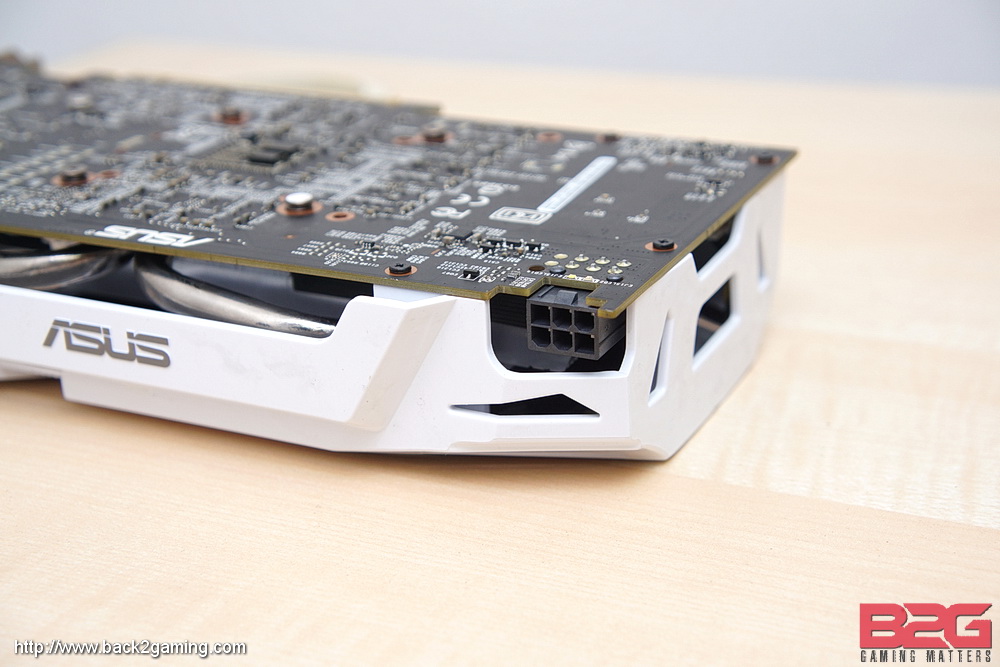




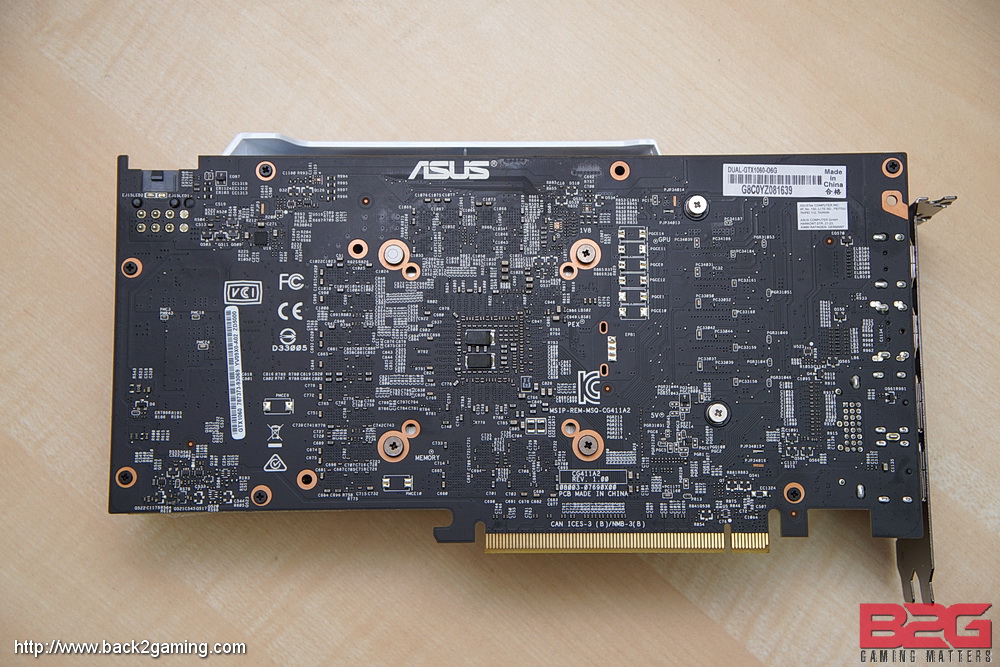


PERFORMANCE
Test Setup
Processor: Intel Core i7 6700K
Motherboard: ASUS ROG Maximus VIII Ranger
Memory: Kingston HyperX SAVAGE DDR4-3000 16GB
Storage: Intel SSD 750 NVME U.2 SSD
PSU: Thermaltake ToughPower Grand 1000w Gold
Cooling: Thermaltake Water 3.0 Riings 360mm
Monitor: ASUS PG27AQ UHD Monitor
VGA: ASUS GTX 1060 DUAL OC
For a full-hardware workout, visit http://www.futuremark.com for our benchmarks of choice.
For benchmarking methodology please see our game benchmark method guide.
Driver: NVIDIA GeForce 372.54, AMD Crimson 16.7.3
Operating System: Windows 10 64-bit
Frame rates and frame times of a 60-second game play were recorded using FRAPS v3.5.99. The test results are the average of 3 benchmark runs. Since this is a GPU review, we benchmarked the area of the games that put heavy load on the GPU.
All our test runs are repeatable, click the links below for area and details. Read our benchmarking methodology.
- Crysis 3 – Post Human
- Grand Theft Auto V – Palomino Highlands
- The Witcher 3 – Woesong Bridge
- Rise of the Tomb Raider – Valley Farmstead
- DOTA2 – Shanghai Major Finals, Game 2, Team Secret vs Team Liquid (23:45 – 24:45)
The games and corresponding image quality settings used are shown below:
Crysis 3
Resolution: 1920 x 1080
Texture Resolution: Very High
Anti-aliasing: SMAA 2Tx
System Spec: Very High
Anisotropic Filtering: 16x
Motion Blur: Disabled
Grand Theft Auto V
Resolution: 1920 x 1080
FXAA Off
MSAA 4x
TXAA Off
Very High settings
Anisotropic Filtering: 16x
Motion Blur disabled
Advanced Graphics enabled
The Witcher 3
Resolution: 1920 x 1080
Frame Rate: Unlimited
Nvidia HairWorks: Off
Ultra Settings
Motion Blur: Off
Blur: Off
Anti-aliasing: On
Bloom: On
Sharpening: High
Ambient Occlusion: SSAO
Depth of Field: On
Chromatic Aberration: Off
Vignetting: On
Light Shafts: On
Rise of the Tomb Raider
DirectX11
Resolution: 1920 x 1080
Anti-aliasing: FXAA
Very High settings
Ambient Occlusion: On
Pure Hair: On
Vignette Blur: Off
Motion Blur: Off
Bloom: On
Tessellation: On
Screen Space Reflections: On
Lens Flares: On
Film Grain: Off
DOTA2
DirectX9 (default)
Resolution: 1920×1080
Best-Looking slider setting (non-Ultra)
FPS_MAX 240
Vsync OFF
Note: Some proprietary technologies of NVIDIA like PCSS, HBAO+, and HairWorks work on AMD GPU’s but we decided not to use them.
Rise of the Tomb Raider
The reboot of the gaming phenomenon Tomb Raider puts players in Lara Croft’s hiking boots as we pick-up from the last game. Featuring upgraded graphics, DX12 support and new image quality improvements, this game challenges new hardware with its graphical offering.
The Witcher 3
CD Projekt Red’s latest installment in the Witcher saga features one of the most graphically intense offering the company has to date. As Geralt of Rivia, slay monsters, beasts and men as you unravel the mysteries of your past. Vast worlds and lush sceneries make this game a visual feast and promises to make any system crawl at its highest settings.
DOTA 2
The most popular game on Steam and the biggest competition in eSports; DOTA 2 is powered by the Source 2 engine. The game is fairly light on low to medium settings but maxed out with heavy action on screen especially during clashes can really stress most systems especially with Reborn update. This is a game where frame times matter as responsiveness is very important in high-stakes competition.
Grand Theft Auto V
The fifth and most successful installment to date in the highly controversial Grand Theft Auto series brings a graphical overhaul to the PC version of GTA V which many have lauded as a superior approach in porting a console game to PC. Featuring large areas and detailing, GTA V is a highly challenging application in terms of scene complexity.
Crysis 3
The most visually intense game to have ever been made during its time. Prophet is back to take on the Ceph and Cell after a long sleep and the world isn’t what it was when before he got frozen. CryEngine 3 is behind this beautiful beast that will put a lot of systems to their knees. The opening level shows off the exquisite particle and water rendering of the engine capable of still giving modern GPUs a workout to this day.
TEMPERATURE & POWER CONSUMPTION
To measure both power consumption and heat, we stress the video card and record the peak values for heat and wattage. We use default values on the cards and stress test them using 3DMark FireStrike Ultra in 20 loops to simulate gaming loads and this is where we also base our power draw. System power draw is measured from the socket.
As with most Pascal cards, the GTX 1060 has a very high efficiency rating making it cooler than most cards and draws less power in general. That said, the GTX 1060 doesn’t pack much beef in its cooler and in our tests, its evident that the ROG Strix does have a cooling advantage over the one being used in the dual. Its a given though as the lighter heatsink doesn’t really add much dissipating area for the fans to do their magic but at 75*C peak, its still way below the temps where we start to worry. Power consumption is as expected, very good.
CONCLUSION
Let’s break down the verdict:
Performance. The GTX 1060 is a mid-range card and offers the performance that NVIDIA thinks sits well within the current mainstream market. It delivers very decent 1080p performance and if you could settle for lower graphic details, it looks like it can do 1440p easily as well in some lighter games. The GTX 1060 does lack the ability to scale its performance having no support for SLI.
Build Quality. ASUS takes pride in its quality and even their supposed mainstream products emanate the company’s high-standard in quality. The ASUS GTX 1060 DUAL is a solid-card and while it doesn’t have the heft of a real performance model, its performance together with its design offsets the need for that as ASUS still provides the same level of quality in the DUAL’s components.
Functionality. The GTX 1060 is squarely aimed at 1080p gaming and while it can also do VR or higher resolutions, its lack of SLI support means its meant to be a single card solution for people that want a high-performance GPU for relatively mainstream gaming: eSport titles as well as MMORPGs, etc. should sit right with the GTX 1060 together with the obviously decent performance in modern games at 1080p.
Bundle. The ASUS GTX 1060 DUAL includes a code for 15-day premium access to World of Warships together with a special ship.
Value. The GTX 1060 was announced with an AIB starting price point of $249. The ASUS GTX 1060 DUAL OC has an average street price of $279 with local PH pricing going around PHP15,000 making it one of the more premium models available. Its one of the few white models available though making it ideal for people currently building themed builds with a black and white motiff. Its also certainly priced lower than the ROG Strix and possible ROG cards to be released in the future.
The NVIDIA GTX 1060 is intended to be the successor of the GTX 980. NVIDIA intently markets it as such but with only a 120w power draw. That kind of efficiency as well performance and price make it a no-brainer for anyone still thinking about getting a GTX 970 or GTX 980 when prices drop to reconsider as the GTX 1060 will easily squash those cards, not to mention possible heavily overclocked models. As with most Pascal cards right now though, prices vary heavily per region and that could still sway some users to opt for other options.
In the case of the ASUS GTX 1060, it offers performance on par with MSI’s flagship model and trades blows with the ROG Strix RX 480. This adds fuel to the already burning question of which is better: the GTX 1060 or the RX 480? Ultimately, its going to be most likely looks or price that decides if you want to go with the ROG Strix or the ASUS GTX 1060 DUAL.
The ASUS GTX 1060 DUAL OC sits in a heavily contested spot and there’s really a lot in this section that many buyers will have a tough time deciding which to buy. In the case of this graphics card, its pretty much got its work cut-out for it having a white-shroud and those looking for a GTX 1060 with a white shroud only have a few options. Performance is already decent as it is, and quality is top-notch as expected of ASUS. If you’re deciding versus another GTX 1060, I’ll make the decision easier by saying go for the one which either fits your budget or looks better. If its against a RX 480, that’s a different topic already best discussed in this article.
Overall, the ASUS GTX 1060 DUAL is the more economical choice if you’re pursuing a GTX 1060 from ASUS and offers all the quality you’d expect from the company when it comes to build, cooling and PCB quality not to mention its got a white shroud which goes really well with the budding trend in black and white themed builds. Performance is good and the premium that ASUS imposes on its graphics cards are well worth the money when it comes to peace of mind and durability.
Price / Where to Buy
US: US$279.99
PH – Approx. Php18,800
We give the ASUS GTX 1060 DUAL our B2G Recommended Award!




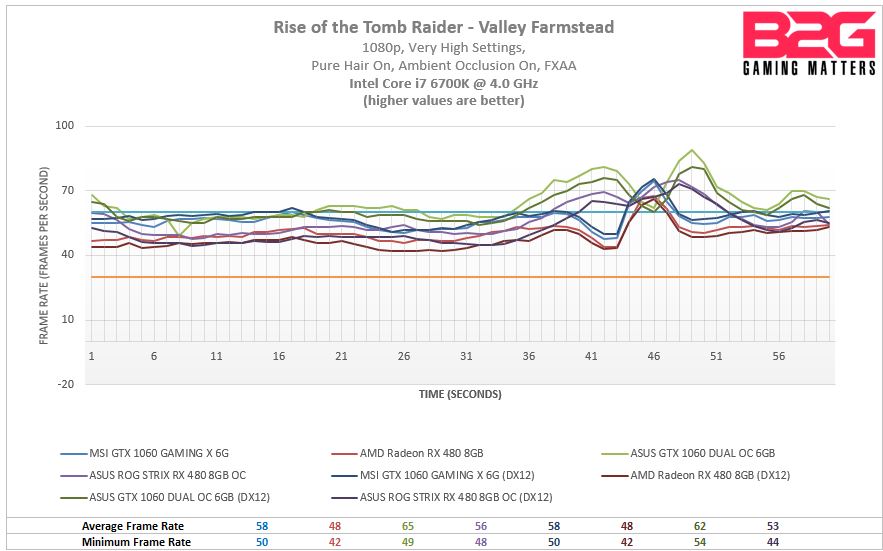
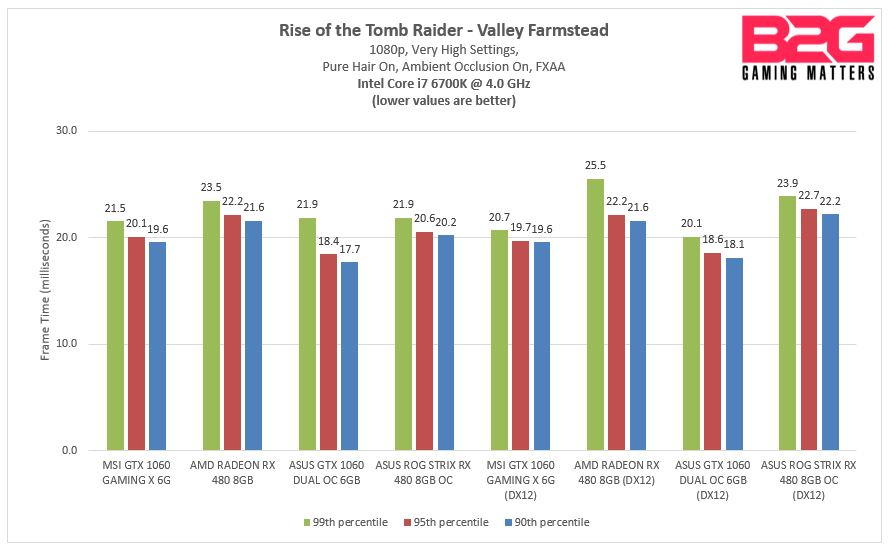
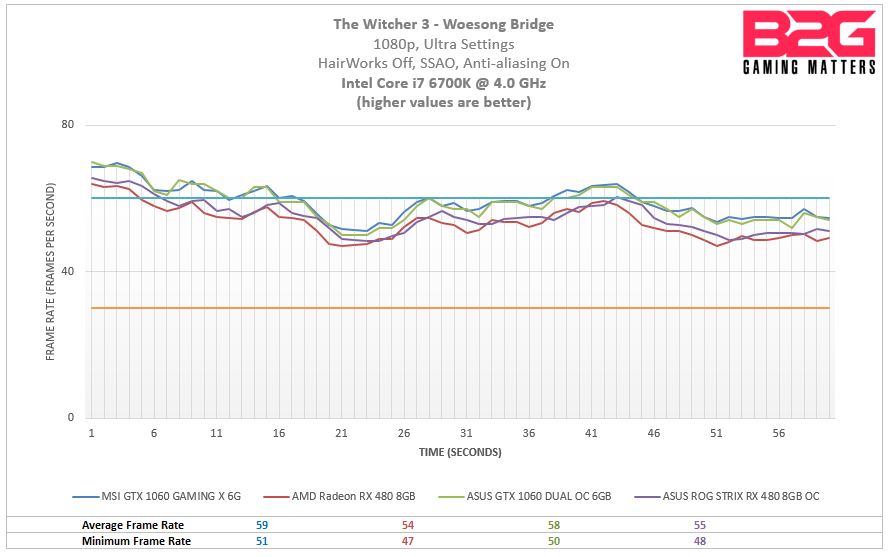
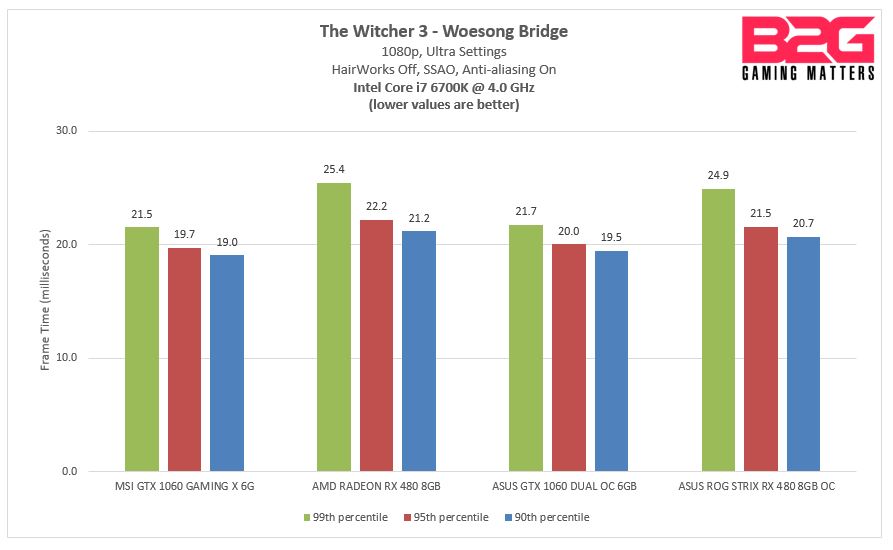

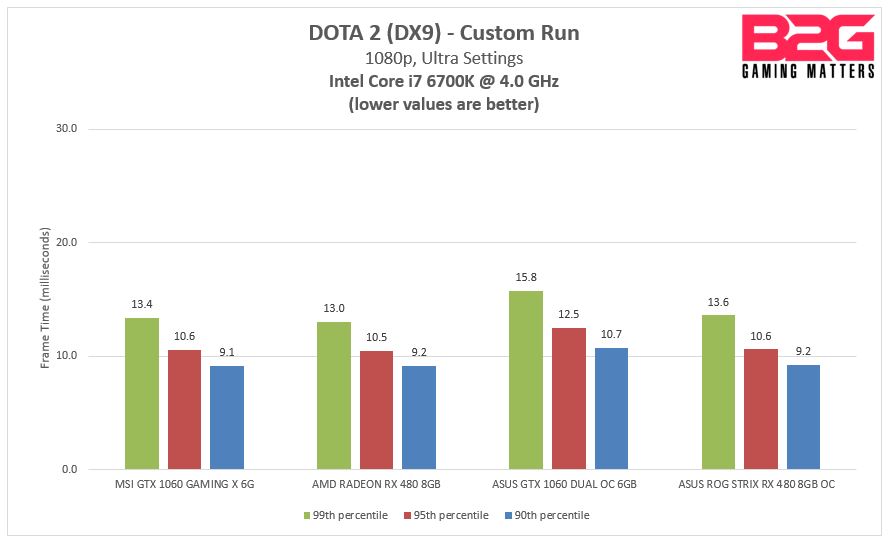
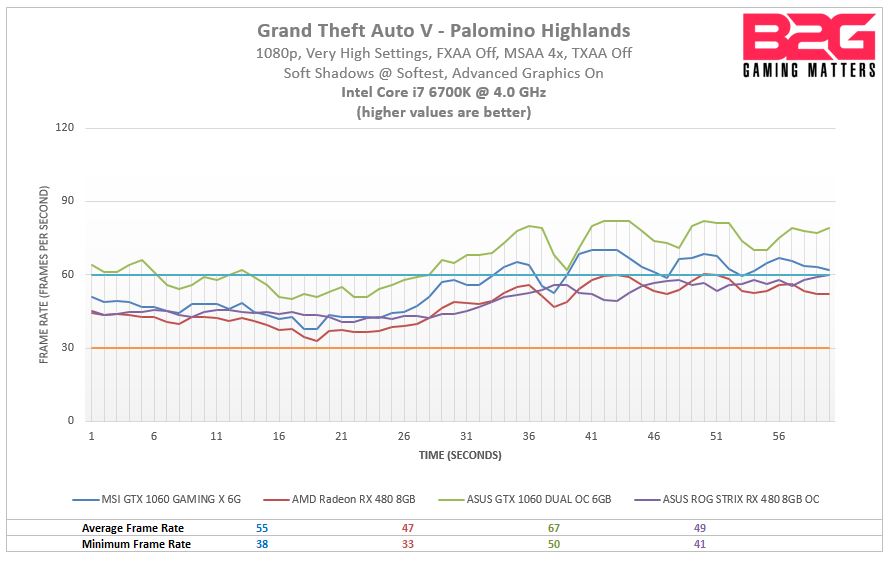
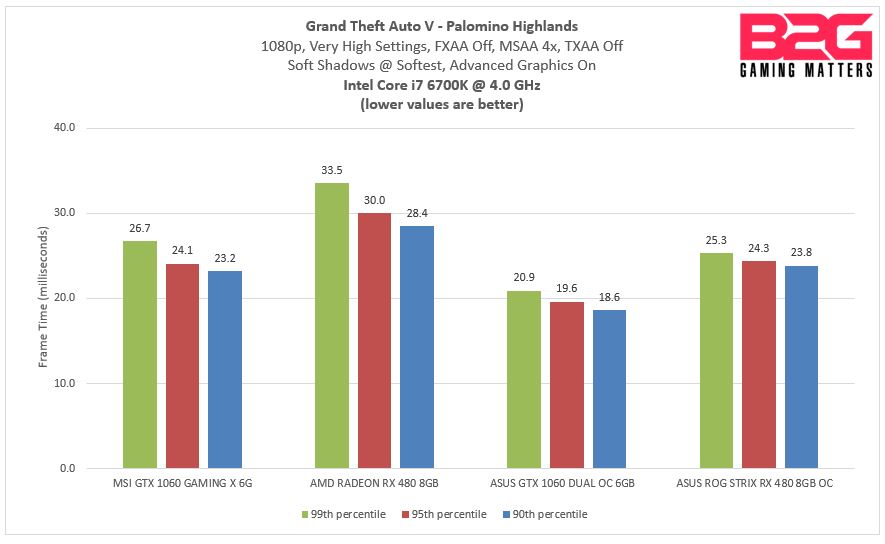
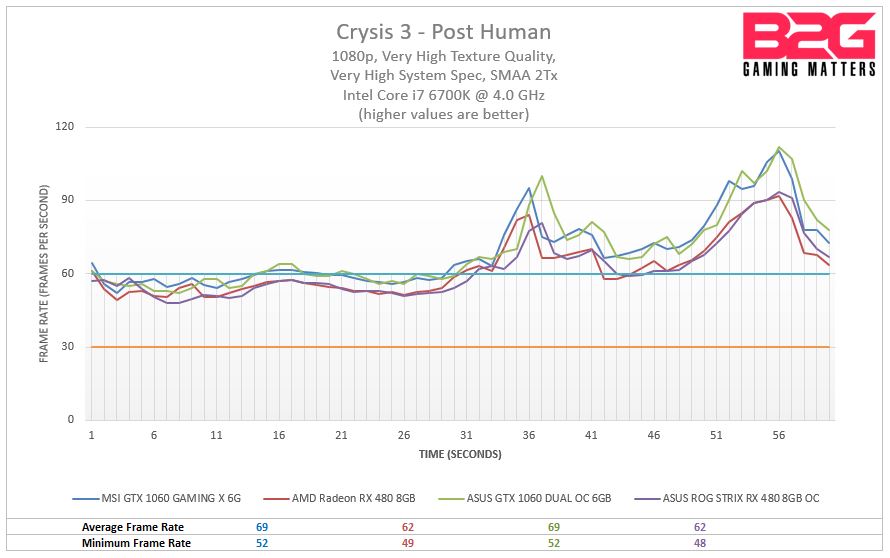
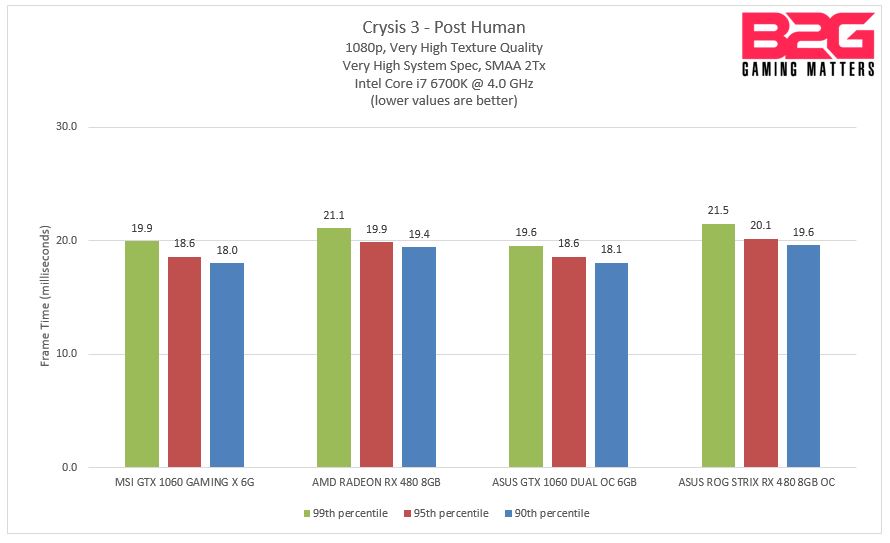
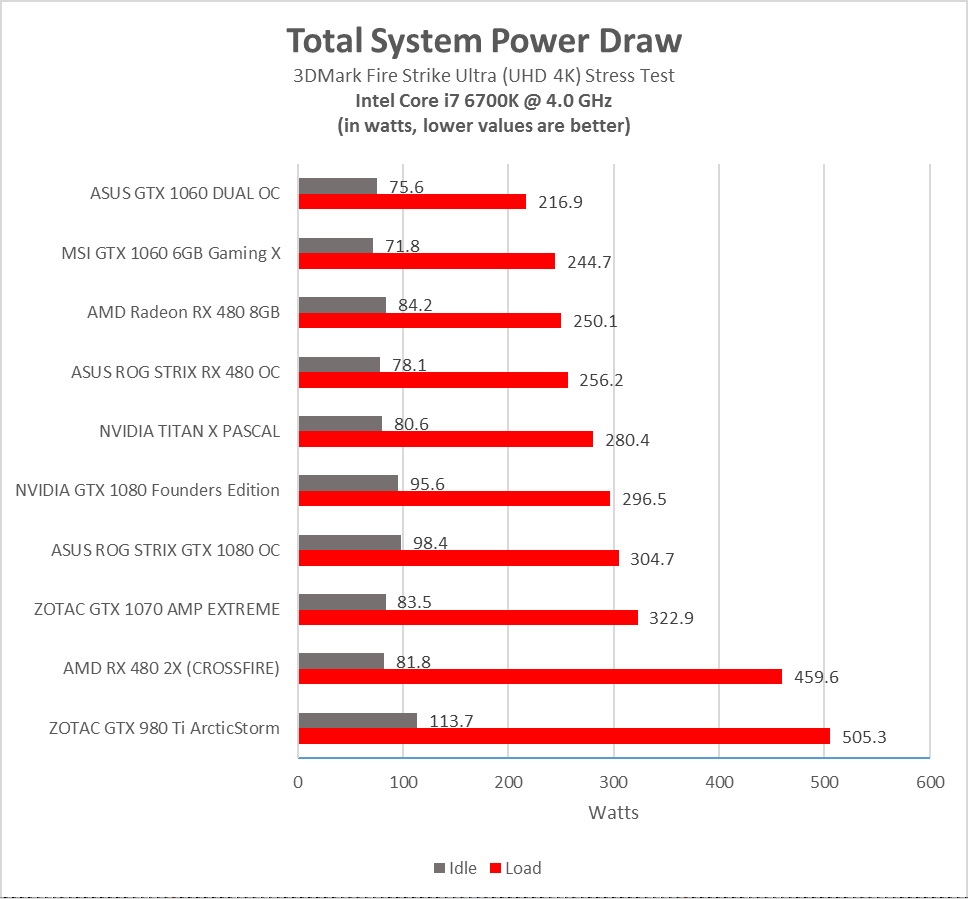
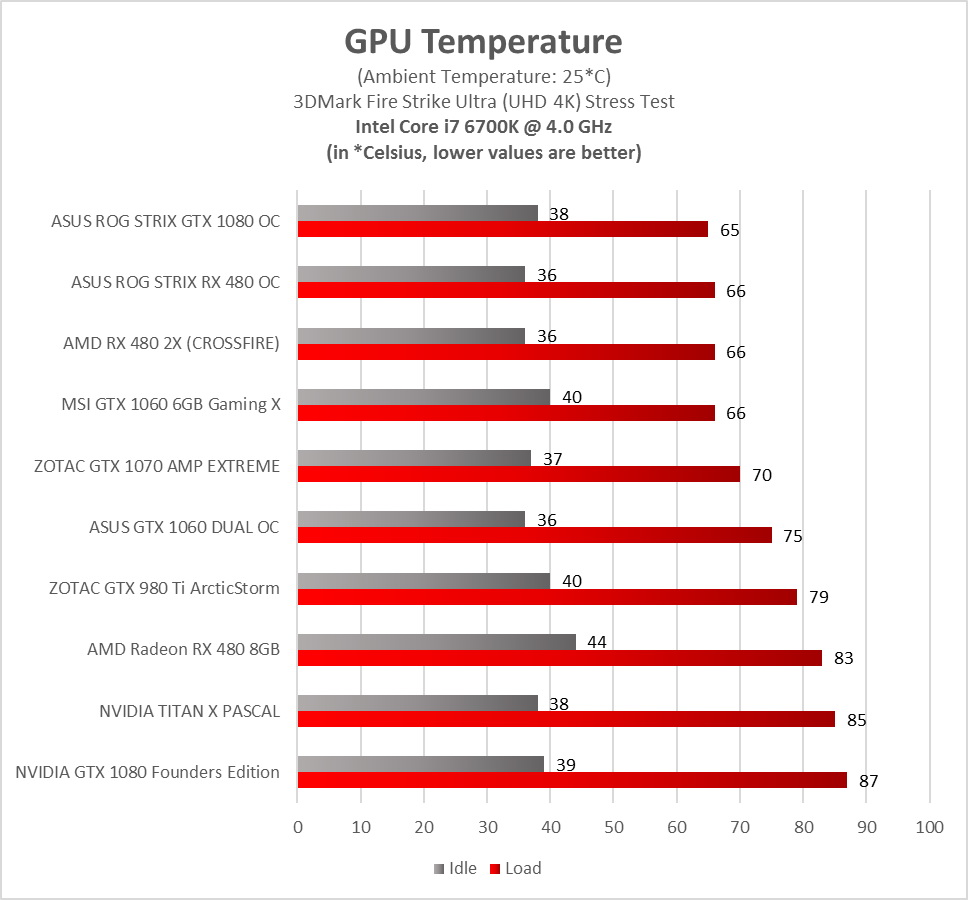

3 Comments
No SLI so no buy
I wonder if NVIDIA will change their mind and cough a 1060 Ti along the line. 5-10% more performance but with SLI support shouldn’t be so bad.
beast GPU <3