Price/Where to Buy
PH: Php2990 – PCHUB
With most PC components designed to be shown-off, more and more chassis makers have been making efforts to make their clear side panels as alluring as possible whilst still maintaining a level of harmony with the entire chassis design itself. Back in the days, most monolith and simplistic chassis designs where few and far between, delegated to silent applications but in today’s modern engineering, many brands have reverted to this form to create a new era of chassis specifically designed for showing off components. IN WIN has relatively been in the spotlight the past few years for their highly extravagant and daring designs mostly centered around this concept of baring the contents of your setup. This has left a void in IN WIN’s consumer lineup but that has changed with their release of their new chassis line featuring the traditional PC box design but features a more simple yet stylish glass panel executions.
In the latest line of IN WIN’s new chassis we have a couple in our review labs right now and today we’ll be reviewing the IN WIN 101, the most entry-level chassis in IN WIN’s new family of products featuring tempered glass panels. Coming it around $70, it brings a lot to the table and we’ll go through all those in this review of the IN WIN 101. Read on!

Specifications
| Model | 101 |
|---|---|
| Color | Black, White |
| Case Type | Mid Tower |
| Material | SECC, ABS, PC, Tempered Glass |
| M/B Compatibility | 12″ x 10.5“ ATX, Micro-ATX, Mini-ITX |
| Expansion Slots | PCI-E x 7 |
| Maximum Compatibility | VGA Card Length : 421mm (Maximum) VGA Card Length : 305mm (With Side Radiator) CPU Heatsink Height : 160mm |
| Front Ports | 2 x USB 3.0 HD Audio |
| Internal Drive Bays | 2 x 3.5″ 2 x 2.5″ (or 4 x 2.5 “) |
| Thermal Solution Compatibility | 1 x 120mm Rear Fan / 120 mm Radiator 2 x 120mm Side Fan / 240mm Radiator 3 x 120mm Bottom Fan / 360mm Radiator |
| Power Supply Compatibility | PSII : ATX12V – Length up to 200mm |
| Product Dimension (H x W x D) |
445 x 220 x 480 mm (17.5″ x 8.7″ x 18.9″) |
| Product Dimension (H x W x D) with screw & handle height |
445 x 226 x 480 mm (17.5″ x 8.7″ x 18.9″) |
| Package Dimension (H x W x D) |
532 x 282 x 506mm (20.9″ x 11.1″ x 19.9″) |
| Net Weight | 7.45 |
| Gross Weight | 8.66 |
Closer Look – IN WIN 101 Packaging

IN WIN packages the 101 in a stylized brown cardboard box with some hex patterns along with the model of the chassis in big fonts.
Moving over to the narrow sides, one of them highlights the features and specifications of the IN WIN 101 with a checkbox to indicate what color case is inside the box. The other side is reserved for a product stock-keeping label.

Inside the box we have the IN WIN 101 chassis sandwiched in pieces of styrofoam with the accessory baggie neatly placed on top.

To protect the chassis from scratches during shipping, IN WIN wraps the chassis in a plastic bag.

Inside the accessory bag we have a collection of screws, washers, stand-offs, zipties and the GPU holder.
Closer Look – Exterior

As with most of the new IN WIN chassis, the IN WIN 101’s main highlight is its tempered glass side panel beautifully showcasing the internals of this case. The tempered glass panel on the IN WIN 101 is a smoked clear panel with button releases on the top. This makes it more cost-effective than the latch release on more premium models.
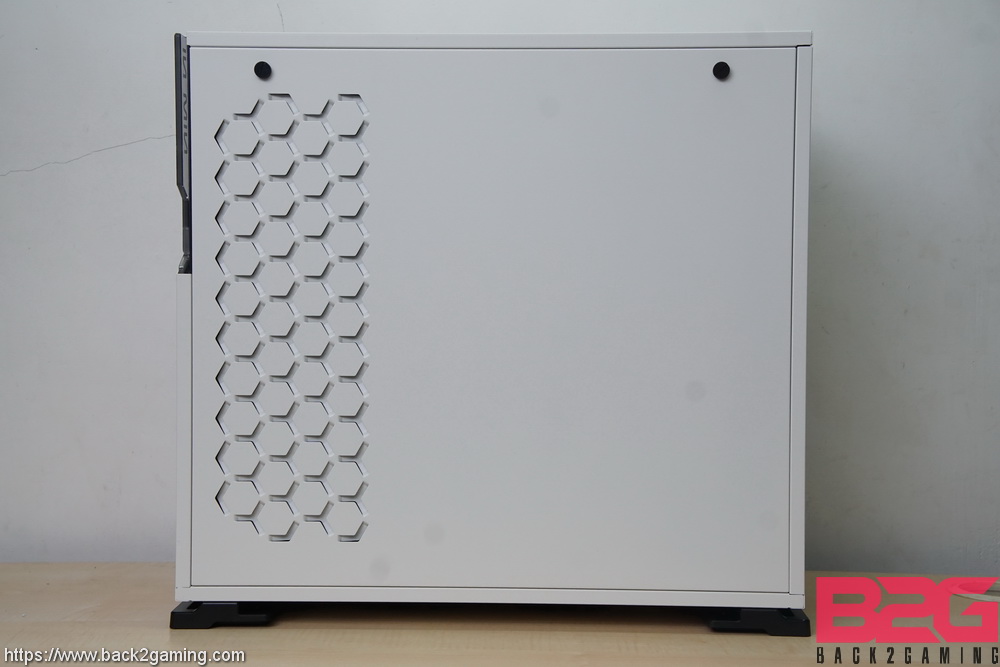
On the other side we have the primary exhaust vent of the IN WIN 101. Following the thematic hex patterns on the packaging, the IN WIN 101’s exhaust vents are punched-in creating a neat effect, still conceiling what’s inside the case without needing to puncture the panel. The panel is held in place by two thumb screws.

The front of the IN WIN 101 is practically bare with the clear acrylic piece on the upper edge serving as the only break in the uniform design of the front.

IN WIN’s new chassis have brought back top-mounted PSUs to style and that is still the case with the IN WIN 101. From the rear we can see the PSU slot, the adjustable 120mm rear exhaust vent and the expansion slots which hints us a maximum of 7 devices.
A peak at the bottom of the IN WIN 101 show’s us where all the airflow comes from with giant 360mm rad space serving as the main intake for the chassis. The hex pattern grill is covered with a slide-out filter for easy maintenance when dust has built-up on it. The IN WIN 101 uses large lateral plastic feet for stability.
Closer Look – Interior
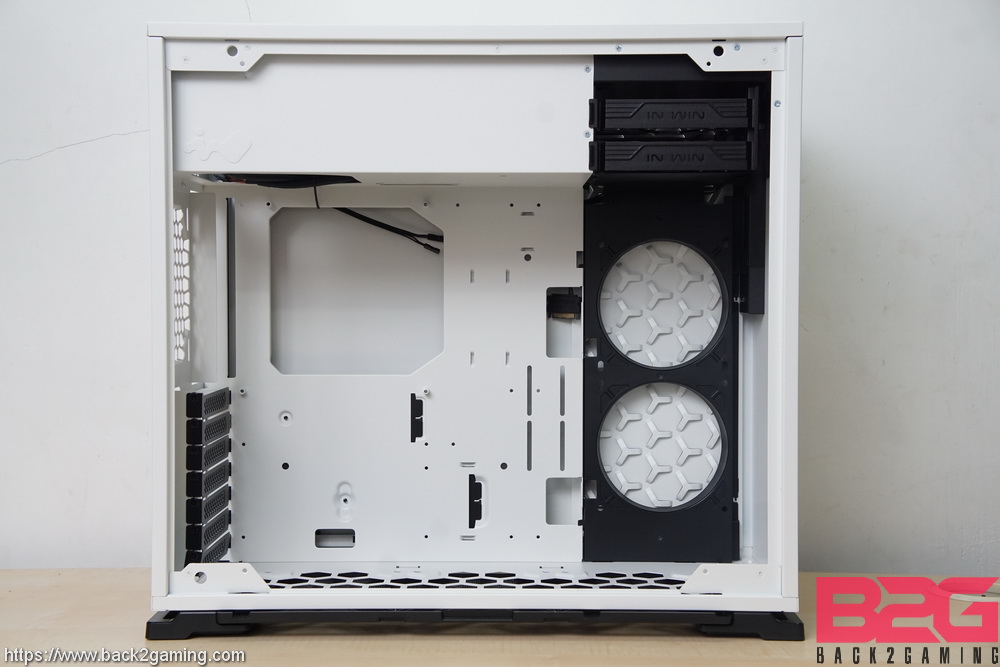
Removing the clear panel gives us access to the spacious internal of the IN WIN 101. From here we can see the motherboard tray, the parallel cooling mount, the PSU compartment and the drive cage.

As noted above, the bottom grill serves as fan and radiator mounts that are able to accommodate up to three 120mm fans or a full 360mm radiator.
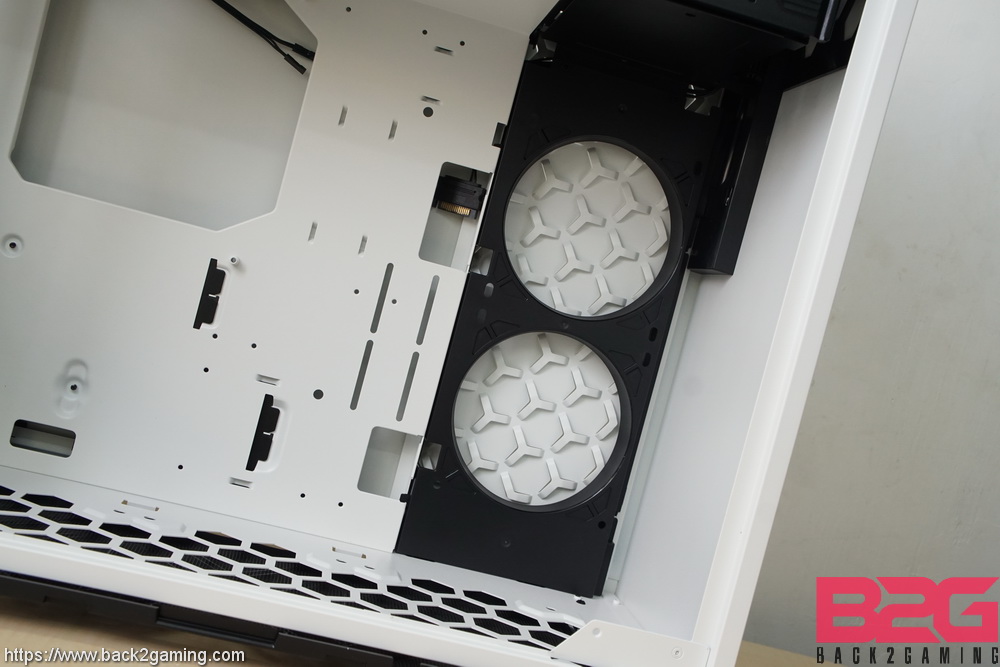
The sideways venting mount accommodates up to two 120mm fans or a single 240mm radiator. As we’ll later, this part is removable for easier installation. This piece directly faces the venting holes on the rear panel for exhaust or intake options.

Here we can see the intake hole for the top-mounted PSU slot as well as the large cutout on the motherboard tray.

The IN WIN 101 comes with pre-installed slot covers for the expansion slots, all of which are secured with screws.
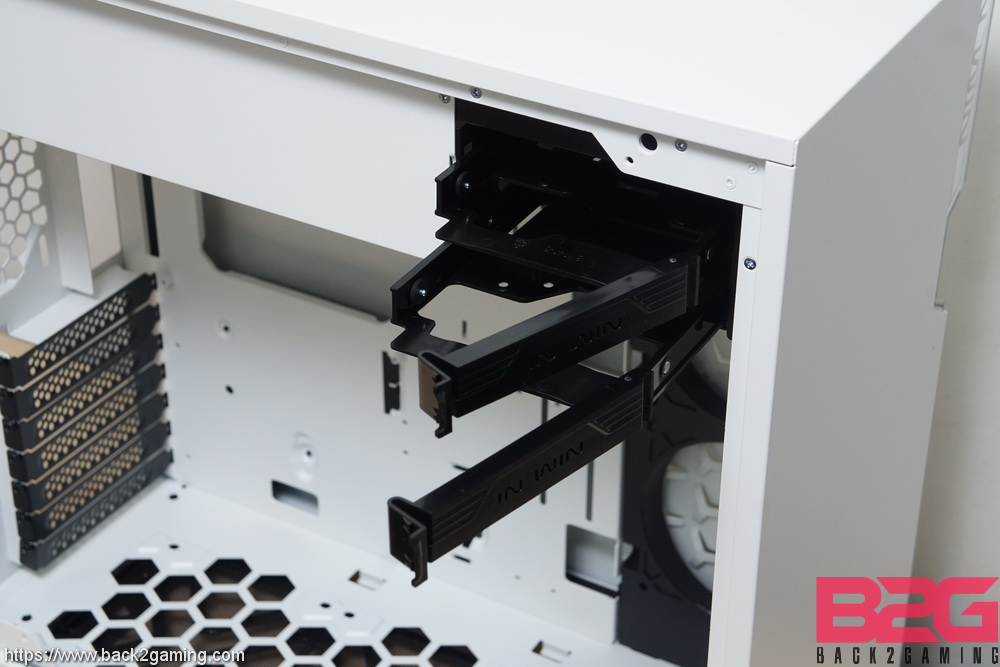
Two hard drive trays that can accommodate both 2.5″ and 3.5″ hard drives are supplied with the IN WIN 101.

The drive trays can be pulled out for easier installation of drives.
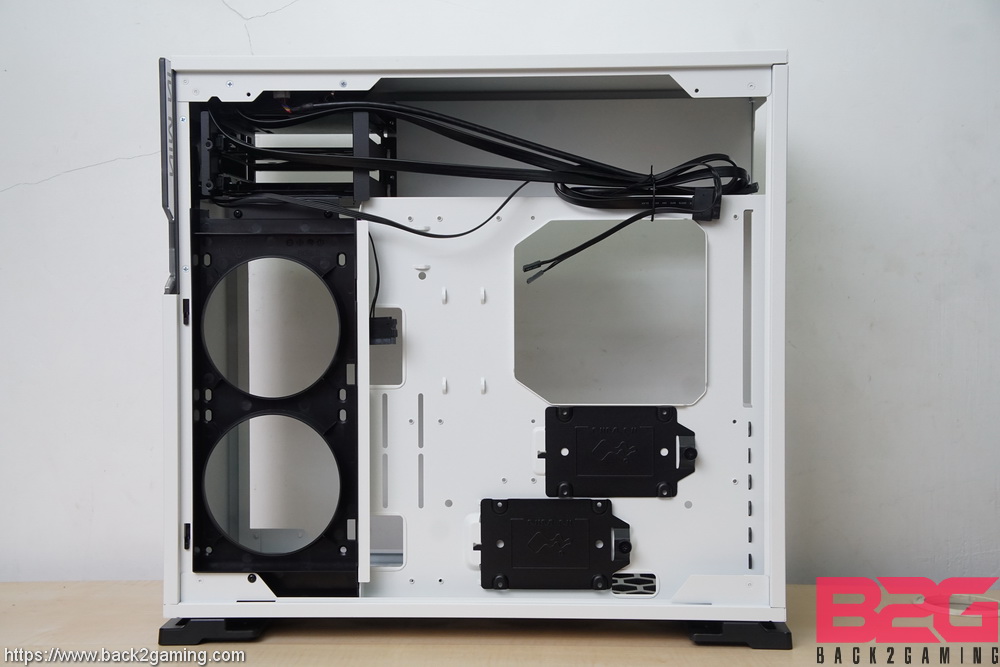
Moving over to the back of the motherboard tray, we get access to the PSU compartment, the front exhaust mount and a pair of 2.5″ drive trays that attach to the back of the motherboard tray.

There’s a significant amount of space at the rear of the motherboard tray despite the look of the chassis. The depth is around 1″ and allows some ample space for cable management and mounting those two drive trays at the back.
The drive trays are secured with a single thumbscrew and don’t require tools to remove. Mounting an SSD requires installing them with the included screws, though.

There’s plenty of space in the PSU compartment to handle even extended PSUs but do note that modular PSUs may have longer requirements so do take note that the IN WIN 101 only officially handles power supplies at 200mm in length.
Closer Look – Disassembly

There’s not really much that can be taken apart in the IN WIN 101. We do get the choice to remove the exhaust mount on the front which is held in place by a couple of screws.
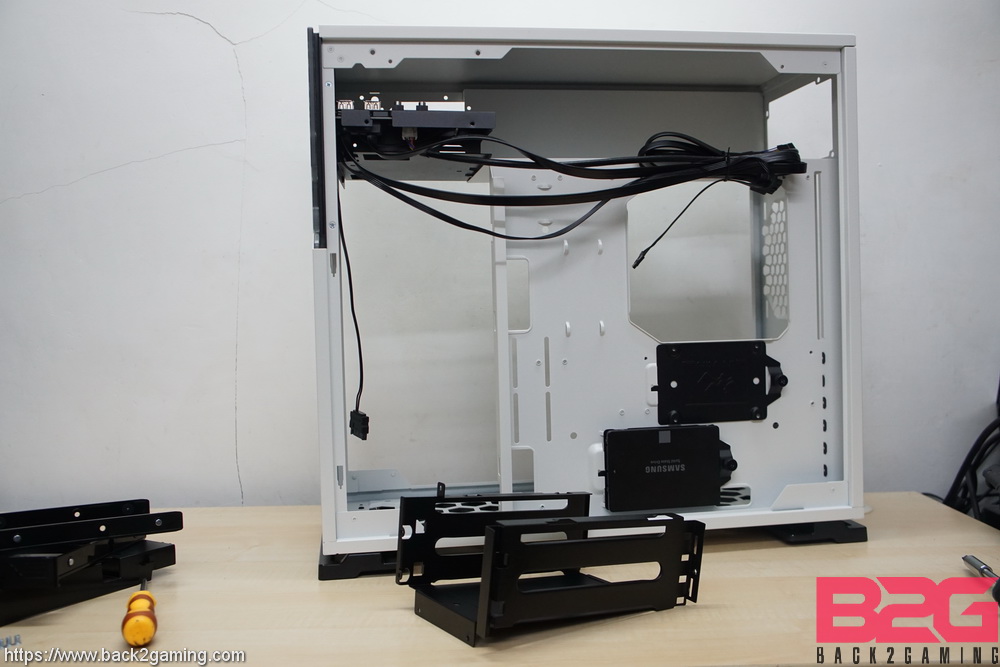
The drive cage can also be removed which leaves some space at the top. Ultimately, those are the only removable parts of this motherboard and they don’t really look pleasing when removed. Some modding work will be in order if anyone intends to remove these parts to increase space like a shroud or cover.
Closer Look – Finished Build

Given its price, we decided to maximize the IN WIN 101 and went with a more high-end option. Here we have an E-ATX motherboard from GIGABYTE along with a NVIDIA GTX 1080 Founders Edition card. We opted to showcase the compatibility of a 240mm AIO so we went with a Raijintek Triton 240mm AIO option. Notice that you’ll need some lengthy tubing if you want to go this route. Fully custom loops are possible with plenty of space at the front or bottom to switch things around for the pump-reservoir, etc.

From the back of the motherboard tray, we have a view of our power supply, rear-mounted SSD and cabling. As you can see, we get some really ample space at the PSU compartment allowing cables to be tucked when not in use for non-modular PSUs. There’s some options for routing and you can get creative on cable management with the IN WIN 101 as it provides areas to hook your cables to when zipping them up.
Included in the package is a GPU holder which is secured from the back of the motherboard tray with a screw and can slide up and down to accommodate any GPU slot placement. A single GPU holder is included with the IN WIN 101. As you can see from the images at the top, it serves to prevent sagging on your GPU to help improve look and stability.

Putting the clear panel back on the case and turning off the lights, our powered-on PC looks excellent in the dark thanks to the LED lighting on the board which is exactly why cases like the IN WIN 101 were made: to showcase the system internals.

With the lights on, the IN WIN 101 is still a pretty chassis to look at providing an elegant, clean look overall.
Chassis Temperature
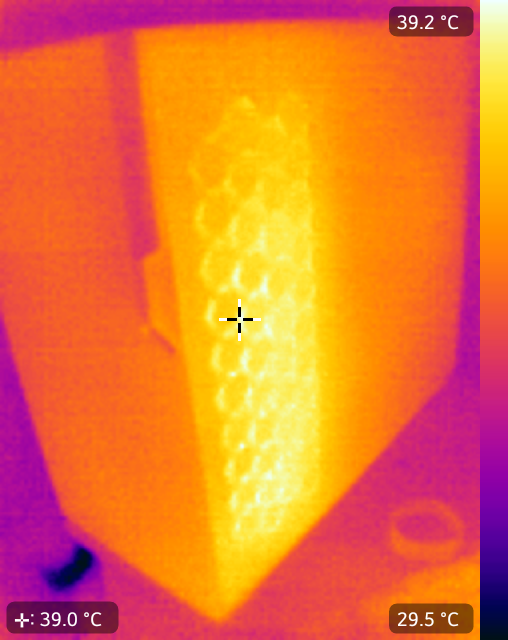
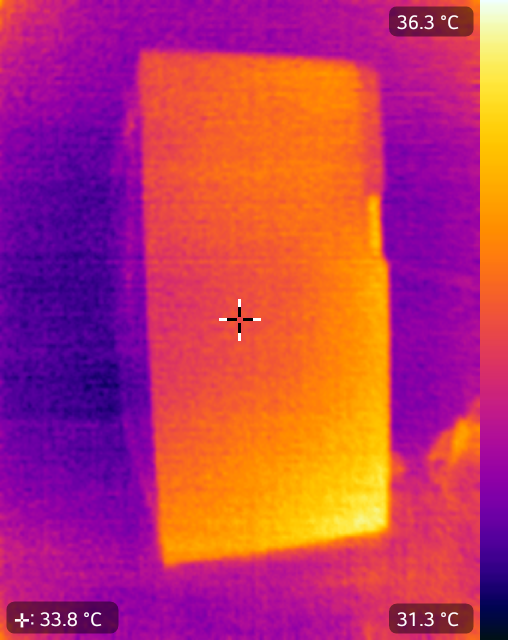
We ran a non-stop loop of 3DMark Fire Strike on our system to generate a typical gaming scenario to generate heat on our system. Here we have thermal images of the IN WIN 101 during loading with and as we can see, the chassis is just maintaining a sub-40*C temperature throughout the exterior. Looking at the exhaust we can see the area heating up to around 40*C. Our ambient temp is maintained at 25*C. No overclock was done to the CPU (Intel Core i7 6950X) and GPU (NVIDIA GeForce GTX 1080 FE) while the Raijintek Triton cooler is kept is at default motherboard control.
User Experience & Conclusion

While the argument that there are a lot of tempered glass options available right now in the market for less price than the IN WIN 101, its hard to deny that IN WIN has created a style of chassis all to themselves and THAT by itself is hard to find on any other chassis. That said, its also hard to deny the appeal of how IN WIN designs their chassis and the IN WIN 101 is right up there with the rest of the new elegant chassis from the company.
Focusing on the looks of the IN WIN 101, it’s overall clean look resonates with all IN WIN chassis in recent times and the uniform edges accented by the hex patterns, crowned with the system showcase that peaks through the smoked clear panel is just alluring to look at. The top PSU mounting, a practice practically abandoned for enthusiast chassis in recent years, has been made cool once again by IN WIN, providing ton of airflow from the bottom by employing the classic top-mount PSU.
Feature-wise, there’s some really smart implementations on the IN WIN 101. First off, the drive placement on both the top of the case as well as the rear of the case are well-executed and provide smart locations to fully maximize the internal space of the case for other things or to just keep it clean altogether. The GPU holder is a nice addition and its thin nature keeps it invisible in most occasions, maintaining the clean look of the system.
At around $70, it’s just a touch above many value-based options with tempered glass right now. Heck it competes with our cheapest enthusiast recommendation by just a few bucks and with all the space that this case provides, its sits well as a clean case or a playground for watercooling.
Price/Where to Buy
PH: Php2990 – PCHUB
All in all, with street prices of Php2990 (PCHUB), the IN WIN 101 stomps the competition in its price range. If you’re looking for a budget chassis with a full tempered glass panel as well as plenty of space for your system, the IN WIN 101 is the top choice right now!
We give the IN WIN 101 our B2G Gold Award!




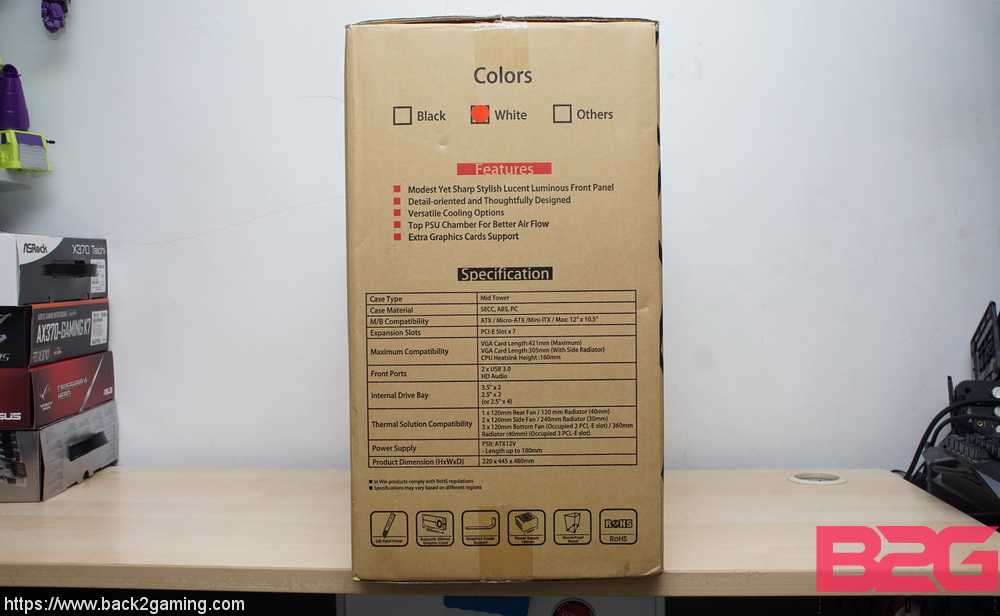


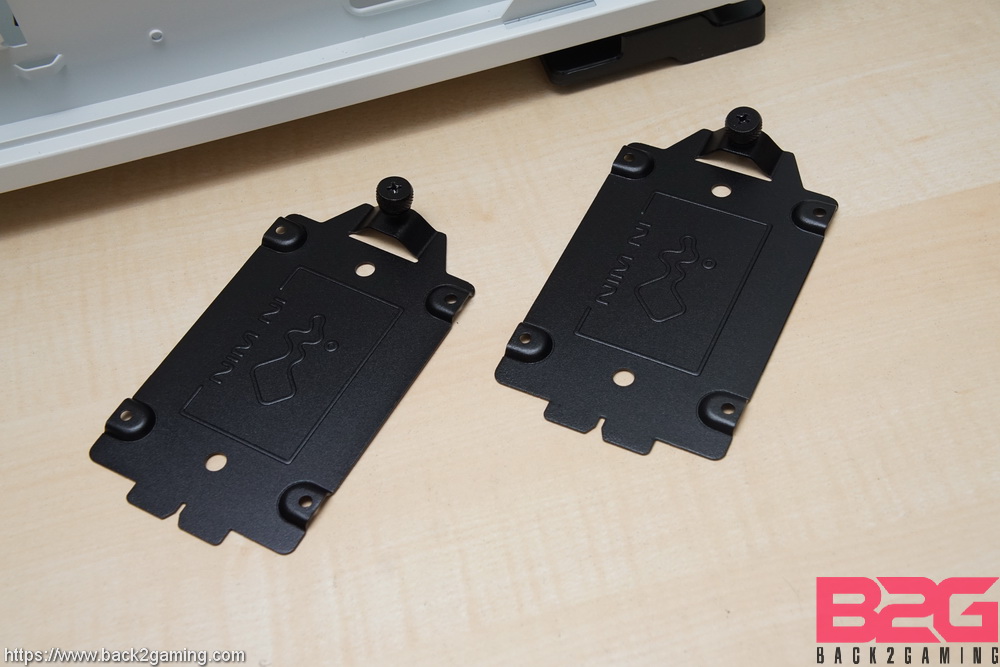

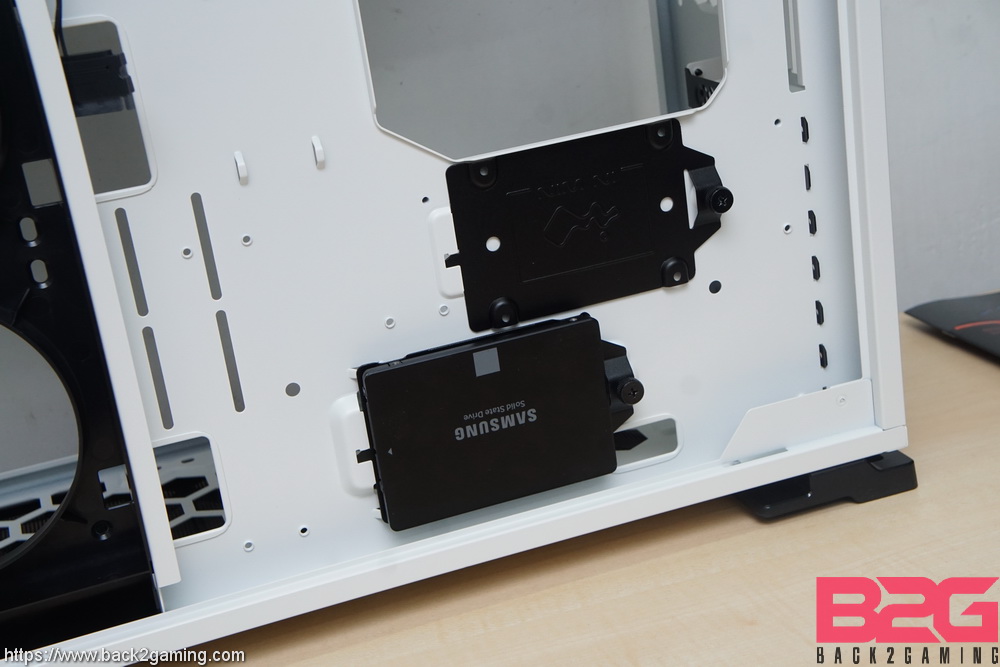


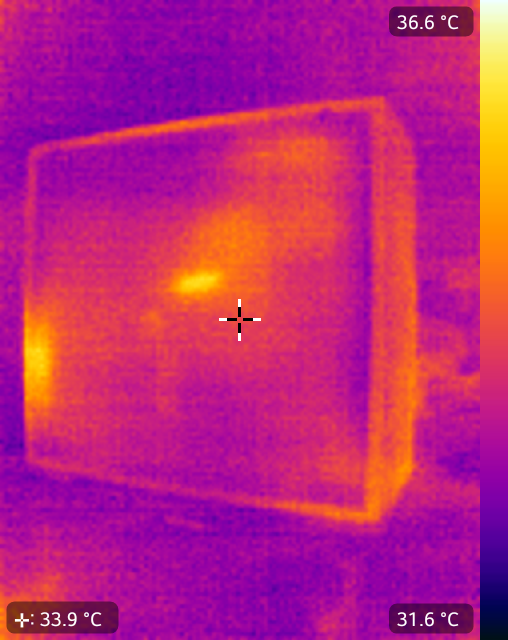




2 Comments
kung e-atx ang board di kna mkakapaglagay ng intake fan sa baba?
pwede naman, PCI-e device na haharang dun if may nakalagay ka sa mga dulo na slots