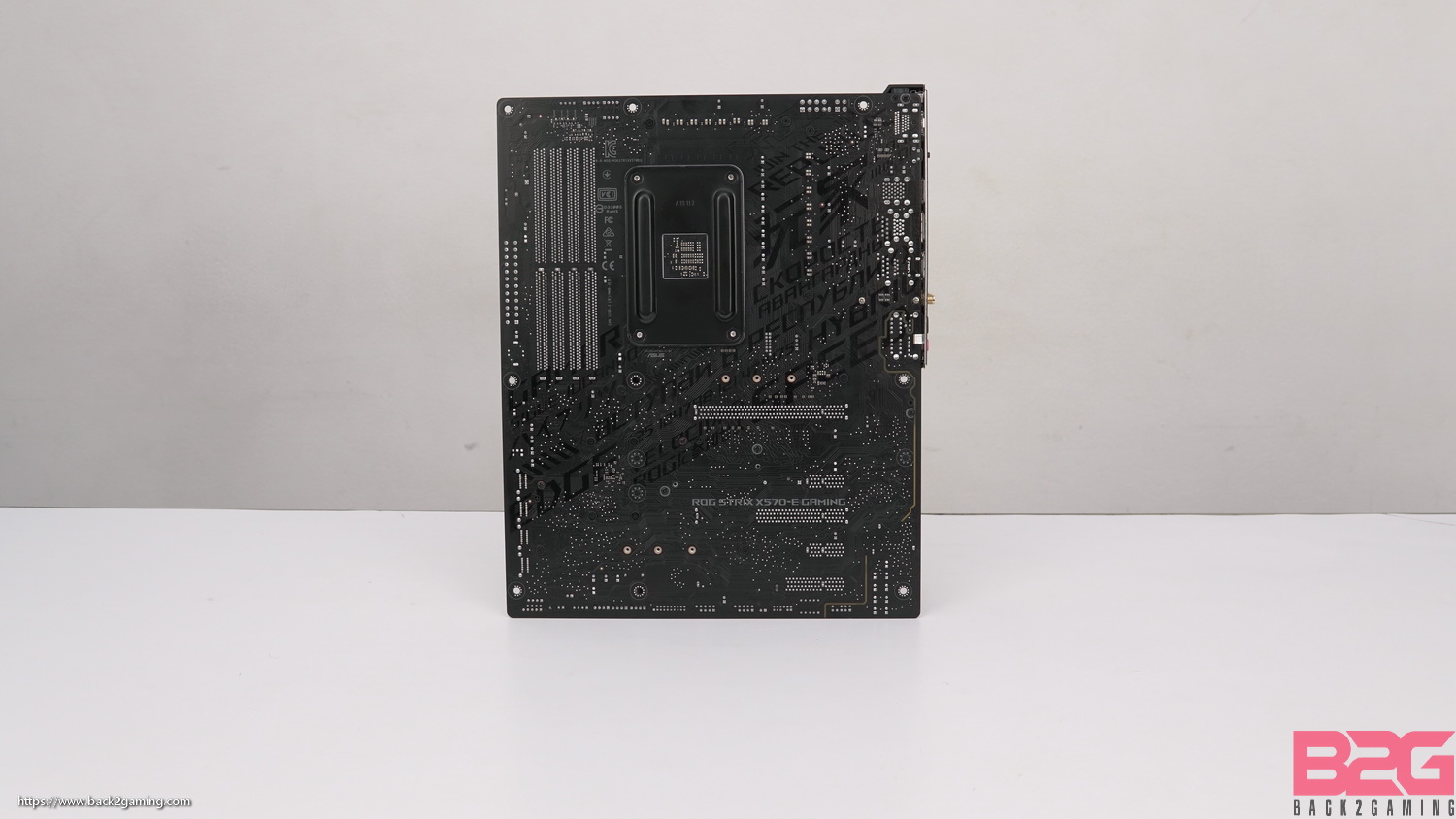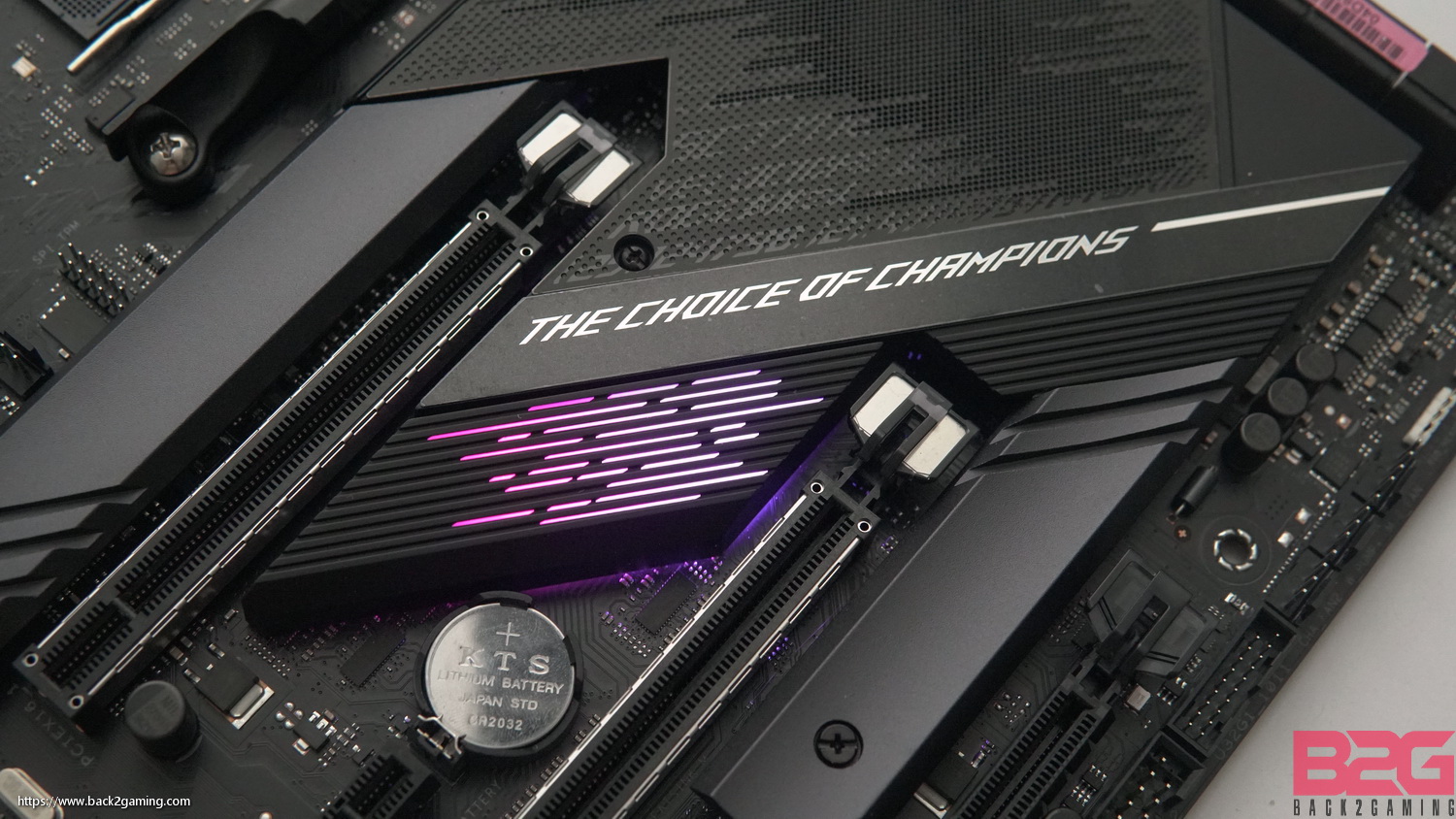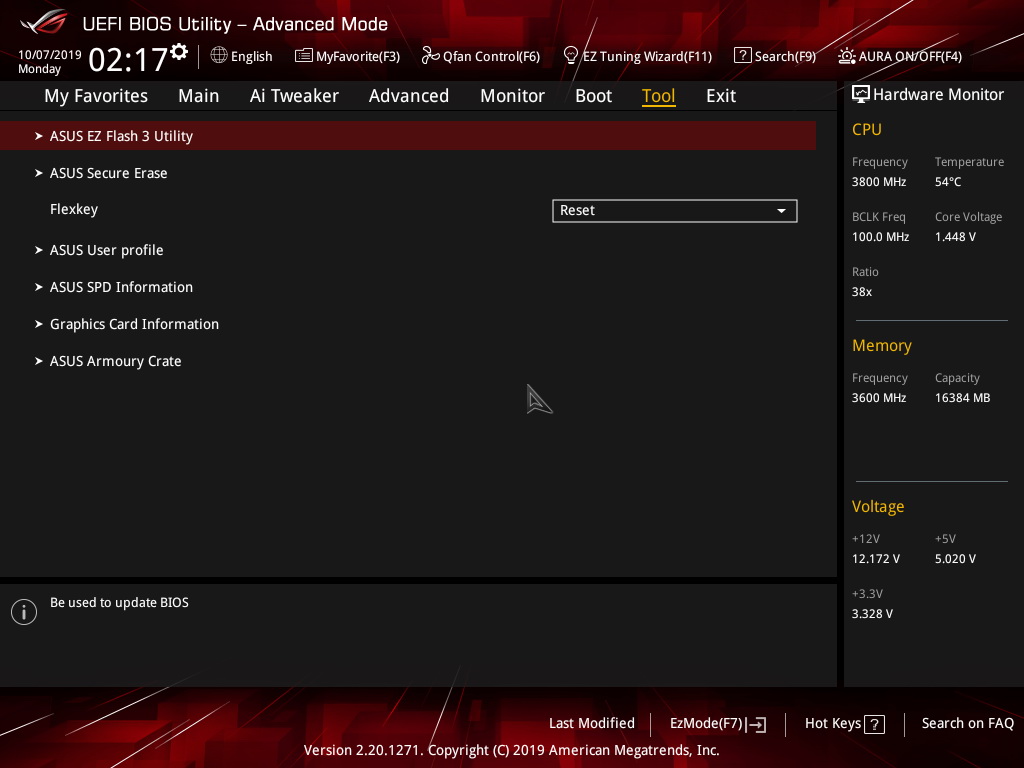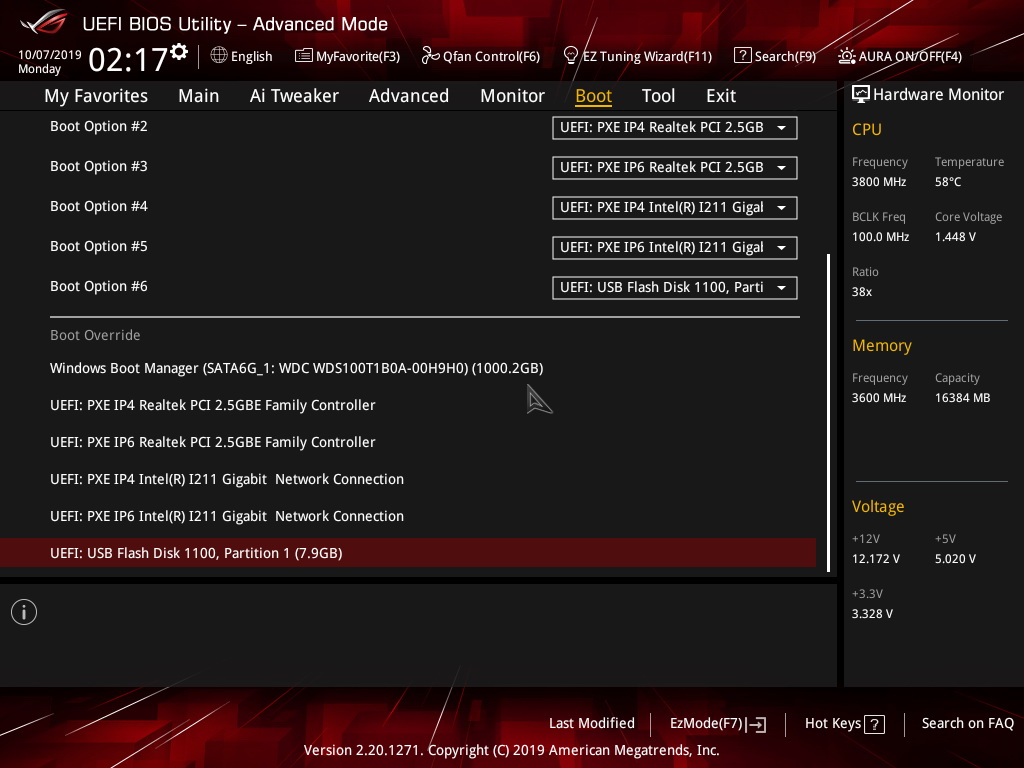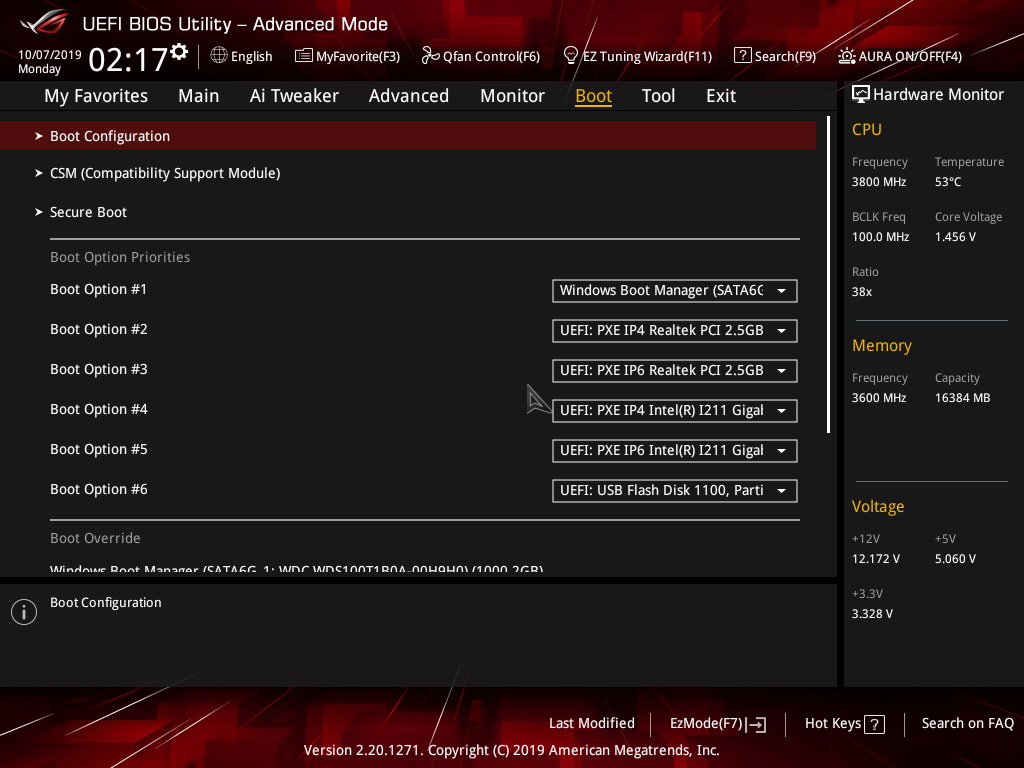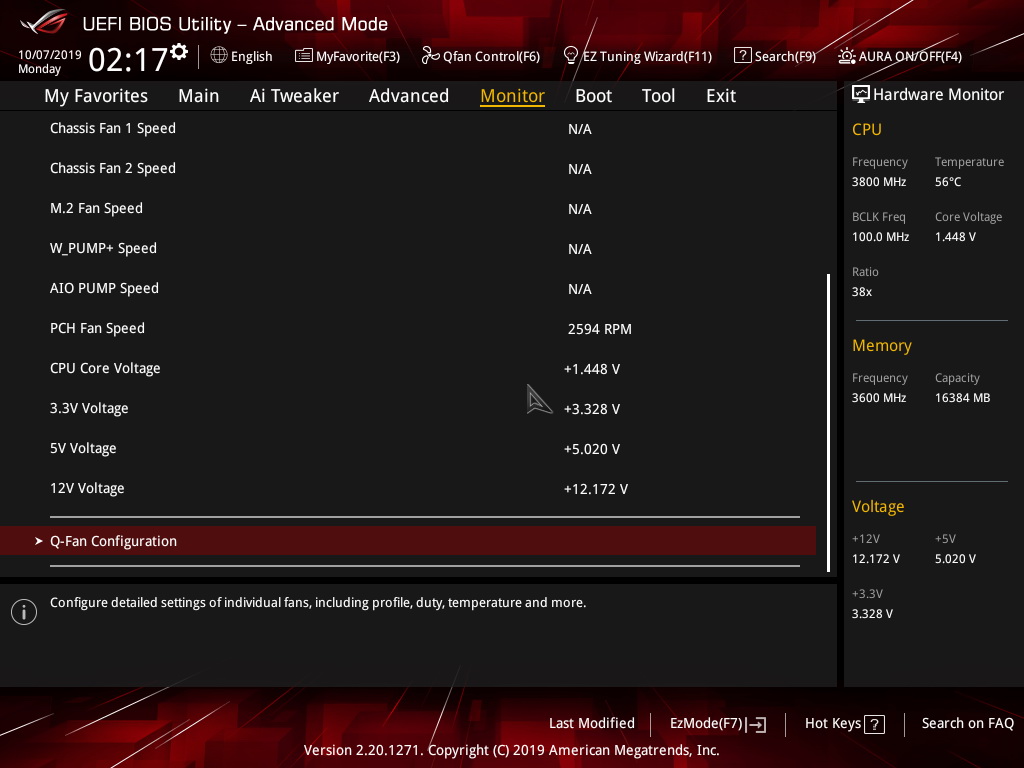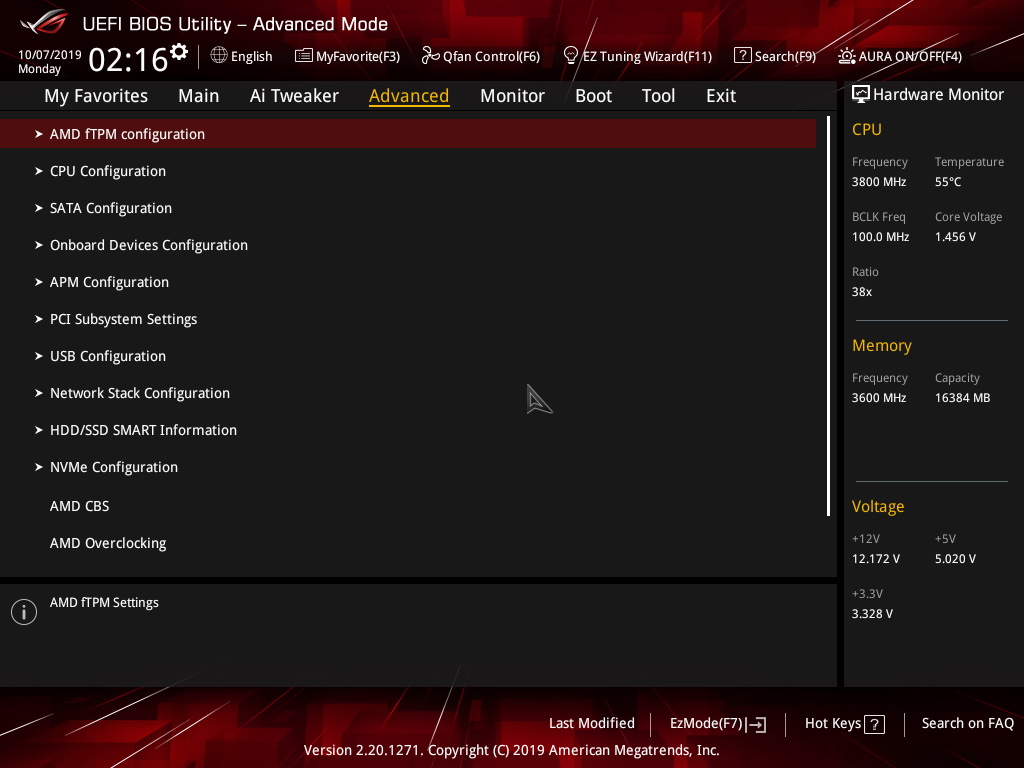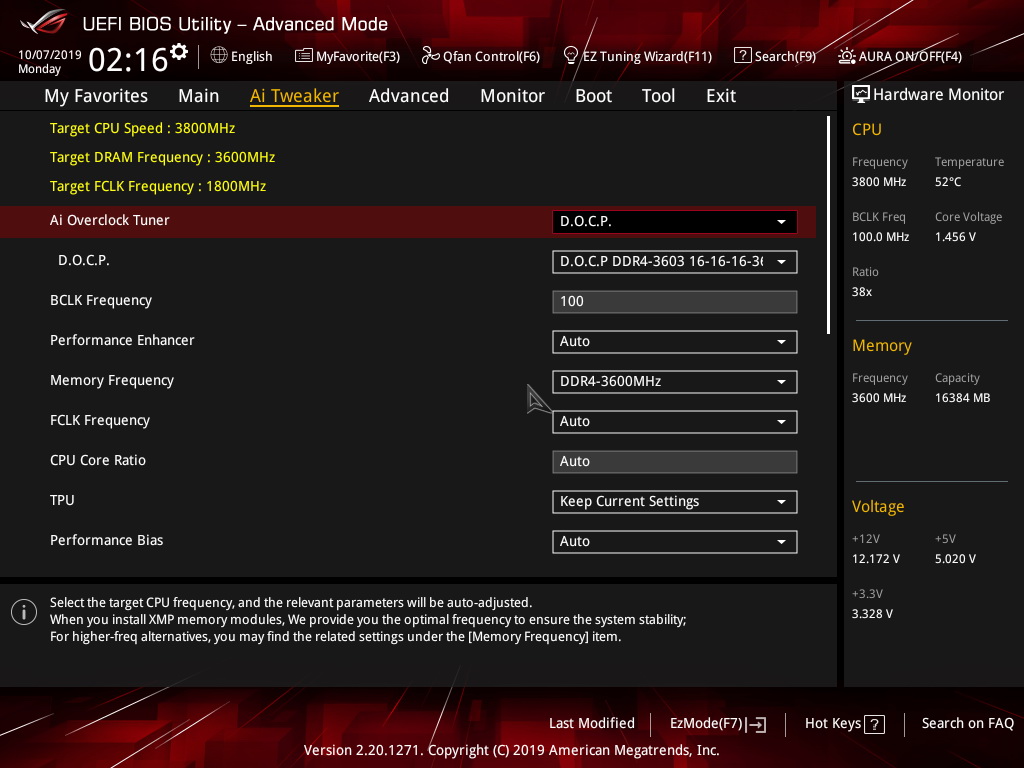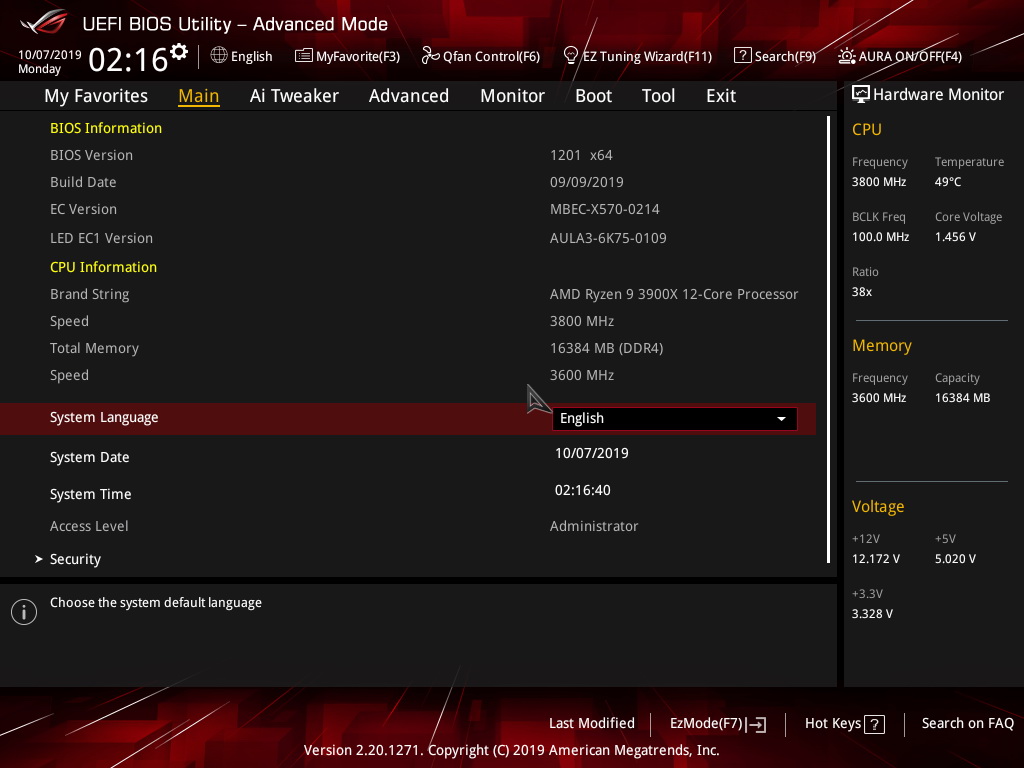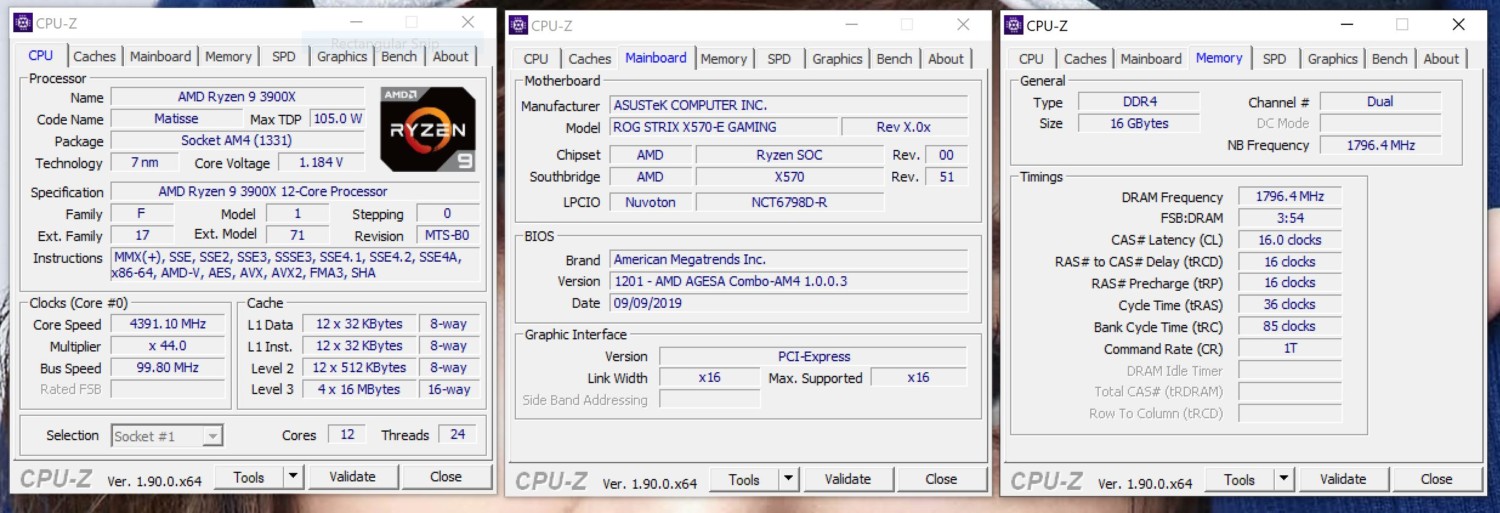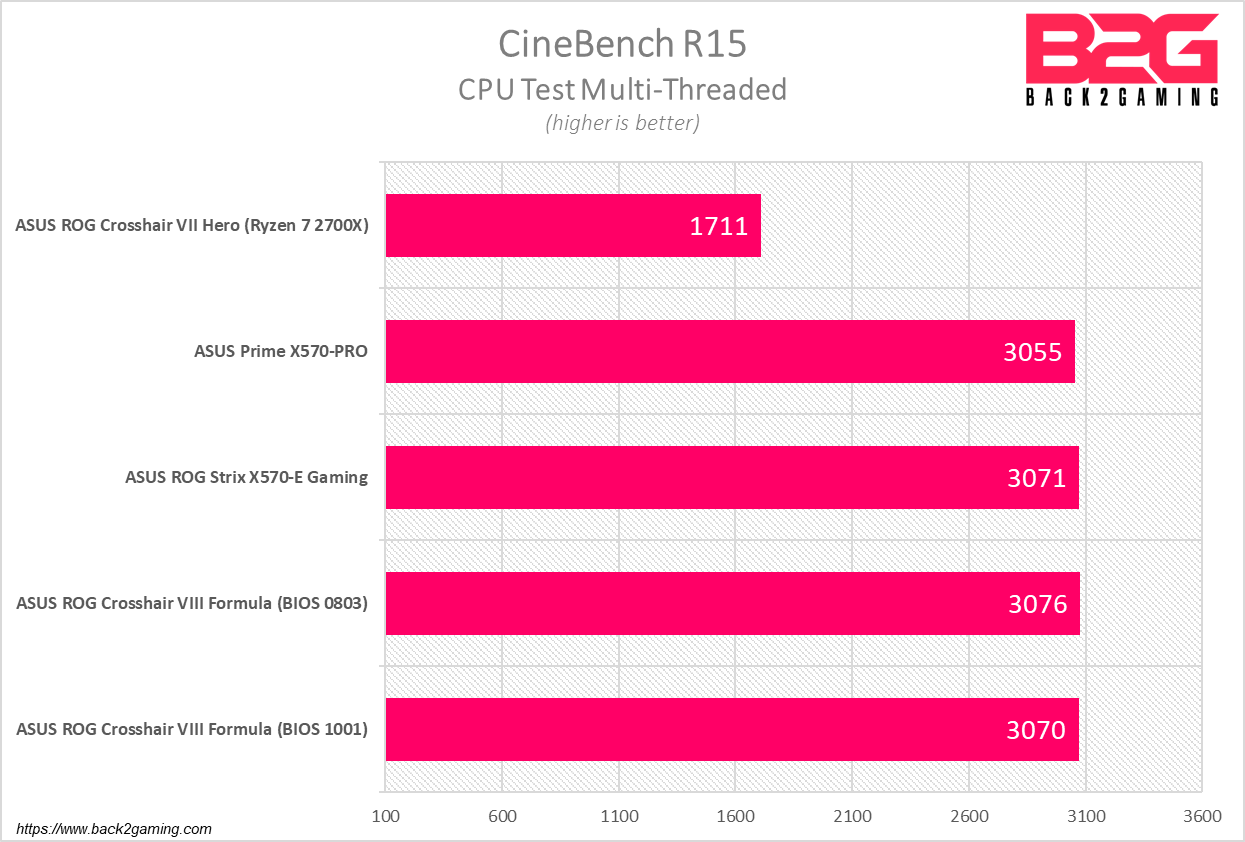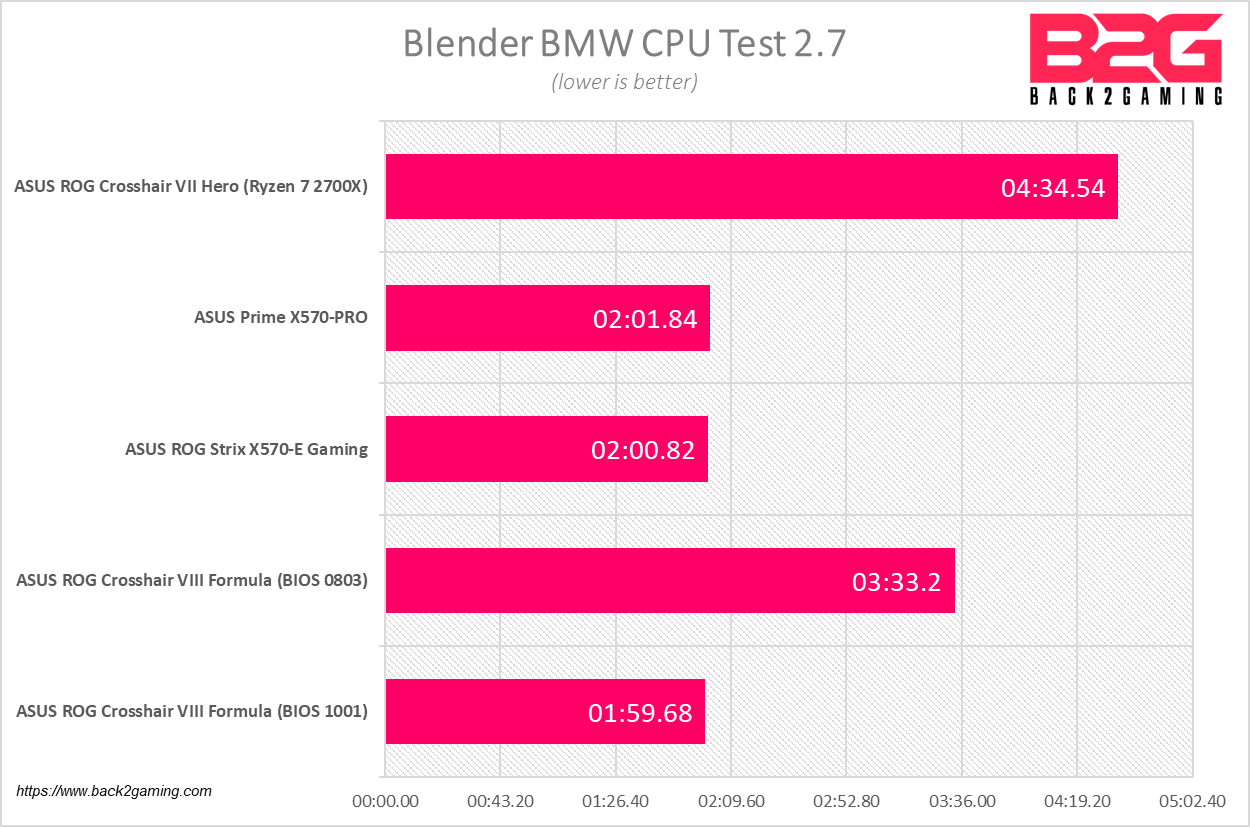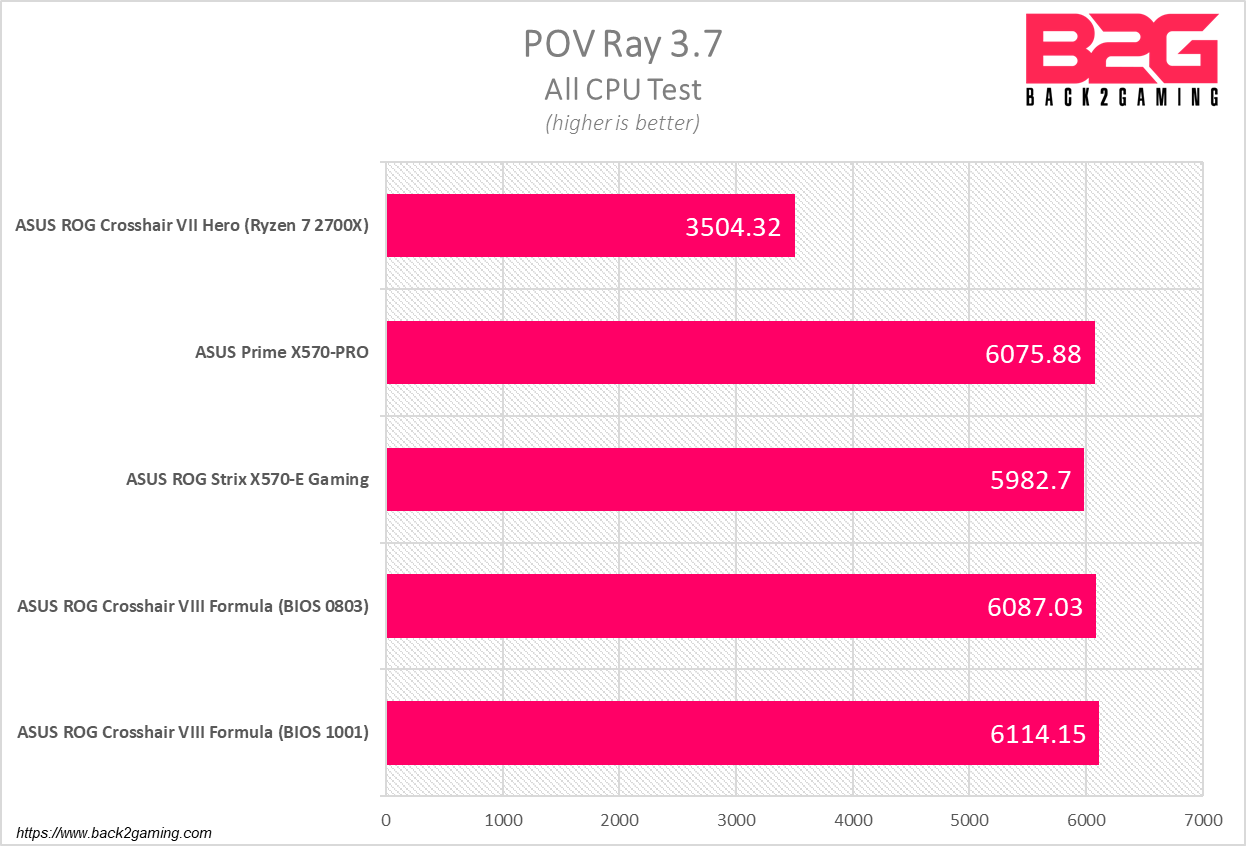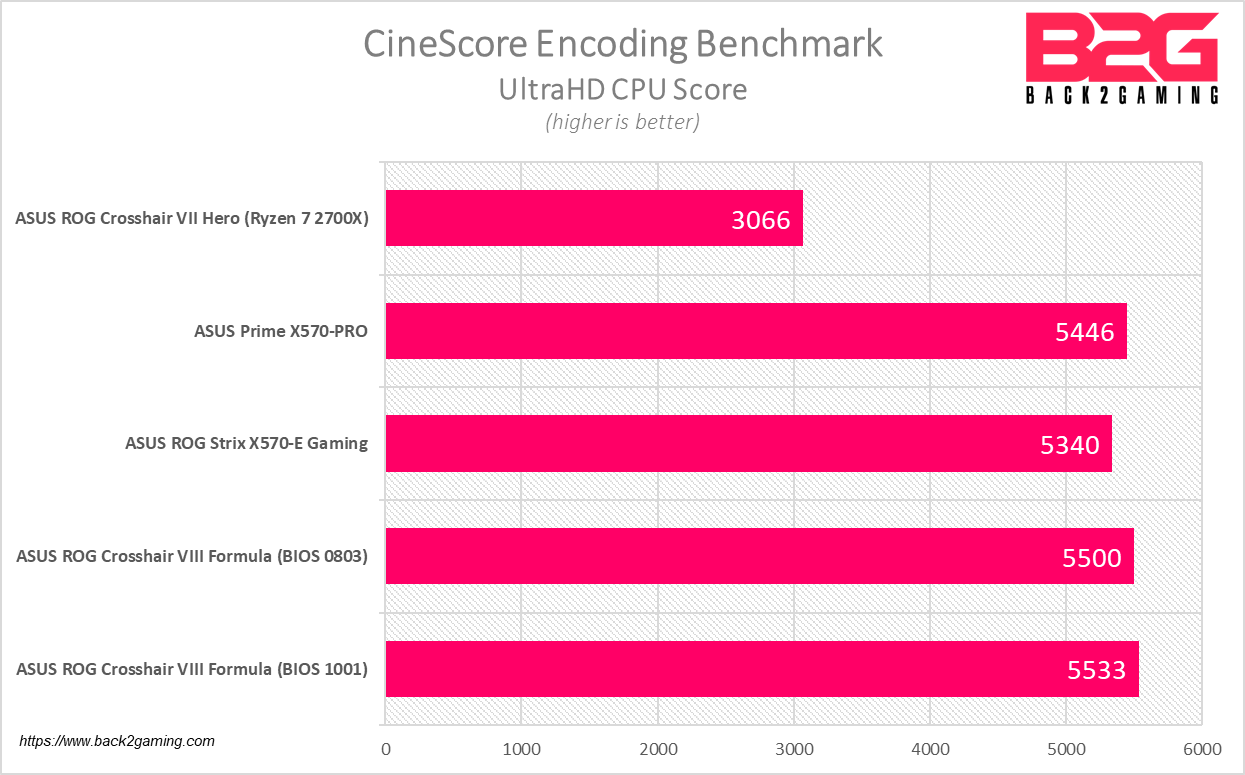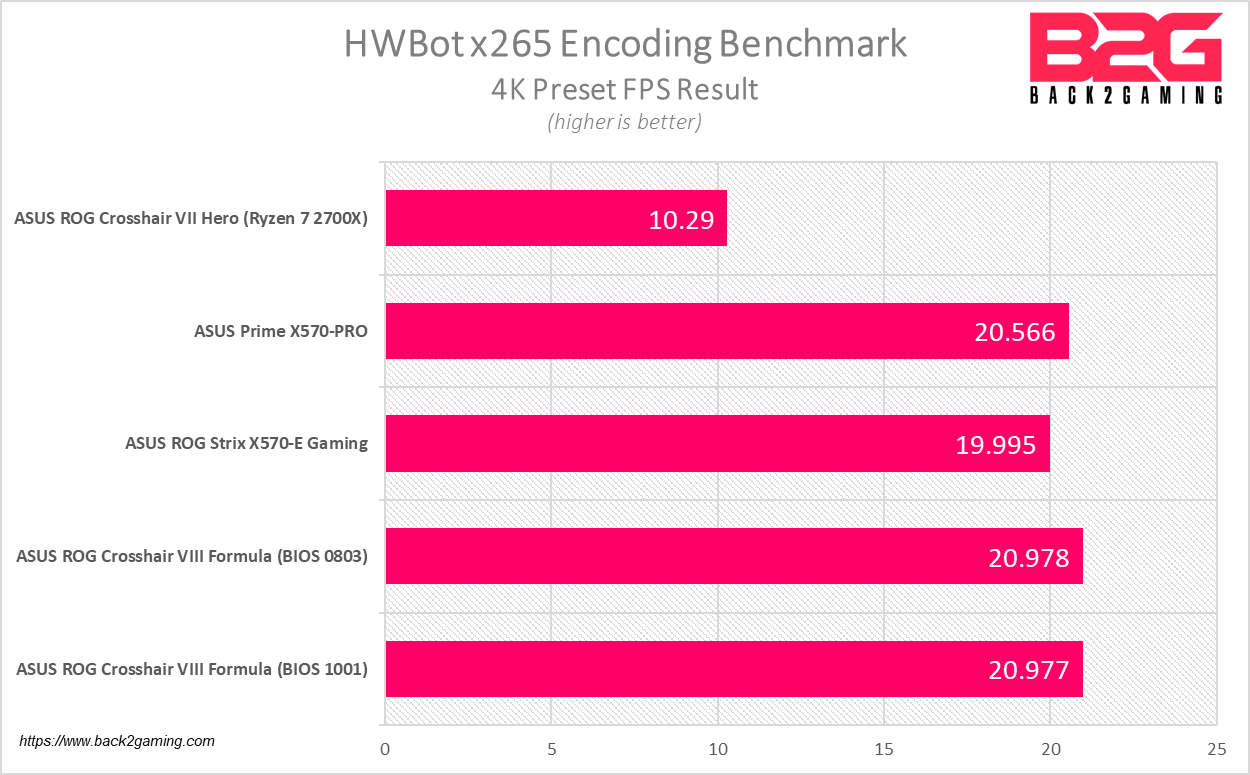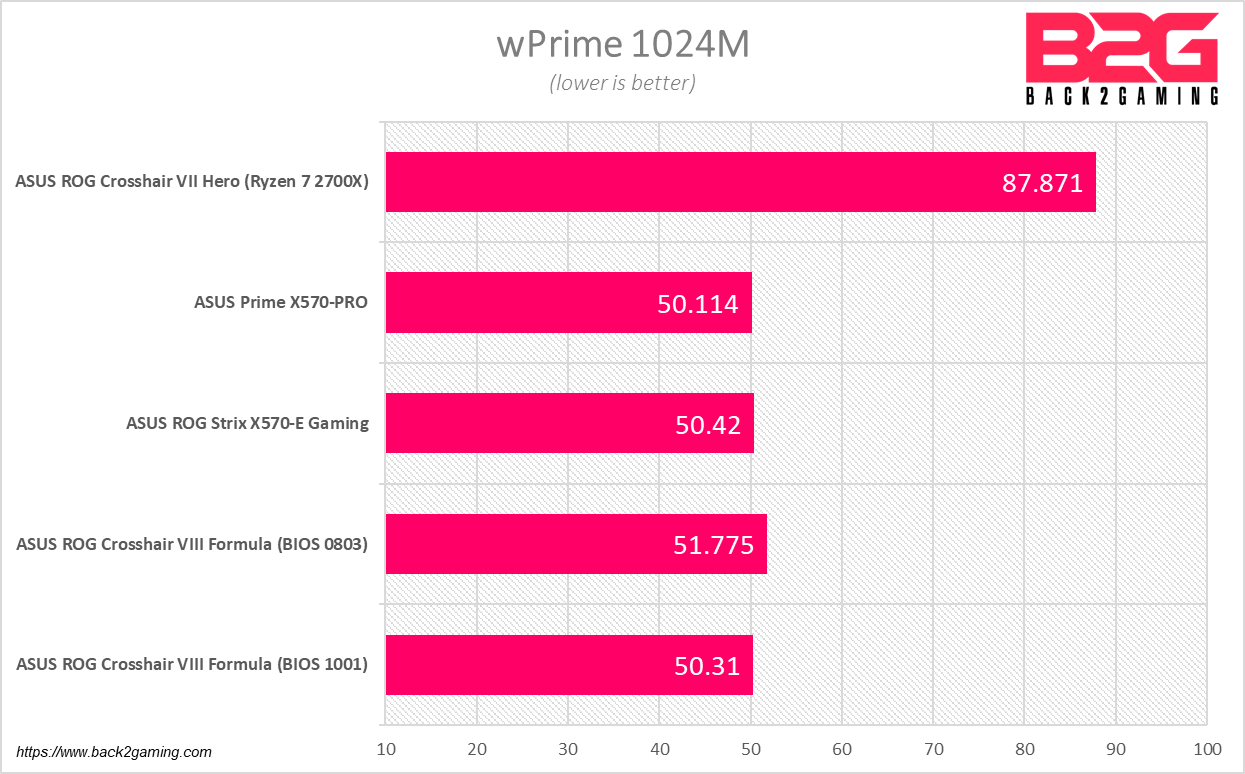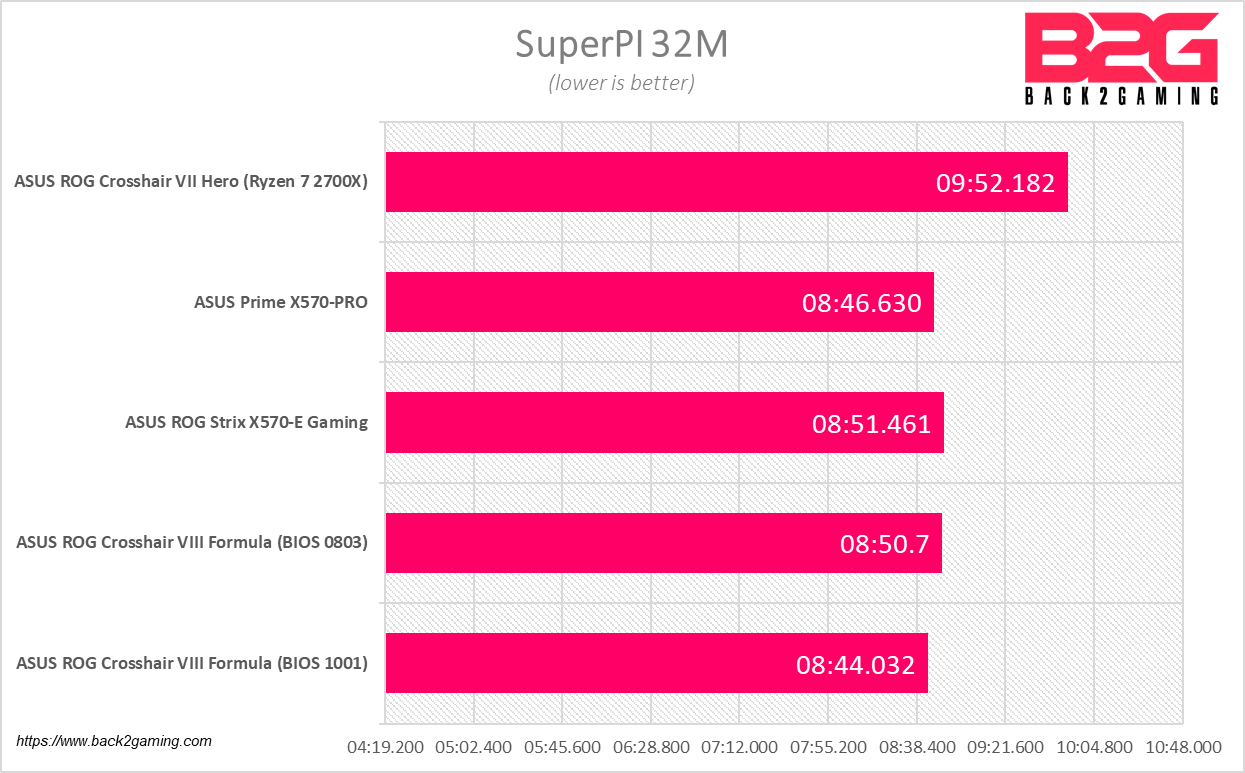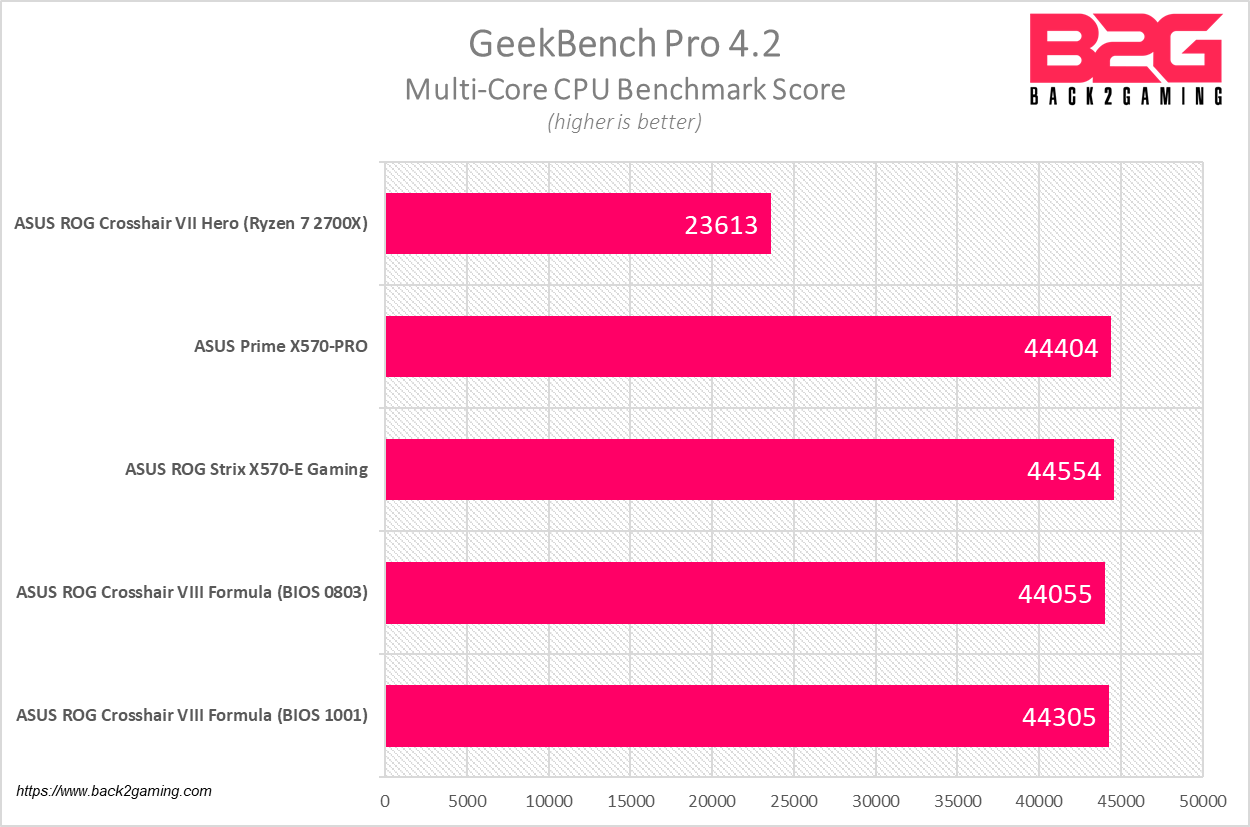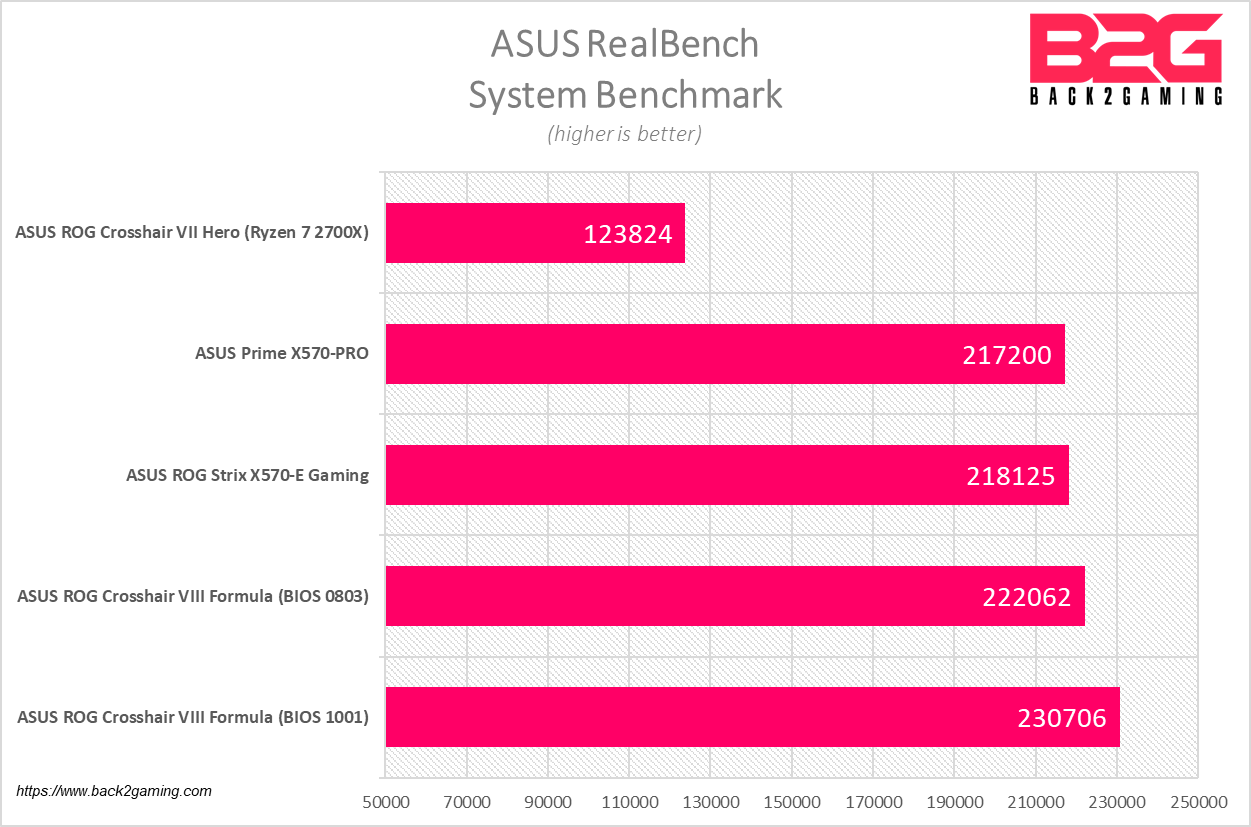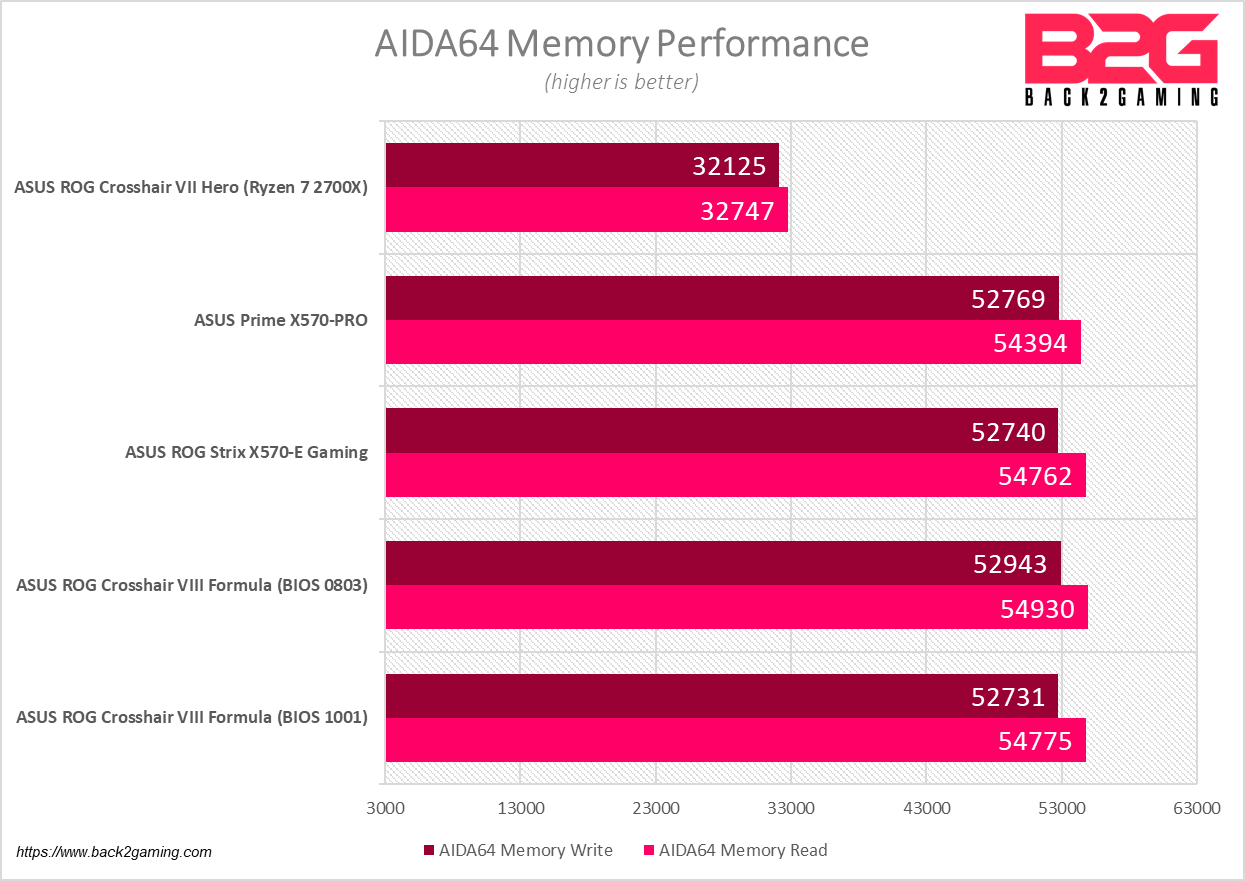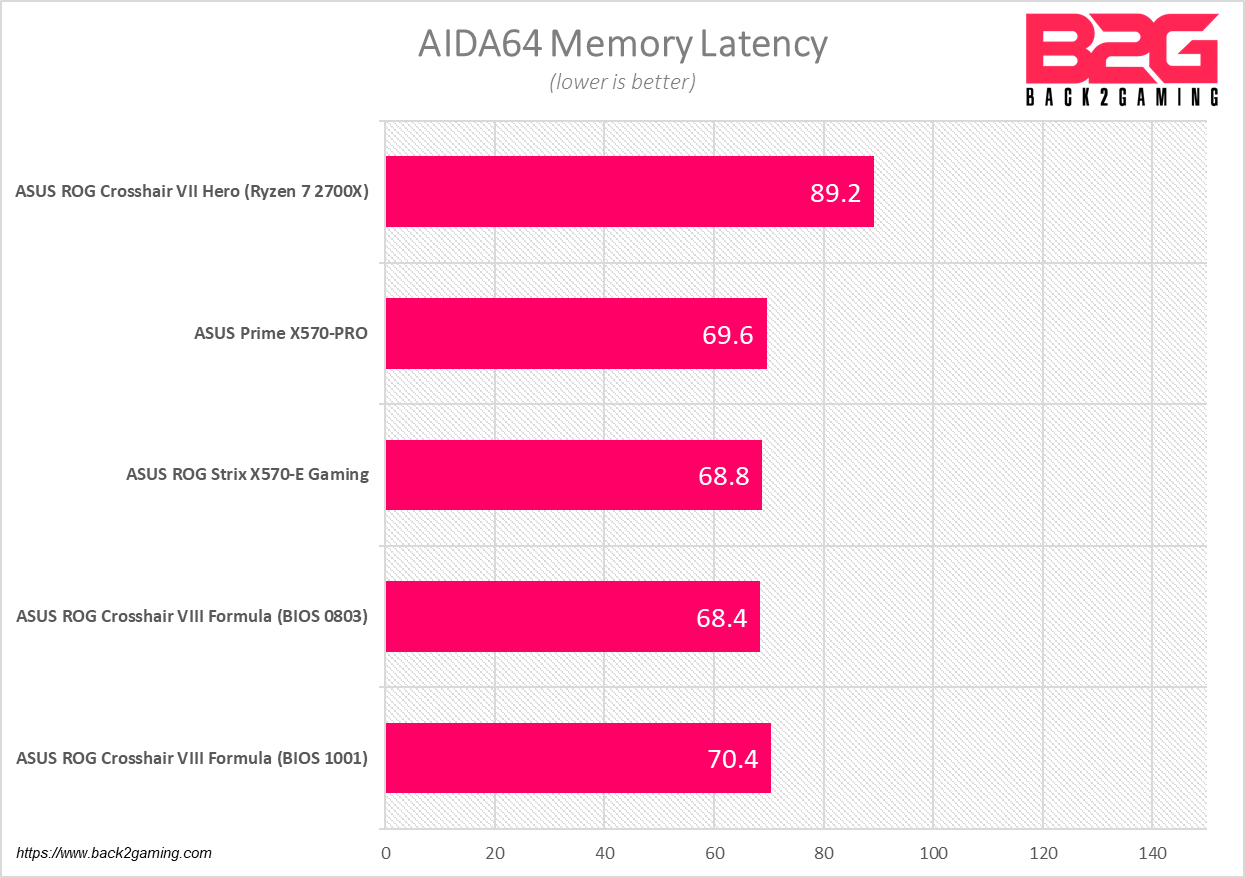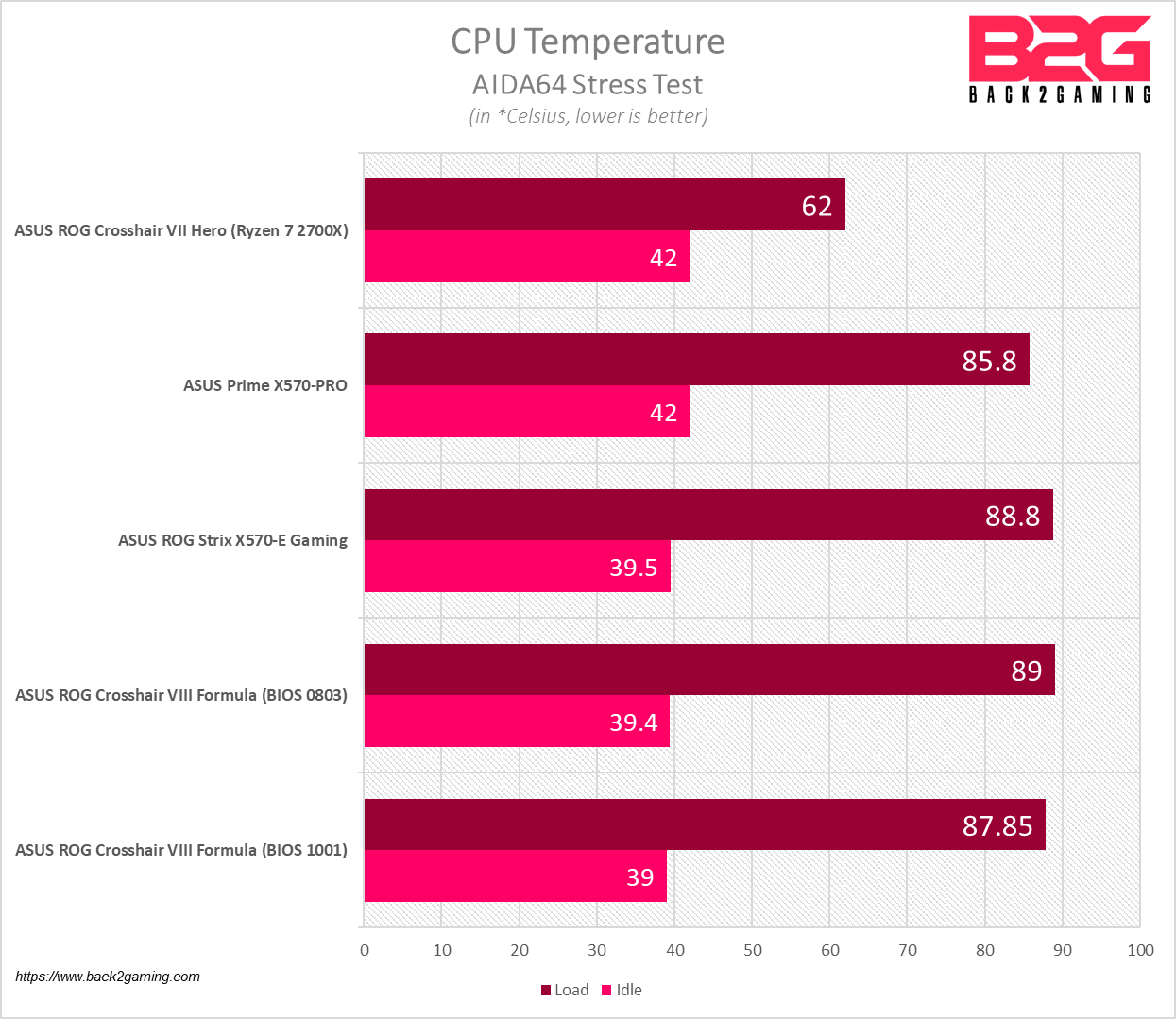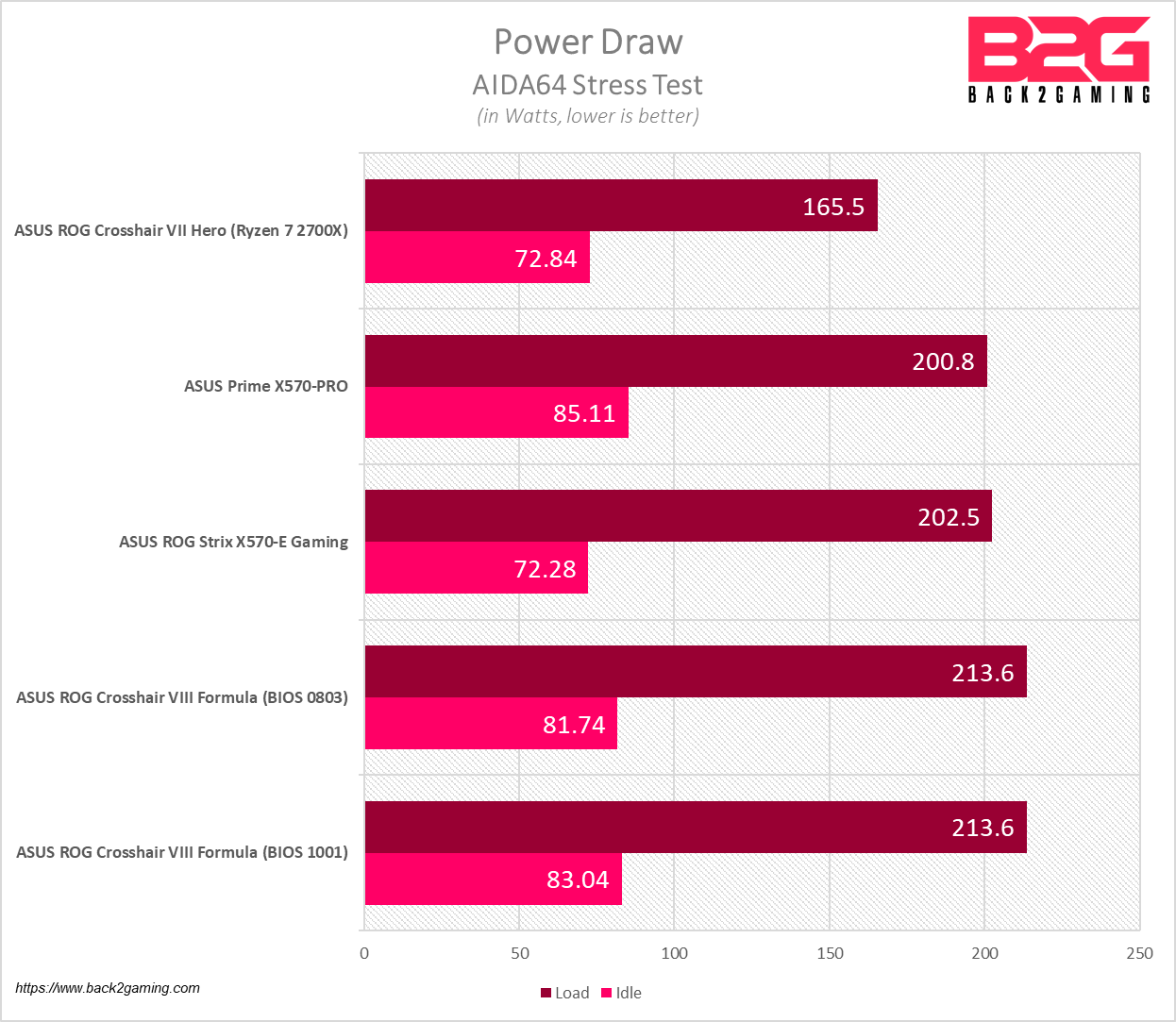Introduction – ROG Strix X570-E GAMING
X570 boards have a lot of connectivity and bandwidth on offer and most motherboards swap these around for other features. Mostly in the mainstream space, people will rarely max out their motherboards and connections for I/O especially seems to be favored. Still, you’d want something that can still handle such for either a loaded gaming machine or professional use. Enter the ASUS ROG STRIX X570-E GAMING motherboard. Most familiar with the ROG STRIX line know that these is ASUS’ mainstream motherboard segment and also know ASUS likes to play around with the designs of the boards in this segment, shaking around connectivity options and features and eventually releasing 5 or more boards in the process. This time around we have, to the best of my knowledge, only 3 releases for the ROG Strix. This refinement allows less contention and a bit more specialization for the series just like the main ROG series.
In this review, we’ll take a look at the ROG STRIX X570-E GAMING, a mainstream motherboard offering from ASUS borrowing a lot from the ROG products but offering them for less cost. Read on to find out more about this motherboard in this review.

Features
- AM4 socket: Ready for 2nd and 3rd Gen AMD Ryzen™ processors to maximize connectivity and speed with up to two M.2 Drives, USB 3.2 Gen2 and AMD StoreMI
- Aura Sync RGB: ASUS-exclusive Aura Sync RGB lighting, including RGB headers and addressable Gen 2 GRB headers
- Optimal Power Solution: 12+4 power stages with ProCool II power connector, alloy chokes and durable capacitors to support multi-core processors
- Comprehensive cooling: Active chipset heatsink, MOS heatsink with 8mm heatpipe, dual on-board M.2 heatsinks and a water pump + header
- Gaming connectivity: Supports PCIe 4.0, HDMI 2.0, DisplayPort 1.2 and features dual M.2 and USB 3.2 Type-A and Type-C connectors
- Gaming networking: 2.5Gbps LAN and Intel Gigabit Ethernet with ASUS LANGuard, Wi-Fi 6 (802.11ax) with MU-MIMO, and gateway teaming via GameFirst V
- 5-Way Optimization: Automated system-wide tuning, providing overclocking and cooling profiles that are tailor made for your rig
- Gaming audio: High fidelity audio with SupremeFX S1220A, DTS® Sound Unbound and Sonic Studio III to draw you deeper into the action
- Easy DIY: ROG-patented pre-mounted I/O shield, ASUS SafeSlot, ASUS Node connector and BIOS FlashBack™ for a friendlier building experience
Uboxing
Closer Look – ROG Strix X570-E GAMING
ASUS has revamped their ROG Strix packaging a few release cycles ago but the latest line uses a more colorful style with the shot of the product on the top flap with the model name beside it. Just like most boards, marketing bullets and highlights adorn the front as well. Flipping over the back of the box we have the detailed highlights as well as specs.

Inside the box we have a bundle of SATA cables, the WIFI/BT antenna, RGB extension cables, zip ties, a sticker sheet, a door hanger, some documentation and the installation disc.
Like most top-end board from ASUS, this motherboard has done away with the black and red styling of old and have inherited the monotone touch for high-end board. This makes it easy for this board to blend in with themed builds as well as make it more neutral in general.

This motherboard features a 12+4 power phase VRM array for power delivery and that is cooled by a modest heatsink stack. The board also features an I/O shroud with integrated AURA Sync lighting.
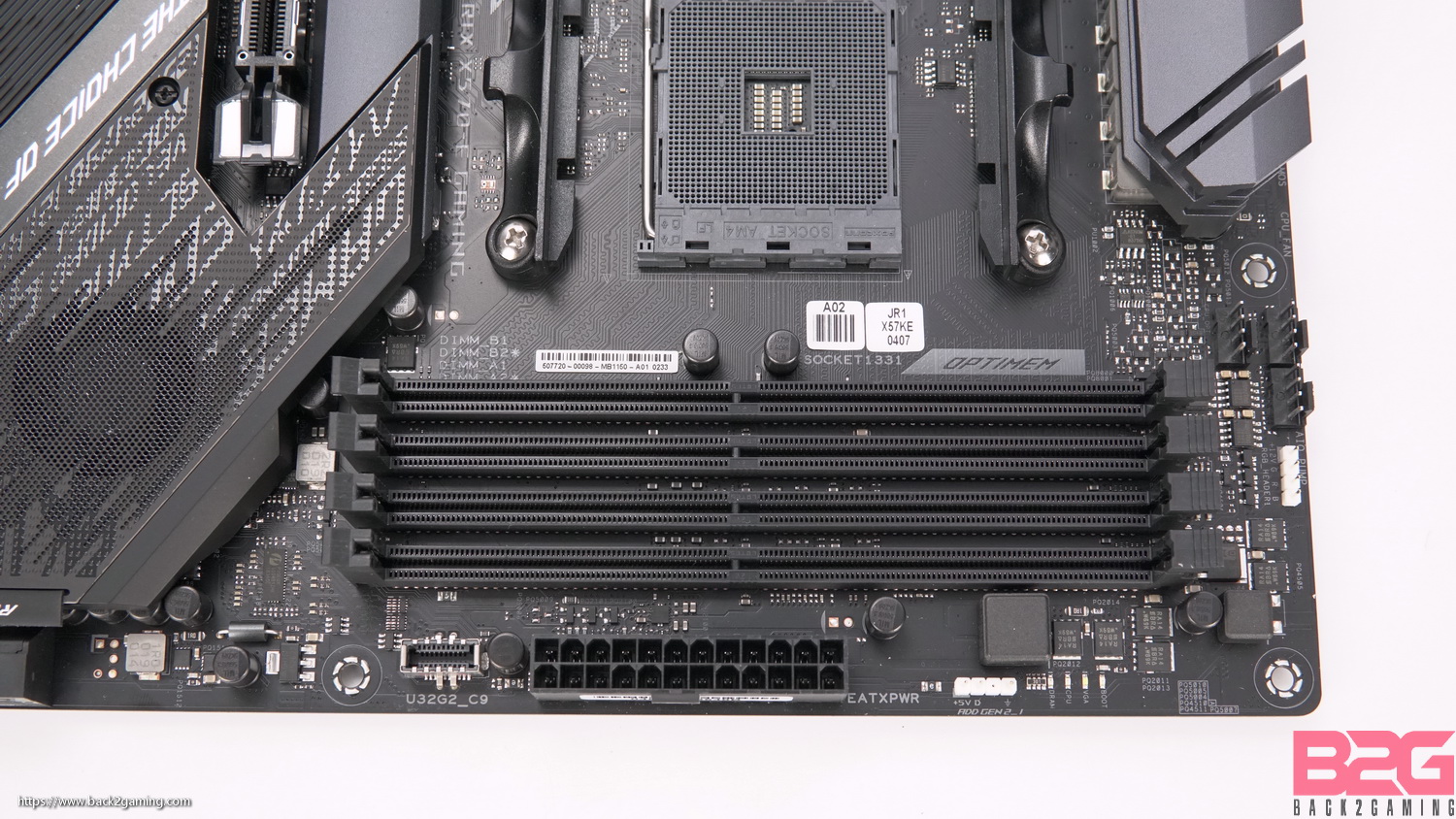
Over at DIMM slot area we have the fan headers up to as well as an RGB connector. Just below the 24-pin PSU connector is the USB3.1 front panel connector.

Most boards for X570 right now feature a south bridge fan and the same goes for the ROG STRIX X570-E GAMING. ASUS implements a subtle shroud on the fan making it look more pleasing.

At the lower edge we do get more connectivity with the front panel headers as well as more RGB headers. This board also features ASUS NODE connector for use with compatible devices such as cases and accessories.
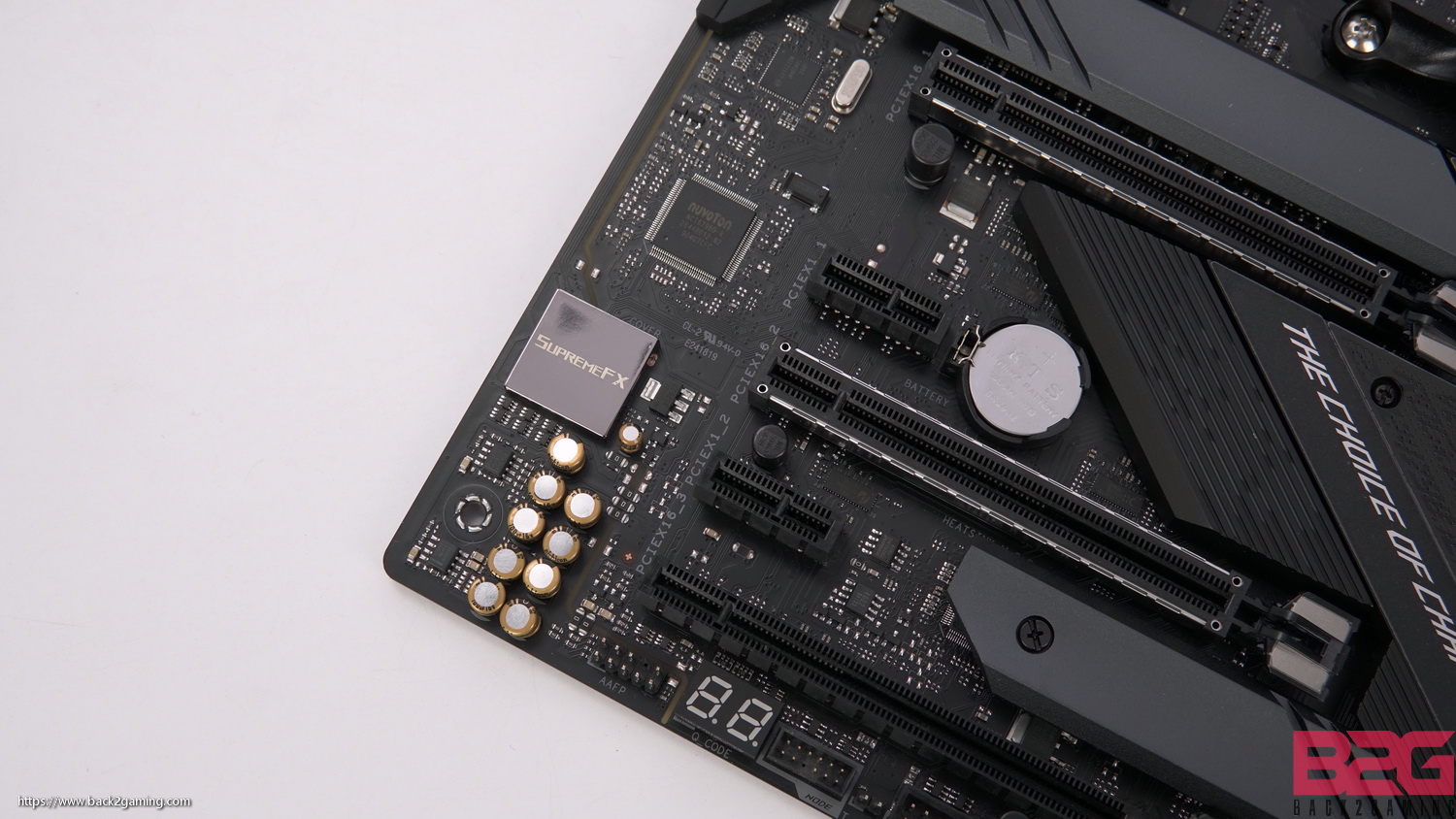
The board has a BIOS debug LED on the lower left and at that area we can see the ALC1220-based SupremeFX audio solution.
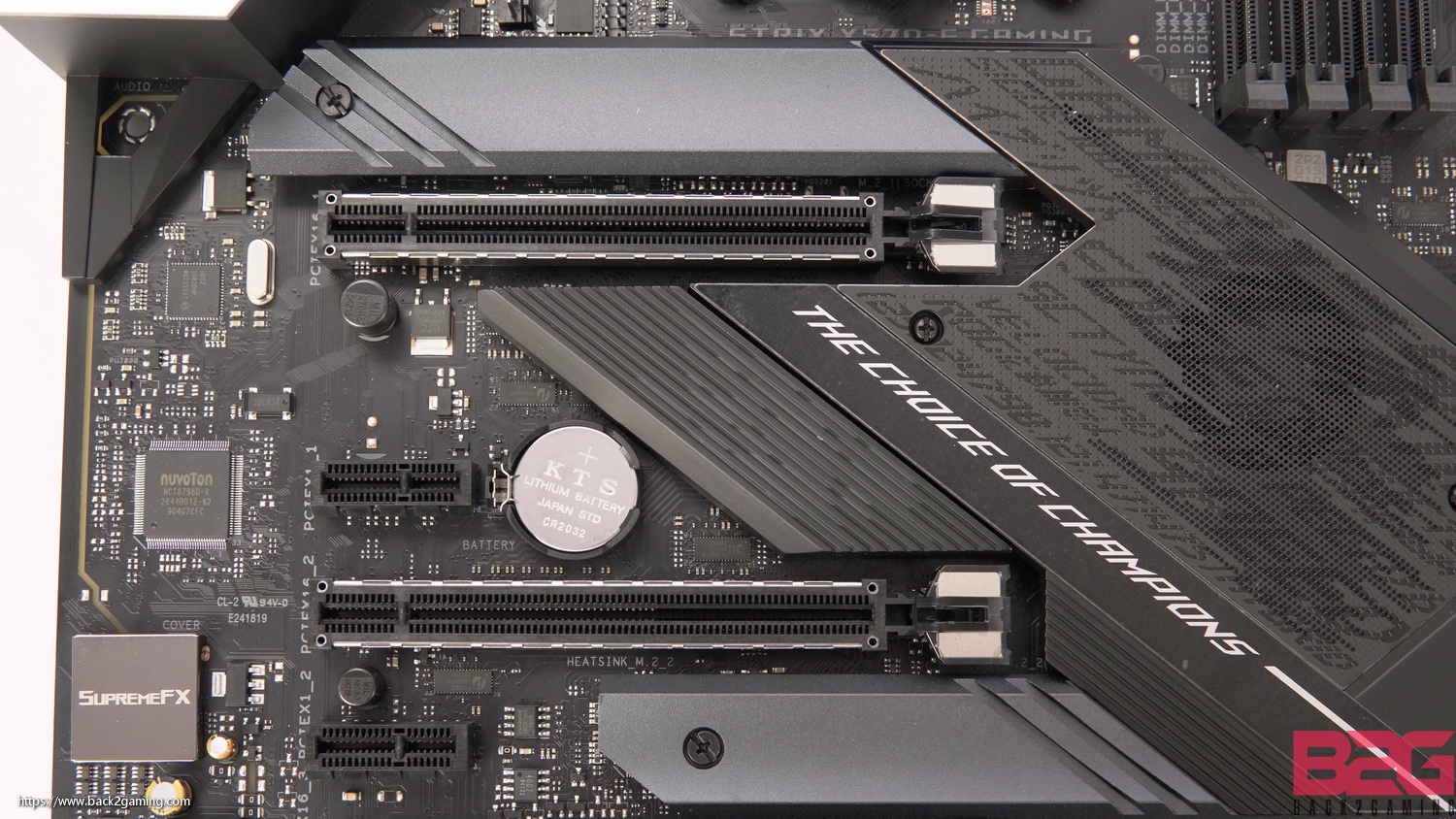
This board features two separate M.2 slots both supporting up to PCIe Gen3 x4 with the upper slot offering PCIe Gen4 x4.

The I/O shroud features AURA Sync lighting which we’ll show you more in the following photos.



At the back we can see a total of USB3.2 ports with Gen3 providing all of which up to Gen2 10Gbps speeds and older CPUs running at Gen1. We also have dual LAN with one of which is running 2.5Gbps via an RT8125.
With the board powered on, we can see the lighting area are concentrated on the I/O shroud and the PCH shroud. The lighting color is customizable via AURA Sync.
BIOS Walkthrough
Test Setup & Methodology
Processor: AMD Ryzen 9 3900X
Motherboard: ASUS ROG STRIX X570-E GAMING
Memory: G.Skill TridentZ RGB DDR4-3600 16GB
Storage: WD Blue SSD 1TB SATA
PSU: Seasonic Platinum 1050w
Cooling: AMD Wraith Prism
Monitor: Viewsonic VX2475smhl-4K
VGA: NVIDIA GTX 2080 Ti FE
All tests are performed in an open bench with ambient room temperature kept at 30*C (welcome to the Philippines.)
Motherboards are updated to the latest BIOS during time of testing kept at their out-of-box settings aside from XMP frequencies when running stock benchmarks.
As many already know, most motherboards will have varying frequency multipliers and this may affect performance overall. As this is part of their out of the box configuration we see it fit to use them as is. All data presented here in are with the default motherboard settings for stock performance. Overclocked performance will be indicated where needed. For non-Z series motherboards, all benchmarks are performed on DDR4-2133 default settings.
As always, we’ll let the numbers do the talking.
Best Practices
- Same thermal paste and same application method used on all cooler mounting. A pre-benchmark stress test is performed to let the TIM settle. We use Noctua NT-H1 for all our testing.
- A fresh install of Windows 10 Pro is used for every sample testing. The OS image contains all benchmarks and games. Drivers are installed after image is installed.
- An average of 3 benchmark runs is used for test sampling.
Benchmarks Used
- Maxon Cinebench R15 – Multi-threaded CPU benchmark
- Blender 3D – BMW 2.7 CPU Render benchmark
- POV-Ray 3.7.1 – Multi-threaded Render benchmark
- Cinegy Cinescore 10 – Ultra HD 4K resolution CPU encoding benchmark
- HWBot x265 – 4K x265 CPU encoding benchmark
- wPrime 1024M – multi-threaded prime benchmark
- SuperPI 32M – single-threaded prime benchmark
- GeekBench Pro 4.2 – full system benchmark
- ASUS RealBench 2.56 – full system benchmark
Subsystem Benchmarks
- Crystal Disk Mark
- Rightmark Audio Analyzer
Other Software
- Latest LAN Speed Test via LST Server
- Latest AIDA64 (Stress Test)
- Latest CPU-Z
- Latest GPU-Z
- Latest HWnfo 64-bit
Test OS Environment
- Windows 10 Pro Retail 64-bit
- Latest NVIDIA GeForce Game-Ready drivers
- Latest AMD Chipset/Radeon drivers (when applicable, AMD boards)
- Latest DirectX end-user runtime
Measuring Equipment:
- Flir One USB Thermal Camera via Thermal Imaging+ app
- HP-9800 AC wattmeter with USB interface for app logging
- Standard sound level meter
Network Hardware
- ASUS ROG Rapture GT-AC5300 Router
Performance Test – Rendering/Encoding
Rendering tests are benchmarks designed to gauge performance during multimedia and professional workloads like 3D rendering or video encoding. This gives us a good idea on how a certain system will perform during a certain predefined workload.
MAXON Cinebench CPU Benchmark R15
Blender BMW Render Benchmark 2.7
POV Ray 3.7
Cinegy Cinescore 10 – Ultra HD
HWBot x265
Performance Test – Arithmetic
Arithmetic benchmarks measure the performance of systems with regards to mathematical computations which some programs require. These benchmarks paint a good picture of how raw CPU performance is like.
wPrime 1024M
SuperPI 32M
Performance Test – System Benchmark
System benchmarks measure the performance of a system based on numerous tasks including a mix of rendering, arithmetic and other things. These benchmarks require the entire system to work together and components should compliment each other to achieve maximum performance.
GeekBench Pro 4.2 Multi-Core Benchmark
ASUS RealBench 2.56
Performance Test – Memory Benchmark
AIDA64 Memory Benchmark – Read/Write
AIDA64 Memory Benchmark -Latency
Temperature & Power Draw
In this test we’ll measure how much manufacturer-set BIOS settings affect temperature and power draw. As we’re dealing with pre-launch samples, more mature BIOS may change these over time.
Temperature
Power Draw
We really don’t put too much stock on individual component temperatures as they will vary depending on usage and we do not benchmark using extreme loads anymore as they’re not reflective of real world applications. To stress the CPU, we use a 20-minute run of AIDA64 stress test. We recorded the peak CPU temps and cross-match HWINFO and AIDA64 readings. For power readings, we measure the peak system draw.
Value & Conclusion – ROG STRIX X570-E GAMING

The ASUS ROG Strix X570-E features a solid feature set and a good array of connectivity. While we do feel there’s room for 3 M.2 slots, I really don’t see a lot of folks making that jump if they’re already rocking 2. For professionals, a bulk hard drive array would suffice and this motherboard supports up 8 SATA devices. That, and this board also rocking some good performance numbers for the processor makes it a decent choice for gamers and content creators looking for a unified build for creating 4K content with large files.
Outside of that, the feature set looks solid and ASUS has really stepped up the ROG STRIX line to really compete with other motherboard makers’ top end releases already. At the end of the day, it ultimately boils down to looks and price for the ROG STRIX X570-E Gaming’s segment and it competes with most top boards from other brands like the AORUS MASTER or ASRock Taichi. For its price point, the Taichi is its main competitor with the ROG STRIX scoring higher due to feature offering of this board. The more expensive AORUS Master is a steeper price rivals but due to the price barrier, the ROG Strix X570 takes the crown.
With that said, from a functional perspective, the ASUS ROG Strix X570-E Gaming proves to be a compelling motherboard especially for power users that is looking to max out their connections, both internal and external. Creators that deal with mostly 4K content and change them from bulk SATA storage to high-speed PCIe NVMe drives, would appreciate the large array of options on this ASUS board while while still appreciating the fact that this is an ASUS product brandishing brand quality as its finest selling point. Its definitely not a top recommendation for most gaming system builders, but if you want the most out of the X570 chipset, the ROG STRIX X570-E Gaming is definitely a more accessible option than the main ROG boards.
If you’re looking to get a quality X570 boards from ASUS and is looking for a more work/play mix but don’t want to spend more for an ROG Hero class board, the ASUS ROG Strix X570-E is a great option and easily delivers the best for most systems. We do advise that this board may not scale if and should AMD release 16-core or more in future releases.
ASUS backs the ROG STRIX X570-E GAMING with a 3-year warranty. We give it our B2G Silver Award!