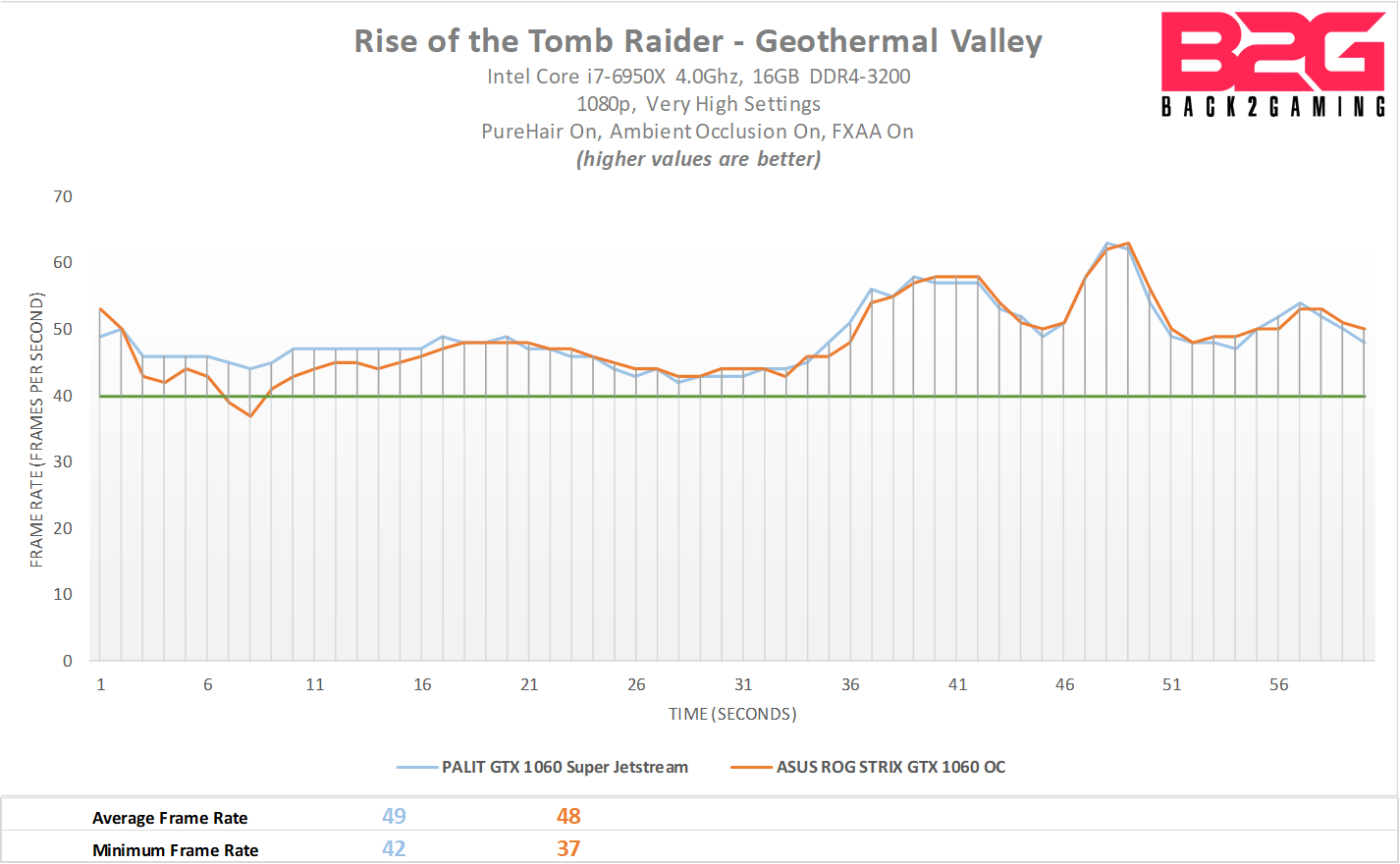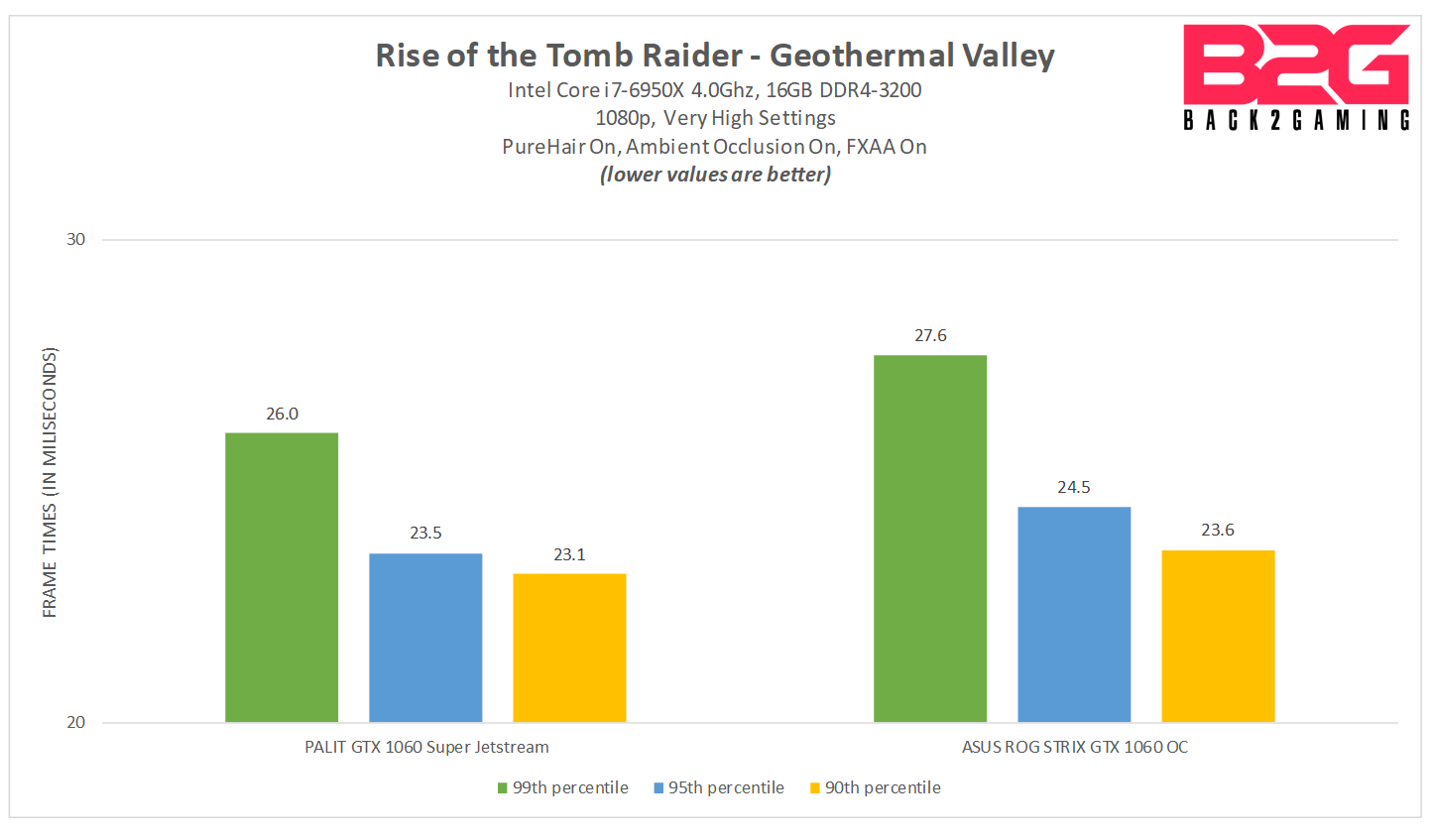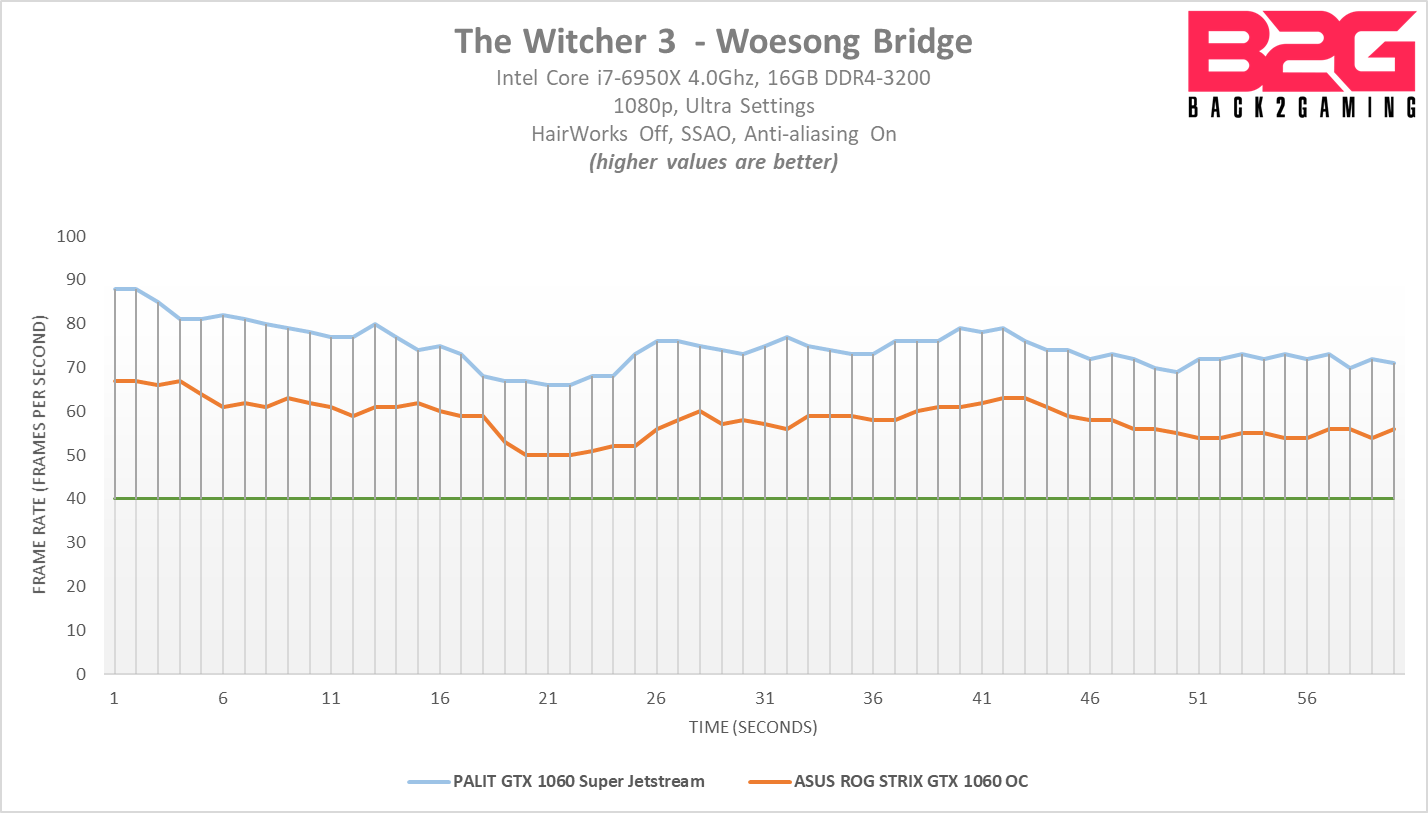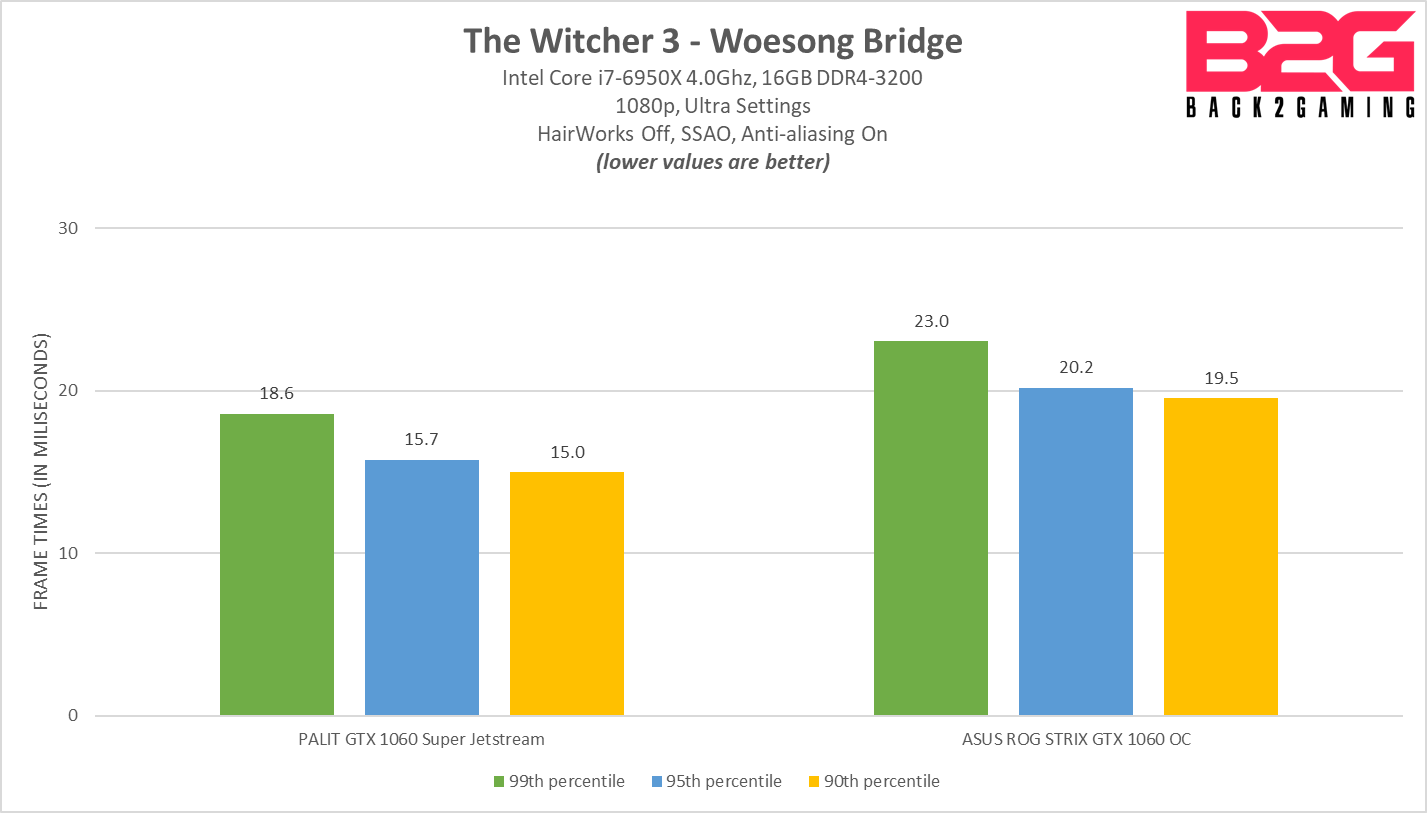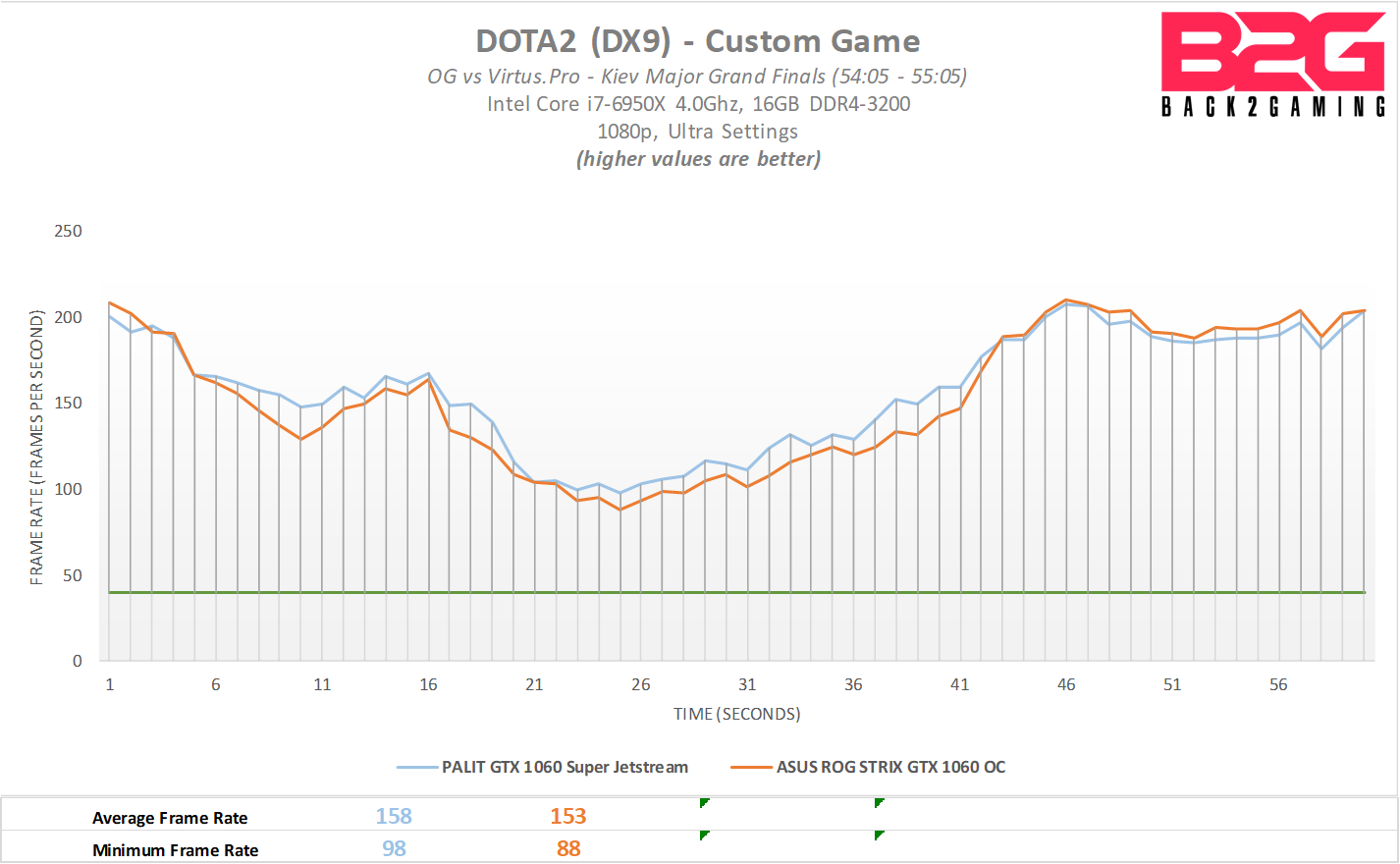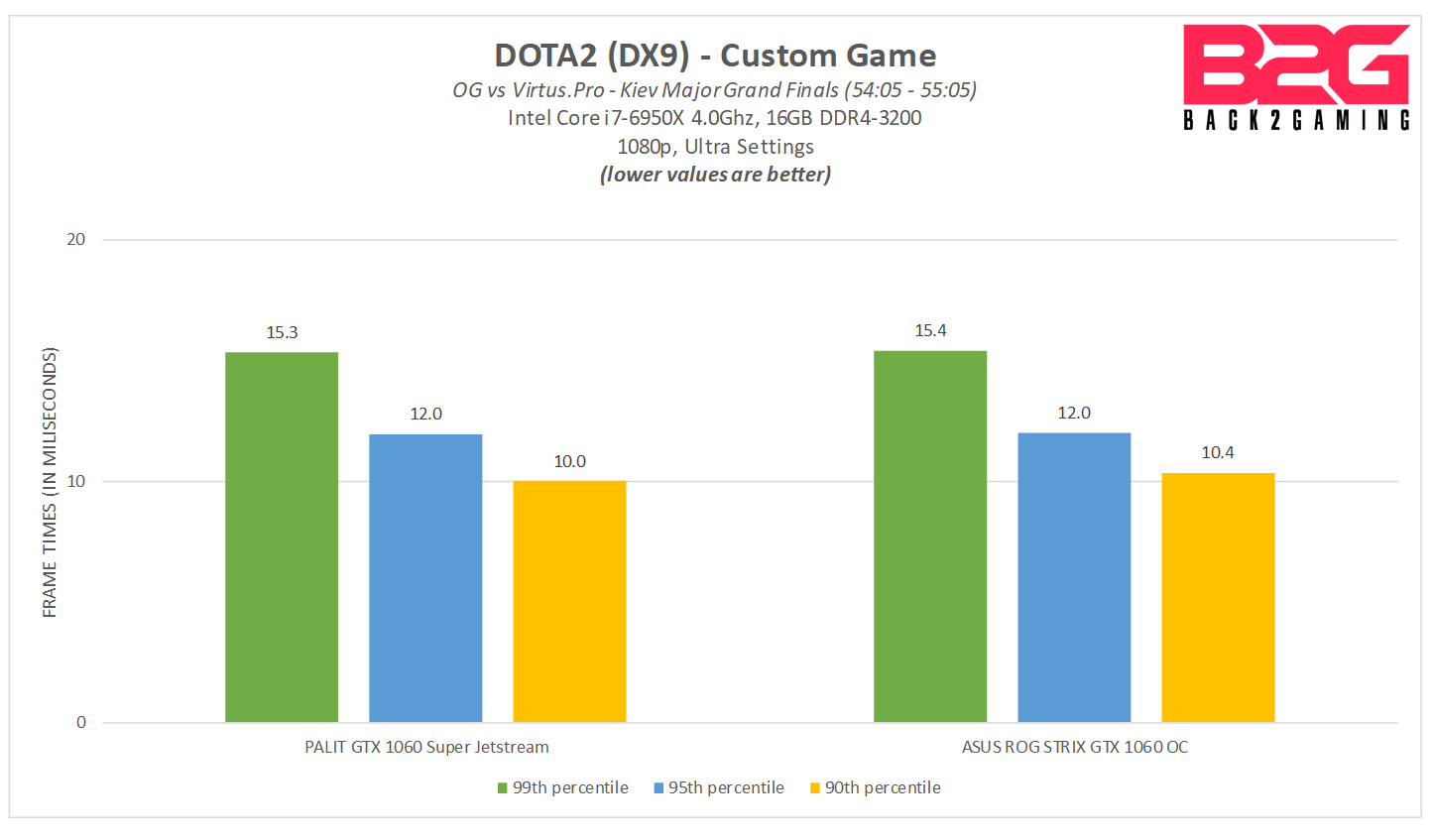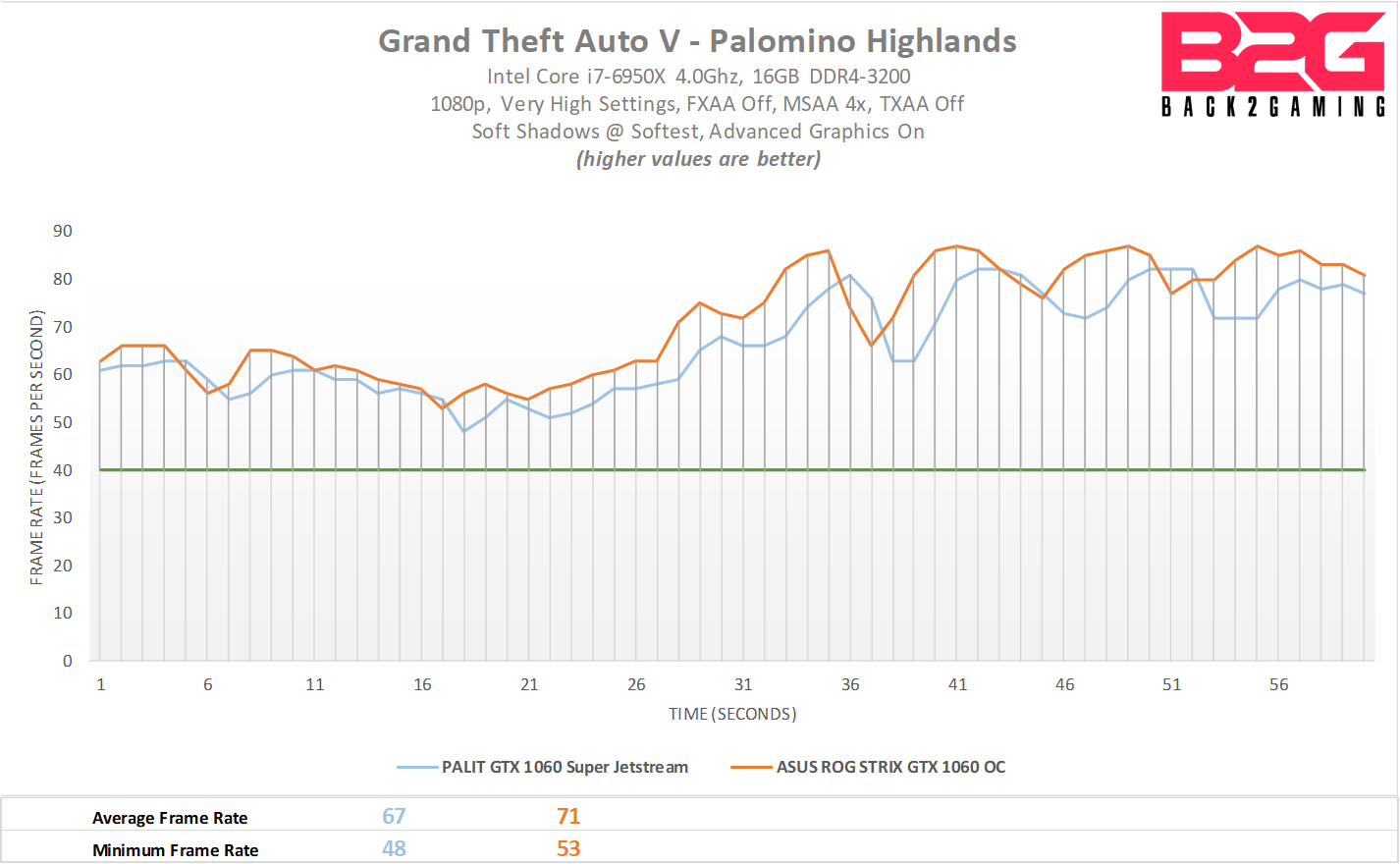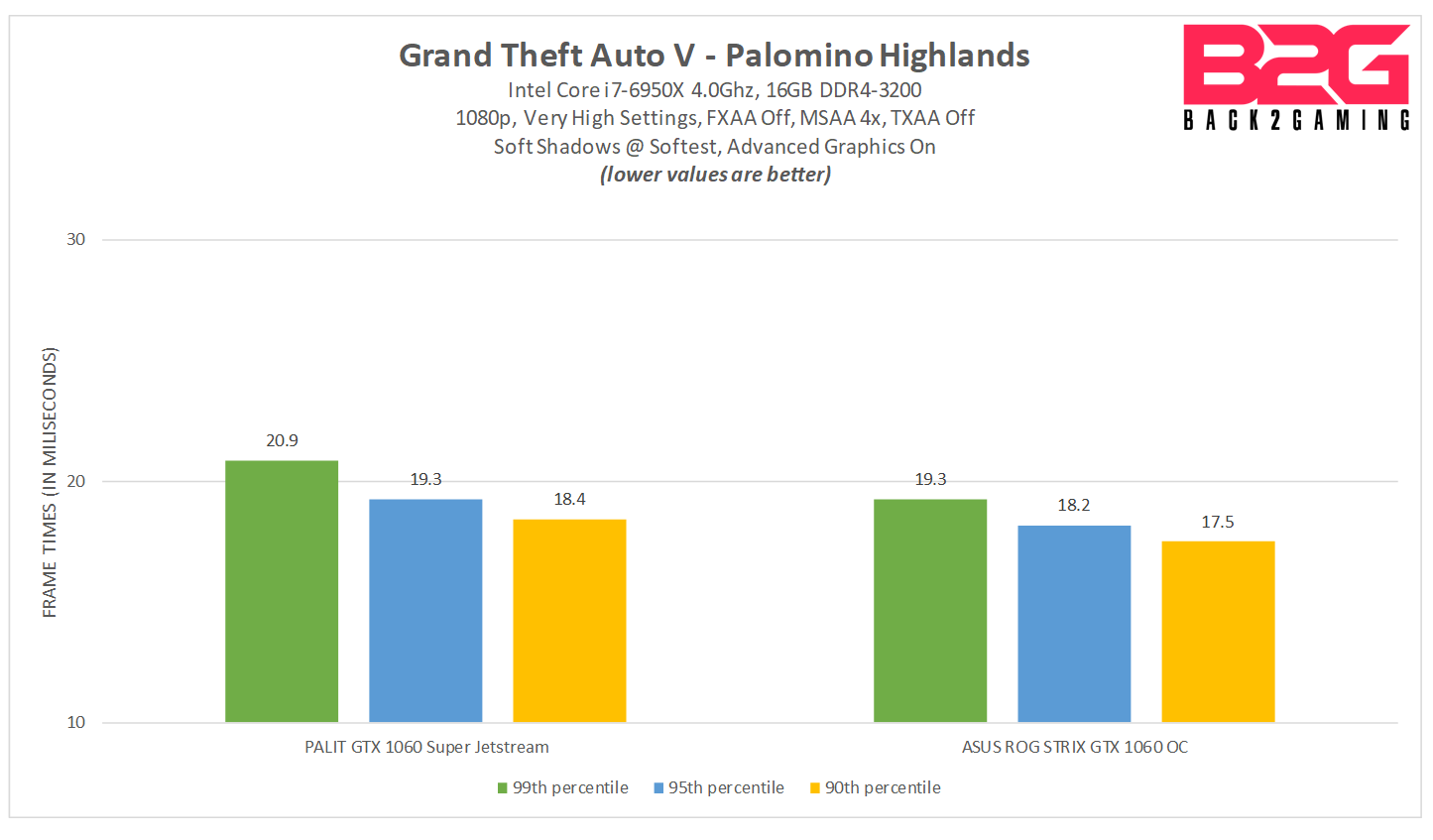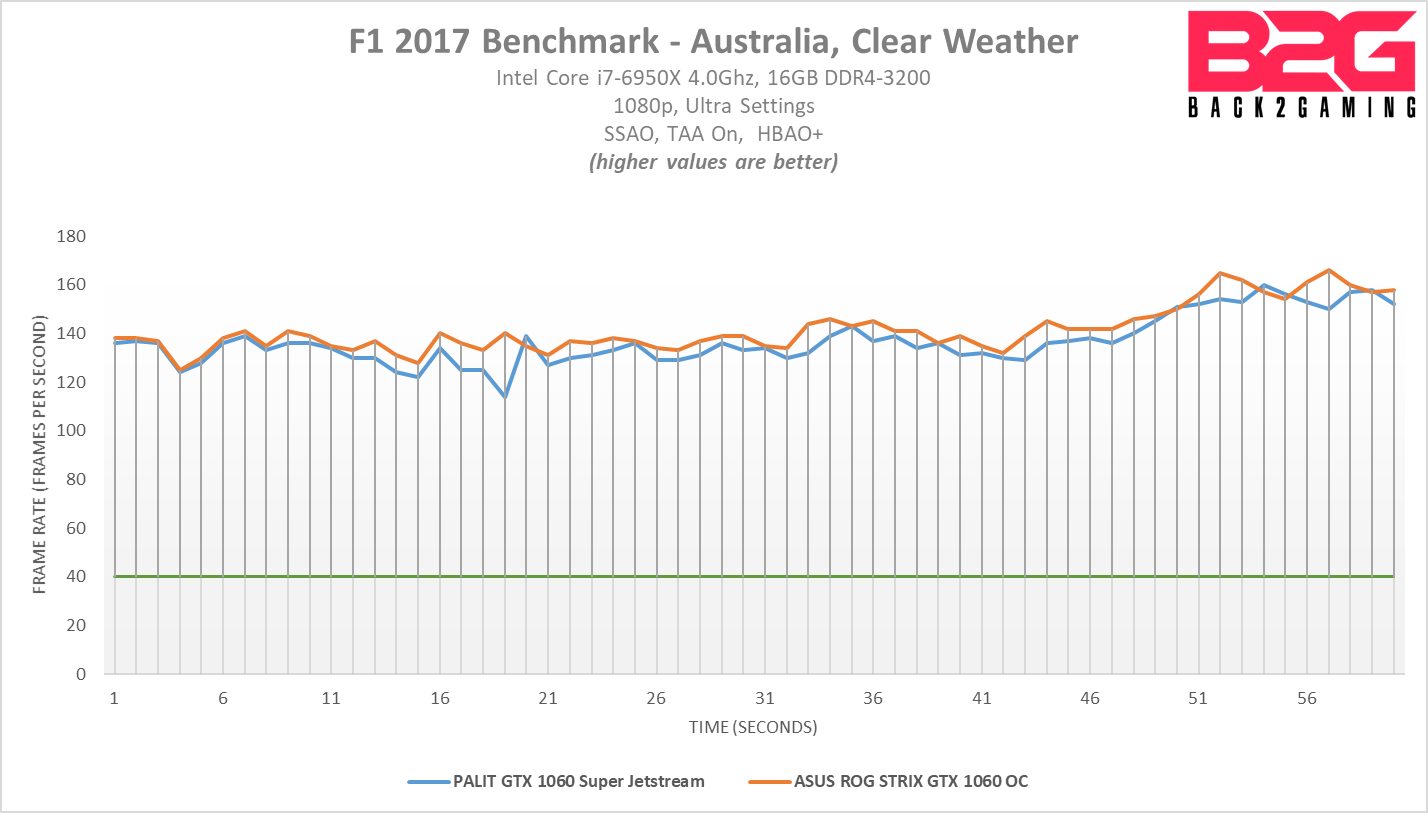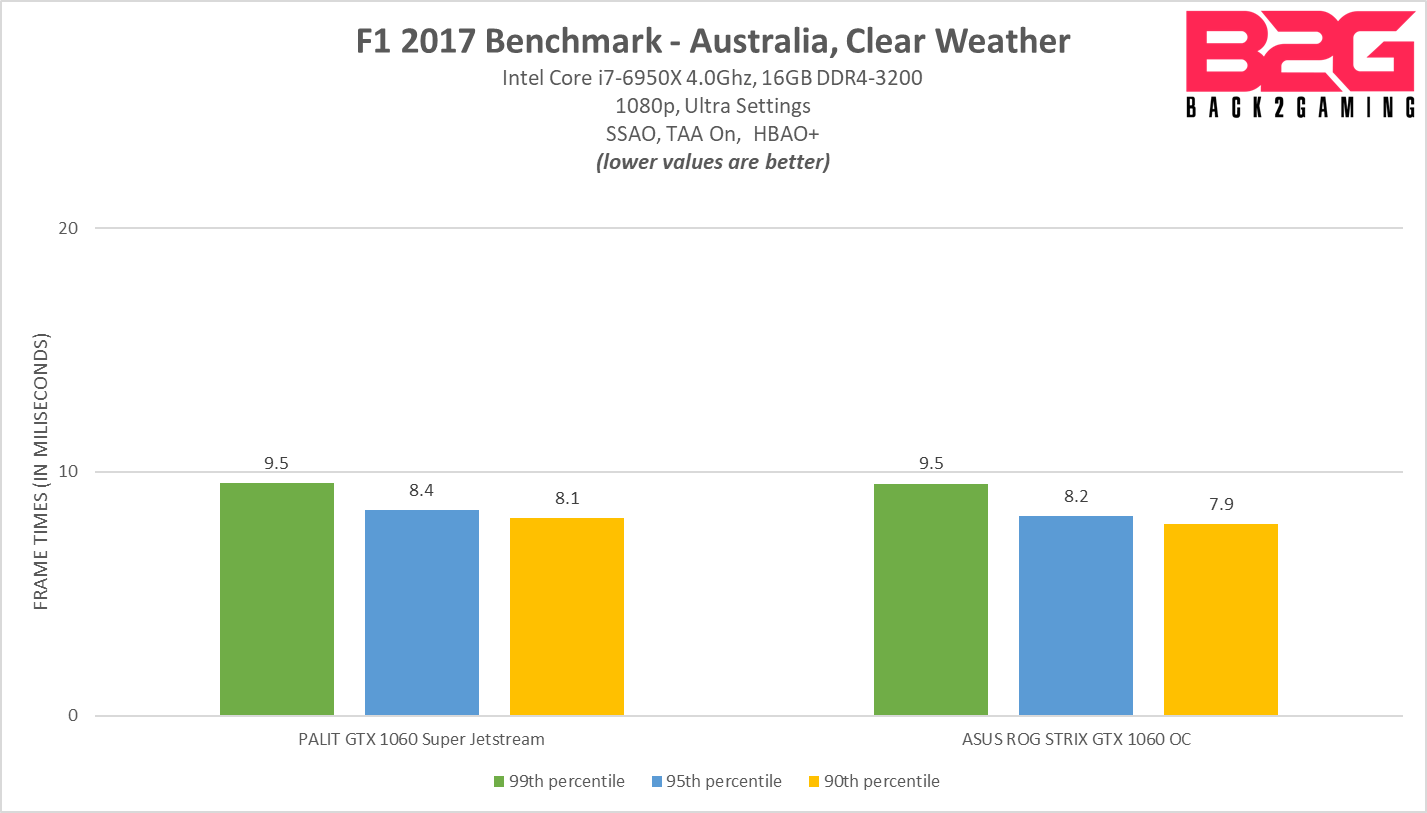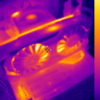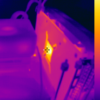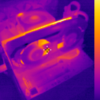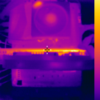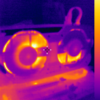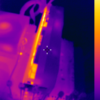Introduction
We’ve taken a look at the regular Palit GTX 1060 Jetstream during the launch period for the GTX 1060 and we’ve noted how it was a continuation of how Palit is looking into delivering cost-effective products into the market, continuing their direction into pushing further into advancing their tech in creating graphics cards. The Jetstream series has been Palit’s longstanding custom-cooled variation featuring their own cooler designs. Recent generations of the Jetstream have foregone the black and gold theme and have been pushed into middle segment as Palit positions their GameRock series as their flagship brand. For many of the GTX 10 series, Palit is serving up 2 variations of Jetstream cards: the regular Jetstream and the Super Jetstream.
In this review we’ll take a look at the Palit GTX 1060 Super Jetstream model featuring decent factory overclocks. We’ll set it up head to head with one of the flagbearers of the GTX 1060 class’ when it comes to factory OC as Palit is valuing this card with a similar launch price as the GTX 1060 Founders Edition.
About the PALIT GTX 1060 Super Jetstream

The Palit GTX 1060 Super Jetstream features a large 2.5x slot size cooler which effectively requires 3 slots to fully utilize. This cooler is shared with the regular Jetstream. The main difference between the two is the factory overclock that Palit has injected into the Super Jetstream. The Palit GTX 1060 Super Jetstream features one of the highest factory OC we’ve seen in a GTX 1060, with a base clock of 1620Mhz and a boost clock of 1847Mhz. The memory clock is untouched at 8000Mhz.
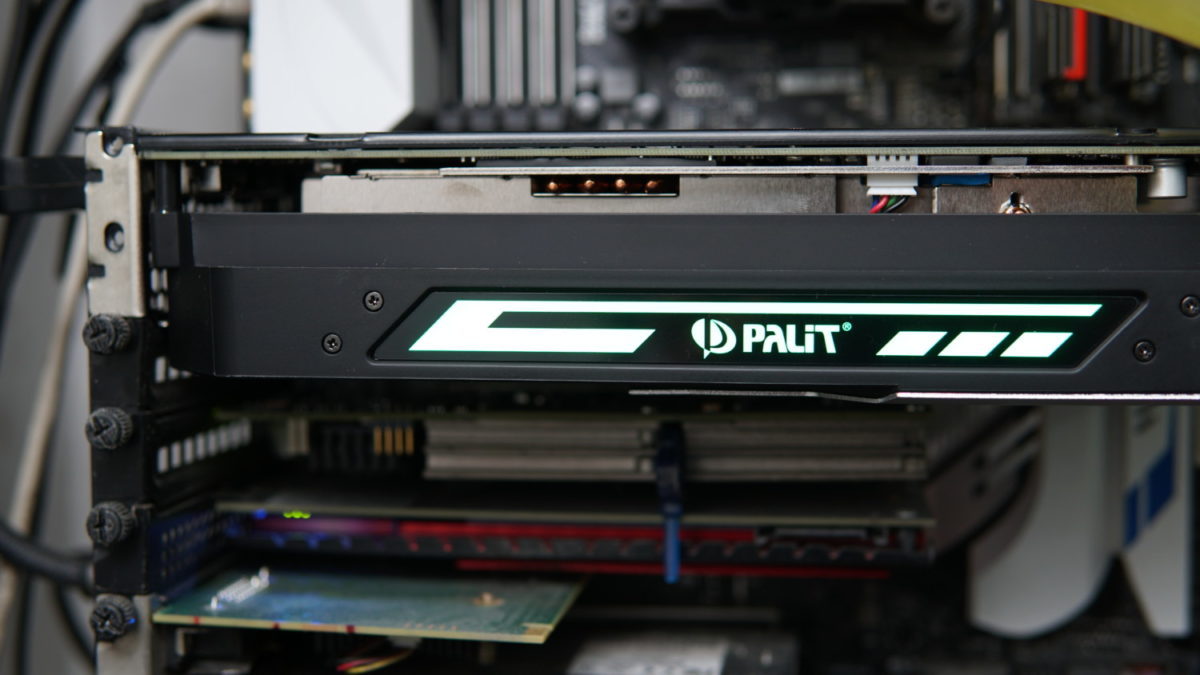 The shroud features an RGB LED illuminated logo plate. The lights can be changed via software or turned off completely.
The shroud features an RGB LED illuminated logo plate. The lights can be changed via software or turned off completely.
Performance Testing
Processor: Intel Core i7 6950X
Motherboard: GIGABYTE X99 DESIGNARE EX
Memory: G.Skill Trident Z DDR4-3200 16GB
Storage: Transcend SSD220S
PSU: Seasonic Platinum 1000
Cooling: Custom-loop (Pacific W2, Blackice XTX 360, Pacific D5 Respump)
Monitor: Benq XL2411
VGA: PALIT GTX 1060 Super Jetstream
For a full-hardware workout, visit http://www.futuremark.com for our benchmarks of choice.
For benchmarking methodology please see our game benchmark method guide.
Frame rates and frame times of a 60-second game play were recorded using FRAPS v3.5.99. The test results are the average of 3 benchmark runs. Since this is a GPU review, we benchmarked the area of the games that put heavy load on the GPU.
All our test runs are repeatable, click the links below for area and details. Read our benchmarking methodology.
- Crysis 3 – Post Human
- Grand Theft Auto V – Palomino Highlands
- The Witcher 3 – Woesong Bridge
- Rise of the Tomb Raider – Valley Farmstead
- DOTA2 – Shanghai Major Finals, Game 2, Team Secret vs Team Liquid (23:45 – 24:45)
See our Youtube playlist for benchmark sequences.
The games and corresponding image quality settings used are shown in their respective tabs.
Note: Some proprietary technologies of NVIDIA like PCSS, HBAO+, and HairWorks work on AMD GPU’s BUT to maintain uniformity amongst GPUs, these have been turned OFF.
Rise of the Tomb Raider
 The reboot of the gaming phenomenon Tomb Raider puts players in Lara Croft’s hiking boots as we pick-up from the last game. Featuring upgraded graphics, DX12 support and new image quality improvements, this game challenges new hardware with its graphical offering.
The reboot of the gaming phenomenon Tomb Raider puts players in Lara Croft’s hiking boots as we pick-up from the last game. Featuring upgraded graphics, DX12 support and new image quality improvements, this game challenges new hardware with its graphical offering.
DirectX11
Anti-aliasing: FXAA
Very High settings
Ambient Occlusion: On
Pure Hair: On
Vignette Blur: Off
Motion Blur: Off
Bloom: On
Tessellation: On
Screen Space Reflections: On
Lens Flares: On
Film Grain: Off
1920×1080
The Witcher 3
 CD Projekt Red’s latest installment in the Witcher saga features one of the most graphically intense offering the company has to date. As Geralt of Rivia, slay monsters, beasts and men as you unravel the mysteries of your past. Vast worlds and lush sceneries make this game a visual feast and promises to make any system crawl at its highest settings.
CD Projekt Red’s latest installment in the Witcher saga features one of the most graphically intense offering the company has to date. As Geralt of Rivia, slay monsters, beasts and men as you unravel the mysteries of your past. Vast worlds and lush sceneries make this game a visual feast and promises to make any system crawl at its highest settings.
Frame Rate: Unlimited
Nvidia HairWorks: Off
Ultra Settings
Motion Blur: Off
Blur: Off
Anti-aliasing: On
Bloom: On
Sharpening: High
Ambient Occlusion: SSAO
Depth of Field: On
Chromatic Aberration: Off
Vignetting: On
Light Shafts: On
1920×1080
DOTA2
 The most popular game on Steam and the biggest competition in eSports; DOTA 2 is powered by the Source 2 engine. The game is fairly light on low to medium settings but maxed out with heavy action on screen especially during clashes can really stress most systems especially with Reborn update. This is a game where frame times matter as responsiveness is very important in high-stakes competition.
The most popular game on Steam and the biggest competition in eSports; DOTA 2 is powered by the Source 2 engine. The game is fairly light on low to medium settings but maxed out with heavy action on screen especially during clashes can really stress most systems especially with Reborn update. This is a game where frame times matter as responsiveness is very important in high-stakes competition.
DirectX9 (default)
Best-Looking slider setting (Ultra)
FPS_MAX 240
Vsync OFF
1920×1080
Grand Theft Auto V
 The fifth and most successful installment to date in the highly controversial Grand Theft Auto series brings a graphical overhaul to the PC version of GTA V which many have lauded as a superior approach in porting a console game to PC. Featuring large areas and detailing, GTA V is a highly challenging application in terms of scene complexity.
The fifth and most successful installment to date in the highly controversial Grand Theft Auto series brings a graphical overhaul to the PC version of GTA V which many have lauded as a superior approach in porting a console game to PC. Featuring large areas and detailing, GTA V is a highly challenging application in terms of scene complexity.
FXAA Off
MSAA 4x
TXAA Off
Very High settings
Anisotropic Filtering: 16x
Motion Blur disabled
Advanced Graphics enabled
1920×1080
F1 2017
 Built to be the official eSports counterpart of the Formula 1 series, F1 2017 is a highly-detailed simulation of the real thing with heavy attention to details including track condition, vehicle condition etc. with realistic visuals to further feed a sense of realism to players. Built around the EGO Engine 4.0, the game is a great workout and benchmark for racing sims featuring realistic lighting, track detail and physics.
Built to be the official eSports counterpart of the Formula 1 series, F1 2017 is a highly-detailed simulation of the real thing with heavy attention to details including track condition, vehicle condition etc. with realistic visuals to further feed a sense of realism to players. Built around the EGO Engine 4.0, the game is a great workout and benchmark for racing sims featuring realistic lighting, track detail and physics.
Ultra High Graphics Settings
Lighting Settings: High
Post-Process: High
Shadows: Ultra High
Ambient Occlusion: HBAO+
Texture Streaming: Ultra High
Weather Effects: Ultra High
Dynamic Hair: High
1920×1080
Temperature & Power Consumption
To measure both power consumption and heat, we stress the video card and record the peak values for heat and wattage. We use default values on the cards and stress test them using 3DMark FireStrike Ultra in 20 loops to simulate gaming loads and this is where we also base our power draw. System power draw is measured from the socket.
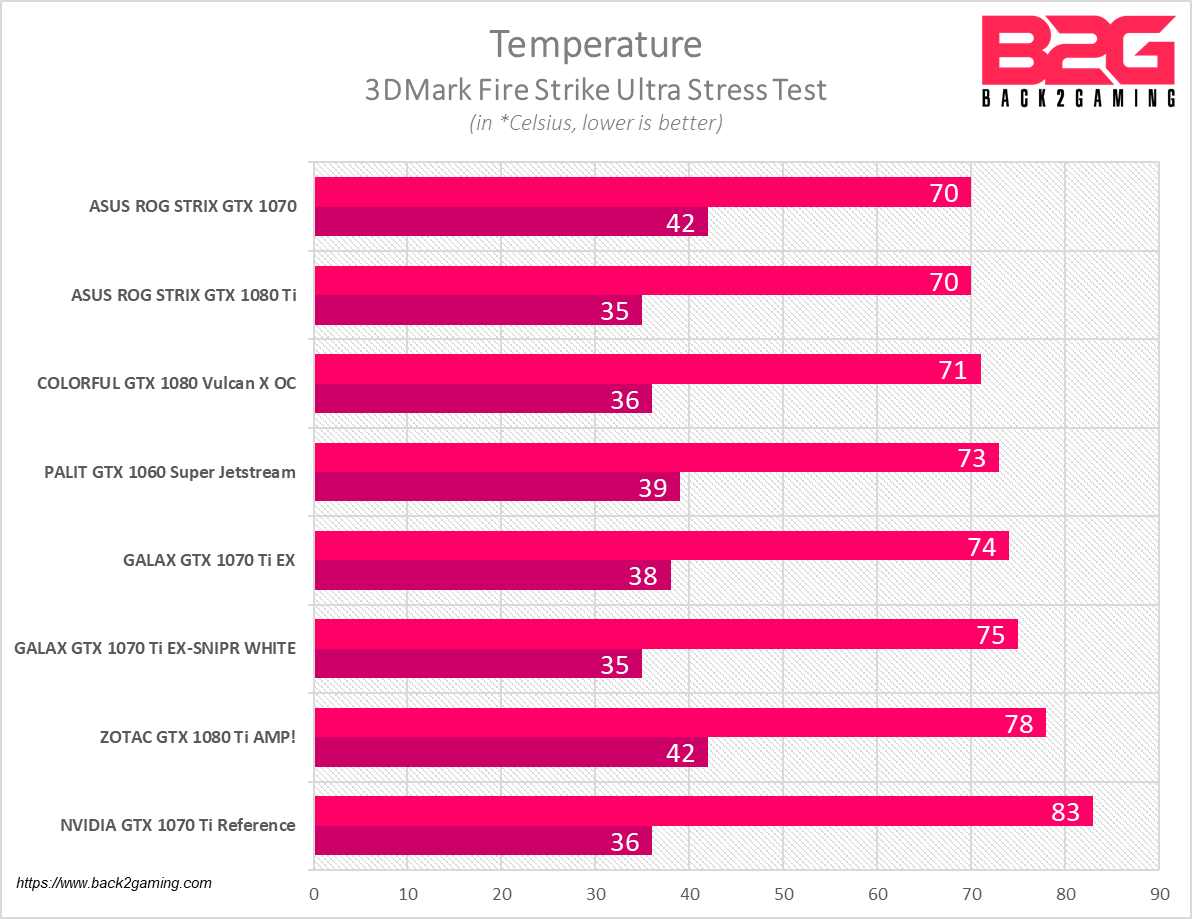
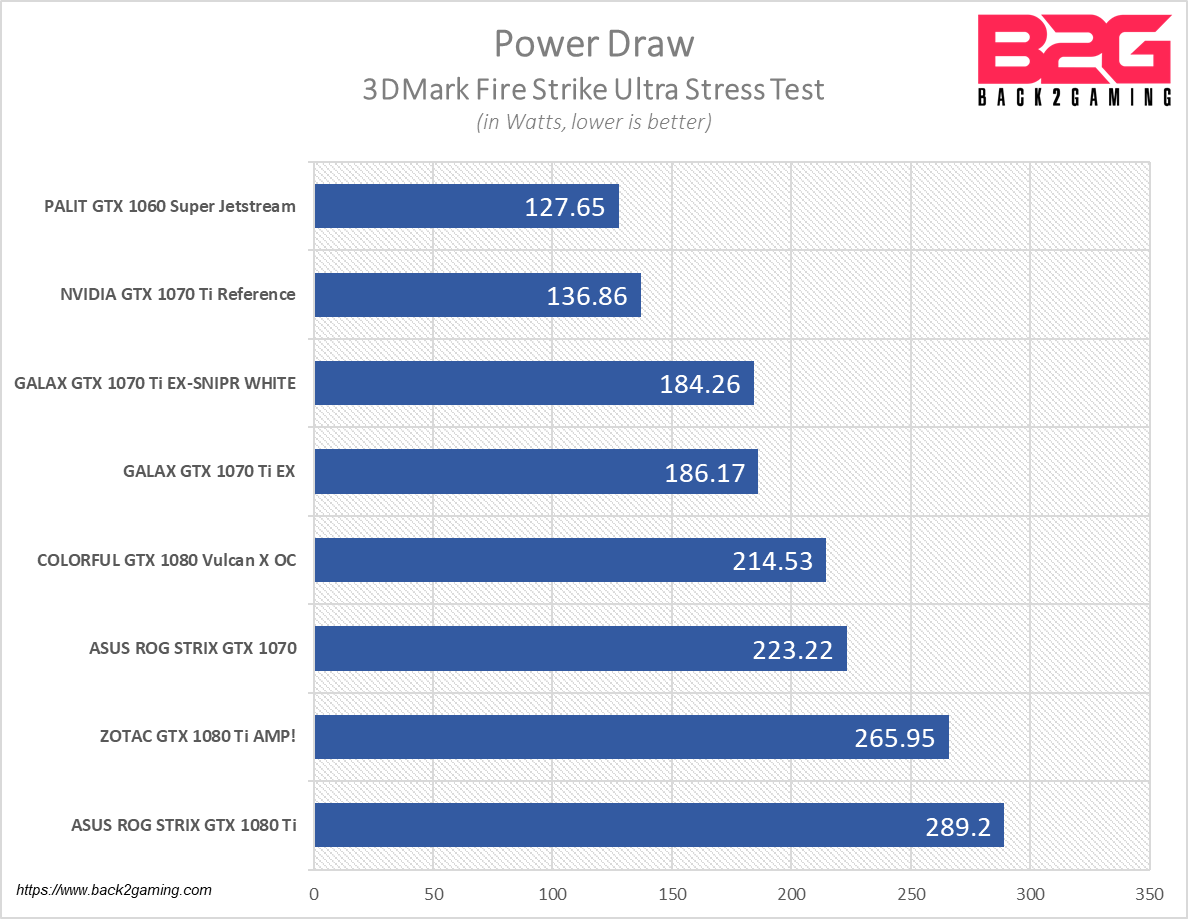 Thermal Images
Thermal Images
Despite its size, Palit’s cooler is a bit on the lighter side, heavily reliant on its sheer surface area rather than denser materials for the cooler. Still, its a decent cooler and manages to dissipate a decent amount of heat without going past 80*C on gaming loads. The fans themselves compliment the cooling solution with a dead-silent operation even in near 90% usage and is nearly inaudible during average use with normal ambient sounds.
Power consumption is relatively within expectations as we’ve seen in previous GTX 1060s we’ve had in the labs. As a mainstream model, we see a peak wattage draw of around 120W which is quite impressive for the performance we get from the card. While it is not revolutionary, its still nice to see it not sacrificing power draw to pump more juice to the card.
Conclusion
 The Palit GTX 1060 Super Jetstream’s triple slot cooler design may sacrifice compatibility for some but it does make sense when you factor in that the GTX 1060 does not support SLI. That said, this single GPU solution makes perfect sense when paired with motherboards that gives clearance for single GPU applications like entry-level or mid-market models. It may block off some PCIe slots so if you plan to max out all your PCIe slots on your board, you may want to look elsewhere.
The Palit GTX 1060 Super Jetstream’s triple slot cooler design may sacrifice compatibility for some but it does make sense when you factor in that the GTX 1060 does not support SLI. That said, this single GPU solution makes perfect sense when paired with motherboards that gives clearance for single GPU applications like entry-level or mid-market models. It may block off some PCIe slots so if you plan to max out all your PCIe slots on your board, you may want to look elsewhere.
Regardless, its a slick performer and easily notable for its silent performance. The factory OC’d specs and good cooling gives it a hand up over the reference edition and other lightly cooled models in the market. It manages to hold its own against a triple-fan cooled ROG Strix GTX 1060 as well.
While prices will vary as of this publishing, the Palit GTX 1060 Super Jetstream remains one of the most competitively priced factory OC’d models out right now. With functional RGB lighting, decent cooling, and excellent performance, the Palit GTX 1060 Super Jetstream is an easy recommendation if you want to run a single card setup and want great performance out of the box.
Palit backs the GTX 1060 Super Jetstream with a 2-year warranty. We give it our B2G Recommended Seal!