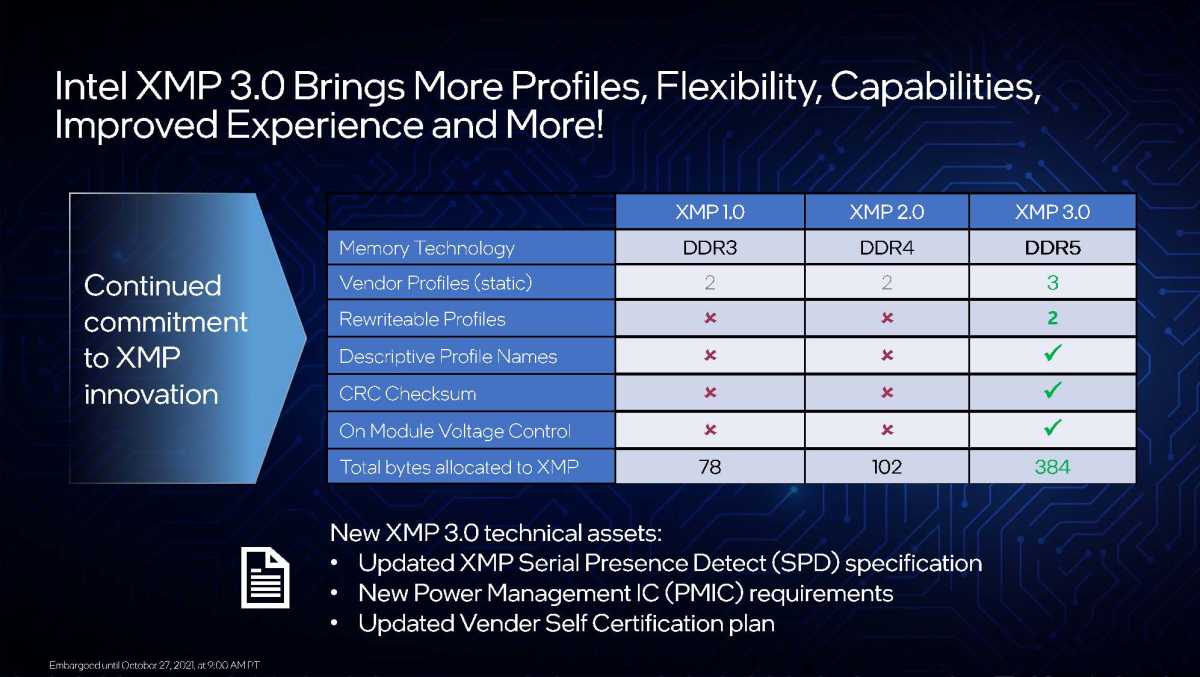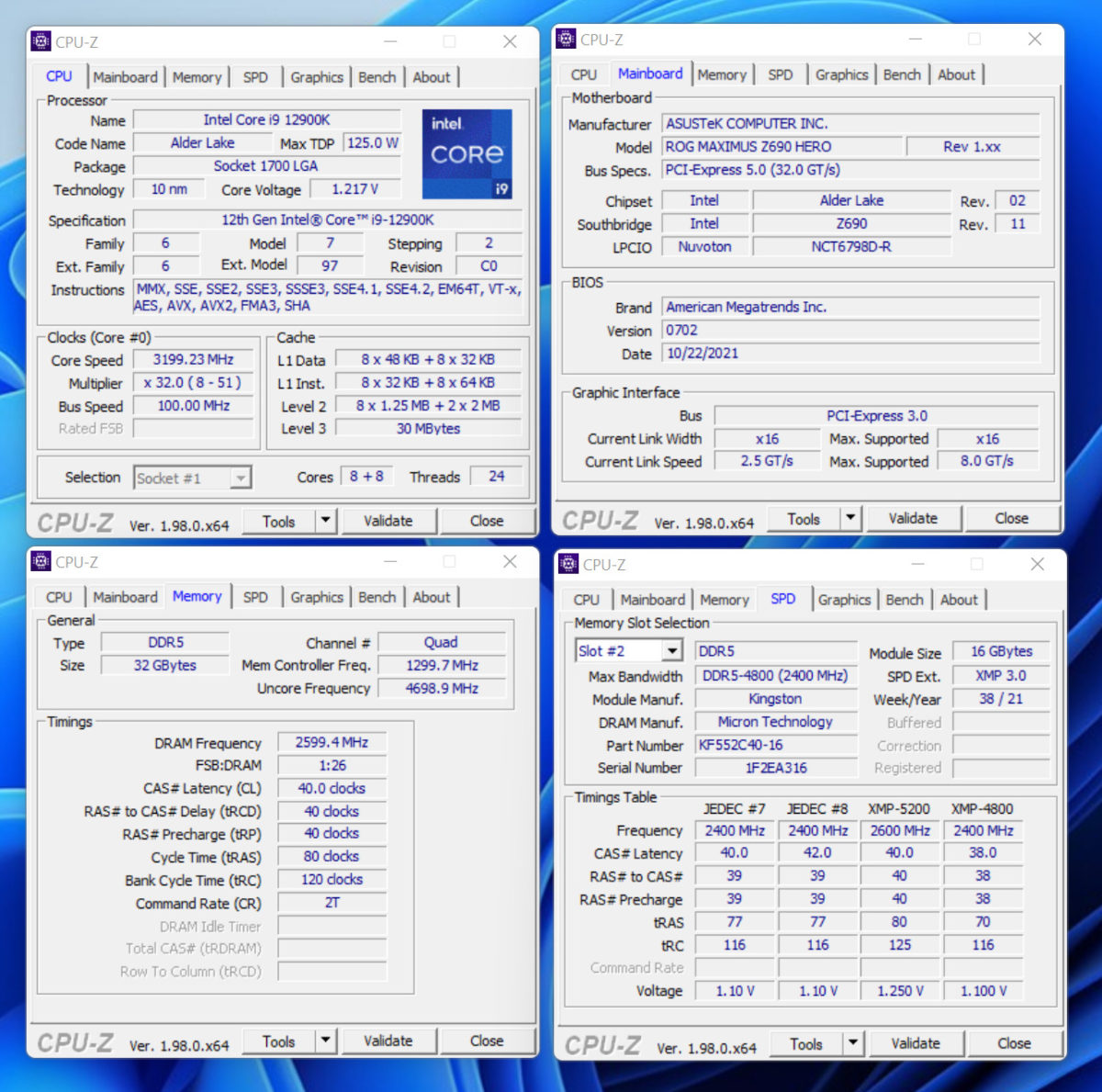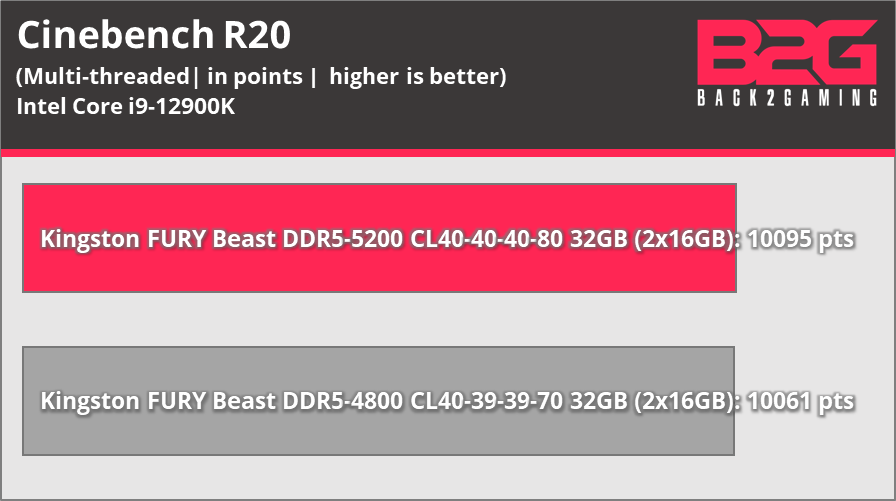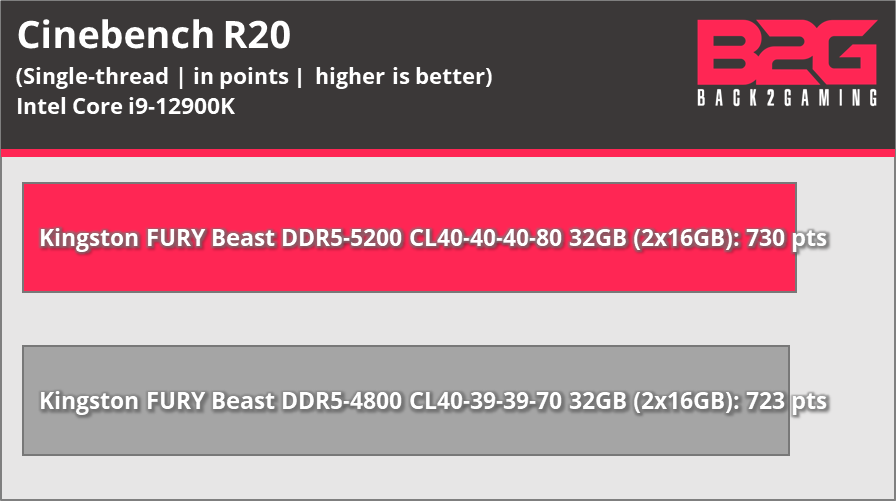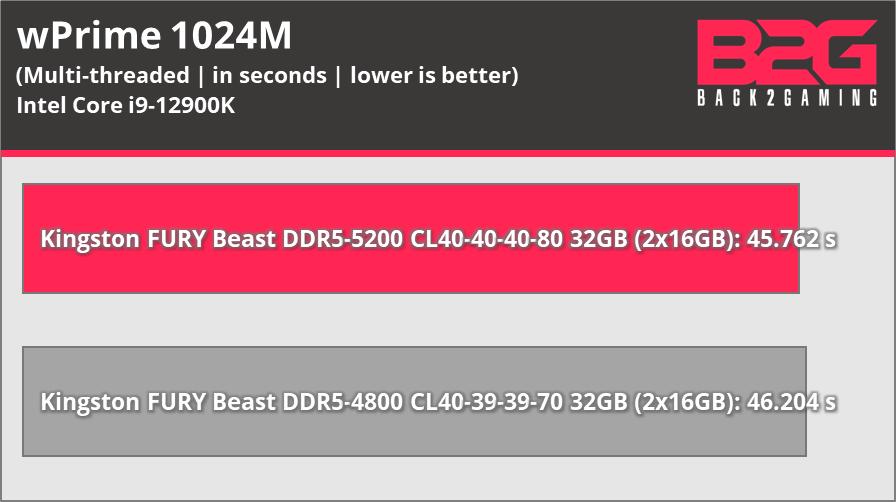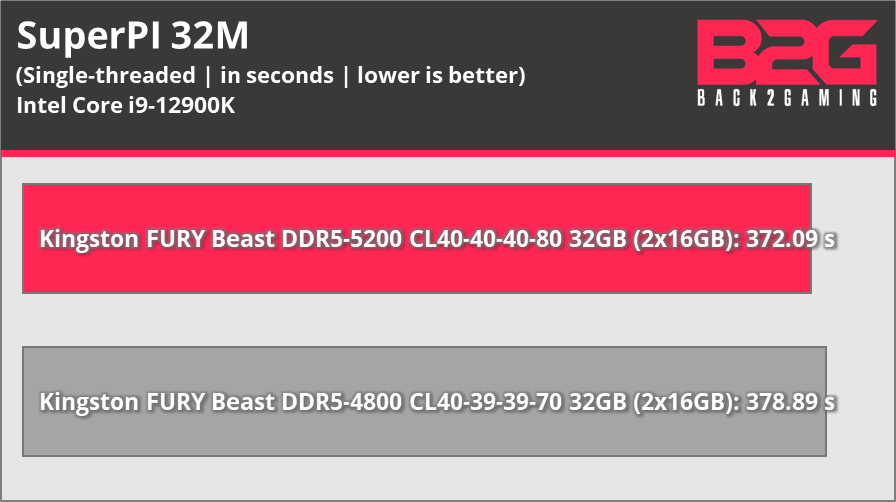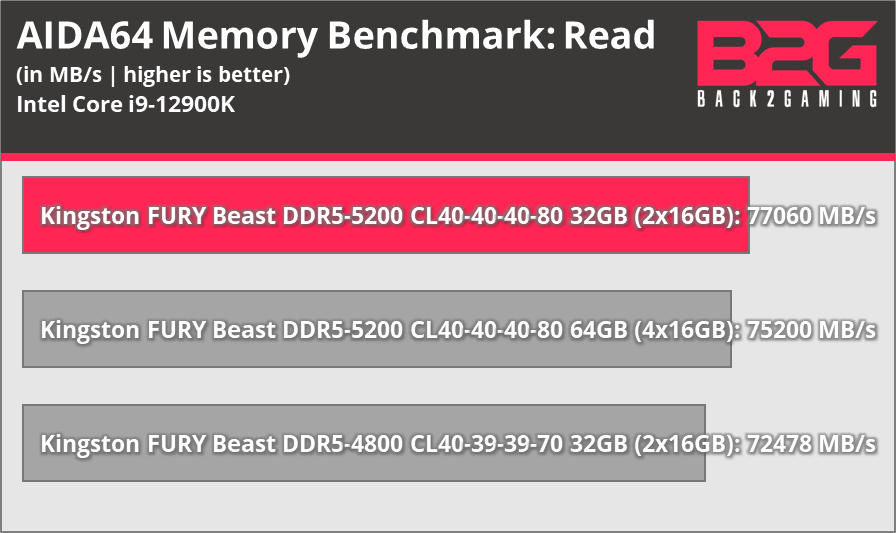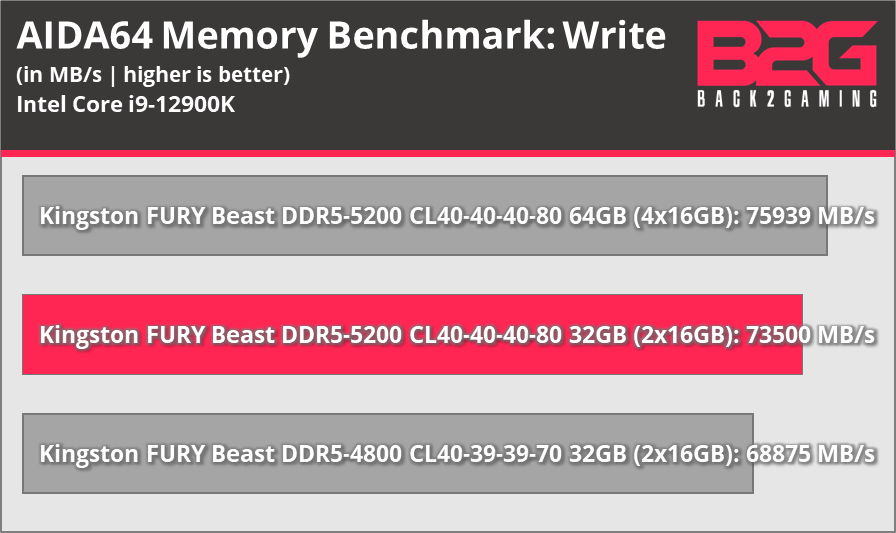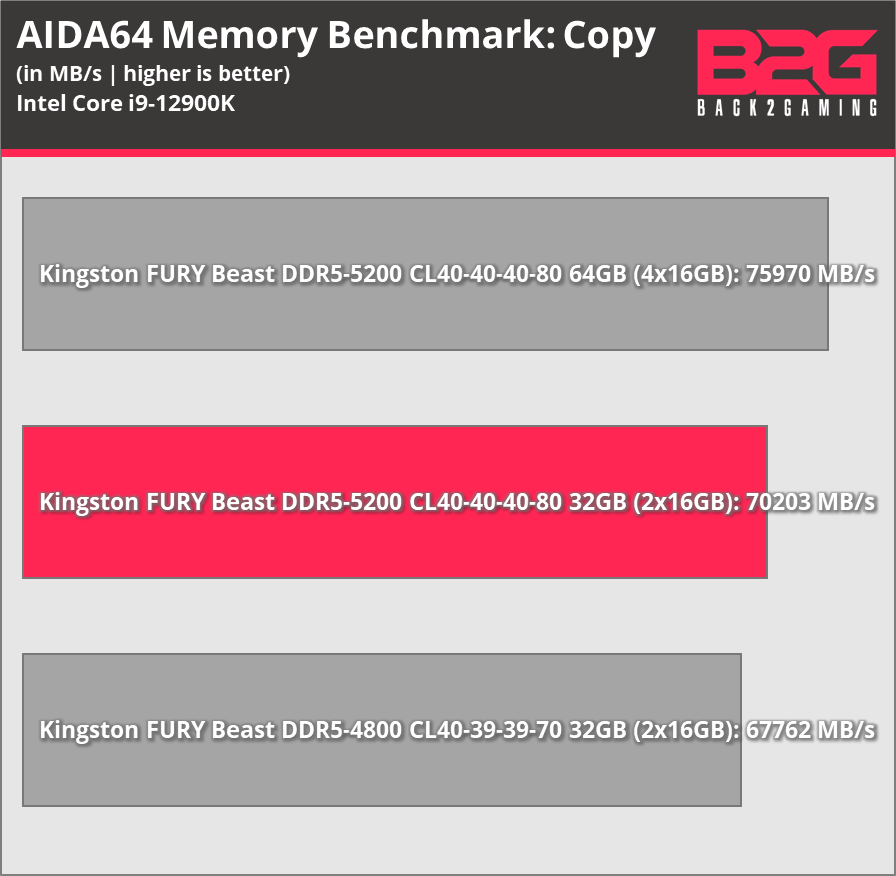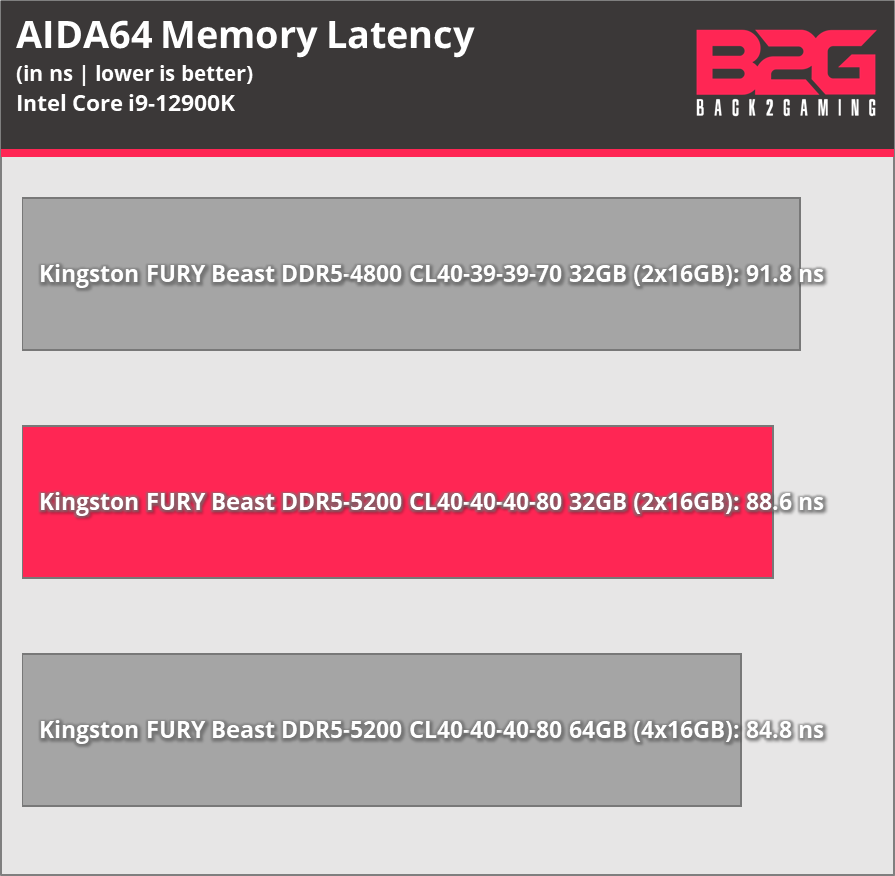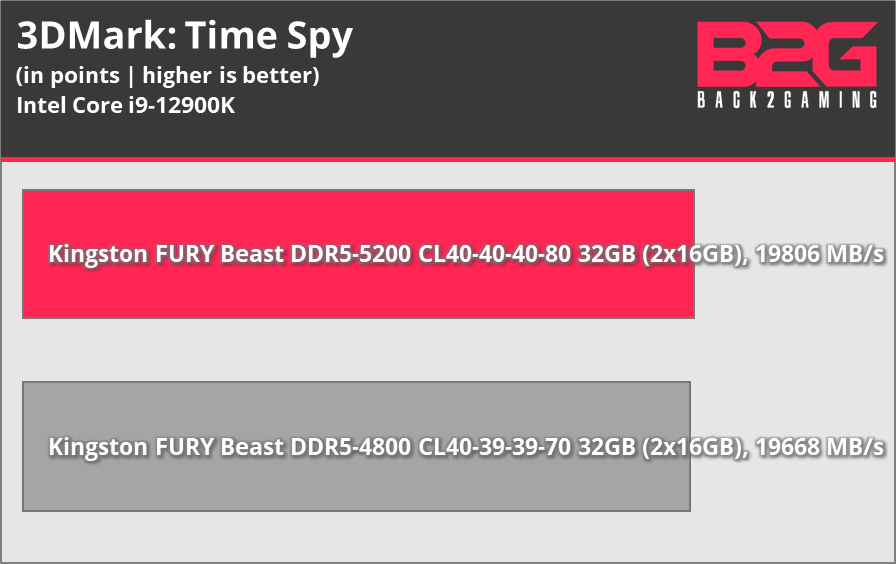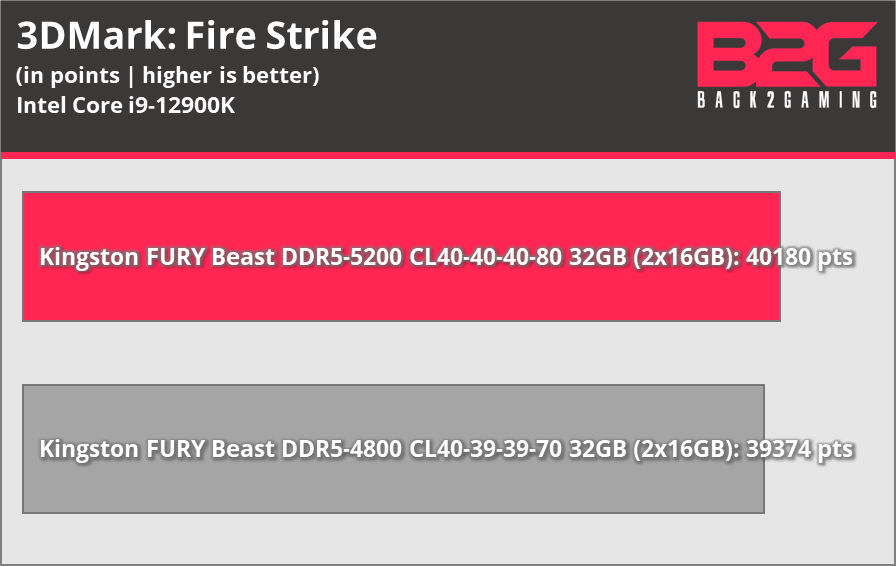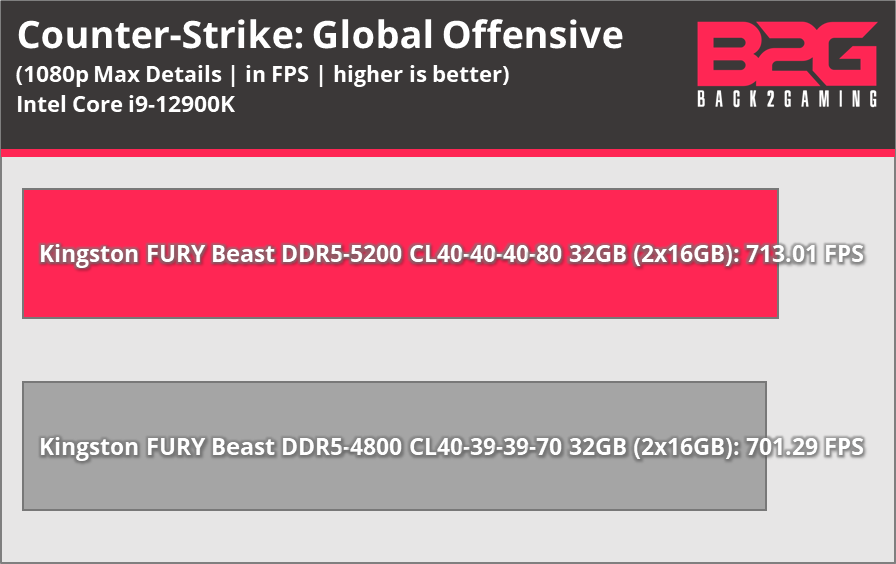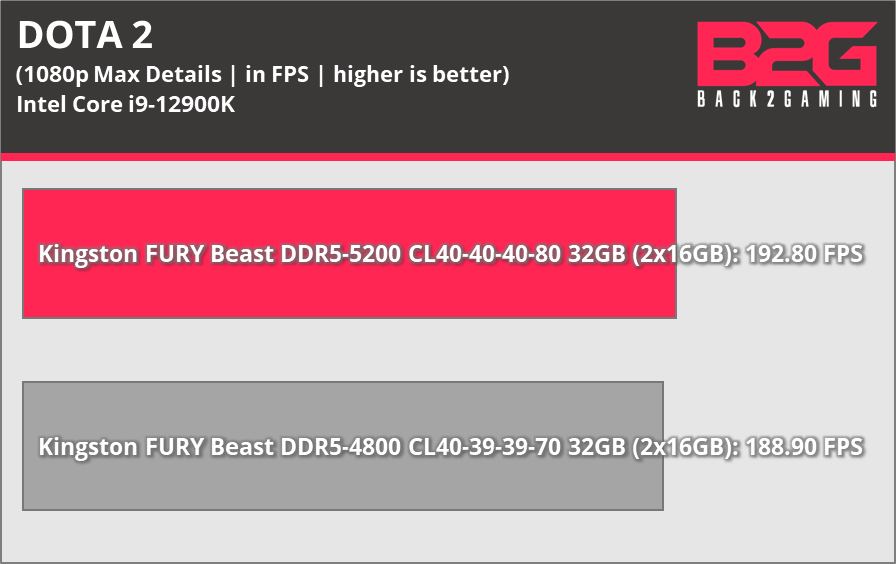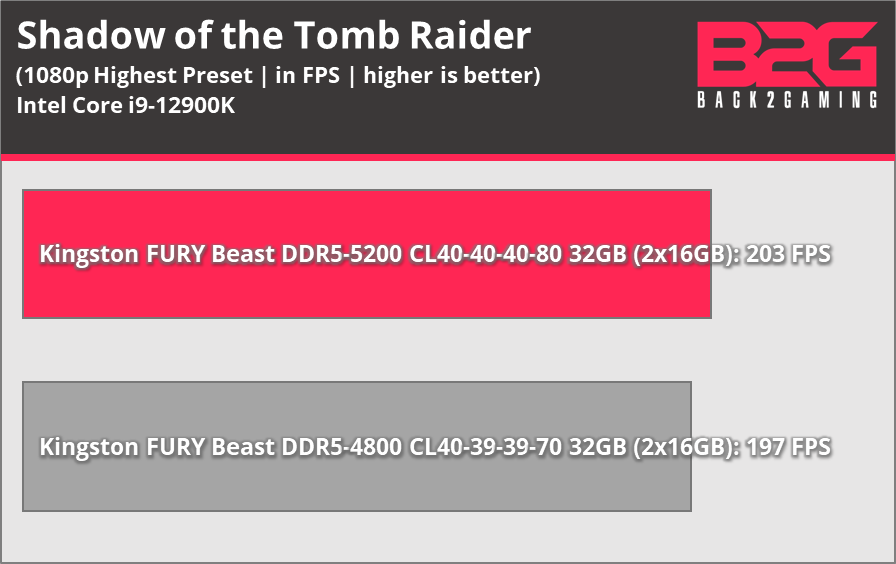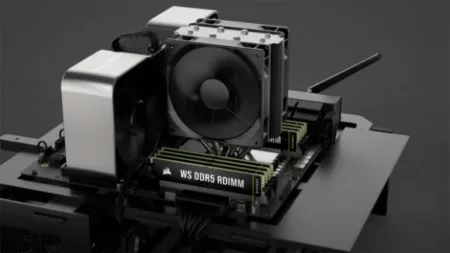With Intel debuting their new Alder Lake platform for the 12th-gen Core series of processors, it also brings with DDR5. Together with other platform choices that sees the Intel Z690 pack a heft of a change from May’s 11th-gen Core processors, the jump in premium is somewhat warranted under first-adopter tax. That said, we have a quick look into what’s new in Intel’s 12th-gen Alder Lake platform as well as our full review of the flagship Alder Lake CPU: the Intel Core i9-12900K.
Part of that review was a totally different specs list for our test bench and with numerous brands having been in talks with us to kit us out during the launch, it was Kingston who managed to send samples available on launch day with their Kingston FURY Beast DDR5 memory.
In this review, we’ll focus on that kit as we prepare our DDR5 test bench for more testing but it’d be best to show you the numbers and my thoughts on DDR5 in this review.

I’ll spoil it right now and state that if you are in the Philippines right now a few days before 2022, the likelihood of spotting DDR5 kits is quite low as their quantities are quite scarce. So scarce that Kingston is apparently the most abundant of all the DDR5 in circulation right now in SEA and bearing that in mind, many would probably be curious of the performance.
We’ll talk about that and a bit more in this review of the Kingston FURY Beast DDR5 memory. Read on!
DDR5 Overview
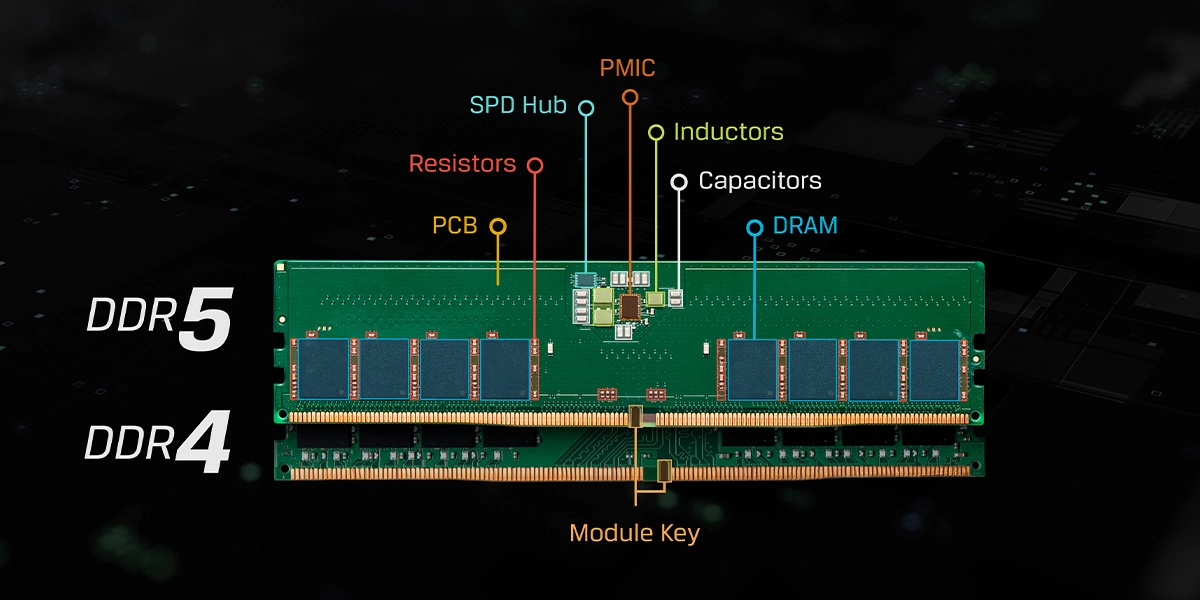
DDR5 makes its consumer platform debut in Alder Lake with the arrival of Z690 motherboards. While DDR4 is still supported by Alder Lake, DDR5 brings with it generational updates that promises increased performance and efficiency and reduced power draw.
Speeds will now be starting at DDR5-4800 with the standard targeted to scale up to DDR5-6400. The standard also sets a lower operating voltage with 1.1v which is a 20% reduction from DDR4. This is a significant improvement especially for situations where power draw is best preferred minimal e.g. laptops.
Architecturally, PC DDR5 modules will see hardware changes with the introduction of onboard PMIC and an SPD hub, amongst others. The PMIC or power management IC moves power management directly on the memory module which allows the manufacturer to set what they want in regulating power delivery to the components but also is a need as it helps drives improved signal speed and noise reduction which is integral in DDR5’s operating frequency.
With DDR5 operating at very high frequencies, the standard maintains strict measures to ensure data integrity. To further support this, DDR5 has on-die ECC although not as advanced as the current accepted definition of ECC on computers, as on-die ECC corrects on-chip and nothing outside of it. Still, it is aimed to providing on-the-fly error correction to assist DDR5 in achieving its higher speeds.
XMP 3.0 Overview
Debuting alongside DDR5 will be XMP 3.0, the latest iteration of eXtreme Memory Profile which will now see an increase in profiles from 2 to 3. Users will also now be able to name their XMP profiles aside from factory bone-stock naming lang Profile #1 and Profile #2. With Alder Lake provided Dynamic Memory Boost which allows the system to go from JEDEC DDR5-4800 to XMP Profile under varying loads.
Performance enthusiasts will now be able to set their own timings and save them under their own Profile. This also means that it may be possible for DDR5 makers to create timing profiles for both AMD and Intel on the same DRAM product, removing the need to offer Intel and AMD specific products or neutering performance by tuning the product to a more neutral timings table.
Features & Specification – Kingston FURY Beast DDR5
| Capacities | Singles of 16GB, Kits of 2 (32GB) |
| Frequencies | 4800MHz, 5200MHz, 5600MHz, 6000MHz |
| Latencies | CL38, CL40 |
| Voltage | 1.1V, 1.25V, 1.35V |
| Operating temperature | 0°C to 85°C |
| Dimensions | 133.35 mm x 34.9 mm x 6.62 mm |
- Greater performance starting at 4800MHz
-
Improved stability for overclocking
-
Increased efficiency
-
Intel XMP 3.0-Ready and Certified
-
Qualified by the world’s leading motherboard manufacturers
-
Plug-n-Play at 4800MHz
-
Low-profile heat spreader design
Closer Look – Kingston FURY Beast DDR5

The samples we are reviewing are provided by Kingston I am currently unsure if this is the retail packaging for the FURY Beast DDR5 modules but they did not come in a box. The kit comes in a plastic tray like their other RAMs with the FURY brand sticker and serial label. Inside the package is a documentation slip and a Kingston FURY sticker.
The Kingston FURY Beast are the actual Kingston HyperX Fury successor in both position and design. The Fury products are Kingston’s has been their most universally revered DDR offering since its debut on DDR3 platforms and is the reason why Kingston uses the new FURY brand as their gaming title.
The FURY Beast distinctly inherits many of the Fury’s design: low-profile heatspreader with machined design as well as contrasting brushed 3D logos. The FURY Beast DDR5 features a more intricate heatpreader design with insets on the design for visual appeal.
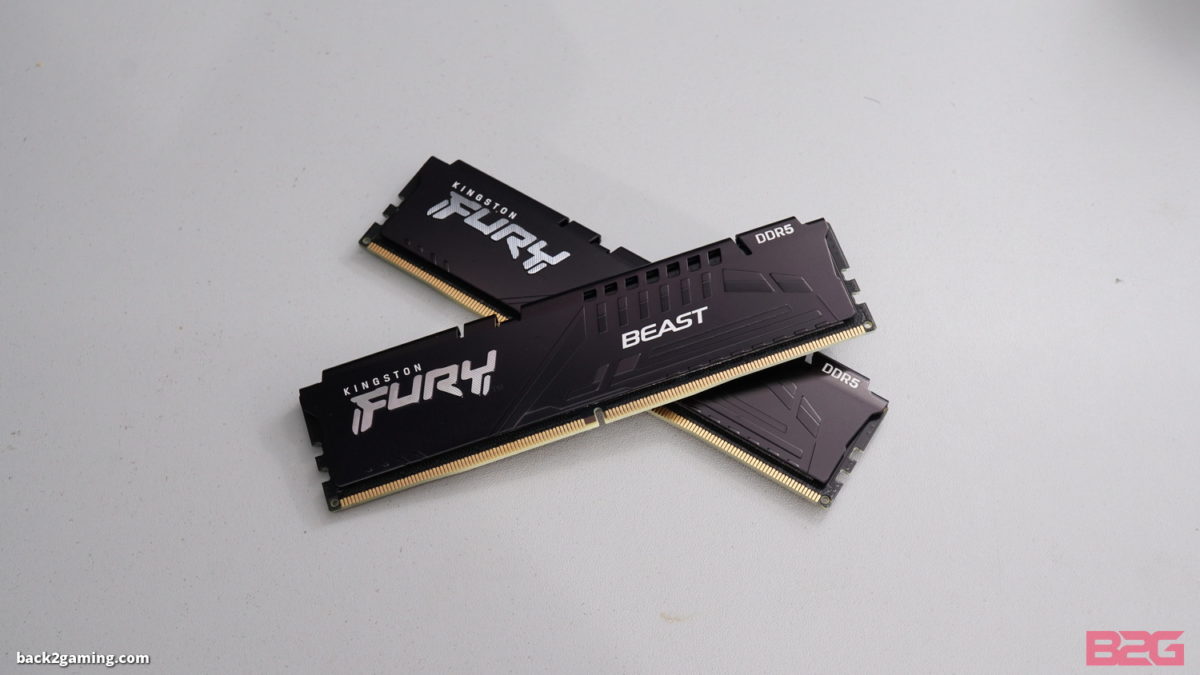
The Kingston FURY Beast DDR5 is non-RGB and are staying true to their roots as the go-to starter kits for those jumping on to DDR5.
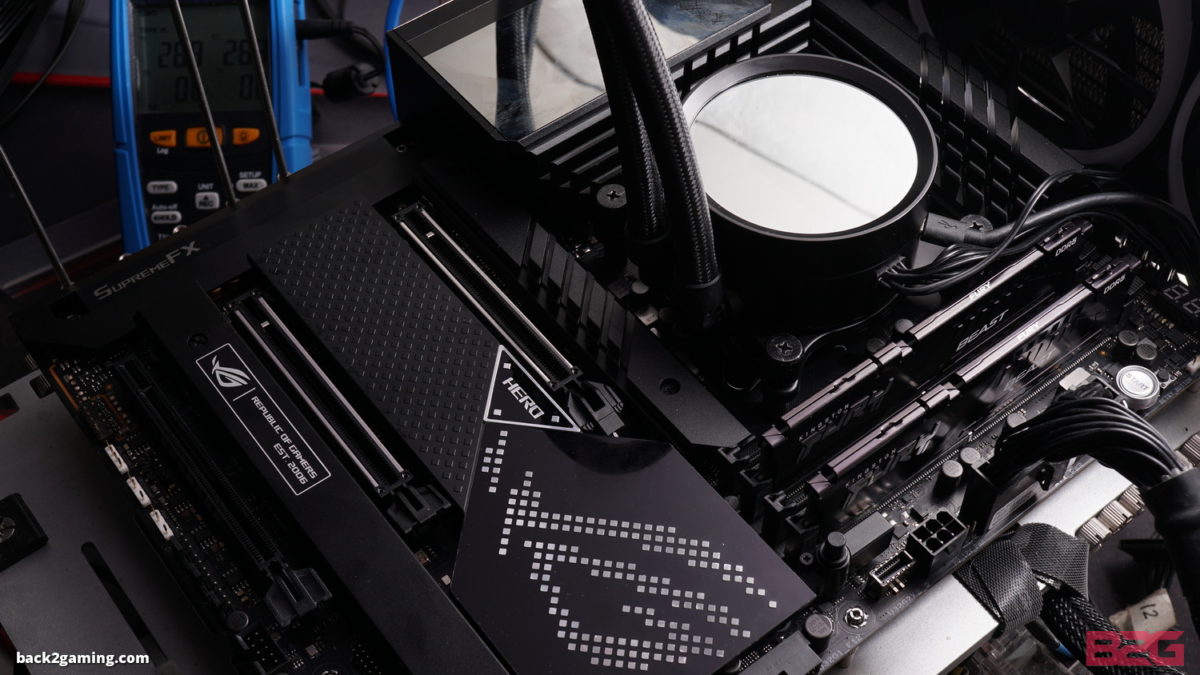
Our samples arrived together with our ASUS review kit for Alder Lake. We’ll be using the ROG MAXIMUS Z690 HERO as well as the Intel Core i9-12900K for testing.

Test Setup
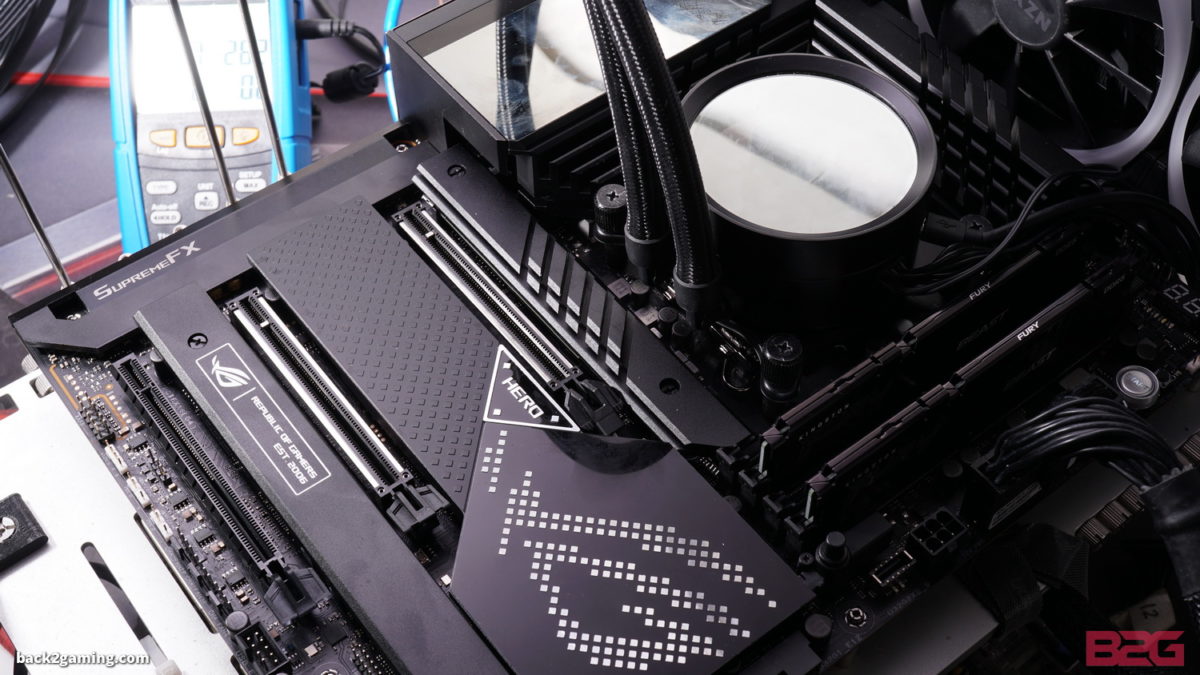
| Test System Configuration (Intel 12th-Gen) | |
| CPU | Intel Core i9-12900K |
| Motherboard | ASUS ROG MAXIMUS Z690 HERO |
| Cooling | ASUS ROG Ryujin II 360 AIO |
| Graphics Card | ZOTAC GeForce RTX 3080 Ti AMP EXTREME |
| Storage | KLEVV CRAS C920 2TB |
| Power Supply | FSP Hydro G Pro 1000W |
| Case | OpenBench Table Community Edition |
We normally test memory on both AMD and Intel systems but since AMD does not currently have a DDR5 platform, only the Intel results will be presented here. I’m also updating my test platform to accommodate modern platforms. With DDR4 presumably lasting another generation for AMD and DDR5 seemingly aiming at higher speeds, I’m adjusting the tests as well as the hardware itself.
For this review in particular, this will be somewhat of a preview and the charts will be updated once data has been gathered from my Alder Lake systems featuring both DDR4-4800 and higher as well as DDR5-5000 and higher.
One thing to note is that since DDR5 uses two memory channels, its reporting to the system that a dual-channel configuration is quad-channel. As of now, only dual-channel DDR5 is out on Z690 motherboards and the readings have yet to be remedied on CPU-Z readings.
Performance Results – Intel
Conclusion

DDR5 is at the point where kits are available already up to DDR5-6600. To put that into context, back when DDR4 was launched with JEDEC standard starting at DDR4-2133 and topping out at DDR4-2666 on early launch, seeing DDR5 at 6000+ is like DDR4 already offered at DDR4-3600 at launch. That is a wide offering but despite that variety, DDR5 itself is on a weird situation right now.
With Intel hoping to sell as many of their new platforms, especially now that they have recovered their performance capabilities (you can read our full review of the Core i9-12900K), the fact that the platform has stepped up in cost could be a barrier to realize this. Still, regardless of the platform, DDR5 was meant to be an expensive platform on launch, regardless if AMD or Intel was first to it.
That, together with the current global semiconductor shortage, has proven to be a challenge for those looking to make the jump to DDR5 with shortage on the actual components used on the memories themselves. Most of the kits that we’ll be reviewing are still within reasonable range, basing off the price which particularly picks up just after their DDR4 high-speed counterpart e.g. if DDR4-4800 16GBx2 costs around $350, DDR5-4800 starts at around this price as well, if not less.

As for performance, it is quite early to conclude with absolute certainty the performance thresholds and upper ceilings of DDR5 and thus, the majority of reviews you’ll see on DDR5 will be either based on face value based on benchmark results or overclocking potential, something in itself is still at its infancy and relies on DDR4 methodologies.
That being said, based on our testing it is quite evident that performance does jump going from DDR5-4800 to DDR5-5200 so this should scale further once we get to our higher-speed DIMMs. Still, on a personal note, the performance itself should be more evident when compared to DDR4 systems. Look forward to that when we check-out DDR4-4000, DDR4-4600 and DDR4-4800 kits with Alder Lake along with DDR4-3200 and DDR4-3600 in our memory scaling tests.
If there is anything that Kingston has going on for it right now especially on the FURY Beast DDR5, it is availability and price. As of this moment, the Kingston FURY Beast is readily available in both online and physical channels and the DDR5-5200 option that we are reviewing right now is the standard go-to kit that we from most of the users we talk to in our Facebook page.
The product itself is an excellent way for Kingston to set itself up for DDR5, with the FURY brand still sitting on a Renegade DDR5 kit somewhere in the future but right now, much like the DDR3 Fury, the Kingston FURY Beast DDR5 is a boilerplate kit that anyone can use and is an easy recommendation for Alder Lake owners who don’t want to splurge right now but want that DDR5 benefit without going to naked value RAM territory.