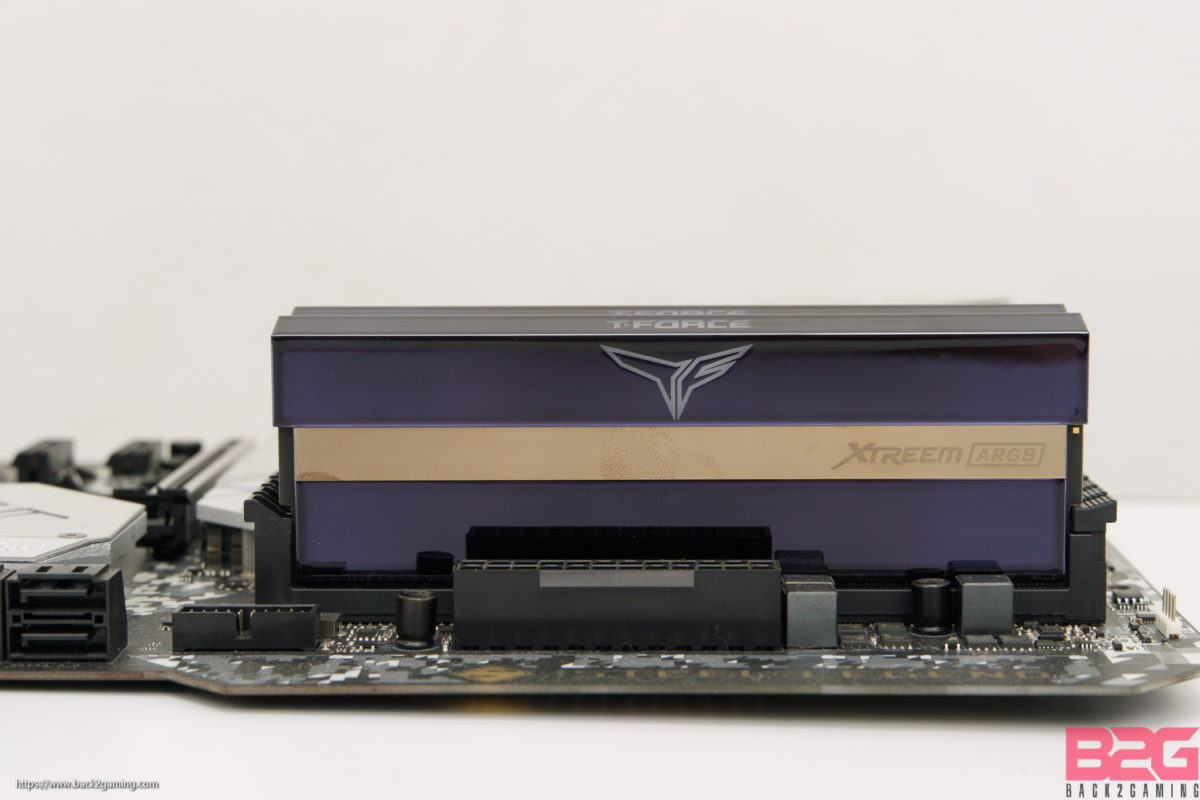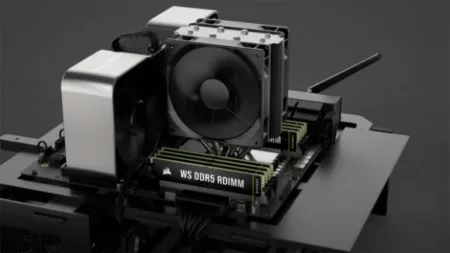RAM has not had any major price movement in the past year and that has made them an ideal upgrade for anyone looking for an immediate boost in performance. This also grants some leeway into exploring options that border on aesthetics and performance. Sometimes adding a bit of RGB puts a premium on RAM but that’s changed recently and while RGB has predominantly remained a glowing bar on top of the modules, Teamgroup and their T-Force gaming line has set out to change that and offer the market a very decent lighting option that’s subtle, elegant and high-performance at the same time. Enter the T-Force XTREEM ARGB DDR4 memory modules.
Available in DDR4-3200, DDR4-3600 and DDR4-4000 speeds with kits of two and four 8GB modules, the T-Force XTREEM ARGB DDR4 memory also comes with an ARGB heatspreader which unlike most RGB RAM modules in the market, features ARGB-compatible illumination throughout the body of the RAM. The kits are also designed to work on both Intel and AMD platform and given AMD’s support for higher-spec RAM, the DDR4 versions should work nicely.
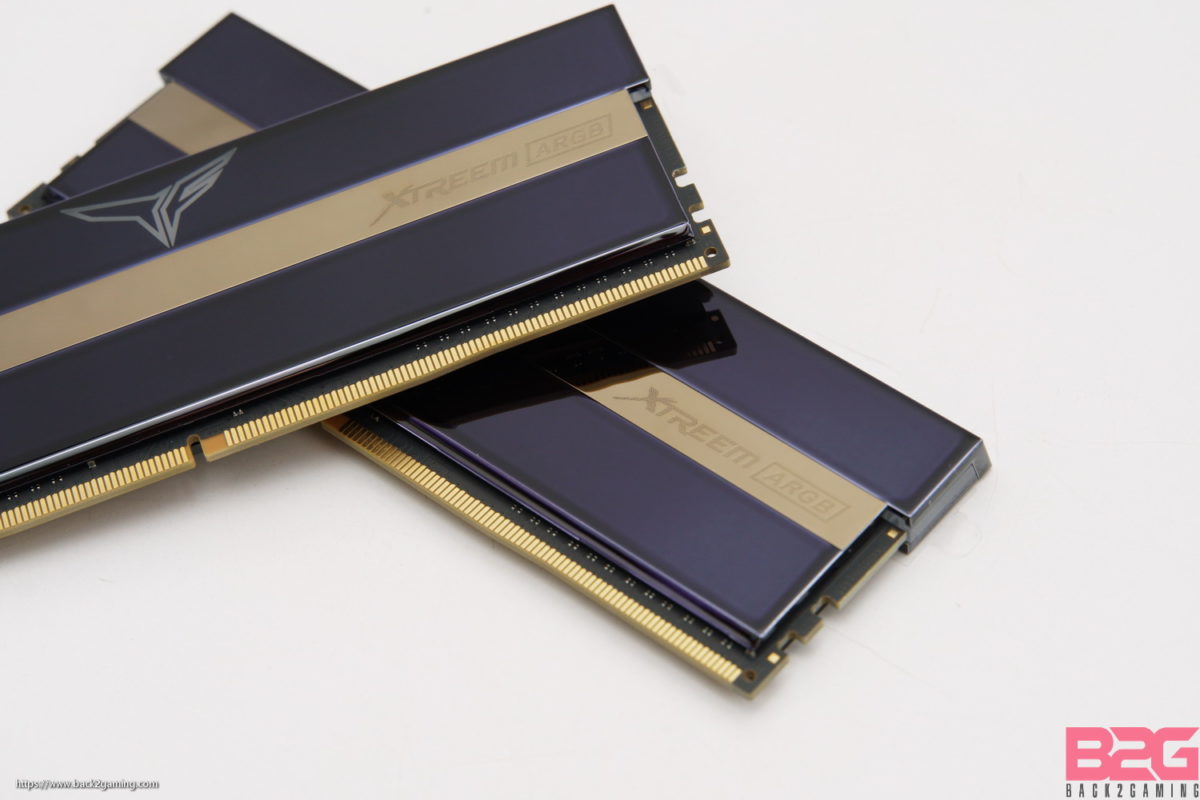
Today we’ll be testing out the TeamGroup T-Force XTREEM ARGB DDR4-3200 16GB kit comprised of two 8GB DDR4-3200 memory modules with either a CL16 or a tighter CL14 kit. We’ll be testing the CL14 DDR4-3200 kit in this review and we’ll see how it performs on stock as well as overclocked.
Read on!
Specifications
| Module Type | 288 Pin Unbuffered DIMM Non ECC | ||||||
| Capacity | 8GBx2 / 16GBx2 | ||||||
| Frequency | 3200 | 3600 | 4000 | ||||
| Data Transfer Bandwidth | 25,600 MB/s
(PC4 25600) |
28,800 MB/s
(PC4 28800) |
28,800 MB/s
(PC4 28800) |
32,000 MB/s
(PC4 32000) |
|||
| Latency | CL16-18-18-38 CL14-14-14-34 |
CL14-15-15-35 | CL18-22-22-42 | CL18-22-22-42 CL18-20-20-44 |
|||
| Voltage | 1.35V | 1.45V | 1.35V | 1.35V | |||
| Dimensions | 48.7(H) x 133.7(L) x 8.1(W)mm | ||||||
| Warranty | Lifetime warranty | ||||||
Closer Look
Teamgroup’s gaming brand T-Force is the carrier brand for the XTREEM ARGB DDR4 memory hence its packaging is in black versus the traditional white that Teamgroup uses. The box for the XTREEM features a nice hero shot of the product on the front with a list of the RGB control software that it can work with. On the back we have a quick list of market bullet plus a history of T-Force.
Removing the colored slip cover, we have the main packaging which houses, surprisingly 2 clear inserts which means the packaging for either 2-sticks or 4-stick kits are the same. Also included in the packaging is a microfiber close for cleaning the RAMs, a T-Force sticker and a documentation leaflet.
Inside we finally get to see the T-Force XTREEM ARGB memory modules. Clad in an obsidian blue heatspreader with a chromed bronze gold trim slicing through the long side of the stick. The T-Force logo is present on the top on one side. On the other side we have a more solid metal piece with the product tag placed on there. Some of the diffusion material still hangs off the top but its a very nice blend of dark blue and dark grey. This is very, very distant from the aggressive, edgy look that T-Force employs for its other memory modules and rather exudes a calm, elegant aura which is really nice to look at.
The obsidian blue heatspreader looks excellent upclose and is really surprising that Teamgroup decided on a more elegant approach which really sets this kit off rather than gaudy RGB placements.
Compatibility is pretty much decent with the T-Force XTREEM ARGB although we advise users of tall towers to use high-compatibility designs like the Noctua NH-D15S variants as the kits, are a mm taller than what you’d expect from competing models like G.Skills TridentZ or Fury RGBs. Their about the same height as Vengeance RGB sticks which are quite taller but have a slimmer profile on the top.
The immediate strength of this memory module is the heatspreader whose design has yet to be seen on any modules to date hence as the first fully RGB covered memory in the market, it does have a certain appeal to it and that cold RGB flow in the heatspreader is something that’s not normally seen in most RGB implementations, even on cases.
Light Up
Here are some videos of the light-up effect. The stock lighting is pretty much an RGB wave but due to the obsidian tone of the diffusion material, it does have a blue tone to the general lighting most of the are not as exact as they are and this the T-Force Xtreem an astral look. Just some glitters would’ve helped set that effect off. Teamgroup lists RGB controls for this memory but with our ASUS ROG MAXIMUS XI EXTREME, we could not get RGB control via the ROG Armoury software.
Performance Testing
Test Setup
Intel Setup
Processor: Intel Core i9 9900K
Motherboard: ASUS ROG MAXIMUS XI EXTREME
Memory: TeamGroup T-Force XTREEM ARGB DDR4-3200 16GB (2x8GB) Dual-Channel Kit
Storage: WD Blue SSD 1TB SATA
PSU: Seasonic Platinum 1050w
Overclocking
As this kit goes up to DDR4-4000, AMD owners could readily go with a DDR4-3600 kit for best compatibility or much like what I’ve been the past year for new RAM, you can always overlock cheaper DDR4-3000 or in this case for the T-FORCE Xtreem ARGB, there’s the DDR4-3200 kit. Our sample is the tighter CL14 kit which should be nice to see how it overclocks. Above you can see the timings we have so quite decent specs. Going into the BIOS, we immediately set to the maximum clocks that this product line has which is DDR4-4000.
We had to play around with the timings as the higher clocks won’t allow us to use the tight settings of this kit but I prayed it’d be a bit tighter when OC’d. At the end of the day, we settled for similar specs on the DDR4-4000 T-Force XTREEM ARGB kit which was DDR4-4000 18-22-22-42. We can drop some of those numbers down but our AIDA64 benchmarks weren’t showing significant improvements versus the instability that we’re getting. So for daily use, DDR4-4000 overclocked is possible on the DDR4-3200 kit of the T-FORCE XTREEM.
It’s not a direct comparison to the actual DDR4-4000 kit, so please note we’re not comparing their performance. We’ll also include results for some DDR4-3600 overclocks we did. The DDR4-3600 was quite good as we only had to increase timings by a little bit to maintain the tighter ones from the stock configuration.
Conclusion

Performance is generally good for this kit and temperatures are quite under control so there’s really a lot of reason to recommend this and the RGB effect is quite appealing in any build so to be direct about it: this is an impressive kit but its price is quite not up to par to compete with the market selection. The king of RGB memories is the G.Skill TridentZ RGB and with a price of around $80 and that gets bumped up to around a $100 for the TridentZ Royal if you’re checking out Newegg for the 3200 16GB kits. Its typical market scenario where one product is also decent but ultimate is outdone in pricing. But we’re also for looks in this category and in the case of the T-Force Xtreem, it is by far the more superior RGB lighting than the TridentZ. But that is up to your consideration. We have not tested any modern non-Neo TridentZ RGB as of yet so overclocking is something I can say with confidence, is better on those kit. But for TeamGroup’s T-Force XTREEM RGB, we can see the performance capabilities.
Ultimately, these are not cheap kits. But if you’re confident in your OC skills and just want a well-optimized kit for either AMD or Intel use, and still have a certain aesthetic that is hard not to look at, the T-Force XTREEM ARGB DDR4 kit is definitely something that is high-up on our recommendation list.