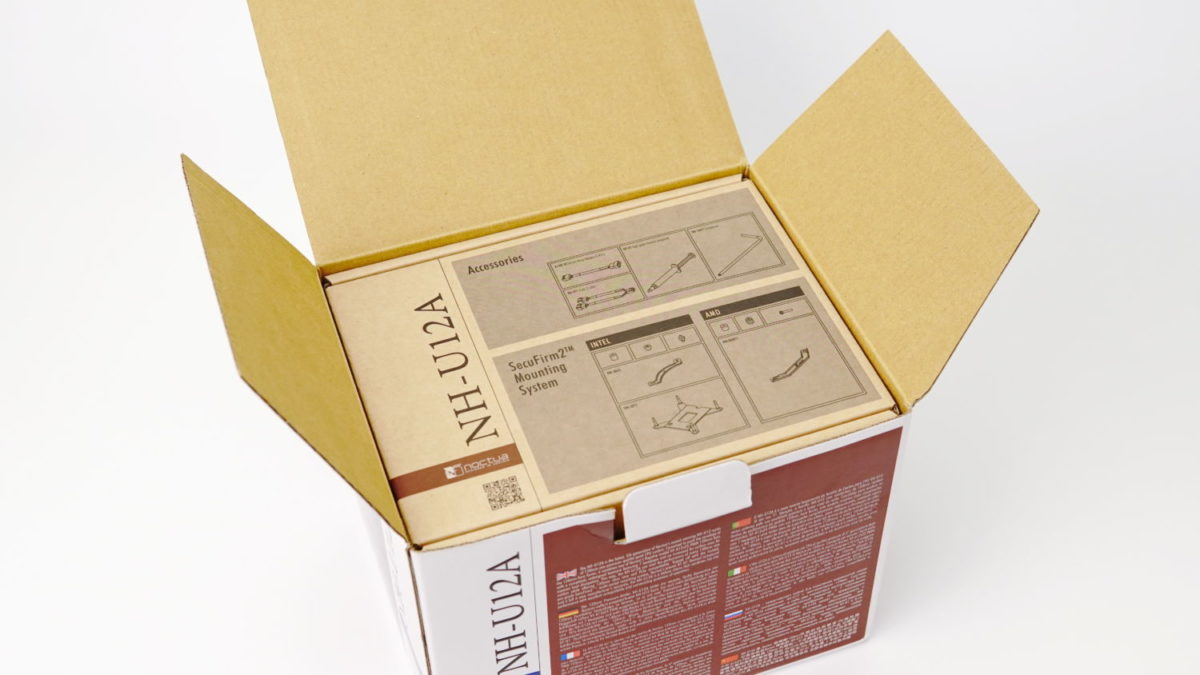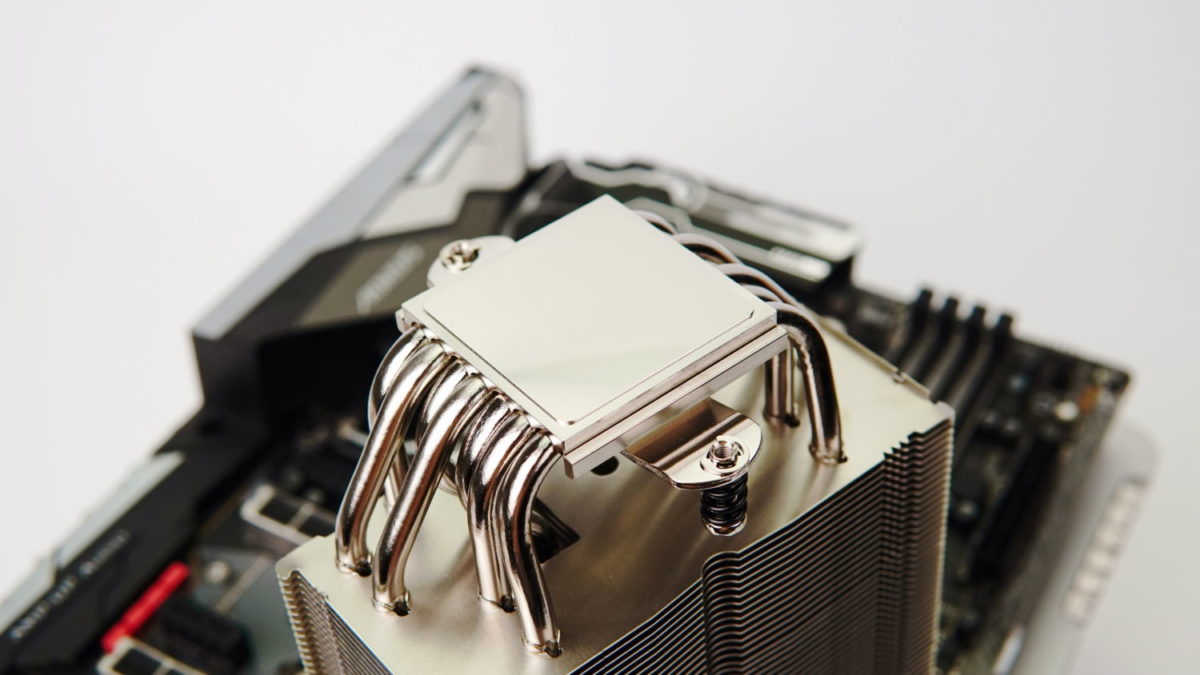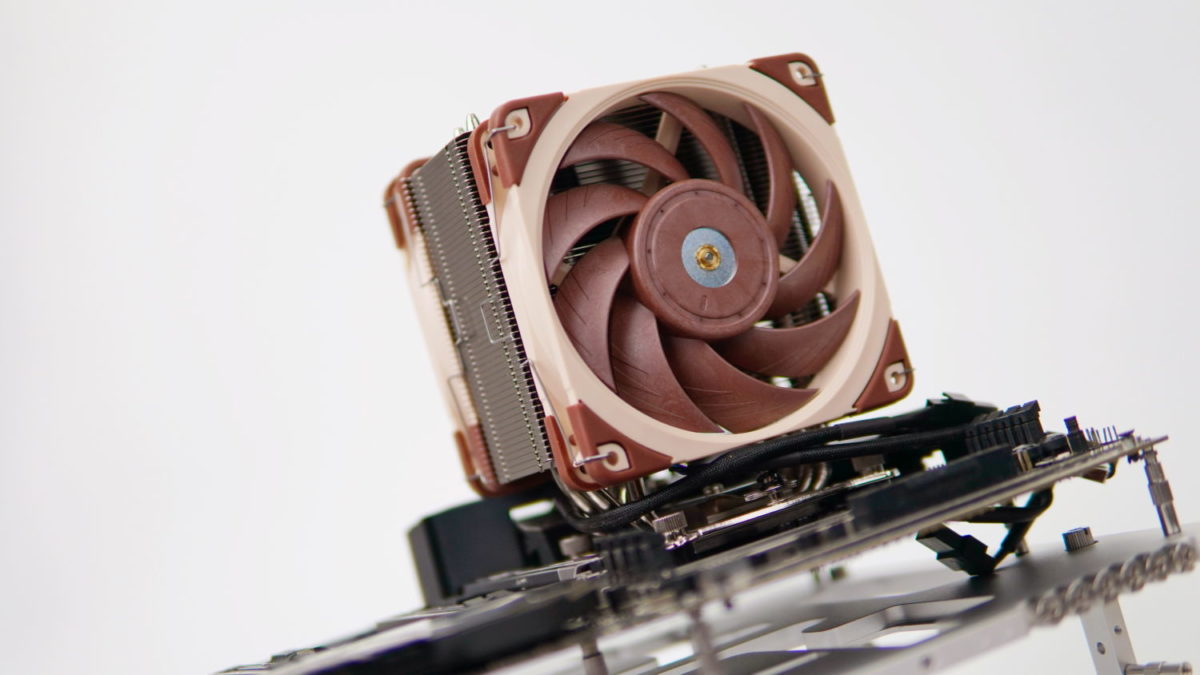The most recognizable trait of high-performance air cooler is their size. Most if not all air coolers that have been raved about for their performance have almost always been dual towers; large heatsinks that feature two towers of stacked metal plates that usually consume most of the CPU area of a motherboard if not the entire half, even for ATX types. This has been a defining trait for high-performance but what if you could get the same performance but for a smaller footprint?
This is the goal Noctua when they created the Noctua NF-A12x25 high-performance fans but I noted in my review that to take advantage of the full performance of their new Sterrox-built fans, Noctua had to redesign their coolers and previewed together with the NF-A12x25 is the NH-U12A: a revision of their NH-U12S but featuring changes to fully bring out the capabilities of their new fans. This combo allows the NH-U12A to perform at the level one would expect from a dual-tower like Noctua’s own NH-D15 but with only a single tower.
This has been something I’ve been looking forward to and I can now finally see for myself how the single tower NH-U12A performs. Read on!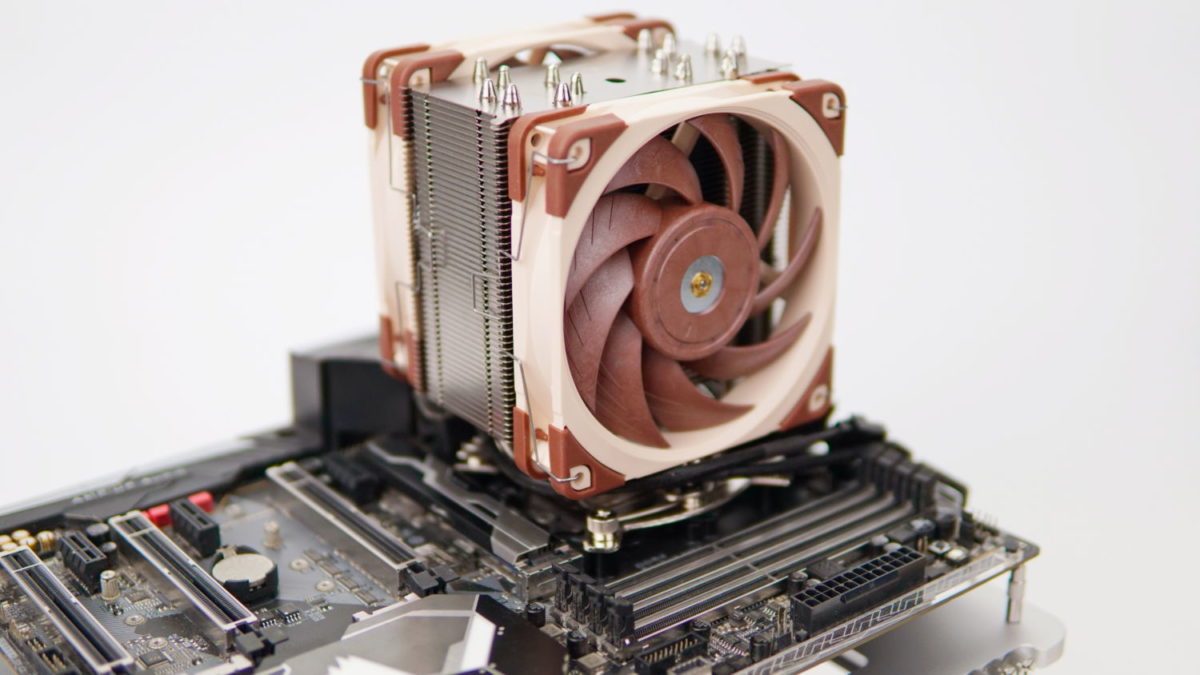
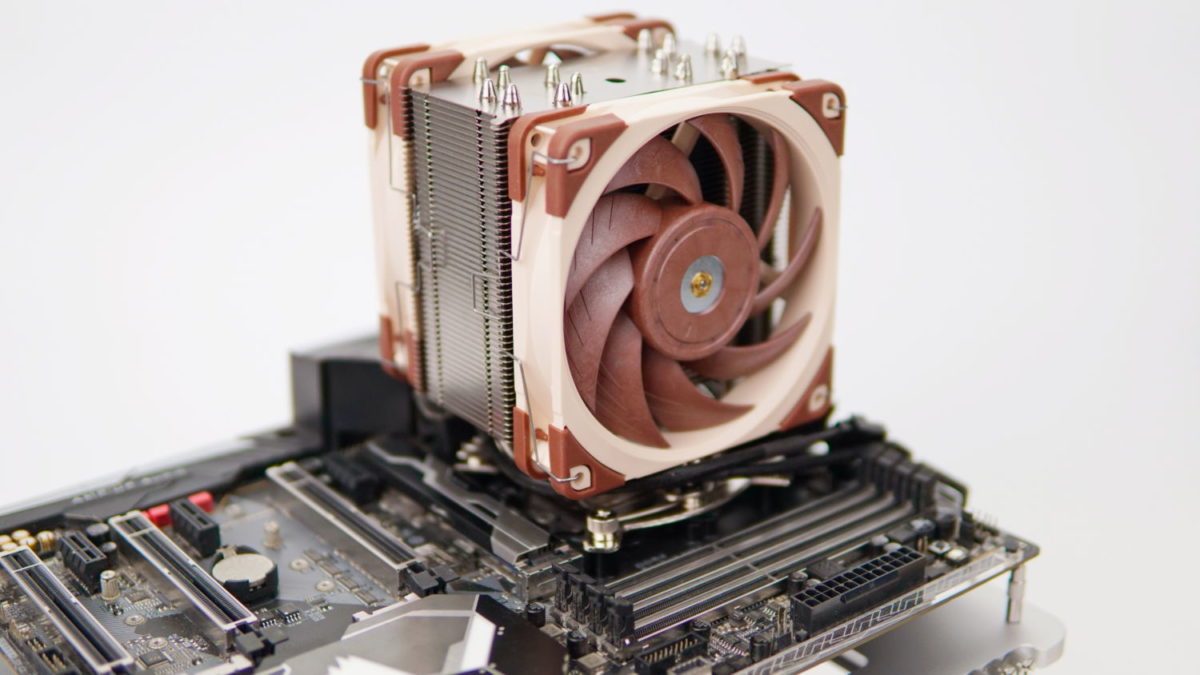
Features and Specifications
- 140mm class performance in 120mm size: 7 heatpipes, more surface area and a dual fan configuration with state-of-the-art NF-A12x25 fans allow the NH-U12A to rival many 140mm size coolers!
- Excellent case, RAM and PCIe compatibility: Fits most tower cases (158mm height), doesn’t overhang the RAM slots on LGA115x and AM4, doesn’t block the PCIe on most ATX and Micro-ATX motherboards.
- Quiet, state-of-the-art NF-A12x25 120mm fans with Low-Noise Adaptors and PWM for automatic speed control: Full cooling performance under load, virtually silent at idle!
- Includes high-end NT-H1 thermal paste and SecuFirm2 mounting system for easy installation on Intel LGA1150, LGA1151, LGA1155, LGA1156, LGA1200, LGA2011, LGA2066 and AMD AM4, AM3(+), AM2(+), FM2(+)
- Renowned Noctua quality backed up by 6-year manufacturer’s warranty, deluxe choice for Intel Core i9, i7, i5, i3 (e.g. 10900K, 10700K, 10600K, 10980XE) and AMD Ryzen (e.g. 3950X, 3900X, 3700X, 3600X)
| Model |
|
| Socket Compatibility |
|
| Dimension |
|
| Weight |
|
| Fan Compatibility |
|
| Fan Model |
|
| Fan Rotational Speed |
|
| Max Airflow |
|
| Max Acoustical Noise |
|
| Accessories Included |
|
| Warranty |
|
Closer Look
Noctua has a signature style of packaging for their coolers: a full color printed box featuring brown text areas that highlight the details of the products. This means that despite a full color print, the hero image itself is just a beauty shot in the front showing the contact pad of the cooler. Opening up the box we have a utility box on the top greeting us which includes most of the accessory of the NH-U12A.
The package includes Noctua’s mounting system compatible with both AMD and Intel systems like 115x and LGA2011 while AMD supports AM3 and AM4 sockets. Noctua also includes a badge, a tube of NT-H1 thermal paste, various step-down cables and splitters as well as a screw driver.
Without Noctua’s NF-A12x25, the NH-U12A’s single tower fin stack looks very traditional and there’s nothing wrong with that. The cooling tower style of heatsink has been around for more than a decade and has been the most efficient way to cool CPUs without breaking space constraints or fan designs. The NH-U12A’s tower is 158mm in height from base to top point. Many cases enforce a 160CM height clearance so there should be a slight slack for the tightest of clearance. The aluminum stack on the NH-U12A is untreated and bare so it does attract some discoloration and fingerprints over time. Noctua has been working on this and has released their black coolers on some models. Noctua made some revision versus the NH-U12S primarily on the fin stack. This is to ensure it allowed tower to fully maximize the capabilities of the A12x25.


Noctua’s base plate which mounts on the CPU is a clean finish with no exposed heatpipe.


Installation
To install the cooler, you will need to fit the backplate assembly for your system. Intel LGA115x systems will require the backplate included as well as the Intel bracket as seen above. Intel LGA2011 will have special screws to mount the plate as the socket itself will serve as the mount. For AMD systems, you’ll be using your supplied backplate along with the AMD motherboard and you can screw in your AMD brackets to that using the supplied tools.


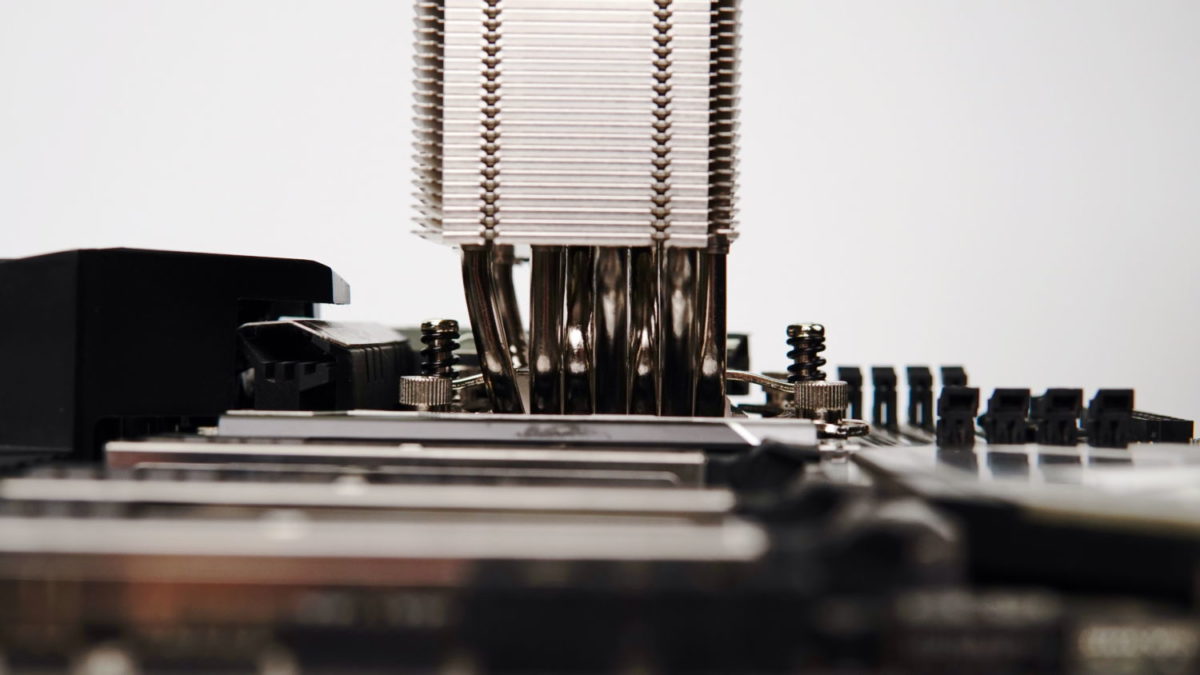
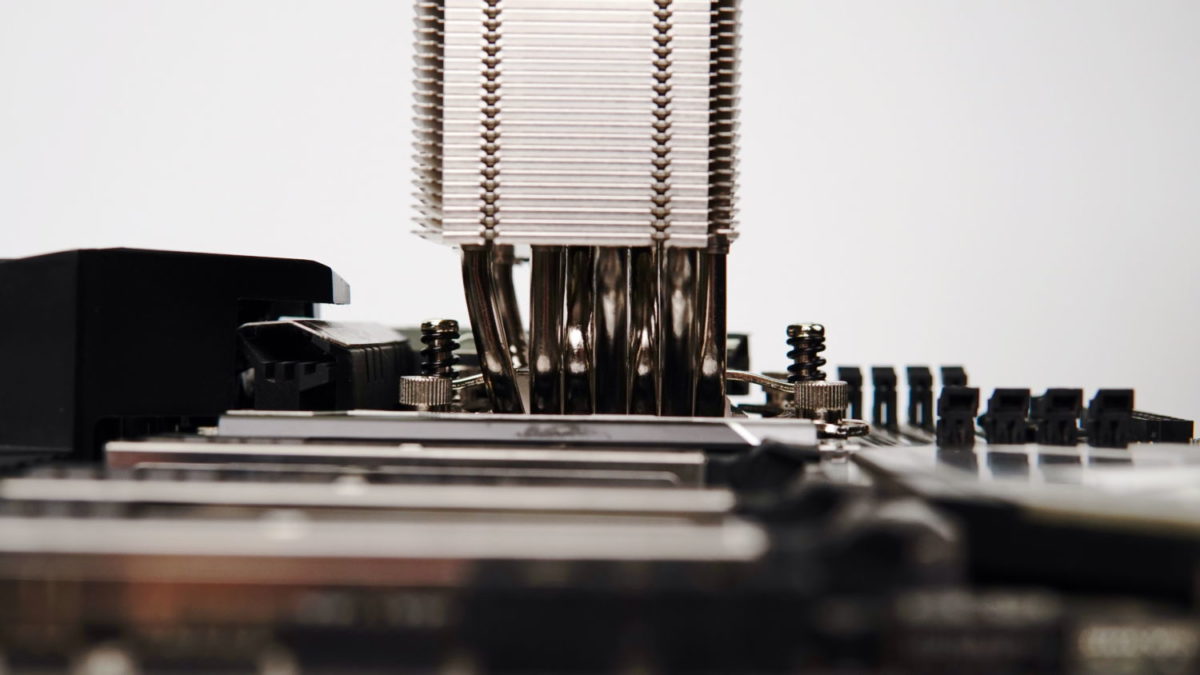
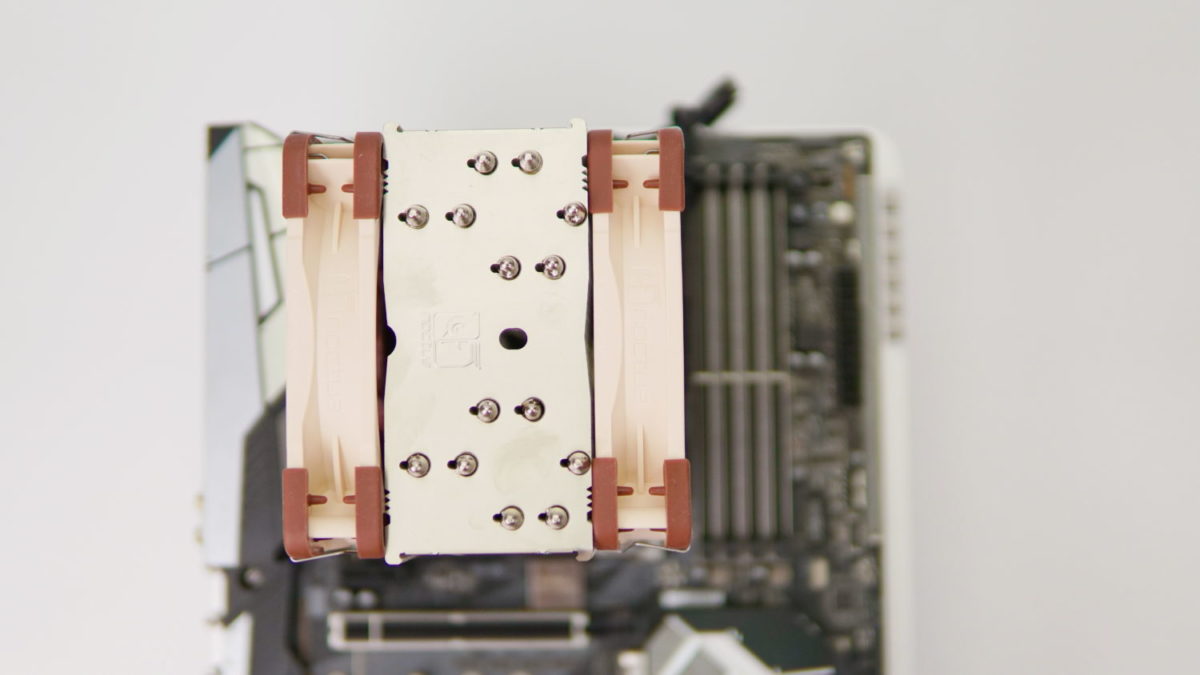
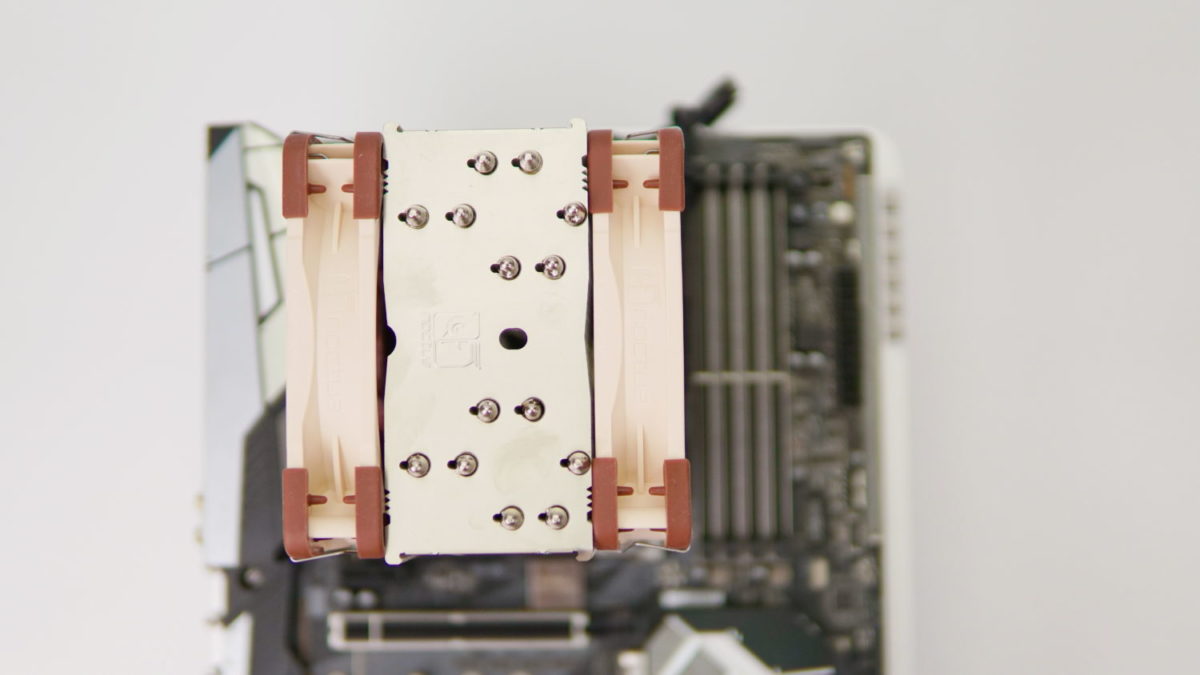
Performance Testing
Test Setup
Intel Setup
Processor: Intel Core i9 9900K
Motherboard: ASUS ROG MAXIMUS XI EXTREME
Memory: G.Skill TridentZ DDR4-3600 16GB
Storage: WD Blue SSD 1TB SATA
PSU: Seasonic Platinum 1050w
AMD Setup
Processor: AMD Ryzen 9 3900X
Motherboard: ASRock X570 Steel Legend
Memory: G.Skill TridentZ RGB DDR4-3600 16GB
Storage: WD Blue SSD 1TB SATA
PSU: Seasonic Platinum 1050w
For load testing, we used RealBench 2.56 stress test to put load on our systems. RealBench is a good mixed, workload benchmark with some AVX loads to put in a decent amount of heat in our system.
Ambient temperature is maintained at 30*C give or take a few 0.5*C in variance. All systems are tested in an open test bench with no fans directly blowing over the system.
Temperatures are gathered 15 minutes into idle just staring at the desktop and final temperatures are gathered from HWINfo’s CPU package reading for Intel and CPU temprature for AMD. The average LOAD and average IDLE temps are used for these results.
Test systems are have fixed voltages for more uniform testing. Fan profiles are set to default or normal profiles if they do not have motherboard PWM controls.
Please be guided accordingly that the charts show results as DeltaT meaning temperatures over ambient.
As always, we leave the numbers to speak for themselves.
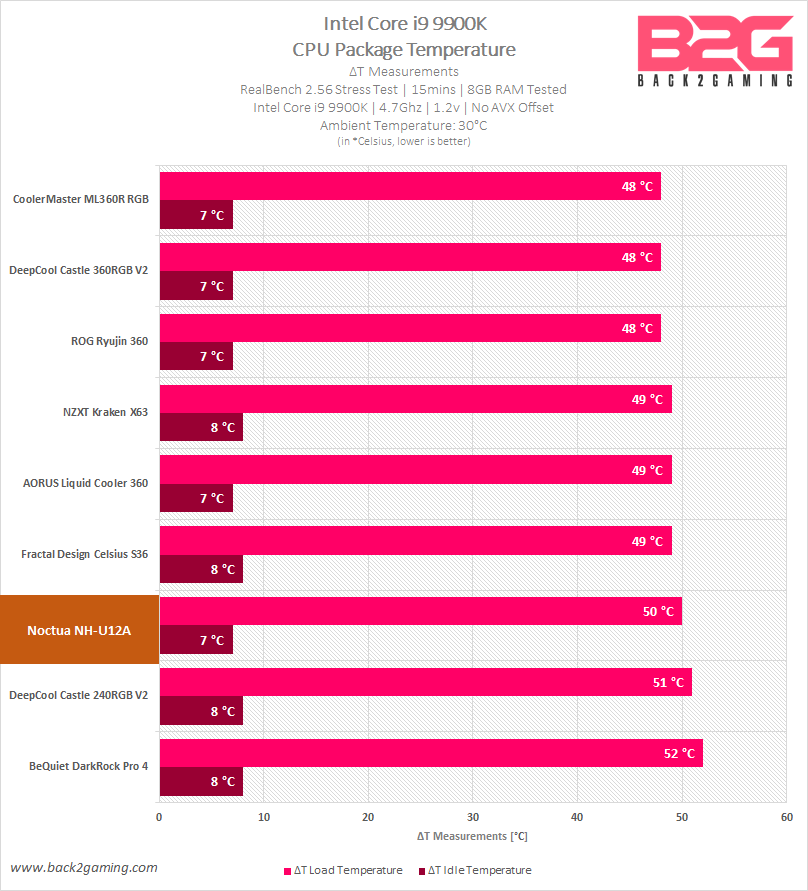
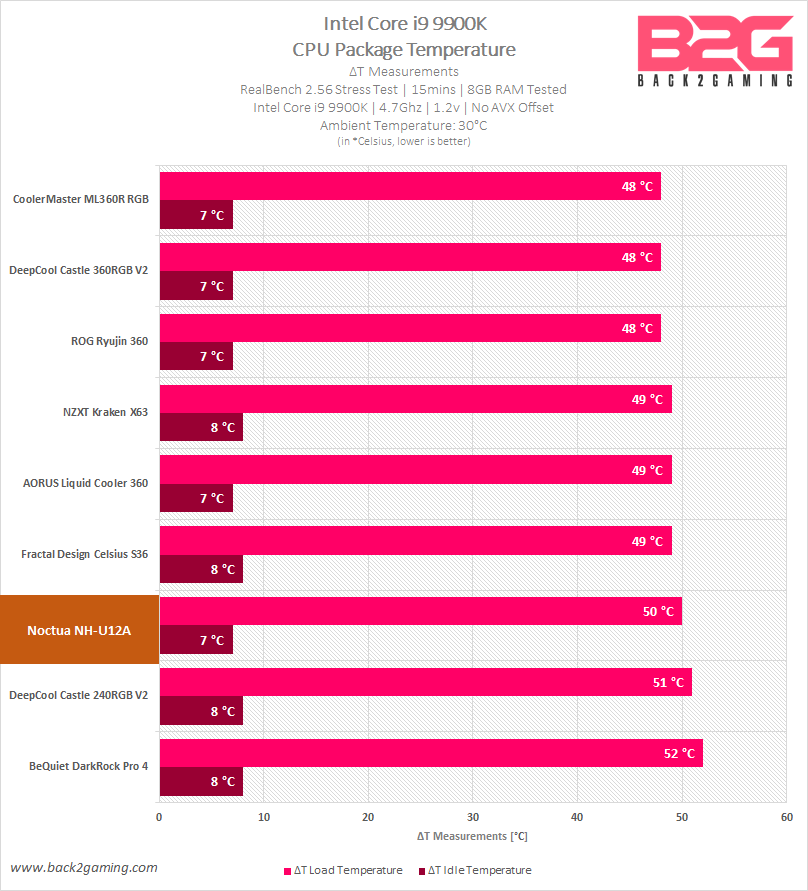
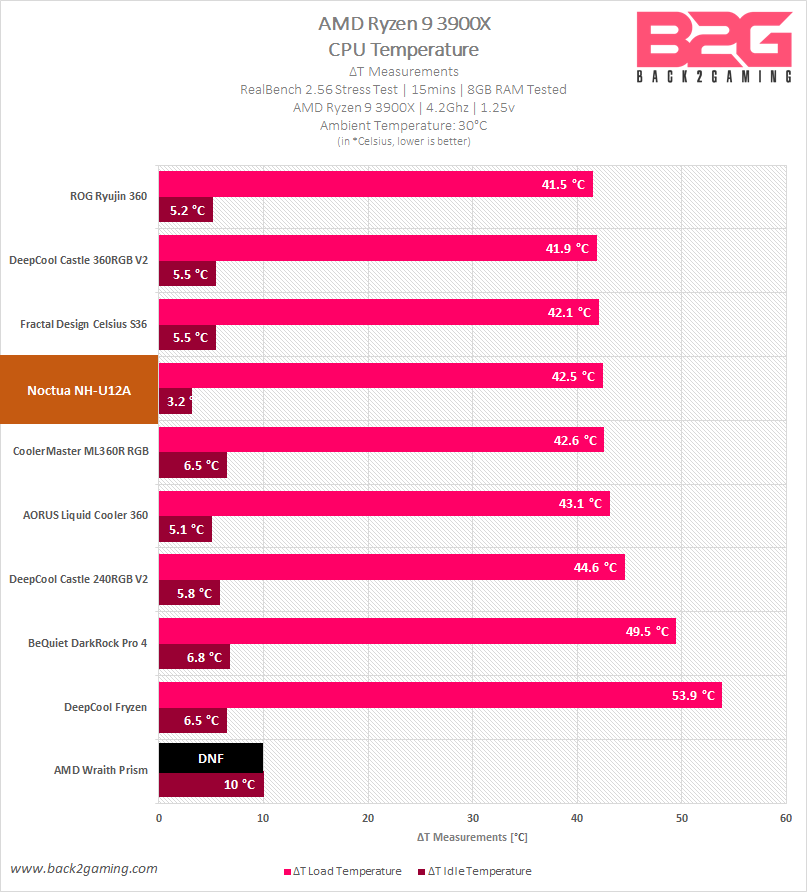
Conclusion
Depending on how you’re approaching your view on the NH-U12A, your expectation will definitely vary. For the most part, as a single tower CPU cooler, the NH-U12A is one of the most premium options out right now, even for Noctua, the price is a bit on the higher end of the spectrum and rightfully so. With the cooler already packing a pair of $40 fans, those are definitely the bulk of what you’re paying for here and if you feel that is too pricey, you can still find the relatively cheaper NH-U12S on the market right now. Do note that the NH-U12A has a redesigned fin stack to maximize the NF-A12x25’s performance but you are free to spend $70 on an NH-U12S and then “upgrade” it to a U12A, for another $60. The point is that Noctua isn’t forcing you to buy the NH-U12S and its positioned clearly well to define it as a higher product than the NH-U12S. This is emphasized further by our findings which resonates across the review community that the NH-U12A is class-leading for most single tower coolers.
For folks that require a high-compatibility, max performance cooler but don’t need the lights but is adamant about getting an air cooler that doesn’t pose any weight or memory issues, the Noctua NH-U12A is a perfect solution. If you’re on more mainstream CPUs with lower heat output, you can make do with the U12S but the NH-U12A is aimed clearly delivering the performance of an NH-D15 in its smaller footprint. Its not perfect though, and most of the complaints will be squarely focused on the price and brown aesthetic. While Noctua clearly justifies the price, coloring is another topic altogether and they have stated that work is already being done to create a more universal color for their Sterrox-made A12x25. For their larger portfolio, black Noctua fans are already available and we hope to review them soon, hopefully once new Intel and AMD reignite their CPU war later in the year.
In a more general sense, you probably don’t need the NH-U12S. As a premium cooler, it functions more as a solution for space constrained systems that would benefit more with increased RAM clearance or less weight hanging off of the case. Typical examples are systems using dual-density RAM that are insanely tall. Other than that, you may just want a high-performance cooler without all that metal hanging off of your board or just want to appreciate your RAM. Whatever your reason is, if you do decide to go with a Noctua NH-U12S, have confidence in the fact that this is simply one of the best air coolers around. An easy recommendation if you need that little nudge.
Noctua backs the NH-U12A with a 6-year warranty. I give it my B2G Editor’s Choice!
Pros
- Decent performance
- Quiet performance
- Excellent build quality
- 6-year warranty
- Good RAM clearance
Cons
- Pricey single tower
- Brown fans only