Introduction
We’ve already shared our first impression of the ASUS Zenbook 14X OLED Space Edition in an earlier article. Unlike most reskins in the market, ASUS is releasing this laptop as a cut above the standard Zenbook 14X OLED of 2022 with a couple of nifty additions. But barring all that, how does it perform?
In this article, we’ll put the ASUS Zenbook 14X OLED Space Edition thru our application benchmark suite to seen how it perform in office work, photo and video editing as well as try it out on professional CAD applications. We’ll also see how the battery life stacks up especially with that pristine OLED screen.

Finally we’ll touch on the burning question that’s probably going to be on your mind when you see this laptop: is it worth it? We’ll answer all of that and more in this review so read on to find out more.
Features & Specification
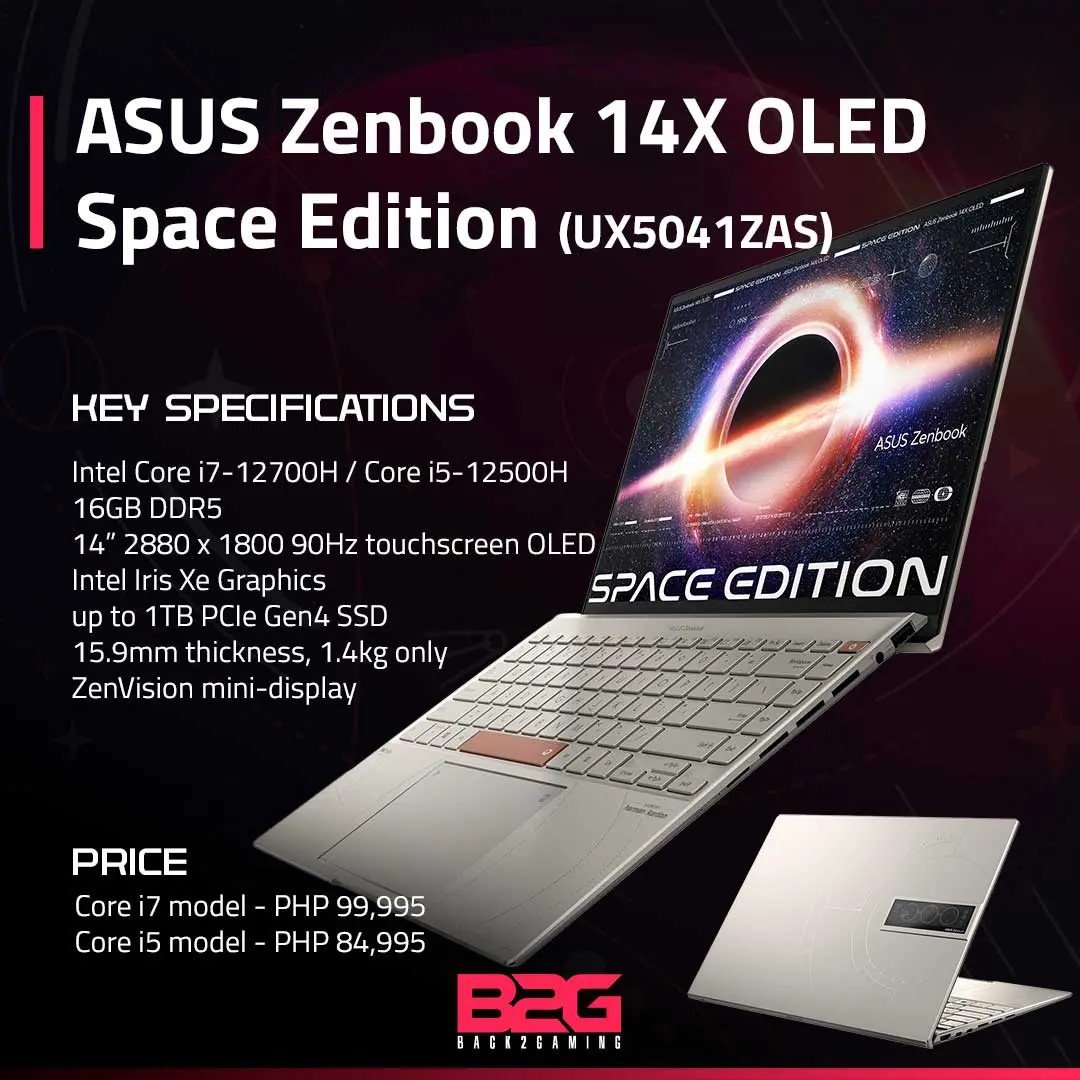
Featuring the latest 12th-gen Intel Core CPUs, the ASUS Zenbook 14X OLED Space Edition comes in a Core i5 and Core i7 CPU option with both sharing most of their specs together aside from CPU differences.

The key feature as the name suggests is the OLED screen. The new ASUS Zenbooks for 2022 features new OLED screens sporting a 2880×1800 resolution with a 90hz refresh rate. At 14″, its not too large and not too big as well, making a very compact travel companion coming in at only 1.4kg, its definitely a very light unit.
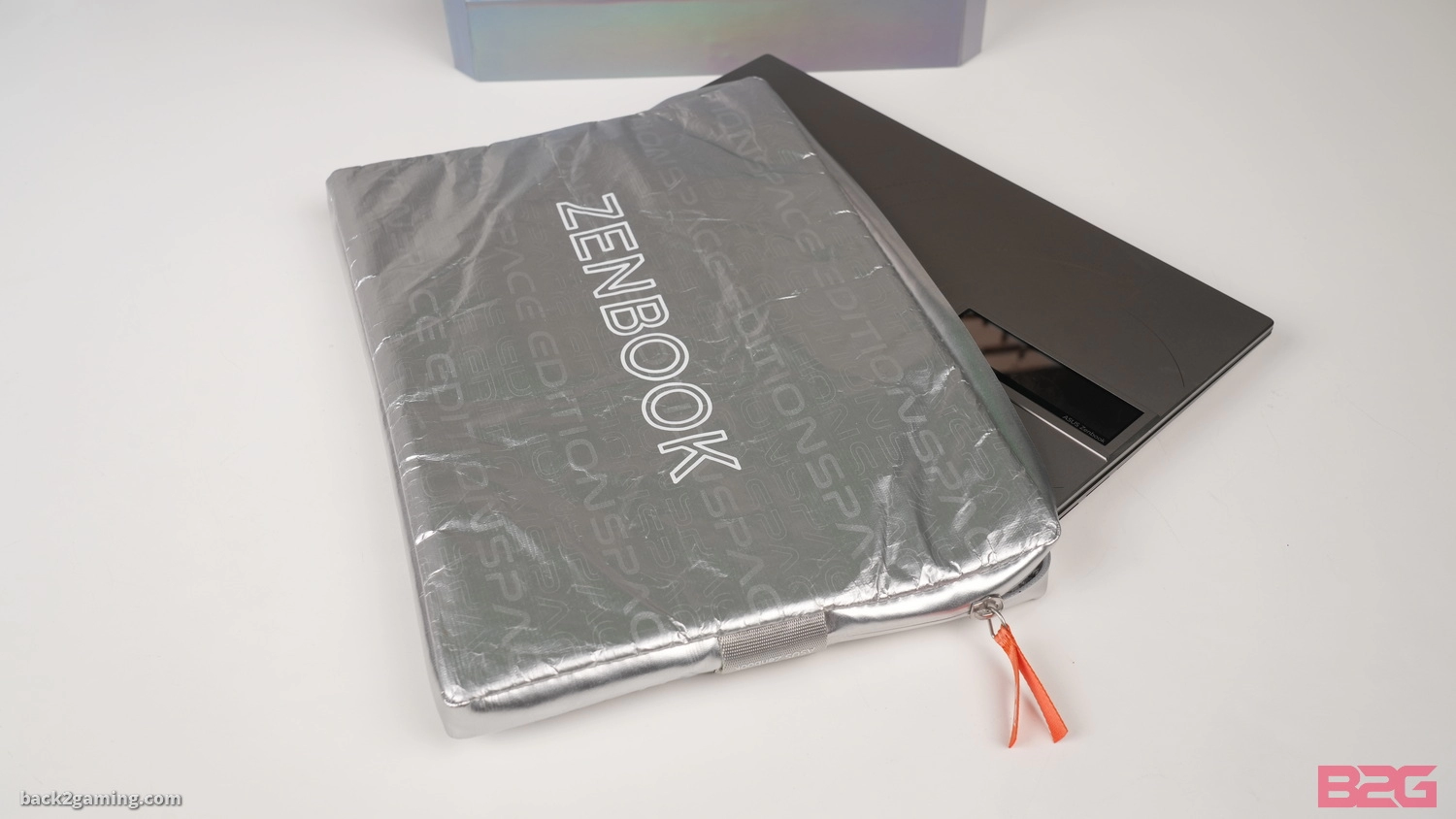
Closer Look

Our hands-on session with ASUS showed us the entire package of the ASUS which is already in retail so everything we saw before still comes with the PH retail version. At its core we get the ASUS Zenbook 14X OLED Space Edition, a travel sleeve, an ASUS Pen and a utility box which houses the USB-C 100W Power Delivery charger and also has a nifty feature.
The box opens up to act as a riser stand for the ASUS Zenbook 14X OLED Space Edition. This works best if you’re using the laptop with a separate keyboard and you want a more elevated screen. Its a nice feature to have but the box itself is bulky and I don’t see anyone carrying it around. Given the function though, its best left on your workstation desk.
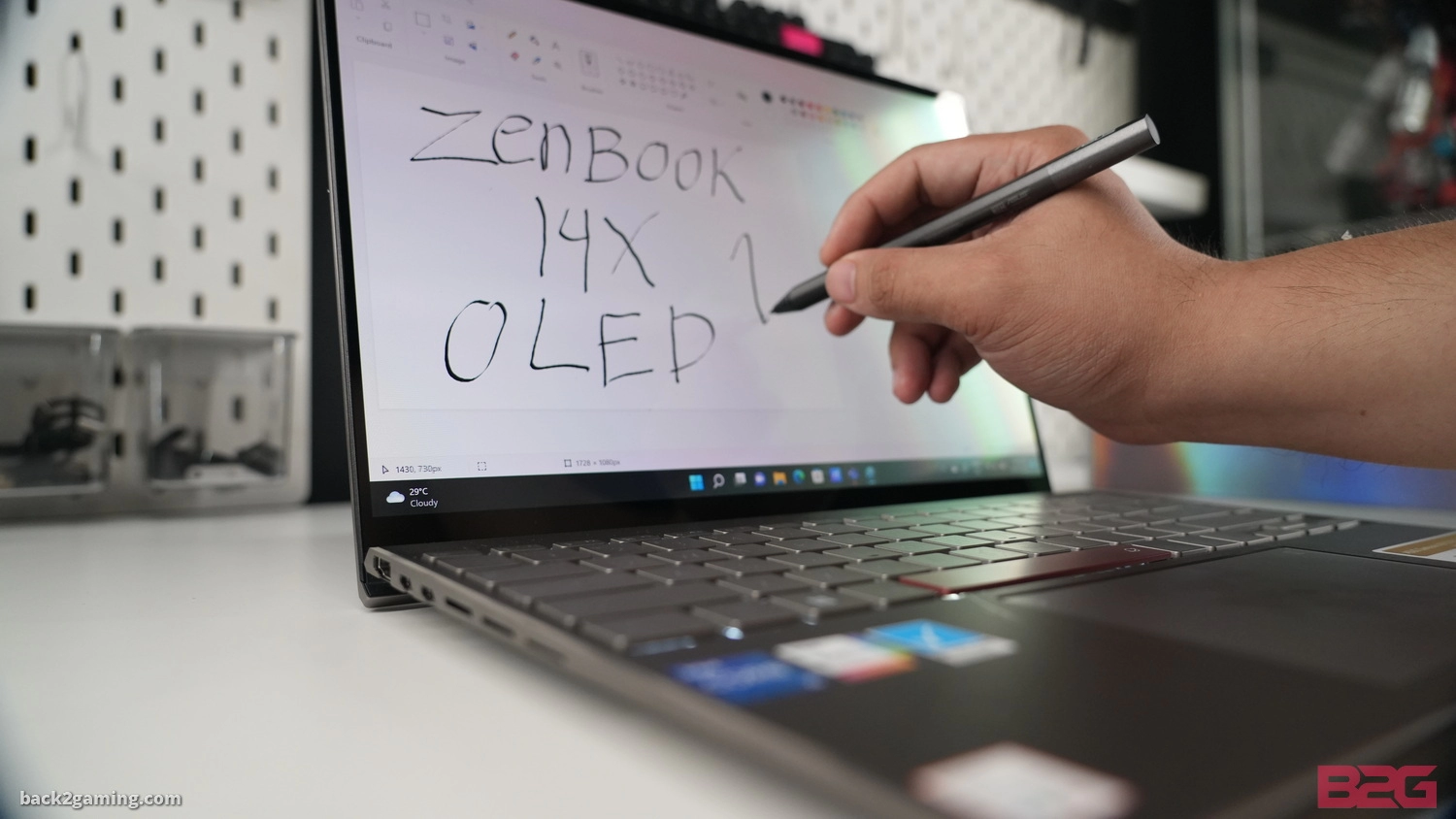
Another feature we didn’t share before was the ASUS Pen support. While you can’t flip the cover to act as a full tablet, you can definitely write on screen. Response is very snappy and is accurate enough for doing quick lines and shapes but if you plan on precise draw, there might be a learning curve.

This is ASUS’ standard 100W PD charger. The brick uses a 3-prong AC plug and does not plug directly to the outlet. This is a similar brick to what ASUS uses on their ROG PD chargers as well.

Looking closer at the laptop, here’s where its primary difference versus the standard Zenbook 14X OLED starts. Firstly, its a special commemorative release: a callback to the P6300 used in the MIR Space Station in the 90s, ASUS is romanticizing the history of that laptop. Integrating astronomic details as well as subtle details that makes up its lore, the ASUS Zenbook 14X OLED Space Edition also features a signature color.
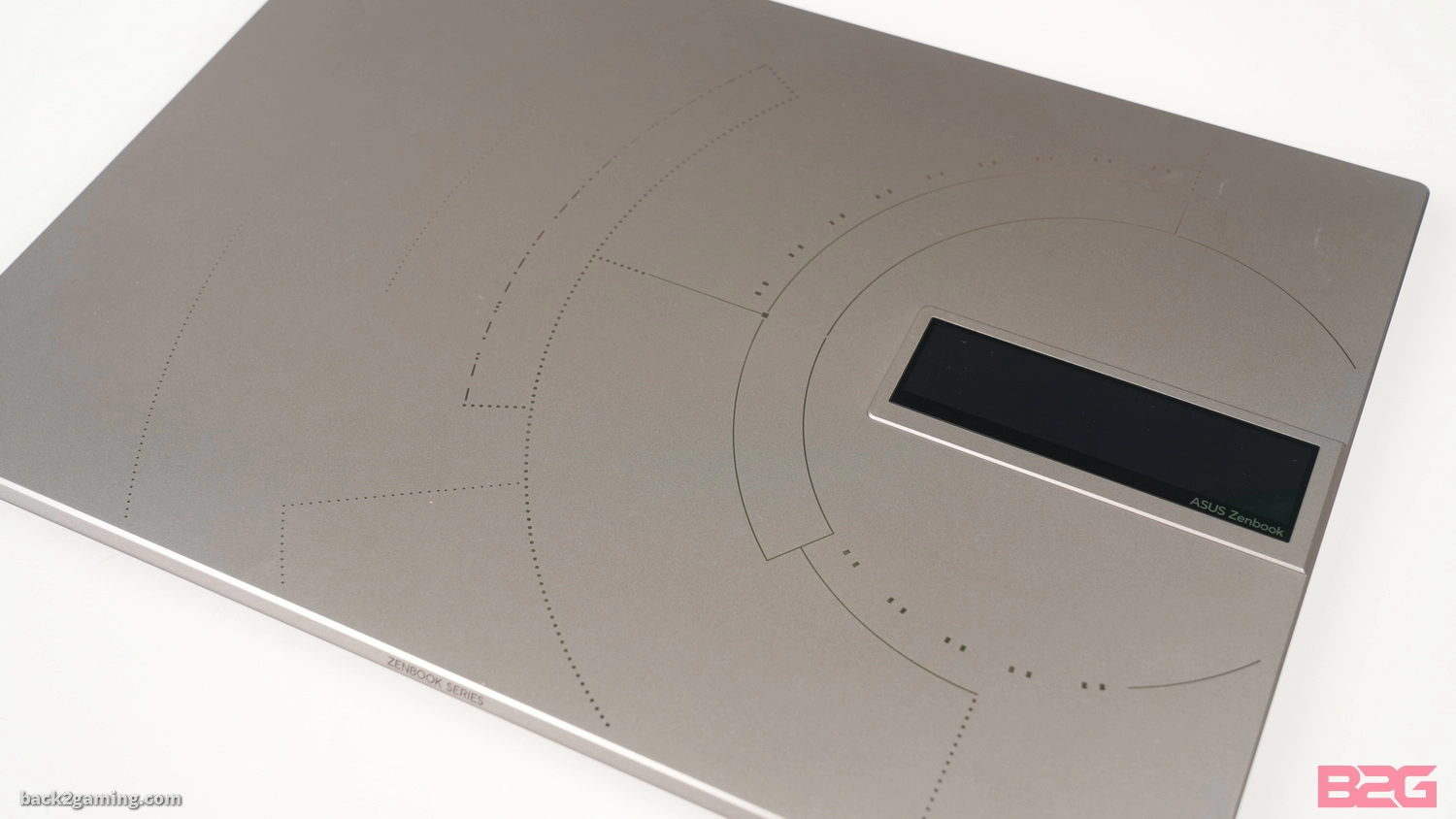
ASUS calls this colorway Zero-G Titanium and is purely in titanium in color only. Titanium is a strong metal but for this application, its material density will easy bump up the weight of the Zenbook 14X OLED Space Edition. Complimenting the color are special panel lines and dots that adorn the body of the laptop. These are actually Morse code with the top cover printed with the code for Ad Astra Per Aspera (Latin for through adversity to the stars) which is a phrase that reminds one of the goal, in this case, the literal destination for the MIR space station was space.

Plenty more lines are present inside the case and the color remains uniform allthroughout the body of the laptop.

The biggest difference that the ASUS Zenbook 14X OLED has over the standard Zenbook 14X OLED is the ZenVision: a 3.5″ OLED monochrome display on the top cover of the laptop which serves a mostly cosmetic purpose, definitely adds a certain allure to the Space Edition version.
You can read more about the ASUS Zenbook 14X OLED Space Edition’s features in our earlier article below:
Battery Life
Our battery life test uses PCMark 10’s Modern Office battery test which comprises of the Modern Office benchmark within PCMark 10 but looped ad infinitum until the system shuts off due to low battery.
The test sees teleconferencing, browsing, spreadsheet, word processing and video viewing to simulate daily office tasks. This is very consistent with most daily tasks that we see today.
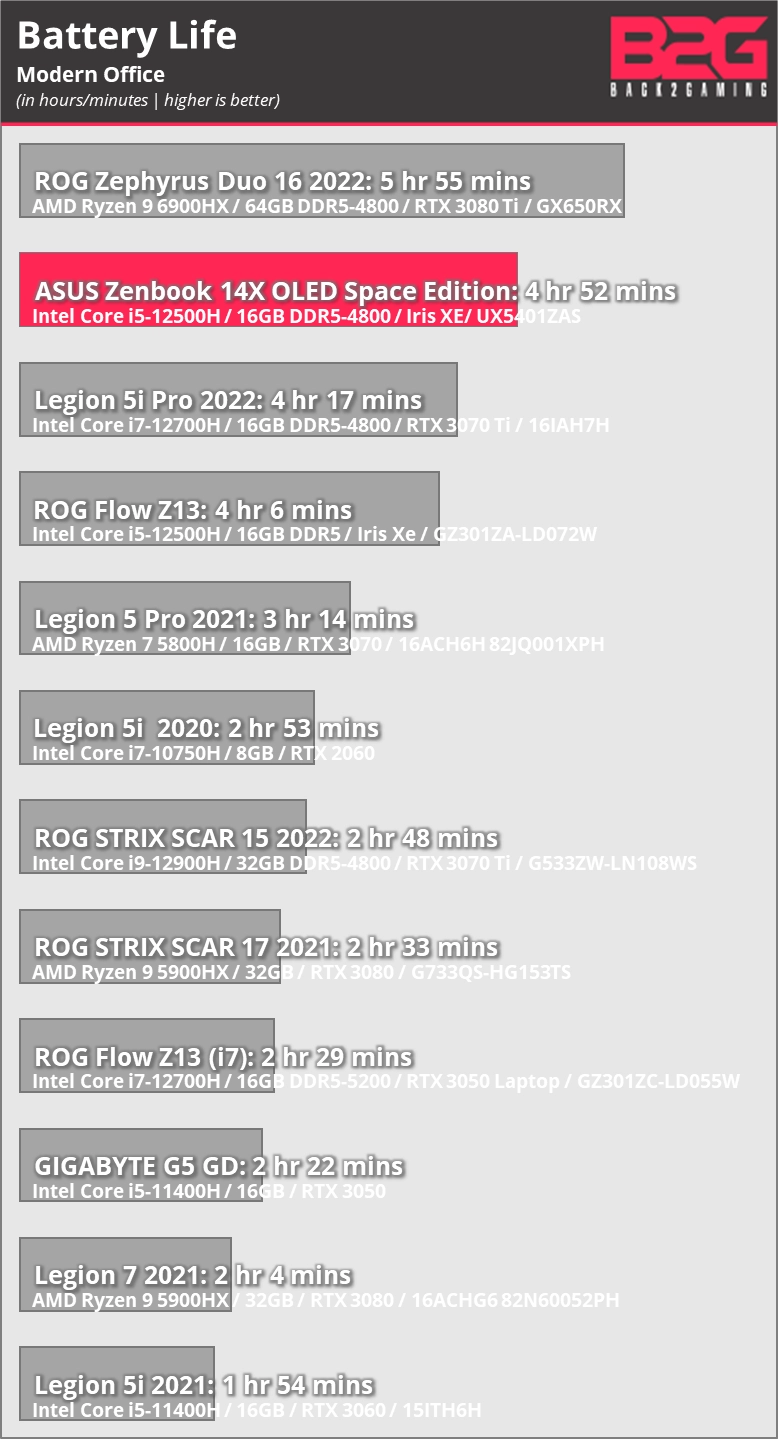
Performance Testing – System
System Performance Test Methodology
All systems tested use the same version of the application and no data from previous reviews are used for this test.
Rendering


 Blender
Blender

Office and Productivity
Office
Potentially the most used desktop software next to Windows OS is Microsoft Office. . This tests the responsiveness and system performance of the system when doing common office-users tasks, such as copying, pasting, cutting, adding images, resizing, saving, etc..
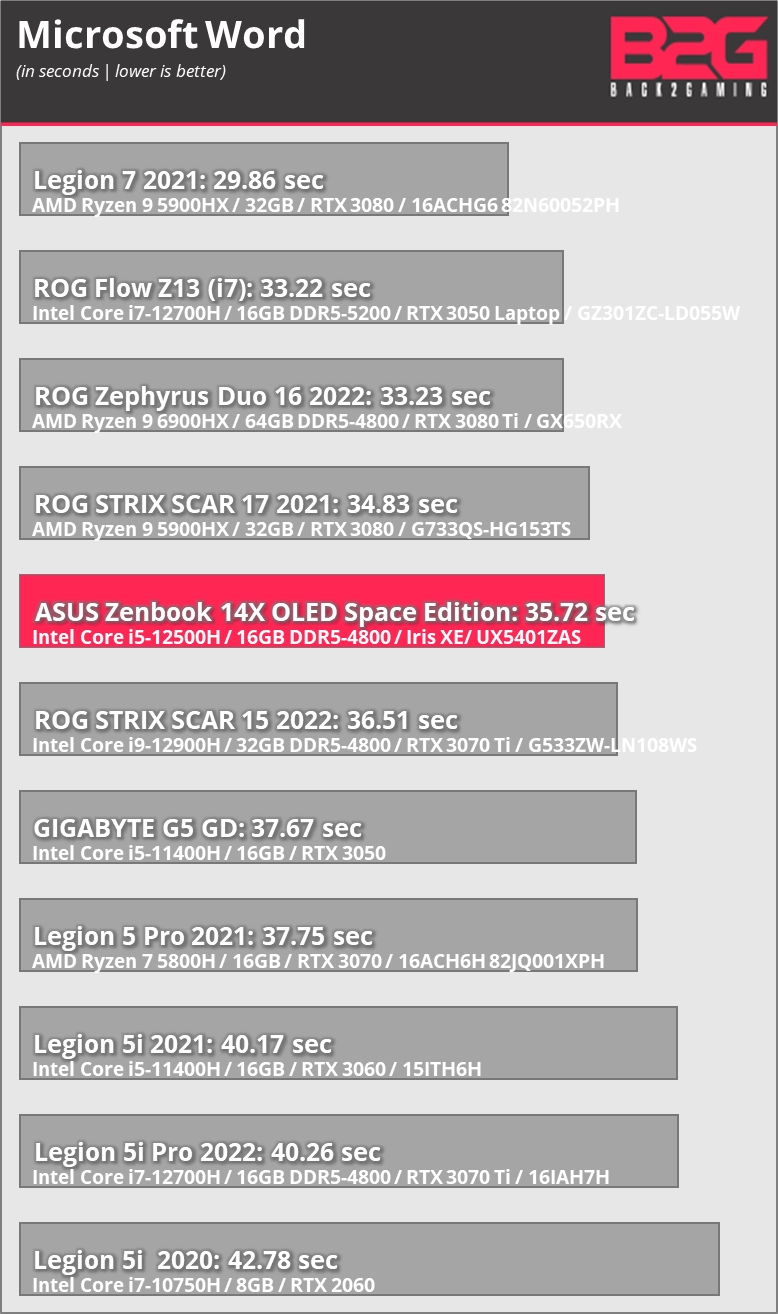

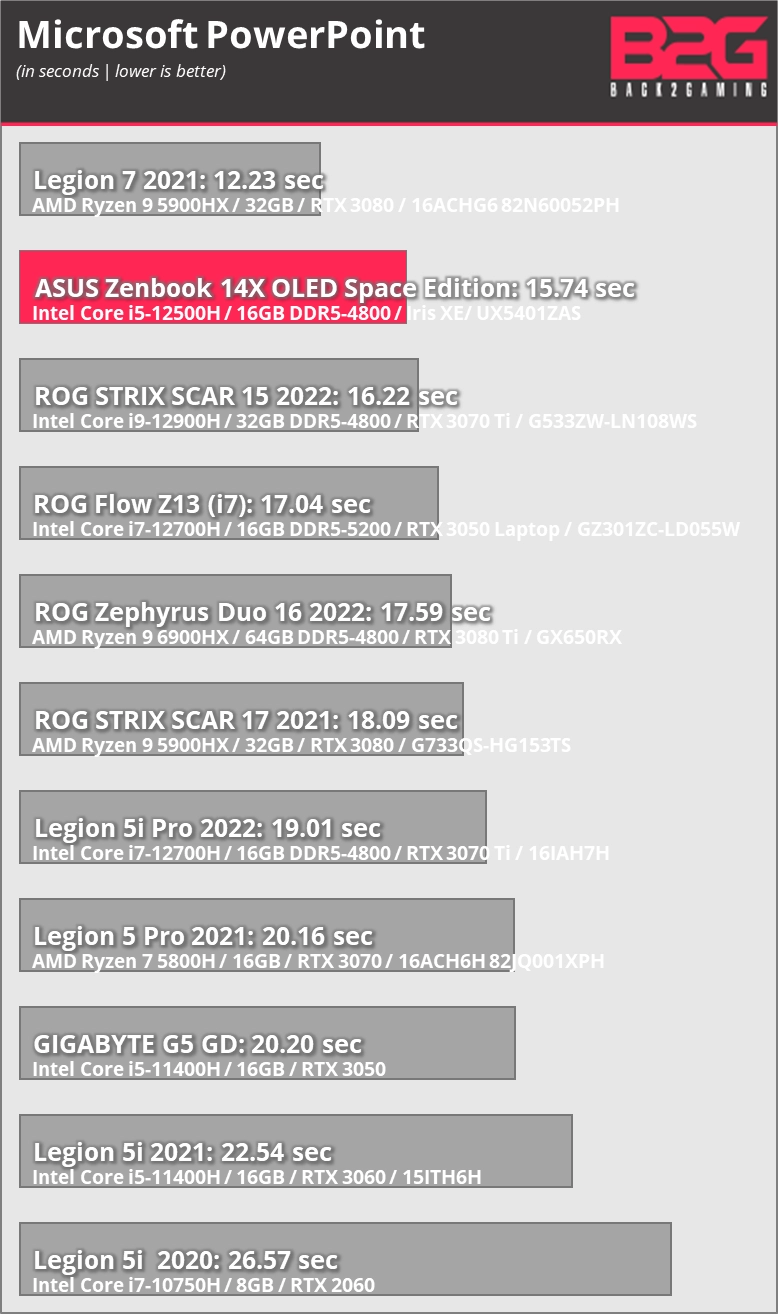

Photo and Video
PugetSystems is a US-based system builder that provides high-performance computers built for workstation solutions. They developed an in-house benchmarking tool for various apps including Adobe Photoshop, Premiere Pro, After Effects, Davinci Resolve and a few others. These benchmarks put a professional-level workload on systems and are scored based on a reference system. The current version PugetBenchmark for Photoshop is scored against a Core i9-9900K system while the Premiere Pro benchmark is scored against a Ryzen 9 5900X. PugetBench is a plugin to the software it is named after and requires actual Adobe software to function. For a detailed description of the benchmark, see here (Ps) and here (Pr).
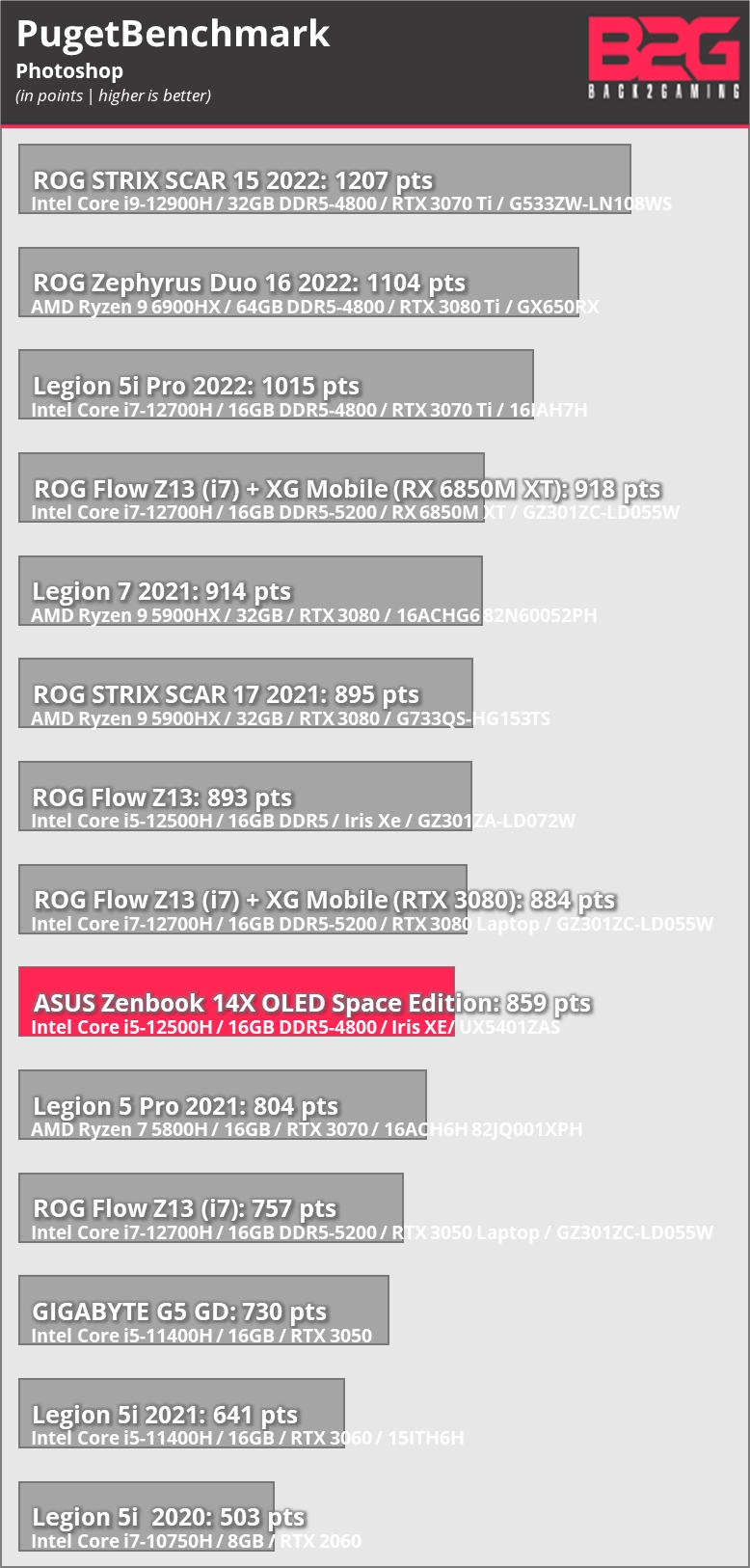

PCMark 10
PCMark is a global standard in benchmarking PCs to meet organizational as well as consumer requirements. PC Mark 10 is the latest version and provides details for office, multimedia use as well as extended features like battery testing for mobile devices, storage testing and a lot more advanced testing features.


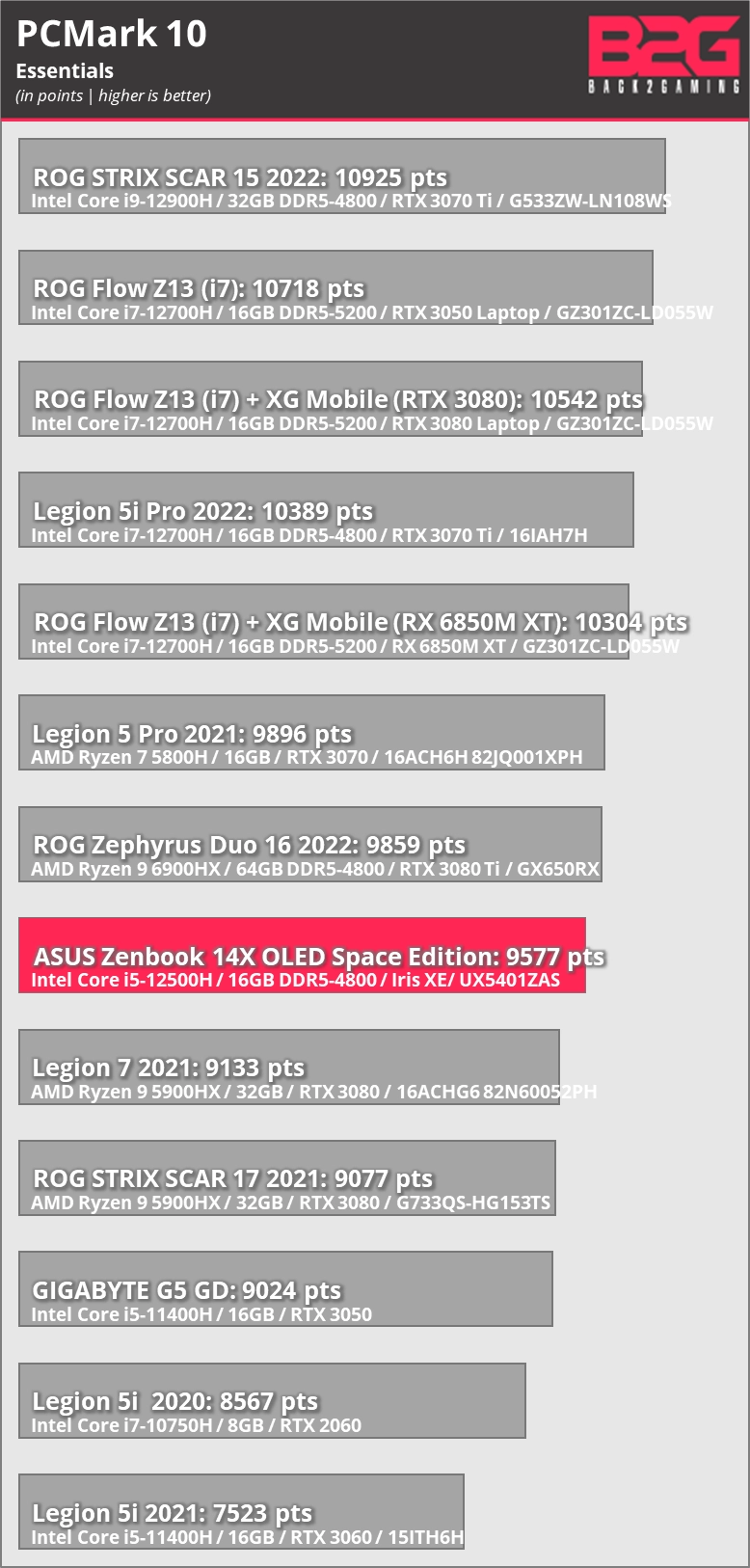

BAPCo CrossMark
CrossMark is a cross-platform benchmark aimed to provide comparative data for different platforms. It uses application models and gauges system performance and responsiveness to generate a score.

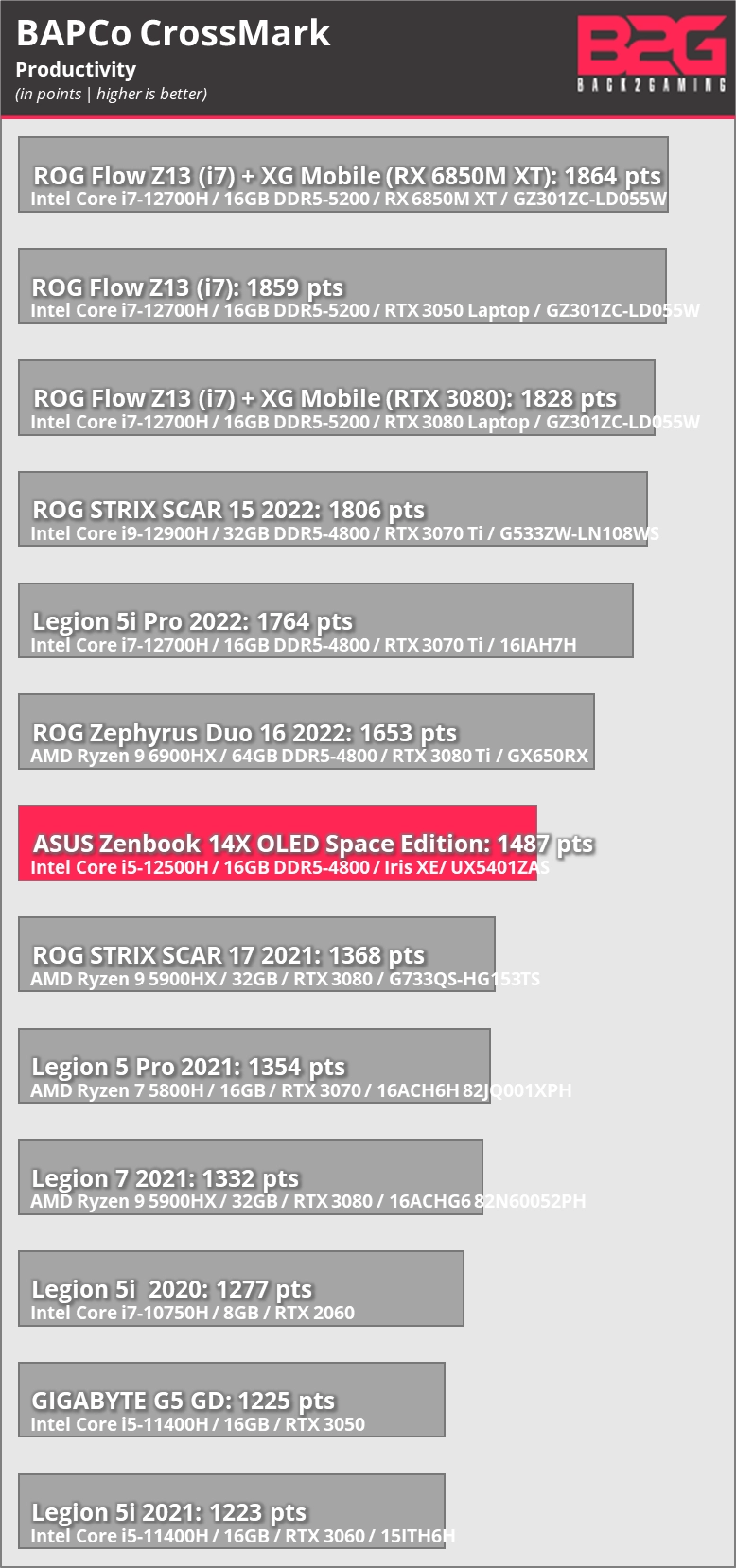
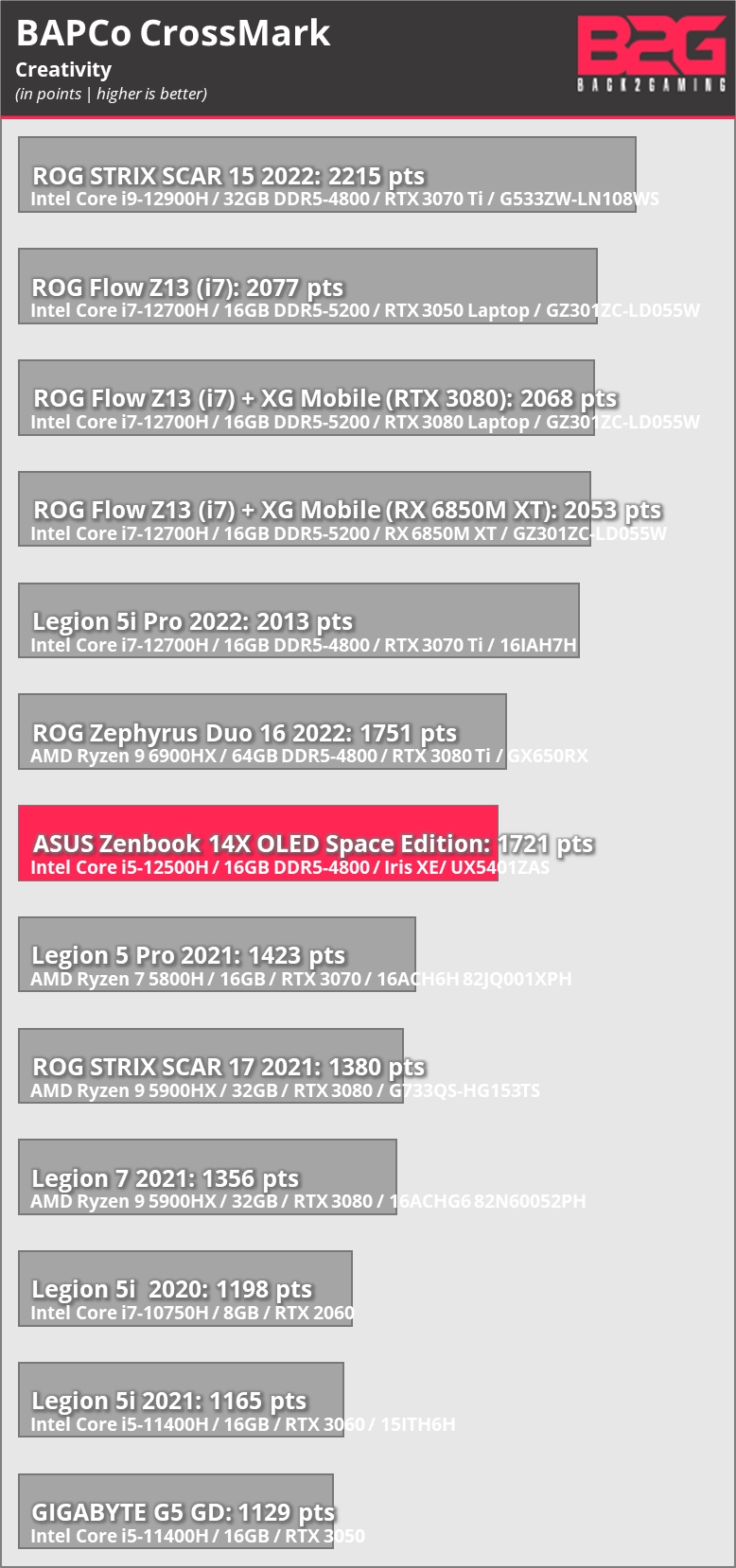

SPECWorkstation
SPECworkstation is part of multiple benchmark suites provided by the Standard Performance Evaluation Corporation (SPEC) aimed at providing a standard and unified benchmarking system to meet organizational requirements and performance expectations.
CPU

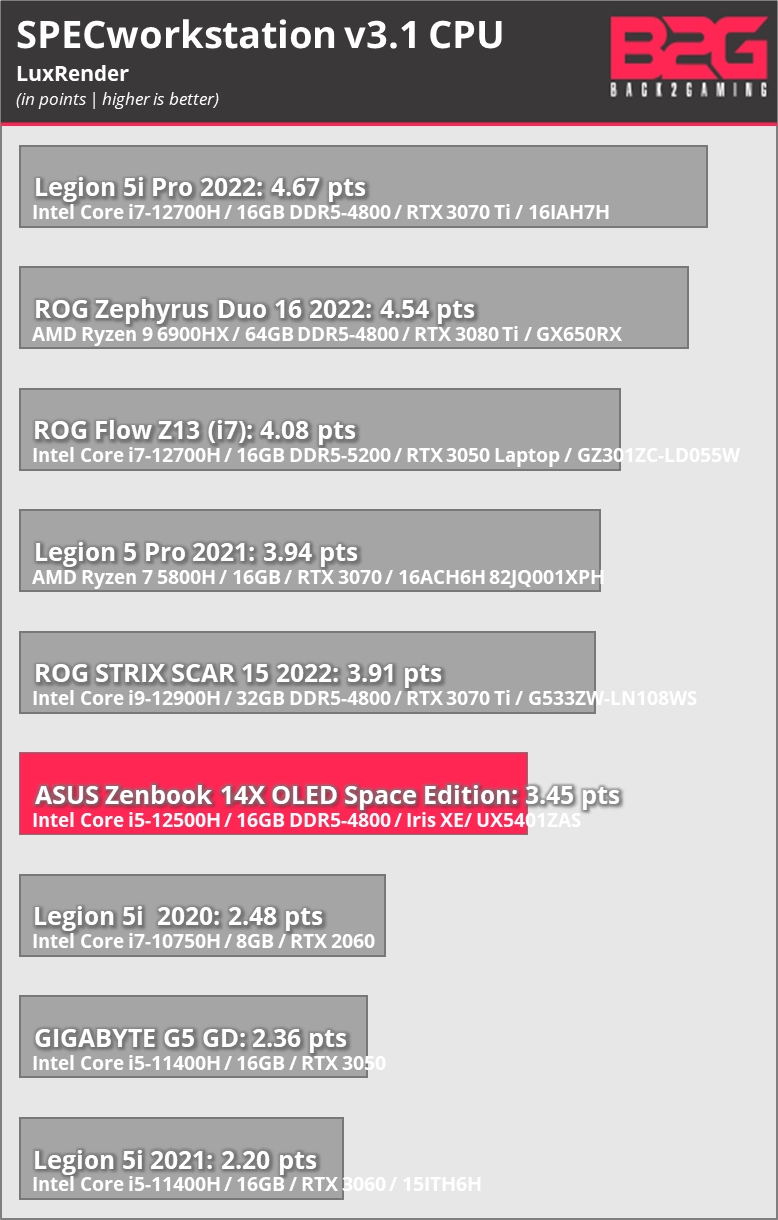

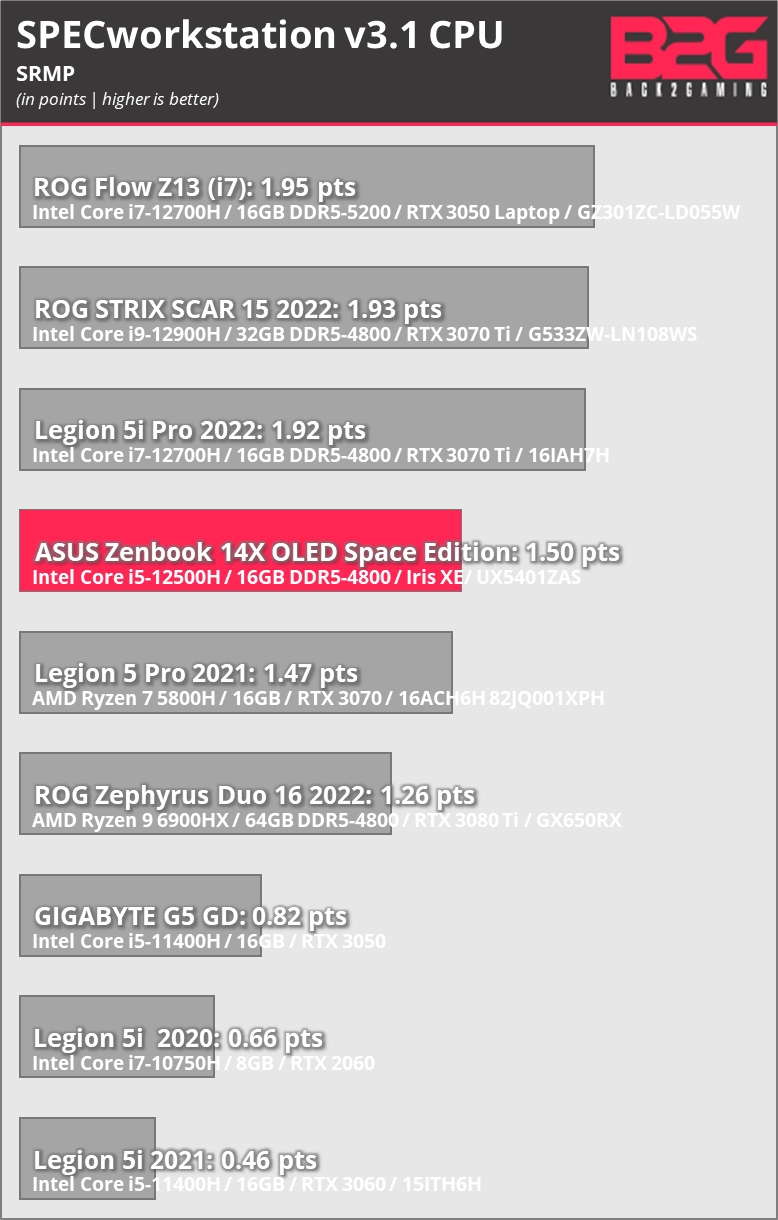
GPU




Romanticizing the Lore of Space

Special edition releases aren’t new in the electronics market. ASUS for one has had numerous collaboration releases which sees special reskins of their currently available products in the market. The ASUS Zenbook 14X OLED Space Edition is a bit different. There is no other version which features the ZenVision OLED display. There is no other version that features the same style packaging and there is no other version that comes with a space suit-material styled travel pouch.
Everything about the Zenbook 14X OLED Space Edition has been made for it exclusively and ASUS isn’t asking an extortionate bump in price for it. The standard Zenbook 14X OLED with a Core i7 12700H CPU comes in at around Php89,995 while the Space Edition is Php10,000 more at Php99,995. That $200 price bump is minimal versus the historically large ROG tax that some of ASUS’ other releases have seen in recent time but from a practical standpoint, what does this premium get us?

Aside from the ZenVision display and exclusive colorway as well as unique extras, that’s actually as far as you can get from the price bump. This is where the lore really comes in. If you’re into all the romance of space and the history of ASUS’ reliability in the 90s at the MIR space station, then that’s what you’re paying for. Its an expensive dash of paint, one of which you really can’t put an exact price on when it comes to its value but in a world where making a statement counts, the ASUS Zenbook 14X OLED Space Edition definitely makes a statement.
Value & Conclusion

Focusing on performance, the majority of our benchmarks comprises of gaming laptops: the top performing units in the market and feature higher TDP ratings which should see their performance really do a number on our benchmarks. Still, in office workloads the 12th-gen Intel CPU really gives the ASUS Zenbook 14X OLED Space Edition an edge delivering snappy performance in our Microsoft Office benchmark, enough to see it go head to head with an top-end AMD Ryzen mobile CPU. This was already expected as we’ve already seen how good on standard Office tasks Alder Lake is from our ROG Flow Z13 review with a similar CPU to the Zenbook.

Performance-wise, you probably could get the same from a similarly specced Zenbook 14X OLED but you’ll lose out on what makes the Space Edition, a “Space Edition.” As I mentioned, its an expensive splash of paint but like most special editions, its either a limited run, is a premium color scheme or has a unique something. In the case of the ASUS Zenbook 14X OLED Space Edition, its a bit of everything.
For the average user, its definitely not something you’d need and its ultimately a choice similar to getting a special edition color of your preferred mobile phone which may or may not have a premium. Performance-wise though, the ASUS Zenbook 14X OLED Space Edition is a very capable day-to-day laptop and its light and compact form factor made it a joy to carry around. If only they can really make the charging brick smaller. Still, you do have the option of charging the laptop with a power bank but given a full use should run up to 5 hours with average day to day use with normal idle times around 8 hours in my personal use (browsing, writing articles, checking emails, watching Youtube videos) its definitely a good daily driver.
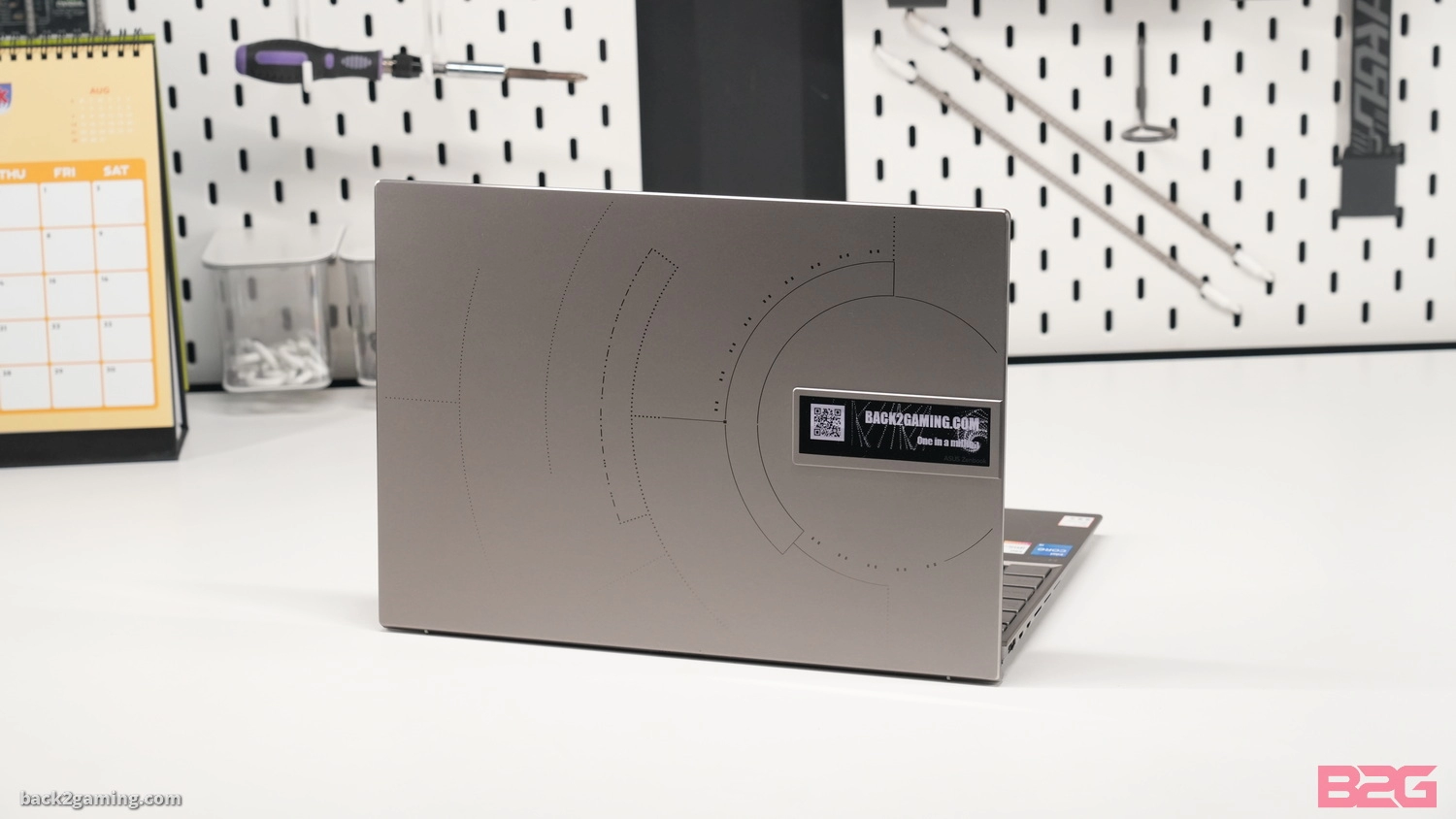
To conclude, there is no getting around it: the ASUS Zenbook 14X OLED Space Edition is a special edition of the Zenbook 14X OLED. If you just need performance and portability and want the best that ASUS offers from the Zenbook line, then the Zenbook 14X OLED is enough. The ASUS Zenbook 14X OLED Space Edition though is a premium color way, one that’s either elegant or a standout but however you look at it, is certainly different in a good way, but one that has price barrier if you want to get into that exclusive Space Edition club.





