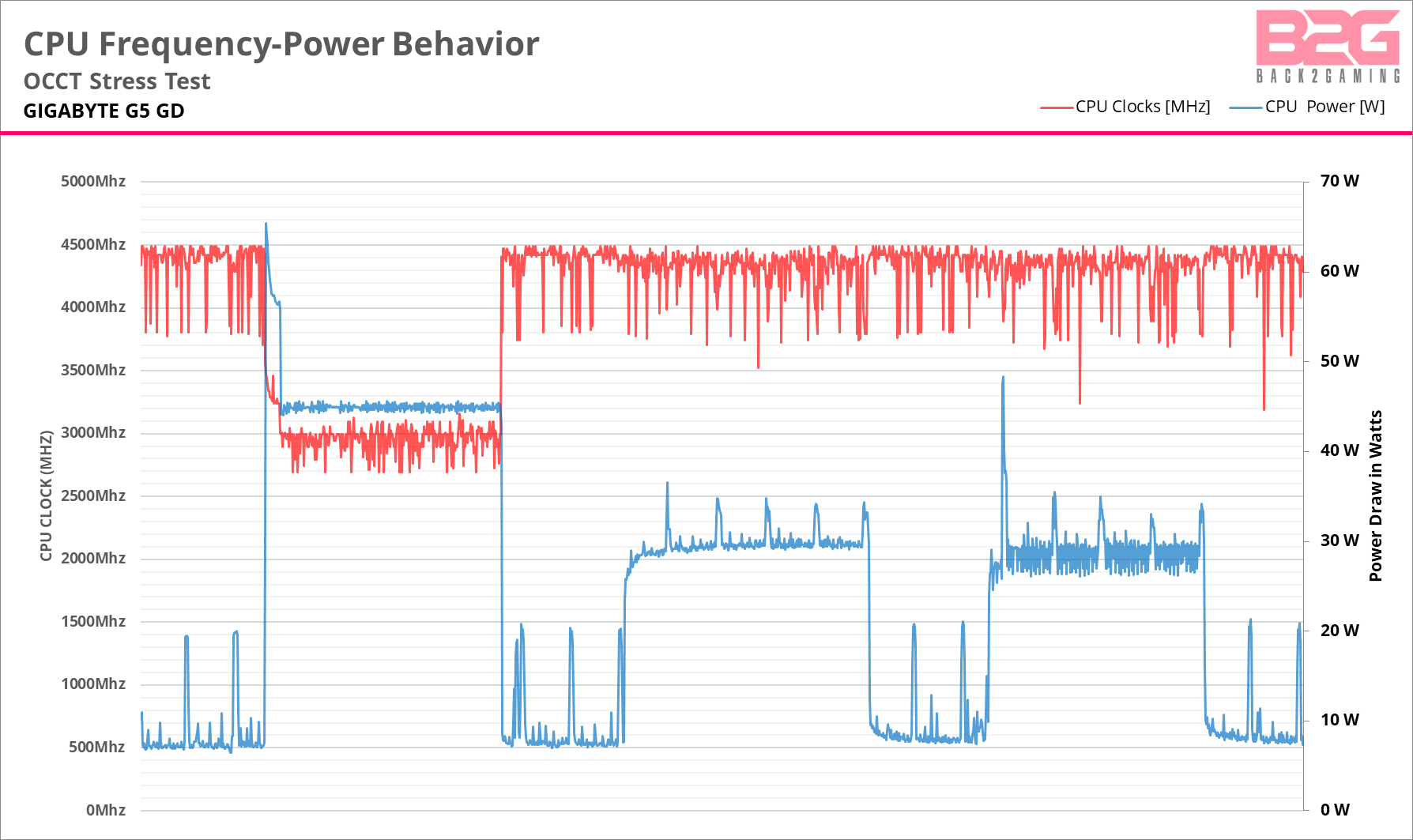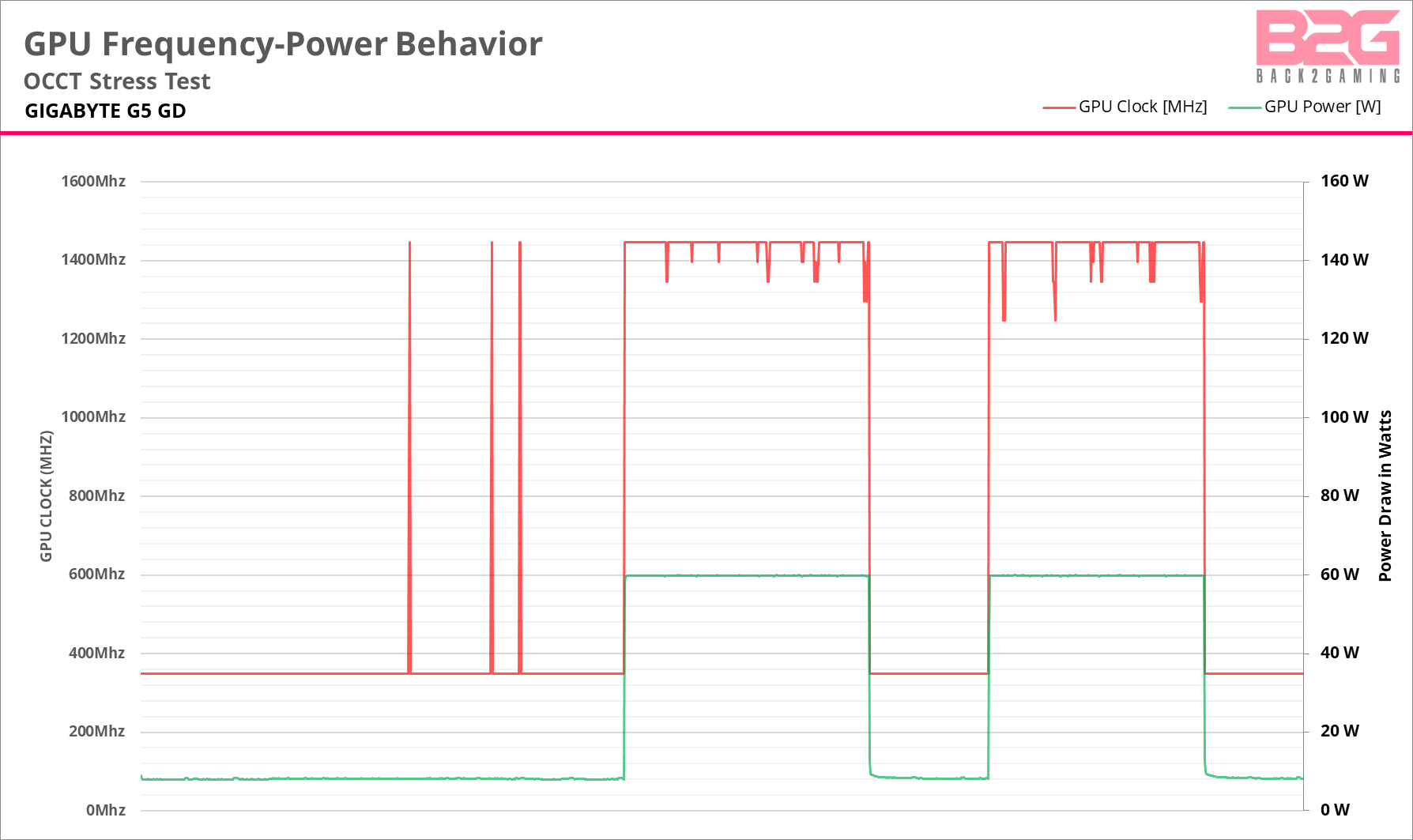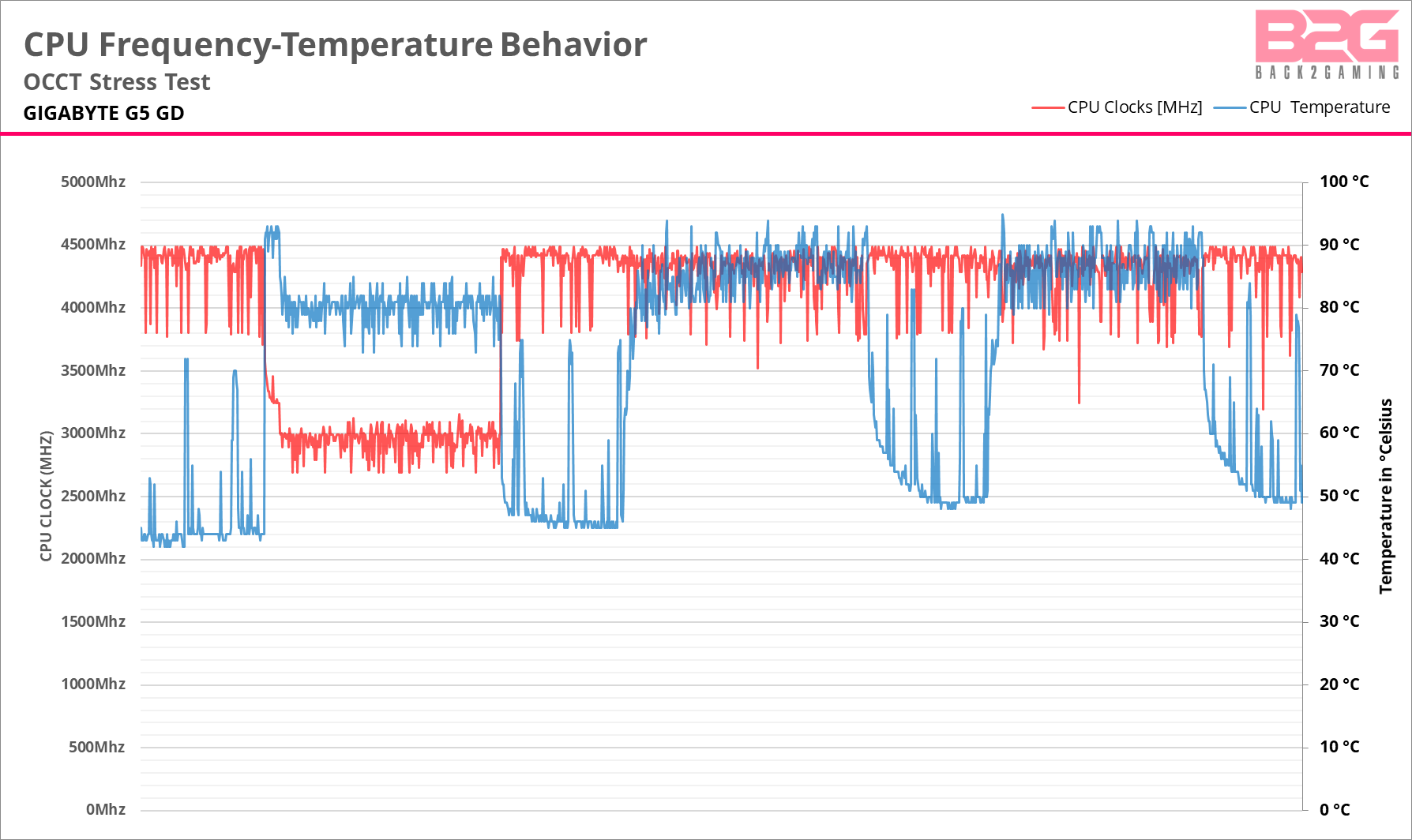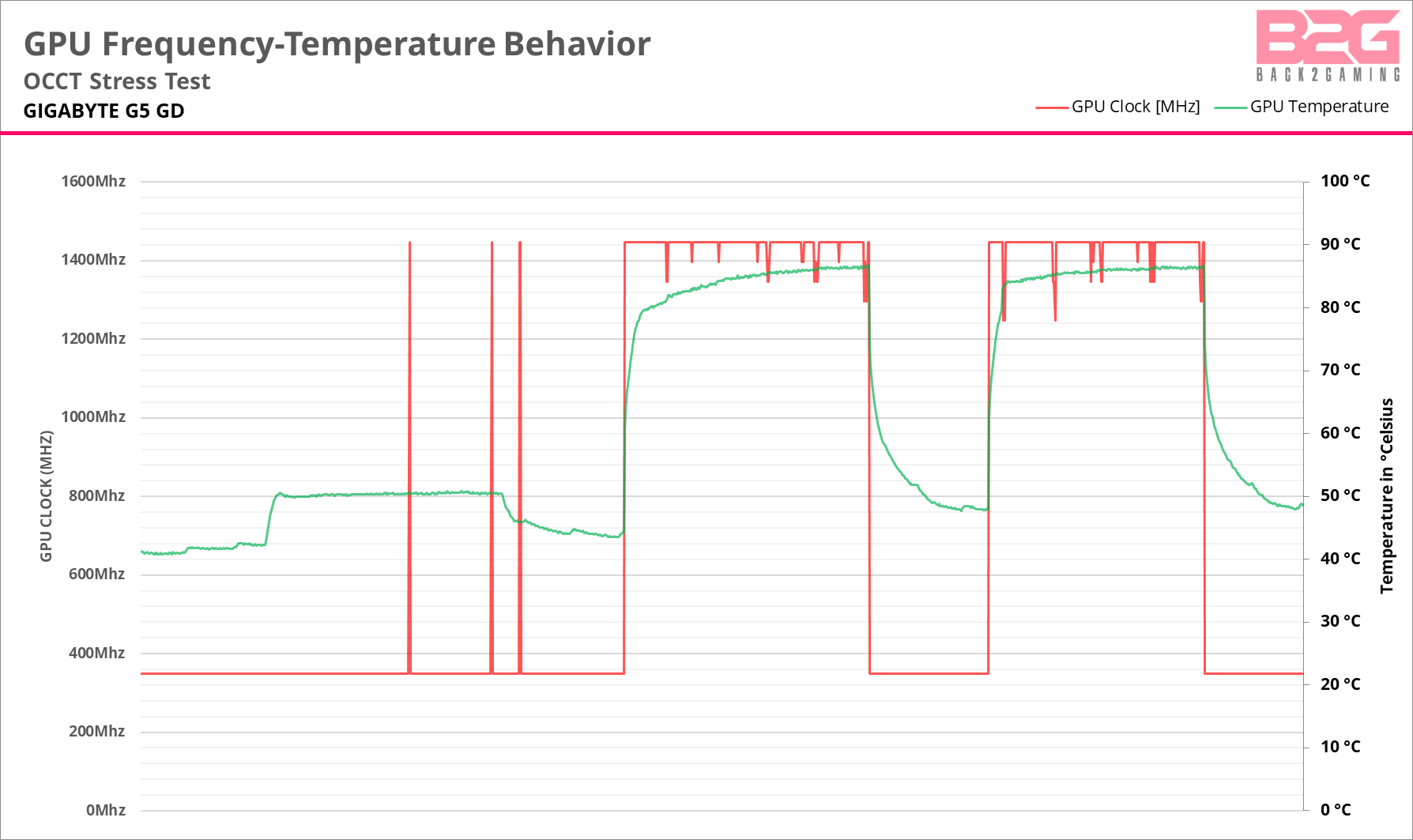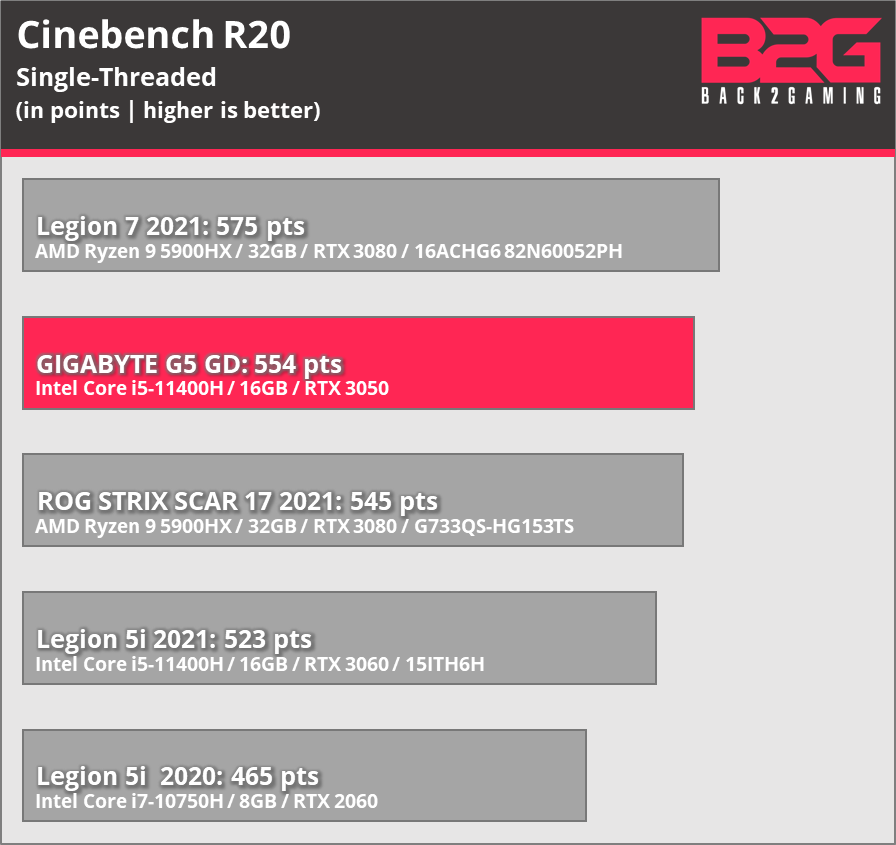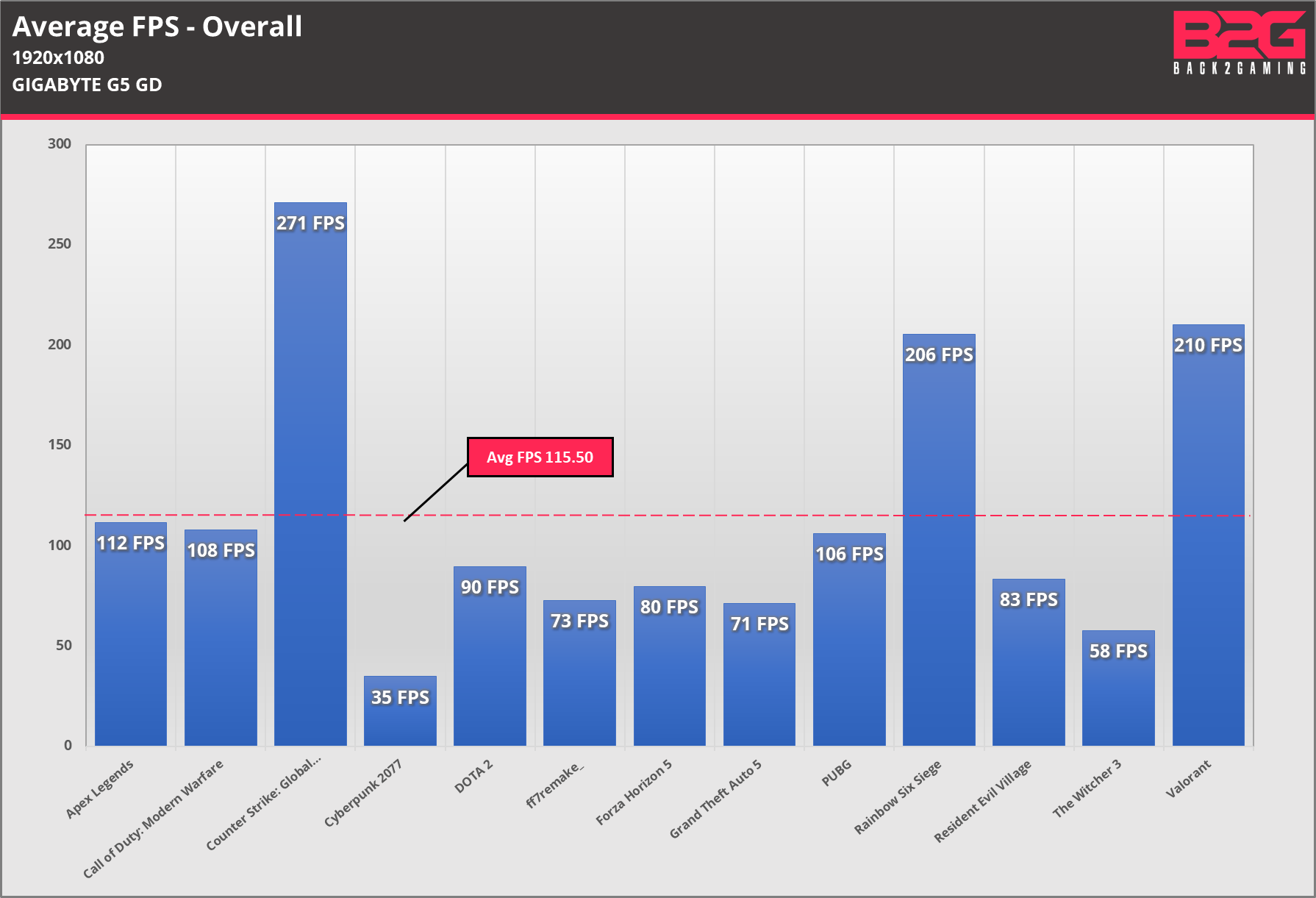Introduction
Gaming laptops have managed to come in pricing in the last few years but we’ve never had the point wherein even sub-Php50,000 laptops have been very competitive to mainstream desktop builds. Due to the way that pricing works, while folks in the US or Singapore may enjoy $800 prices, this is not always the case in the Philippines so the situation remains that the price barrier is still intact.

That changes today, with both graphics cards and CPUs being able to deliver so much more performance, mainstream and mid-market parts have never been so powerful and the GIGABYTE G5 gaming laptop we have for review is looking to give the budget market a better option than what its used to. Read on!
Power Draw, Clock Speed and Temperature
Back2Gaming is proud to work with OCCT to be our partner for this test. Which allows us to set various stress loads without using mixed-load benches like AIDA64. OCCT allows granular control on the testing.
It also features monitoring and logging for troubleshooting problems and performance analysis as well. OCCT is available as a free download for all users with a paid version for power users and businesses.
This stress test goes through different workloads in with 5-minute breaks in between. The loads run for 10 minutes and goes thru SSE, AVX and AVX2 workloads. The last test is a combined CPU and GPU test which should push our unit to a very intense loading scenario which should show us a good indicator on the peak load temps of this laptop.
The charts above show the behavior or the laptop and how heat affects frequency and vice-versa. In this test, the CPU is given an AVX2 workload on the first segment of the test which dips the CPU to 3300Mhz. The following chart will describe this further but AVX2 being a heavy CPU workload gives the CPU quite a heat load but the GIGABYTE G5 GD is an H45 design through and through with the CPU boosting to 75W for a couple of seconds and then settling back to 45W.
The temperature chart above shows us that the CPU does go around 90*C but on average goes around 85*C, oscillating along with our workload. The GPU is a nice bit as the temperature takes a few minutes to ramp up to peak so non-stress loads in games where indoor areas or areas of less visual details give the GPU a lighter load allowing it cool down a bit more.
Performance Testing – Rendering
System Performance Test Methodology
All systems tested use the same version of the application and no data from previous reviews are used for this test. All games are updated to their latest version and are set to details indicated in their charts. Back2Gaming prefers running games in max details with motion blur off.
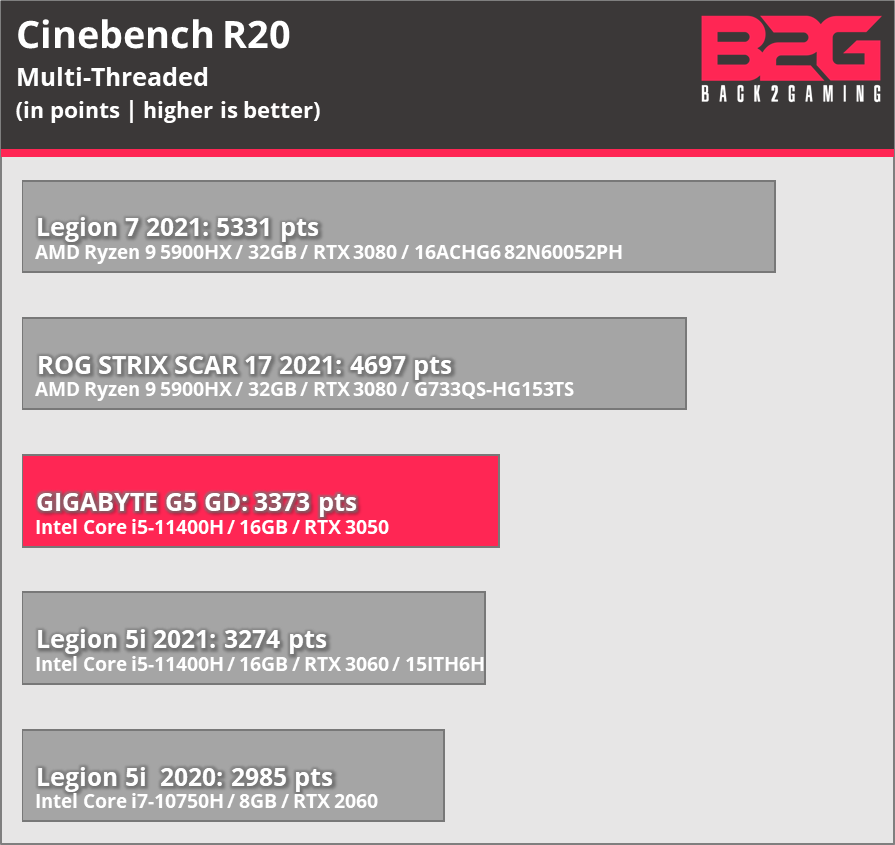
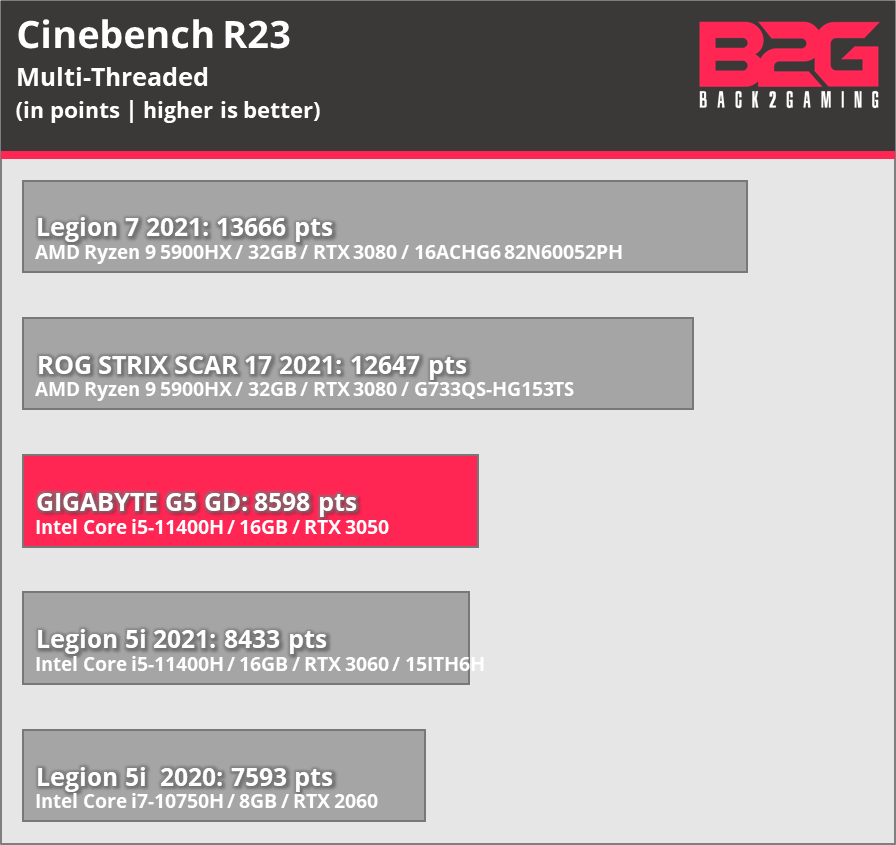
Blender
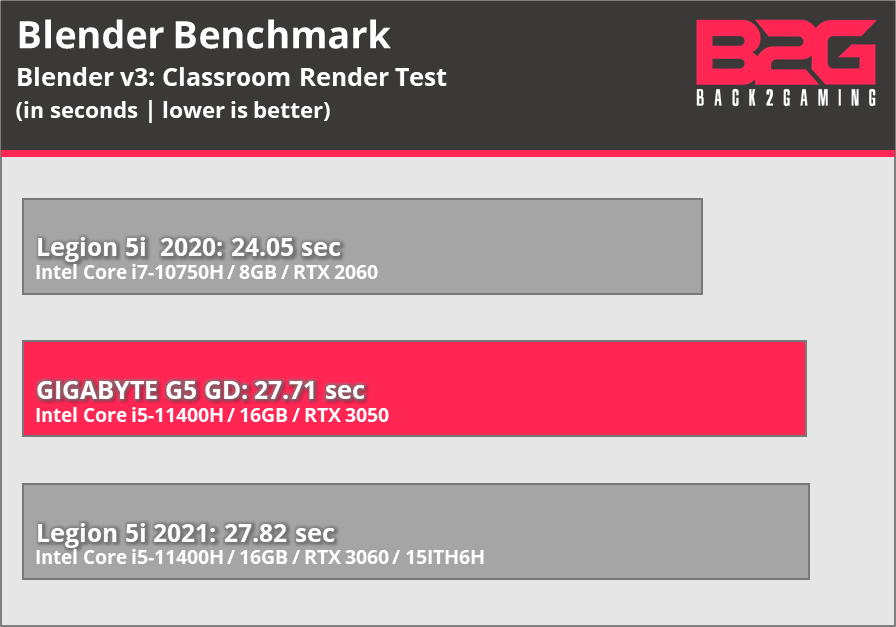
Office and Productivity
Office
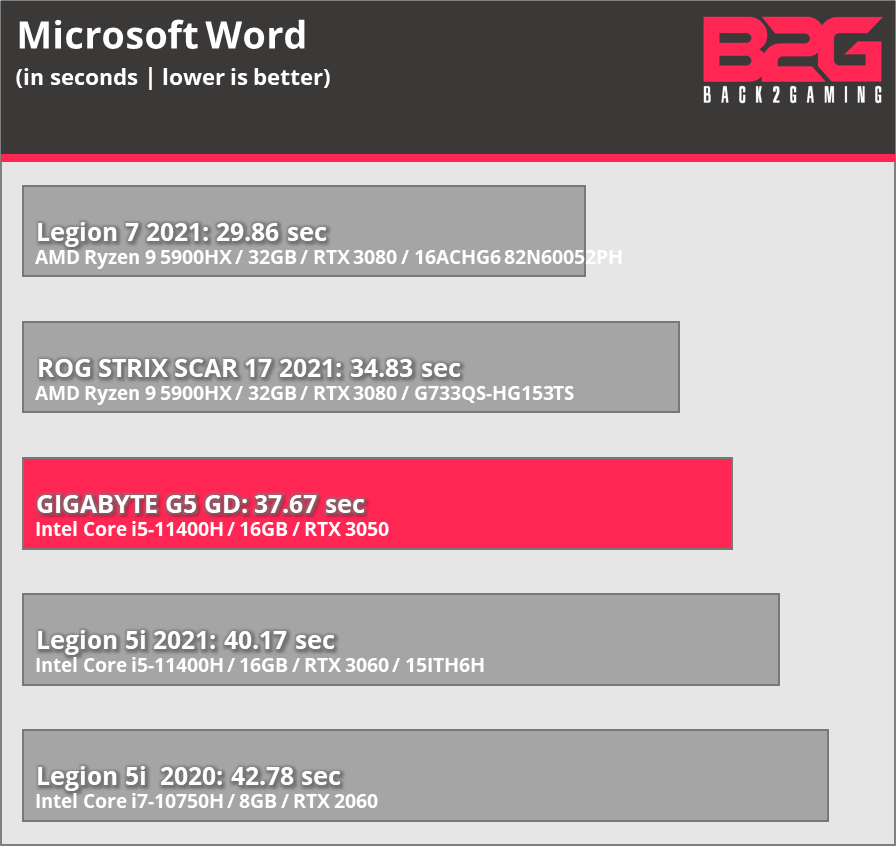
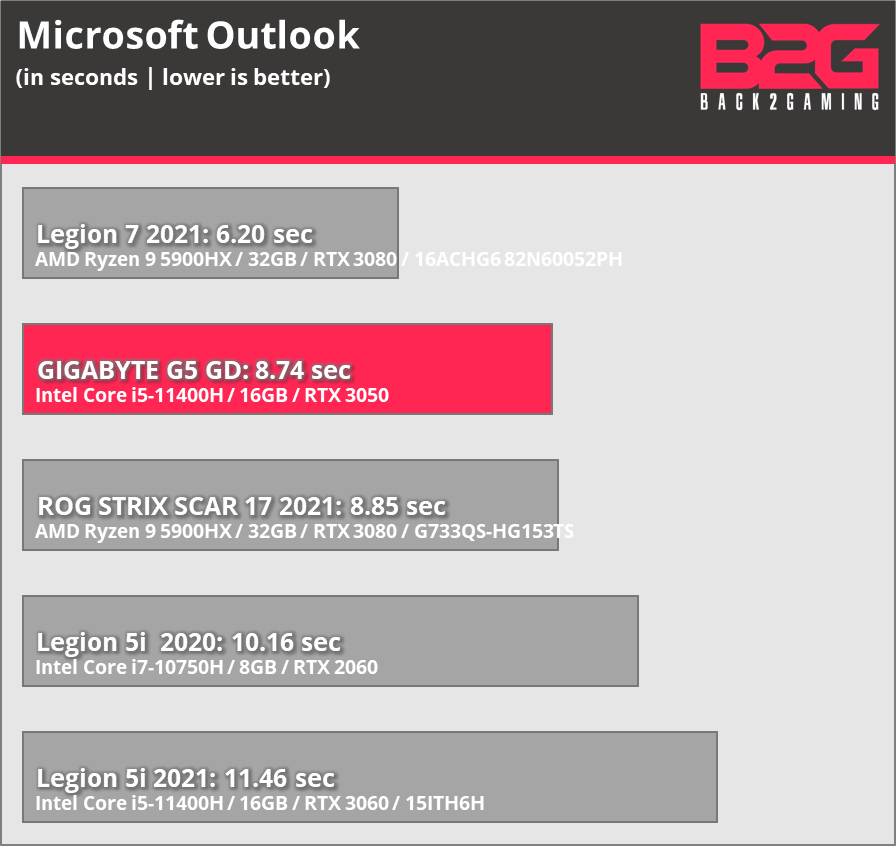
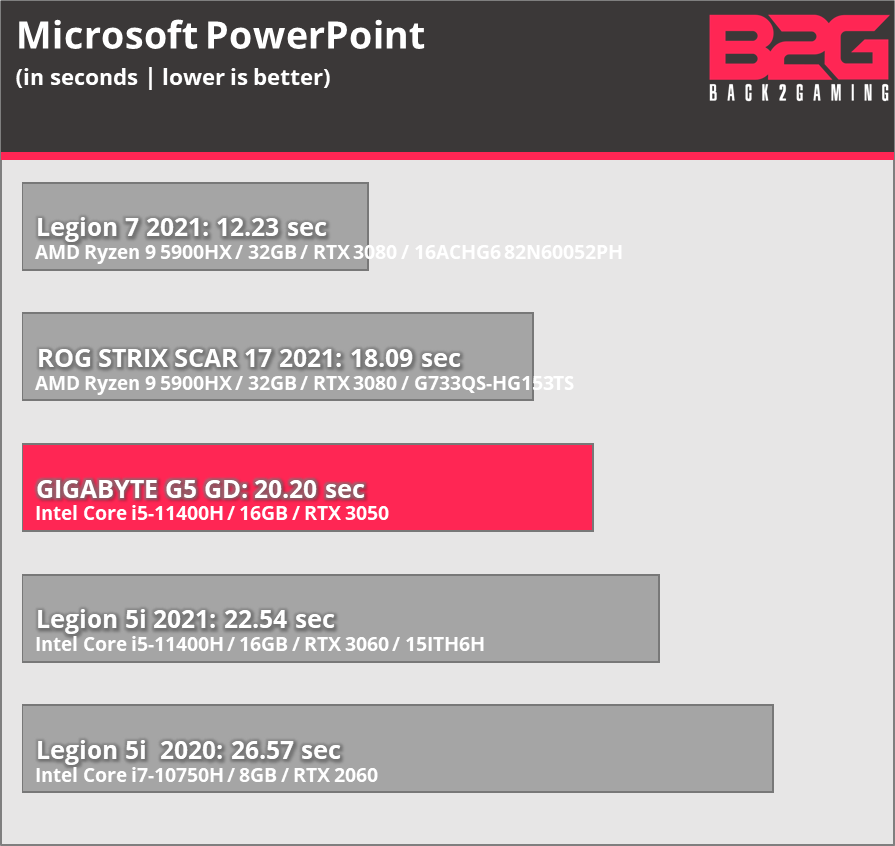
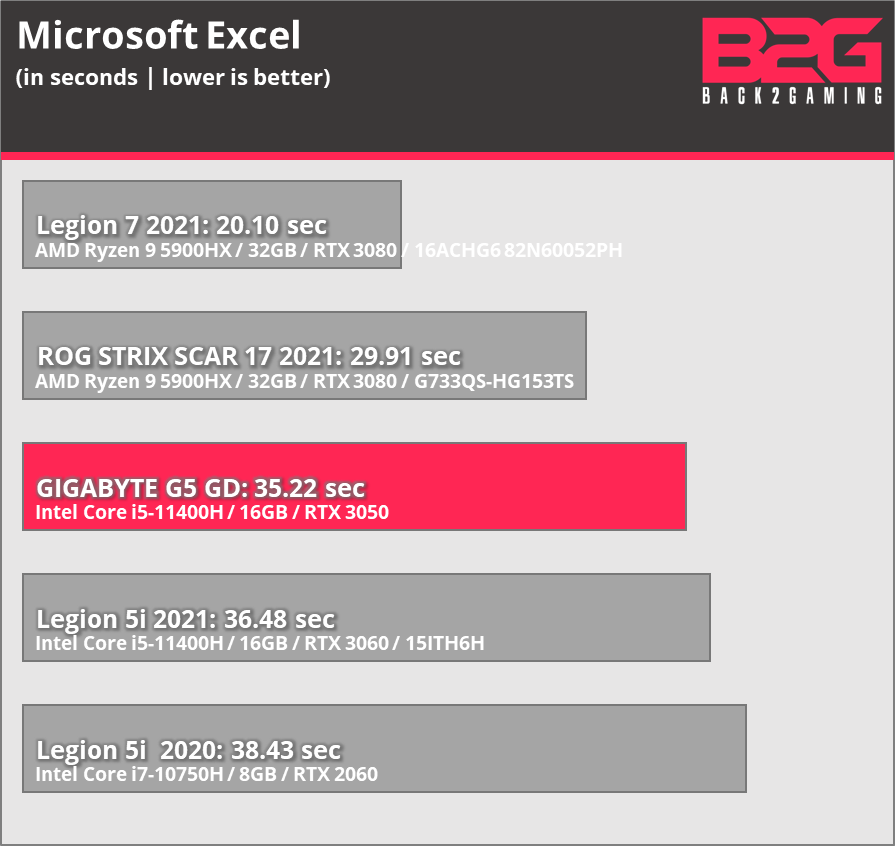
Photo and Video
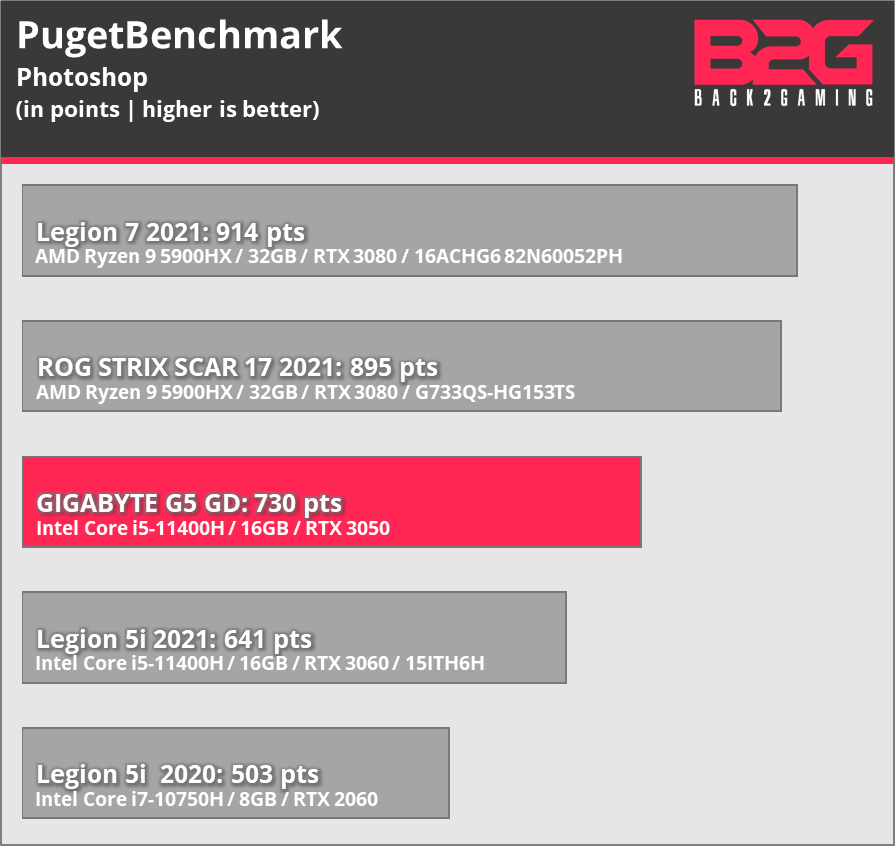
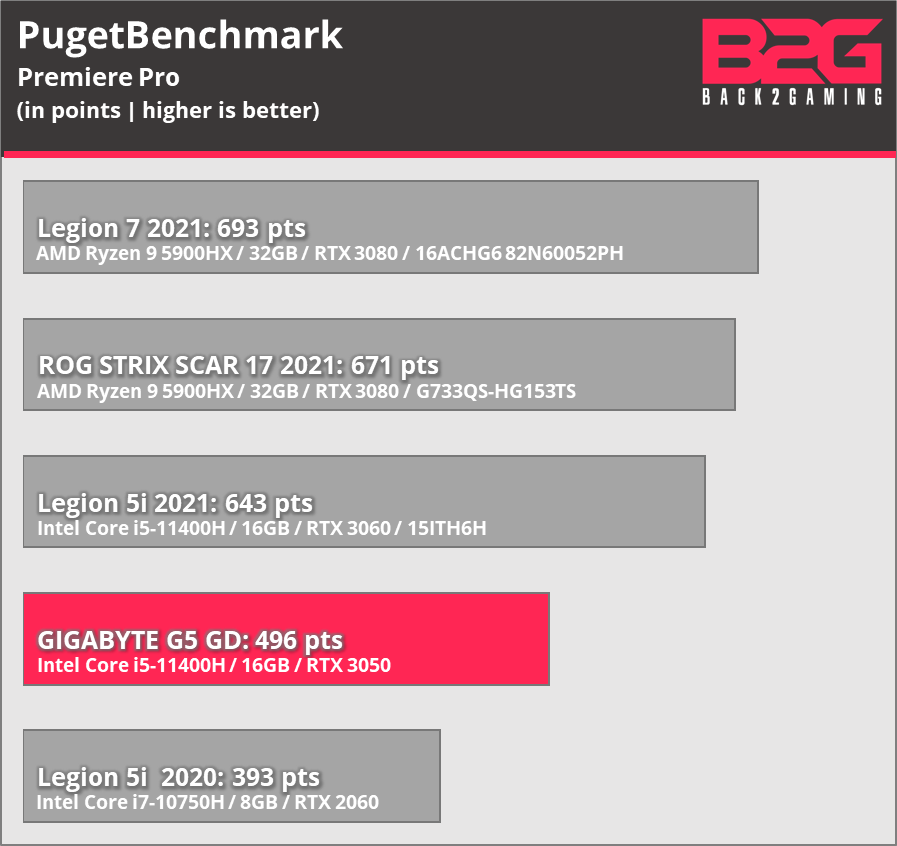
PCMark 10
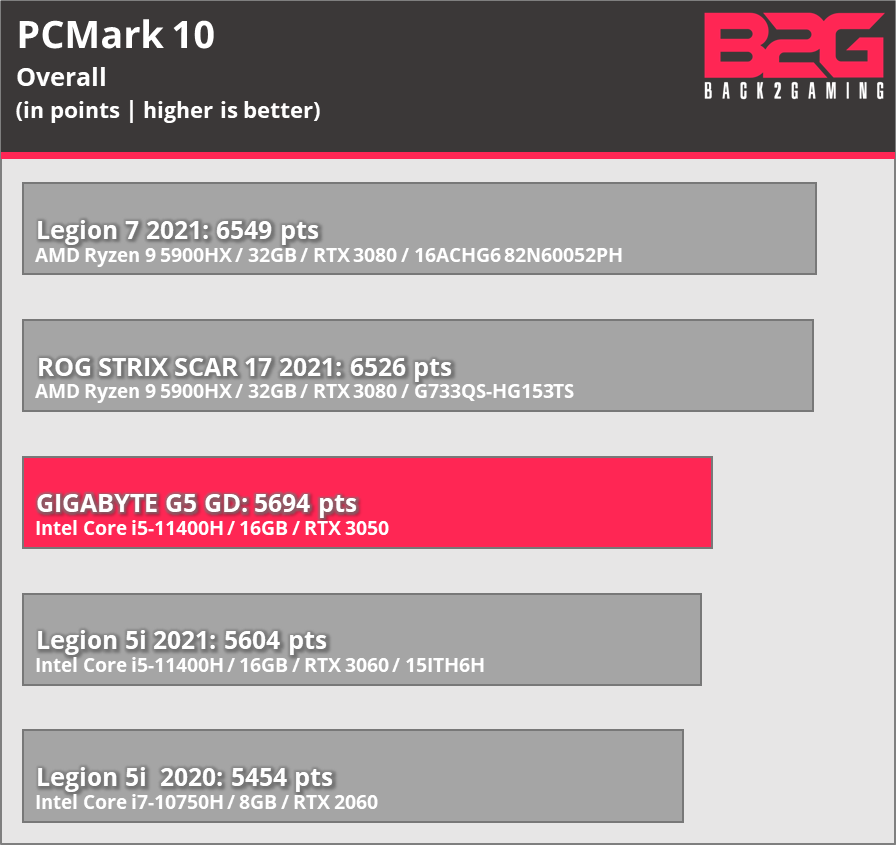
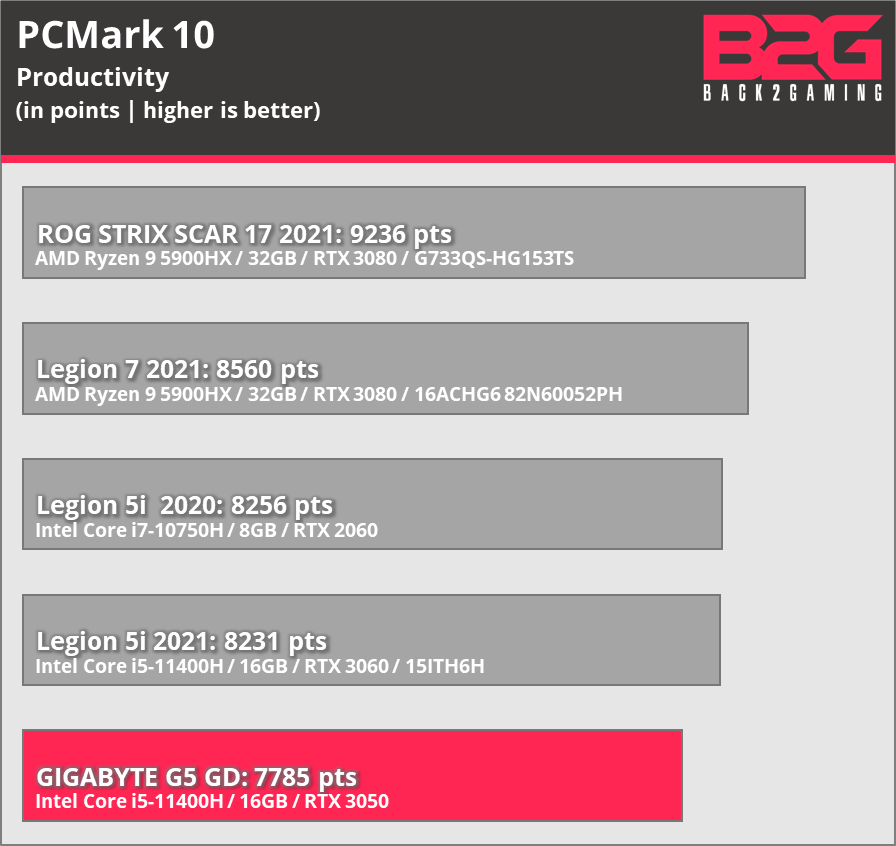
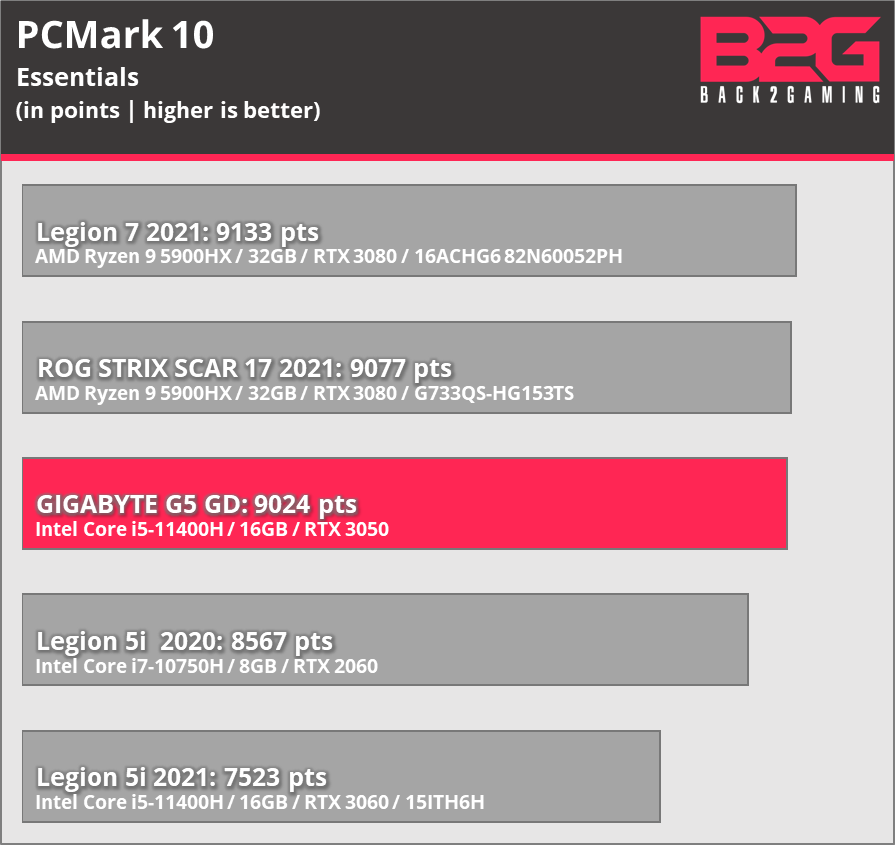
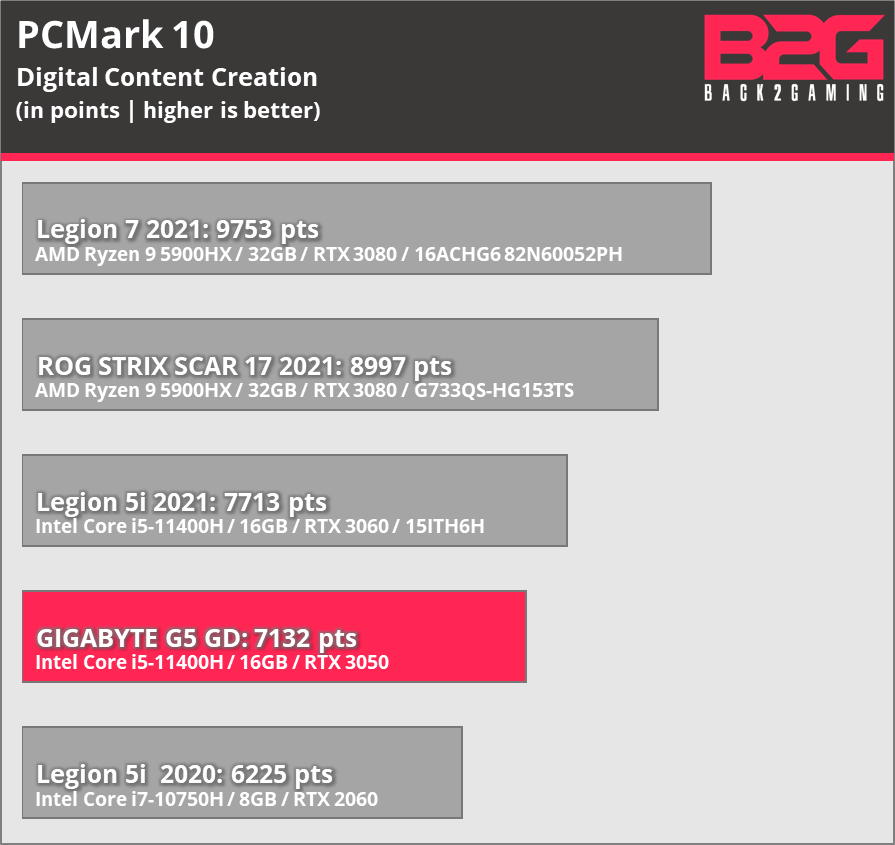 SPECWorkstation
SPECWorkstation
CPU
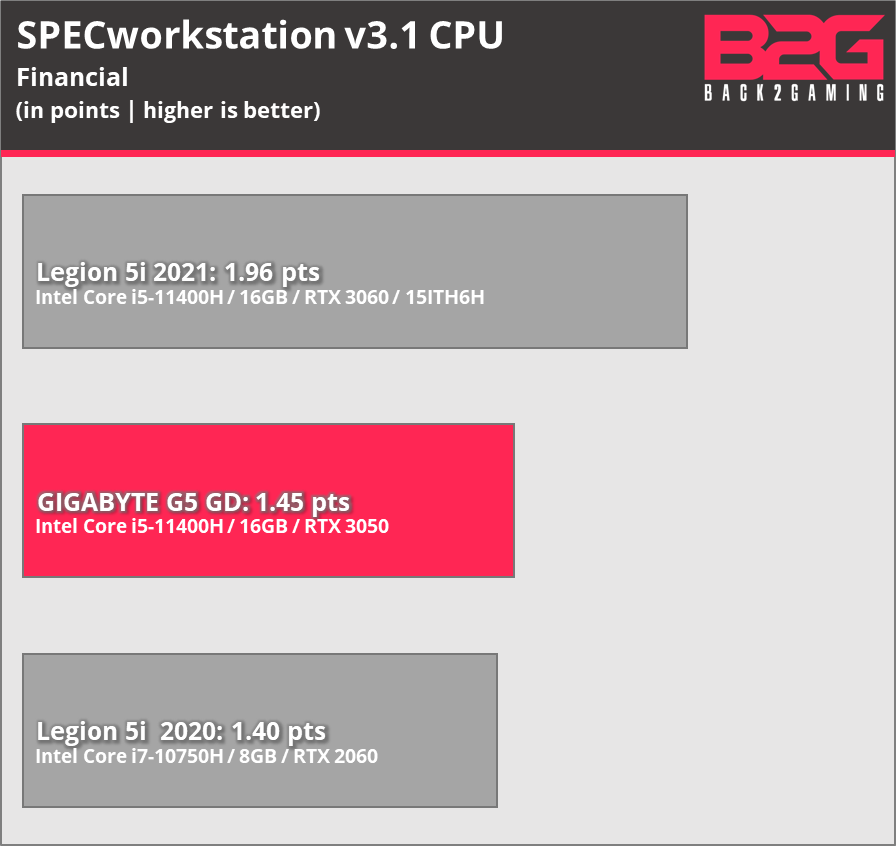
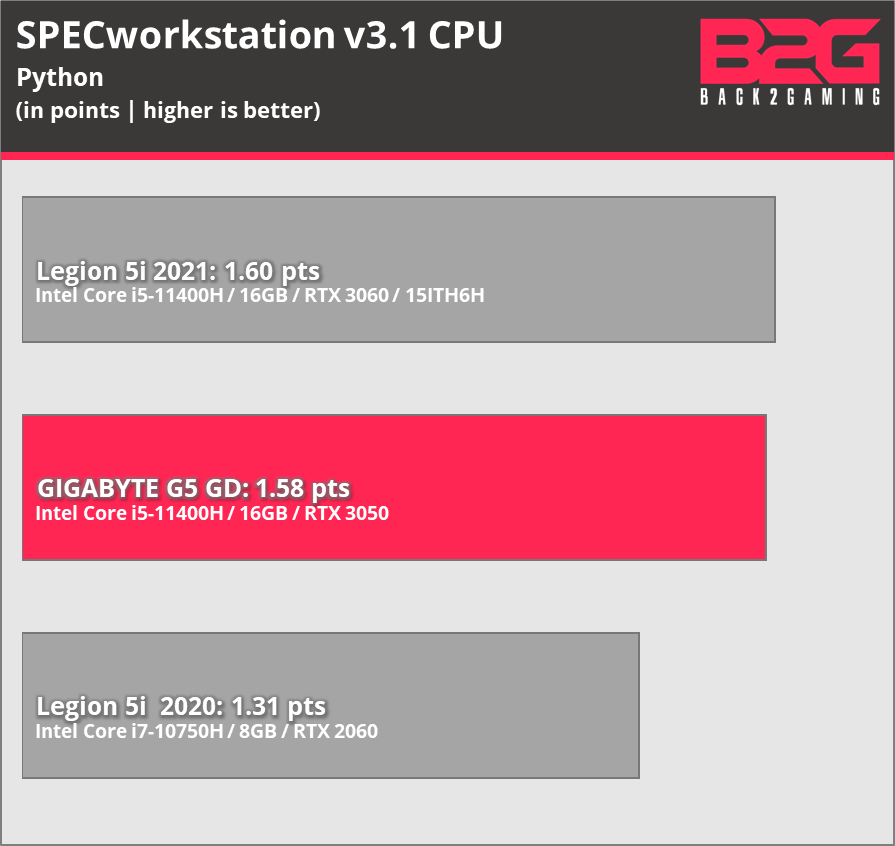
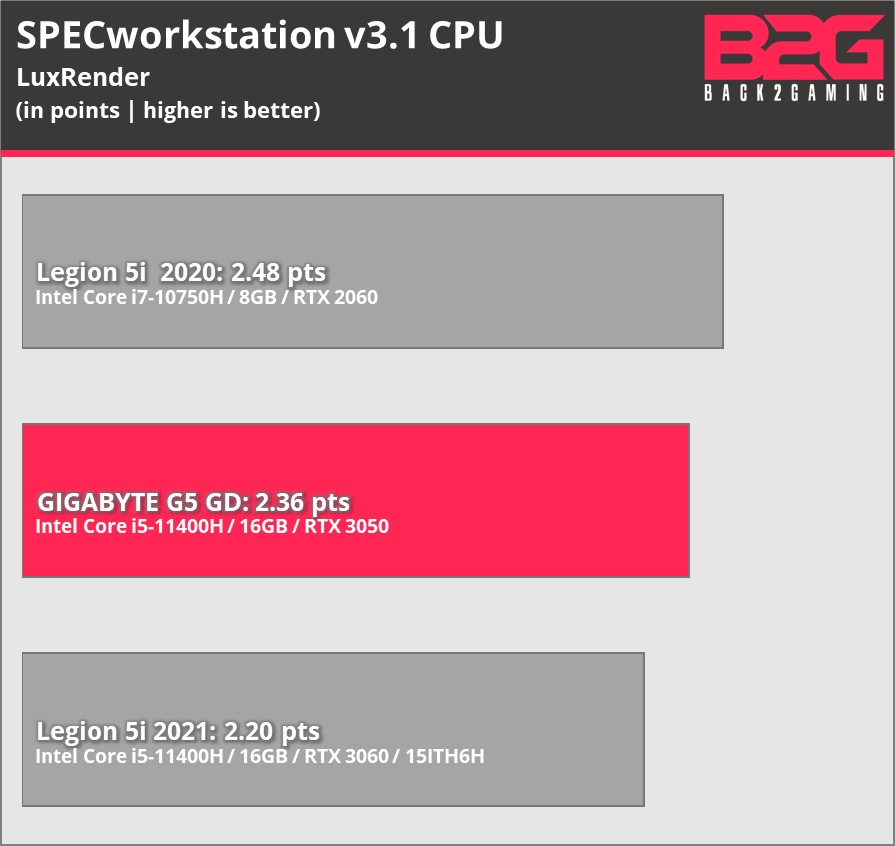
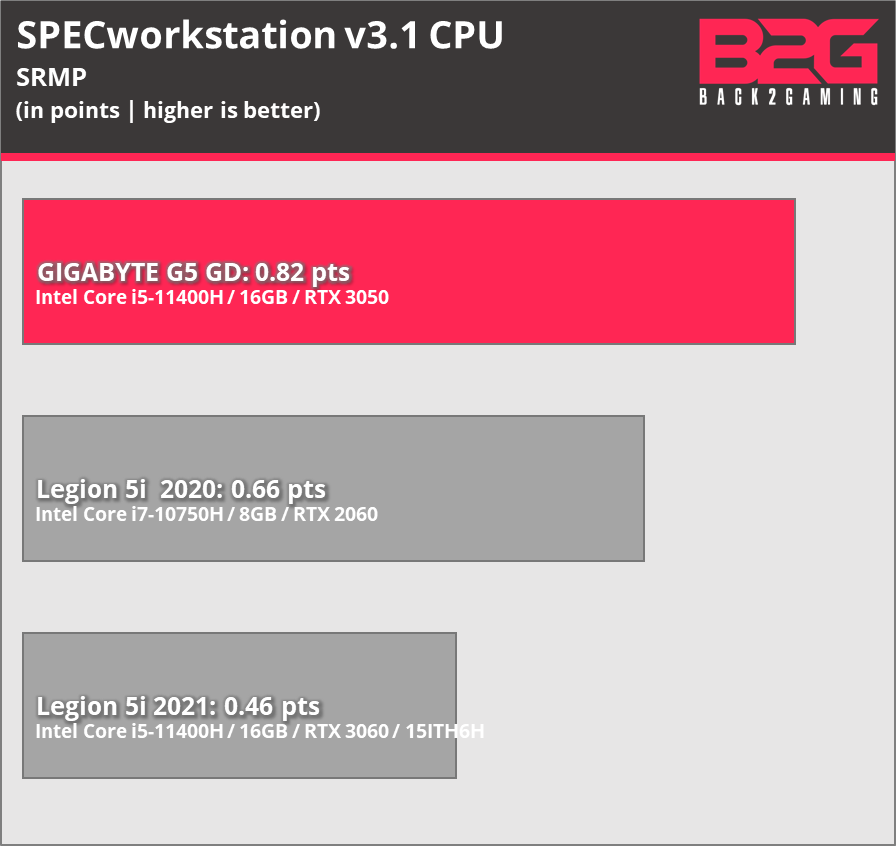
GPU
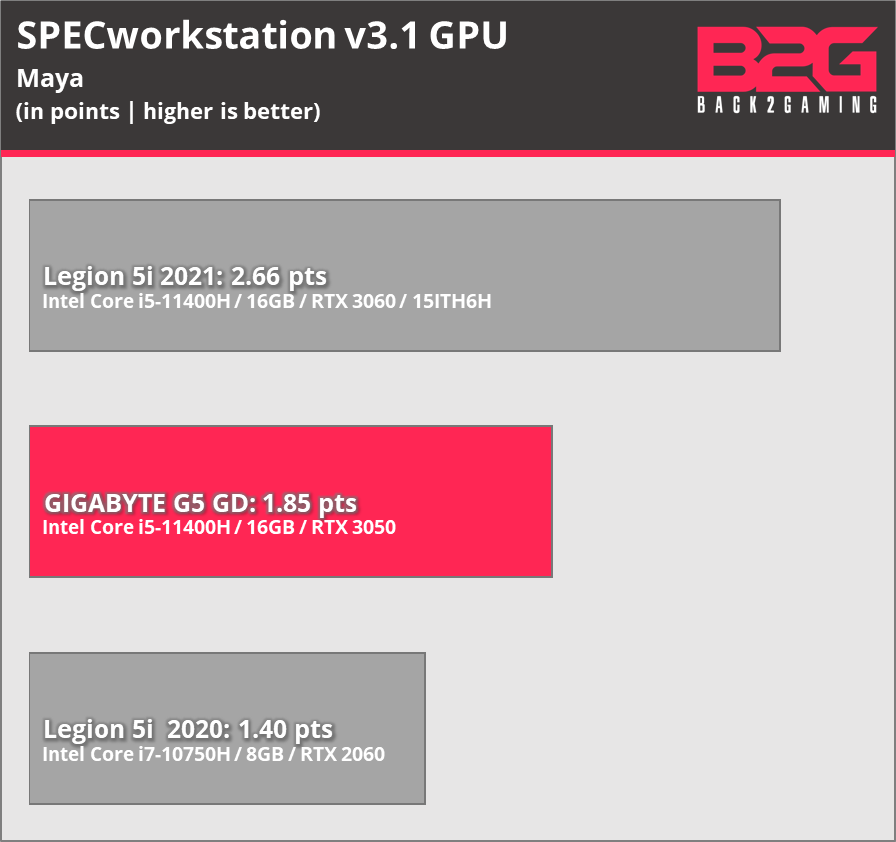
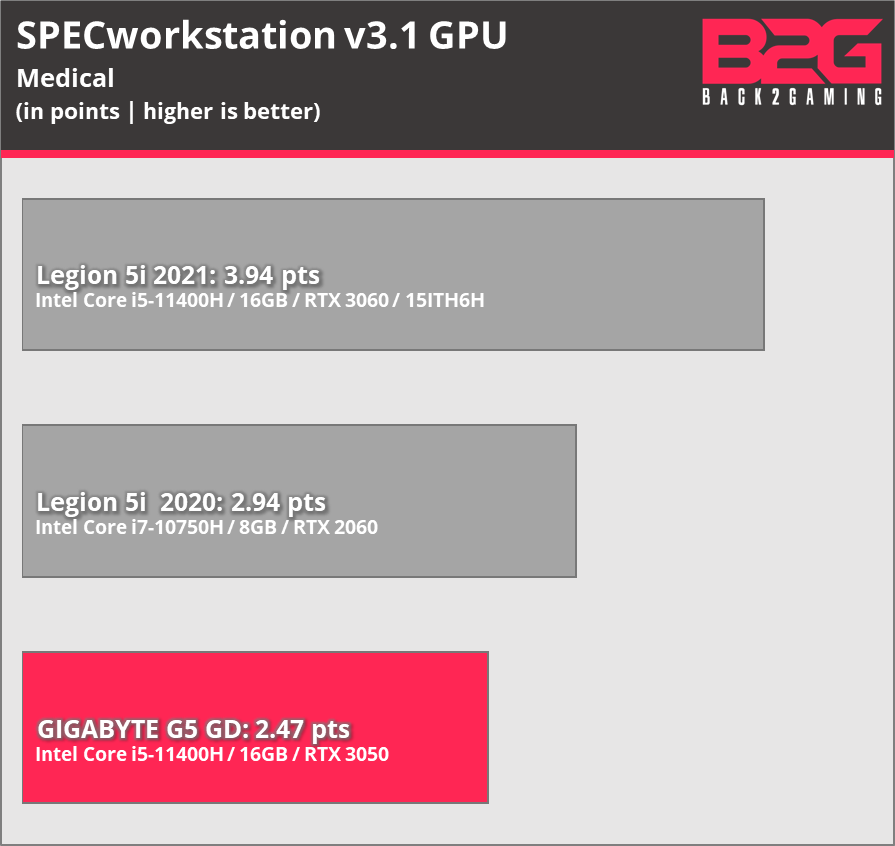
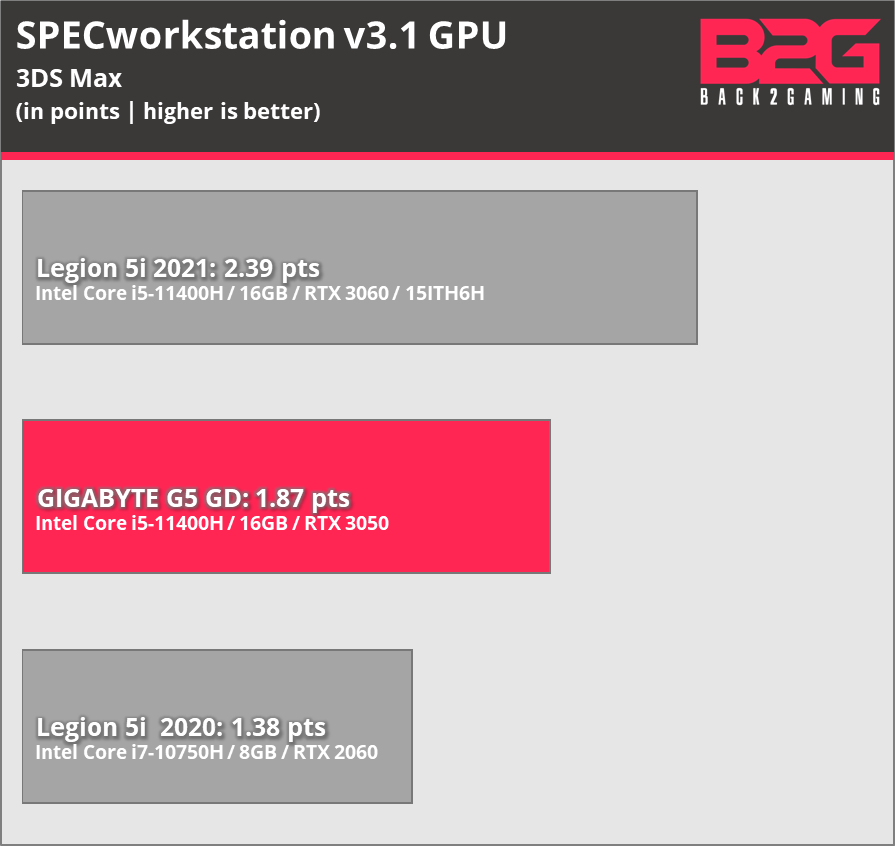
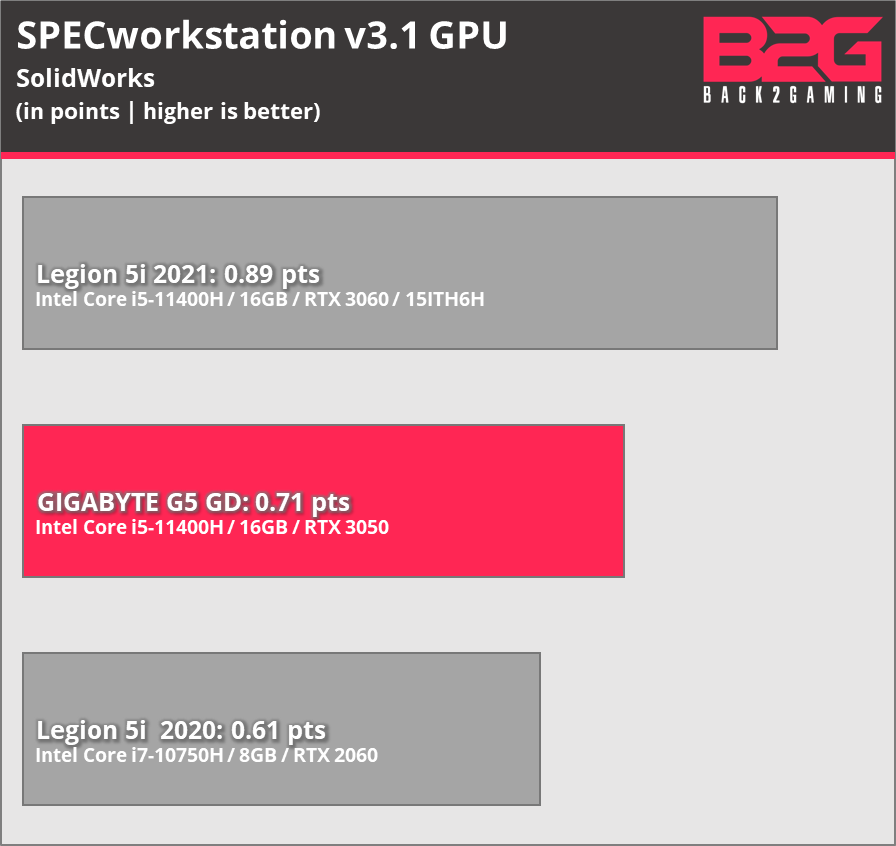
Performance Testing – Gaming
Note: The sub-text on the charts may not properly reflect the correct specs of the system highlighted. This error has been spotted after publishing and will be corrected. The results are correct for the product highlighted still.
Games Testing Methodology
For a full-hardware workout, visit https://benchmarks.ul.com for our system warm-up and stress test of choice.
For benchmarking methodology please see our game benchmark method guide.
Test results are gathered and produced on CapFrameX. This makes it easier for use to get both line graph comparison and raw averages without extra tools. Simply the easiest tool for benchmarking and its available for everyone to use, free of charge. Check it out at capframex.com.
Since this is a GPU review, we benchmarked the area of the games that put heavy load on the GPU.
All our test runs are repeatable, click the links below for area and details. Read our benchmarking methodology.
- Counter-Strike: Global Offensive: FPS Benchmark Workshop Map
- DOTA2 – The International Main Event – Day 6: T1 vs PSG.LGD Game 2 (48:00) – The 10-Man Buyback Fight
- Rainbow Six: Siege – Benchmark Mode
- Apex Legends
- PUBG Battlegrounds
- Call of Duty: Warzone
- Valorant
- The Witcher 3 – Woesong Bridge
- Grand Theft Auto V – Palomino Highlands
- Shadow of the Tomb Raider – Kuwaq Yaqu
- Forza Horizon 5
- Destiny 2 – The Tower
- Resident Evil Village – Church
- Final Fantasy VII Remake – Sector 5 Slums
- Cyberpunk 2077 – Little China, noontime
- Watch Dogs: Legion
- God of War
See our Youtube playlist for benchmark sequences.
Note: Some proprietary technologies of NVIDIA like PCSS, HBAO+, and HairWorks work on AMD GPU’s BUT to maintain uniformity amongst GPUs, these have been turned OFF.
You can click on any of the benchmark charts enlarge. You can also move forward and backwards to quickly navigate through our charts via gallery view. For this test, only the out-of-box normal mode will be tested.
Kindly let me know if you spot an errors in the charts. I do my best to keep them error free but while test results are reliable and accurate, bringing them over to Excel and relying on formulas to generate the reports sometimes can cause mix-ups.
Notes:
- All data are gathered from exactly the same system, with exactly the configuration we list here. No data is reused from another system or from any variations of. We gather data from only one system as indicated here.
- Graphics cards are allowed to heat up prior to benchmarking. Cooler graphics cards may boost higher than normal.
- Following up on the above, we try to enjoy the game and play a bit before proceeding to the actual benchmark scenario. This allows us to detect any other problems like stuttering, frame skipping, or any other problems.
- Games that receive graphical updates that affect performance e.g. (DOTA2 moving from DX9 to DX11) will be retested completely.
Results
We will be foregoing the individual game sections for an overall summary below.
Value & Conclusion

The dream is still to see a sub Php30,000 gaming laptop capable of playing games at 1080p at a solid frame rate but today, with the GIGABYTE G5 GD showing us that Php50,000 is enough to bring decent gaming performance. GIGABYTE does cut back on things like the case construction and panel but this isn’t saying they’re getting low-quality options. Everything feels just right and most of the shortcomings would be nitpick rather than valid criticism especially given the price.

GIGABYTE’s G5 GD model competes directly with the Acer Nitro 5, a similarly specced model with an average panel and a similar plastic construction but cuts price by a bit more thanks to only 8GB of RAM and a Gen3 SSD. GIGABYTE’s choice to go with a Gen4 SSD and 16GB of DDR4 memory already gives it a significant advantage not only in performance but in overall value with the upgrade cost on the Acer bumping it out of the value spot.
For those wanting a more powerful model, GIGABYTE also has the RTX 3060-equipped GIGABYTE G5 KD model for Php62,999. Both SKUs have 2 M.2 slots, 2 DIMM slots and a SATA slot giving it very flexible upgrade options and the inclusion of a miniDisplayPort is a very welcome addition as well as having a built-in SD card reader.
Its spec-advantage and extra features is weighed down a bit by an average battery life and average screen. To get the most out of the laptop especially for office work, I highly urge to put power settings on Power Saving mode to really stretch that battery out which should yield around 3 hours of battery life doing Zoom calls and office work.

Evidently, it is in gaming where this laptop truly shines. As we test in the maximum detail settings of most games, its nice to see a laptop not buckle and give us very poor framerate. Of course, there are exceptions like Cyberpunk 2077 which at Ultra is a very resource-intensive game.
Available now from PC Central. Buy directly from their physical store at 2/F Metrofocus Building, 42 Tomas Morato, Quezon City 1112 Quezon City, Philippines or head on over the links below:
Online store: https://pccentralstore.com/products/gigabyte-g5-gd-rtx-3050-gaming-laptop-15-6-fhd-ips-144hz-intel-core-i5-11400h-16gb
Facebook shop: https://www.facebook.com/PCCentral.PH
Lazada: https://www.lazada.com.ph/shop/pc-central
Shopee: https://shopee.ph/pccentral