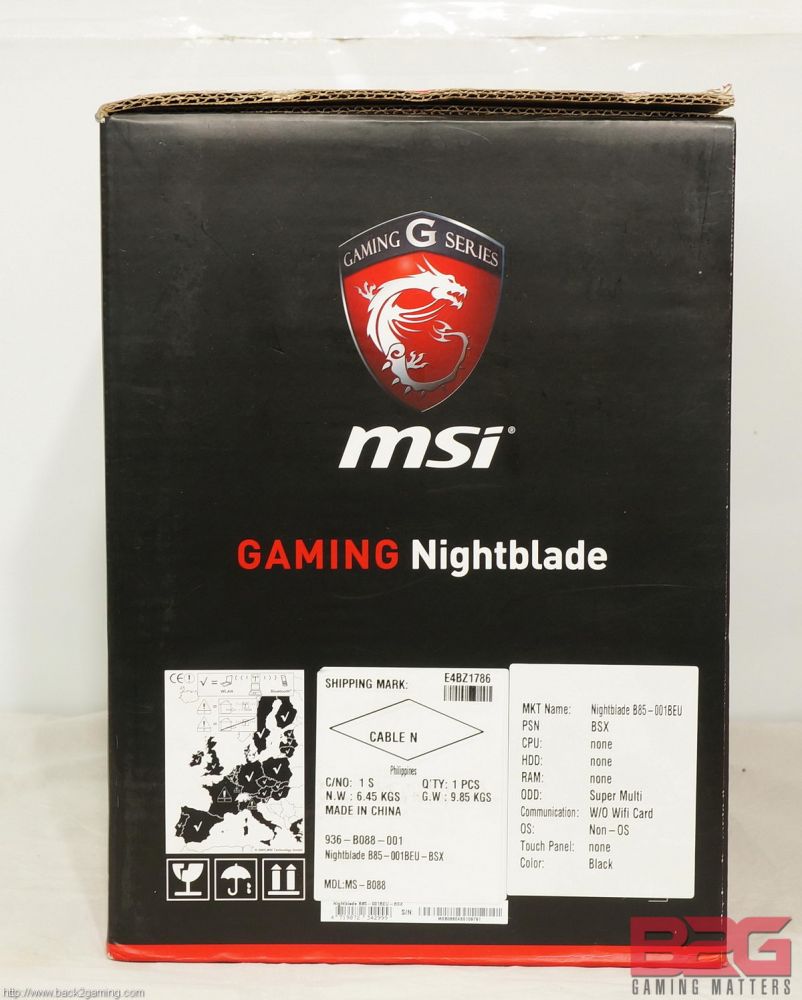Price / Where to Buy:
Price: [easyazon_link identifier=”B00NAWHIFU” locale=”US” tag=”back2gaming-20″]MSI Nightblade B85[/easyazon_link] [/signoff]
We’ve recently taken a look at some of MSI’s motherboards and we’ve mentioned how the company has evolved from its humble beginnings and has since expanded its port folio to more and more market segments. In addition to its component business, MSI also has a pre-built system division which includes its AIO PCs and barebones systems. That last one is exactly what we’ll be looking at for today with the MSI Nightblade. The MSI Nightblade is a barebones PC system that includes the chassis, power supply and motherboard to serve as the foundation of a new gaming system. So without further ado we let’s take a tour at the new MSI Nightblade and what it brings to the table.

Specifications

Packaging & Content – MSI Nightblade
If you’re familiar with MSI’s Gaming Notebooks then the Nightblade’s packaging isn’t anything new. For those that aren’t familiar though, MSI has the largest packaging when it comes their notebooks and the Nightblade is double that. There’s basically nothing much in terms of artworks: the dragon logo in the front with the Gaming series badge and Nightblade model on the friont. A glamore shot on the other side rounds out the wide sides and you have a some details on the narrow sides.

Currently there are two variants of the Nightblade: the Nightblade B85 which is what we have and the Nightblade Z97 which replaces last year’s Nightblade Z87 as the current flagship. The packages don’t differ much although the new Nightblade Z97 does have a few extras like an AIO bracket for 120mm AIO products like the Kraken X31. On the more general side of things, you get a drive tray for a 2.5″ drive, some red/black SATA cables, port covers, a combo SATA/power header, tray brackets and the handle cover for easy carrying.
Closer Look – Exterior
The MSI Nightblade is basically what a Shuttle PC would look like if it was cooler. Well, if you think square boxes are cool that is. Add in a couple of visual styles like the handle bar-slash-stand that acts as the riser for the front. For whatever reason MSI decided to go with that, they won’t tell. One of the side panels feature a decal of the Dragon logo, nothing that pops out as its a subtle black logo that sits on a black surface.

A closer look at the front of the Nightblade, we see its slot-loading optical drive which adorns its brushed metal black front. Vented holes along the bottom serve as the primary front intake of the chassis.

The front panel I/O are on the top part of the front panel. USB3.0 and USB2.0 ports are also custom-colored to red to match MSI’s color scheme and a light toggle to switch the Nightblade lights on and off.
Closer Look – Interior

Another difference between the Z97 and B85 Nightblade is the PSU and of course motherboard used. Our B85 Nightblade includes a 350w 80 PLUS Bronze rated PSU while the Z97 has a 600w 80 PLUS Gold PSU. The beefier power supply for the Z97 means it can handle a moderately overclocked CPU (adequately cooled of course) and a mainstream GPU, provided it fits as we’ll see later.

A closer look of the MSI B85I GAMING motherboard outfitted inside the Nightblade.

The slot-loading ODD is actually an model used on laptops. Behind we’ll see the PSU which is one of the glaring issues we have for the Nightblade. The Nightblade uses a non-standard PSU size which would affect compatibility and upgrade paths. Being a 350w unit, the B85 model is underwhelming and wouldn’t allow a heavy GPU to be used. This can lead to a major dealbreaker to some.

The Nightblade is designed for maximum airflow although its intake is more passive than active as we have a ton of vents in the front and sides but the largest we have is below where the raised front allows full access to the entire surface area of the bottom vent for air to flow through.

Sorry long cards, no dice. Both Nightblade versions only support short 2-slot cards.

This reference 660Ti fits just fine but both MSI as well as its rivals have ITX models of GPUs available which will fit the Nightblade nicely. Notice also that the 350w PSU only has two 6-pin PCI plugs so that also limits your GPU choices.
Disassembly
Removing the top and bottom panel allows wider access to the internals of the Nightblade. The bottom panel doesn’t hold much but access to the top panel allows you to fiddle with the top 2.5″ tray and the rear of the PSU.

The front panel also detaches easily and shows us the heavily screwed front handle which holds the entire weight of the Nightblade.

The ambient lighting of the Nightblade on the lower front vent. Black PCB yo.

Conclusion

The biggest concern anyone looking at the MSI Nightblade is price and at 350$ for the B85 model and 380$ for the Z97 model, we’re stuck at a price range that doesn’t help for the B85. At 30$ more, the Z97 Nightblade offers the best value in terms of feature inclusion and compatibility. A bigger and better rated PSU, support for better cooling and a higher-end motherboard gives us more flexibility than the budget variant.
That said, MSI most likely will see this and pull the B85 variant or put some better specs on it but until then we’ll recommend only the Z97 model. That said, let’s break it down for our verdict.
Build quality gets top scores for its incredible sturdiness. The handle can carry the entire fully-built load of the Nightblade and if it can also take the weight of my almost-200lb self:

While the build quality is impressive all around and well thought of, MSI did make some tradeoffs which affects functionality. First off we have the PSU which is hard to replace with our own choice. The GPU selection is also rather slim for high-end cards so you’re stuck with whatever MSI or other AIBs that shrink down to ITX forms. Cooling is also limited and if you’re thinking about custom loops you’re in a tough spot also as there’s really a limited amount of space to work with although the possibility is still there.
Again, if we’re to look at the Nightblade as an option we will only look at the Z97 variant as it offers the most of the two models available and its also makes the more sense. A better motherboard, a larger PSU and better cooling support makes the MSI Nightblade Z97 a more complete offering. Regardless though, both Nightblade model still carries the sturdy chassis and small form factor to please anyone looking for a specialized chassis not available in the market today.
Going back to that last statement though, the ITX market is pretty big right now and anyone who wants something specialized may have enough knowledge of PC building that the MSI Nightblade requires being a barebones system that needs installation of components, cooling and some assembly to get up and running which equates to the same as building a normal ITX system sans the pre-installed PSU and motherboard. That leaves us to wonder what kind of audience MSI is trying to appeal to. Sure, we get the portable appeal of the chassis or its discrete size but tons of chassis out there from Silverstone or Lian Li offer these albeit at a premium also or the appeal of chassis like BitFenix’s Prodigy or Phenom also make the Nightblade a somewhat expensive deal.
The MSI Nightblade is a new venture for MSI and like any first step, is filled with many questions. In this case, what problem is the Nightblade a solution of? We wonder ourselves in the meantime we will give praise to MSI’s design and attention to details with the Nightblade with its excellent color scheme matching and build quality.
We cannot recommend the MSI Nightblade even for beginner builders as it requires some technical know-how still. An Aerocool DS Cube, BitFenix Prodigy or Xigmatek Nebula paired with your choice of MSI ITX motherboard and a more capable PSU should offer more flexibility for your build at a better budget point.
[signoff icon=”dollar”]Price / Where to Buy:
Price: [easyazon_link identifier=”B00NAWHIFU” locale=”US” tag=”back2gaming-20″]MSI Nightblade B85[/easyazon_link] [/signoff]