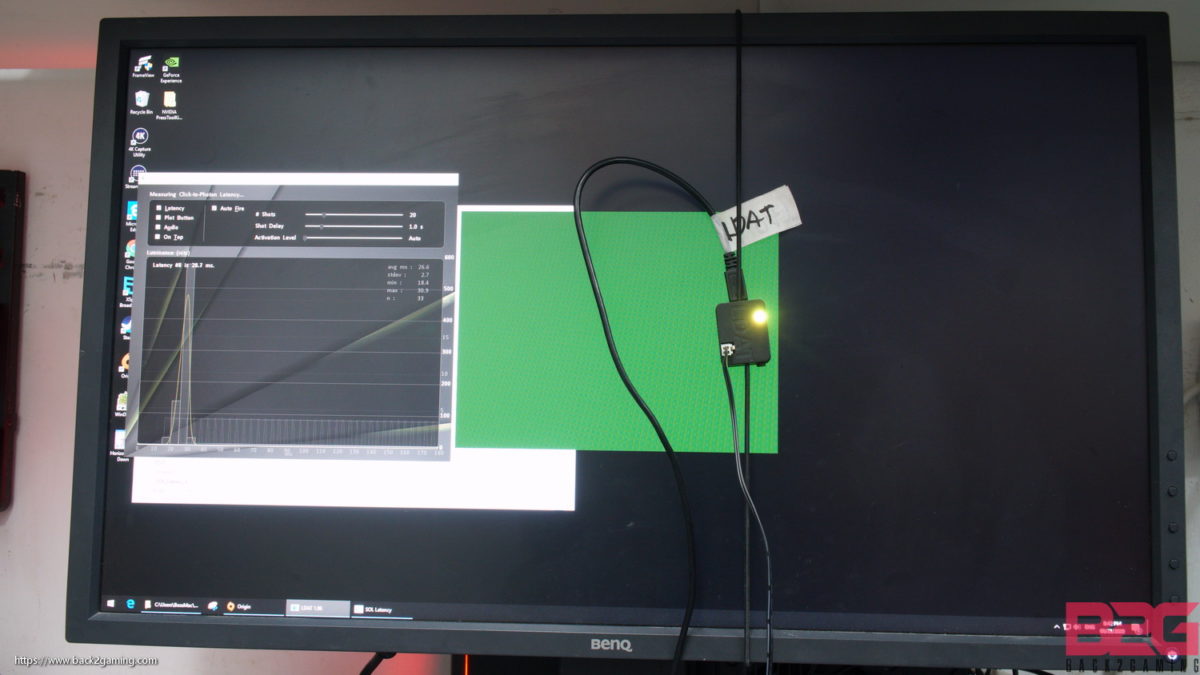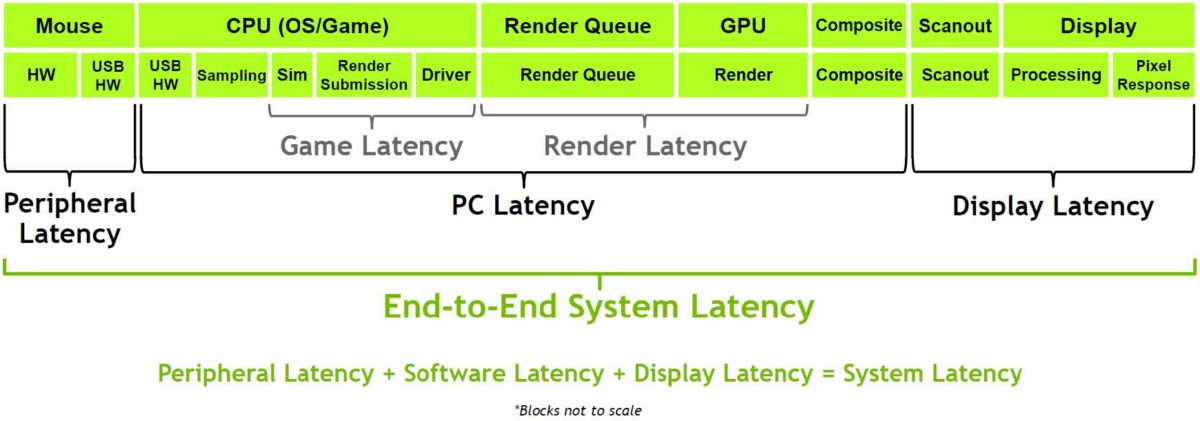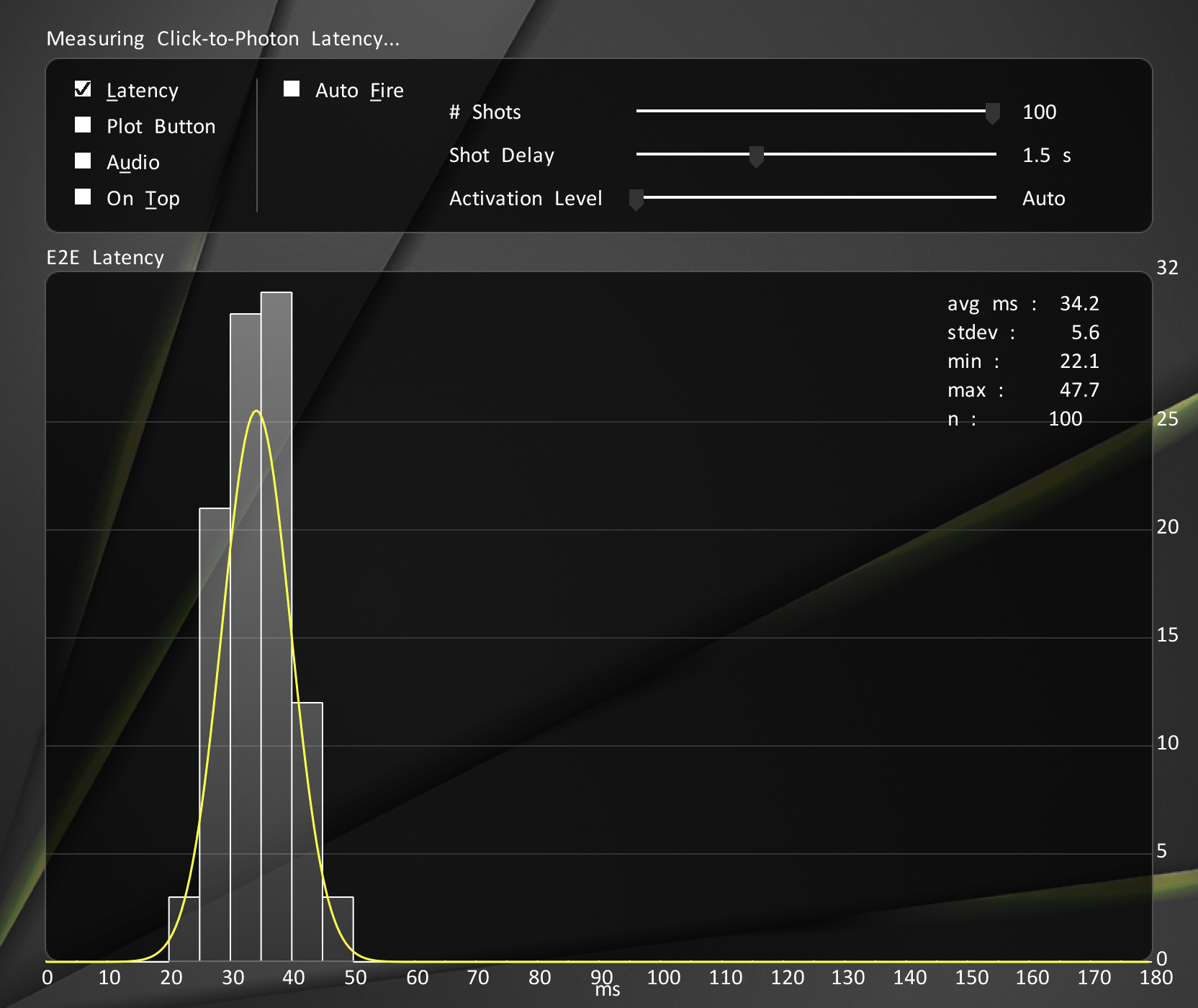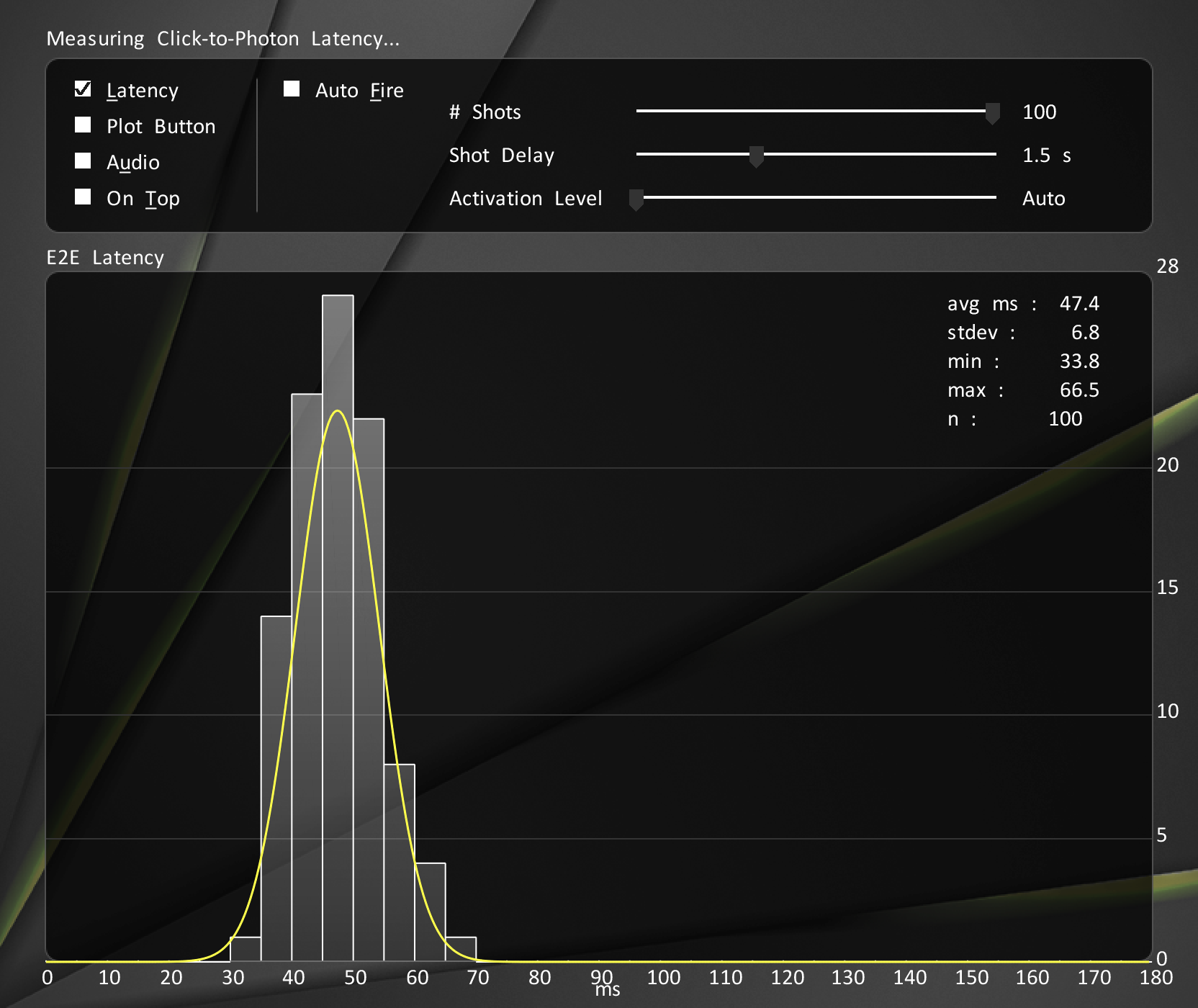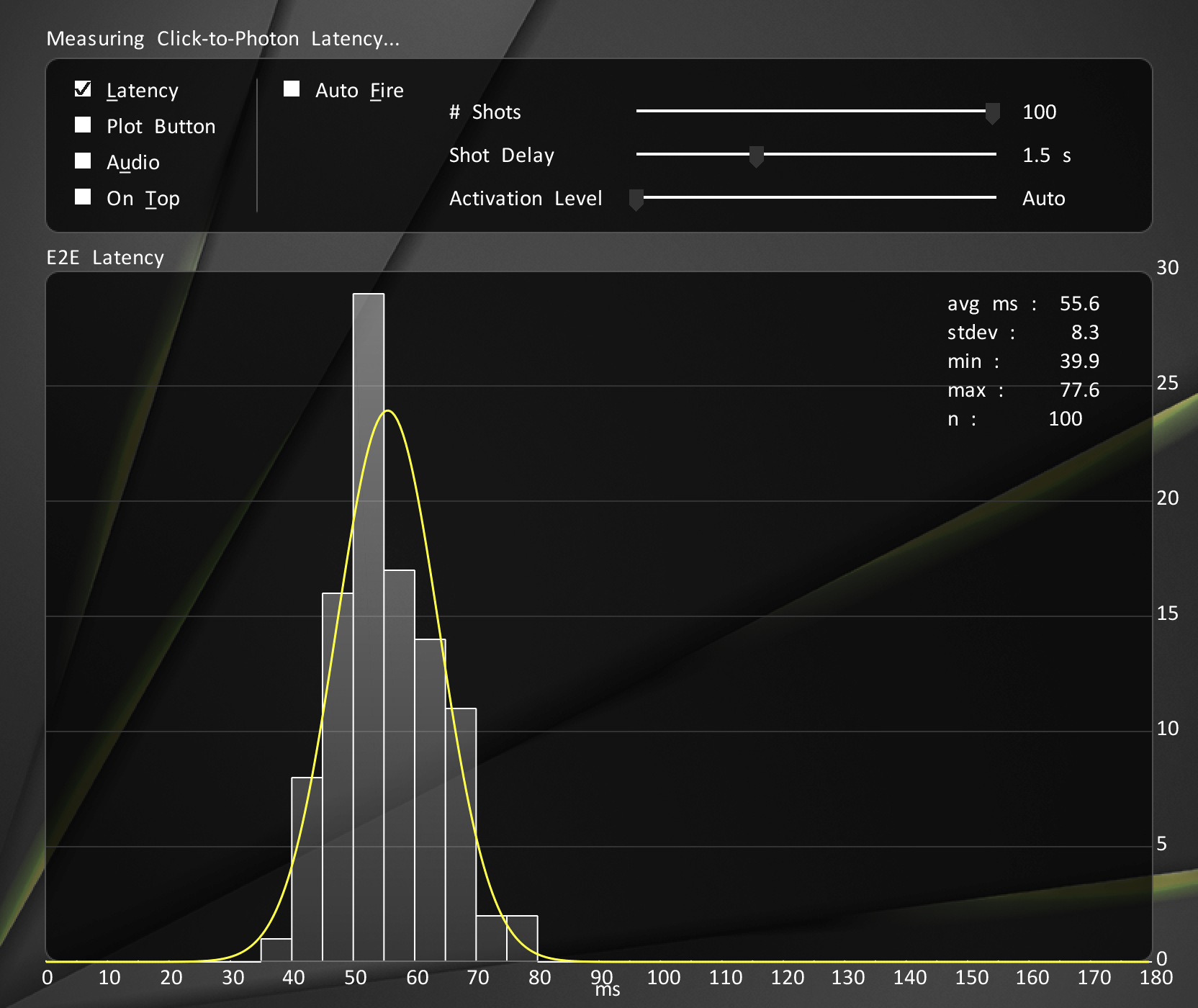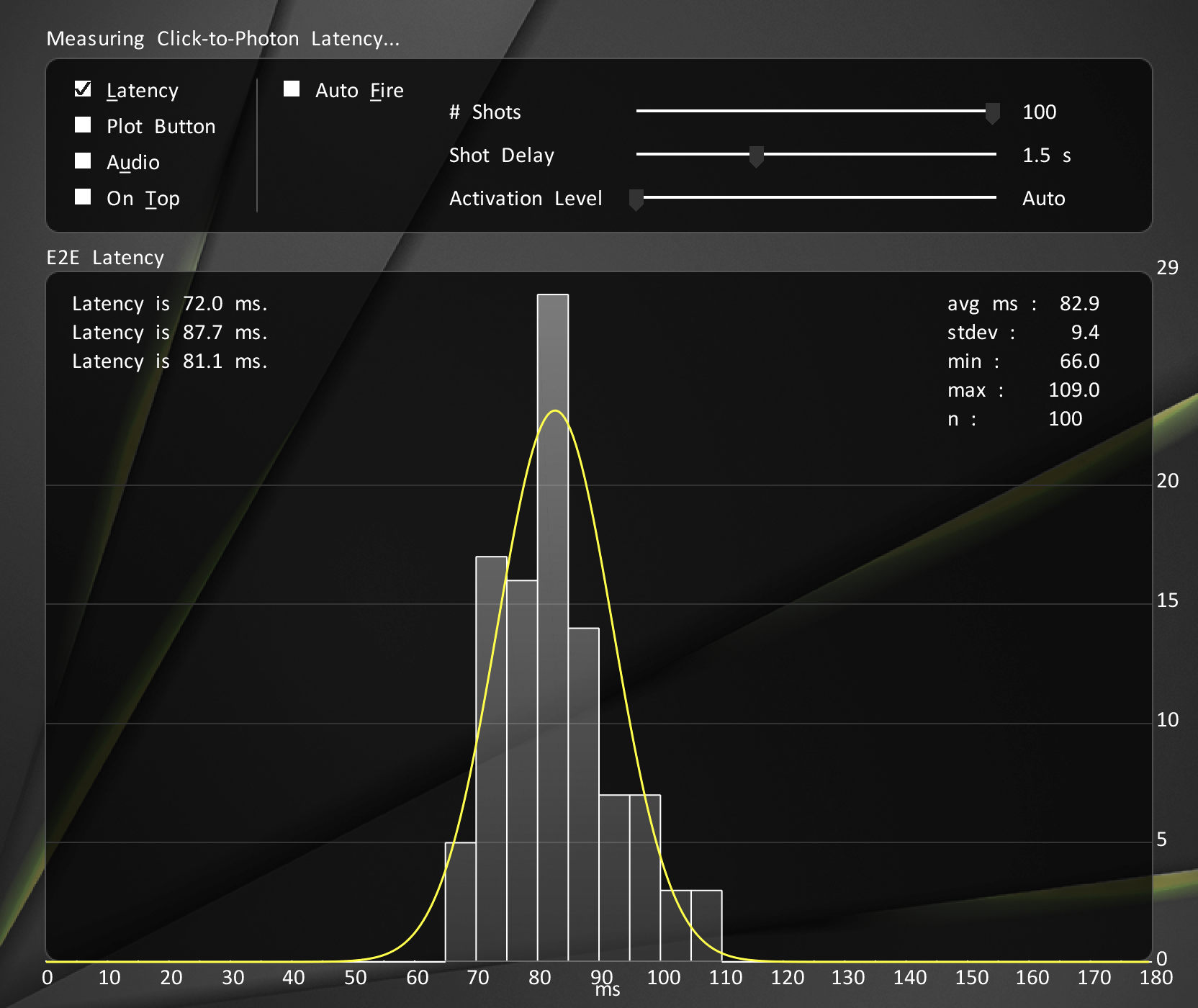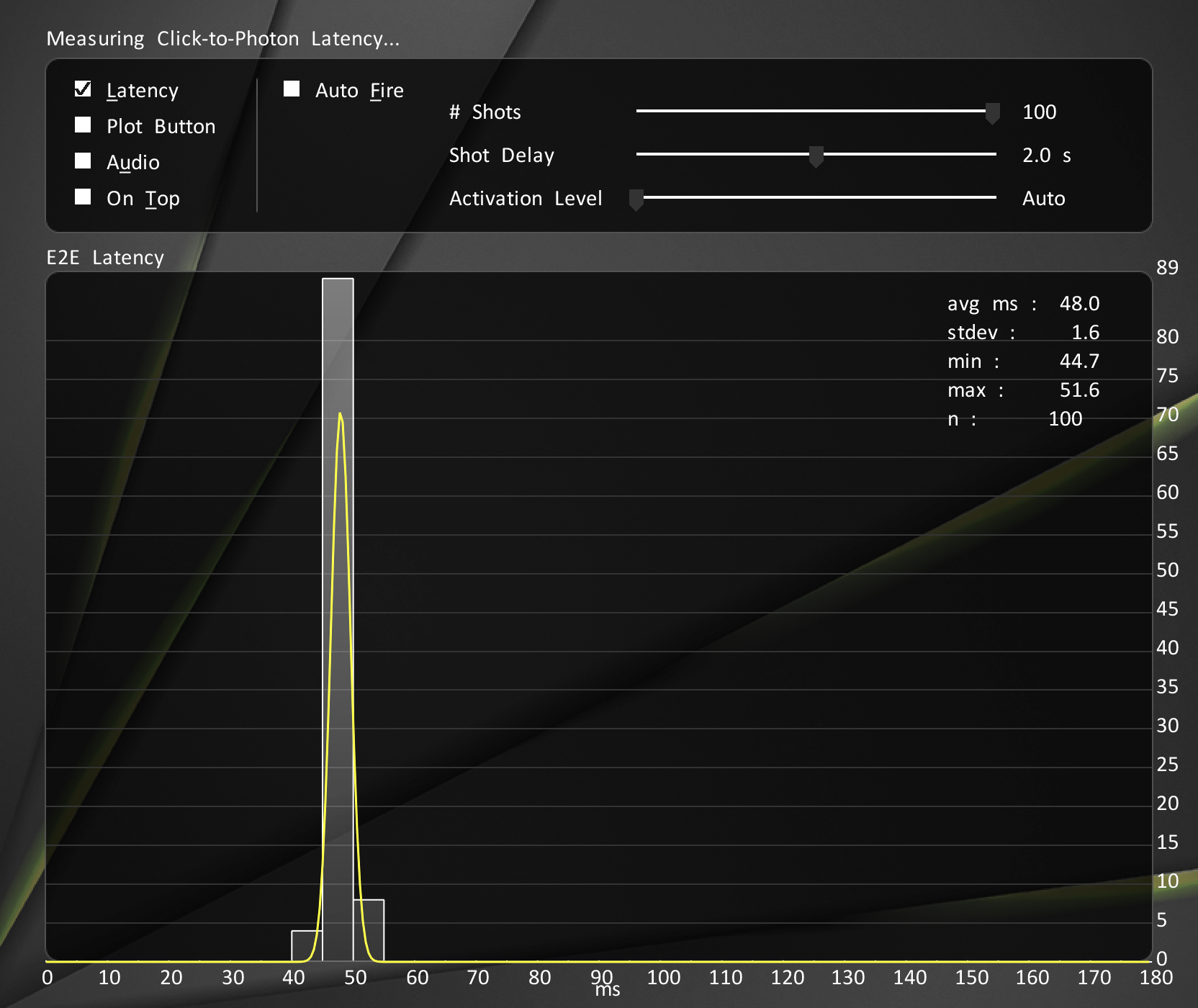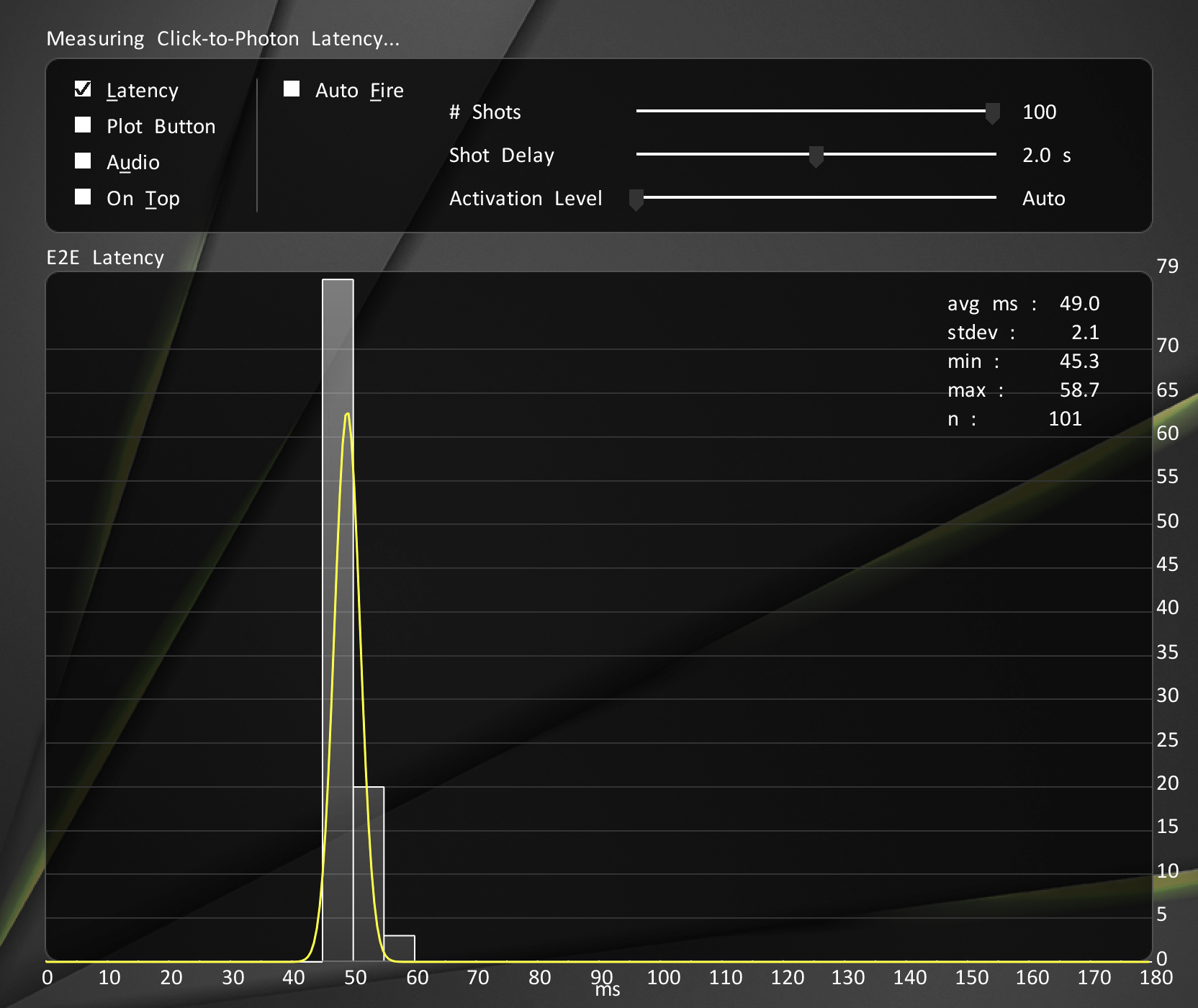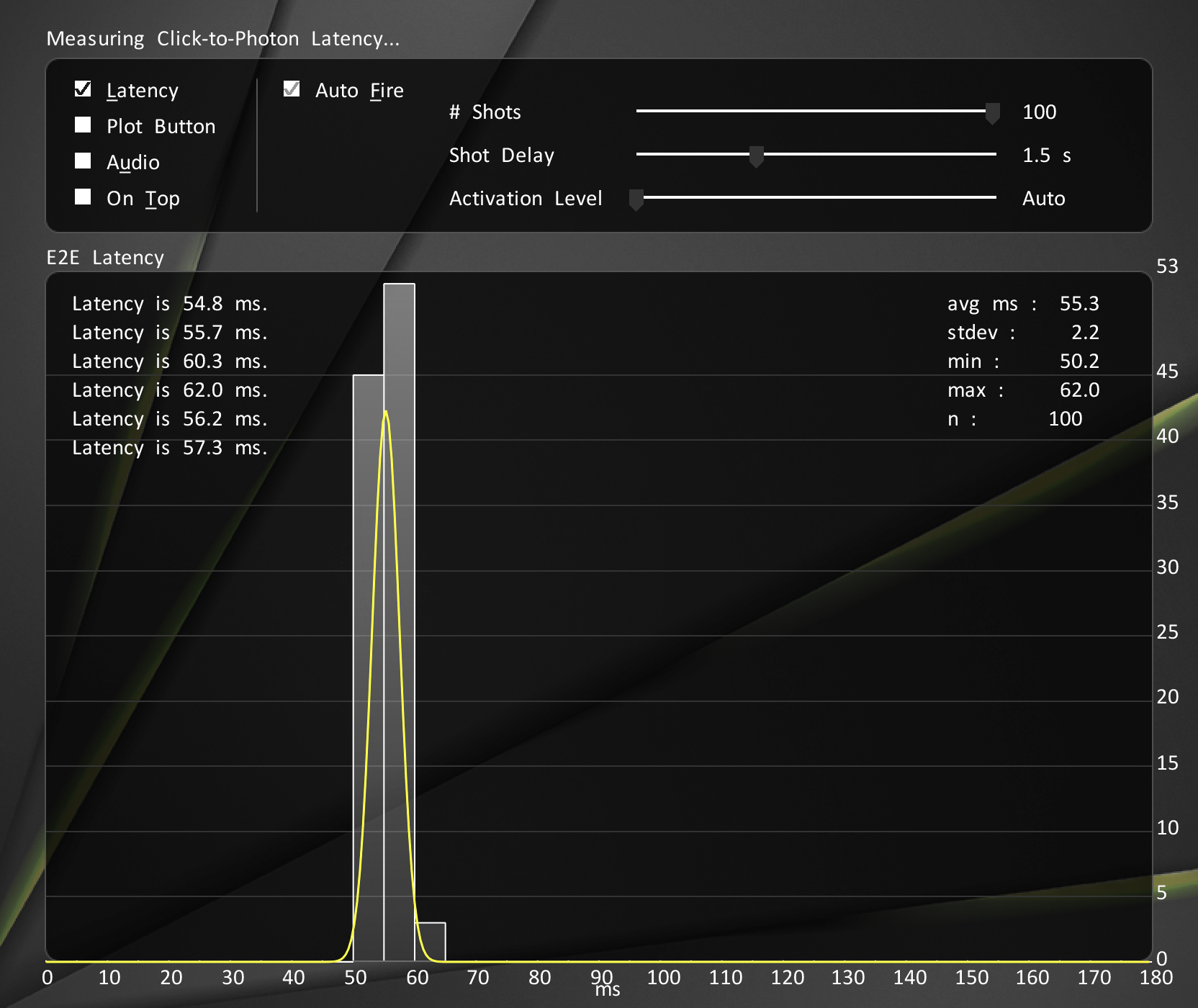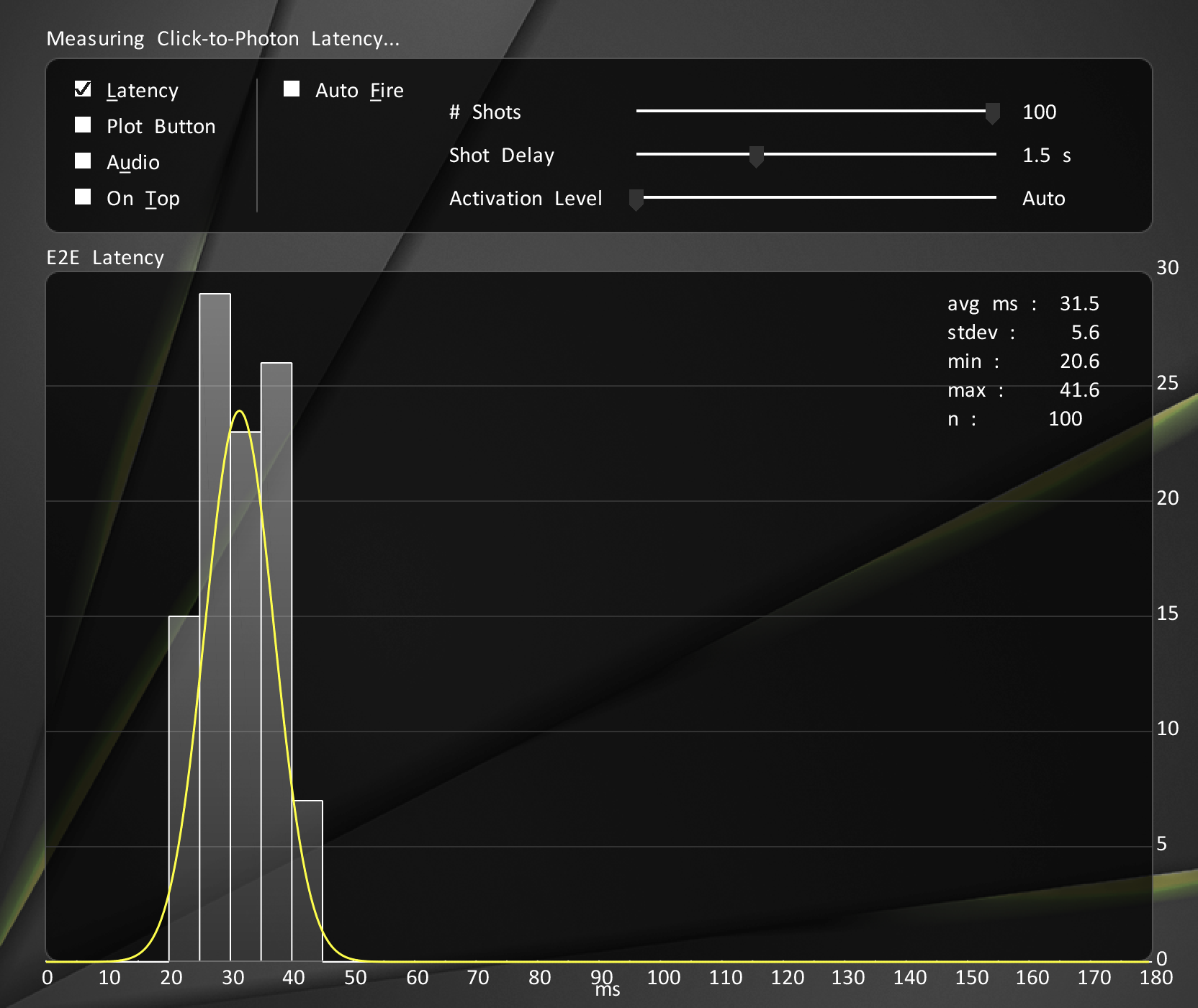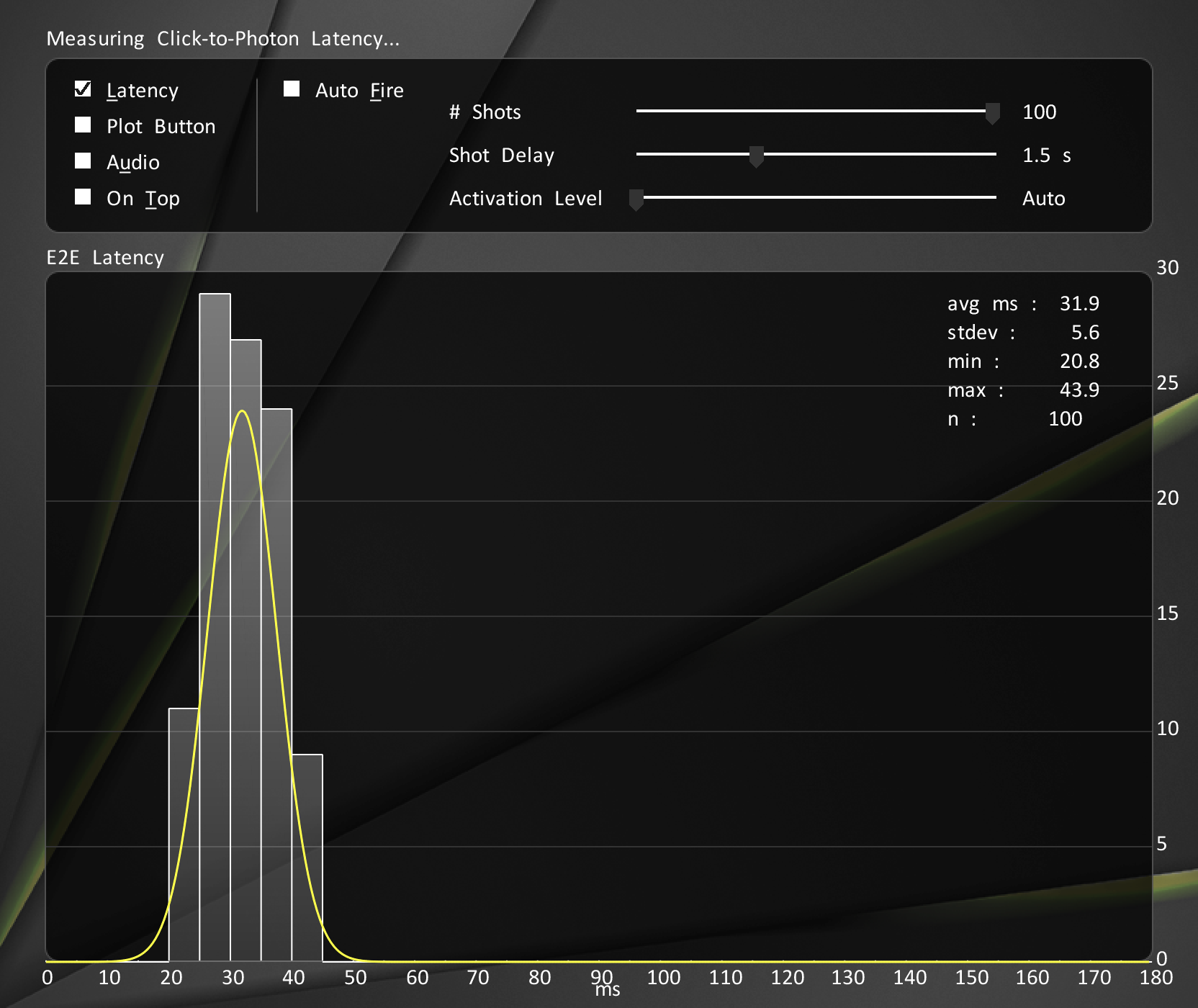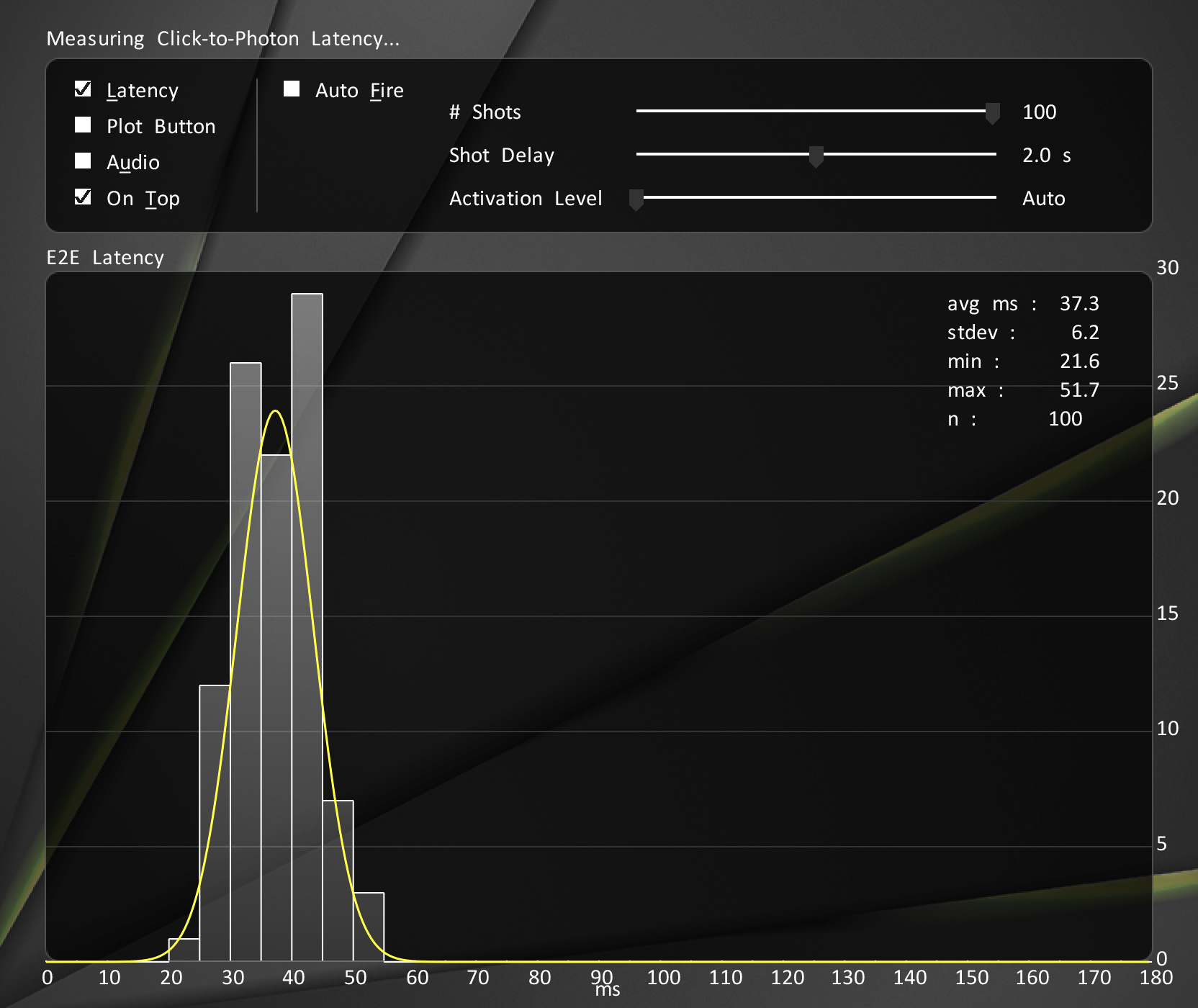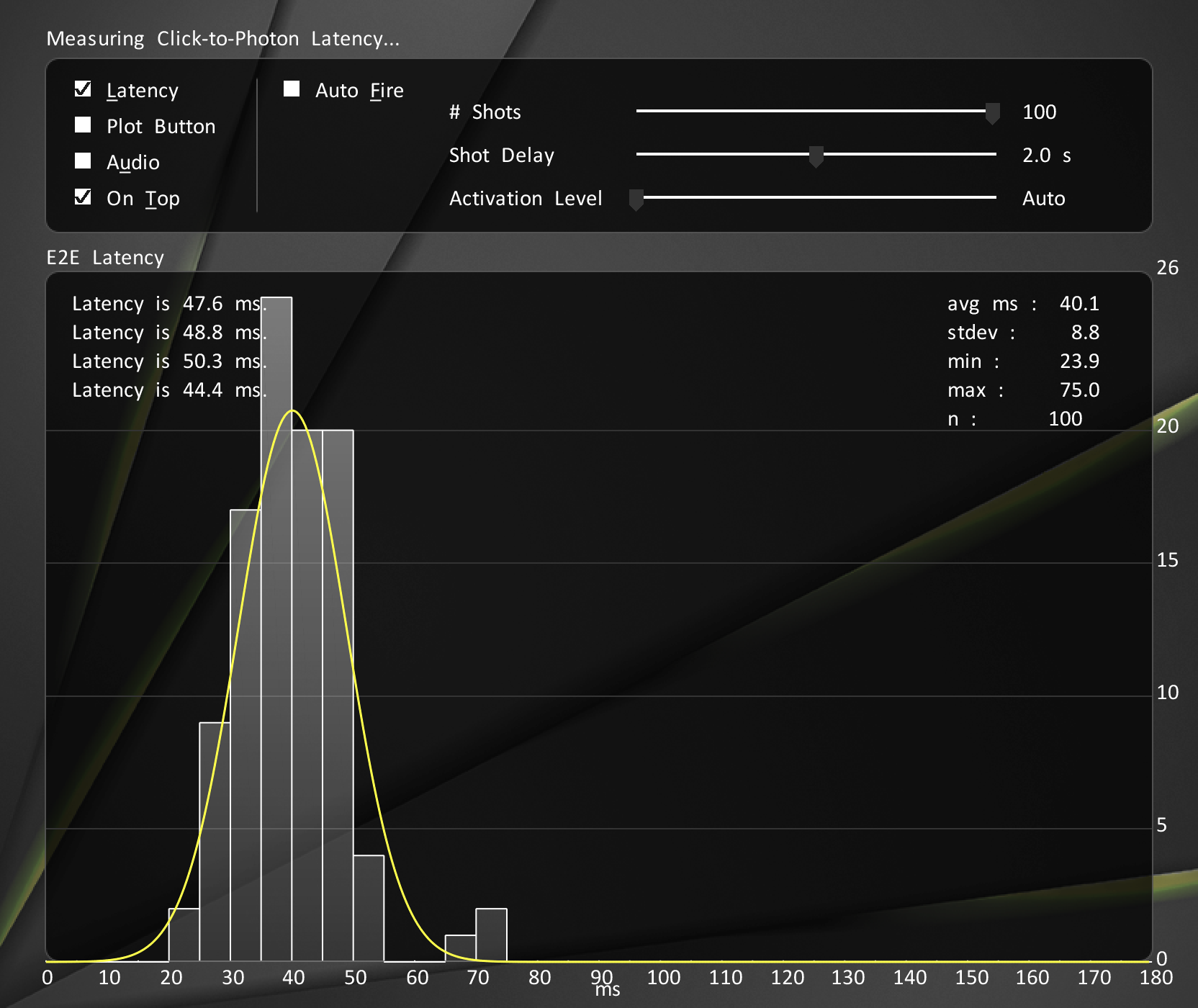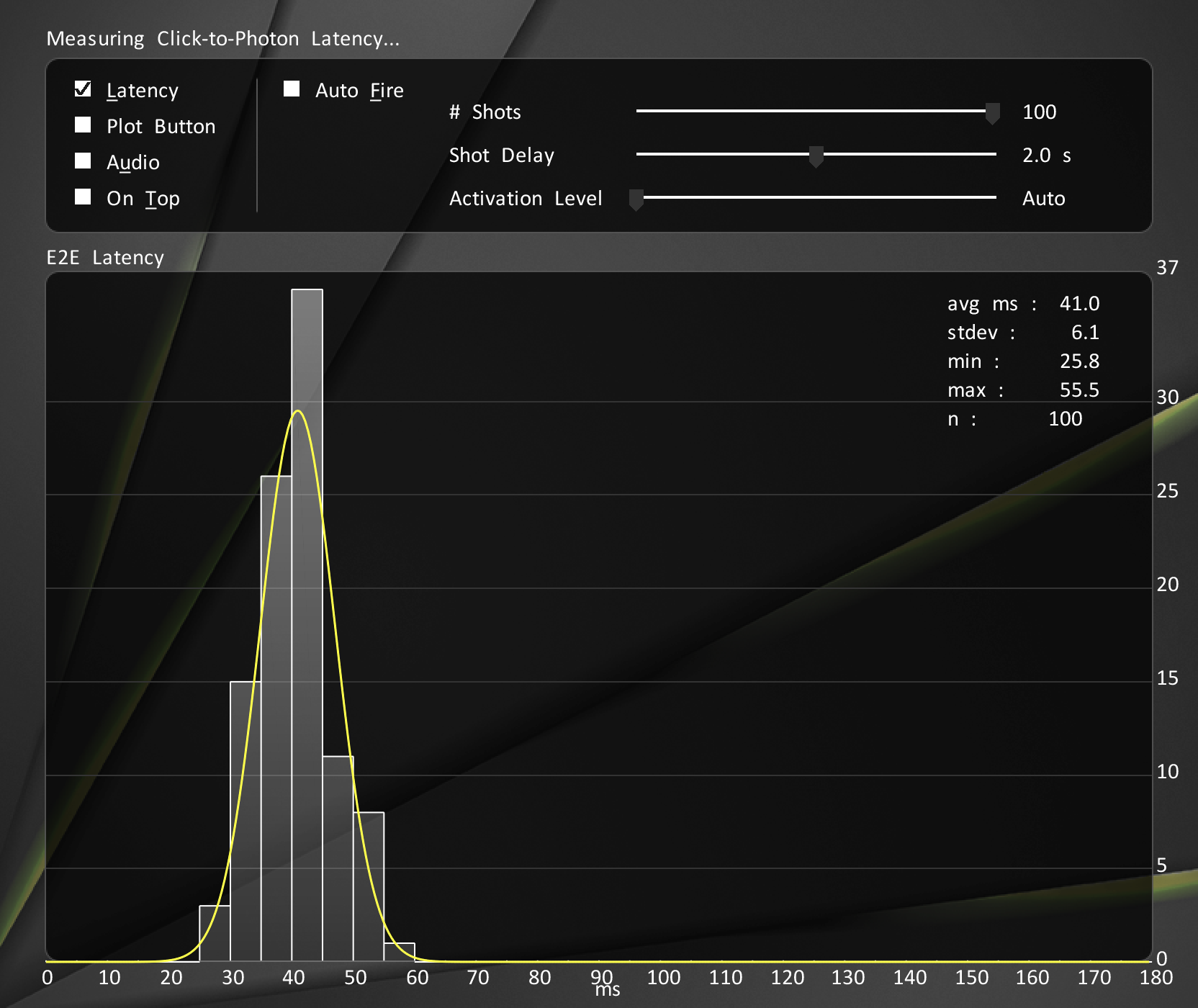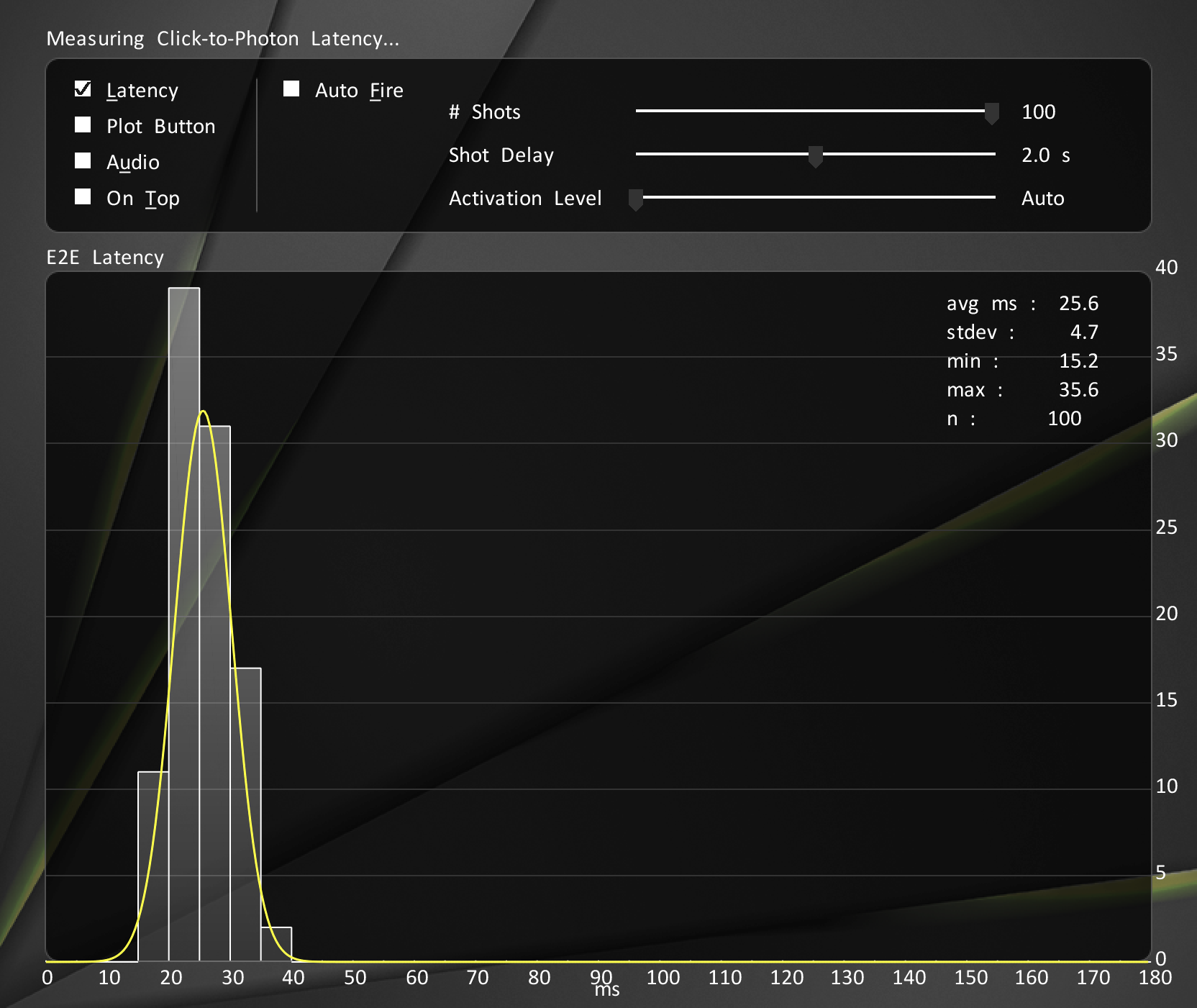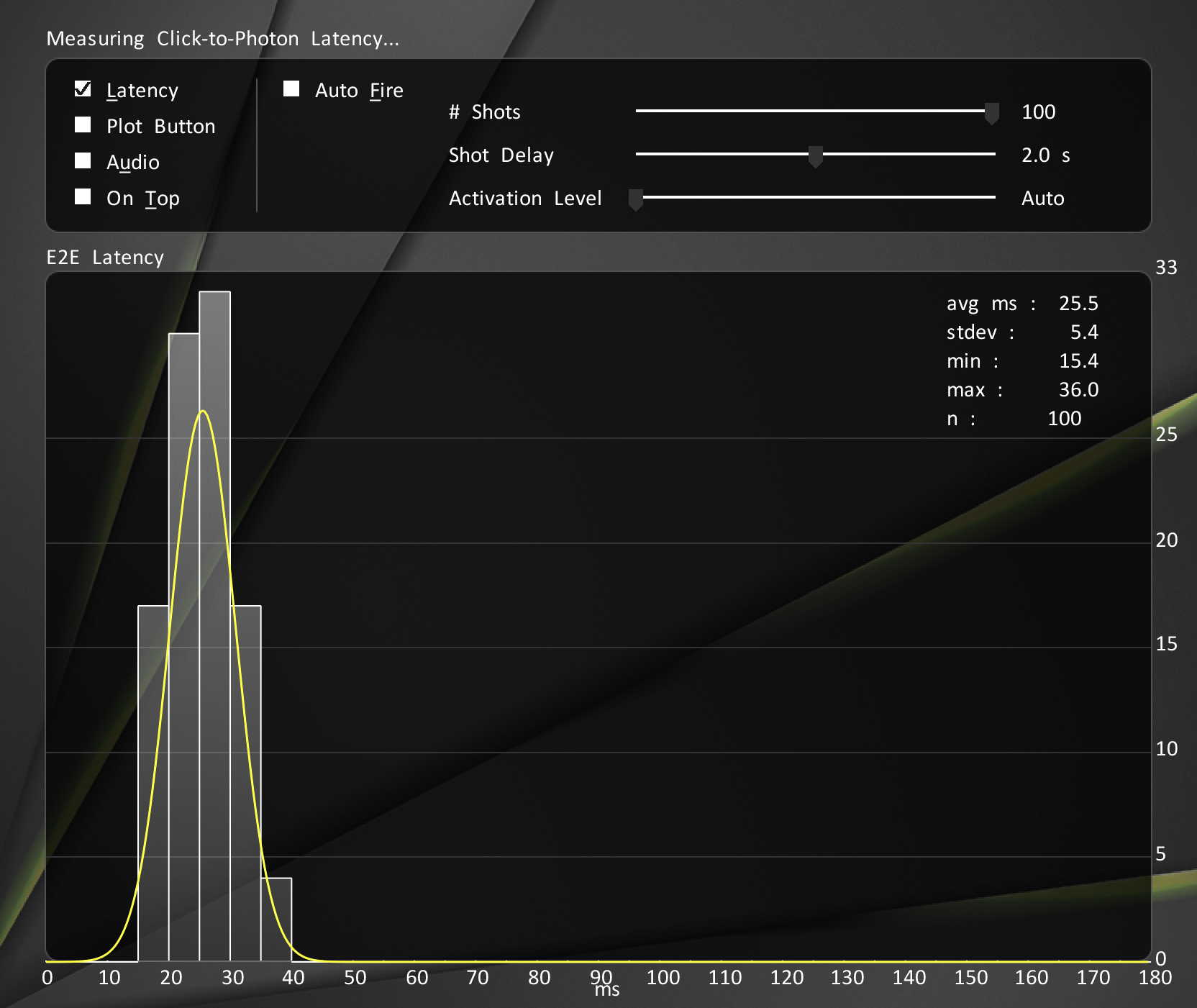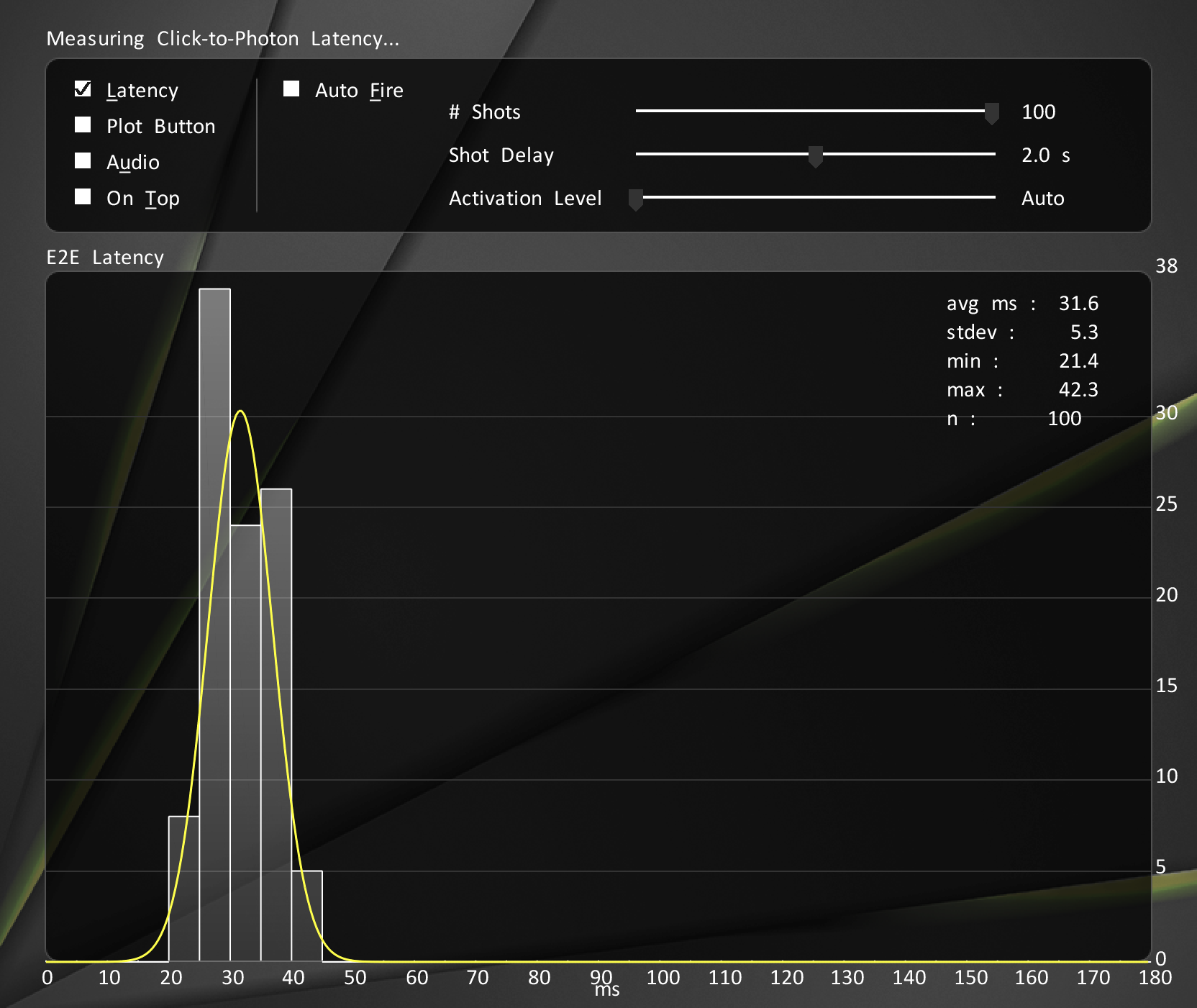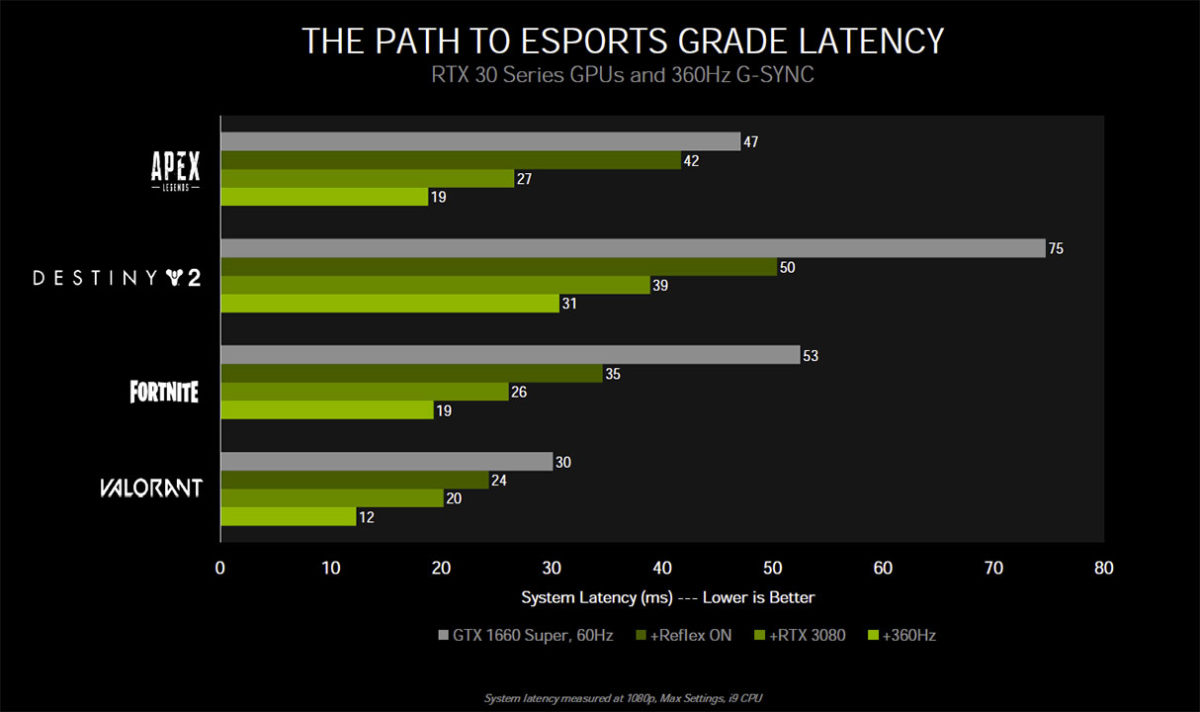LDAT Origin: Latency and Why It Matters
LDAT is a latency testing tool produced by NVIDIA to measure end-to-end system latency. But first, a background why this is important:
Esports has birthed an aspect of gaming performance that traditional frames-per-second measurement cannot quantify. Frames-per-seconds or FPS is usually the way gaming performance is measured and while this mattered very much in the past, with GPUs easily pumping higher frame rates than modern monitors need, it’s a metric of throughput and has become an expectation rather than anything else for esports pros.
That said, latency is another side of the coin and we do hear this term get thrown around in pretty much anything in the computer but let’s define what latency is. Latency, as defined by Oxford is:
2. COMPUTING
– the delay before a transfer of data begins following an instruction for its transfer.
For networking, latency is easy to define but drilling down, anything that has to do with latency is complex and for the most part in the dialog of esports performance, latency has been oversimplified. We see the term input latency, display latency and input lag get thrown around in monitor and peripheral reviews but that’s focusing on a single part of a system.
Connecting this to esports, most esports professional whether MOBA or FPS, rely greatly on latency to perform on a higher level in their games.
Every gaming system has an end-to-end latency. This includes the moment of input until the moment of actuation on screen. Again, to oversimplify, this means the moment you click the mouse to the moment that action is reflected onscreen is an actual measurable value and that is called system latency. This is traditionally measured via a high-speed camera and frame-counting and is a very intricate and tedious process which is one of the main reason I foregone including it in monitor reviews.
That changes today with NVIDIA making their LDAT test kit available. LDAT or Latency Display Analysis Tool is a system combining hardware and software to allow measurements of system latency. This, in turn, allows seeing how various hardware changes affect the end-to-end latency of a system particularly the monitor and the gaming system itself. This allows a totally different perspective into how a system performs and provides a particularly unique peek into how certain things in-game affect latency like NVIDIA’s Ultra Low Latency Mode or the new NVIDIA Reflex as well as just changing small graphical settings.
In this article, we’ll take a look at the LDAT tool, see how it works and what numbers we come up with and how to interpret them in the real-world. As this is more of an esports topic, we encourage those that don’t particularly care about latency or don’t play esports games in general to be more patient as we try to communicate the merits of this testing tool. For the majority of my readers who are into esports, this article will particularly revolve around FPS.
System Latency Breakdown
Oh, the amount of stories I have for lag and the Filipinos penchant for blaming the ISP about it.
Anyway, at the diagram above we can see the full breakdown of the entire path your input has to make before we can see actuation on the screen. You can replace the mouse with a keyboard or a gamepad but for realism’s sake, LDAT uses a custom-wired mouse which we’ll talk about later. Back to the diagram, the entire system is laid in here showcasing the different segments at which an input has to go through before it reflects on screen as an action which is the end of the trail, hereby referred to as pixel response. All the small segments in this diagram happen in milliseconds (ms) and that choppy, laggy feel in games is because a part of this chain is being hindered, for whatever reason, which introduces latency to the game.
With that laid out, we do have some opportunities to lower latency which will be important in defining how LDAT’s value comes into play when measuring these improvements. We’ll discuss LDAT’s value in detail later in this article but continuing on system improvements, a faster display will improve display latency, a faster PC will influence PC latency and lastly, faster peripherals will improve peripheral latency.
To further break down the individual segments, the details are explained below. These are lifted directly off the NVIDIA LDAT User Guide 1.0.
- Mouse HW – This is defined as the first electrical contact when the mouse is ready to send the event down the wire. In the mouse, there are a few routines (such as debounce) that add latency to your mouse button press.
- Mouse USB HW – The mouse has to wait on the next poll to send the packets down the wire. This time is reflected in USB HW.
- Mouse USB SW – Mouse USB SW is the time the OS and mouse driver handle the USB packet.
- Sampling – This section can grow or shrink based on your CPU framerate. Clicks can come into the OS based on a polling rate of 1000Hz (typically). This means that the click may have to wait for the next opportunity to be sampled by the game. That waiting time is called sampling latency.
- Simulation – Games constantly have to update the state of the world. This update is called Simulation. Simulation includes things like animations, the game state, and changes due to player input. Simulation is where your mouse inputs are applied to the game state.
- Render Submission – As the simulation figures out where to place things in the next frame, it will start to send rendering work to the graphics API runtime. The runtime in-turn hands off rendering commands to the graphics driver.
- Graphics Driver – The driver is responsible for communicating with the GPU and sending it groupings of commands. Depending on the graphics API, the driver does this grouping for the developer or the developer is responsible for grouping rendering work.
- Render Queue – Once the driver submits the work, it enters the Render Queue. The render queue is designed to keep the GPU constantly fed by always having work for the GPU to do. However, this comes at the cost of latency.
- Render – The time it takes for the GPU to render all the work associated with a single frame.
- Composition – Depending on your display mode (Fullscreen, borderless, windowed), Desktop Windows Manager (DWM) has to submit some additional rendering work to composite the rest of the desktop for a particular frame. This can add latency.
- Scanout – finally, the flip occurs (the currently displayed frame buffer is swapped to the newly completed frame buffer) and scanout is scheduled. Scanout feeds the display line by line based on the Hz of the display. Which is why we have included it into display latency.
- Display Processing – Display Processing is the time the display takes to process the incoming scanlines and initiate the pixel response.
- Pixel Response – This is the time it takes from when the pixel received the new color value to the first detectable change by LDAT. See the note below.
Note: LDAT measures system latency beginning with the mouse switch electrically closing the contact (Mouse HW in the preceding diagram) and ending when the screen luminance increases by at least 6% compared to its initial value. This value was chosen as it’s the first detectable change that does not trigger on common luminance noise.
Typically, response times are measured from 10%-90% Gray-to-Gray (GTG), however, humans can start detecting the change earlier than 90% of the full pixel value. For this reason, we have chosen first detectable change by the LDAT sensor in order to isolate the system latency and not account for any human latency.
Latency Display Analysis Tool (LDAT) and How it Works
LDAT works on the basic concept of measuring the delay between the moment the mouse is clicked until an action is happening on-screen. This is made possible via a light sensor strapped flat on the monitor screen which is connected to a mouse which has been customized to allow the LDAT system to read directly the left-click input, acting as the trigger for the system. That’s pretty much how the hardware functions.
The software part does most of the work afterwards. For more accurate testing, the LDAT software is recommended to be ran on a separate device like a secondary computer or secondary laptop. The power of the capturing system is irrelevant as it will only need to log simple result so a modest laptop would do. In my case, I use my personal workstation or a vacant test bench as the LDAT capture rig.
LDAT’s software features a logger, triggered via the click input and then having the luminance trigger the software to record the value. The recorded value between clicking the mouse and then action being reflected on the screen is the system latency. LDAT records these data to a log file which we can manipulate however we choose. LDAT also has modes for freely sensing luminance called free running mode as well. One of the key features that makes LDAT testing easier is the inclusion of an auto-fire button allowing fully automated firing.
An extra feature included is the ability to also test audio-video sync through a 3.5mm jack on the LDAT sensor but we’ll touch on this in the future.
Some Things to Remember
Again, LDAT operates by computing how much light changes on screen to register as an action there it is imperative that any testing be done on instantaneous events like a muzzle flash. That said, animation and the presence of these light changes is important. In the case of Rainbow Six Siege where there is practically no muzzle flash, alternative approaches should be made. With the free-running mode of LDAT’s software, we can utilize the edge of the ACOG while aiming down the sight (set ADS/aim to toggle instead of hold) to see the absolute edge of the ACOG scope. Once fired, changes should be reflected which counts as an actuation. As the scope ring is nearly black, LDAT’s sensor accounts for 6% change in light value and will record a change. This can manually be changed in the software to set the preferred sensitivity.
Another thing worth noting is animation. Every game has unique ways of depicting gun fire. CSGO may have incredibly prominent muzzle flash but some games may choose to animate muzzle bloom which is the movement of the flash from the tip of the barrel. It is therefore advised that the barrel be the primary point of measurement for such games. This also includes the mandatory need to position the sensor on depending on the weapon’s size and tip.
Ultimately, it boils down to nailing a workflow and amongst all of NVIDIA ‘s testing tools we’re checking out, this is tool we dedicated a lot of time on
That said, here are some results:
LDAT Testing Results
Test System
CPU: Core i9 10900K
RAM: 32GB DDR4-3600
VGA: NVIDIA RTX 2080 Ti
Display: ROG PG27UQ (Gsync Enabled)
LDAT comes connected to a Logitech G203 mouse. This mouse has been certified for NVIDIA Reflex and it will be the mouse used for all our LDAT testing. Also take note that we’ve enabled Gsync for this initial testing. Each of these component adds latency to the equation and with LDAT feature latency testing for the mouse to factor in that detail but the system and monitor are another case which really gives a good idea on how we can utilize LDAT for testing this metric.
The results are straight screenshots from the application after taking 100 samples in 1080p, 1440p, and 4K.
Call of Duty Modern Warfare (DX12| Max Details | Raytracing Off)
As our first example, Call of Duty Modern Warfare multiplayer presents a nice example of a decently demanding game coupled with fast-paced action. Sampling 100 shots, we see a 47ms average system latency on 1080p with a standard deviation of 6.8ms. Upping the resolution to 1440p, system latency is bumped a bit to an average of 55.6ms with a standard deviation of 8.3. Last up, 4K testing yielded a system latency rating of 82.9ms with a standard deviation of 9.4.
Here are a couple of other games tested with LDAT on an RTX 2080 Ti:
Rainbow Six: Siege (DX11 | Ultra Details)
Valorant (DX11 | Max Details)
CSGO (DX9 | Max Details)
Now here are some tests with Gsync Disabled and on another card.
CSGO (RTX 2070 Super)
LDAT, NVIDIA Reflex and the future of System Latency
This article was made prior to the announcement of the NVIDIA RTX 30 series and NVIDIA Reflex. We have a separate article for NVIDIA Reflex and their view about system latency. With esports becoming as big as it is right now, notwithstanding this pandemic we’re all living through, the need to analyze what separates a good player from the greats will become a never-ending quest. Nike and Adidas have built their empire from enabling athletes to go further and with a heavily equipment-reliant platform like esports, NVIDIA is looking to kickstart this quest for system latency.
As with almost anything coming out of NVIDIA, many will shrug it off as a marketing gimmick but given with competitive esports players now identifying more and more technical aspects into their game beyond simple aiming prowess, it has opened an entirely new perspective into competitive gaming. Whereas cinematic games rely heavily on GPU power to push framerates along with incredible eye candy, esports is helping push sensory-aiding visuals which removes the machine factor and puts human performance closer to the machine to the in-game experience.
As we can see above, 40+ms gets cut down to the 10ms range but with the obvious benefit of experiencing the game world in real-time, reducing these numbers to 1ms or possibly less will be the absolute goal. Like every numbered Jordan release is aimed to mold the wearer into an athlete “like Mike”, Nike scientists pour in thousands of lab hours to perfect their shoe. In esports, keyboards, mice, headset receive the same treatment but pretty much are treated the same way as shoes but now with NVIDIA bringing the magnifying glass towards system latency, the emergence of a new generation of cyber athletes, armed with the knowledge of how their machines behave particular to their game will now crave for that perfect blend of smooth framerates and ultra-low system latency.
NVIDIA Reflex and LDAT are proprietary to NVIDIA right now but the system latency metric is not and going forward, we hope that the industry turn to this new metric into pushing technology further into a low latency direction.
Right now though we see this tool utilized more for monitor but again, we’ve yet to explore this further as we’re sourcing high-performance monitors from out partners and with announce NVIDIA Reflex for high-end 360Hz monitors, its obvious what we’re gonna gun for for further testing of LDAT and system latency as a whole. As always, we’re work closely with our friends in the competitive scene to explore this further.
NVIDIA themselves has conducted studies about the effect of lower system latency on player performance. These studies suggests that lower system latency is beneficial to FPS aiming performance. You can read more about those studies from the links below:
- https://research.nvidia.com/publication/2019-11_Latency-of-30
- https://developer.nvidia.com/blog/aiming-faster-in-games-with-low-computer-system-latency/
In closing, we’ll explore LDAT in a more in-depth future article when we get our hands on an ROG Swift 360hz monitor. Not only to validate LDAT, but also to confirm NVIDIA Reflex’s performance as well. Ultimately, I’m excited for this technology to take off and as for LDAT, it gives us a new metric to work with and provide readers a different angle for performance expectations. Look forward to the tests we’ll do with LDAT right here at Back2Gaming and let us know in the comments if you have ideas on how we can frame system latency testing for you.