In ASUS’ product tier, the flagship gaming line goes to their Republic of Gamers(ROG) branding followed by the Strix or ROG Strix as more of their eSports designed peripherals and in the budget department, you have your Cerberus gaming line of perihperals. The Cerberus Gaming Line is ASUS’ answer for gamers who wants cost friendly peripherals that gives out more value in their purchase. Started out with just a membrane keyboard and mouse as a gaming gear set, Cerberus now has its mechanical keyboard. Enter the ASUS Cerberus RGB Mechanical Keyboard, equipped with RGB lightning and comes with a Blue, Red, Brown or Black switches.
FEATURES
- Fully mechanical key switches for lightning-fast response and outstanding durability
- RGB illumination with seven pre-set lighting effects
- On-the-fly macro recording
- 100% anti-ghosting with N-key rollover (NKRO) technology
- Gaming profile keys for storing multiple key, lighting and macro settings
- Windows key lock protects against accidental presses while gaming
SPECIFICATIONS
- Dimensions: 448 x 150 x 35 mm
- Weight: 1250 g
- Polling Rate: 1000 Hz
- Switch: Kaihua Kailh RGB Mechanical Switch
- Switch Color: Blue, Black, Brown & Red
- Macro Recording: On-the-fly recording Support
UNBOXING AND FIRST IMPRESSIONS
As the naming scheme implies, ASUS included in their packaging a picture of the 3 headed hound, Cerberus. Aside from the eye-catching hound, a glamour shot of the keyboard is shown.
Moving to the back, you can see a short spec sheet at the right. On the left a shot of the keyboard with the labeling of its features. If you have keen eyes you might’ve noticed that there’s indication of the specific switch used aside from it being a Khailh switch.
Opening the box you can see the keyboard is held by soft foams on each sides. Aside from the keyboard, the box also contains a product warranty manual, orange WASD keycaps and a keycap puller.

The Cerberus RGB Mechanical Keyobard is a full 104-key layout with a minimalist design, though not as compact as the Motospeed CK104, its size is ideal for people with small desk space. The cable of the keyboard is positioned at tht left side of the keyboard just above the PAUSE/BREAK KEY. This is done for the sake of a better cable management, notice how most gamers position their keyboard. Most of the time when routing the keyboard wire, it will directly interfere with the monitor stand, and ASUS solved this problem by implementing it on the right side to avoid the hassles of cable management.

Moving to the back of the keyboard you can see 2 slim rubber feet and another 2 on the flip stand for a total of 4 rubber feet.
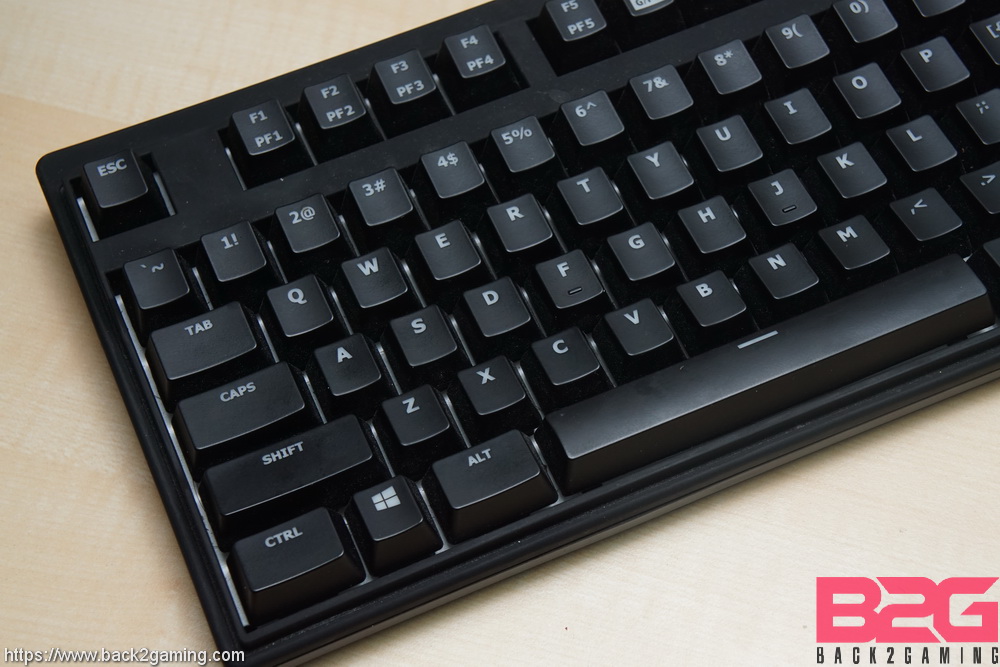
The keyboard has a clean look and a compact design without it having angled edges and other extras like the Strix Claw keyboard and the ROG Claymore. Aside from that the keycap fonts compliments to its simple design as it doesn’t scream “GAMING KEYBOARD” on your first glance.
SOFTWARE & LIGHTING
The Cerberus software has a plain UI yet it looks sophisticated because of the buttons on the lower right but mostly because of the arrangement of it all together. Moving over, the Profile Tab lets you assign Keys their respective functions. In this tab, you can also set up macros and set the keys to run specific programs when clicked.
The Macro function of the keyboard is pretty diverse as it provides lots of options to give you a precise macro sequence. One of the notable features of the macro function is the ability to set a loop under certain conditions. The key feature of this macro is that the user is able to set a delay of up to 12750ms on each keystroke.
The software also gives you the ability to automatically switch to a profile when a certain application is launched.
As for the lighting, there are 5 presets available in the software with 5 levels of brightness. These presets can be accessed without the software via the FN function of the keyboard. You can also customize the lighting to your style but it is only limited to per color illumination with the application of a reactive, static or breathing effect on the selected key. You aren’t able to layer down effects unlike its older brother, the ROG claymore.
For the lighting effects, refer to this video:
User Experience & Conclusion

Let’s break it down:
Performance. With the keyboard belonging to ASUS’ entry level gaming gear segment in mind, the keyboard is what would you expect on every mechanical keyboard. It sports Kailh switches that others might hate because of its durability, my experience from using it for 3 month didn’t give me the feeling of its quality degrading in terms of actuation force and responsiveness. One weird thing I find in the keyboard is that you can only disable the windows key through the gaming mode feature which the software can’t do.
Build Quality. The Cerberus’ construction is full on plastic but it doesn’t denote lack of quality as it is sturdy enough that flex isn’t an issue unless you really force it to bend. The Kailh switches is a different story though, Kailh switches have a bad rep in durability overtime. It’s really hard to determine the quality of Kailh switches if they improved or not since the last Kailh switch that was reviewed here is the Thermaltake Poseidon Z RGB that has the same blue switch as the Cerberus. But for typing pleasure, you will still enjoy the feel of using a mechanical keyboard.
Functionality. The software gives you above standard features on what you would find on an RGB keyboard thanks to the 2 features that makes up the value of the keyboard, the macro function and the instant profile switch function once a program is launched. The software gives you lighting options to fit your style, although limited, it is still better than having just an onboard lighting option.
Bundle. The keyboard, without the software, still works great as it has presets and on the fly recording. The keyboard also lets you save the profiles you’ve created through the software on its onboard memory. The keycap puller and orange WASD keycap addition, which was first included in the Strix Mechanical keyboard, also adds value to your purchase.
Value. For Php 4,390 SRP, ASUS gives you a slightly above standard keyboard when it comes to RGB lighting but offers no compromise in the performance department aside from the Kailh switches that were used but subject to your own personal preference. For me I find it as one of the cost saving measures without having to sacrifice on the gamer centric features. The keyboard being software independent thanks to its onboard commands and on the fly recording is a plus especially if you decide to use it as your portable gaming keyboard.
As the flagship product of the affordable Cerberus gaming line, ASUS has provided a product that has a balance of having a customizable RGB Keyboard without the sacrifice of its gamer centric features. With that said, ASUS backs the Cerberus RGB Mechanical Keyboard with a 1-year product replacement warranty, we also give it our B2G Silver Award and Best Value Award!





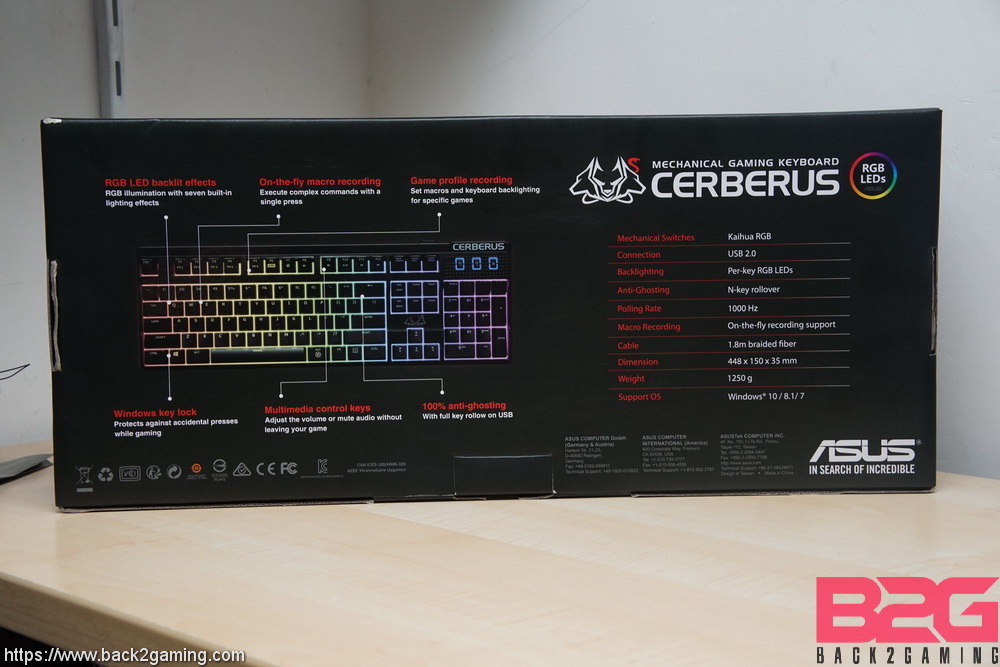

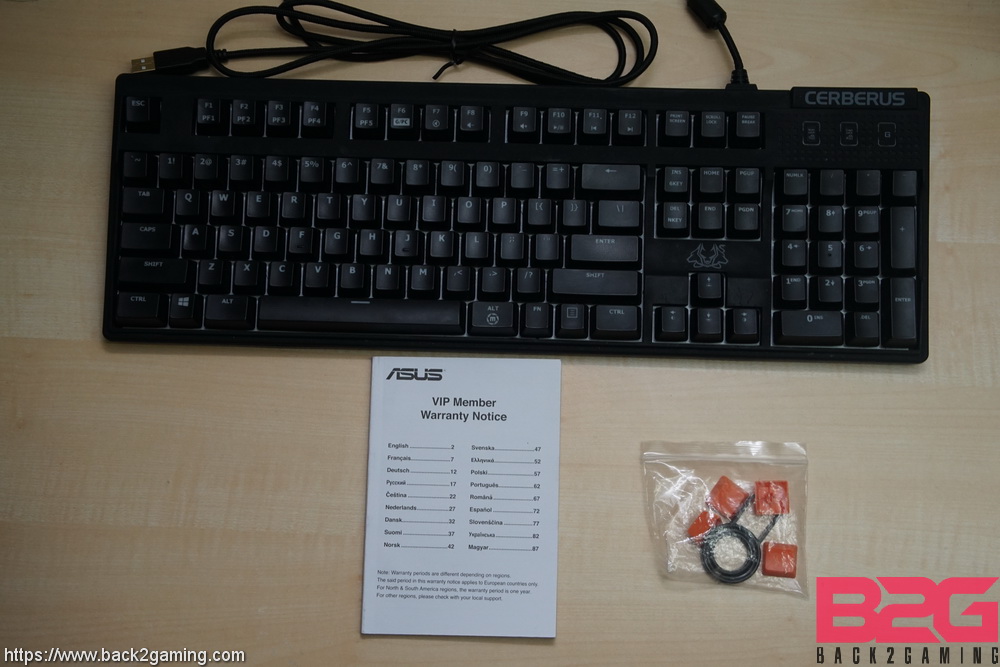




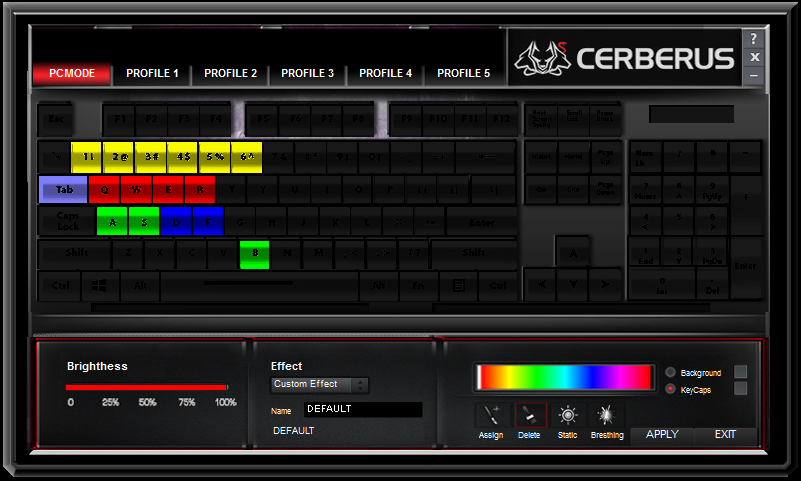





15 Comments
John Robert Osorio Leland Bernal
goodmorning 😛
Sa wakas. Haha.
Ttsport poseidon rgb or this? Halos parehas sila price.
Cerberus hands down. Software pa lang talo na ttesports poseidon, sobrang unresponsive ng software IMO. Also, maganda onboard commands + on the fly macro ng cerberus since its a great keyboard even without the software
Available na ba to sa mga retail stores? wala pa kong nakit eh. thanks
Will get back to you on that
Blue lng option wla ng iba kulay ng switch?
Joseph Cariño Estrito Cerberus Mech KB is available at Octagon, Villman, PC Hub, PC Configure
Grant Soriano yehey my red! eto na ngalang bilhin hirap mag ipon ng corsair haha
YES! thanks, antagal ko nag hahanap ng red switch na full keyboard. the only option is cooler master, this is nice alternative.
Oo tapos pag bli mo out of stock haha
Breggy James Gatbunton
ito yung dati pinagpipili sa kapatid ko na either yung redragon devarajas or asus cereberus rgb, welp na gustohan nya redragon, cant complain…. :’D
Meh logi g610