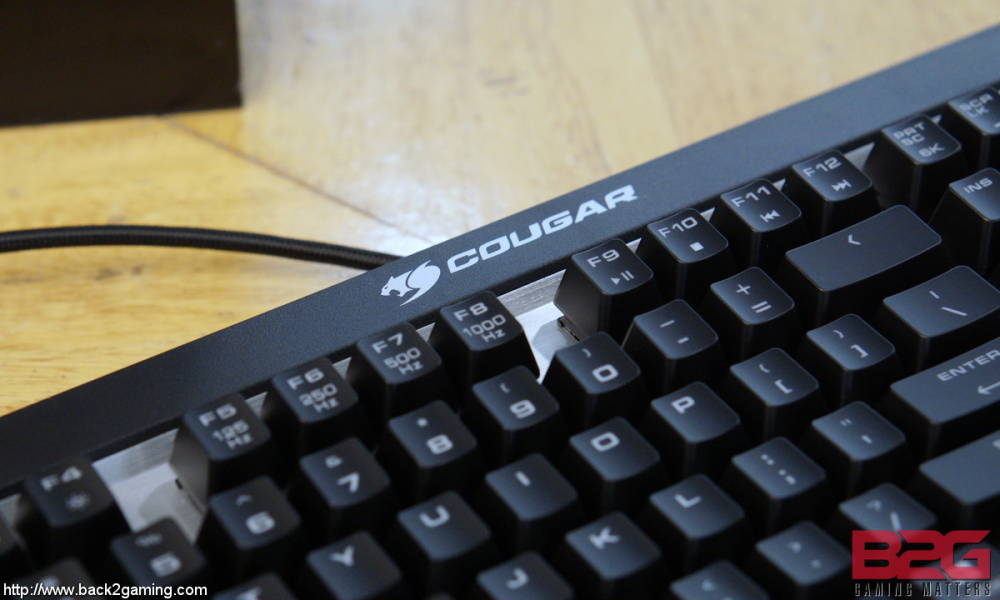Price / Where to Buy:
US – Approx. US$99 – Cougar AttackX3
PH – TBA
This German company has been here quite awhile producing great quality computer peripherals at a very pleasing price point. They’ve started from PSUs, Casings, Fans then Cougar suddenly expanded its product line up and created award winning gaming Mouse and Keyboards. And yes they’ve brought orange to the Game and they’re not stopping.
Today we’re going to review Cougar’s latest addition to their mechanical keyboard family, the Cougar ATTACK X3. These new keyboard is the successor of their basic mechanical keyboard, the Cougar ATTACK 2. At first glance, it seems like it has zero resemblance of a ATTACK 2 trait. And it looks like a cut-down version of a Cougar 600k. Hmmmm.
Let’s find out what separates the Cougar ATTACK X3 from it’s brothers and other mechanical gaming keyboard in the current market.
COUGAR ATTACK X3 Features
The X3 is a new mechanical keyboard aimed for gamers. Knowing Cougar is a German Company, there’s no surprise that they went with CHERRY MX Switches. Consumers will have the option to choose what MX switch will go with their ATTACK X3. This gaming mechanical keyboard will be available in MX RED, BROWN, BLACK and the all time classic, MX BLUE switches.
Cougar ATTACK X3 features N-KEY ROLLOVER in USB mode which makes sure that every input command by your keyboard is being send through. This will come handy when that finger twisting crucial gaming moment happen to occur. The X3 also features 1ms response time which the NKRO feature will benefit from.
As for other gaming and productivity feature, the X3 has an ON-BOARD memory which allows user to store up to 3 full profiles on the keyboard and will allow users to use the X3 on another pc without redoing the customized preset. It also features the COUGAR UIX System that will enable users to program presets upto 10 keys per profile. It also has shortcut media + dedicated volume control keys.
As for aesthetic, the ATTACK X3 features an ALUMINUM BRUSHED STRUCTURE which makes it look distinctively elegant. Also has FULL KEY BACKLIGHT that enhances ambience. It also adds visibility when gaming or working late at night.
Unboxing/Packaging
In front of the box, we can see a portrait of the ATTACK X3 keyboard on the middle, the Cougar logo on top left side and on the right side we can see a neat CHERRY MX logo. We can also see all of the featured specifications laid out on the bottom part .
At the back of the box, we can see all of the featured specs with visual representation and also comes in different languages.
Inside the box, we can see the Cougar ATTACK X3 Gaming Mechanical Keyboard right of the bat and is just enveloped in a protective plastic. The only other thing included in the package is the user manual. No driver disk included. You have to download the Cougar UIX via website.
As for the Unboxing Experience, Cougar has just made a straight forward approach with the ATTACK X3, no bells and whistle. Unlike with their other premium variant, like the Cougar 600k, the unboxing experience on that keyboard was great. You get a big box with protective foams, Cougar decals and stickers, and a quality wrist rest accessory. But don’t despair, it’s what’s on the inside that really counts.
Closer Look
The ATTACK X3 looks so gamer gorgeous. Like the 600K, the ATTACK X3 has an aluminium frame that kinda resembles a star ship. The aluminium finish and the matte black keycaps and top/bottom bezel really adds to the aesthetics and makes the keyboard distinctively elegant. The ALUMINUM BRUSHED STRUCTURE does not only gives the X3 great rigidity, it also contributes to its perfect weight. The weight of the keyboard is not too heavy nor to light, its just right to complement the quality ANTI-SLIP rubber feet making the X3 very stable. Even if your try to budge it intentionally, it will just stay in place.
As we can see, no extra macro keys were added to the ATTACK X3. The only set of extra button we can find is the volume control keys (They’re made of membrane and I also prefer the drum roller type for finer tuning) which is placed on top of the number pad. And because of that, the keyboard LED indicators were strategically relocated on each keys (caps lock, scroll lock, num lock) and will light up independently when activated regardless what lighting mode the ATTACK X3 is currently using. Cougar has also replaced the left Window’s key with a Function Toggle Key. Although I’m used to having all of the LED indicators in one place and left Window’s key for quick tab-out’s, I was able to adopt the X3’s layout in just 2 days. People who uses laptops would probably be more familiar to this layout and be accustomed immediately.
The X3 features a sturdy 1.8m Braided usb cable. Regardless it being thick, the braided cable is surprisingly malleable which is good for cable management. Again, no bells and whistle, no extra usb extension or audio pass through was added.
Taking a look at the back, a plain black plastic shell is supporting the gut of our awesome mechanical gaming keyboard with a bit of branding in the middle. Again we see the 4 very effective Anti-slip rubber feet. The 2 feet on the top has the anti slip rubber wrapped front to back strategically on to the foldable feet stand, thus making contact on the table surface whatever the orientation of the feet may be. The 2 on the bottom has a thick bountiful amount of anti slip rubber.
Cougar UIX Software
Cougar UIX software for the ATTACK X3 is pretty straight forward. In the performance tab you can change the Polling Rate, Repeat delay, Key Rollover and Repeat Rate tester. You can quickly change the Polling Rate and Key-Rollover using the Function Toggle Key.
In the Key Assignment tab, you can assign macro and change key functions. The layout is easy to understand and set up. In the long run, if ever you’ve created so many macro combination, the UIX software has Macro Group manager which you can use sort and create dedicated folders for your macros. You can create up to 3 unique profile settings to instantly change preset.
Take note that you need to hit apply in order for changes to sink in. The function toggle and volume control key cannot be changed or assign new macro function.
In the lighting control tab, we have 5 backlight key settings namely 100%, breathing, 0%/off, 33% and 66%. You can select any backlit key settings by putting mark on the check box. This way, you can fast toggle only your preferred backlit setting through function toggle key.
User Experience and Conclusion
Typing:
Since Cougar gave us a sample in Cherry MX Blue Switches, it’s already given that this set of switches is the best choice for typing. You can both feel the tactile bump and hear the click when the activation point is hit making you more accurate in your type job. By the way, There’s no need for me to adapt to this switches because my main keyboard was also in mx blue. Different story if your going to switch from a light MX switch to a heavier one (ie: mx red to blues/black). For 1 week, I’ve been using the X3 as my general keyboard. It’s fast and accurate and I have not experience any ghosting so far. I also love playing with the X3’s NKRO feature in this microsoft keyboard tester website (http://www.microsoft.com/appliedsciences/antighostingexplained.mspx) and boy it was satisfying. The The ATTACK X3 proves to be excellent in this field.
With regards to the X3’s replacing the left Windows key as function toggle key, This change took me 2 days to adapt to. I’m so used in using the left windows key as an alternate tab-out option whenever I want to check my browser while I’m in game. You have to press ALT+Tab or the right Windows key to tab-out. Adapting to X3’s layout has benefit on its own, You’ll be faster in switching modes or making changes because there’s no need to open the UIX software. You can make changes directly by using the function toggle key. There’s also no need for you to enable Window’s lock option because the left Window’s key (which most gamer’s accidentally press and cause havoc in crucial gaming moments) is automatically disabled.
Gaming:
” The COUGAR Attack X 3 is a pro gamer’s dream, come true. Cherry MX Switches, fully configurable key functions (including macros), strong red backlight and a durable and visually stunning aluminum design. No superfluous buttons or additions, only what true gamers need. ” – Cougar
The ATTACK X3 delivered precisely what its marketed for. No Compromise Gaming. The NRKO and 1ms response time works hand in hand in making my typing and gaming an awesome experience. Cougar UIX software works perfectly fine. Setting up macro is very easy and you can even make folders to manage your created macro. No feasible improvement though on my gaming skill but most definitely if your going to upgrade from a membrane keyboard, the ATTACK X3 will deliver a life changing experience.
#FEELS:
The Cougar ATTACK X3’s feel was amazing. The aluminium structure with premium brushed surface adds a visually satisfying feel and contributes to the overall rigidity to the keyboard. It feels like a tank! The ANTI-SLIP rubber feet does an amazing job in keeping the keyboard in one place even under vigorous game play/use. The X3 has 5 lighting mode (off, 33%,66%,100%,breathing mode) which in my opinion is enough for this gaming keyboard. 2 nitpicking downside, I’ve noticed that some of the keys with 2 symbols/character is only half lighted when the lighting level was just on 33% and since I have a Cougar 600M Gaming mouse that that uses the UIX software and has breathing mode, I’m showing no option to harmonize the breathing speed and timing with the keyboard.
Cougar should also used mechanical switches on the volume control keys for typing consistency or could have atleast used a drumroller/or a knob for finer tuning. But overall, using the ATTACK X3 was amazing.
BossMac’s Notes: The Cougar Attack X3 is basically a slimmed-down version of the Cougar 600K (review here) but with the lost of its wrist-rest comes the addition of a fully-backlit layout. With this, the Cougar Attack X3 gains a bit more visual appeal and the familiar red theme of the Attack series gets more pronounced in this release. Performance-wise, Cougar’s insistence in only using Cherry MX keys is a testament to the company’s dedication to quality. While its too early on to state the reliability of the Attack X3, going on from past products we can say its quite decent and sturdy. Overall, the Attack X3 provides a compelling offer at $99 as its aluminium body and sharp design is one of the more striking visual designs on the market right now. As stated, a volume roller would’ve been a nice addition to this keyboard as well as dedicated multimedia keys but ultimately these are nitpicks to an otherwise perfectly balanced product.
US – Approx. US$99 – Cougar AttackX3
PH – TBA
The Cougar Attack X3 is competitively priced at $99 and is backed with a 1-year warranty. A very attractive price point for a premium gaming keyboard.