
Overall impressions of the OLD RAKK Logo(the guy with a headset) were pretty negative. The users felt that it wasn’t gamer-y enough for their taste. Some of which, deferred their purchase because of the unappealing logo even though their lineup is one of the best for the budget. RAKK responded with a new logo alongside a release of a wave of products ranging from mechanical keyboards, fans and gaming chairs.
The Triple “H” logo that’s formed triangularly has a history to it. The “H” is actually Baybayin for letter “K.” Hence, the 3 H for KKK. As a quick Filipino history implies, it is the symbol for Katipunan. RAKK gives its own definition for KKK as “Kalidad. Kisig. Kasarinlan” meaning Quality, Elegance and Independence.
Rakk’s presence in the market has been continuously growing as they keep on improving their product line. What makes them popular and trusted by others is that they actually listen to the feedback of consumers, mkb enthusiasts, and reviewers. Their value oriented offerings lets the masses experience premium features on a budget that would typically cost them more on other known brands.
Quick Switch Guide

Here’s a quick guide on mechanical switches. The top 3 popular switches that are included in the table are Gateron, Cherry and Outemu. Each switch has their own version of Clicky, Tactile and Linear switches which are repsented by a color. In this guide you can see that each color is an equivalent of the other and that they differ from the “actuation force.” Actuation force refers to the amount of force you need to exert when pressing down a key for it to register.
A tactile feedback is what you feel when you press the key downwards. The tactile feedback is an indicator that you’ve successfully registered a keystroke. Clicky refers to the audible feedback or the sound that you hear when you press a key. Linear means that you won’t feel any “click” or “bump” when registering a keystroke.
Blues are generally meant for typing and is a great switch for first time users of a mechanical keyboard. Browns have the same tactile feedback with blue but it generally requires a lower actuation force to register a keystroke and it does not have any audible feedback. Red switches does not have both the Tactile and Clicky feedback, instead it has a linear feel similar to membrane keys but with a more smooth and consistent feel, considering that membranes wear down overtime.
Unboxing and First Impressions

Rakk Ilis’ packaging has a simpler look compared to the sleek packaging of the Kimat XT.2. Ilis is dubbed as the “Premium” mechanical keyboard from Rakk’s lineup. A glamour shot of the keyboard is shown along with its highlighted features on the right side.
The packaging only contains the keyboard, now for a “premium” mechanical keyboard from Rakk, you expect some freebies and accessories to come along with it. But don’t be disappointed just yet as the accessories are stored at the back of the keyboard. The Rakk Ilis also has a spill drain located at the bottom part of the keyboard.

At first glance, you’ll notice the the arrow key column is missing. The Rakk Ilis is sporting a TK(96key) compact layout, it’s the opposite of TKL where the numpad section is omitted. This layout was made popular by Cooler Master’s Quickfire TK. Cooler Master has released another TK layout under the Master Keys lineup.
The Rakk Ilis comes with either Outemu Blue switches or Gateron Yellow switches, ours came with blue ones. Outemu Blue variants have a hot-swap feature that the Gateron Yellow variant doesn’t have. The keycaps sport a generic mechanical keyboard font that may turn you off. However, these keycaps are Double-shot ABS keycaps that are more rigid and durable compared to other mechanical keyboards even from top-tier brands such as Razer, HyperX and Logitech.
The keycaps uses an OEM profile that have different heights per row for ergonomics. The flip stands are able to elevate the keyboard high enough to provide a more ergonomic typing experience.
One of the Rakk Ilis’ highlight is the removable top cover which changes the entire look of the keyboard. Removing the top cover exposes the switches as it has a floating keycap design. The naked look has a similar vibe to the Tecware Phantom TKL.
The plastic cover has six magnets that snap on the keyboard frame when attached. It also makes it secure, preventing accidental drops when carrying the keyboard using the frame. Removing the magnetic cover is also a convenience when it comes to maintenance as its easier to clean. You can also avail another cover for Php 250.
At a glance you can’t find any Rakk branding at the keyboard aside from the Rakk keycap on the upper right side. A subtle Rakk branding is present at the top part of the magnetic frame. Another Rakk text can be found at the side of the keyboard.
The keyboard can be toggled between TKL mode(arrow keys) or Numpad mode. Pressing the Rakk key changes modes between the two and is indicated by the lighting. The keyboard is in TKL mode if 1, 3, 4, 5, 6, +, – and Enter’s lighting are turned off.

The LED indicator for the Numlock, Capslock and Scroll lock keys are located at the top left between the ESC and F1 keys. The positioning due to the TK layout makes the indicator useless as it is hard to notice at first glance because of the brighter lighting of nearby keys and is worsen by its floating design.
Software
The Rakk Ilis uses the FineTuner software to customize lighting and create macros profiles. The default landing page shows a picture of the Ilis and clicking a certain key lets you change its setting. Do note that the current lighting effect will not reflect on product image.
The Ilis has 16 lighting presets where you can also control the direction, speed and brightness. While it has many presets compared to mechanical keyboards of the same price point such as Redragon, Tecware and Ajazz, it still lacks per key RGB customizability that Razer, Logitech, HyperX and Corsair has.
The Gaming mode tab lets you select keystrokes that will be disabled if gaming mode is toggled on.
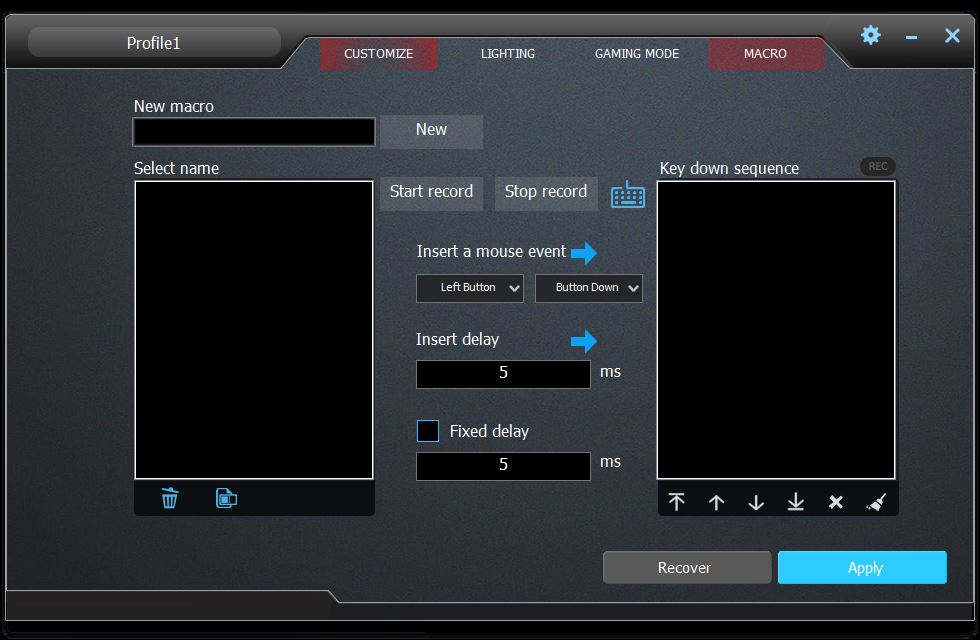
The macro tab lets you create your own macros to your hearts desire. The ability to modify the input delays of each keystroke is a feature that’s usually found on premium brands.
Conclusion

Performance. The Rakk Ilis presents something new to the table. Rakk was able to provide a compact keyboard without compromising the functionality of a full sized 104-key keyboard. The compactness is a space saver especially if desk space is a concern. For FPS gamers, this size is a value-add since there’s more space for mouse movement, especially when doing flick shots.
Build Quality. While the Outemu switches are frowned upon by some enthusiasts, the CIY ability and the option to have a Gateron Yellow variant are the keyboard’s saving grace. The aluminum top plate, double shot abs keycaps and the spill drain for the keyboard are value added features that provide overall durability of the product making it on par with other premium brands.
Functionality. The ability to quickly switch from TKL to numpad mode is convenient and gives you efficiency in productivity. Though you do have to get used to with the key spacing especially if you’re using it in TKL mode. More over, toggling the Numlock key while in TKL mode lets you override its setting and turns back to Numpad mode.
Bundle. The “bundle” that’s included with the Ilis are not the accessories, but the features it provides without that brand premium. The “make it your own” aspect of the keyboard gives the owner limitless possibilities to customize it thanks to the detachable frame and CIY function(for the Outemu blue variant).
Value. The Rakk Ilis is priced at an SRP of Php 1,995 for the Outemu Blue variant and Php 2,395 for the Gateron Yellow switches, making it the 3rd most expensive keyboard in Rakk’s lineup next to the Kali and Kimat XT 2 respectively. The pricing directly competes with the Tecware Phantom, Rantopad MXX, other Redragon keyboards(too many to mention) and even their own Kimat XT.LE. The advantage that this keyboard brings is its value in terms of durability and aesthetics. Moreover, its value can be further maximized if the user decides to take advantage on its customizability with an added option to purchase another cover for Php 250

Rakk Ilis’ compact form factor and its convenience to switch from different modes(TKL or Numpad mode) are its selling points, however, it takes a while to get used to with the layout. Often times I find myself pressing the wrong arrow key because I’m used to the gap between the left control key and left arrow key with TKL and standard layout keyboards. Thankfully, using the keyboard with our without the frame doesn’t impact the typing experience as the frame does not add to the overall height of the keyboard.
Rakk markets the Ilis as a “premium” mechanical keyboard with the “ability” to customize it to your own liking thanks to its detachable frame and CIY feature(for the Outemu blues). With all of its features especially the double shot keycaps, a rare layout and an improved software, the Ilis is indeed a premium mechanical keyboard for its price. The experience that the Rakk Ilis provides is very close on what you’ll experience with premium brands without breaking the bank. If you’re looking for a compact mechanical keyboard to compensate for your small desk space or for extra mouse space for FPS gamers without sacrificing the functionality of a full sized keyboard, then the Rakk Ilis is an option that you should consider.
All of that said, Rakk enforces the Ilis with a 1-year warranty and we award it with our Recommended and Best Value Award!













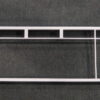














3 Comments
You guys could’ve shown pictuers of hot-swaping the switches..
It was very hard to pull out with bare hands as we weren’t provided with a switch puller. We even scratched the surface near the esc key when we used improvised tools. 🙁
can I fit gmk carbon on this keyboard?