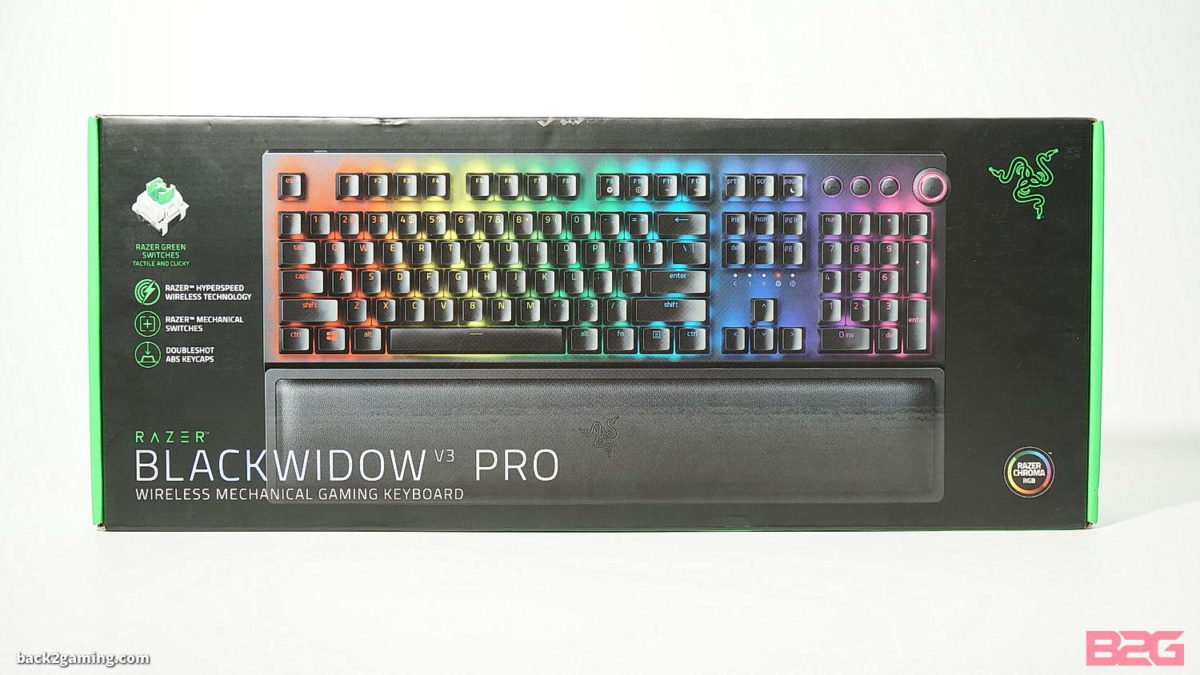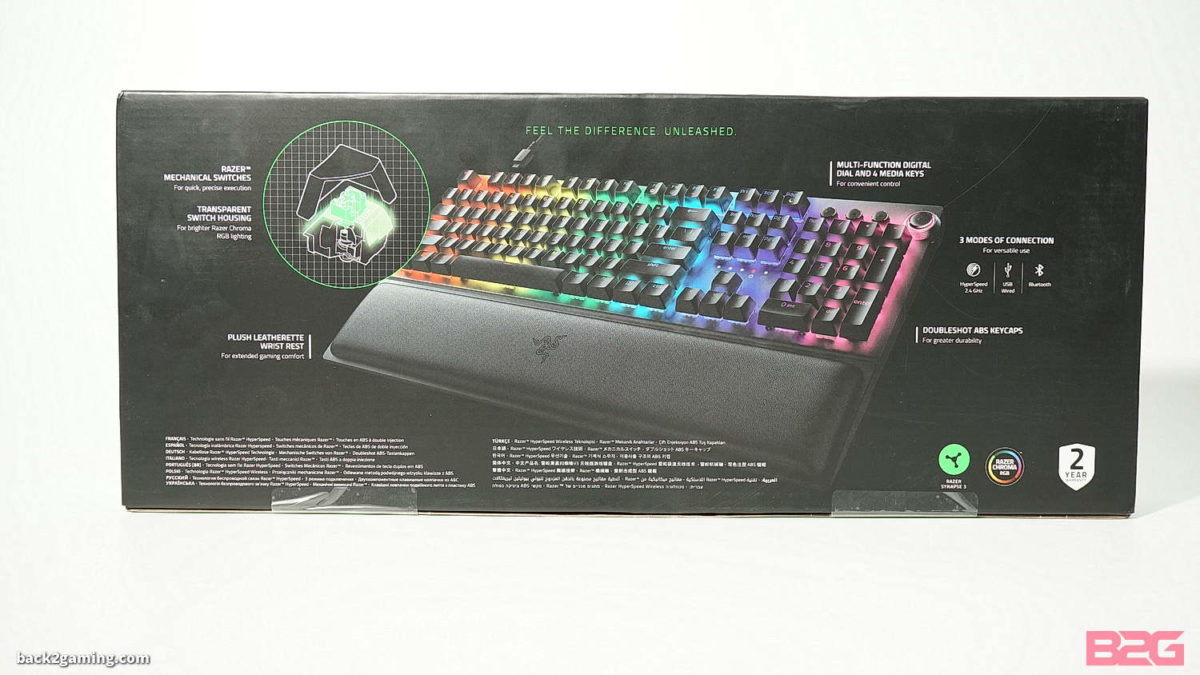It will soon be 10 years since I have reviewed my first mechanical keyboard and I have to stress that in 2011, the mechanical keyboard market is a very different market than what is now. At $130, the original Razer BlackWidow Ultimate we reviewed existed in a world where its primary competition was SteelSeries and Ducky wasn’t that ingrained into the market yet. In 2021, its totally a different market. Razer is now a multi-faceted company and gaming peripherals are not their primary moneymaker with their gaming laptops, amongst others, fill up the company’s port folio. In the overall gaming peripheral space, the mechanical keyboard is now a ubiquitous part of the gaming ecosystem that all gaming company has one now.
So why am I sharing this bedtime story with you in this Razer BlackWidow V3 Pro review?
As one of the pioneers in this space, I do expect Razer to either evolve or upheld their position in the mechanical keyboard space. The BlackWidow line has seen an evolution from the original but ultimately when you’re competing in a very congested market, its going to be tough to standout. So in 2021, is the BlackWidow V3 Pro a standout option? I’ll walk you through my experience with the Razer BlackWidow V3 Pro mechanical gaming keyboard in this full review. Read on!
Features & Specification – Razer BlackWidow V3 Pro
- The #1 Best-Selling Gaming Peripherals Manufacturer in the US: Source – The NPD Group, Inc. U.S. Retail Tracking Service, Keyboards, Mice, PC Headset/Pc Microphone, Gaming Designed, based on dollar sales, 2017-2021
- 3 Modes of Connectivity: Supports Bluetooth for efficient power consumption, HyperSpeed Wireless for lag-free gaming, and USB-C for charging while in use
- Signature Mechanical Switch for Gaming: Razer Green switch technology provides a satisfying clicky sound with 50 G of actuation force, ideal for typing and gaming requiring the highest accuracy
- Brighter Than Ever Transparent Switch Housing: A completely clear design allows for intense lighting for better immersion in integrated games and lighting setups
- Doubleshot ABS Keycaps: Using a doubleshot molding process to ensure the labelling never wears off, the keycaps also have extra-thick walls for toughness
- Ergonomic, Magnetic Wrist Rest: Made of plush leatherette to maximize comfort over extended gaming sessions
- Durable Construction: Supports up to 80 million clicks; made of military-grade metal top plate
Closer Look – Razer BlackWidow V3 Pro
Razer packages the BlackWidow V3 Pro in their traditional packaging. The front features a simple hero shot of the product showcasing its RGB capabilities, the wrist rest and the layout. Feature bullets list down some of the key features of the mech switches and also denotes which switch you are getting. Unlike the original BlackWidow’s this does not feature a cutout to see the switches. The back shares a bit more detail on the keyboard features. Extra notes that Razer has a warranty badge on the package as well.

The Razer BlackWidow V3 Pro package comes with some documentation and the keyboard itself. In-line with Razer’s decision to reduce their packaging, inclusions are limited so Razer’s stickers, pamphlets and other paper documentation are not included. As a premium keyboard, this does hurt the feel a bit. I feel Razer’s could’ve went and included a cloth bag for the keyboard or a travel sleeve. Anyway, included in the package is the keyboard, a wristrest and removable Type-C to Type-A cable.

The able is custom made for Razer’s specification of turning everything green. It’s also sleeved. It is quite stiff though and does retain form. The braided sleeve does feel premium and the thickness of the cable itself gives it a premium feel.
Another premium inclusion is the wrist rest. The BlackWidow V3 Pro has a dual-height raise and the wrist rest makes that higher option, a bit more comfortable as it will tend to make your wrist dig on your desk. The wrist rest is made from soft foam and faux leather with a plastic base. The base is line with rubber feet to prevent movement. It does tend to slip around when used on a desk mat.
The Razer BlackWidow V3 is a big departure from the original BlackWidow. Gone is the glossy top shell with a metal plate, now replaced with a plastic housing with lighter, translucent body. There are some nice changes though, the body is now tighter, shedding off a few inches but increasing in inclusion like the volume wheel and dedicated media keys. As stated this keyboard has stands that raise the keyboard in 2 steps.

The Razer BlackWidow V3 Pro’s highlight feature is its wireless capability and it does this in 2 options: 1) thru wireless and 2) Bluetooth. To use wireless mode, Razer uses their proprietary HyperSpeed technology using a dongle. One thing I hate about wireless devices is dongles and I have lost and have spent $30 on replacement dongles on devices that are normally $60 gaming products. This is frustrating. Thankfully, Razer has a built-in notch with a snap-on cover on the BlackWidow V3.
Here is a shot of the elevation heights of the keyboard when using the stands.

Here is the keyboard with the wrist rest.

Razer uses double-shot ABS keycaps. This means that they are still using traditional ABS keycaps that tend to shine over time but the print themselves will not fade as they are molded on to the plastic. Double-shot is a manufacturing process that literally molds the prints on the keyboard instead of pad printing them on which can peel or fade off over time. ABS shines over time, Razer is offering PBT upgrade keycaps for those that want a more prolong keycap set that retains their matte look.

A great addition to the BlackWidow is the inclusion of dedication media keys and Razer’s choice to go with a volume wheel similar to the Huntman is a very great choice. Its intuitive and functionally sound with the mute on the center and the dial for the volume.

Razer’s new design also raises their switches. I do prefer the older style just because it had a metal plate which helped nullified that hollow reverb when hitting the keys hard.
Razer’s Green Switches are using a boxed Cherry MX stem so these switches are compatible with any Cherry MX-compatible keycap. These switches are not hot-swappable.
Software: Razer Synapse
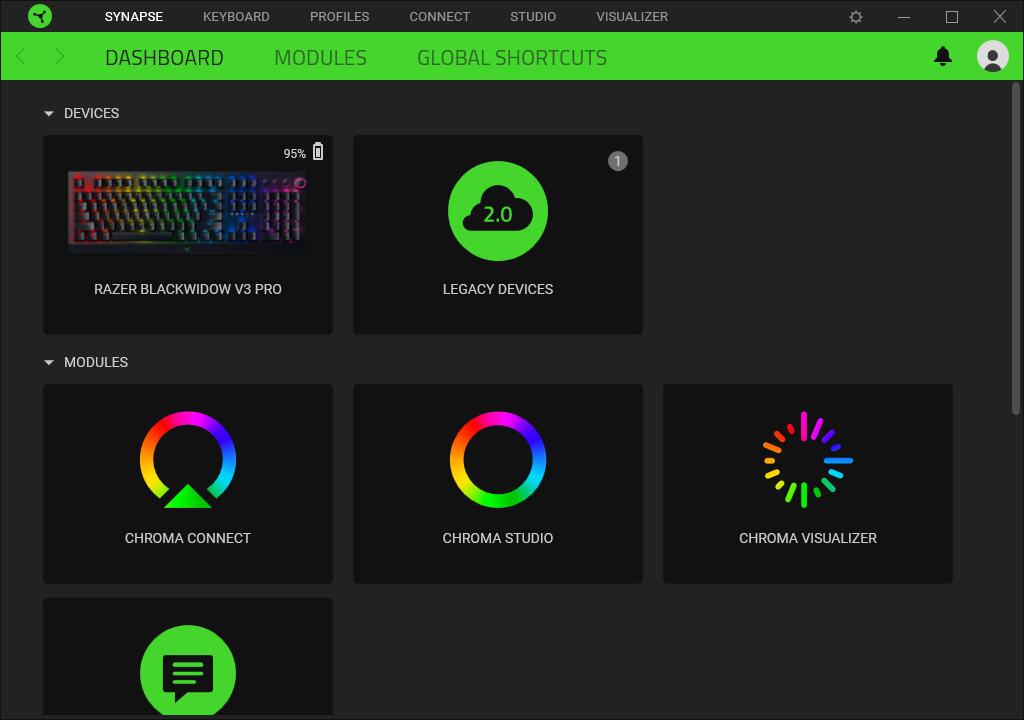
Razer’s Synapse software is a utility ecosystem that fuses all of Razer’s tools. The application does have limitation and older devices may need to use the older Synapse version. The BlackWidow V3 Pro uses the new Synapse 3.0 which is a big part of its usability when it comes to RGB. I’ll talk about that a bit later but you can use the keyboard without Synapse.
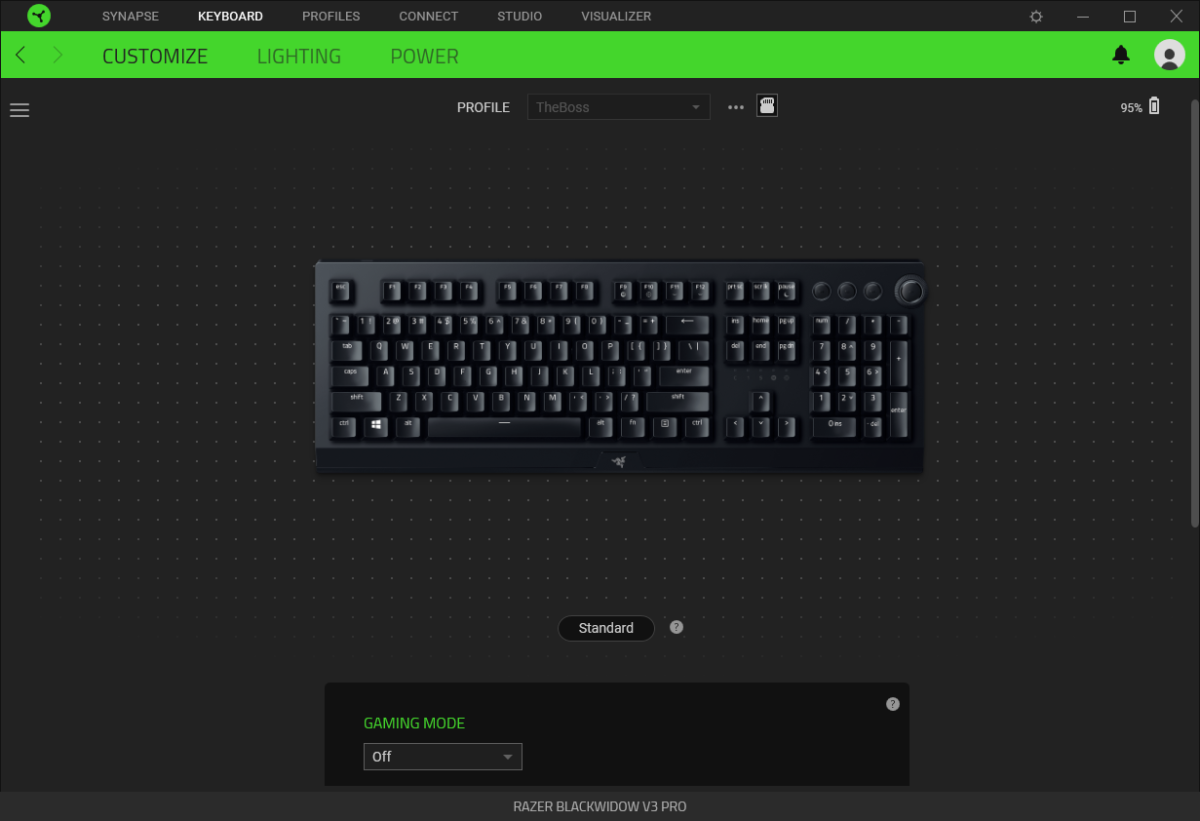
As Razer intends Synapse to house all of its utilities, they also make it a universal controller for all their devices. Multiple Razer devices can be configured on the Synapse screen for easy switching between customized profiles that can include changes to keyboard, mice, etc. You can set a profile to lock the Windows key and automatically setup special key binds and then setup another one in Synapse profiles.
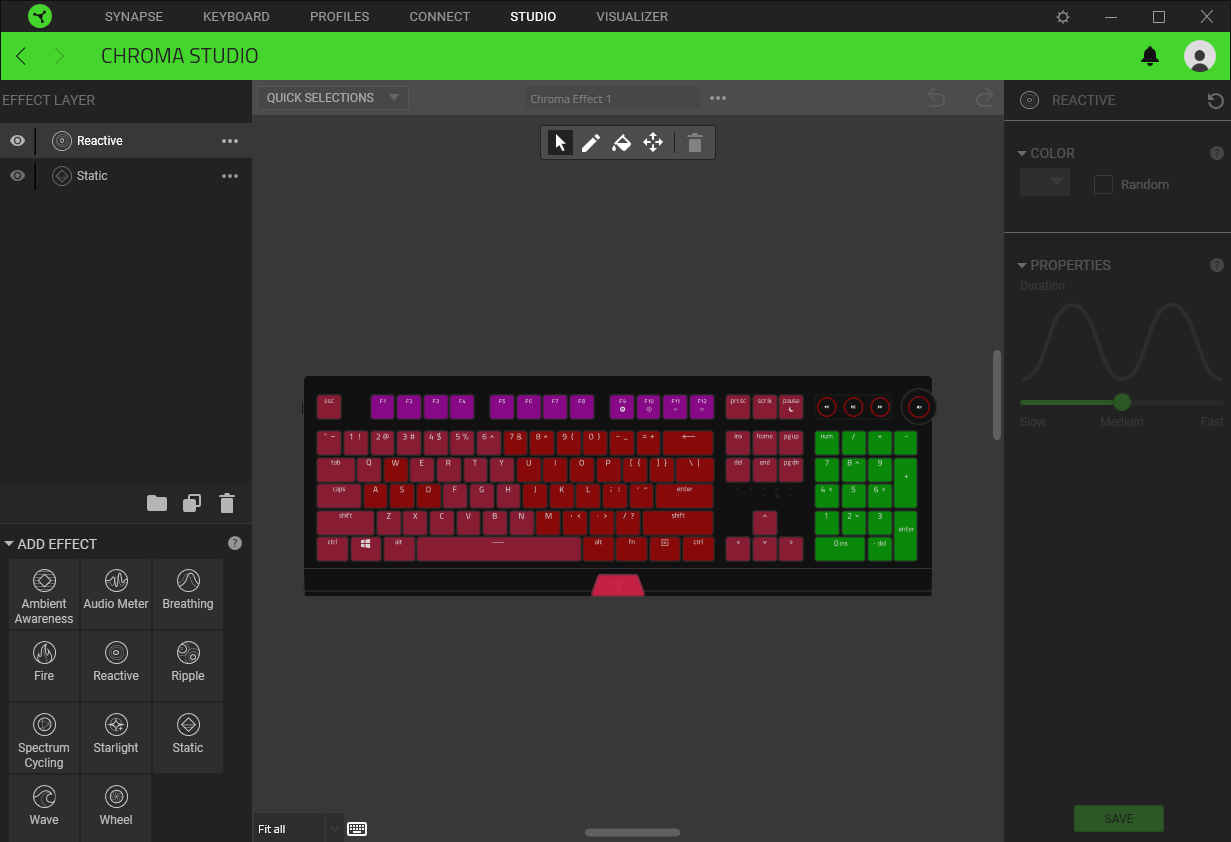
Synapse also features extensive customization for RGB lighting. You can configure individual devices or a group of Razer Chroma compatible devices which include PC cases and graphics cards and motherboards, etc. You can change light effects and other things with Chroma studio to make dynamic lighting that suit your personal preference.
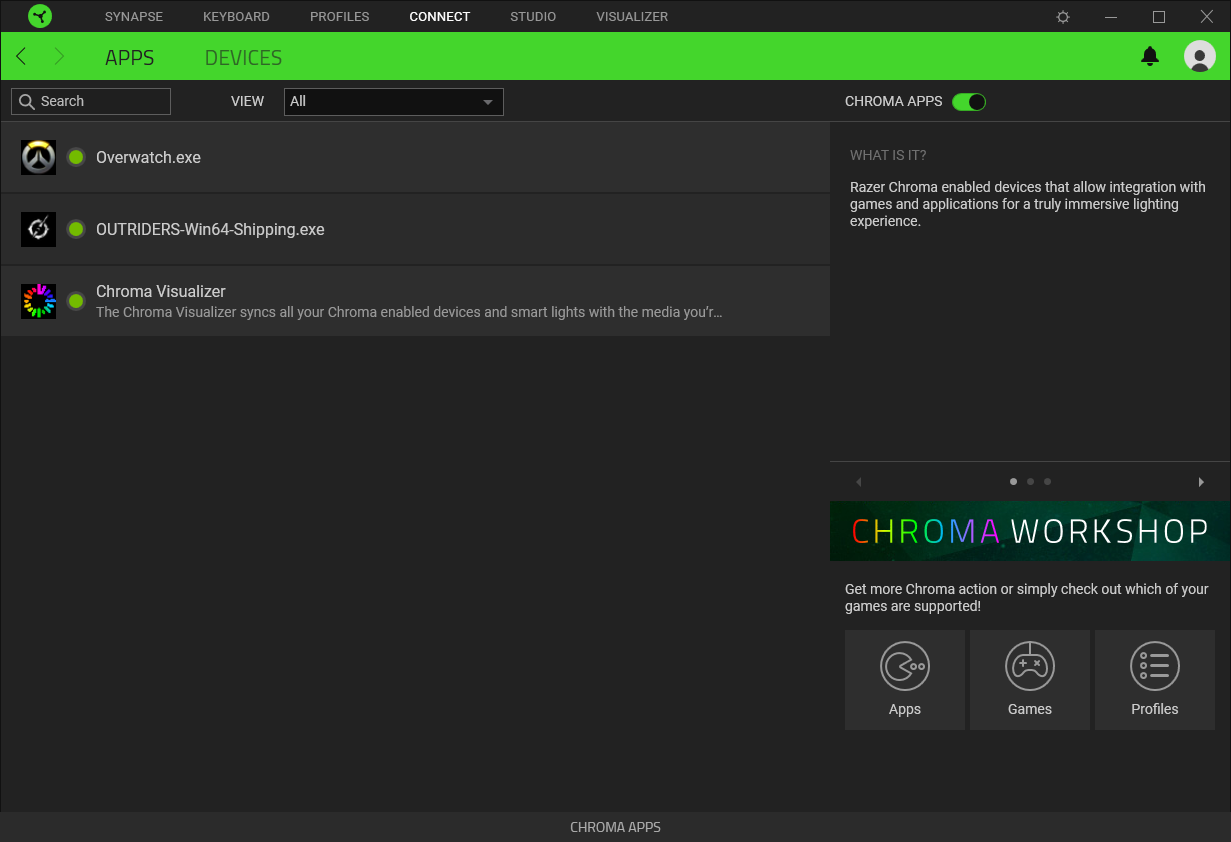
Synapse extends customization with game-specific integration allowing your Razer devices to sync with your games sending in visual lighting cues to help you make decisions proactively e.g. your RGB will flash red when health is low or your keyboard will indicate where shots are coming from or if specific keys bound to skills are ready or still in cooldown.
User Experience & Conclusion
Depending on where you’re coming from, Razer’s in-house switches may not be familiar to you. The video above shows a quick history and description of their typing experience. Our sample is using Razer Green switches and the BlackWidow V3 Pro is offered in both this variant and Yellow switches. This is ultimately a personal choice; if this is your first keyboard it is a must that you sample the feel of the switch first as you’ll be blowing $200 if they are not up to your feel.
That would be subjective though and its hard to comment if you would like Razer Green or Razer Yellow switches. I personally prefer Cherry MX Blue switch which offer a tactile, clicky experience. This is the most traditional representation of a keyboard typing in movies where the keys are very audible and the feel is very satisfying thanks to that tactile bump. The Razer Yellow offers a more lighter actuation due to its linear nature, similar to Cherry MX Silver.
The BlackWidow V3 is a big departure from the original BlackWidow design and has some big changes aside from looks. First, the housing is now made with lighter materials. This is one of the first observation I had with this keyboard and it seriously affects my experience as its a hollow base which doesn’t give off that substantial Razer feel. As a full layout keyboard, Razer could’ve went with the metal plate to stave off that plasticky ring you’ll hear occasionally when typing on this keyboard.
One has to admit that going wireless, the weight has to come down as it now opens the BlackWidow V3 Pro to portable usage. Being wireless bring with it some nice perks. First, a cleaner desk. Secondly, is compatibility. With the option to use Razer’s own HyperSpeed dongle or Bluetooth, this keyboard can work with nearly any device. Heck I used it on my iPad Pro to type in a portion of this review just for kicks.

The typing experience itself is satisfactory. Now I can drag this on all day talking about the typing experience, but again, if you’re checking a Razer product and are fully aware of details like what force curve is for a switch, I appreciate your curiosity. Back to the experience, Razer Green switches can get audible and it will seriously disturb shared locations like an office space so if this is an issue, you have the Razer Yellow switch to go with.
Adding to that overall experience of being wireless as well is the battery life and Razer does claim a lengthy 192 hours battery on BlackWidow V3 Pro WITHOUT RGB. Turning RGB on though, you do get a substantial reduction. I usually keep mine on 35% which lasts around a day and a half. Bumping that up to 100%, we see a drain of 3-5 hours depending on lighting. If you go with brighter lights like light blue to white, it significantly ramps up the battery drain so be warned.
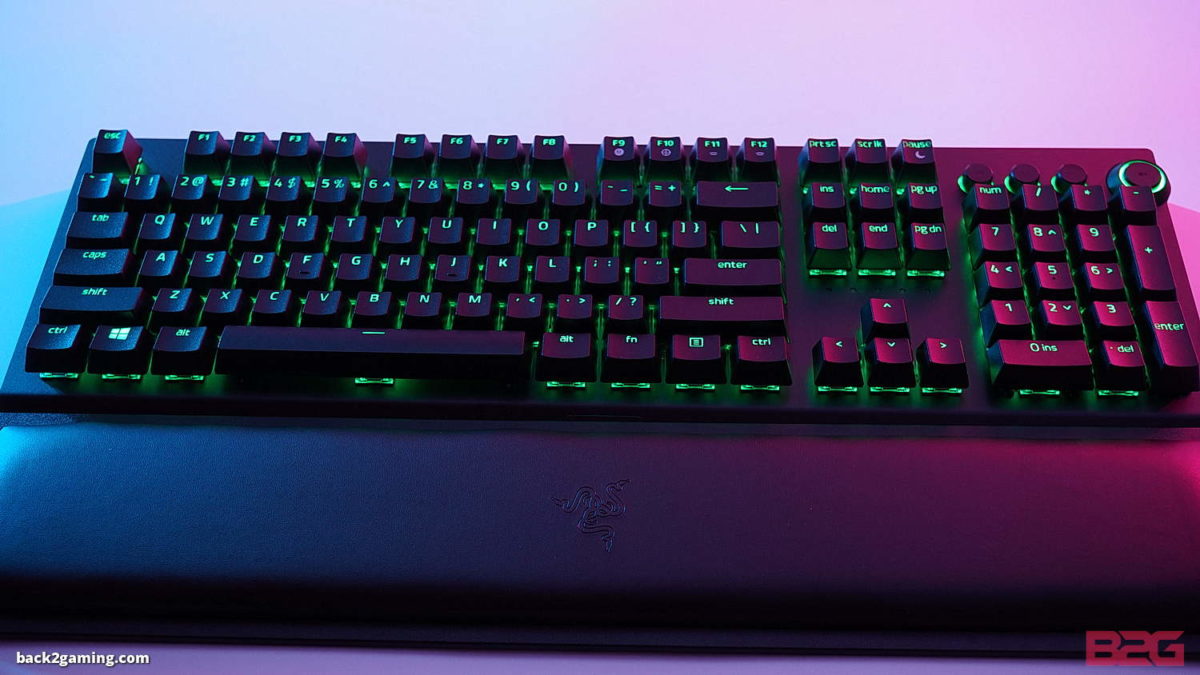
Before we wrap I need to stress on something that many would comment as a negative here but with Razer implementing their own switches, hot-swappable keys are not something they’d want on a keyboard of this scale. This is a particular nitpick of keyboard enthusiast especially on mainstream brands and focusing on the fact at hand, Razer is a hardware company and selling hot-swappable switches at $200 with a warranty will bite the company from user errors. Also, they’d make more money just selling the keyboard outright.
To close out, the overall gaming experience and I have to say Razer’s HyperSpeed technology has easily made the transition to wireless one that remove the fear of lag on such devices. Wired or wireless was the same experience on the Razer BlackWidow V3 Pro, Bluetooth itself inherently isn’t recommended for gaming but having that option is nice. I have a KVM setup with 4 inputs and Razer BlackWidow V3 Pro seamless integrates into that setup.
Overall, Razer’s BlackWidow V3 Pro is a good take on modernizing their flagship mechanical keyboard and offers a gaming-oriented products tuned for gaming itself, particularly a wireless gaming experience. Razer Synapse 3 adds some nice integration with games and extended features but allows the keyboard itself to shine without it.
The Razer BlackWidow V3 Pro is a straightforward mechanical keyboard tuned for gaming and Razer’s asking price is warranted by extras like versatility with connectivity, double-shot ABS keycaps and self-branded switches designed for gaming performance.
You can check out the Razer BlackWidow V3 Pro on Razer’s Lazada page or other authorized retailer.
Razer backs the BlackWidow V3 Pro with a 2-year warranty. We give it our B2G Silver Award.