Mechanical keyboards have reached yet another mile and this time, we have the Arms-Cool Mechanical Gaming Keyboard. This keyboard enables you to freely remove the key switches and replace them with other. It also works using different key brands. For example, switch to Gateron or Cherry MX.
Arms-Cool Mechanical Gaming Keyboard
Specification:
- 4 LED colour: Orange Blue, Red, Green
- Backlight LED Lights for using at night time, looks amazing
- USB 2.0 Port
- 10 Lighting Effects(8 default + 2 Definition)
- Suspension Type
- Interchangeable Switches
- 1000Hz Polling Rate
- Xinda Blue Key Switches
- 104 Keyboard Standard Layout
- N-key Rollover
- ABS Double Shot Key Caps
Where to Buy:
Unboxing – Arms-Cool Mechanical Gaming Keyboard
The packaging of the Arms-Cool Mechanical Gaming Keyboard is plain simple. It highlights a character from a foreign language as well as some graphical design. The main colour theme of the package is red, brown, and black. The product model number is also highlighted, HK-106.
Looking at the back, the packaging highlights an outline of the keyboard. As well as few features in Mandarin. Nothing much to see.
The package uses a standard packaging lock mechanism that can be seen in almost all peripherals. It’s quite easy to open. One thing that I did notice though is that it has less carton than the usual ones we see. Probably to cut cost and seller the keyboard at a much affordable price.
The Arms-Cool Mechanical Gaming Keyboard has two cushioning foams on each side that holds the keyboard in place. It also protects the keyboard from minor travel or shipping damages. The keyboard is covered with plastic to prevent any trivial damage such as scratches.
Accessories
The Arms-Cool Mechanical Gaming Keyboard doesn’t come with any accessories. Not even a keycap remover.
You’ll only get this guidebook. The guidebook is in a foreign language which is disappointing because not everyone can read it. Which also makes it a bit difficult to review this keyboard because we couldn’t find any detailed specification or information on the web. Not even a brand website.
Closer Look – Arms-Cool Mechanical Gaming Keyboard
The Arms-Cool Mechanical Gaming Keyboard features a plain design. No media keys and no hub of some sort.
The keyboard features a metallic brushed surface with the brand’s name and logo under the del-end-page down keys. Nothing much special can be noted here. It has a standard 104 keys layout and a noise protection along with its USB cable. The keyboard features a 1000Hz polling rate and it uses Xinda Switches (Blue).
Looking at the left side of the keyboard, every key appears to be in its default place based on the 104 keyboard layout. The fonts are new to me and not to my liking. The fonts make the keyboard look cheap for me.
The keys on the right side of the keyboard are also in their default location. The brand name Arms-Cool can be seen in this part.
The back of the keyboard doesn’t highlight or feature much other than the adjustable height feet and the cable placement lining for those that want cable management.
The height adjustment feet only gives you one adjustment. You either settle for a flat keyboard or a slight angle adjustment.
The back also highlights an informative sticker that contains the voltage rating, model number, serial number, origin, and some certification.
The back of the Arms-Cool Mechanical Gaming Keyboard allows you to change the location of the cable via its cable lining holder. You can either settle for the middle, the left, or at the right.
The Arms-Cool Mechanical Gaming Keyboard uses a standard USB2.0 cable. The cable is thick and feels durable. It also features a noise cancellation module or also known as ferrite bead or ferrite choke. It is a passive electric component that suppresses high-frequency noise in electronic circuits.
Xinda Blue Key Switches
Xinda key switches are common or can be mostly seen featured by entry-level Chinese brand mechanical keyboards. Such as E-Blue. They have a 50 million clicks life rating and features a guard like MX Stem design within its switches.
The keycaps are made of ABS material and are double shot.
If you wish to use other keycaps with it, you can freely do so as they still support and are compatible with MX stem keycaps.
For the long keys such as the spacebar, you will find a suspension type design and not the usual metal suspension design. Giving the space bar a uniform feel no matter where you press. To be honest, this type of suspension feels better than the metal one. Although in terms of uniformity, the metal has a better feel.
The Arms-Cool Mechanical Gaming Keyboard uses a yellowish PCB board that has clean soldering and very clean layout. Although, you may find some components are not properly placed before being soldered. Revealing that the keyboard is of entry level and doesn’t give a premium feel.
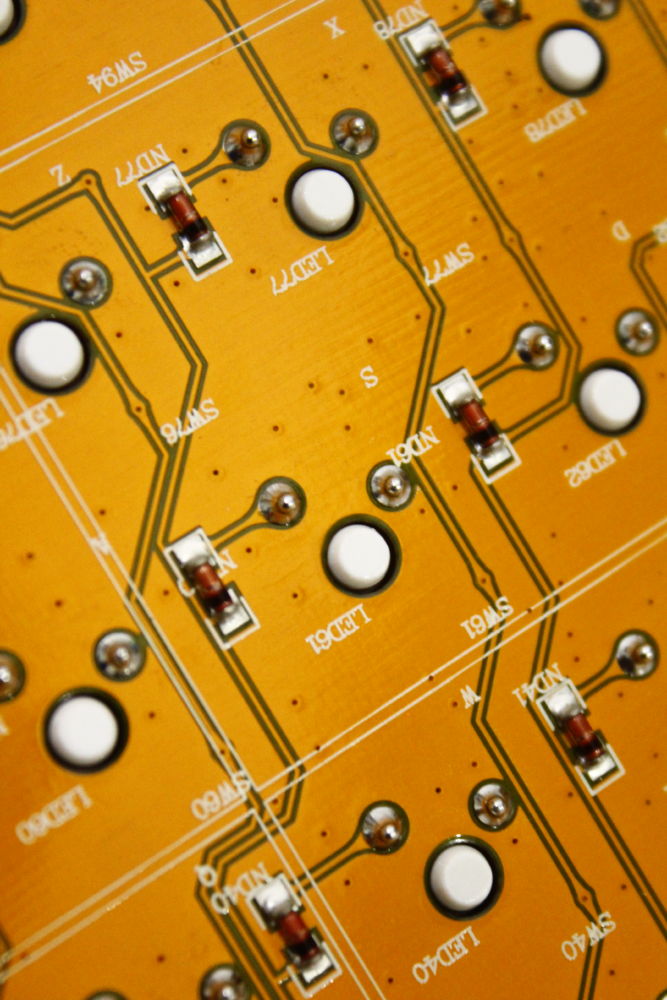 One of the main features of this keyboard is that you can freely remove the switches and replace them with any brand.
One of the main features of this keyboard is that you can freely remove the switches and replace them with any brand.
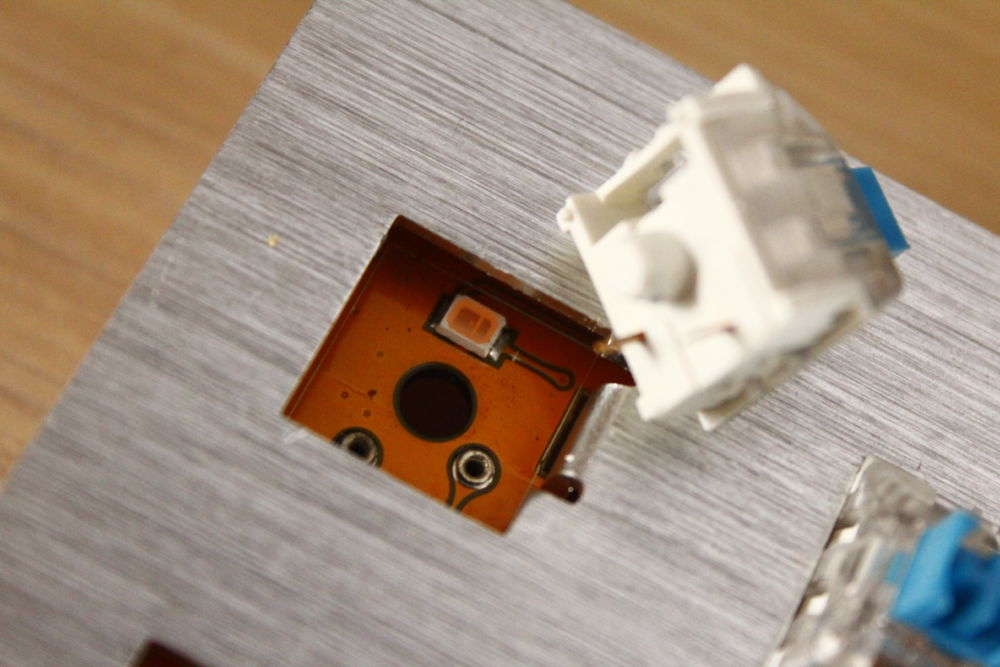
We tested this via removing a few Xinda switches and replaced them with Cherry MX blue. Surprisingly, it works.
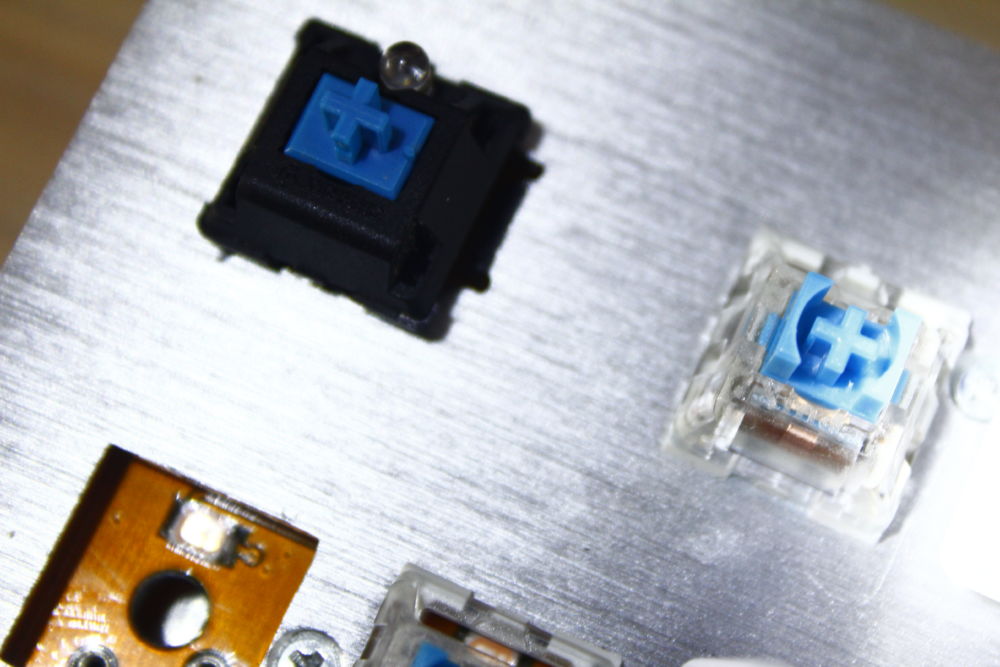
Performance – Arms-Cool Mechanical Gaming Keyboard
In terms of switches performance, the Xinda Blue Switch have a few inconsistency. Some keys require less amount of force to press while other requires more. That tactile feedback of the blue is satisfying. The double suspension design of long keys is a good alternative to metal suspension to cut the cost. Also, to have that consistency feel when pressing the space bar and other long keys.
Surprisingly, we tested the keyboard if it even features any rollover and found out that it features N-Key rollover.
The addition of N-Key rollover is definitely a plus for this keyboard.
Another worth noting is that the keyboard also features media controls via FN key. However, the guidebook doesn’t simply say or explain which keys control which features. We found out that the media controls via FN hotkey is from F1 to F12.
Xinda Blue Switch Tactile Feedback
LED Effect Modes
LED Effect Modes:
- FN +…
- Ins
- Home
- PgUp
- PgDn
- End
- Del
LED Profile Customized:
- FN + End – Configure or Select Keys to Light Up
- FN + 1~9 – Profile
- FN + End (Again) – To Save Configuration
Final Thoughts…
Overall, the Arms-Cool Mechanical Gaming Keyboard is a decent mechanical keyboard priced at PHP2700. However, based on its main features, performance, and price, we can say that you’re better off with other mechanical keyboard models on the market.
The main advantage of this keyboard is that you can swap or interchange the switches to other ones. For example, you want to use red Xinda switches or Gateron switches, you can freely do so.
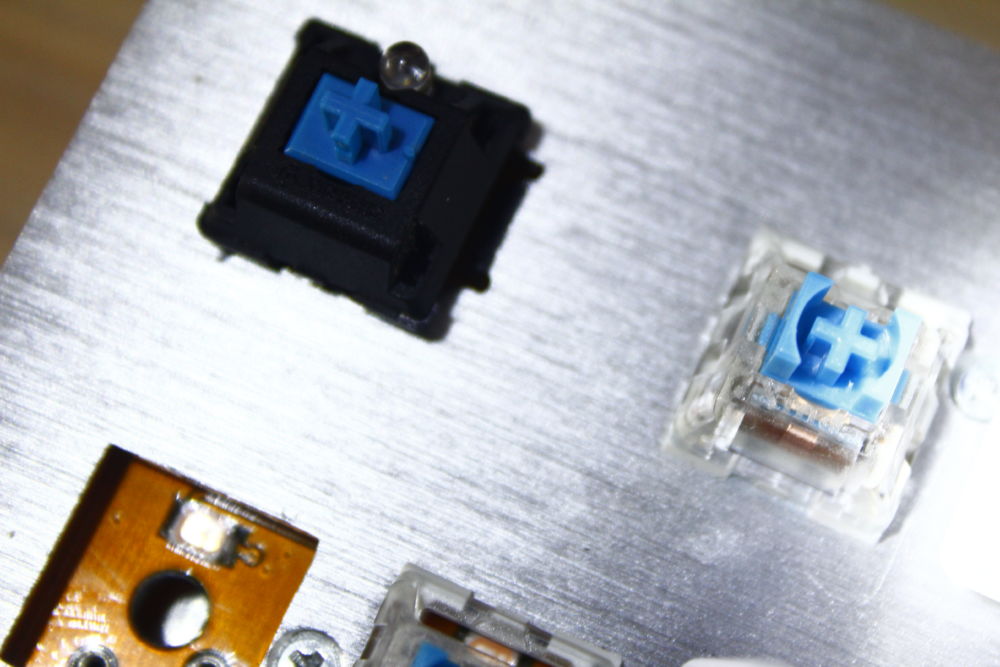







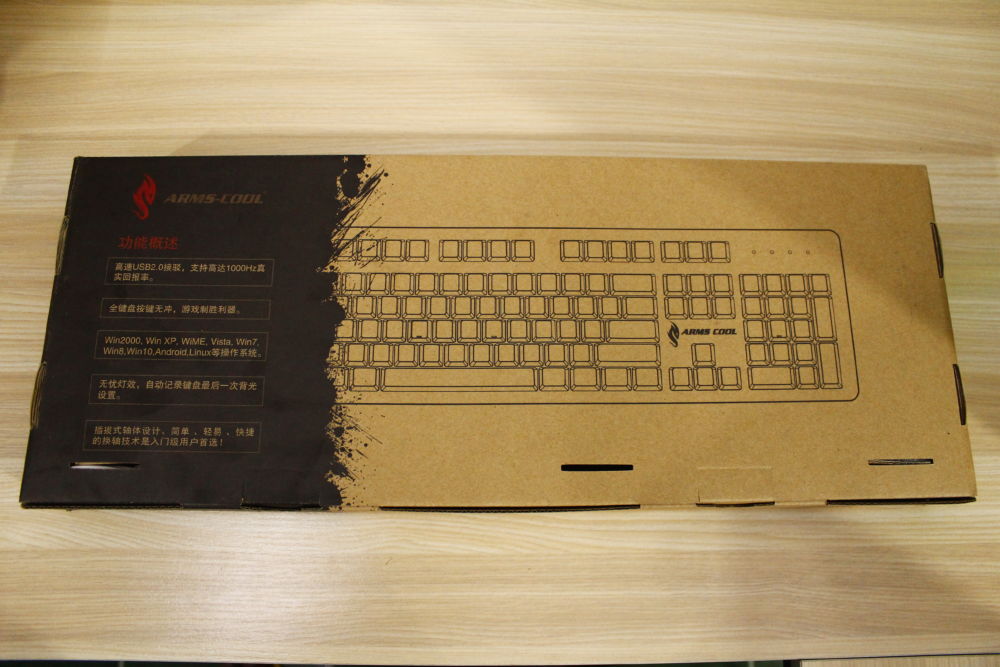

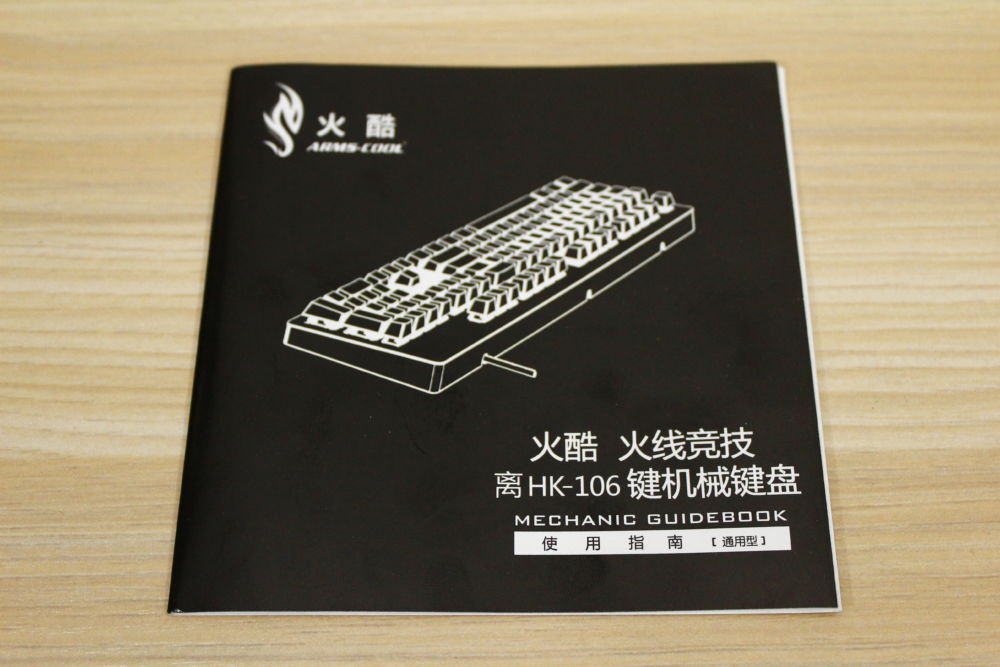














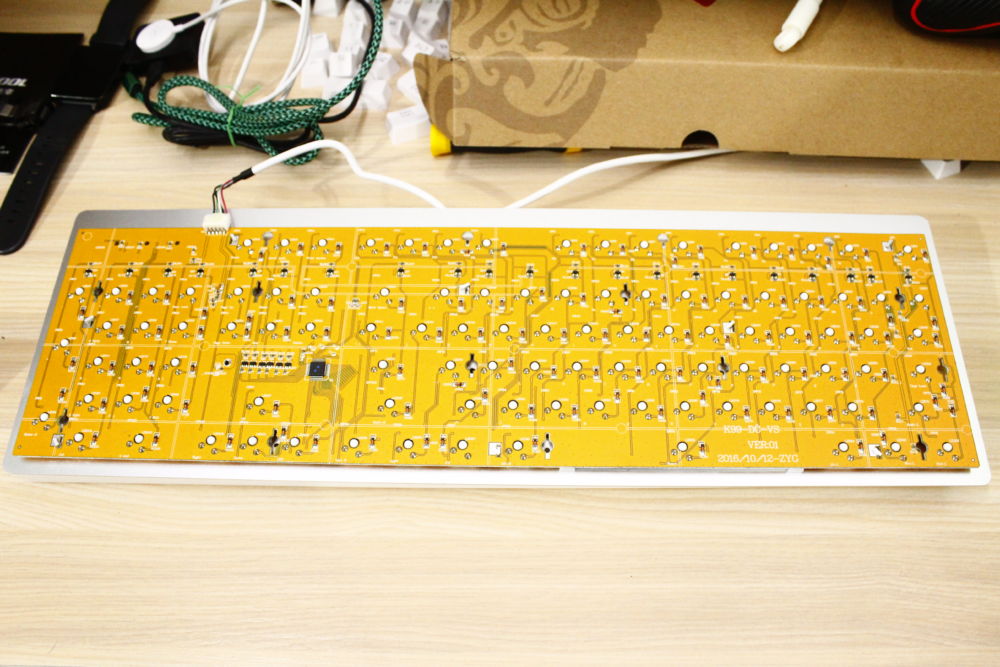


10 Comments
Where?! How?! #Shipitnowplease
Why does it have a fucked up enter key?
Shayne
Mukhang okay ang review ah
Wait? You call that changeable? Clickbait?
Changeable by desoldering and soldering a new switch, anong clickbait dun?
Weird lang. So pwede pero masakit sa ulo na pwede?
i understand kung bakit nasabi ni richard un. changeable naman lahat ng kb if isolder/desolder. the term changeable is used if (CIY) ung kb. it’s not clickbait, mali lng ung info sgro or medyo vague
Hi everyone, we stand corrected. The keys are interchangeable without the need of desoldering. Sorry for the wrong information.
There yah go!