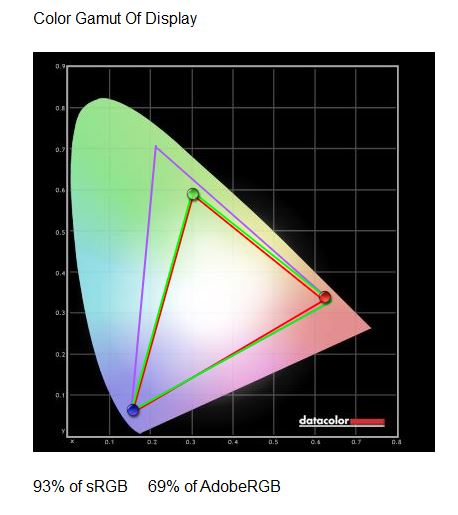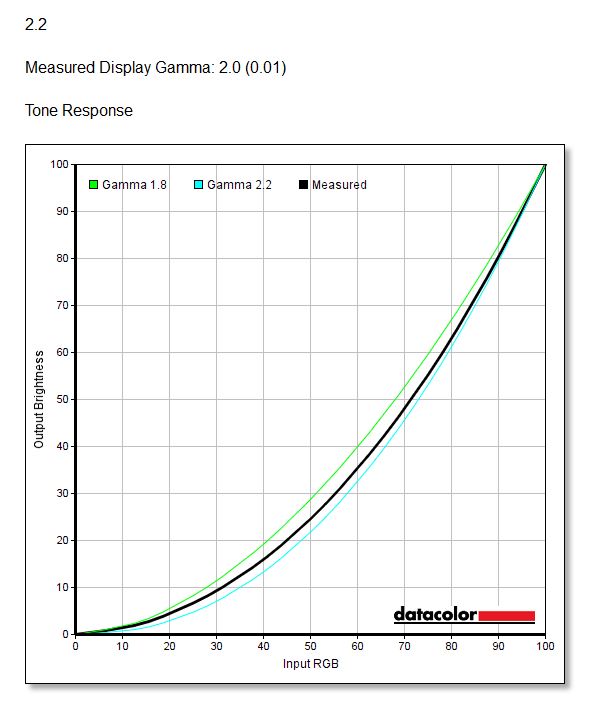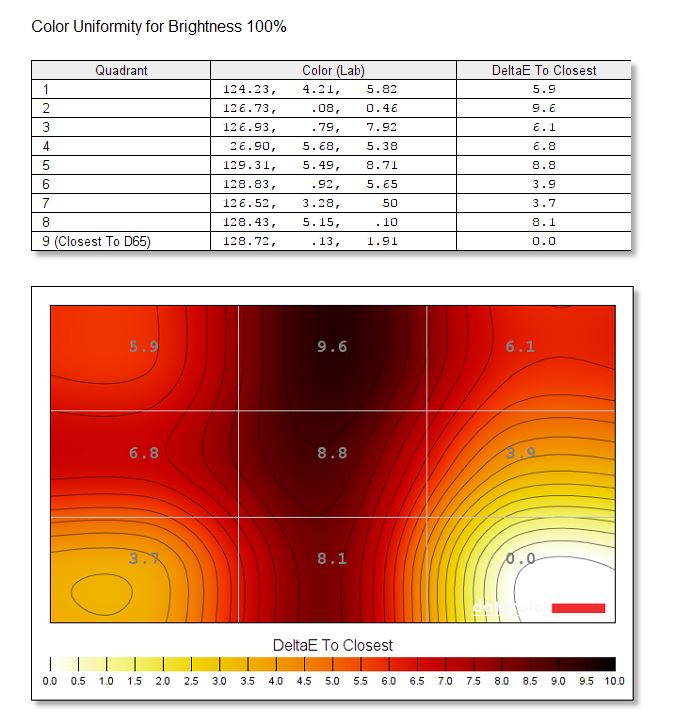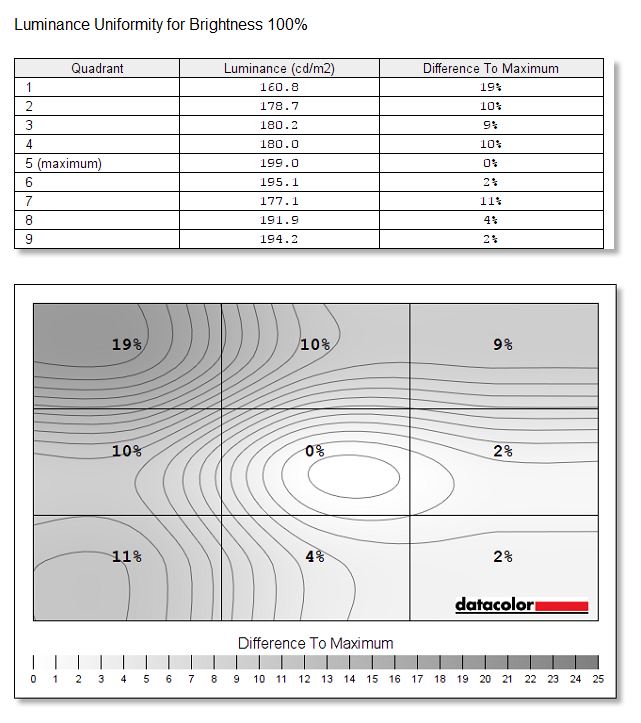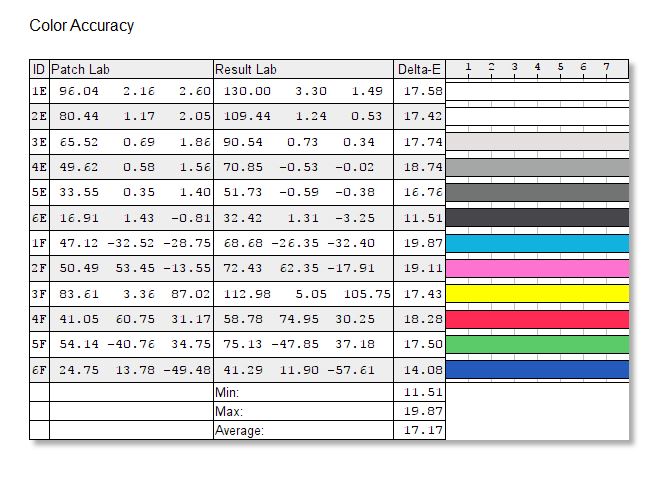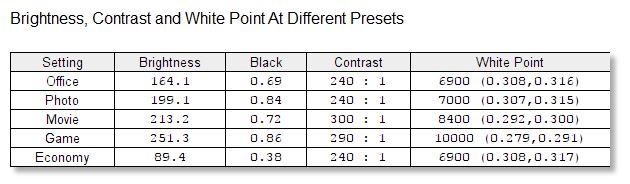Most desktop users are quite familiar with the concepts of monitors and even at today’s emerging 4K standard, most monitors are still hovering around the 23″ – 27″ range. Ultrawide monitors to break that convention but for mostly 4K screens for desktop usage, the trend has been mostly in the 27″ range. Ultra HD 4K is still best experienced in larger screens where you can easily pick out details. This kind of usage scenario is most common with design and multimedia professionals where every pixel detail matters. That being said, there’s a few options out there in the market right now for this specific purpose that aren’t actually TVs. In this review we’ll be taking a look at the Philips Brilliance 4K 43″ monitor.
 The Philips BDM4350UC is a 43″ wide IPS panel and features a spec sheet that is intended to impress designers than gamers. The screen has a 300cd/m2 brightness with 1200:1 contrast ratio and has a 5ms grey-to-grey pixel response time which is quite standard for IPS screens. Overall, the specs are alright but nothing that gamers would throw money at. The 60hz refresh rate is pretty much the ceiling for 4K so that also isn’t breaking any grounds for Philips. What it does have going for it is its sheer size and all of that for around $600 or Php27,000 which is surprisingly affordable for a 43″ 4K display. That combination of price and size will sure be enough to attract multimedia professionals but the Philips BDM4350UC also has a couple of features that make it great for other business applications including Picture-in-Picture(PiP) and MultiView allowing analysts and multitasking professionals to view multiple systems in one display.
The Philips BDM4350UC is a 43″ wide IPS panel and features a spec sheet that is intended to impress designers than gamers. The screen has a 300cd/m2 brightness with 1200:1 contrast ratio and has a 5ms grey-to-grey pixel response time which is quite standard for IPS screens. Overall, the specs are alright but nothing that gamers would throw money at. The 60hz refresh rate is pretty much the ceiling for 4K so that also isn’t breaking any grounds for Philips. What it does have going for it is its sheer size and all of that for around $600 or Php27,000 which is surprisingly affordable for a 43″ 4K display. That combination of price and size will sure be enough to attract multimedia professionals but the Philips BDM4350UC also has a couple of features that make it great for other business applications including Picture-in-Picture(PiP) and MultiView allowing analysts and multitasking professionals to view multiple systems in one display.
Closer Look
Since we’re using a marketing samples, we’ll just dash through the important features. Do note that this is a used sample and images are not reflective of the condition that you may receive your purchased products in.

First off we have the accessories that is presumably included with the Philips BDM4350UC: we have VGA cable, an audio cable, an AC power cable and the monitor feet.

The monitor feet are connected to the main screen via screws. There is no height adjustment nor tilt and swivel for this monitor so ideal placement is one thing to note because its going to be a chore moving it around. Thankfully the IPS panel allows it to be viewed in wider angles.
The screen has a glossy finish screen and measures almost 100cm across. The back is surprisingly shallow which lends to the particular appeal of this monitor being quite compact for its size. Again though, you’ll need plenty of desk space for that 100cm horizontal span of the screen.

There are no power bricks for this monitor as the power supply is integrated in the monitor case.

A dedicated power switch is located at the bottom right of the rear of the display just above one of the feet.
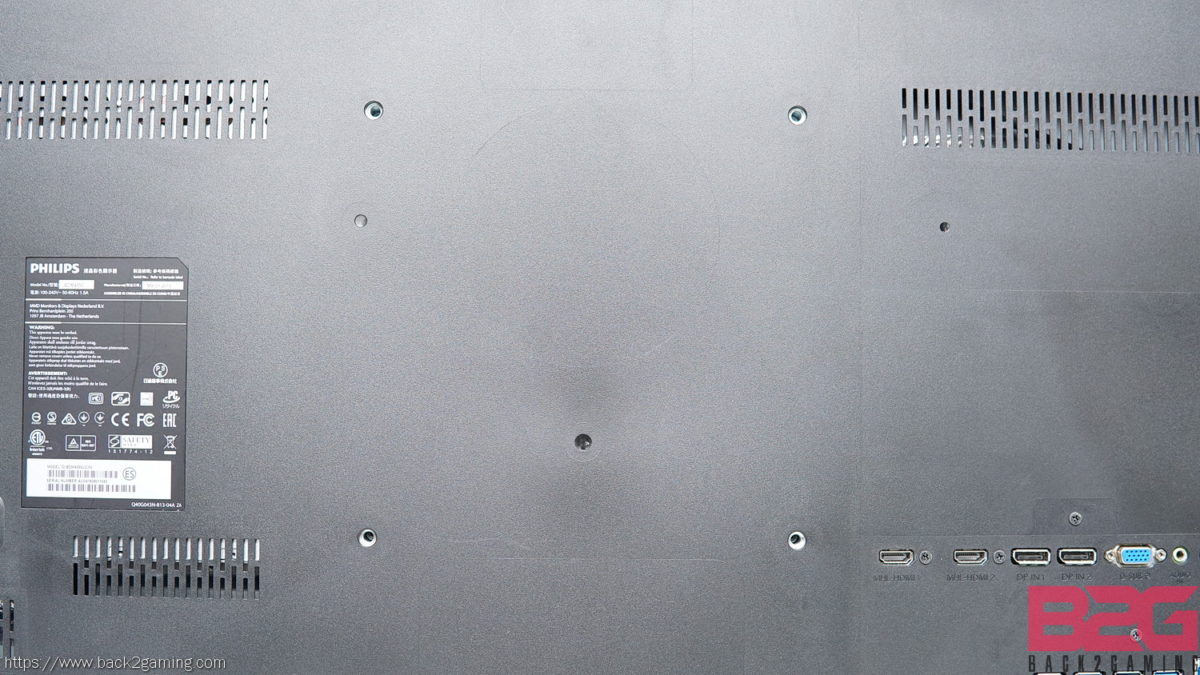
For those looking for a more articulate mounting option, the Philips BDM4350UC supports 200x200mm VESA mounts. These are mostly sizes for wall mounts and other large scale display mounts.
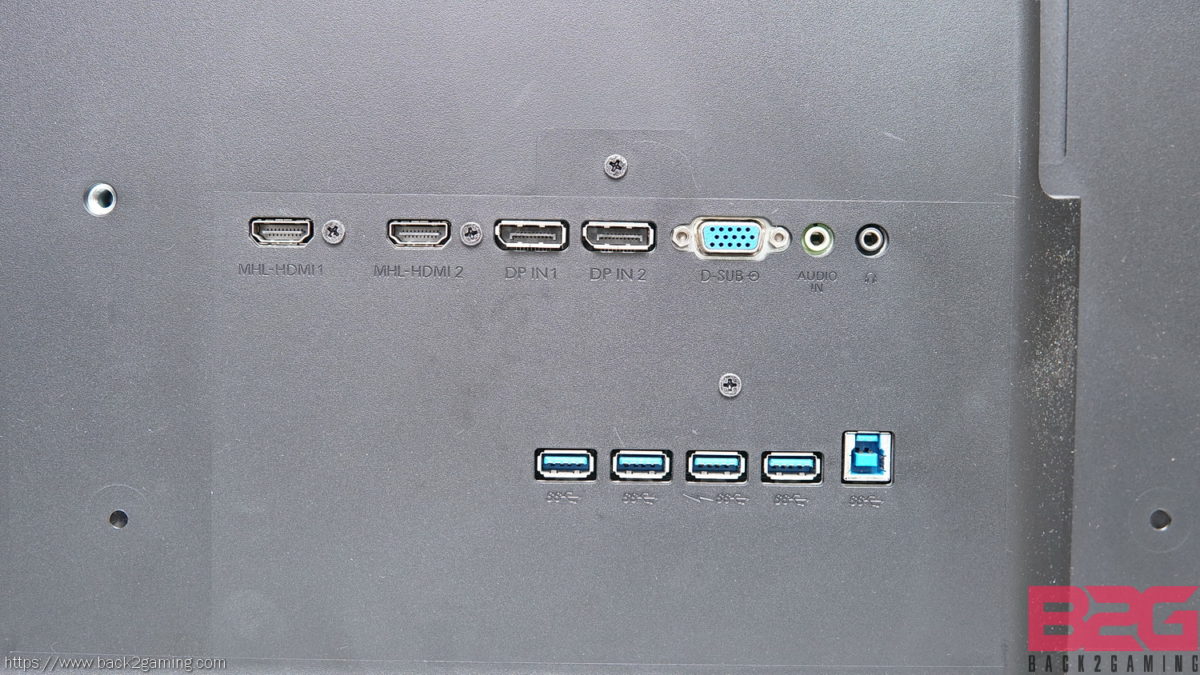
Philips includes a ton of connectivity with the BDM4350UC display with support for two HDMI input, both of which are MHL compatible which can be used with mobile devices and another pair of DisplayPort inputs. We also get single VGA input options along with audio input and output via 3.5mm jack. For ease of use, Philips includes a built-in USB3.0 hub that support up to 4 devices with the BDM4350UC.

Most of the components are packed in a raised area at the back with venting holes at the side. This is the raised area at the back of the screen.
Display Performance

Ethics Disclosure: As this is a used sample, please note that results may vary from what you get out of the box. Given that situation, we will be presenting our findings based on our user experience with this particular sample.
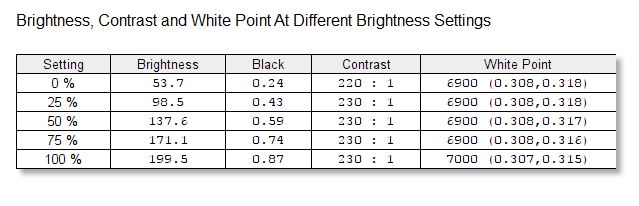 As mentioned above, the monitor is rated for 300cd/m2 and while we were expecting around 250-230cd/m2 since we cannot vouch for the usage that our sample has gone through the reading was around 199.5cd/m2 which is quite beneath the rated brightness. The rest of our Spyder5 Display analysis data follows for your reference:
As mentioned above, the monitor is rated for 300cd/m2 and while we were expecting around 250-230cd/m2 since we cannot vouch for the usage that our sample has gone through the reading was around 199.5cd/m2 which is quite beneath the rated brightness. The rest of our Spyder5 Display analysis data follows for your reference:
Screen Quality
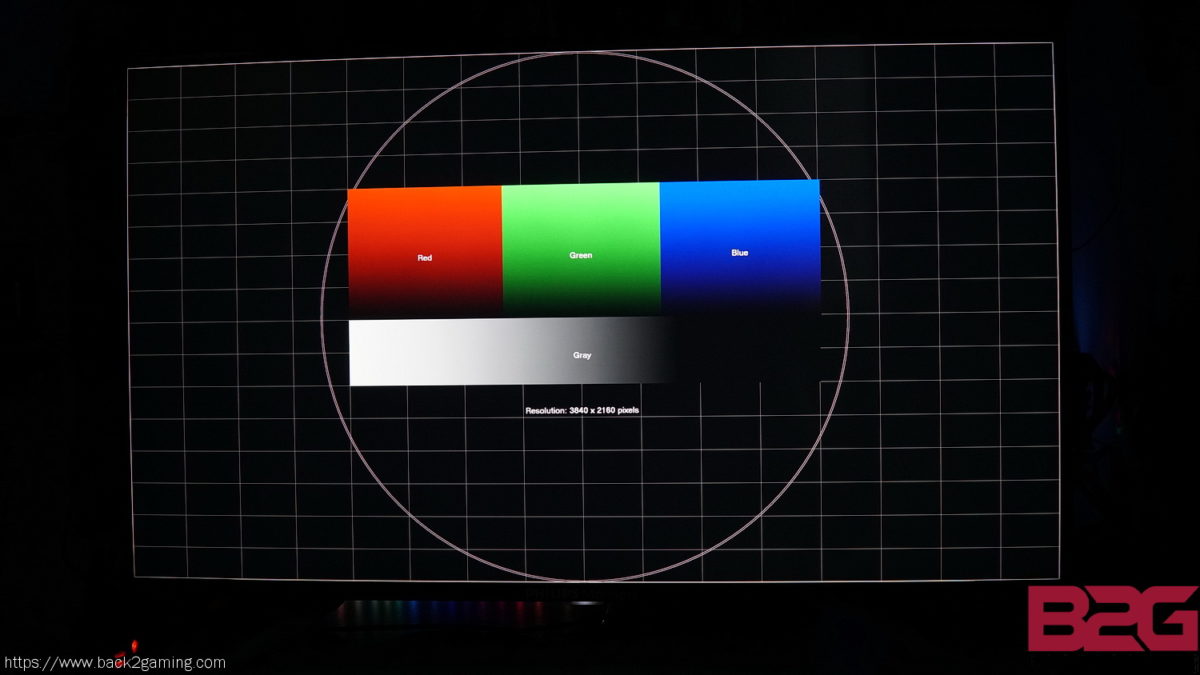
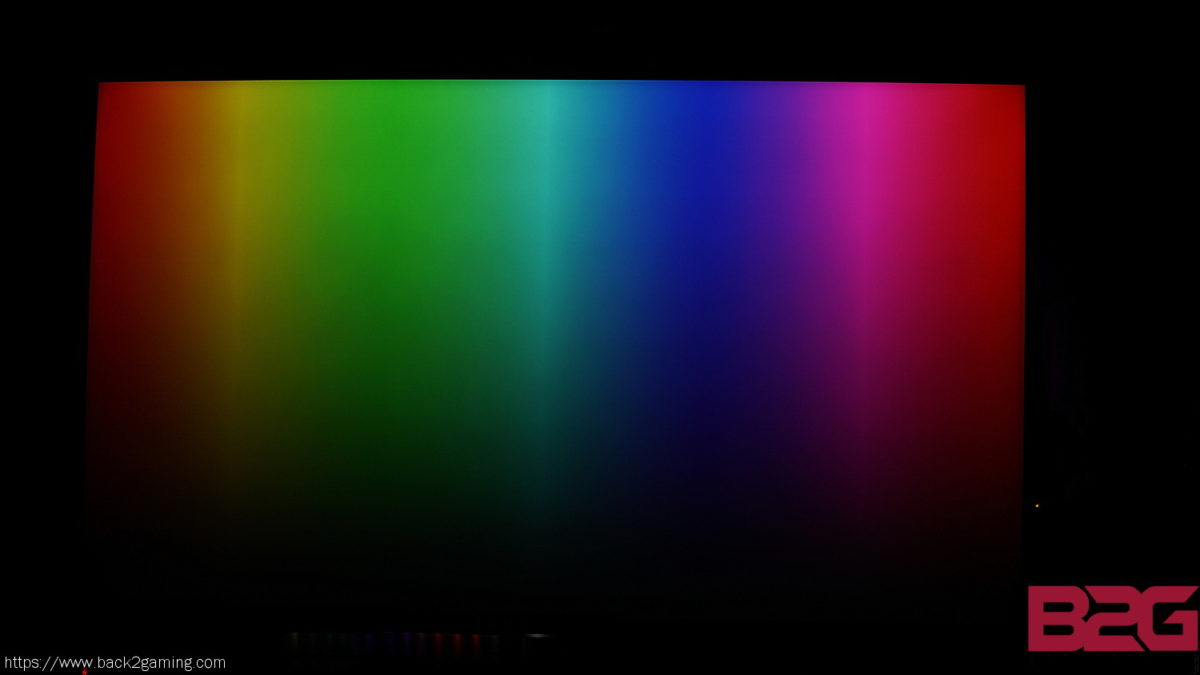
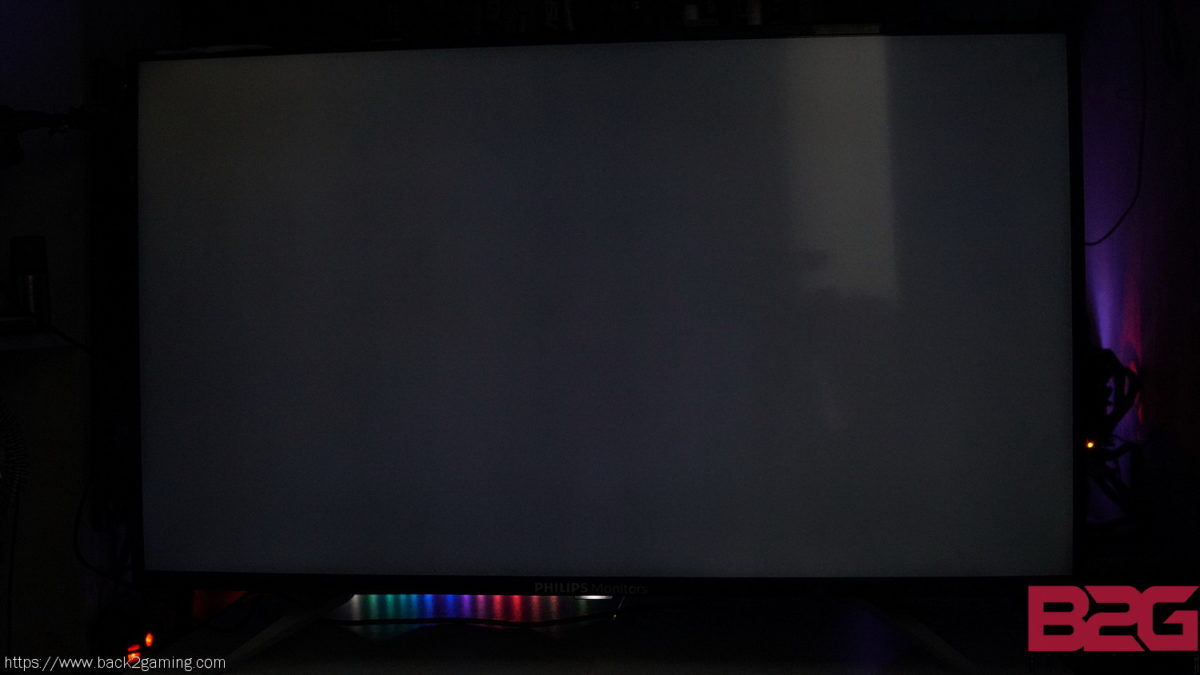
User Experience and Conclusion
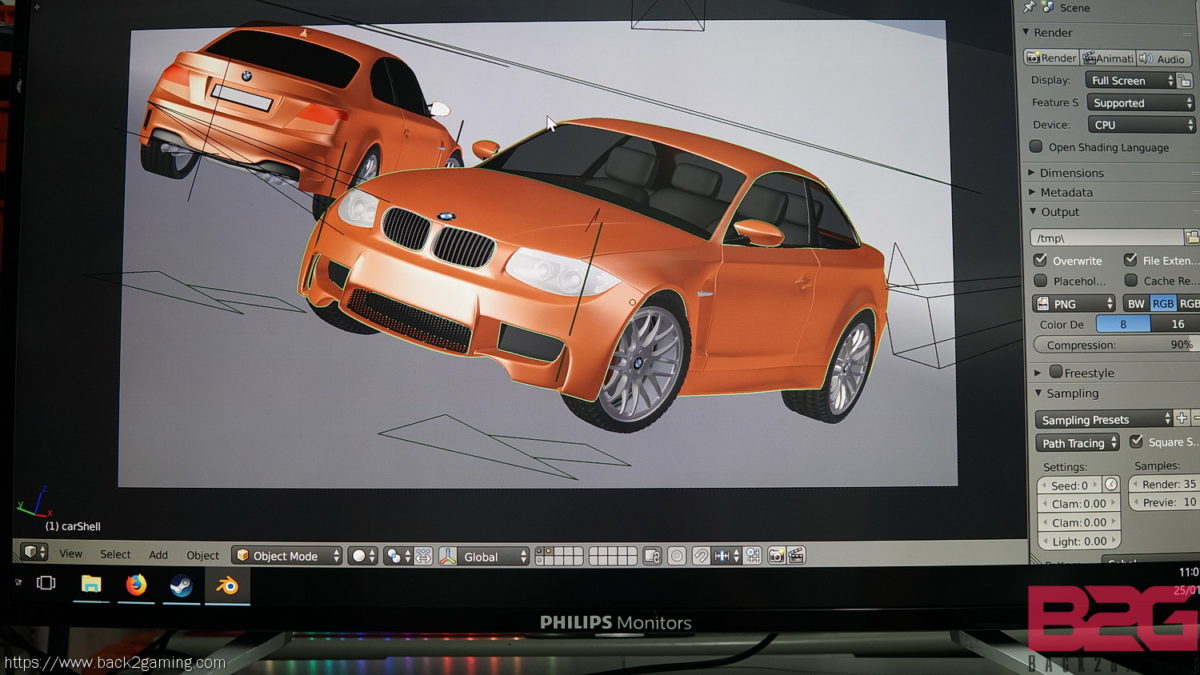
While we can talk specs and ratings all we want, it’s actual usage that will always set the tone for how users will appreciate this product. First off, let’s talk about pricing: with street prices sometimes dropping to below Php25,000, this is easily the most affordable 4K 60Hz screen available in the market with a 43″ diagonal. That real estate is enough to satisfy even console gamers possibly running a PS4 Pro or the latest Xbox One X and while its response time isn’t stellar, it’s sure to have better performance than most 4K TVs near its price (if you can call a 40% difference, near.) The MultiView feature is an excellent feature to have to really maximize the space if you’re not using it for multimedia creation. Allowing multiple systems to be viewed at once, you can monitor all 4 digital inputs simultaneously or use the PiP in picture to run two systems while you work.
You will need distance to fully appreciate the Philips BDM4350UC so that requires a big desk space or a specialized area should you use the wall mount. This means you’ll need allocate space when utilizing this monitor and that is one factor to consider when checking the suitability of this monitor for your usage. And while we’ve mentioned you can use it to monitor multiple systems and use them simultaneously, having to reach back to access to joystick control of the monitor may be a task for most people. The same goes for the USB3.0 hub which is located at the almost central-rear of the monitor making it rather inconvenient to connect devices to it despite Philips thoughts of it being more convenient.
Ultimately though, the Philips Brilliance 4K monitor BDM435UC is an unbeatable offer. With 43″ of 3840×2160 screen real estate at 60hz, its good color accuracy coupled with IPS viewing it is simply a top choice should you want to opt for a large display that will help in your workflow. We really don’t recommend it as a gaming screen but given the price, its a good compromise and works good enough as a 4K TV replacement on slower-paced adventure games on consoles.
All in all, if you’re looking for a cost-effective large display to help you with design and professional work, the Philips Brilliance BDM435UC 4K Monitor is a great choice with its uncontested price for a display of its caliber.
We give it our B2G Silver Award and B2G Best Value Award!