It’s been over a year since we’ve done a review on the Kingston XS1000 external SSD. Its a good EDC for storage and highly pocketable and my personal XS1000 has seen plenty of storage action on both my PS5 and Xbox (both have one) as a swap storage for games I wanna move but don’t want to delete. Its been dependable since and I’ve never really thought about changing anything on it.
Perhaps to commemorate its 1st birthday, Kingston is releasing a new colorway of the XS1000, specifically named XS1000R and its most defining feature is that it comes in red. The original XS1000 came in a single color which reflected its fully utilitarian design. Even its bigger brother, the XS2000 came in a silver body with a black rubber bumper. The XS1000R arrives at a time where Kingston is also ushering in the Kingston FURY Renegade DDR5 RGB Limited Edition memory kit which also comes in black.
Its a simple pallette swap and for the same price, the Kingston XS1000R is opening up some personality. But has performance change? We’ll validate that in this re-review of the Kingston XS1000R External SSD. Read on!
This giveaway is closed.
For Philippine readers: We’re working with Kingston to celebrate this new product with a small giveaway! Find out more at the end of this review how you can join!
Features & Specification – Kingston XS1000/XS1000R
- Includes USB-C to USB-A cable
- USB 3.2 Gen 2
- Speeds up to 1,050MB/s read, 1,000MB/s write
- Part Number: SXS1000/1000G
Official product page: XS1000 | XS2000
Closer Look
The Kingston XS1000R is a unique release in terms of color variations primarily because it receives its own model designation. And while packaging will usually just swap out the color variants on the hero image on the box, Kingston also puts the XS1000R mode in the front. This release also changes a few things in the content as the XS1000R now contains a USB-C to USB-A converter instead of bundling two cables.
Ultimately, the Kingston XS1000R retains everything from the original and forgot how impossibly difficult it is to get through to this thing’s case. As I’m nursing a wrist injury, I don’t have the dexterity to pry thru the case this time around to check if anything’s changed on the inside.
Our original review of the XS1000 SSD shares more details about the weight, dimension, and size comparisons of the Kingston XS1000 so do check that out as well after this review.
One thing I didn’t touch on last year was mobile compatibility. The Kingston XS1000, XS1000R, XS2000 and the majority of Kingston’s Type-C storage devices are supported by modern mobile phones including iPhones and Samsungs.
Practical uses for this is just simple storage expansion in case you need it and typically this is with videos and photos. In practice, I have recent experiences with people (Princess lol) pigheadedly refusing to make space as older videos take up more of their phones drive space. Long story short, if she starts going in the red, save all the photos on an external drive and keep the bulk videos internal or move the least important one as well. That or get a 1TB iPhone.
Size is a weird proposition in this space as all of these drives still are tethered by a cable and none of them present a decent options for cable solutions with the exception of a recent one I reviewed.
User Experience & Conclusion
We start off with a standard benchmark to confirm rated speeds. The XS1000R performs just the same as it did last year. We’ve always advised buyers not take these numbers upfront as an SSD’s actual performance would be measured in sustained scenarios where constant read and writes are done and we do just that in the next test:
Writing across the entire drive space in 1GB chunks, we see the Kingston XS1000R do around 500MB/s write speed until 340GB of writes where it drops to 200GB. Its actually much better than what we see from QLC NANDs that drop to 40-80MB/s after reaching their pseudo-cache limit.
Kingston is one of the rare brands we work with that sends us these kinds of review samples. Reviewing multiple variations of a similar product may sound redundant but from a technical sense, it is a more sound approach in assuring the company is consistent in making its products.
My opinion on the Kingston XS1000R hasn’t changed and while there are those asking why Kingston even bothered to drum-up a campaign for the XS1000R, its simply a product update. And with prices remaining the same, there’s rally no need to complain. There may also be those asking why Kingston didn’t update the specs to drive cost down but we’ve already seen what they’re running with last year and there’s very little room for cost reduction without compromising the product’s build quality.
To wrap things up, if you want that small touch of personality then the Kingston XS1000R is a good option if you’re a fan of red but otherwise, you have the more neutral black to fall back to. So just like my original review says: “the Kingston XS1000 is a very snappy drive” but expanding a bit more now that I have actually used it, it can be a backup game drive on your console or general expansion storage for your PC, tablet, or phone. The Kingston XS1000/XS1000R is very versatile and highly portable option.







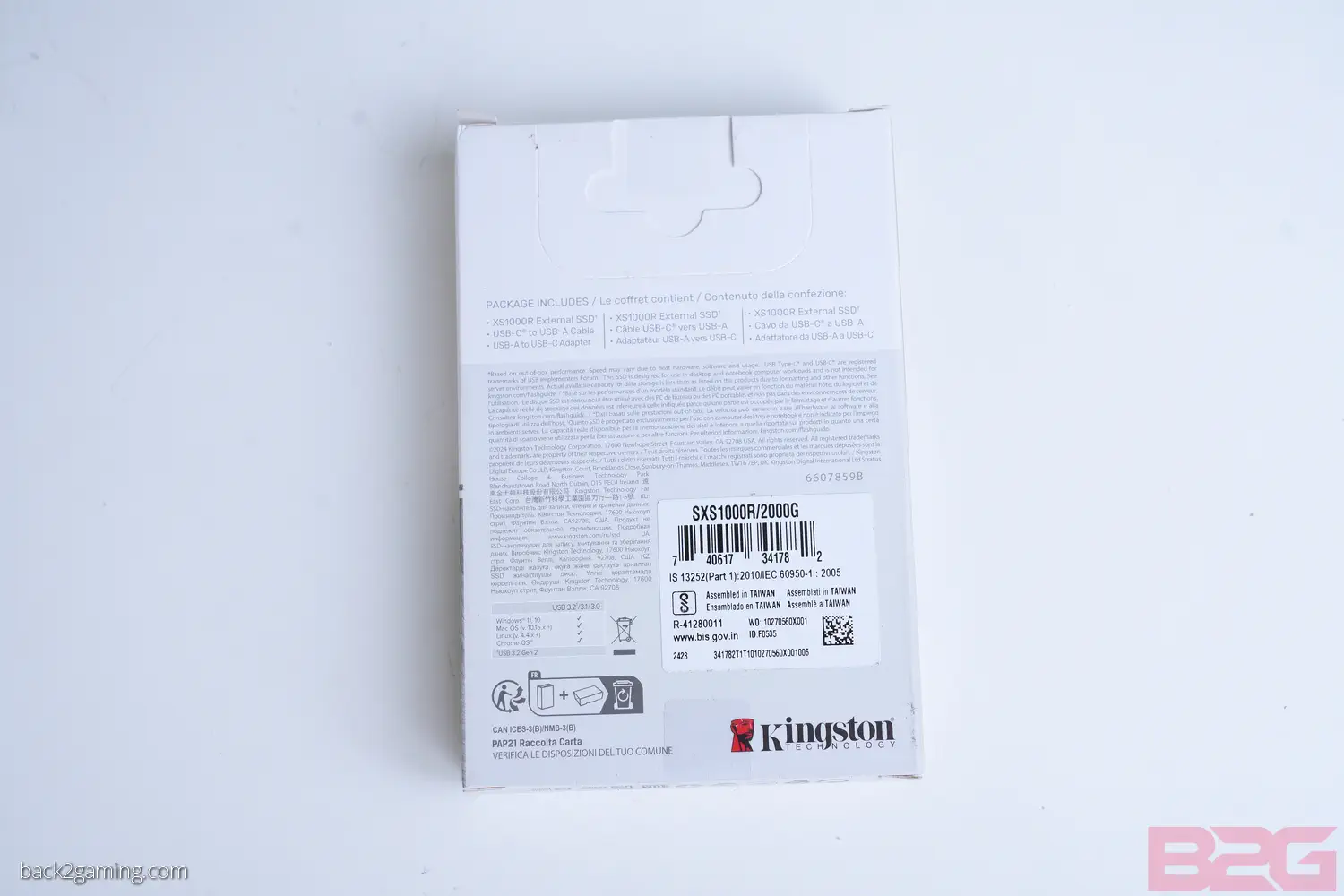





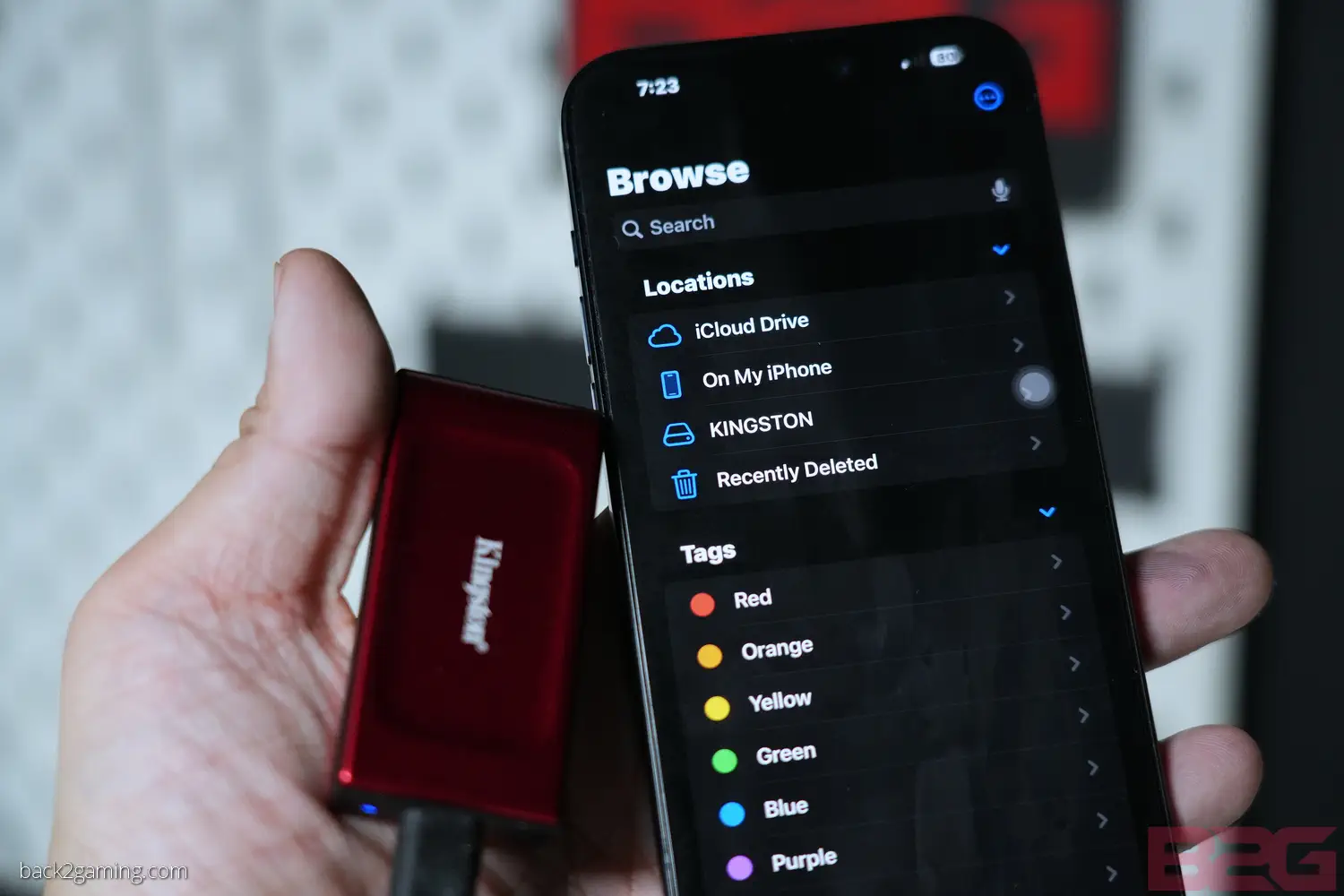




17 Comments
XS1000/ XS1000R 69.54 x 32.58 x 13.5mm
DIMENSIONS 69.54 x 32.58 x 13.5mm
WEIGHT 28.7g
UPDATE: A previous version of this giveaway rules stated the prize is for a Kingston XS2000. We’re now getting confirmation from Kingston reps that the prize is a Kingston XS1000 2TB (Black) External SSD and 2 winners of Kingston Cap+T-shirt.
XS1000/ XS1000R
Dimension: 69.54 x 32.58 x 13.5mm
Weight: 28.7g
Dimension: 69.54 x 32.58 x 13.5mm
Weight: 28.7g
XS1000
Dimensions 69.54 x 32.58 x 13.5mm
Weight 28.7g
Kingston XS1000 or XS1000R external SSD (Dimension and Weight);
Dimension: 69.54mm x 32.58mm x 13.5mm
Weight: 28.7g
Dimensions: 69.54 x 32.58 x 13.5mm
Weight: 28.7g
Kingston XS1000 / XS1000R (dimensions and weight);
Dimensions: 69.54mm x 32.58mm x 13.5mm
Weight: 28.7g
Weight: 28.7g
Dimensions: 69.54 x 32.58 x 13.5mm
XS1000 / XS1000R weight & dimensions;
Dimensions: 69.54 x 32.58 x 13.5mm
Weight: 28.7g
XS1000/XS1000R external SSDs measure 69.54mm x 32.58mm x 13.5mm and weigh 28.7g
XS1000/XS1000R external SSDs measures exactly at 69.54mm x 32.58mm x 13.5mm and weight is 28.7g
exact dimension is 69.54 x 32.58 x 13.5mm and weight is 28.7g
Dimension 69.54mm x 32.58mm x 13.5mm and weight is 28.7g
Weight: 28.7g
Dimensions: 69.54 x 32.58 x 13.5mm
Kingston XS1000 and Kingston XS1000R external SSD; Dimensions: 69.54mm(L) x 32.58mm(W) x 13.5mm(D) and Weight: 28.7g