ADATA HD700 1TB External Hard Drive
Specification:
| Capacity | 1TB/2TB |
| Color | blue/black |
| Dimensions (L x W x H) | 133.0 x 88.0 x 22.0 mm 5.2 x 3.5 x 0.8 in |
| Weight | 220g(7.8oz) |
| Texture | Plastic/Rubber |
| Interface | USB3.0, backward compatible with USB 2.0 |
| Operating temp | 5°C(41°F) to 50°C(121°F) |
| Operating Voltage | USB DC 5V |
| Accessories | USB3.0 cable; Quick Start Guide |
| Operating system requirements | Windows XP or later Mac OS X 10.6 or later Linux Kernel 2.6 or later |
| Warranty | 3 years |
Features:
- Dustproof and Waterproof (IP56)
- Triple-layer protection
- Two-tone design with durable silicon shell and patterned center
The ADATA HD700 is crafted to be a durable external hard drive for your most demanding experiences. It uses silicone that offers military-grade shock resistance. It is also IP56 water and dustproof certified. With the triple protective layer design, ADATA added provided data protection with its 256-bit AES encryption. The ADATA HD700 uses a USB 3.0 interface assuring you that fast and reliable performance.
Where To Buy:
ADATA HD700 – Shockproof, Waterproof, & Dustproof
In this video, ADATA showed that despite being stepped on or being run over by vehicles, the ADATA HD700 was endured all those pressure and harsh test. The drive was still able to work and function normally like nothing happened.
Dustproof and Waterproof

One of the main features of the ADATA HD700 External Hard Drive is its device protection. ADATA claims that the HD700 is shockproof, dustproof, and waterproof like most of their external hard drives (Check out our review of ADATA HD720 External Hard Drive).

However, unlike the ADATA HD720 which is an IP68 certified external hard drive, the HD700 is IP56 certified only. That means that the external hard drive is protected from a limited dust ingress as well as protection from water projected in powerful jets from a nozzle in any direction.
IP TABLE:
| IP.. | First digit: Ingress of solid objects |
Second digit: Ingress of liquids |
|---|---|---|
| 0 | No protection | No protection |
| 1 | Protected against solid objects over 50mm e.g. hands, large tools. | Protected against vertically falling drops of water or condensation. |
| 2 | Protected against solid objects over 12.5mm e.g. hands, large tools. | Protected against falling drops of water, if the case is disposed up to 15 from vertical. |
| 3 | Protected against solid objects over 2.5mm e.g. wire, small tools. | Protected against sprays of water from any direction, even if the case is disposed of up to 60from vertical. |
| 4 | Protected against solid objects over 1.0mm e.g. wires. | Protected against splash water from any direction. |
| 5 | Limited protection against dust ingress. (no harmful deposit) |
Protected against low pressure water jets from any direction. Limited ingress permitted. |
| 6 | Totally protected against dust ingress. | Protected against high-pressure water jets from any direction. Limited ingress permitted. |
| 7 | – | Protected against short periods of immersion in water. |
| 8 | – | Protected against long, durable periods of immersion in water. |
| 9k | – | Protected against close-range high-pressure, high-temperature spray downs. |
So when compared to an IP68 rating which is the norm these days, the IP56 rating provides ample amount of dust and water protection to a limited extent. Simply, it is not capable of providing the same protection that you can get from an IP68 rating. However, IP56 should be more than enough for a casual user. Unless if you’re an active person that brings his/her external hard drive, then IP56 should really be more than enough.
Shockproof

As ADATA claims, the ADATA HD700 External Hard Drive is also shockproof. ADATA wrapped the hard drive with a silicone coat. Furthermore, ADATA equipped the hard drive a three layer protection:
- The inner cushioned mounting on the sides of the hard drive.
- The shock-resistant plastic enclosure.
- And lastly, the removable silicone/rubber layer.
ADATA also claims that the HD700 can easily withstand accidental drops or impacts because this external drive meets the MIL-STD-810G 516.6 requirements.

Meaning, the ADATA HD700 passed the device drop test of sequential drops onto each face, edge, and corner for a total of 26 drops. After each drop, the HD700 is tested if it still functions normally as intended.
G Shock Sensor Protection

Now that we have mentioned the shockproof feature of this external hard drive, the ADATA HD700 is also equipped with ADATA’s G Shock Sensor Protection.
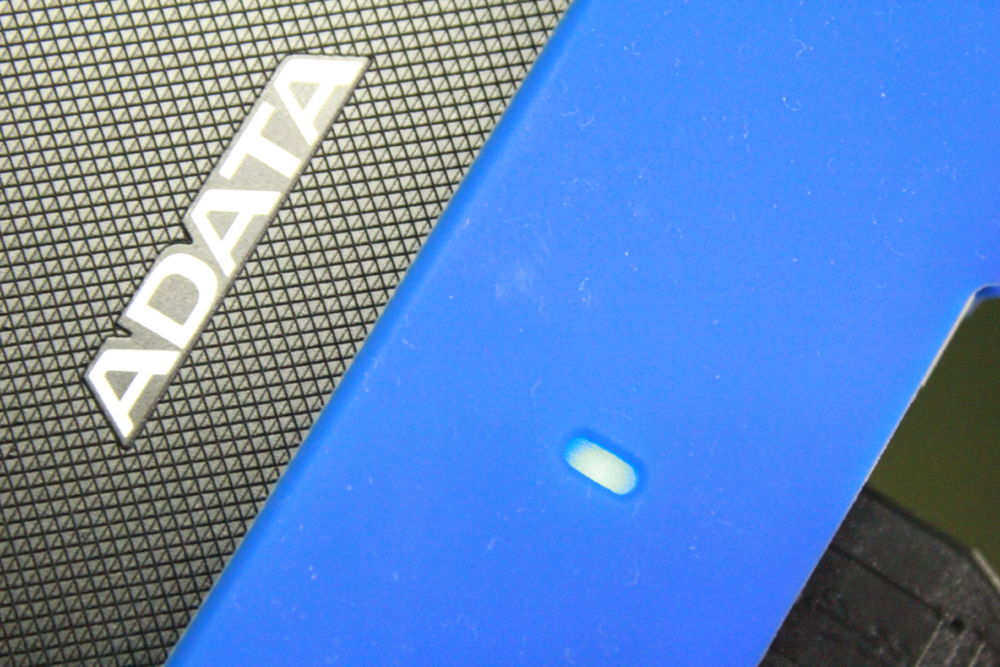
If the drive suffers or received a severe shock from accidental drops or from an unintended throw, the G Shock Sensor will kick in and display a flashing red light. Once the system stabilized, the sensor will start flashing blue light that indicates that the hard drive is safe and can be used again for normal operations.
Unboxing – ADATA HD700 External Hard Drive
Here is a quick unboxing video without any voice over. Just a simple quick unboxing with some overview of the HD700.
Unboxing – Closer Look

The ADATA HD700 has the similar packaging across most of ADATA’s external hard drive offerings. Packed in a white box packaging with highlighted colorful features of the external hard drive.
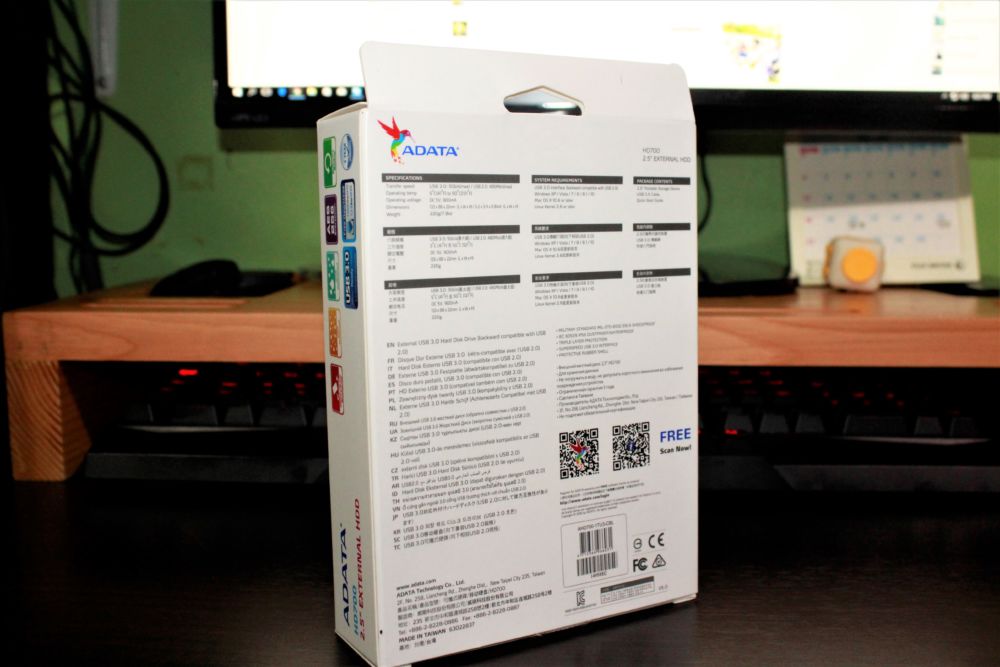
The back of the box highlights the specifications, features, and QR codes for the free software applications that you can download. All are presented in different languages.

Taking the drive out of the box is pretty straightforward. Nothing fancy can be seen from doing this. Although after pulling the product out of the box, the accessories fell out. So one should be careful when pulling out the product from the box.

Here’s a closer look at the external hard drive. It has 133mm x 88mm x 22mm as its dimension and it weighs about 220g. It is also backward compatible with USB 2.0 and older versions.
Accessories
The ADATA HD700 includes one accessory and one quick user guide pamphlet. The ADATA HD700 comes with one USB3.0 which is of decent quality. Since the HD700 utilizes USB 3.0 interface, it is capable of 5Gbps transfer rate. However, like most HDD, none of them are able to fully make use of the 5Gbps bandwidth available.
Performance

Testing Methodology
To gauge and measure the actual performance of this external hard drive, we used CrystalDiskMark and ATTO Disk Benchmark to benchmark this drive. We also did an Actual Transfer Data to get that sense of its actual performance. We connected the drive to one of our computers USB3.0 port to prevent any issues or bottleneck within our system. This is to also provide a wide bandwidth and performance allowance for this drive. Let’s see how this external hard drive performs with its USB3.0 support.
Specification:
- [email protected]
- ASRock Fatality Gaming K4 Z170
- G.Skill Ripjaws V DDR4 16GB
- Intel 530 120GB SSD (Boot Drive)
- ADATA SU800 256GB Solid State Drive
- Seasonic KM3 x-650w Gold
CrystalDiskMark
With CrystalDiskMark, we benched the ADATA HD700 External Hard Drive by performing 5 passes of each test using 1GiB to get a more concise average performance of this external hard drive. The sequel writes peak at 134.2 MB/s and the read peaks at 132.4 MB/s.
Transfer Speed Rate
For this test, we copy pasted 2 movies that are about 4GB in total size from a faster drive “ADATA SU800 SSD” to the ADATA HD700 External Hard Drive. The data transfer speed rate peaks at 140MB/s.
Now for this test, we tested the actual read rate of the ADATA HD700 by copying the 2 movies that we transferred earlier to this drive to a faster drive “ADATA SU800 SSD”. The data transfer speed rate peaks at 128MB/s.
ATTO Disk Benchmark
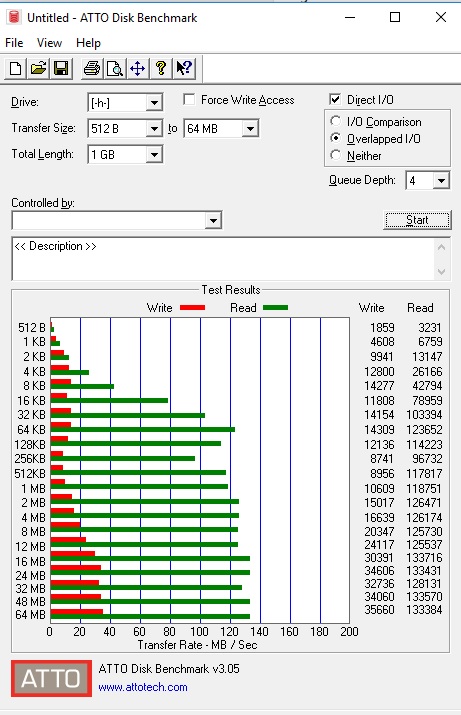
With ATTO Disk Benchmark, we benched marked the drive using a 512bytes to 64MB transfer size with a total length of 1GB to further get the average performance of this external hard drive. As you can see, the read is performing really well but not so much with the writes.
Final Thoughts…
With the current market that offers a ton of different options when it comes to external hard drive, the brand name ADATA, for some, might not be the first brand name that comes to mind. However, ADATA surely does give their consumers a sense of durability with their HD700. This external hard drive is, in a sense, a very durable and excellent product.
Performance wise, benchmarks don’t dictate much at all. Most consumers will not be bothered or even try to understand the numbers. When it comes to a real world scenario, the performance is quite decent and it’s something that you’ll expect from any external hard drive on the market that offers USB3.0 connectivity. We got a peak transfer rate of 140MB/s when transferring a movie. In a sense, USB 3.0 is cable of a 5Gbps bandwidth or in terms of MB/s, that’s 625MB/s. Don’t be surprised though, since there’s no hard drive that is capable of achieving that speed at all.

Price wise, this external hard drive is available from LAZADA for PHP3,025. It might be quite expensive but do note that this is an LAZADA price. Which basically, things are slightly more expensive when compared to the selling price that you can find from the stores of the seller. “TIP: Wait or search for vouchers that you can use to purchase this product at a discounted price.”
Overall, the ADATA HD700 External Hard Drive is a great external hard drive to have. Especially for those that are a bit clumsy and tends to accidentally drop their external hard drives. It also leans toward travelers or those who work outdoors or on the fields. This external hard drive is paired with a 3 years manufacturer warranty on the top of ADATA’s 3 layer protection that prevents dust and water from entering or ruining the device. Lastly, this is also shockproof. So you can have that peace of mind that your drive is not dead or damaged whenever you accidentally dropped it.









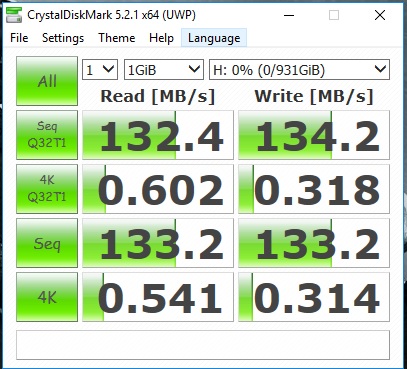
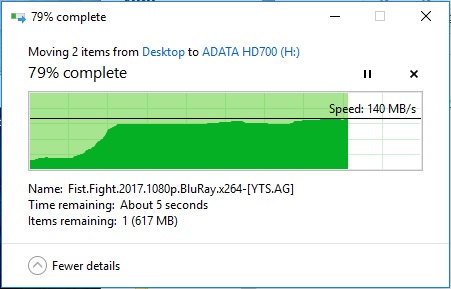
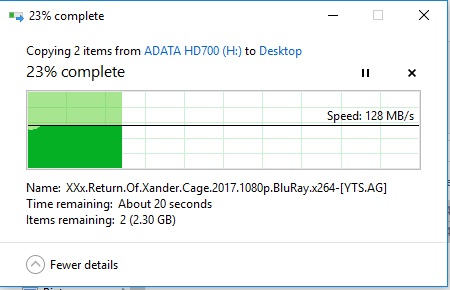
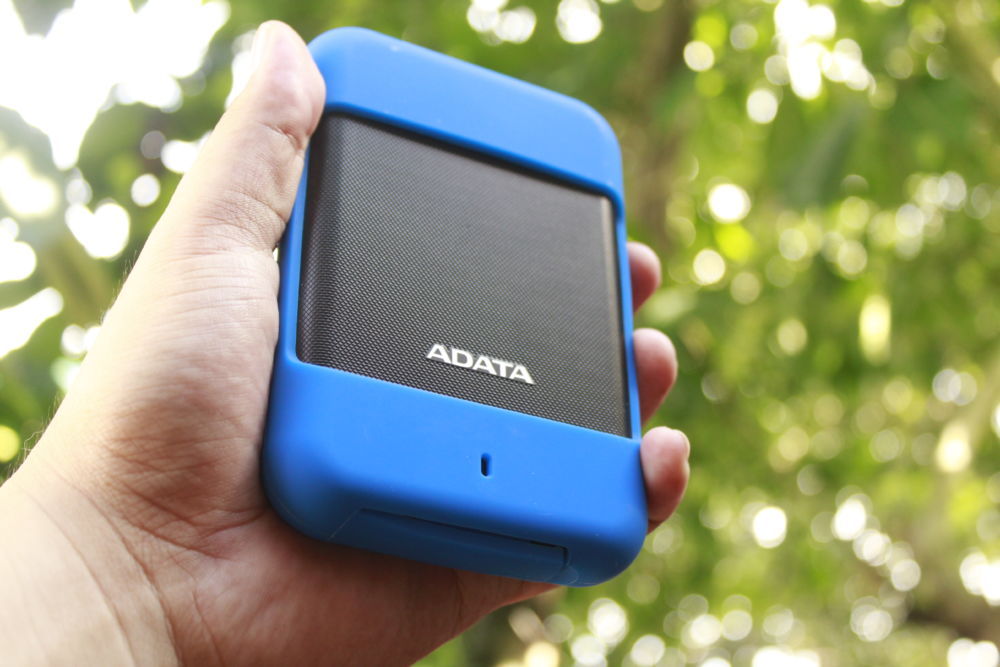
4 Comments
sadlayp hdd
Hi,
Good review. Does the hard disk of hd700 replaceable? Like for adata hd720 when disamentled.
https://www.back2gaming.com/reviews/review-adata-hd720/
Thanks
Hi Kerova, yes it is. Although when you dismantle it, you might compromise the hd700’s waterproof capability because of the plastic latches that can easily be broken.
Thank you Daniel for your feedback. I will go for it. So, its hard drive can be replaced by any 2.5″ hard drive, ssd or not.
Thanks