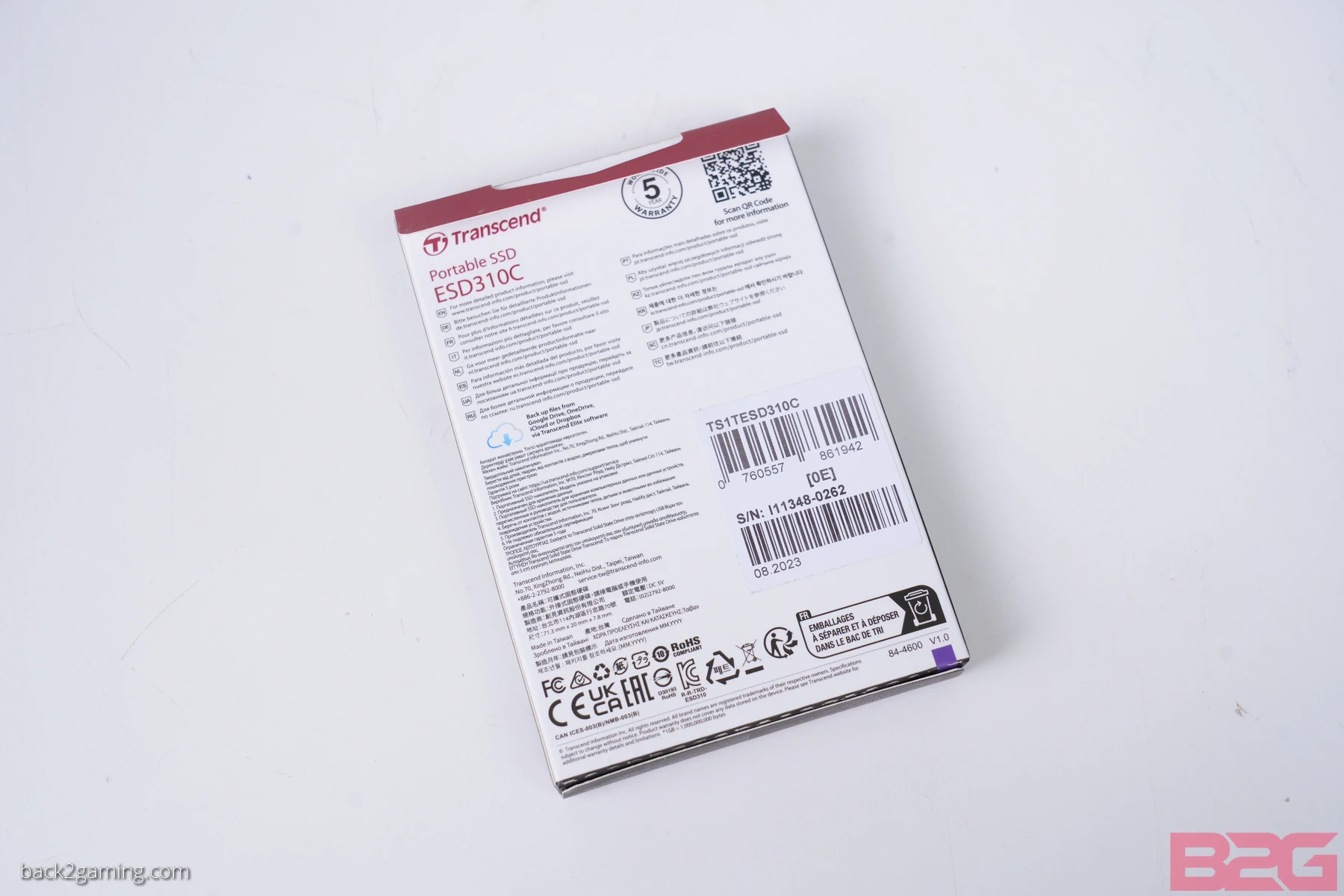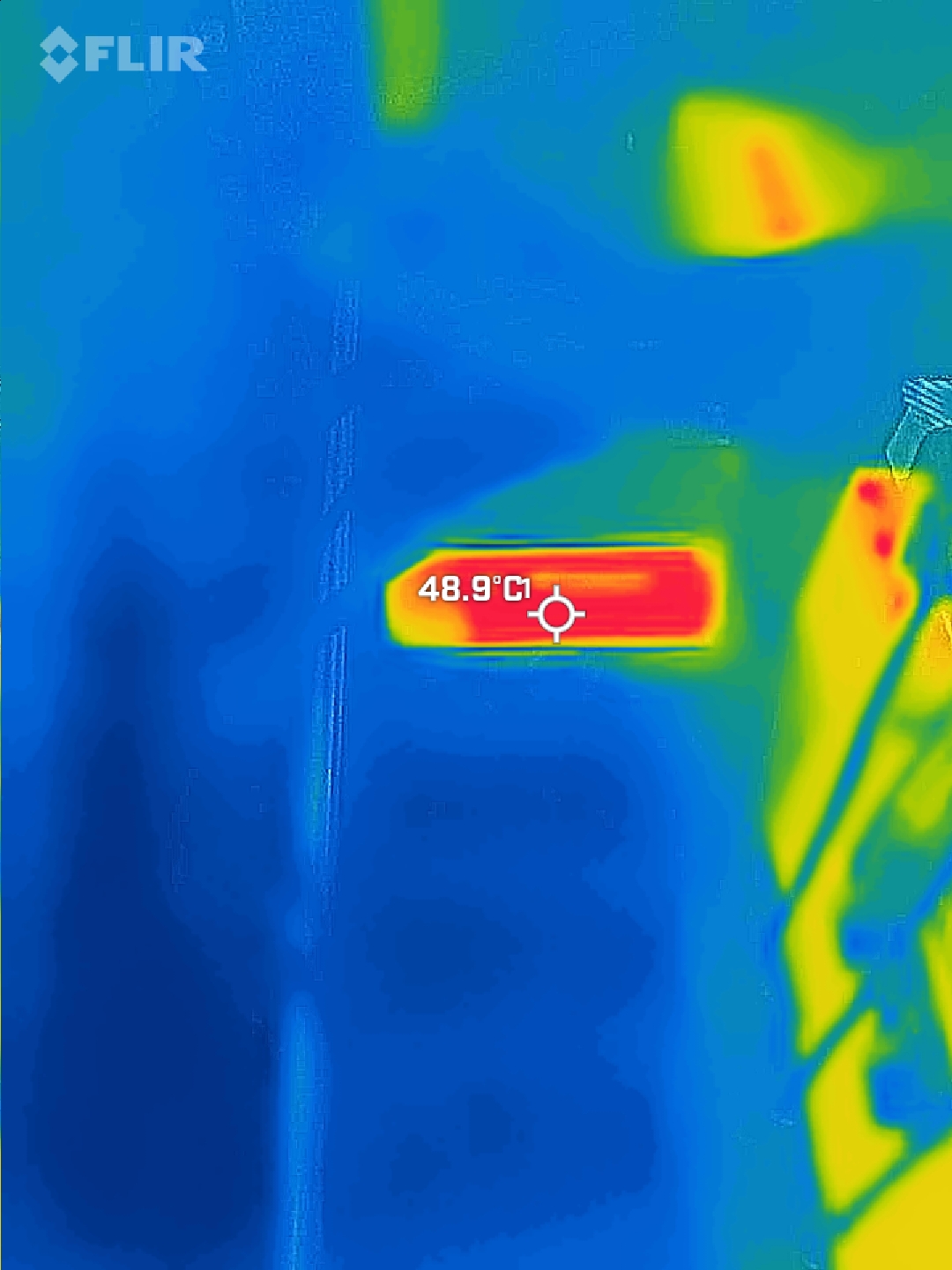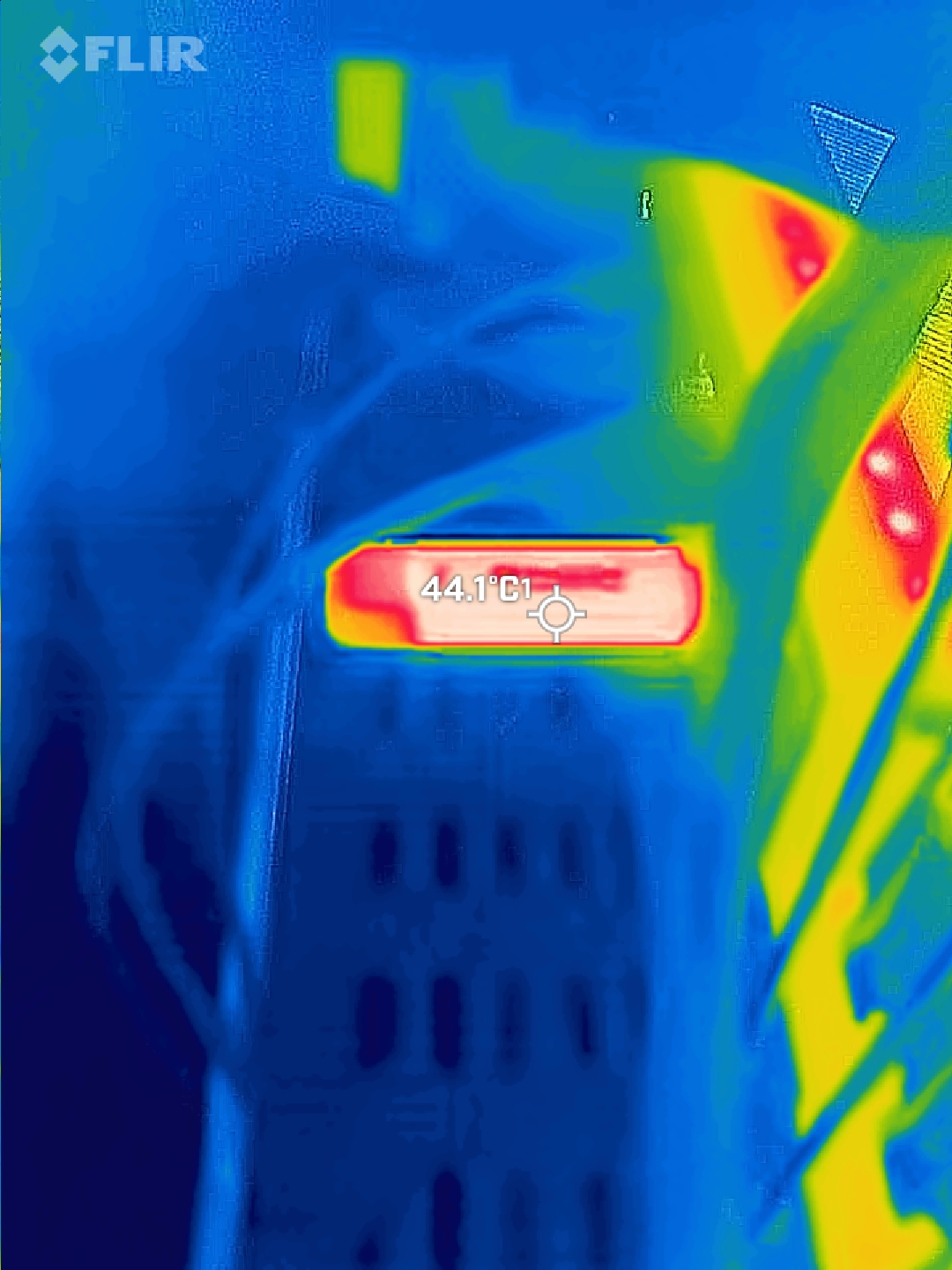Introduction – Transcend ESD310C
Just a few weeks removed from our review what I called the smallest SSD in the market and that claim has been proven wrong with this week’s review item. Transcend sent over their ESD310C dual-interface flash drive but its not just any ordinary flash drive, its a full-pledged SSD in the form of a thumb drive. See for yourself:

The Transcend ESD310C is literally the size of my finger and is almost half as thin. While that may not mean much, once you realize that Transcend makes the ESD310C in up to 2TB capacities, then you’ll realize there’s a lot of storage here. Even if you’re only rocking the 256GB capacity model, the same sized thumb drive you can get readily will most likely be at most 64GB and flash drives are also coming down in physical size, their capacities have been limited mainly due to their speeds.
The Transcend ESD310C takes advantage of today’s USB3.2 Gen2 standard to deliver more than 1000MB/s transfers speeds all without needing a power cable. Join me as we take a closer look at the Transcend ESD310C USB SSD in this review. Read on!
Features & Specification – Transcend ESD310C
- The ESD310C portable SSD features a super-fast 10Gbps transfer rate and cutting-edge SLC Cache technology, delivering blazing R/W speeds of up to 1050/950 MB/s.
- With two connectors a USB Type-A and Type-C, this 2-in-1 design makes it easy to transfer files across your Type-C and Type-A devices.
- High capacity at your fingertips, with up to 1TB of storage capacity.
- The ESD310C can be used with multiple devices and operating systems, including Windows, macOS, ipadOS, and Android.
- The ESD310C is covered by a five-year limited warranty.
| Dimensions | 71.3 mm x 20 mm x 7.8 mm (2.81″ x 0.79″ x 0.31″) |
|---|---|
| Weight | 11 g (0.39 oz) |
| Color |
|
Interface |
|
| USB Type |
|
| Connection Interface |
|
Storage |
|
| Flash Type |
|
| Capacity |
|
Operating Environment |
|
| Operating Temperature | 0°C (32°F) ~ 60°C (140°F) |
| Operating Voltage |
|
| Note |
|
Performance |
|
| Read Speed (Max.) | Up to 1,050 MB/s |
| Write Speed (Max.) | Up to 950 MB/s |
| Note |
|
Warranty |
|
| Certificate |
|
| Warranty |
|
| Warranty Policy |
|
System Requirement |
|
| Operating System |
|
Closer Look -Transcend ESD310C
The packaging for the ESD310C is a simple, full colored print with a hero shot of the product in front of the box along with the model name, rated speed and the capacity. The drive size is printed in big bold text so you know what you’re getting if you’re picking this up off the rack. Inside the box is a slim, bundle of the ESD310C USB SSD and some documentation inserts.
Its important to stress that Transcend markets this product as a USB SSD, not a flash drive and while both work exactly the same in this respect, its important to distinguish that while USB flash drives are usually treated as the slower drives of olden days, both USB flash drives and external SSDs can now be intermixed with only the form factor being different. It is in that regards that Transcend is actually just using semantics here but from our experience with a similar 1TB offering from Kingston that chokes itself after barely 100GB of transfer.

The most attractive feature of the Transcend ESD310C is not just its rated speed of 1000MB/s sequential reads and just below that for writes, but its dual-interface. Rated at both ends for USB3.2 Gen2 speeds of 10Gbps, both ends will work at full speed in most modern devices which includes pretty much everything that’s been made in the last 3 years. That means if WIFI transfer isn’t an option. you can drop that large file folder onto the Transcend ESD310C and watch that transfer time fly.
This also means that it’ll work with any USB-C mobile devices as well as modern devices like desktop or laptops that support can utilize the drive and copy files between them.

With all that capacity, speed in a tiny package, Transcend is also making this a very attractive offer.
This is a thermal shot of the Transcend ESD310C USB SSD under load during our linear write test where it generates the most heat. Our test writes througout the entire drive space and in the case of the ESD310C, it does manage to sustain large writes over time but heat will play a factor as our SSD suddenly failed 80% into the test, with around >800GB written.
The drive hovered in the higher 40*C range under write load but found itself peaking at around 50*C or higher at extended writes. We couldn’t capture the limit temp when the drive fail but with almost 12 hours running, its highly unlikely you have something that large to write on this drive constantly.
User Experience and Conclusion

I rarely benchmark external devices but not because its not important, but because realistically USB SSD before have suffered from cache sizes that cause the SSDs to choke after a certain file size. That means that despite brandishing 10Gbps speeds or even 20Gbps speeds, some drives can only deliver this for very small file sizes. This means that despite benchmarks showing excellent scores, some users end up getting disappointed as after 20GB or so of large file copy and their flash drive suddenly dips to running at only USB2 speeds.
With that in mind, we always verify the the linear performance capability of a drive to see where it starts dropping in speeds. As mentioned, we run a strenuous full drive write that took almost half a day but unfortunately due to the drive being so hot, it shut it self off. Our previous test did show us the drive started dipping at around 200GB written so we adjusted to script to a write on the ESD310C up to 350GB and did the test again.
As already stated earlier, the Transcend ESD310C can handle writing on the drive up to ~200GB before dropping little bit and then proceeding to revert to slower speeds only after a massive 280GB write size. With that said, here are some standard benchmarks from Crystal DiskMark:
A quick benchmark in Crystal DiskMark confirms our throughput which is the key number here. Most transfers that external SSDs would see are large sequential transfers and bulk folders. The numbers do align with the drive rating and if you’re transferring anything under 100GB especially large files like 4K ProRes footage or large game files, it’s going to be quite zippy on the Transcend ESD310C.

In closing, the Transcend ESD310C is the most compact external USB SSD we’ve tested to date disrupting whatever advantage the Kingston XS1000 had since it launched from a performance-to-size standpoint. Much more, Transcend’s built-in dual-interface offsets the need for variable cables which gives it better ease-of-use in general use. At around PHP4K for the 1TB version, which is the sweet spot for editors that currently don’t have NAS setups but need to move things around, the cost is just right and is just a few hundred PHP more than the XS1000. While our XS1000 is a 2TB capacity version, despite better heat dissipation, it only managed to do ~180GB in our endurance write test versus the 1TB Transcend ESD310C lasting around ~180GB as well.
That said, the Transcend ESD310C is a very compelling solution not just for performance but also portability. It can easily be your Linux live disc, an IT support staff’s software toolbox, a video editor’s pocket archive, and so much more. Plus it’s dual interface is a gift for compatibility so no fidding for cable. If I have to nitpick, the end caps only go in one way and i don’t like to lose them but other than that, the Transcend ESD310C dual-interface USB SSD is an excellent storage product for just about anyone.
The Transcend ESD310C is available now at both Lazada and Shopee with capacities from 256GB all the way to 2TB.
Transcend backs the ESD310C with a 5-year warranty. It earns a B2G Value award.