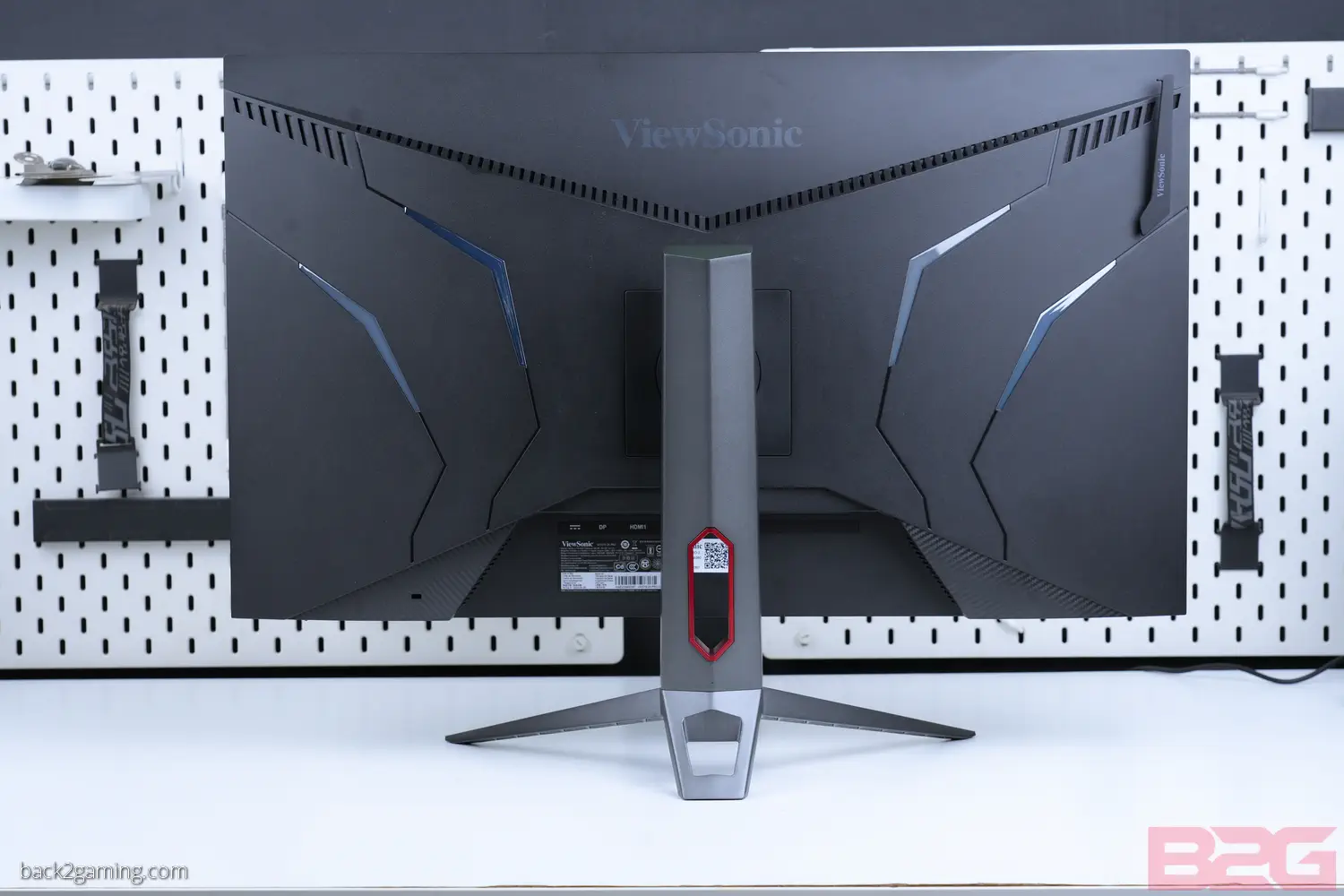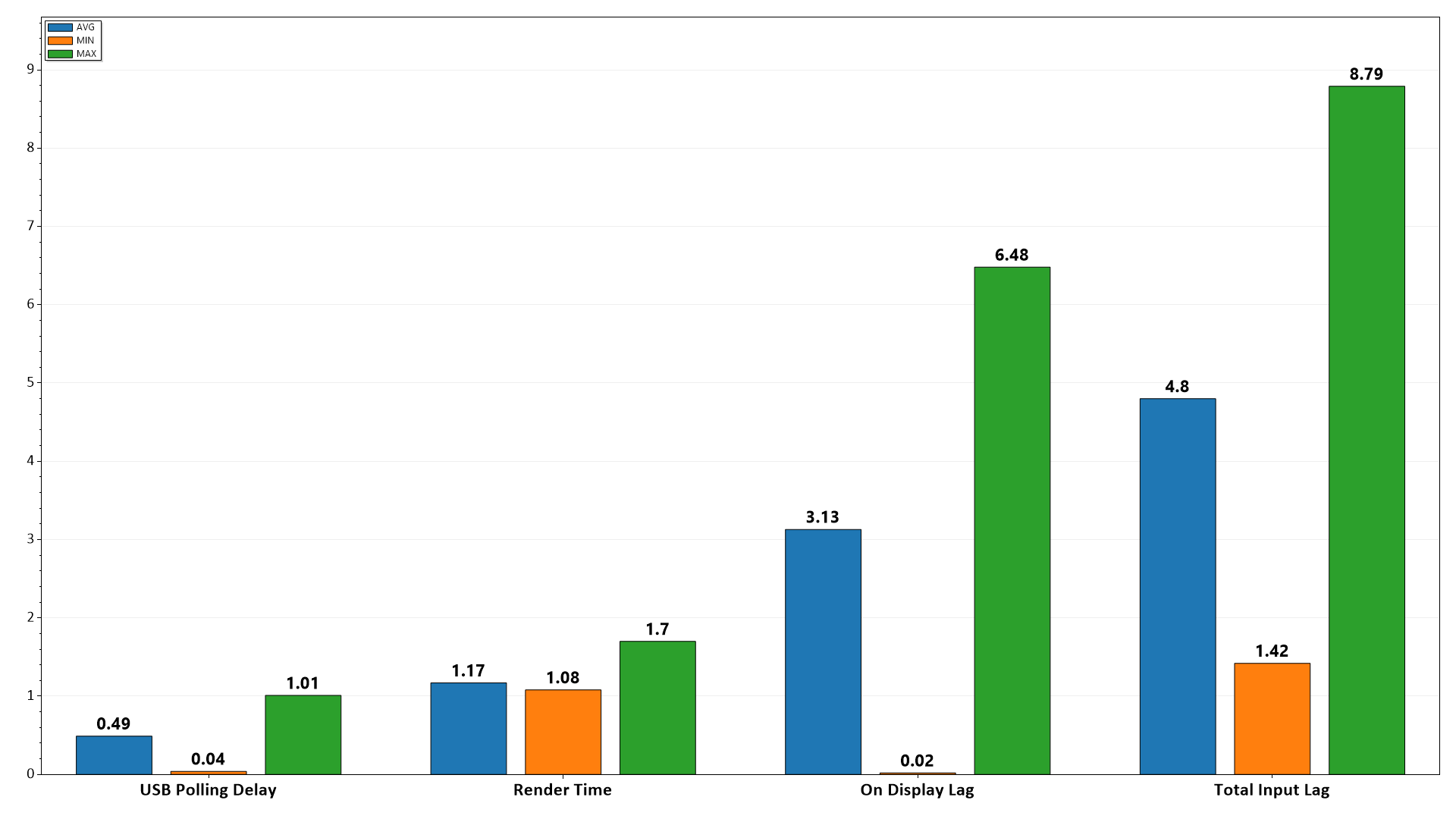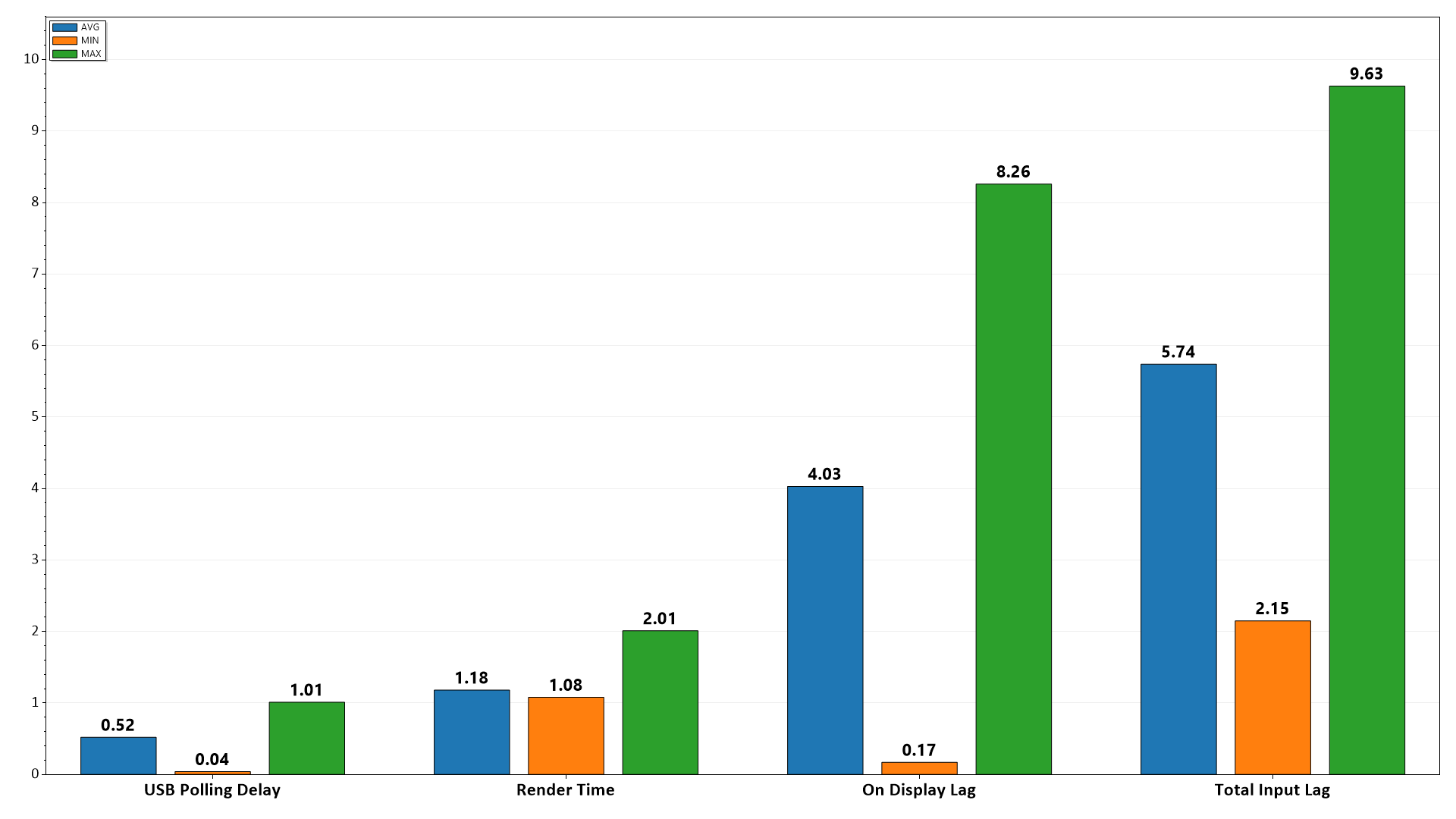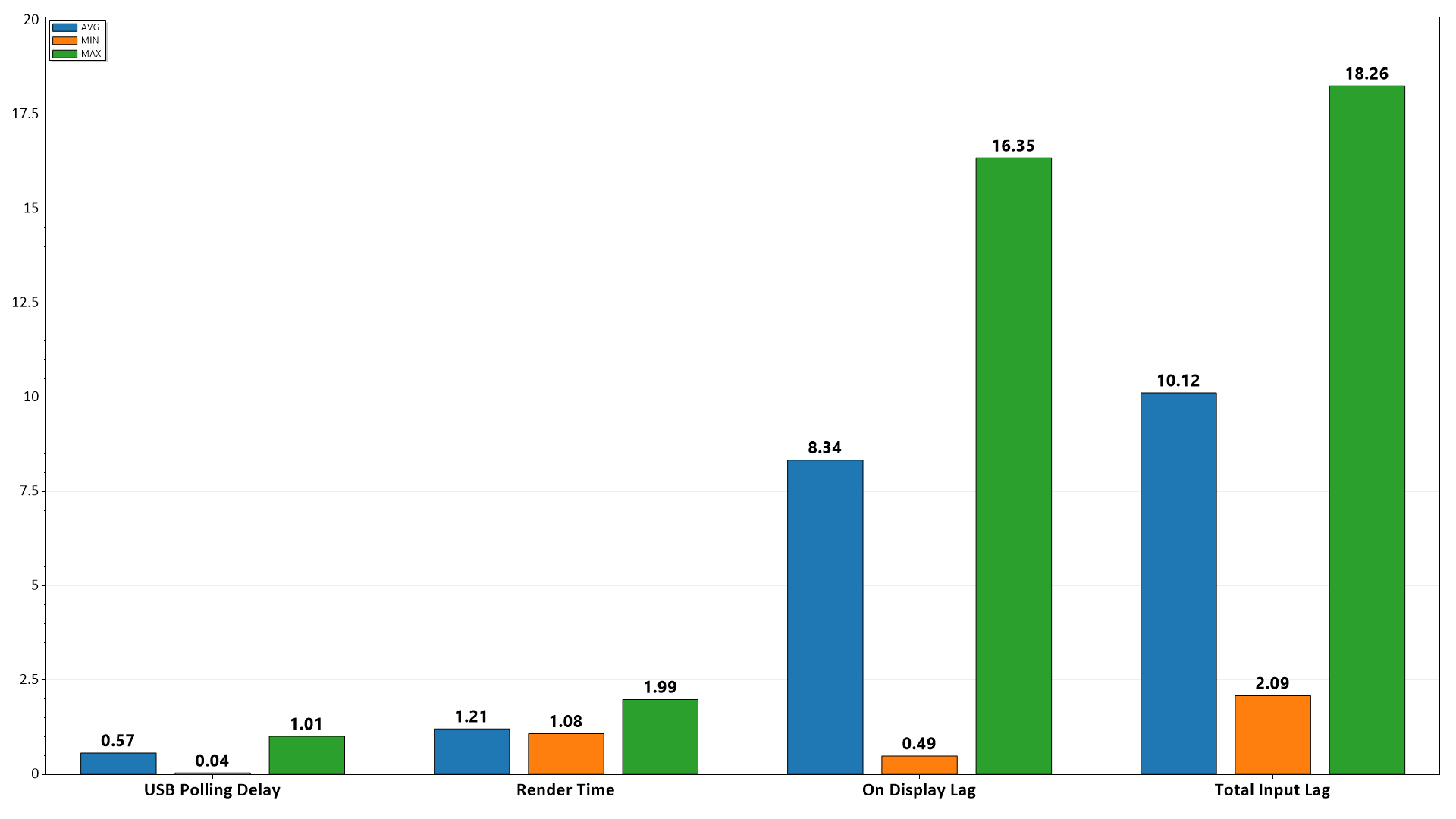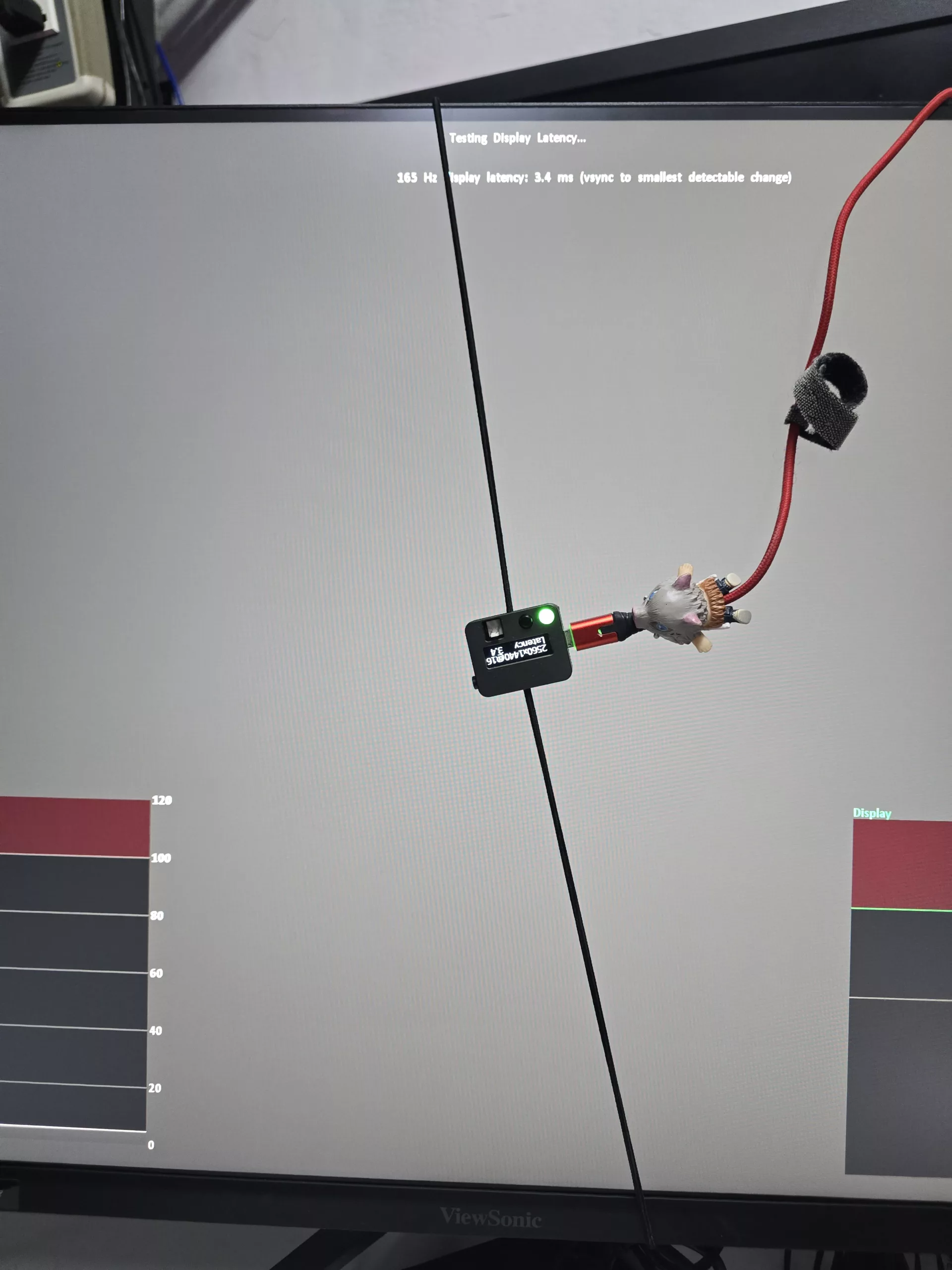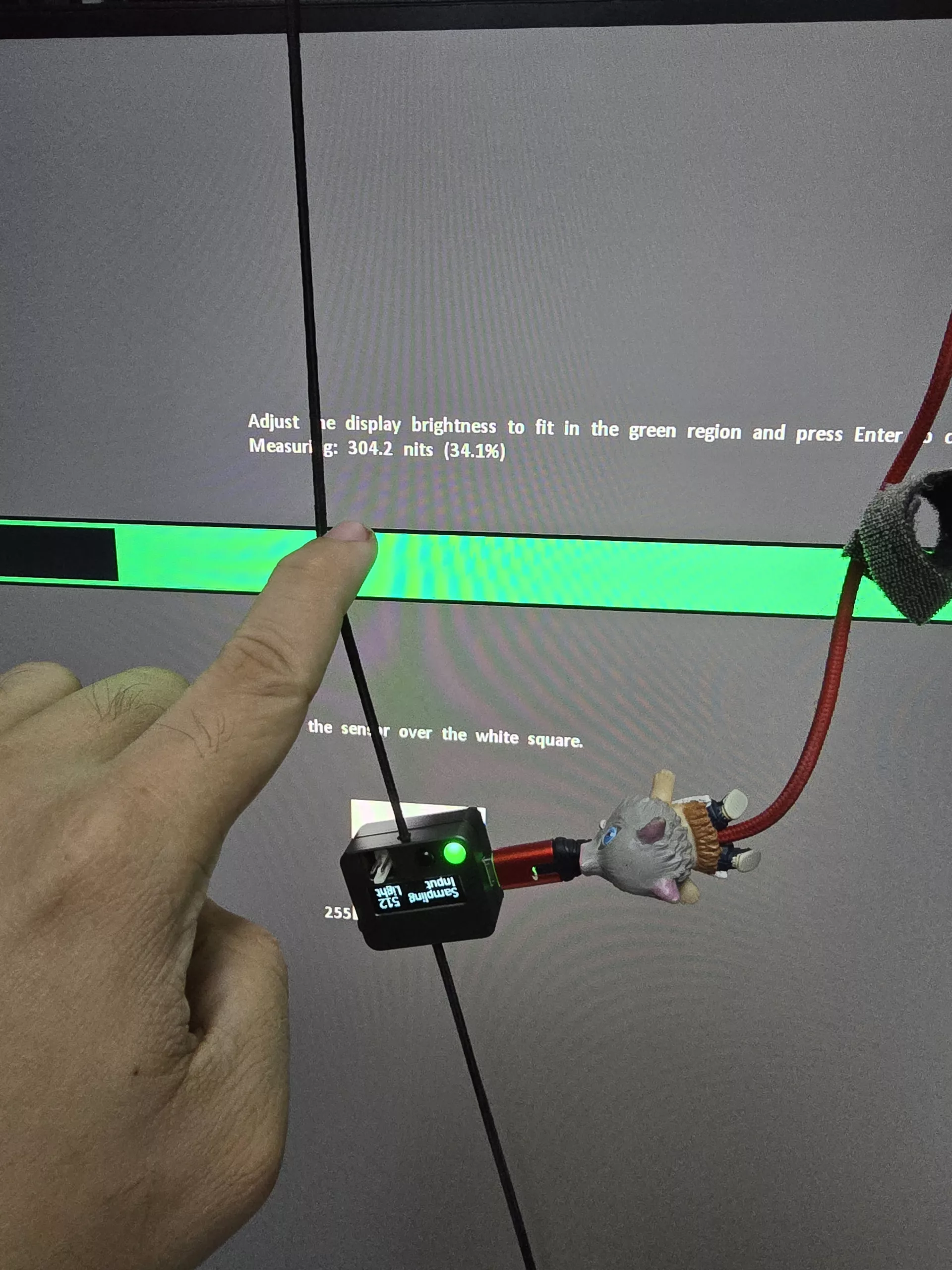Introduction
For the longest time, 32″ monitors were reserved fo 4K displays but the last 5 years saw flagships transitioning more into options as they start breaking the 4K panel limitation giving way to larger display that span popular resolutions, not just 4K or FHD. But the question is, are they still pricey? Viewsonic is changing that perception with the VX3219-2K-PRO 32″ QHD monitor.
This large display flaunts many of the hallmarks of a fast gaming screen but is easily one of the most accessible QHD 32″ available right now. This is further enhanced with some gaming aesthetics making it an option for those that may want something larger for console games and such.
Read on to find out more how I feel about the Viewsonic VX3219-2K-PRO monitor in this review.
Features & Specification
- SuperClear® IPS panel ensures wide viewing angles and vibrant colors for immersive gaming
- A 165Hz refresh rate delivers fluid visuals for smoother gameplay
- Blazing-fast <0.5ms MPRT ensures razor-sharp visuals in fast-paced gaming
- AMD FreeSync™ Premium eliminates screen tearing and reduces screen stuttering
- HDR10 Delivers Stellar Contrast and Color Accuracy
Official product page – Viewsonic VX3219-2K-PRO
Closer Look
I’ve actually never seen Viewsonic’s higher-end product packaging so I’m unsure if the brown cardboard box is only for the mainstream options. Regardless, Viewsonic packages VX3219-2K-PRO in said brown cardbaord box. Due to the size of the monitor, this will be a wider box so if you feel its a too bulky to move do get some assistance.
Inside the packaging is the monitor stand assembly, cables, and documentation.
The stand assembly is pretty straightforward. Once the three-prong base is screwed to the neck of the stand, it connects to the space at the back of the monitor. Unlike the VX2758-2K-PRO requires screws for mounting, this one has a quick release mechanism that allows quick installation.
Once installed, the monitor is now ready for use. And it is certainly huge for a standard desktop setup. While the front is clean with only the chin barely forming a bezel, the back is whole different beast with the back featuring some cool gaming LED light strips. You’ll also notice the little protrusion on one side which is the retractable headset hanger.
The Viewsonic VX3219-2K-PRO doesn’t feature height adjustment nor panning but the screen can tilt up and slightly downwards.
Going back to that headset hanger, here it is pulled down which gives us a nice little spot to hang a gaming headset on.
The Viewsonic VX3219-2K-PRO is powered by a DC adaptor removing AC power conversion circuitry in the internals to possible reduce bulk and additional heat. Input options include a single DisplayPort and a pair of HDMI ports. There is also a LINE_OUT 3.5mm audio jack for your headset or speakers if you want to output audio directly off your graphics card.
Current consoles will support 1440p out of the box but will be capped at 120hz for consoles. On PC though, the VX3219-2K-PRO is capable of reaching 165hz, and my test is more than capable delivering performance to handle that on lighter FPS games which but the sheer viewing distance will surely cause head tilting on smaller desks hence if you want to use this screen, its best to have it at least a meter or more away from you especially if you want to use the full panel for FPS games.
User Experience & Conclusion
Now let’s talk about usage experience. At 32″, this screen just exudes a unique air to it and for its price its certainly doing that for a bargain. Performance-wise though, you have to look at this in multiple fronts. The first of which is definitely the size of the screen. Most folks who I know that prefer larger screens prefer it because of the screen real-estate with the VX3219-2K-PRO being only a QHD screen, it lacks the allure of 4K displays thriving on the display size. Still, 2560×1440 works for web graphics and layout artists but want to enjoy some gaming on the machine, too.
The type of game you play also matters because if you play cinematic games like Horizon Forbidden West or other slower-paced games, then that console experience is certainly going to be fine but FPS games, despite the refresh is still a going to need you to move your across the whole screen and if you focus area isn’t as wide as some folks, 32″ can get tiring on your neck.
The screen comes in at 300 nits max brightness on out of box setting (except the brightness, which is set to 100 manually). The display latency is shown above and cross-confirmed with both our test devices.
Lastly for those that want a color reference, here’s the color gamut for you.
With those out of the way, I usually have more structure in my reviews for this but I’m finding it hard to pindown the exact use-case of the Viewsonic VX3219-2K-PRO because it does a lot of things good but only in 32″ format. Ultimately, my verdict is that for gamers that have a system tuned for 1440p and feel comfortable at that resolution but a larger screen size for work or switching to a console, then the VX3219-2K-PRO certainly is a great choice.
Viewsonic is most certainly banking on its raw performance as its main selling point and that’s alright. Its an option for those that fit its use-scenario but ultimately a pedestrian budget option for someone that just wants a gaming monitor of this size.