
This is an update of the PhP 25,000 gaming PC build we made last December 2016. Intel released the Pentium G4560 last February 2017. It’s the 1st Pentium CPU that has Hyper Threading and it makes building a decent gaming PC more accessible for gamers on a tight budget. Though the price of memory modules has increased, we were able to reduce the total cost of the build due to the low price of Pentium G4560. In addition, game benchmarks were also included in this build guide so you would know how it performs in the latest games. We also have a surprise for those who want to maximize their money on the hardware component of their gaming PC.
Related: Php15,000 Budget Gaming PC Build Guide December 2018 (Athlon 200GE)
If you’re in the redzone though, you might want to opt for a more practical option like a gaming laptop. If so you can check this list if you seek for a gaming laptop under $500.
The Components
Just some REMINDERS:
- The prices are based on the item listing of Dyna Quest, Easy PC, PC Express, and PC Hub. Price may change without prior notice so call the store to verify the updated price on your day of purchase.
- For instructions on how to assemble the PC, check this guide then go to “INSTALLATION PROPER”.
- At this price range, we don’t recommend spending for a gaming monitor. However, we recommend to look at LG 22MP67HQ-P as your starting point since it’s a 1080p 60Hz monitor with an IPS panel and can be had for PhP 6,270.
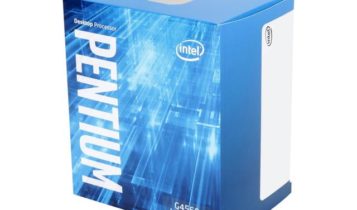 Intel Pentium G4560 is the first Pentium CPU that has Intel Hyper Threading and it makes the Intel Core i3 6100 obsolete. Do not worry about CPU bottleneck because the Pentium G4560 is enough for GeForce GTX 1050 Ti. There are still no AMD Ryzen CPU’s that can compete at this price range.
Intel Pentium G4560 is the first Pentium CPU that has Intel Hyper Threading and it makes the Intel Core i3 6100 obsolete. Do not worry about CPU bottleneck because the Pentium G4560 is enough for GeForce GTX 1050 Ti. There are still no AMD Ryzen CPU’s that can compete at this price range.
Socket – LGA 1151 Number of Cores – 2 Number of Threads – 4 CPU Base Speed – 3.5 GHz Max. CPU Turbo Speed – N/A L3 Cache – 3MB On-die GPU – Intel HD 610
[/tab] [tab title=”Motherboard”] ASRock B250M Pro4 is the cheapest motherboard we would recommend even for a build on a tight budget. It has 4 slots for memory modules, heatsink on the VRM (voltage regulator module), and 4 USB 3.0 ports.
ASRock B250M Pro4 is the cheapest motherboard we would recommend even for a build on a tight budget. It has 4 slots for memory modules, heatsink on the VRM (voltage regulator module), and 4 USB 3.0 ports.
Socket – Intel LGA 1151 Chipset – Intel B250 Memory Type Supported – up to DDR4 2400 Max. Memory Amount Supported – 64GB Form Factor – Micro ATX (24.4 cm x 24.4 cm) Heatsink on VRM – Yes ALTERNATIVE PRODUCT – Gigabyte B250M-D3H
[/tab] [tab title=”Memory”]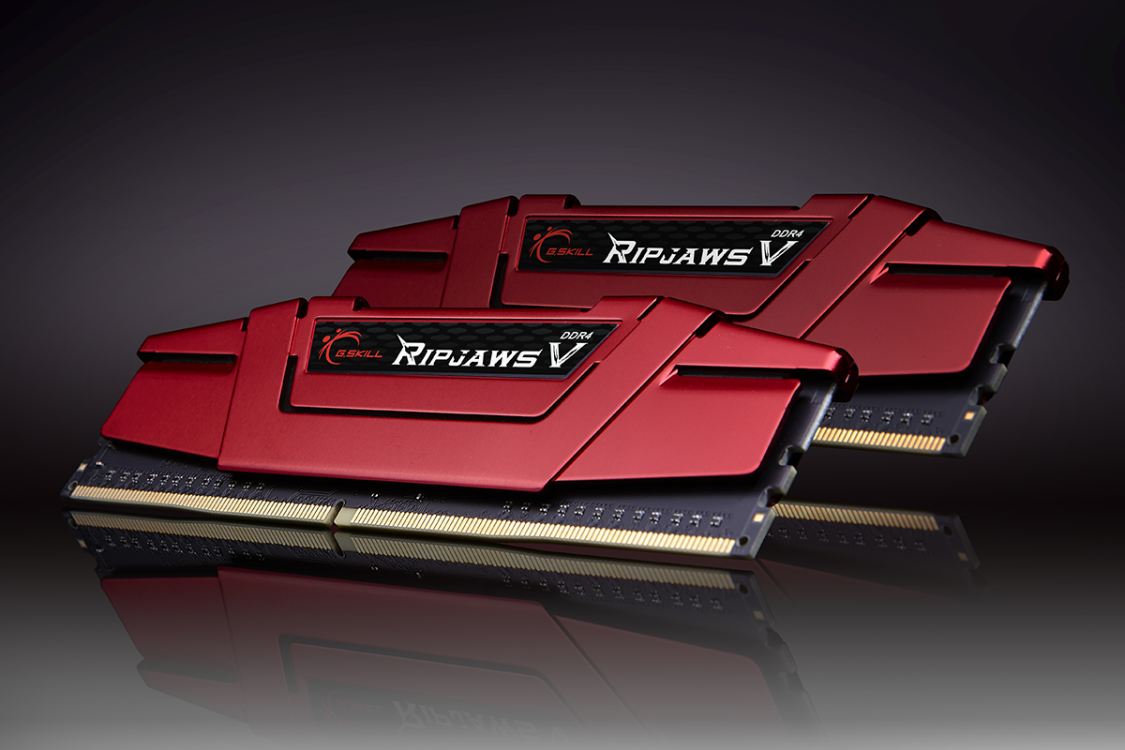 G. Skill Ripjaws V 4GBx2 DDR4 2400 (F4-2400C15D-8GVR) is our 1st choice for memory modules because it has a good track record of motherboard compatibility (based on our experience). Many games now use more than 4GB RAM so we highly recommend 8GB RAM as the new minimum for gaming.
G. Skill Ripjaws V 4GBx2 DDR4 2400 (F4-2400C15D-8GVR) is our 1st choice for memory modules because it has a good track record of motherboard compatibility (based on our experience). Many games now use more than 4GB RAM so we highly recommend 8GB RAM as the new minimum for gaming.
Memory Type – DDR4 Memory Amount – 4GBx2 Speed – 2,400 MHz Voltage – 1.20 V Timings – 15-15-15-35 ALTERNATIVE PRODUCT – G. Skill Aegis 4GBx2 DDR4 2400
[/tab] [tab title=”Graphics Card”] ZOTAC GTX 1050 Ti 4GB Mini is one of the cheapest GeForce GTX 1050 Ti graphics card right now while also having a size that makes sense. Spending more for a variant with a larger heat sink or with a high factory overclock does not make sense since GeForce GTX 1060 3GB can be had for as low as PhP 9,500.
ZOTAC GTX 1050 Ti 4GB Mini is one of the cheapest GeForce GTX 1050 Ti graphics card right now while also having a size that makes sense. Spending more for a variant with a larger heat sink or with a high factory overclock does not make sense since GeForce GTX 1060 3GB can be had for as low as PhP 9,500.
GPU – NVIDIA GeForce GTX 1050 Ti Number of Cores – 768 GPU Base Speed – 1,303 MHz GPU Turbo Speed – 1,417 MHz Memory Speed – 7,008 MHz Memory Amount – 4GB Memory Type – GDDR5 Memory Bus Width – 128 bit PCI-E Power Cable Requirement – None Graphics Card Length – 144.78 mm Display Outputs – 1x Dual Link DVI-D, 1x HDMI 2.0b, 1x DisplayPort 1.4 ALTERNATIVE PRODUCT – Any GeForce GTX 1050 Ti graphics card worth PhP 7,500 or less
[/tab] [tab title=”PSU”]Corsair VS450 is the cheapest PSU (power supply unit) we would recommend. It may not use the best quality components but it is still way better than PSU’s being sold for PhP 1,000 or less.
Review – Hardware Insights Form Factor – ATX Modular Cables – No PCI-E Power Cables – 2x 6+2 pin Dimensions – 140 mm (Depth) x 150 mm (Width) x 86 mm (Height) Rated Capacity – 450 watts Input Voltage – 200 V to 240 V Input Frequency – 47 Hz to 63 Hz ALTERNATIVE PRODUCT – Seasonic S12II 550 watts
[/tab] [tab title=”System Drive”] Western Digital Blue 1TB (WD10EZEX) is the cheapest storage that offers big space for data. There are SSD’s (solid state drive) in the same price range but they are limited to 120GB capacity. With the latest games, you can only install 1 to 3 games in a 120GB drive.
Western Digital Blue 1TB (WD10EZEX) is the cheapest storage that offers big space for data. There are SSD’s (solid state drive) in the same price range but they are limited to 120GB capacity. With the latest games, you can only install 1 to 3 games in a 120GB drive.
Form Factor – 3.5 inch Interface – SATA 6Gb/s Capacity – 1TB Cache – 64MB Rotation Speed – 7,200 rpm
[/tab] [tab title=”Case”] Tecware F3 just happens to be an affordable case with a good compatibility for long graphics card and has decent amount of drive bays. Nothing special here.
Tecware F3 just happens to be an affordable case with a good compatibility for long graphics card and has decent amount of drive bays. Nothing special here.
Motherboard Form Factor Compatibility – ATX Dimensions – 335 mm (Depth) x 185 mm (Width) x 355 mm (Height) Drive Bays – 2x 3.5-inch, 3x 2.5-inch Max. Graphics Card Length – 315 mm Max. CPU Cooler Heigth – 160 mm Front Fan Provision – 2x 120 mm Top Fan Provision – 1x 120 mm Rear Fan Provision – 1x 120 mm ALTERNATIVE PRODUCT – Sharkoon VS4-W
[/tab] [/tabs]Specs Sheet
| Part Name | Price (PhP) | |
| CPU | Intel Pentium G4560 | 2,890 |
| Motherboard | ASRock B250M Pro4 | 4,350 |
| Memory | G. Skill Ripjaws V 4GBx2 DDR4 2400 | 3,880 |
| Graphics Card | ZOTAC GTX 1050 Ti 4GB Mini | 7,020 |
| Power Supply | Corsair VS450 | 1,720 |
| Case | Tecware F3 | 1,100 |
| Storage Drive | Western Digital Blue 1TB (WD10EZEX) | 2,350 |
| HARDWARE COST | 23,310 | |
| Operating System | Ubuntu MATE or Zorin OS | Free |
| TOTAL SYSTEM COST | 23,310 |
Gaming Performance
For the game benchmarks, we simulated the Pentium G4560 by reducing the clock speed of Core i3 6100 to 3.5 GHz. This is a valid and accurate approach since the 2 CPU’s have the same architecture and have the same amount of L3 cache. Also, we did not use Intel XMP for our memory modules so it’s running at DDR4 2,133 MHz. The total RAM usage during gaming is around 6GB only and we can confidently that the performance results will be the same with a system equipped with 8GB RAM.
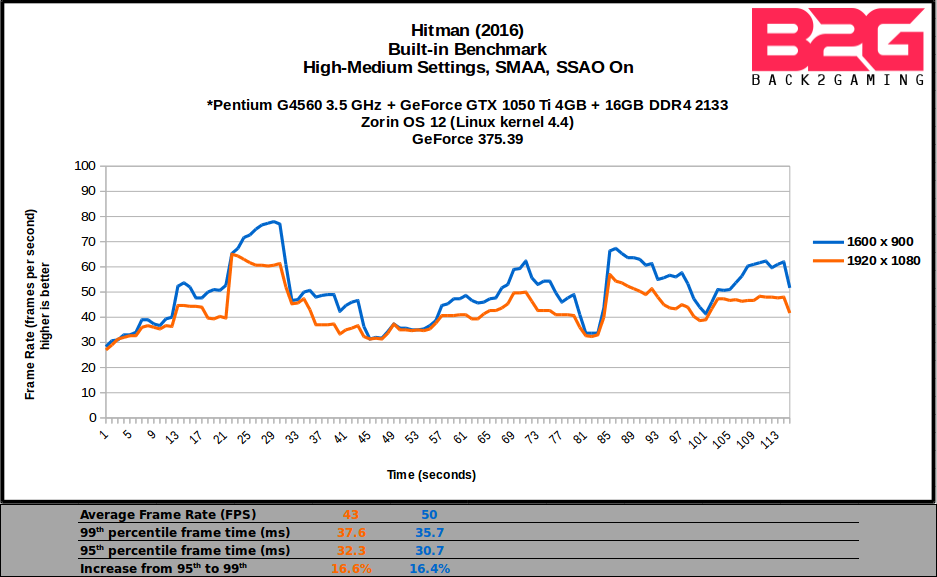
Hitman (2016) is the most demanding game in the 3 games we benchmarked. It’s still very challenging for GeForce GTX 1050 Ti even if we have already tweaked the image quality settings. We hope this game will be one of the games Vulkan will be implemented on in the future.
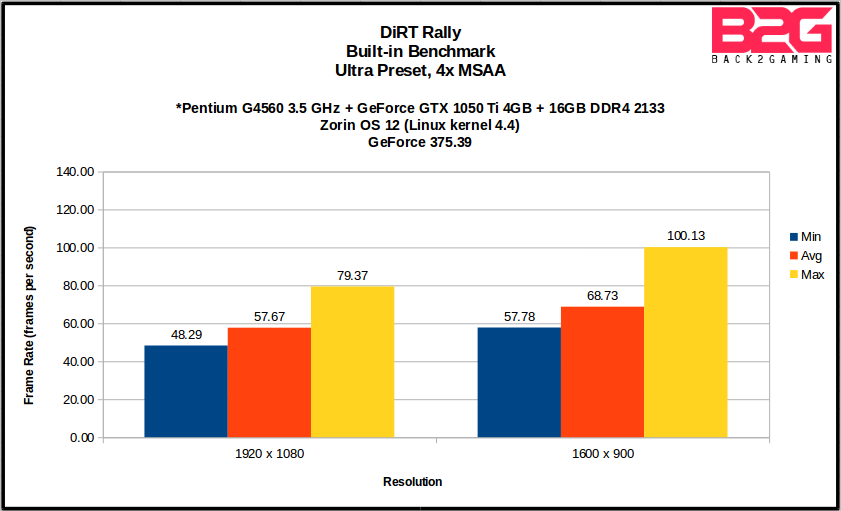
The GeForce GTX 1050 Ti had no problem running DiRT Rally using maximum settings at 1920 x 1080 resolution. The game ran smoothly just like in our initial tests.
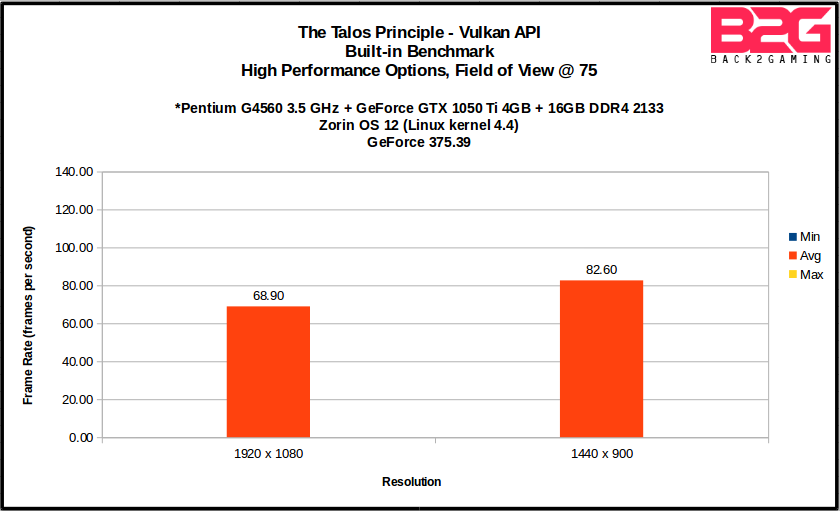
The Talos Principle is the only game which supports Vulkan that we have benchmarked. Just like with the other 2 games, the GeForce GTX 1050 Ti delivered impressive performance. The Vulkan support is still in beta phase so we might see increased performance in the future.
NOTE: If you have a separate budget for Windows 10 or already own a license for Windows 10 and you want to know the performance of GeForce GTX 1050 Ti in Windows, you can check our review of ASUS GTX 1050 Ti 4GB Expedition.
Why Use Linux ?
Windows is actually a great OS for gaming and we consider it as our primary choice. However, PhP 7,299 is a huge amount of money especially for those who are building budget PC’s like the one in this build guide. If we use Windows 10 Home for this build guide, the TOTAL SYSTEM COST would now be PhP 30,609 and it makes the OS take about 24% of the TOTAL SYSTEM COST. As illustrated below, using Ubuntu MATE or Zorin OS enables the use of a much better CPU and a faster GPU which gives a better gaming experience.
| OPTION 1 | OPTION 2 | |||
| Part Name | Price (PhP) | Part Name | Price (PhP) | |
| CPU | Intel Pentium G4560 3.5 GHz | 2,890 | Intel Core i5 6400 2.7 – 3.3 GHz | 8,650 |
| Motherboard | ASRock B250M Pro4 | 4,350 | ASRock H110M-HDV | 3,170 |
| RAM | G. Skill Ripjaws 4GBx2 DDR4 2400 | 3,880 | G. Skill Ripjaws 4GBx2 DDR4 2400 | 3,880 |
| Graphics Card | ZOTAC GTX 1050 Ti 4GB Mini | 7,020 | ZOTAC GTX 1060 3GB Mini | 9,500 |
| Power Supply | Corsair VS450 | 1,720 | Corsair VS450 | 1,720 |
| Storage Drive | Western Digital Blue 1TB | 2,350 | Western Digital Blue 1TB | 2,350 |
| Case | Tecware F3 | 1,100 | Tecware F3 | 1,100 |
| HARDWARE COST | 23,310 | 30,370 | ||
| Operating System | Windows 10 | 7,299 | Ubuntu MATE or Zorin OS | free |
| TOTAL SYSTEM COST | 30,609 | 30,370 | ||
If you’re still hesistant, most Steam games are adopting Linux support and if you’re a student primarily aimed at development, network and IT primarily, this would be a good foundation to aid your studies. You can always dual-boot with a Windows OS to fit your needs but we feel if you primarily play DOTA2 as many of our fans who have requested this build, this is a perfect choice with no guilt from pirated software.
Conclusion
Whether you use Windows or Linux, we can guarantee that you’ll have a pleasant gaming experience with this budget build. You won’t get consistent 60 FPS at 1080p using maximum settings but the performance you’ll get is really good if you consider the cost of the build. The components we used for the build are what we consider the current minimum for playing the latest games. We strongly advise not to downgrade any of the components especially the PSU just to make the build cheaper. If you want to use the Intel LGA 1151 platform for a relatively long time, use a modern quad-core CPU such as Intel Core i5 7400 so you won’t have to worry about CPU bottleneck when you upgrade to a more powerful GPU in the future.



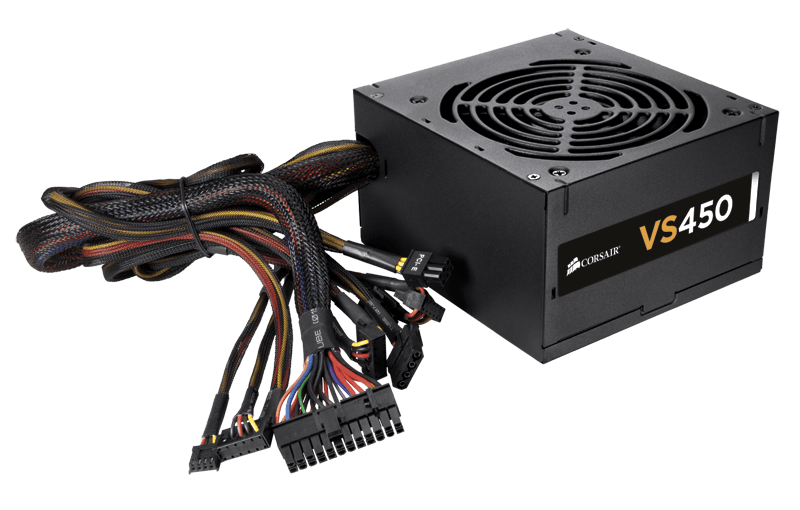
40 Comments
Make a gaming PC build about AMD Ryzen 7 1700. I heard this particular chip is the bang-for-the-buck among the latest AMD lineup.
I got ya fam, i got my 1700 coming in this wednesday 😀
you can actually buy OS (windows 10 home for 40$) here using paymaya
got mine on reddit for 12$ legit https://www.back2gaming.com/guides/get-genuine-windows-10-cheap/
^thanks lah ill suggest that to my friends
Thank you for the reddit link Back2Gaming. Ganyan nlng pala kamura for legit Windows 10 key. Now ang problema ko nlng is paano ma-download since my internet sux. Haha!
^4-5 gb lang naman ung windows media creation tool kaya mo yan XD just make sure na you pick the right OS para sa cd key mo
That thumbnail
Monch Solstice Superales Kent John Krenek Castro
Is it a good option to replace the 1050ti with an RX 460 since its cheaper tapos LoL, CSGO, pati Overwatch lang naman lalaruin ko.
Let me test that for you, I got a RX 460 right here. Check back soon for performance guide 😀
Ryan Rustia
Rona Paler reference for your gaming rig HAHA latest build for now
Pwede na 23k HAHAHA
laki din ng agwat sa pc namin nito pero same price
Flava Ranises
Ayos yan
Diane Villegas ito te oh mgbuo nlng bgo si dhane
Ang mahal naman…
Panalo n yang 23k
Medyo nkakadisappoint ung pricing ng amd ryzen walang for budget build. 🙁
CPU: Intel Core i3-6100 3.70 GHz Skylake Processor = ₱5,590.00
MOBO: MSI H110M Pro-VD Plus = ₱3,200.00
RAM: Gskill Aegis 8GB Single DDR4 2400 CL15 (F4-2400C15S-8GIS) = ₱3,050.00
PSU: Corsair VS450 Power Supply = ₱1,690.00
GPU: Palit GTX 1050 Ti StormX 4GB = ₱7,050.00
HDD: Western Digital Caviar Blue 500GB = ₱2,160.00
CASE: Tecware F3 Mini Tower Gaming Case usb3.0 = ₱1,140.00
Subtotal = ₱23,880.00
is this build good enough for 24k rig budget?
Mark this
rapsa
wala lng moneh
1050ti
buy kana.haha
kaya ba nto wwe 2k17 boss?
havent tried pero sakto siguro since console-based naman
Adrian
You also saved them from seeing accurate performance charts but thanks anyways, captain.
Hahaha I never clicked that article I just guess it
san ang bilihan ng mga item n yan.. iba price sa mga online shopping.
Hey! I’m planning to build this kind of rig. I’m almost done and I just have a retarded question. Do I need an AVR or UPS for this?
every computer need nyan kahit low end pa. lalo na kung high end
Nde ata na post ung question ko. Anyway, I’m trying to build this kind of rig and I’m almost there. Do you need an AVR/UPS or diretso plug na lng to? Thanks!
sir okay na ba ung psu nito…
Yes, Corsair VS450 is a good PSU for its price.
Boss planu ko [p kasi mag upgrade , last assemble ko pa to nung 2015 jan, any advice po salamat
Intel Core i5-4690 up to 3.90GHz (Quad Core) Haswell Refresh Processor
Gigabyte GA-Z97-HD3 Motherboard
Seasonic M12II-620 EVO 620W 80Plus Bronze Fully Modular
Asus GTX 960 Strix DC2OC 2GB 128Bit DDR5
Seagate 1TB 7200RPM 64MB Sata ST1000DM003 Hard Drive
Asus VE247H 24? LED Monitor Vga Dvi Hdmi 8250
Gskill RipjawsX 16GB Dual 1600 CL9 (F3-1600C9D-16GXM) 3990
Saang shop naman kaya mga sir sure na ganito kamura? suggest pls.