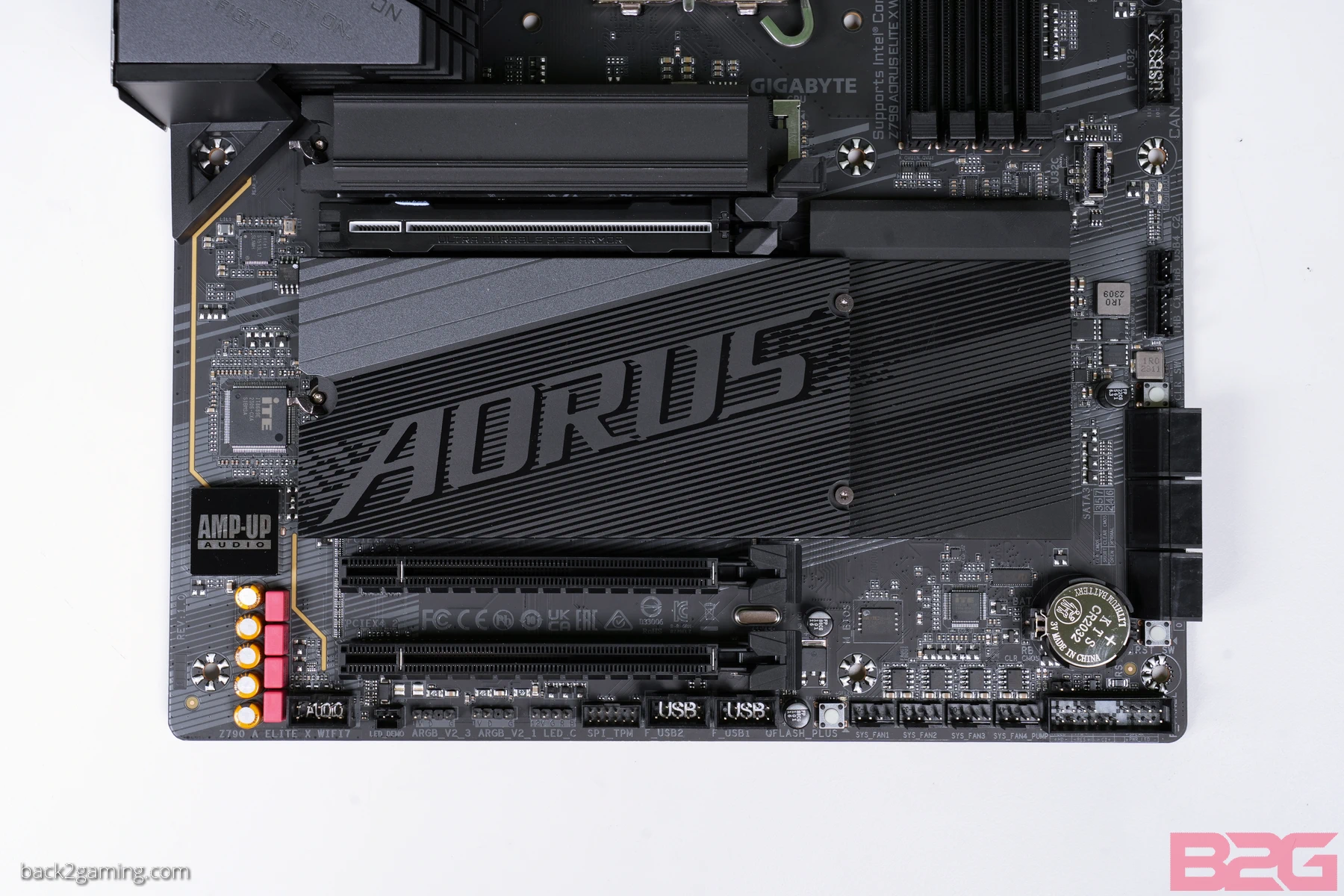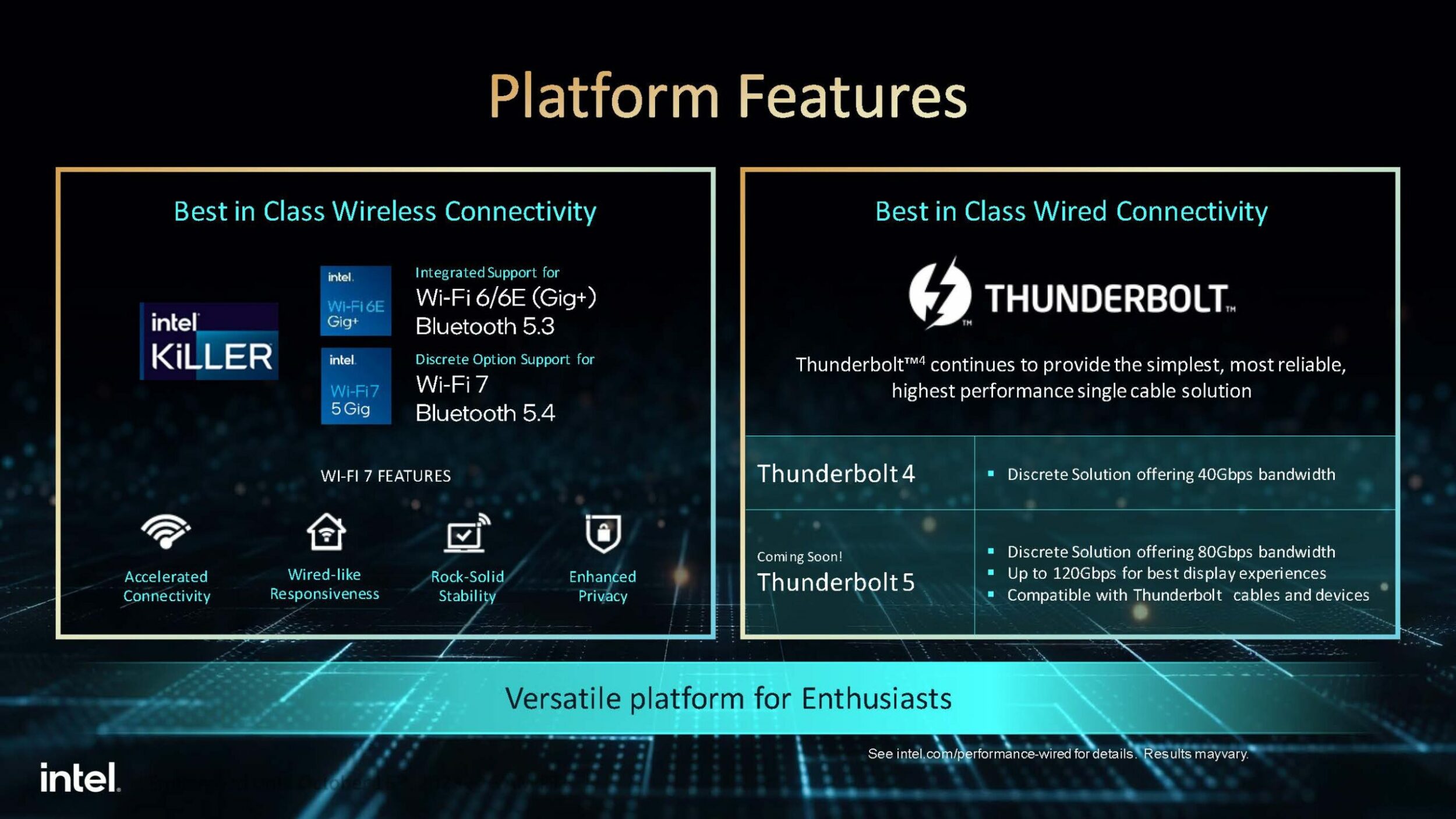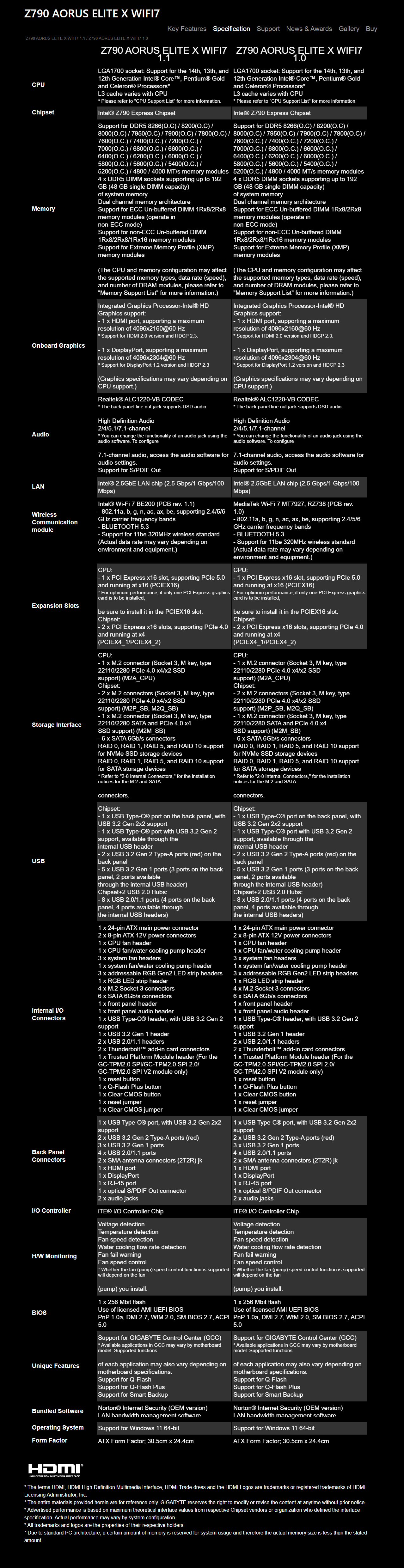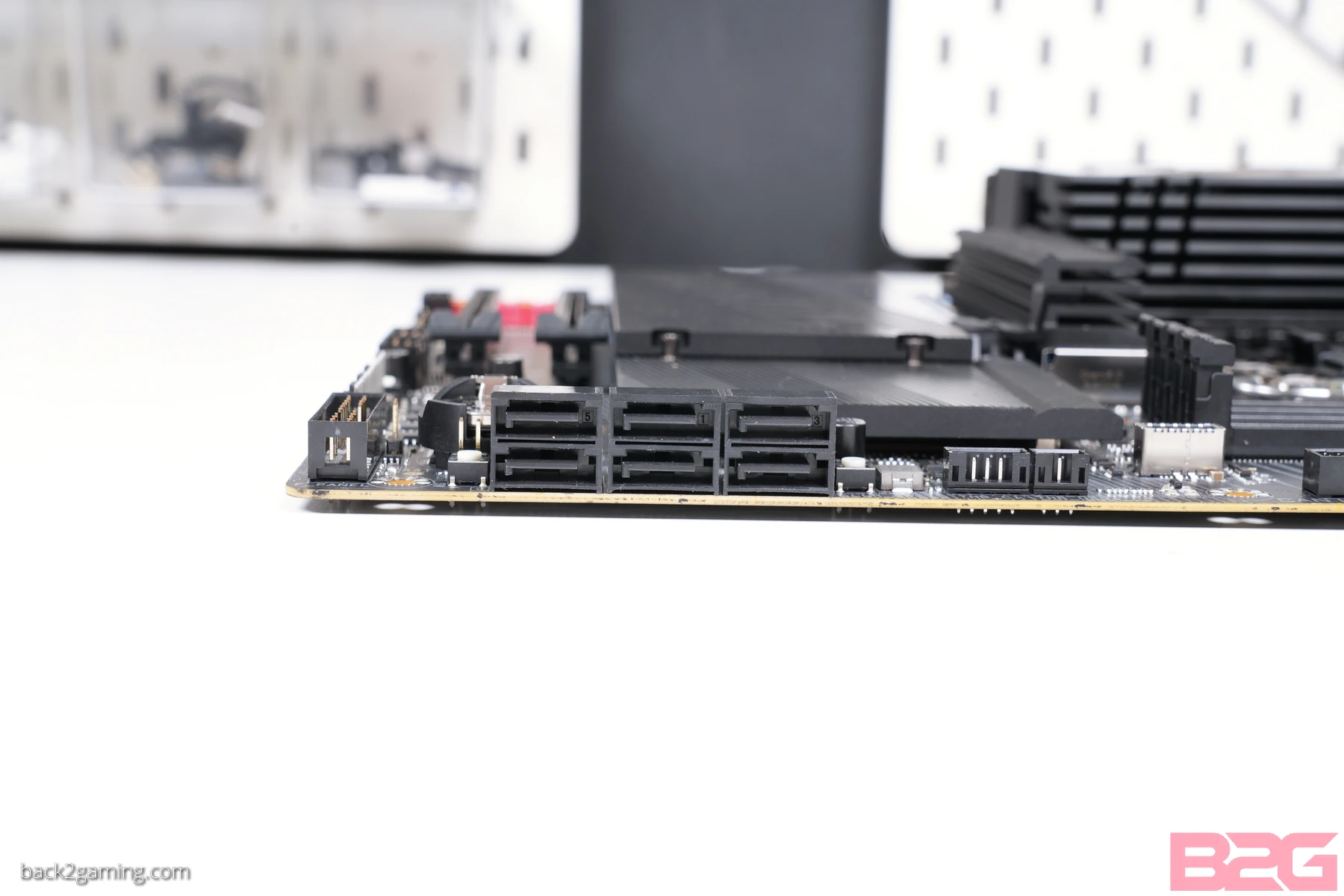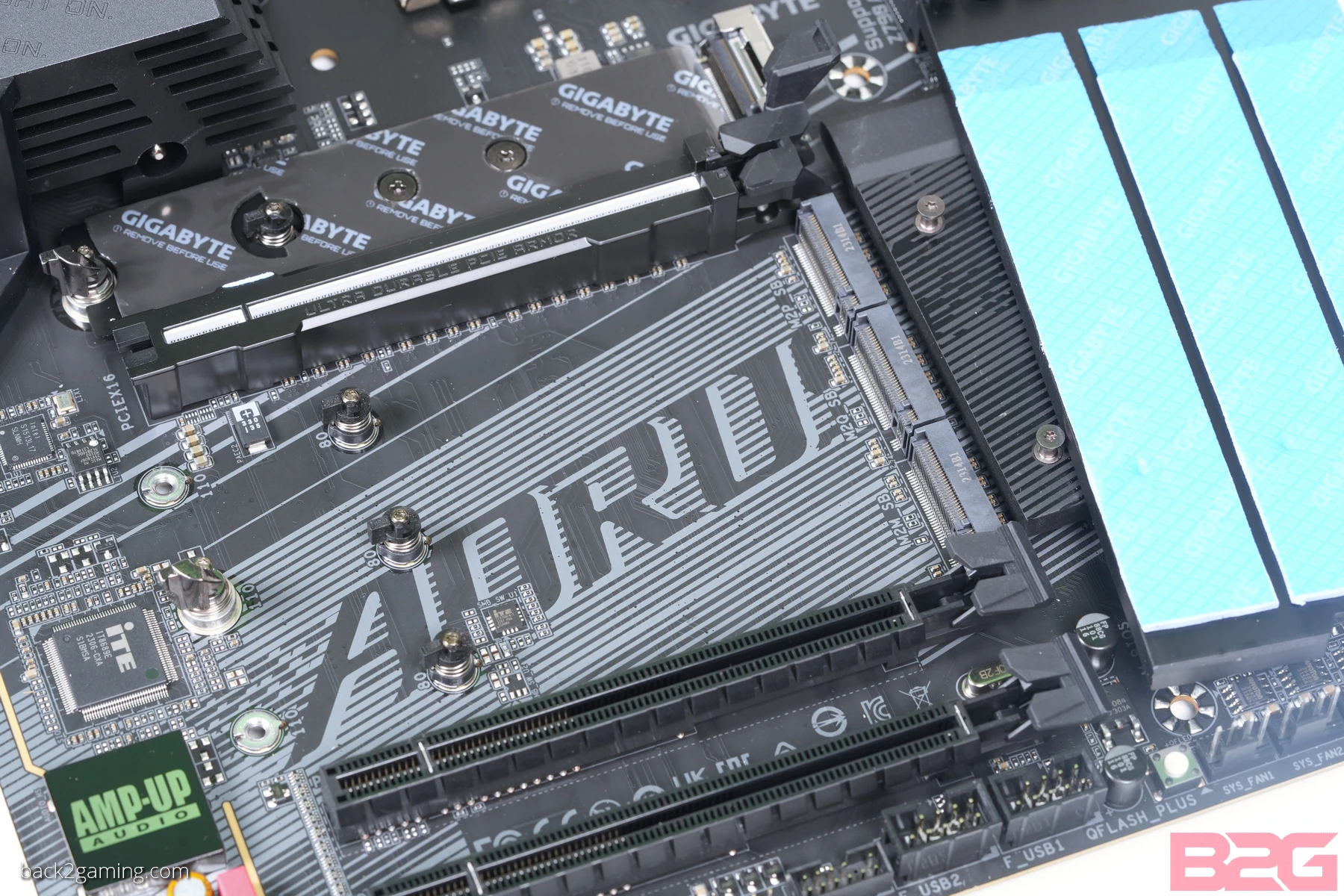It has already been rumored prior to this year’s releases that we will be having a new wave of Z790 motherboards to coincide with the launch of Intel’s 14th-generation Raptor Lake Refresh CPU. With a repeat performance of Raptor Lake Refreh now official with the formal launch of the 14th-gen CPUs, motherboard makers are now also going full blast on their offerings.
Much of what we’re about to see are reliant on the learnings from the 13th-generation wave which in itself was also built on top the Intel 600-series chipset before it. That also means that despite Intel’s attempts at glorifying the upgrades from each chipset generation, much of that goes to the wayside from a pure value perspective.
This means that motherboard makers have to be creative when designing their new boards whether its aesthetic design, a niche function or overall usability. With that said, in this round of review we’re taking a look at a couple of boards from GIGABYTE, ASUS and ASRock.
In this review we’re going to go over the Z790 AORUS Elite X WIFI7, discuss the board layout and IO of the board and more. Read on!
What’s new with Z790 refresh boards?
There’s no set guidelines on what makes a Z790 motherboard a Z790 refresh board which makes things quite simple. Basically, if its being released this year then it is a Z790 refresh. What most of the new Z790 refresh boards will have is support for WIFI7. Thunderbolt 4 will also be an option for some boards, potentially those aimed at multimedia professionals. Intel also mentioned Thunderbolt 5 in their pre-launch briefs but has backtracked on that stating that the 14th-gen platform will have a Thunderbolt 5 support but Intel has clarified that this is an error and that only some products in the 14th-gen family will support but the desktop products will not.
Other than WIFI7, Z790 refresh boards will have improvements in support for memory and PCIe Gen5 SSDs. RAM frequency support on most boards will see increases in faster kits while Gen5 SSDs will have better support with some boards refining their M.2 slot configurations.
Other than that, you’re getting new boards to sit alongside the current Z790 products and not supplant them. They are an extension of the current products available but are not in any way shape or form, a superior product line.
Specifications
Unboxing & Overview
https://www.facebook.com/back2gaming/videos/1682381968912200
Packaging and Accessories
GIGABYTE’s AORUS packaging has received slight changes since its debut but much of the overall look has remained the same. This includes the giant eagle logo adorning the front of the box with a print of the board model in front. Our sample only came with this WIFI antenna and some product documentations. This is a marketing sample and may not reflect actual retail contents.
Board Layout and Connectivity
The Z790 AORUS Elite X WIFI7 is a full ATX motherboard and supports up LGA1700 CPUs from Intel’s 12th, 13th and 14-generation Core CPU line-up. Memory support for this board is rated up to DDR5-8266 and up to single sticks of 48GB of RAM. Primary expansion on the board comparises of three PCIe x16 physical slots with only the top slot running full x16 while the bottom two are x4. This motherboard does not have a PCIe 5.0 slot for the SSD and even the top-most M.2 slot is only Gen4.
One of the best things about this board is its tool-less design. All M.2 heatsink covers are completely tool-less and that includes the drive locks themselves which snap into place. The posts that hold down the shroud/heatsink cover of the bottom half also acts as guides to align the heatsink in place, and with minimal effort, lock itself into place. The board features a ton of fan connectivity as well RGB headers with front USB featuring USB2.0 headers as well as USB3.2 Gen1 header internally.
Rear IO config gives us four USB2.0, a pair of USB3.2 Gen2 (red), three USB3.2 Gen1 (blue) ports, a single USB3.2 Gen2x2 20Gbps Type-C port. Rounding out the back are the antenna port for WIFI7 antenna connector, a 2.5GbE LAN port, a 3.5mm line-out and microphone-in and finally SPDIF/OUT.
Conclusion
GIGABYTE Philippines lists the GA-Z790 AORUS ELITE X WIFI7 for PHP19,899 MSRP.
Sentiment towards the Z790 refresh boards aren’t so high so high-end motherboards will have their work cut out for them. That said, mainstream models like the Z790 AORUS ELITE X WIFI7 definitely have some appeal especially if they actually have something meaningful to offer.
In the case of the GIGABYTE Z790 AORUS ELITE X WIFI7 motherboard, its quality-of-life features make the brand new builder’s life a breeze and if you’re still stacking up upgrades like new M.2 SSDs or tinkering with the board on top of the box for benching or testing until your case arrives, then this board certainly scores well.
We won’t talk OC or performance in this review and focus solely on IO and usability and right now, this board is a solid option for those that are building a new system and want something that screws new-gen. Not to mention this board has one bad-ass paint job, GIGABYTE’s flat black coating is one of the best in the industry and thank heavens they got rid of the acrylic in this release
Its a tough market for the Z790 AORUS ELITE X WIFI7 and while that’s mostly due to the landscape of the industry as a whole rather than the product, if you do intend to build on 14th-gen as a new build then the Z790 AORUS ELITE X WIFI7 is an easy pick-up if you the feature set of Z790.