BIOS Walkthrough
ASUS has chosen to stick with their UEFI BIOS interface that has been in-use since the Maximus VII. It has since received numerous refinements but the overall interface remains the same. The menus are textual and each page presents quick options to access necessary tools instead of digging down. The tweaking options are the 1st page preselected in the MAXIMUS X HERO and presents the necessary options as well as a wealth of other tweaking options. This has been one of the strong points of ASUS ROG motherboards even in their entry level models such as the Hero sub-series.
The launch BIOS for the ASUS ROG MAXIMUS X HERO is 0401. Our review BIOS version is 0213. We will be revisiting the performance after a post-launch BIOS has been made available.



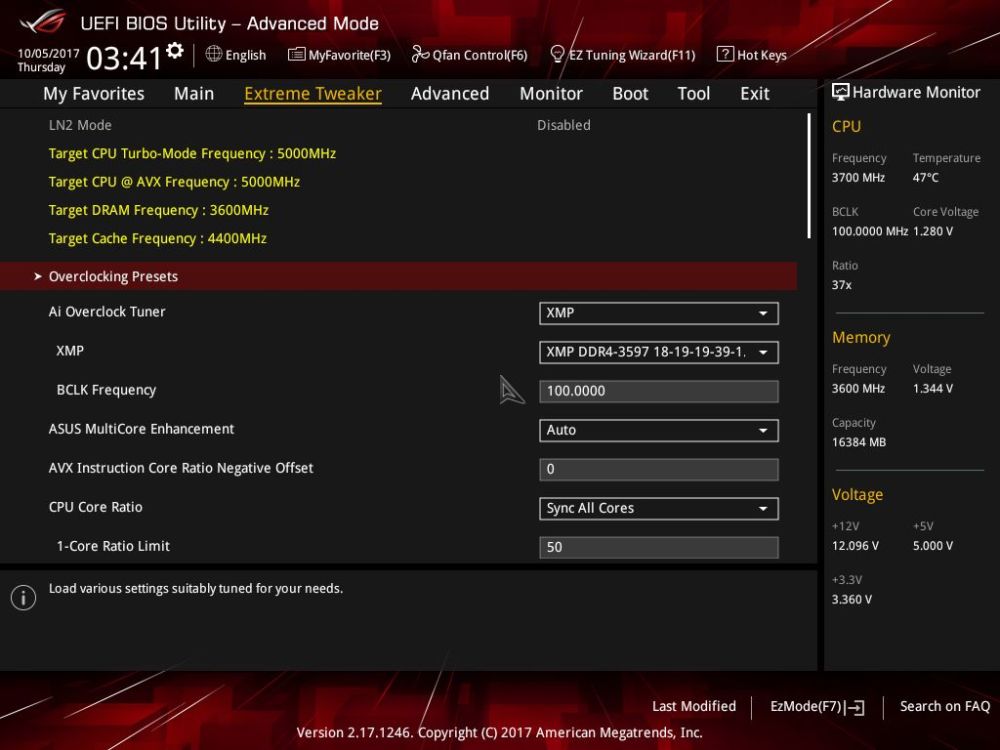
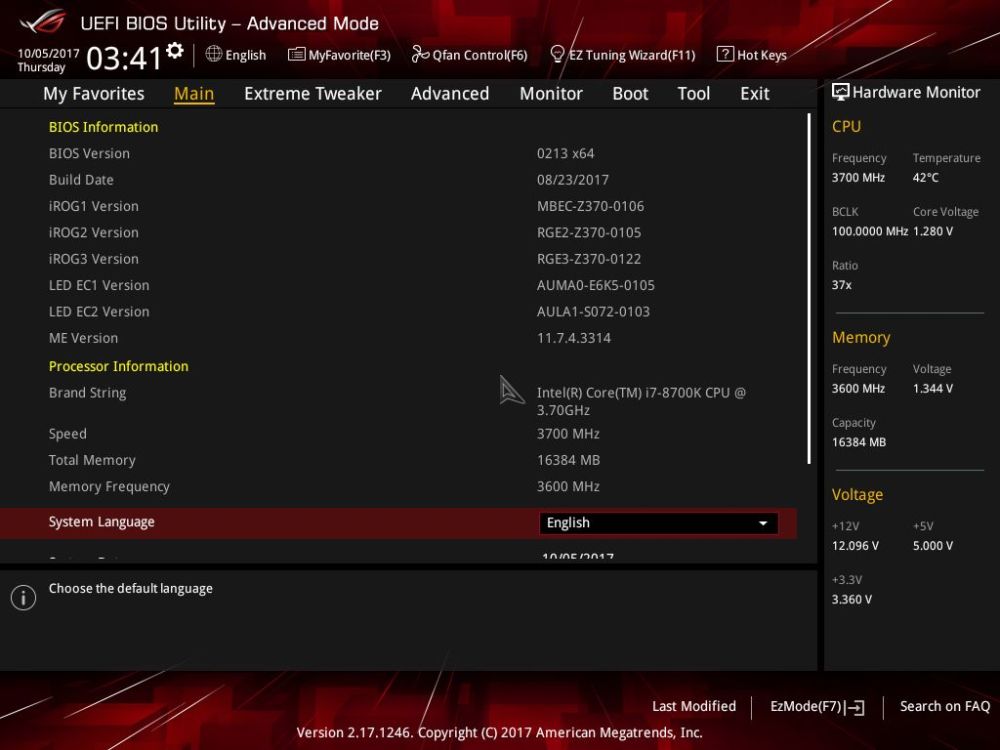
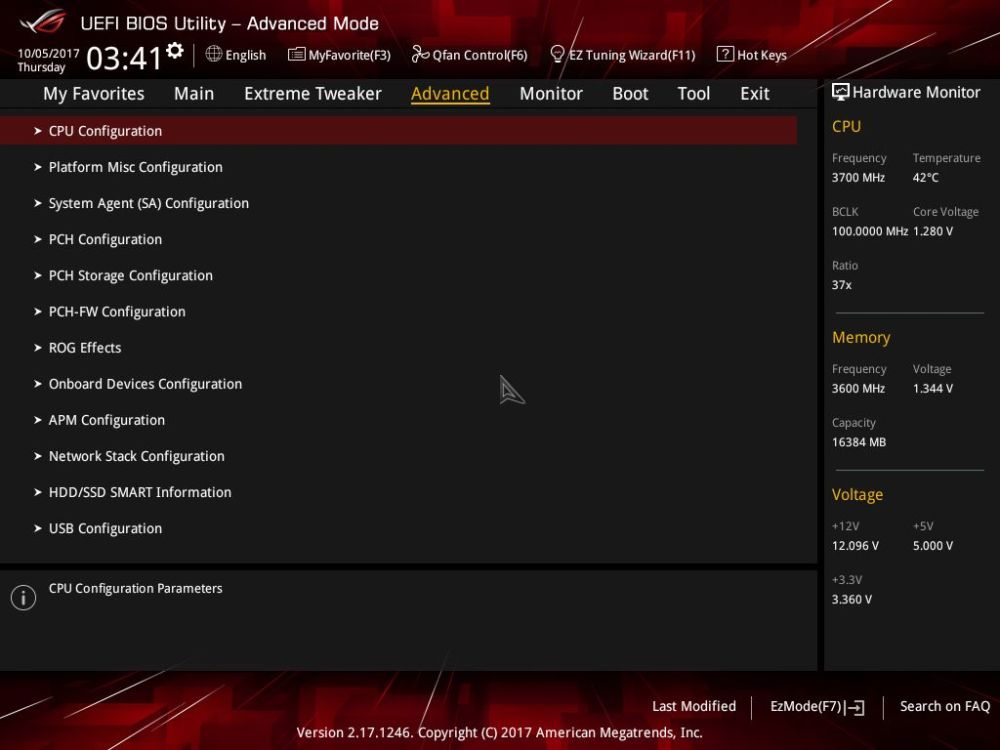
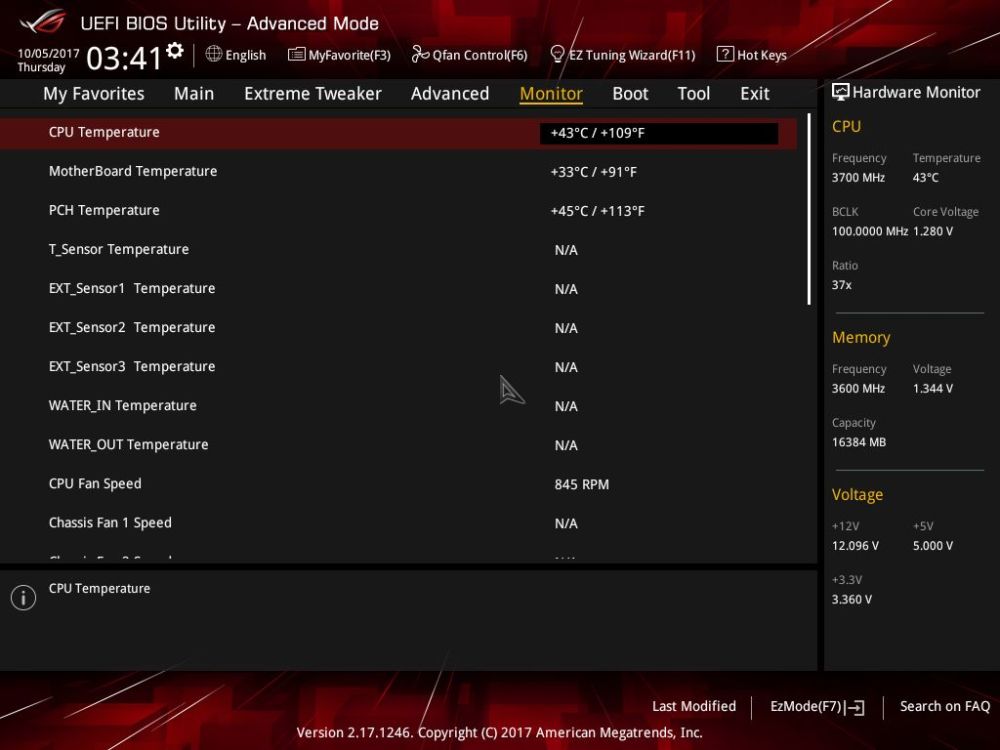

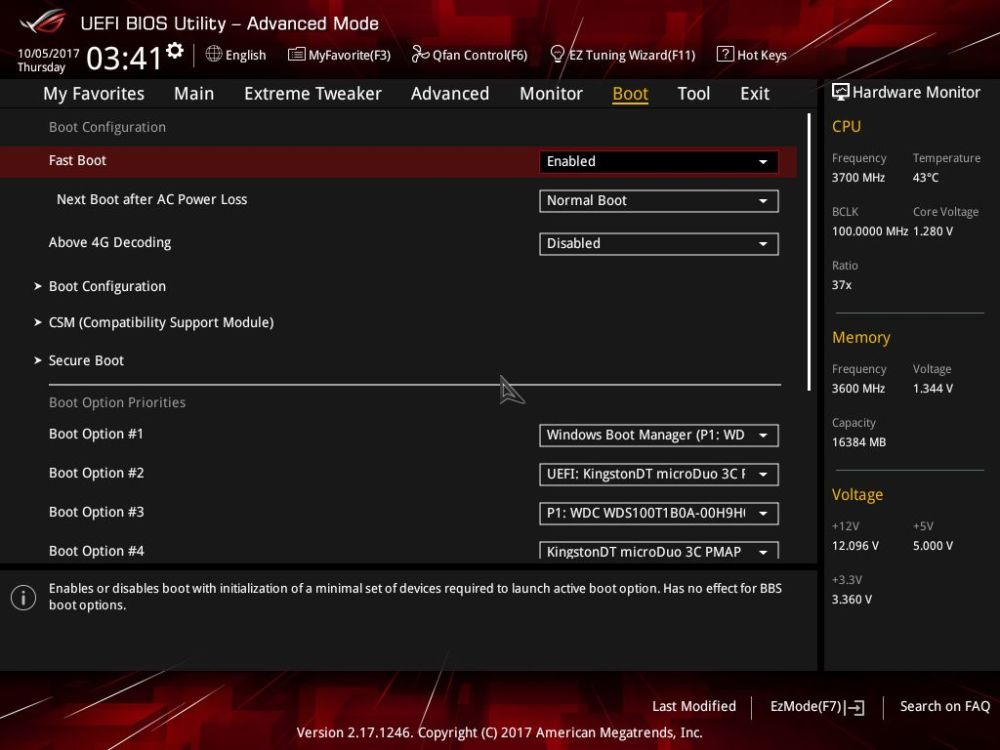
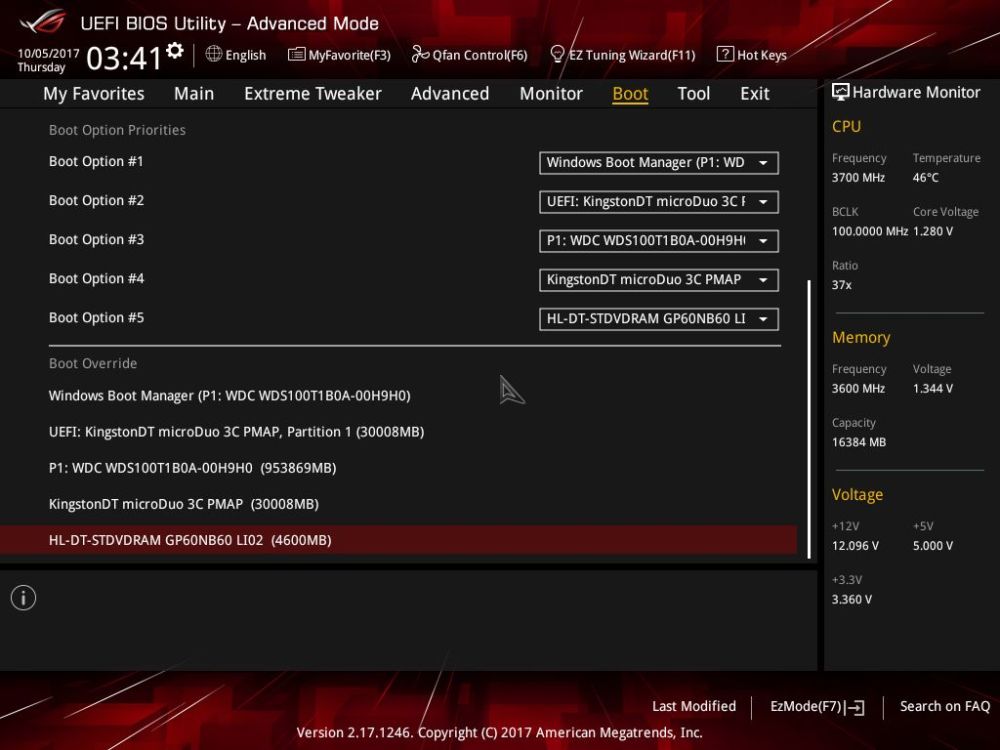
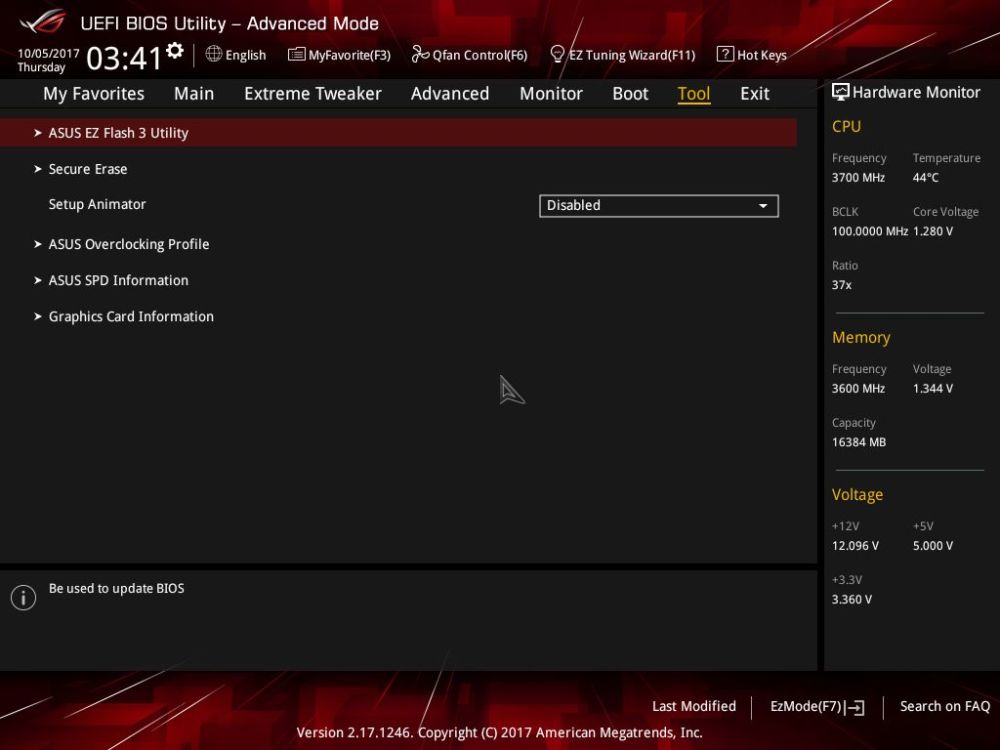
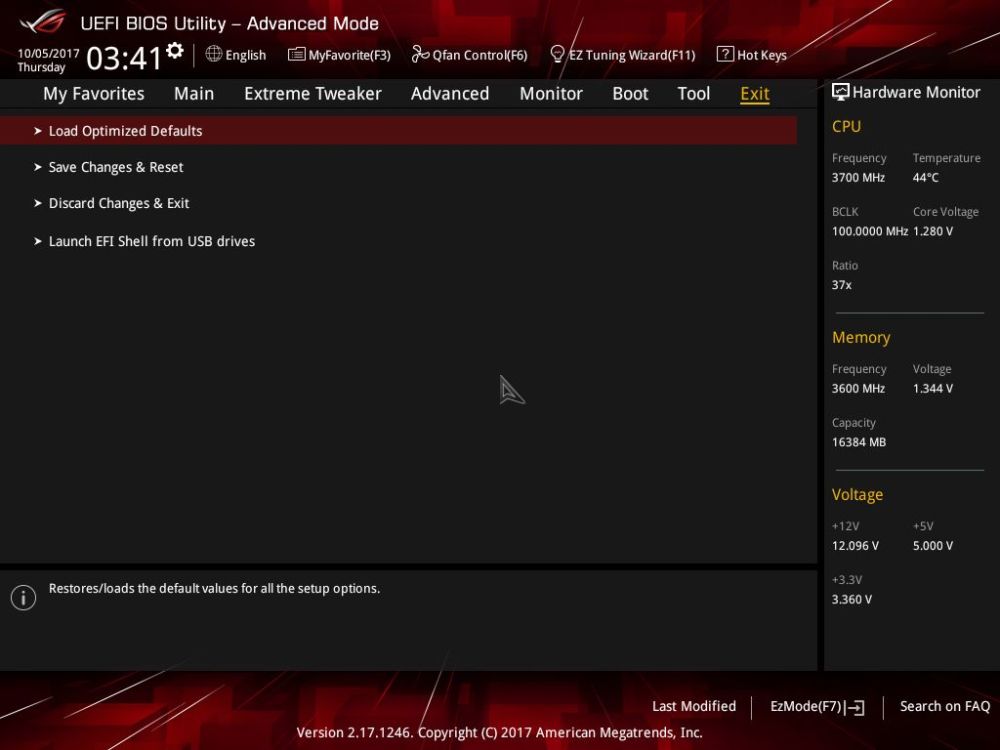
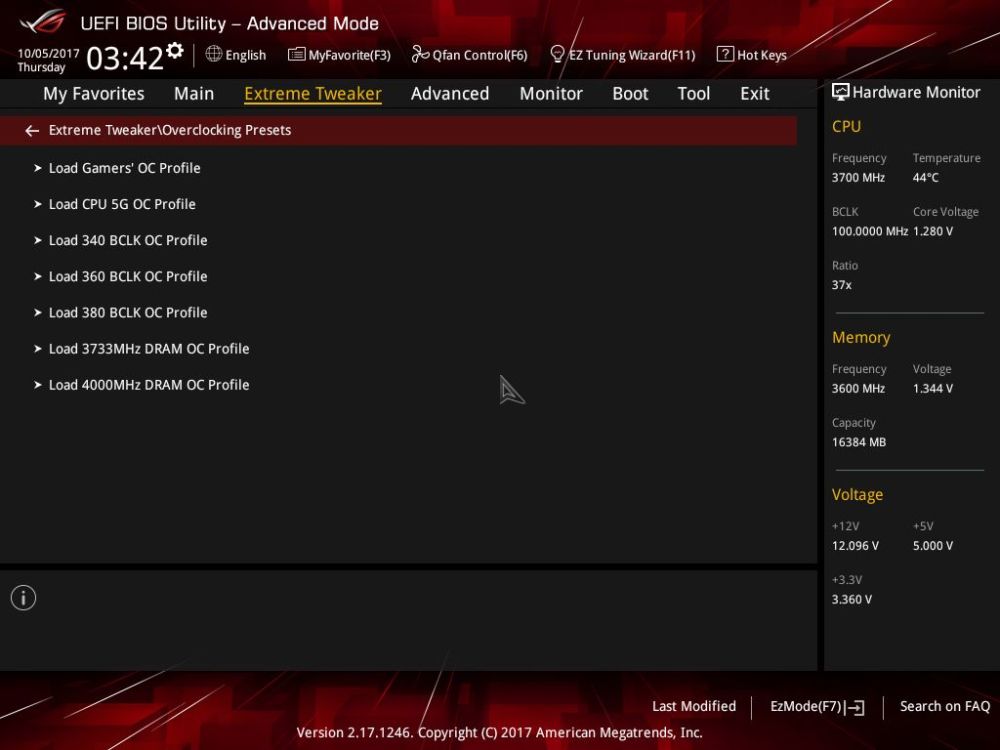
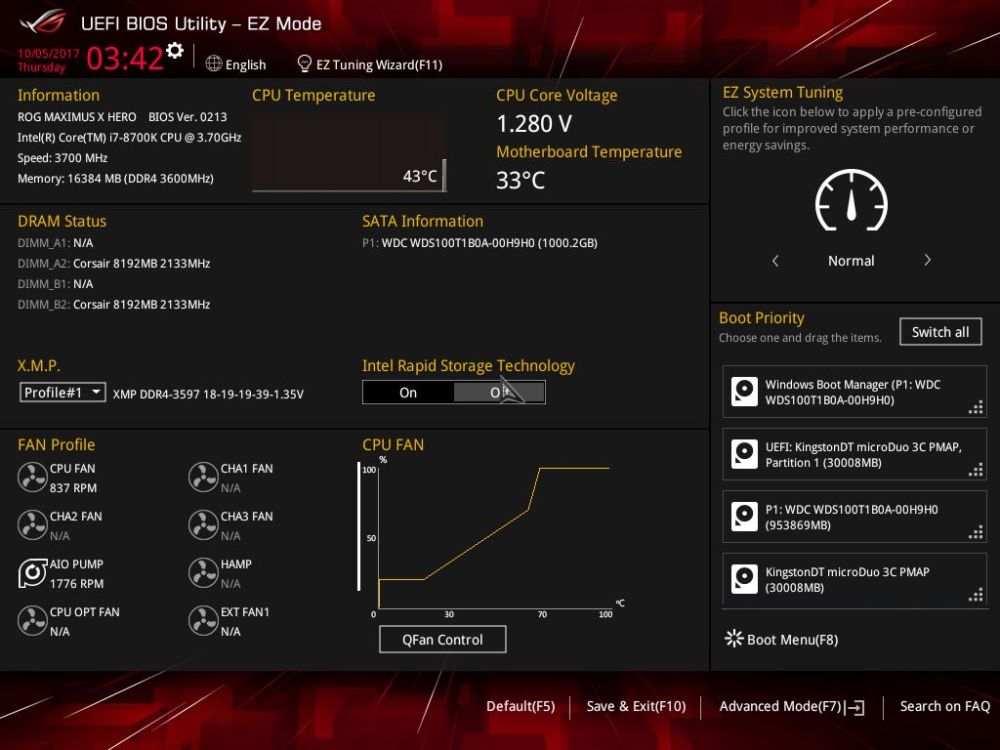



4 Comments
Not Good,
You wrote Cons -> No backplate for aorus gaming 7. and maximus x hero has not backplate too but you wrote Nothing really..
I am asking, Why did do this ?
The board rigidity offsets the need for a backplate for the MXH yet for the Aorus7, the sheer weight of the board combined with all the metal in it is just asking for it hence my point of saying its a need
How about no VRM temp monitoring in the BIOS or in any monitoring software? Rumor is that the early versions had VRM temp available. Then Asus switched a component and no more VRM temp available. It is not listed in the Monitor Tab of the BIOS in your screen shots. The other high-end Asus Z370 boards all include VRM temp in BIOS but not the (current version) of the Hero or Hero WIFI. I would call this a big fat CON.
Wow I have not heard of that bait-n-switch. Thanks for bringing that up I’ll make sure to include that.