New processors, new motherboards. We’re all used to it by now but not this sudden. With Intel announcing their 8th-gen processors this early, its come as a shock that they’ll be revealing new motherboard that only work with the new processors. That said, motherboard vendors have came out with their latest motherboard designs for the new-generation CPUs and today we’ll be taking a look at one of the launch models available for Intel’s new 8th-gen family of CPUs.
In this review we’ll be taking a look at the top-end launch offering from ASUS from its Republic of Gamers product line, the ASUS ROG MAXIMUS X HERO. We’ve detailed ASUS’ extensive Z370 lineup and how they’re approaching this launch and with over 15 motherboards for launch on just their sub-brands, ASUS has by far the most comprehensive motherboard lineup on launch.
Intel 8th-Gen: Mainstream 6-core and Entry-level Quad-cores
Intel has always been on the dominant side of the market for a good part of the decade due in part to AMD’s lack of competitive offering but with the release of the Ryzen 7 and the entire Ryzen MSDT family, Intel has been shaken if not completely rocked from its foundation with AMD’s resurgence. Intel has been criticized for lazily riding its tick-tock cycle which has now been stalled and we’re going to be seeing the 3rd 14nm offering from Intel with the 8th-gen Coffee Lake processors. The annual cycle of MSDT CPU releases with little improvements from Intel now ends with the release of the Intel 8th-gen family of desktop processors.
This is an unprecedented moment as Intel has never had three product generation available in a single year and with the announcement of the EOL for the Skylake family, the Coffee Lake will exist side-by-side with the relatively new Kaby Lake processors. This has put Intel under fire for releasing in such an abrupt fashion, basically announcing the imminent EOL of the Kaby Lake family.
It makes sense for Intel to go down that route though as they have pretty much pre-planned their new processors years in advance and this is just a contingency plan for them in ever such a case that a competitor threaten their market position. With AMD offering core count and value, Intel had to retaliate in a similar fashion. Enter the Intel 8th-gen desktop processors.
Intel 8th-gen processors (codenamed Coffee Lake) are the first mainstream desktop (MSDT) products from Intel to feature 6-core, 12-threads and also welcomes the mainstream debut of the quad-core Core i3 SKUs. This means that going forward, quad-core processors may now be the entry-level mainstream core count with AMD also going such a route with their Ryzen 3 SKUs. At launch, we have the following processors announced:
| Processor | Base Clock | Turbo Frequency | Core/Thread | Unlocked | Intel Smart Cache | Memory Support | Intel Optane Support | Price |
| i7-8700K | 3.7 | 4.7 | 6/12 | x | 12 | Dual-Channel DDR4-2666 | x | $359 |
| i7-8700 | 3.2 | 4.6 | 6/12 | 12 | Dual-Channel DDR4-2666 | x | $303 | |
| i5-8600K | 3.6 | 4.3 | 6/6 | x | 9 | Dual-Channel DDR4-2666 | x | $257 |
| i5-8400 | 2.8 | 4 | 6/6 | 9 | Dual-Channel DDR4-2666 | x | $182 | |
| i3-8350K | 4 | N/A | 4/4 | x | 6 | Dual-Channel DDR4-2400 | x | $168 |
| i3-8100 | 3.6 | N/A | 4/4 | 6 | Dual-Channel DDR4-2400 | x | $117 |
Leading the pack is the 6-core Hyperthreaded (12-threads) Core i7-8700K. The first non-HEDT targeted 6-core from Intel. This is joined by the i5-8600K, another 6-core model which sees the debut of 6-core Core i5 SKUs. We also see another unlocked Core i3 with the i3-8350K, a quad-core product along with the entry level i3-8100.
All products will support Intel Optane memory and aside from the Core i3 variants that support DDR4-2400, all SKUs will have native support for dual-channel DDR4-2666.
A New Generation of Motherboards
The new 8th-Gen Intel processors will be accompanied by a new motherboard chipset. Despite using an LGA1151 socket dubbed LGA1151v2, it uses a different pin configuration than Skylake and Kaby Lake-compatible boards prior (Intel 100 and 200 respectively) making them hardware incompatible with each other e.g. Kaby Lake will not work on Z370 boards and Coffee Lake processors will not work on Z270 or lower boards. That said, Intel has introduced some new features into the chipset which we’ll in detail in our motherboard reviews.
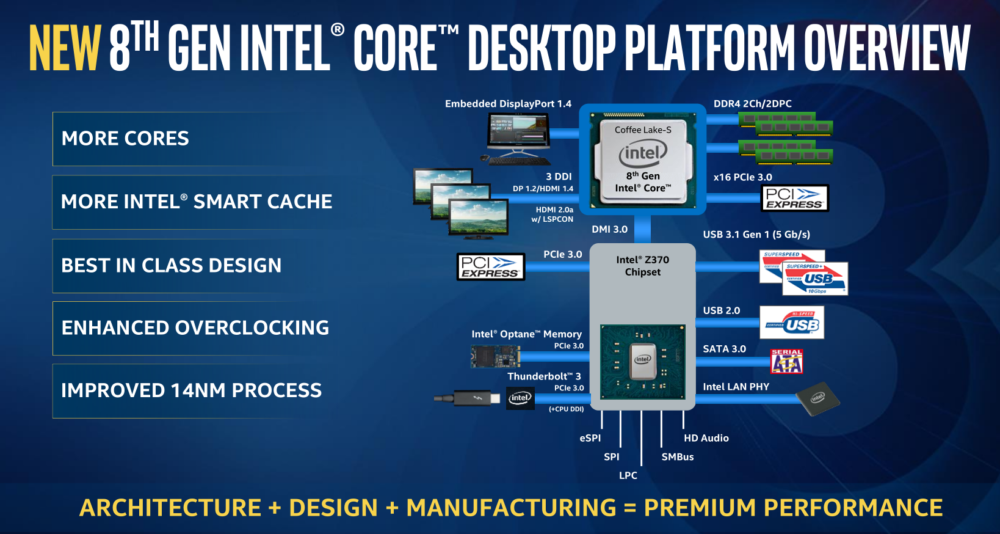
ASUS MAXIMUS X HERO Features
- LGA1151 socket for 8th -gen Intel® Core™ desktop processors
- Synchronize RGB lighting with a vast portfolio of Aura Sync capable PC gear – now with support for addressable light strips
- Onboard M.2 Heatsink: Cools your M.2 drive, delivering consistent storage performance and enhanced reliability
- Gaming Audio: SupremeFX and Sonic Studio III – High fidelity audio that draws you deeper into the action
- Gaming connectivity: Intel Gigabit Ethernet, LANGuard, Dual M.2, USB 3.1 Gen 2 Type-A and Type-C™ connectors
- 5-Way Optimization: Automated system-wide tuning, providing overclocking and cooling profiles that are tailor made for your rig
- Gaming durability: ASUS SafeSlot and premium components for maximum durability



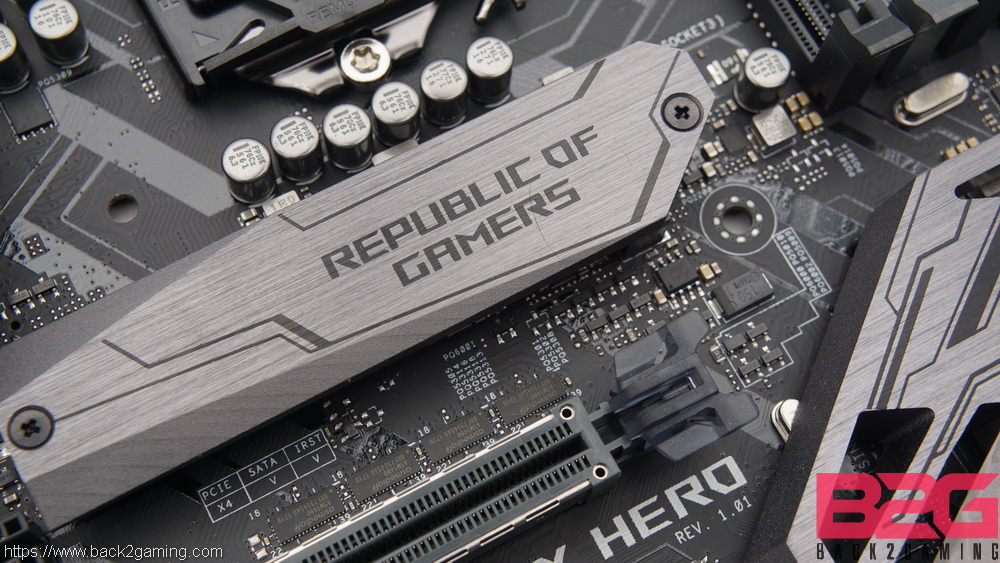

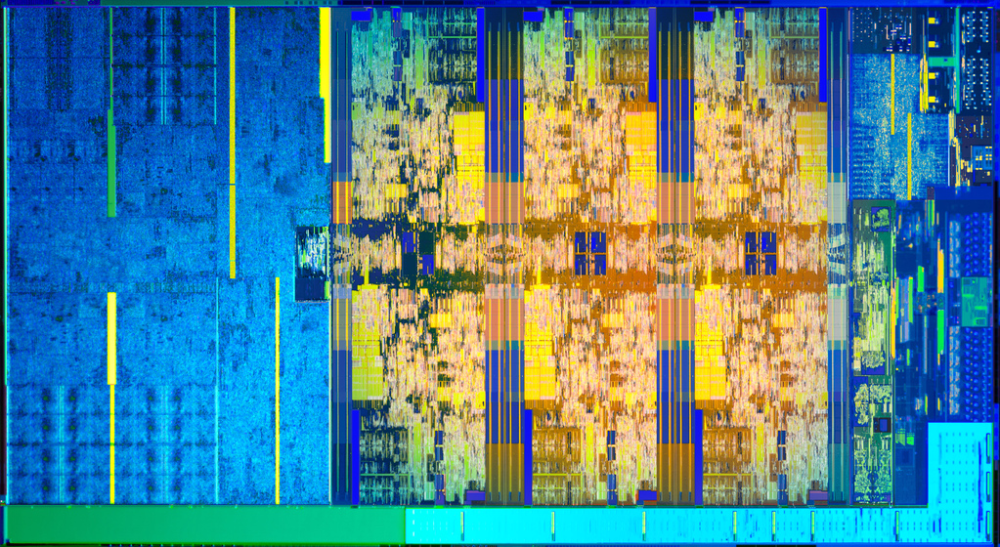





4 Comments
Not Good,
You wrote Cons -> No backplate for aorus gaming 7. and maximus x hero has not backplate too but you wrote Nothing really..
I am asking, Why did do this ?
The board rigidity offsets the need for a backplate for the MXH yet for the Aorus7, the sheer weight of the board combined with all the metal in it is just asking for it hence my point of saying its a need
How about no VRM temp monitoring in the BIOS or in any monitoring software? Rumor is that the early versions had VRM temp available. Then Asus switched a component and no more VRM temp available. It is not listed in the Monitor Tab of the BIOS in your screen shots. The other high-end Asus Z370 boards all include VRM temp in BIOS but not the (current version) of the Hero or Hero WIFI. I would call this a big fat CON.
Wow I have not heard of that bait-n-switch. Thanks for bringing that up I’ll make sure to include that.