Overclocking and Conclusion
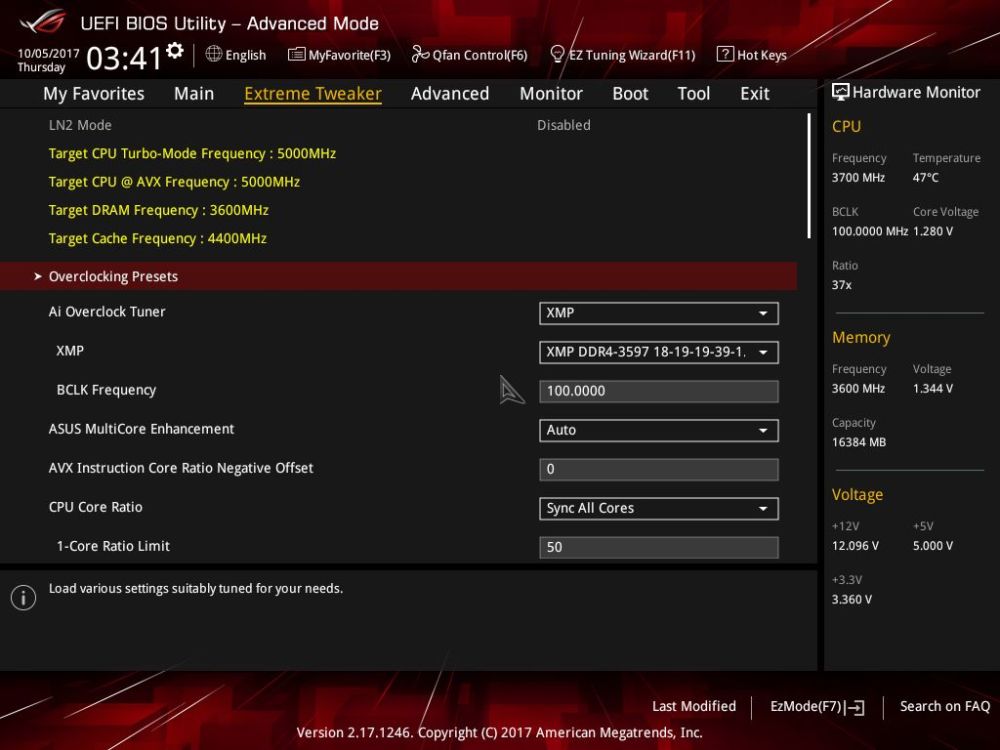

Moving over to aesthetics, ASUS has stuck with their MAXIMUS IX design with some design tweaks like the black PCB prints which were white/grey for the MAXIMUS IX. The pre-installed I/O shield is one of the key differences though as well as the M.2 heatsink which helps pull the look together. RGB on the motherboard also helps in complimenting the look of the MAXIMUS X HERO keeping it flashy yet subdued at the same time as it doesn’t have the extremely flashy backlight LED lighting that other models have. The ASUS MAXIMUS X HERO features support for addressable RGB LED strips for extensive lighting customization making it a good choice for modders who need a feature-rich board yet don’t need the full array of features because they’ll eventually bury the board in a artistic array of loops or under a shroud.
In terms of feature, its pure gaming essentials for the ROG MAXIMUS X HERO. If you’re a gamer that want good sound, good overclocking, good scalability in terms of multi-GPU support and memory compatibility this board is an excellent choice and offers great flexibility when working with a build that’s purely going to be used for gaming.
Compared to its ROG big brothers, its not a standout motherboard but as the entry-level model in ASUS’ flagship ROG club, this motherboard is more on quality and delivering ASUS ROG level of craftsmanship than bleeding-edge features. Its a solid platform and a great foundation for gaming and performance builds but ultimately the appeal of the MAXIMUS X HERO lies in if you want to go ROG.
Our ASUS rep has reached out to us to give a clarification in pricing. While still unofficial, the ASUS MAXIMUS X HERO goes head-to-head against the GIGABYTE Z370 AORUS GAMING 7. At this range, both motherboards compete with a pretty similar feature set and it ultimately boils down to user needs and preference and which to choose.
That being said, ROG has an appeal that’s hard to put in words. The branding alone pretty much justifies it for most people and ASUS, for the most part, has been a bit more generous in their premium tax to their ROG line compared to previous iterations and given the more streamlined offering in the mainline ROG, there’s not a lot to choose from so the stack is quite defined and ASUS has put in the effort to really set the ROG apart from their other sub-brands.
All of that taken into consideration and focusing on what the motherboard offers, its a solid all-rounder. As we already mentioned, the ASUS MAXIMUS X HERO is great balanced platform for a high-end system build that focuses on the top-end essentials of a gaming build. If you’re building primarily for performance and quality, the ASUS MAXIMUS X HERO is a great choice and offers what ASUS prides itself in: performance and quality. All for a relatively accessible price.
No official pricing has been announced for the ASUS ROG MAXIMUS X HERO. We’ll update accordingly.
ASUS backs the ROG MAXIMUS X HERO with a 3-year warranty. We give it our B2G Gold Award and B2G Recommended Award!








4 Comments
Not Good,
You wrote Cons -> No backplate for aorus gaming 7. and maximus x hero has not backplate too but you wrote Nothing really..
I am asking, Why did do this ?
The board rigidity offsets the need for a backplate for the MXH yet for the Aorus7, the sheer weight of the board combined with all the metal in it is just asking for it hence my point of saying its a need
How about no VRM temp monitoring in the BIOS or in any monitoring software? Rumor is that the early versions had VRM temp available. Then Asus switched a component and no more VRM temp available. It is not listed in the Monitor Tab of the BIOS in your screen shots. The other high-end Asus Z370 boards all include VRM temp in BIOS but not the (current version) of the Hero or Hero WIFI. I would call this a big fat CON.
Wow I have not heard of that bait-n-switch. Thanks for bringing that up I’ll make sure to include that.