Introduction
 New processors, new motherboards. We’re all used to it by now but not this sudden. With Intel announcing their 8th-gen processors this early, its come as a shock that they’ll be revealing new motherboard that only work with the new processors. That said, motherboard vendors have came out with their latest motherboard designs for the new-generation CPUs and today we’ll be taking a look at one of the launch models available for Intel’s new 8th-gen family of CPUs.
New processors, new motherboards. We’re all used to it by now but not this sudden. With Intel announcing their 8th-gen processors this early, its come as a shock that they’ll be revealing new motherboard that only work with the new processors. That said, motherboard vendors have came out with their latest motherboard designs for the new-generation CPUs and today we’ll be taking a look at one of the launch models available for Intel’s new 8th-gen family of CPUs.
In this review we’ll be taking a look at the GIGABYTE Z370 AORUS GAMING 7. The current flagship of GIGABYTE’s Z370 motherboard line-up, its not meant to be the king of their port folio but to serve as a mainstream carrier of their gaming line that features great performance that bring out the best of the 8th-gen CPUs as well as gaming-focused features that improve the overall gaming experience.
Intel 8th-Gen: Mainstream 6-core and Entry-level Quad-cores
Intel has always been on the dominant side of the market for a good part of the decade due in part to AMD’s lack of competitive offering but with the release of the Ryzen 7 and the entire Ryzen MSDT family, Intel has been shaken if not completely rocked from its foundation with AMD’s resurgence. Intel has been criticized for lazily riding its tick-tock cycle which has now been stalled and we’re going to be seeing the 3rd 14nm offering from Intel with the 8th-gen Coffee Lake processors. The annual cycle of MSDT CPU releases with little improvements from Intel now ends with the release of the Intel 8th-gen family of desktop processors.
This is an unprecedented moment as Intel has never had three product generation available in a single year and with the announcement of the EOL for the Skylake family, the Coffee Lake will exist side-by-side with the relatively new Kaby Lake processors. This has put Intel under fire for releasing in such an abrupt fashion, basically announcing the imminent EOL of the Kaby Lake family.
It makes sense for Intel to go down that route though as they have pretty much pre-planned their new processors years in advance and this is just a contingency plan for them in ever such a case that a competitor threaten their market position. With AMD offering core count and value, Intel had to retaliate in a similar fashion. Enter the Intel 8th-gen desktop processors.
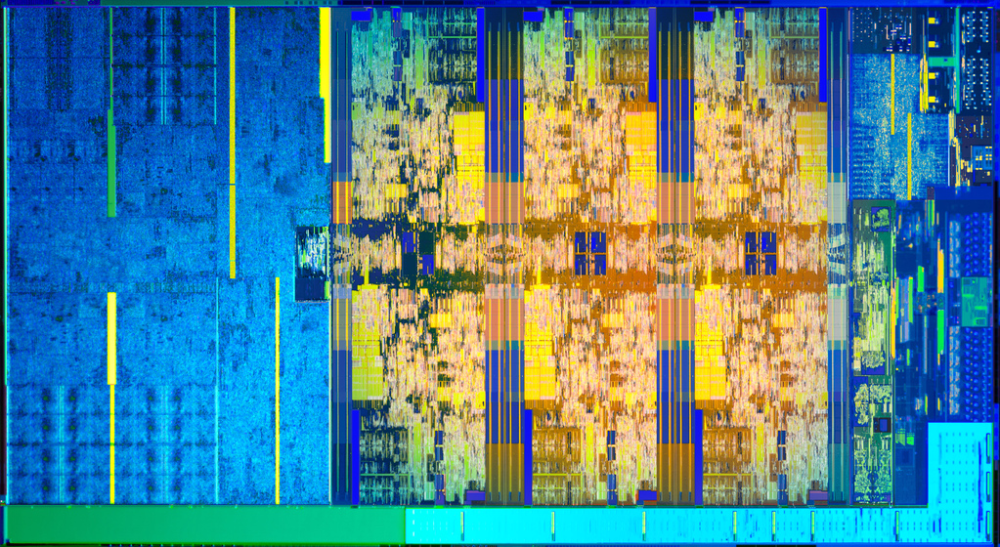 Intel 8th-gen processors (codenamed Coffee Lake) are the first mainstream desktop (MSDT) products from Intel to feature 6-core, 12-threads and also welcomes the mainstream debut of the quad-core Core i3 SKUs. This means that going forward, quad-core processors may now be the entry-level mainstream core count with AMD also going such a route with their Ryzen 3 SKUs. At launch, we have the following processors announced:
Intel 8th-gen processors (codenamed Coffee Lake) are the first mainstream desktop (MSDT) products from Intel to feature 6-core, 12-threads and also welcomes the mainstream debut of the quad-core Core i3 SKUs. This means that going forward, quad-core processors may now be the entry-level mainstream core count with AMD also going such a route with their Ryzen 3 SKUs. At launch, we have the following processors announced:
| Processor | Base Clock | Turbo Frequency | Core/Thread | Unlocked | Intel Smart Cache | Memory Support | Intel Optane Support | Price |
| i7-8700K | 3.7 | 4.7 | 6/12 | x | 12 | Dual-Channel DDR4-2666 | x | $359 |
| i7-8700 | 3.2 | 4.6 | 6/12 | 12 | Dual-Channel DDR4-2666 | x | $303 | |
| i5-8600K | 3.6 | 4.3 | 6/6 | x | 9 | Dual-Channel DDR4-2666 | x | $257 |
| i5-8400 | 2.8 | 4 | 6/6 | 9 | Dual-Channel DDR4-2666 | x | $182 | |
| i3-8350K | 4 | N/A | 4/4 | x | 6 | Dual-Channel DDR4-2400 | x | $168 |
| i3-8100 | 3.6 | N/A | 4/4 | 6 | Dual-Channel DDR4-2400 | x | $117 |
Leading the pack is the 6-core Hyperthreaded (12-threads) Core i7-8700K. The first non-HEDT targeted 6-core from Intel. This is joined by the i5-8600K, another 6-core model which sees the debut of 6-core Core i5 SKUs. We also see another unlocked Core i3 with the i3-8350K, a quad-core product along with the entry level i3-8100.
All products will support Intel Optane memory and aside from the Core i3 variants that support DDR4-2400, all SKUs will have native support for dual-channel DDR4-2666.
A New Generation of Motherboards
 The new 8th-Gen Intel processors will be accompanied by a new motherboard chipset. Despite using an LGA1151 socket dubbed LGA1151v2, it uses a different pin configuration than Skylake and Kaby Lake-compatible boards prior (Intel 100 and 200 respectively) making them hardware incompatible with each other e.g. Kaby Lake will not work on Z370 boards and Coffee Lake processors will not work on Z270 or lower boards. That said, Intel has introduced some new features into the chipset which we’ll in detail in our motherboard reviews.
The new 8th-Gen Intel processors will be accompanied by a new motherboard chipset. Despite using an LGA1151 socket dubbed LGA1151v2, it uses a different pin configuration than Skylake and Kaby Lake-compatible boards prior (Intel 100 and 200 respectively) making them hardware incompatible with each other e.g. Kaby Lake will not work on Z370 boards and Coffee Lake processors will not work on Z270 or lower boards. That said, Intel has introduced some new features into the chipset which we’ll in detail in our motherboard reviews.
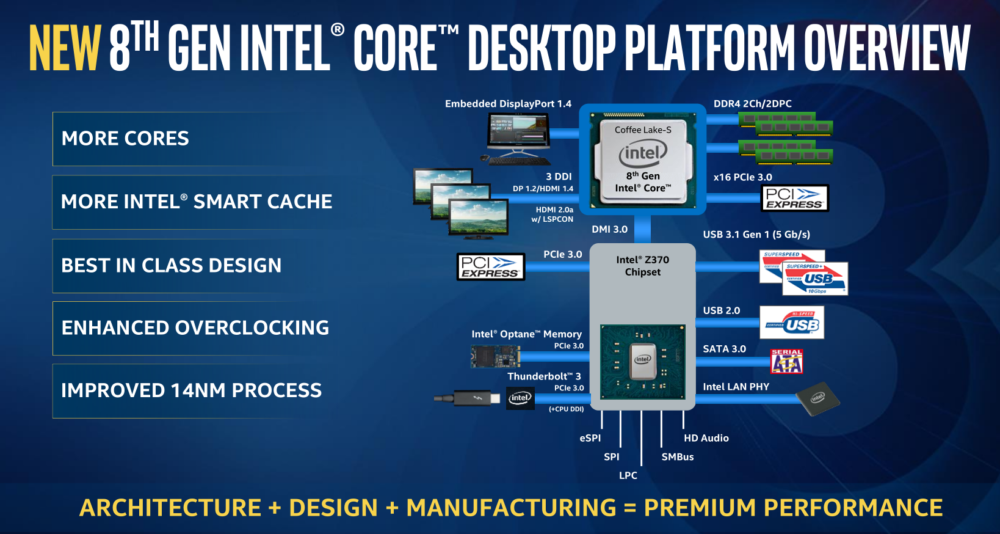 As you can see from the platform diagram above, Intel isn’t introducing much features with its Z370 chipset but motherboard vendors are free to be creative with the available I/O of the Z370 or add in their own via 3rd-party chips. For now, at the minimum we have multiplier overclocking support on K-unlocked processors on the Z370 as well as native USB3.1 Gen1 support, PCIe Gen3, Intel LAN, and Thunderbolt3 (only if implemented by board vendor.)
As you can see from the platform diagram above, Intel isn’t introducing much features with its Z370 chipset but motherboard vendors are free to be creative with the available I/O of the Z370 or add in their own via 3rd-party chips. For now, at the minimum we have multiplier overclocking support on K-unlocked processors on the Z370 as well as native USB3.1 Gen1 support, PCIe Gen3, Intel LAN, and Thunderbolt3 (only if implemented by board vendor.)
GIGABYTE Z370 AORUS GAMING 7 Features
- Supports 8th Gen Intel® Core™ Processors
- Dual Channel Non-ECC Unbuffered DDR4, 4 DIMMs
- Intel® Optane™ Memory Ready
- ASMedia 3142 USB 3.1 Gen 2 with USB Type-C™ and Type-A
- Front USB 3.1 Gen 2 Type-C™ Header
- Multi-Way Graphics Support with Dual Armor and Ultra Durable™ Design
- 121dB SNR AMP-UP Audio with ALC1220 & High-End ESS SABRE 9018 DAC with WIMA audio capacitors
- Sound BlasterX 720°, the top-of-the-line audio engine solution for 4K gaming and entertainment
- Killer™ E2500 Gaming Network + Intel® Gigabit LAN
- RGB FUSION with Multi-Zone Digital LED Light Show design, support digital LED & RGB LED strips
- Swappable Overlay for Accent LED
- Smart Fan 5 features Multiple Temperature Sensors and Hybrid Fan Headers with FAN STOP
- Triple Ultra-Fast M.2 with PCIe Gen3 x4 interface and Thermal Guard
- USB DAC-UP 2 with Adjustable Voltage
- Precise Digital USB Fuse Design for Stronger Protection
- Anti-Sulfur Resistors Design
- Ultra Durable™ 25KV ESD and 15KV Surge LAN Protection
- Lightning-Fast Intel® Thunderbolt™ 3 AIC Support
- APP Center Including EasyTune™ and Cloud Station™ Utilities
Closer Look








 LIGHT UP
LIGHT UP
RGB Lighting
BIOS Walkthrough
GIGABYTE’s BIOS remains unchanged from the recent generations sticking with their classic 3D BIOS look less the 3D but with a more streamlined interface for advanced users. All menus are presented via text and requires some digging around to get to some options but ultimately is quite accessible for advanced users. Those unfamiliar may want to stick with the software options or the Easy Mode for the UEFI BIOS in order to tweak some settings as the GIGABYTE UEFI BIOS screen is littered with terms that only experienced users may understand.
At launch, GIGABYTE uses BIOS version F4a which was used for this review.
Gigabyte APP Center
We’ve previously noted how annoying GIGABYTE’s APP center is. Its a hub of multiple software that functions as modules of the APP center itself rather than standalone applications. Right now there’s a total of 21 modules in the APP center including key features such as RGB Fusion and EasyTuner which we’ll look at in more details.
RGB Fusion
RGB Fusion is GIGABYTE’s proprietary LED control software that allows customization of compatible motherboards’ lighting system. This includes the onboard lights as well as LED connected via the RGBW header on the motherboard. GIGABYTE includes basic controls such as Pulse and Flash and has an advanced panel which allows finer control of the lights in the system. There’s also option for smart lighting which controls the lights with predetermined conditions such as system temperature etc.
EasyTune
EasyTune gets a massive overhaul and now allows more intuitive control of motherboard tweaking options. A preset screen greets users which presents options into overclocking your system as well as advanced settings such as fine-tuning voltage and clockspeeds. The interface is quite detailed and presents a good option for quick OC tweaks when you don’t want to dive into the BIOS.
More Apps…
GIGABYTE includes a lot more apps to detail and some of which control a certain feature of the motherboard which extends greatly the functionality of the board beyond the hardware platform.
SmartHUD
 System Information Viewer
System Information Viewer
Performance Testing
Processor: Intel Core i7 8700K (ES)
Motherboard: GIGABYTE Z370 AORUS GAMING 7
Memory: Corsair Vengeance RGB DDR4-3600 2x8GB
Storage: WD Blue SSD 1TB
Graphics Card: ZOTAC GTX 1080 Ti AMP! Edition
Cooling: Thermaltake Water 3.0 360mm
Power Supply: Seasonic Platinum P1000
Display: ViewSonic VX2475Smhl-4K
Notice: As many already know, most motherboards will have varying frequency multipliers and this may affect performance overall. As this is part of their out of the box configuration we see it fit to use them as is. All data presented here in are with the default motherboard settings for stock performance. Overclocked performance will be indicated where needed.
As always, we’ll let the numbers do the talking.
Rendering and Encoding
Arithmetic Benchmarks
System Benchmarks
Memory Performance
Temperature and Power Draw
We really don’t put too much stock on individual component temperatures as they will vary depending on usage and we do not benchmark using extreme loads anymore as they’re not reflective of real world applications. To stress the CPU, we use a 20-minute run of AIDA64 stress test. We recorded the peak CPU temps and cross-match HWINFO and AIDA64 readings. For power readings, we measure the peak system draw.
Overclocking on the GIGABYTE Z370 AORUS GAMING 7
Overclocking the i7-8700K isn’t remotely different from the previous Intel processors. For multiplier unlocked models, this requires just setting the multiplier and you’re good. With incredible luck, that should be all you need but thermals and stability still present a problem. That said, GIGABYTE does present predefined settings for overclocking certain processors with the i7-8700K receiving a 50x CPU multiplier and 1.38v VCORE voltage. This easily throttled our CPUs during tests and was quite hard to cool so we set LLC to Turbo and dropped voltage to 1.28v to achieve a relatively benchmark-stable 5Ghz. The OC is still somewhat unstable and we feel 1.33v would be around the number we want for this board but heating is still a problem.
That said, the GIGABYTE Z370 AORUS GAMING 7 does give us great flexibility in our overclocking allowing us to tweak our voltage and LLC to deliver a cooler and more stable OC but we still want more. We’ll cover this in a separate article.
Conclusion
 In terms of overall performance, the GIGABYTE Z370 AORUS GAMING 7 goes neck-to-neck with the ASUS MAXIMUS X HERO signifying pretty much that both motherboards don’t hold the CPU back making it a showdown of features and experience. Performance is a tie in this contest.
In terms of overall performance, the GIGABYTE Z370 AORUS GAMING 7 goes neck-to-neck with the ASUS MAXIMUS X HERO signifying pretty much that both motherboards don’t hold the CPU back making it a showdown of features and experience. Performance is a tie in this contest.
In terms of aesthetics, the new industrial design of the AORUS motherboards are certainly a fascinating design choice and is very in-tune with modern build designs. The subdued black/silver motiff is neutral and allows great flexibility when working with a themed build. Its RGB lighting expands on this by allowing the motherboard to completely adapt to any color theme with its rich variety of color options and effects.
The board layout is busy but is pulled together by the design concept and I/O and expansion options are rich enough to satisfy even the most demanding gamers who need plenty of connectivity. With graphics cards limited to dual-GPU options right now, GIGABYTE was smart enough not to force multi-GPU options on the Z370 AORUS GAMING 7.
There’s little to complain about the GIGABYTE AORUS GAMING 7 motherboard and most of our criticisms are mostly nitpicks. We would’ve love to see Thunderbolt support on this board but as a gaming brand, its obvious why they didn’t proceed with that.
Overall, the GIGABYTE Z370 AORUS GAMING 7 is a great jump-off point for gamers that want a robust motherboard for their foray in the 8th-gen landscape. Featuring an excellent, tried and tested BIOS as well as a solid feature set, GIGABYTE has stripped the bloat and focused on hardcore gaming essentials with the Z370 AORUS GAMING 7.
GIGABYTE bundles a 1-year subscription to Xsplit with this motherboard.
Prices for the GIGABYTE Z370 AORUS GAMING 7 is around $350 or Php16120 (PCHUB).
GIGABYTE backs the Z370 AORUS GAMING 7 with a 3-year warranty. We give it our B2G Gold Award and B2G Recommended Award!
[bs_smart_list_pack_end][/bs_smart_list_pack_end]






























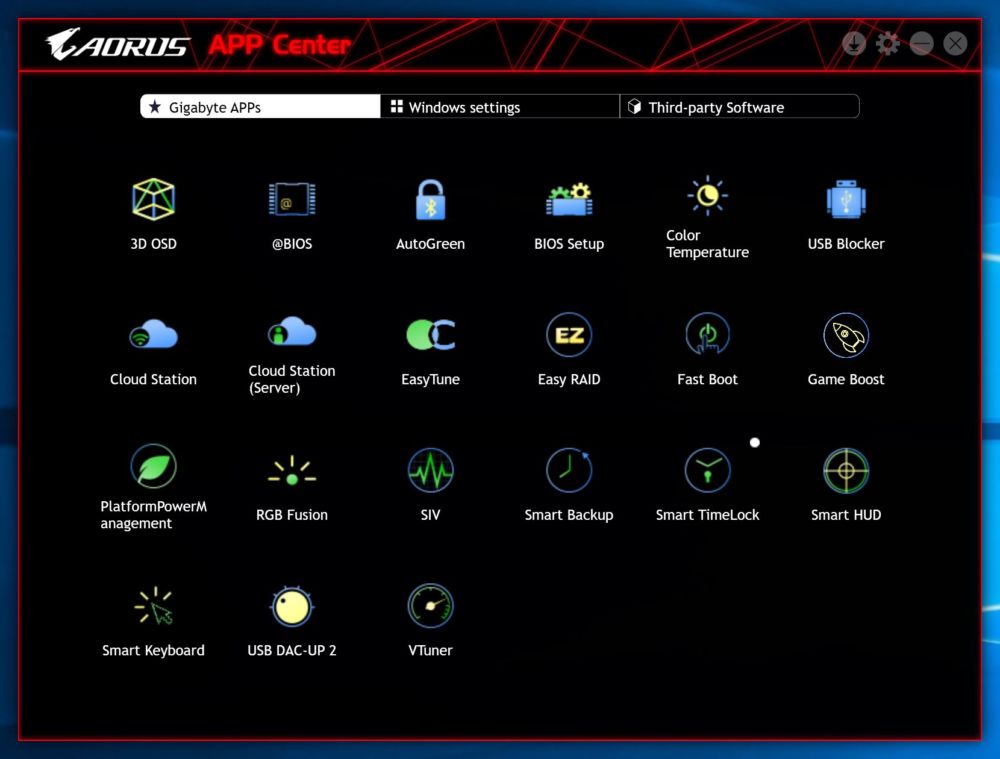






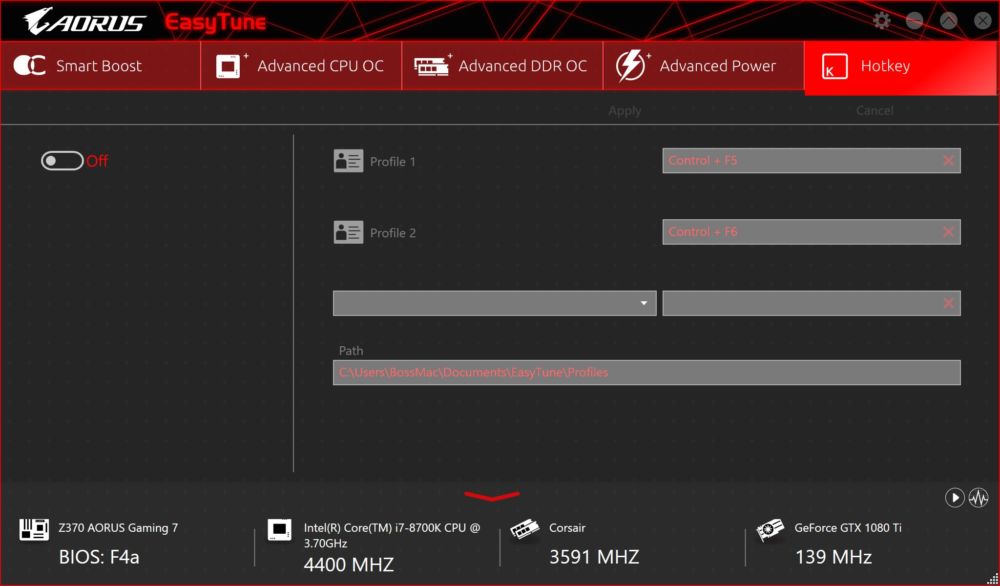








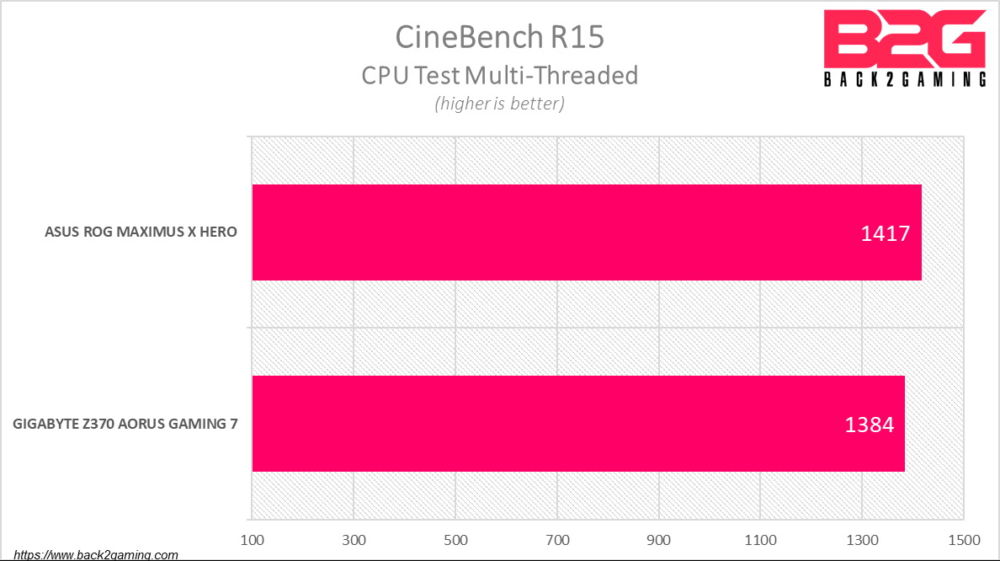
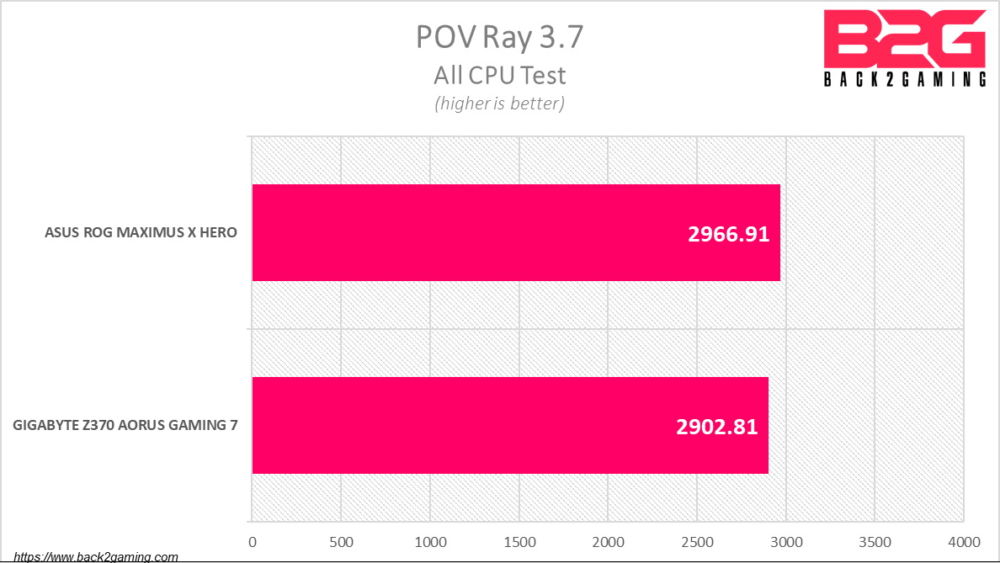
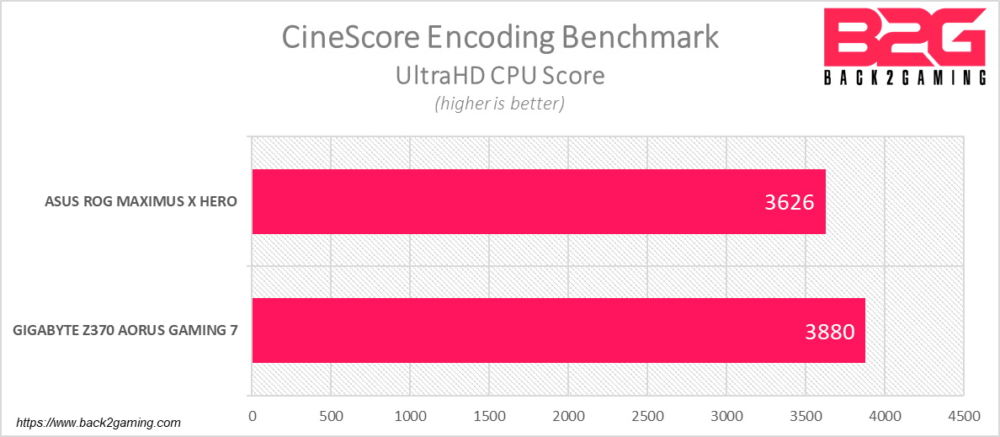
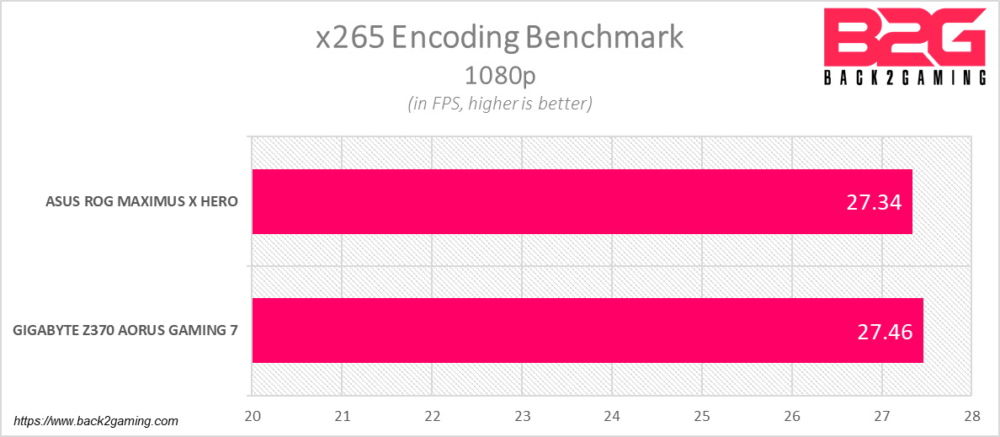
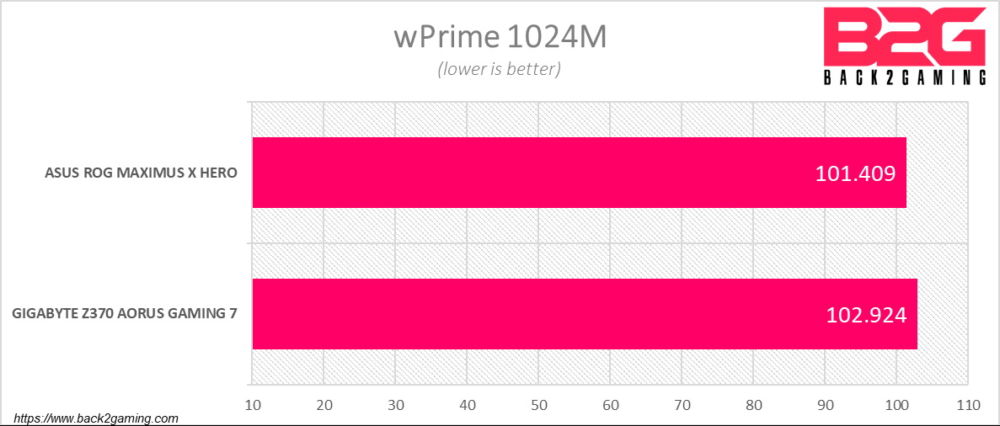
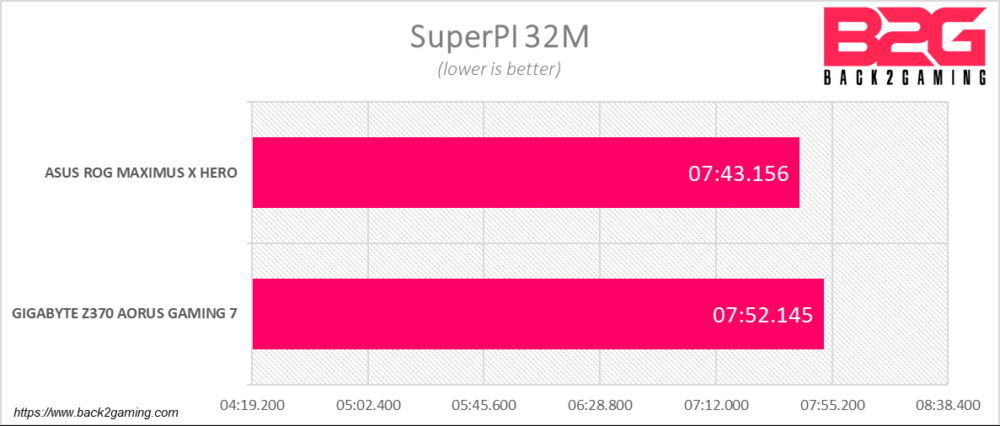
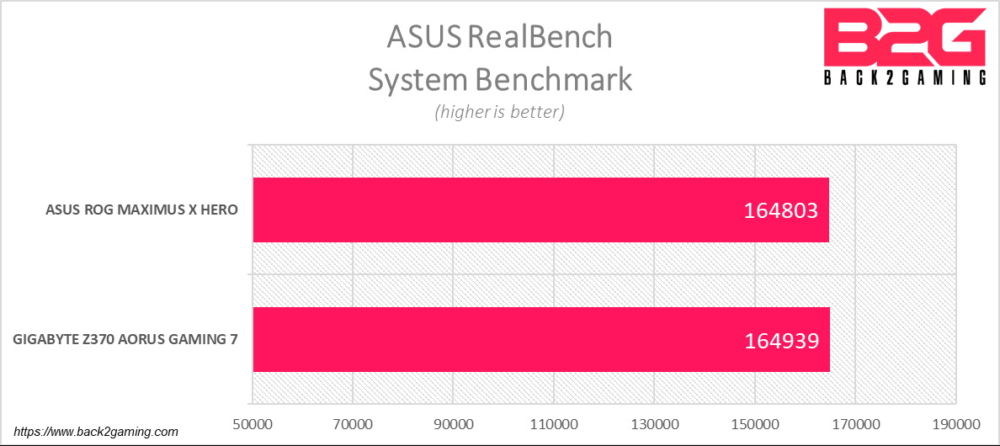
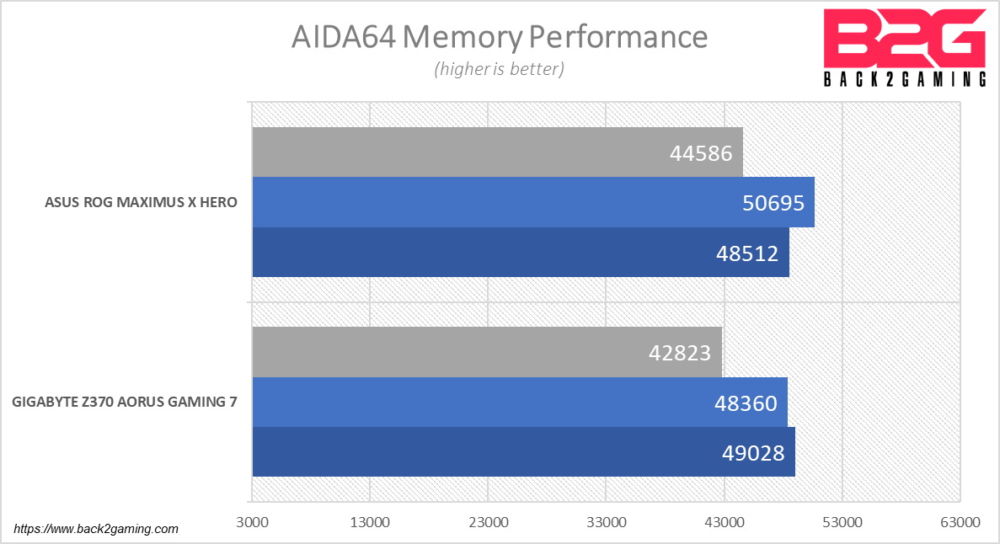
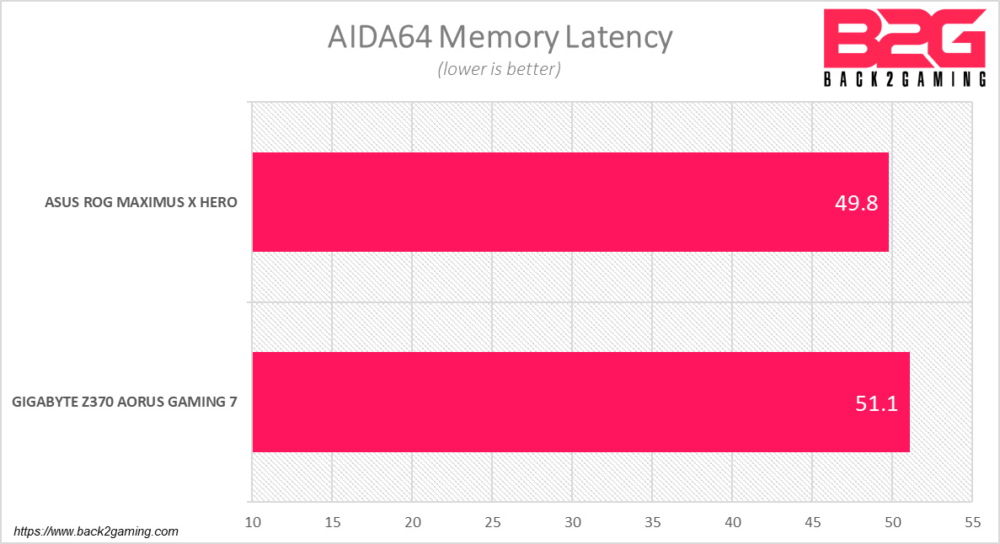
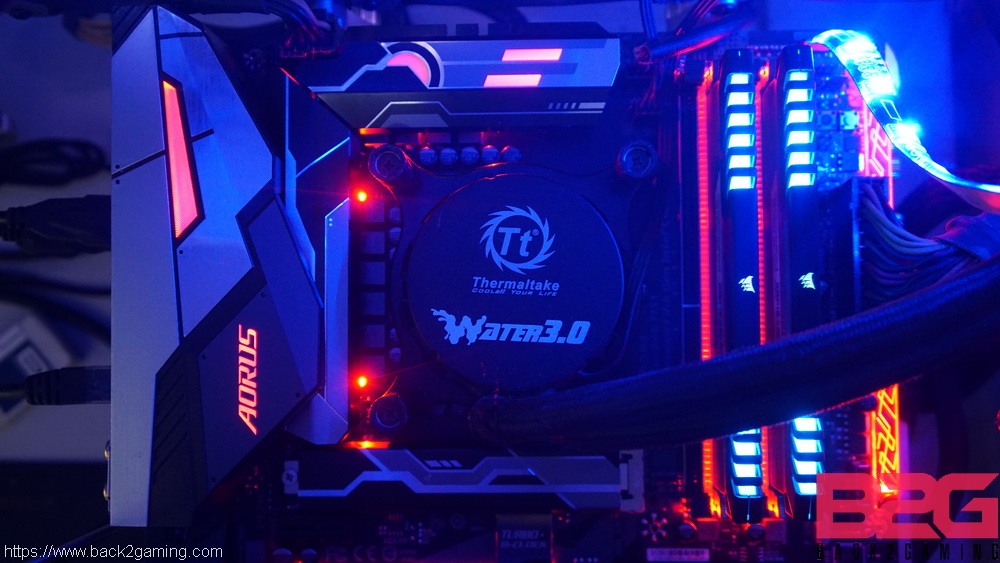









4 Comments
There is a thunderbolt option on this one with a card..
**Lightning-Fast Intel® Thunderbolt™ 3 AIC Support
Any word on the Linux compatibility for this board? I noticed you guys had an earlier board on your Linux compatible list, and didn’t know if this one was also compatible with Linux.
so you dont have any problem with :
Motherboard: GIGABYTE Z370 AORUS GAMING 7
Memory: Corsair Vengeance RGB DDR4-3600 2x8GB
i was wondering cuz i wanna buy this prodacts .
both products work good … is that true ?
I have the DDR4-3600, they work fine on this board