Introduction

While NVIDIA has made great strides making their discrete GPUs available to the mobile platform, these implementations are usually reserved for models created under gaming sub-brands of laptop makers. While they are functionally superior to typical laptops, there are still a large audience that still prefer business or ultraportables that don’t have discrete graphics cards. Many of these people are gamers that want a high-performance and smooth gaming experience without sacrificing their notebook’s portability. Many of these notebooks are also armed with Intel’s Thunderbolt technology which allows high-speed transfer with external devices. This technology has made it possible to use external GPU docks to boost the performance of compatible notebooks.
Today we’ll be taking a look at the GALAX SNPR GTX 1060 external Thunderbolt 3 (Type-C) graphics card. GALAX has been quite active in developing new designs for their products and with the inherent efficiency and temperature benefits of the NVIDIA Pascal architecture, it has been possible for many manufacturers to create miniature models of their graphics cards. This in turn has allowed more compact external GPUs brandishing mainstream to high-end chips to boost notebook graphics performance exponentially.
About the GALAX SNPR GTX 1060 eGPU
The GALAX SNPR GTX 1060 External GPU falls under the SNPR series from GALAX but is a bit more conservative in terms of looks. The box is just around 16cm wide and has a thickness of 7cm with a total weight of just around 1kg, the separate power supply adds a bit more weight to the overall package should you plan on adding it to your pack when traveling.
The sides of the GALAX SNPR external graphics card has venting holes along with a large vent on the top. The bottom of the device has rubber feet for stability.
Out puts for the GALAX SNPR external GPU includes a single DisplayPort, HDMI and DVI port. To power the external GPU, you need to plug the included external adapter as well as the included Thunderbolt Type-C cable. Do note that USB Type-C cables are not able to carry Thunderbolt Type-C data. Make sure to use the included Type-C cable or a certified Thunderbolt Type-C cable. The main system also needs to have a Thunderbolt 3 Type-C interface to use the GALAX SNPR external GPU.

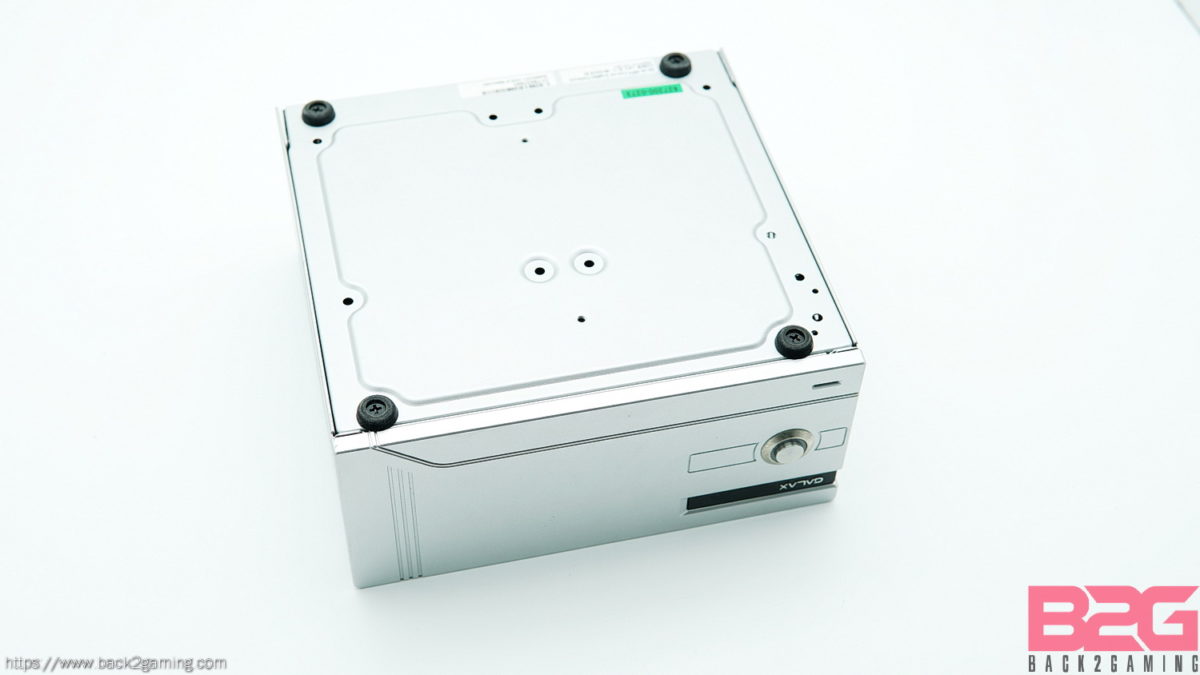

Cracking open the GALAX SNPR GTX 1060 6GB external GPU, we can see a PCI-Express card with a custom PCB GTX 1060. Two fans directly sit on top of the heatsink which uses copper heatpipes. A 6-pin PCIe cable delivers power to the GTX 1060 PCB.

To use the device, connect the Thunderbolt Type-C cable to your system and connect the external power adapter. Once everything is connected, power on the GALAX SNPR external GPU with the button on the front. You can safely turn on the device anytime but do note that when turning off the device, kindly keep in mind safety practices to ensure normal operation of your GALAX SNPR external GPU. An included brochure in the package has guides so please make sure you familiarize yourself on how to disconnect your GALAX SNPR external GPU. GALAX recommends turning off the device only when there is no 3D applications running in your system.

Performance Testing

Test Setup
Processor: Intel Core i7 6950X
Motherboard: GIGABYTE X99 DESIGNARE EX
Memory: G.Skill Trident Z DDR4-3200 16GB
Storage: WD Blue SSD 1TB
PSU: Seasonic Platinum 1000
Cooling: Custom-loop (Pacific W2, Blackice XTX 360, Pacific D5 Respump)
Monitor: Benq XL2411
VGA: GALAX SNPR GTX 1060 External GPU via Thunderbolt 3 Type-C
For a full-hardware workout, visit http://www.futuremark.com for our benchmarks of choice.
For benchmarking methodology please see our game benchmark method guide.
Frame rates and frame times of a 60-second game play were recorded using FRAPS v3.5.99. The test results are the average of 3 benchmark runs. Since this is a GPU review, we benchmarked the area of the games that put heavy load on the GPU.
All our test runs are repeatable, click the links below for area and details. Read our benchmarking methodology.
- Crysis 3 – Post Human
- Grand Theft Auto V – Palomino Highlands
- The Witcher 3 – Woesong Bridge
- Rise of the Tomb Raider – Valley Farmstead
- DOTA2 – Shanghai Major Finals, Game 2, Team Secret vs Team Liquid (23:45 – 24:45)
See our Youtube playlist for benchmark sequences.
The games and corresponding image quality settings used are shown in their respective tabs.
Note: Some proprietary technologies of NVIDIA like PCSS, HBAO+, and HairWorks work on AMD GPU’s BUT to maintain uniformity amongst GPUs, these have been turned OFF.
Rise of the Tomb Raider
 The reboot of the gaming phenomenon Tomb Raider puts players in Lara Croft’s hiking boots as we pick-up from the last game. Featuring upgraded graphics, DX12 support and new image quality improvements, this game challenges new hardware with its graphical offering.
The reboot of the gaming phenomenon Tomb Raider puts players in Lara Croft’s hiking boots as we pick-up from the last game. Featuring upgraded graphics, DX12 support and new image quality improvements, this game challenges new hardware with its graphical offering.
DirectX11
Anti-aliasing: FXAA
Very High settings
Ambient Occlusion: On
Pure Hair: On
Vignette Blur: Off
Motion Blur: Off
Bloom: On
Tessellation: On
Screen Space Reflections: On
Lens Flares: On
Film Grain: Off
1920×1080
The Witcher 3
 CD Projekt Red’s latest installment in the Witcher saga features one of the most graphically intense offering the company has to date. As Geralt of Rivia, slay monsters, beasts and men as you unravel the mysteries of your past. Vast worlds and lush sceneries make this game a visual feast and promises to make any system crawl at its highest settings.
CD Projekt Red’s latest installment in the Witcher saga features one of the most graphically intense offering the company has to date. As Geralt of Rivia, slay monsters, beasts and men as you unravel the mysteries of your past. Vast worlds and lush sceneries make this game a visual feast and promises to make any system crawl at its highest settings.
Frame Rate: Unlimited
Nvidia HairWorks: Off
Ultra Settings
Motion Blur: Off
Blur: Off
Anti-aliasing: On
Bloom: On
Sharpening: High
Ambient Occlusion: SSAO
Depth of Field: On
Chromatic Aberration: Off
Vignetting: On
Light Shafts: On
1920×1080
DOTA2
 The most popular game on Steam and the biggest competition in eSports; DOTA 2 is powered by the Source 2 engine. The game is fairly light on low to medium settings but maxed out with heavy action on screen especially during clashes can really stress most systems especially with Reborn update. This is a game where frame times matter as responsiveness is very important in high-stakes competition.
The most popular game on Steam and the biggest competition in eSports; DOTA 2 is powered by the Source 2 engine. The game is fairly light on low to medium settings but maxed out with heavy action on screen especially during clashes can really stress most systems especially with Reborn update. This is a game where frame times matter as responsiveness is very important in high-stakes competition.
DirectX9 (default)
Best-Looking slider setting (Ultra)
FPS_MAX 240
Vsync OFF
1920×1080
Grand Theft Auto V
 The fifth and most successful installment to date in the highly controversial Grand Theft Auto series brings a graphical overhaul to the PC version of GTA V which many have lauded as a superior approach in porting a console game to PC. Featuring large areas and detailing, GTA V is a highly challenging application in terms of scene complexity.
The fifth and most successful installment to date in the highly controversial Grand Theft Auto series brings a graphical overhaul to the PC version of GTA V which many have lauded as a superior approach in porting a console game to PC. Featuring large areas and detailing, GTA V is a highly challenging application in terms of scene complexity.
FXAA Off
MSAA 4x
TXAA Off
Very High settings
Anisotropic Filtering: 16x
Motion Blur disabled
Advanced Graphics enabled
1920×1080
PlayerUnknown’s Battlegrounds (PUBG)
 Arguably the most popular game of 2017 with nearly 3 million active players at any given time, Bluehole’s PUBG isn’t by any standard the most graphically intensive game out right now but it does stretch Unreal Engine 4’s maximum capability in terms of handling large maps. The official launch of PUBG introduced new graphical improvements to the game which makes it more visually appealing and to introduce a more detailed environment to make it more strategic to blend in with the environment.
Arguably the most popular game of 2017 with nearly 3 million active players at any given time, Bluehole’s PUBG isn’t by any standard the most graphically intensive game out right now but it does stretch Unreal Engine 4’s maximum capability in terms of handling large maps. The official launch of PUBG introduced new graphical improvements to the game which makes it more visually appealing and to introduce a more detailed environment to make it more strategic to blend in with the environment.
Ultra Settings
Post-Processing: Ultra
Texture:Ultra
Anti-Aliasing: Ultra
Effects: Ultra
Foliage: Ultra
Motion Blur: Off
1920×1080
Rainbow 6 Siege
 The most ambitious title from the Rainbow 6 franchise, Siege introduces highly destructible maps so tension is always high in the multiplayer-based FPS. Rainbow 6 Siege is focused on teamplay and is predominantly an online multiplayer experience with an eSports Pro League built around it to promote the game. R6 Siege features support for native Ultra HD textures and its highly-detailed, highly-dynamic environment makes it a very challenging game for any system making it one of the most ideal modern benchmark.
The most ambitious title from the Rainbow 6 franchise, Siege introduces highly destructible maps so tension is always high in the multiplayer-based FPS. Rainbow 6 Siege is focused on teamplay and is predominantly an online multiplayer experience with an eSports Pro League built around it to promote the game. R6 Siege features support for native Ultra HD textures and its highly-detailed, highly-dynamic environment makes it a very challenging game for any system making it one of the most ideal modern benchmark.
Ultra High Settings
Texture Quality: Ultra
Texture Filtering: Anisotropic 16x
LOD Quality: Ultra
Shading Quality: High
Ambient Occlusion: SSBC
Lens Effect: Bloom + Lens Flare
Anti-Aliasing: T-AA
We’re currently introducing this title to our standard benchmarks and we’re still exploring benchmark options for the game. For now, we present you the ingame benchmark results.
1920×1080
F1 2017
 Built to be the official eSports counterpart of the Formula 1 series, F1 2017 is a highly-detailed simulation of the real thing with heavy attention to details including track condition, vehicle condition etc. with realistic visuals to further feed a sense of realism to players. Built around the EGO Engine 4.0, the game is a great workout and benchmark for racing sims featuring realistic lighting, track detail and physics.
Built to be the official eSports counterpart of the Formula 1 series, F1 2017 is a highly-detailed simulation of the real thing with heavy attention to details including track condition, vehicle condition etc. with realistic visuals to further feed a sense of realism to players. Built around the EGO Engine 4.0, the game is a great workout and benchmark for racing sims featuring realistic lighting, track detail and physics.
Ultra High Graphics Settings
Lighting Settings: High
Post-Process: High
Shadows: Ultra High
Ambient Occlusion: HBAO+
Texture Streaming: Ultra High
Weather Effects: Ultra High
Dynamic Hair: High
1920×1080
Temperature & Power Consumption
To measure both power consumption and heat, we stress the video card and record the peak values for heat and wattage. We use default values on the cards and stress test them using 3DMark FireStrike Ultra in 20 loops to simulate gaming loads and this is where we also base our power draw. System power draw is measured from the socket.
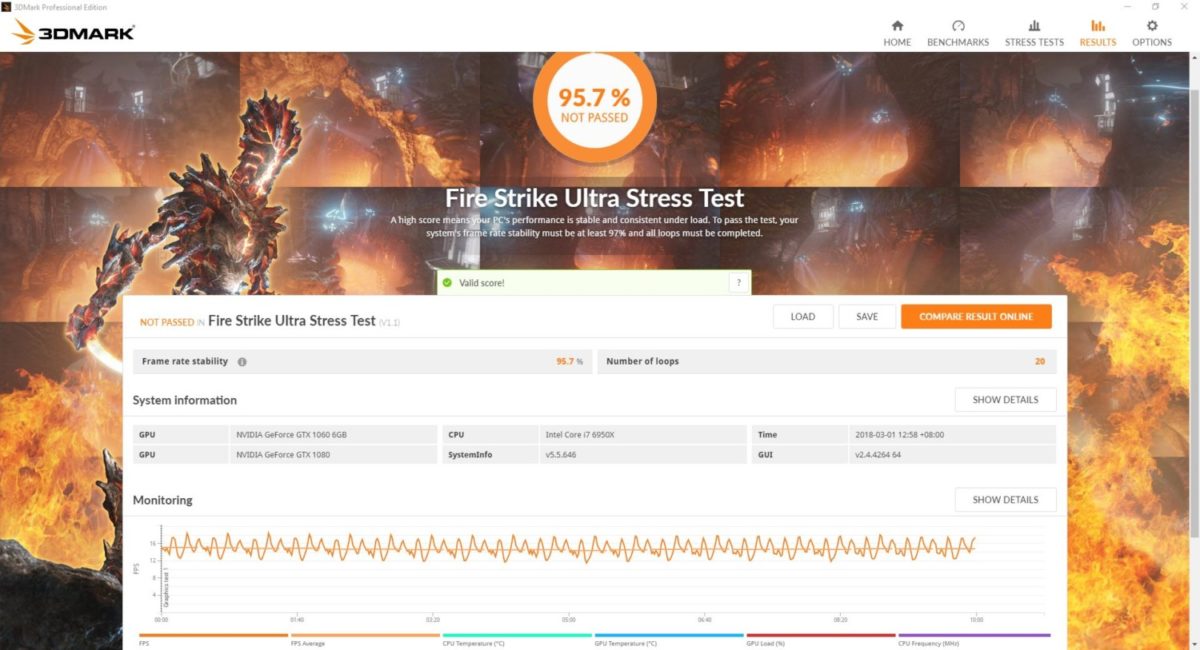 With such a compact chassis, cooling does indeed serve as a challenge for the GALAX SNPR but it still manages to keep itself just within NVIDIA’s specification to perform within its clock specifications. The 3DMark stress test above shows a score of 95.7%, a touch below the required 97% for a passing score. With the GPU enjoying great boost clocks at the start of the test, the eventual drop due to heat is the cause of this which is understandable. The GPU does throttle to NVIDIA’s safe limits of 83*C and holds this temp during heavy load.
With such a compact chassis, cooling does indeed serve as a challenge for the GALAX SNPR but it still manages to keep itself just within NVIDIA’s specification to perform within its clock specifications. The 3DMark stress test above shows a score of 95.7%, a touch below the required 97% for a passing score. With the GPU enjoying great boost clocks at the start of the test, the eventual drop due to heat is the cause of this which is understandable. The GPU does throttle to NVIDIA’s safe limits of 83*C and holds this temp during heavy load.
Under load, most of the heat is vented to the sides so do keep note when placing it near your laptop vents. The chassis temperature is relatively cool, sitting around 35*C under load with the sides going around the higher 50s but all in all the chassis doesn’t restrict airflow and helps keep the card cool with cooler air from the top. A plastic shroud inside keeps hot air from rising back-up the top vent which is why the top looks cooler in the thermal image.
In terms of power consumption, this particular model sporting a GTX 1060 requires 11.85w during idle and 122.4 watts under load which are quite impressive numbers.
Conclusion

The most obvious thing observed in this test is the performance difference between a PCI-e connected GPU and a Thunderbolt 3 GPU. We’ll be exploring these in a separate article thanks to our findings in this review so we can provide conclusive information on the difference. The difference could easily be the Thunderbolt 3 interface bottlenecking our external GPU or that our discrete PCI-e card is a factory OC model with better cooling. Regardless of the result, we’re seeing an average of 20-25% performance difference between the two cards and a staggering 50% difference in the graphically demanding titles like F1 2017 and GTA V. The main take here is that despite these differences, running the GALAX SNPR external GPU on your notebook, will allow you to experience better graphics card performance that what your Intel IGP can deliver. And while the Thunderbolt 3 interface may be limiting the card itself along with thermal throttling, the performance will still be lightyears away from what integrated graphics can deliver.
In terms of build, GALAX approaches the design in a visually simpler approach compared to their other SNPR products. The metallic silver box is simple yet functionally elegant. There’s nothing that screams “gaming” and the usual gaudiness that comes with it. GALAX did a great job keeping note of what kind of users typically go with ultrabooks and similar systems: business people, possible Mac users and stylish tech afficionados. The GALAX SNPR GTX 1060 external graphics card will blend in well with office and work desks just fine and thanks to its small footprint, will still leave plenty of desk space for other things.
All in all, the GALAX SNPR GTX 1060 external graphics card along with its higher-tier model present a compelling option in today’s market. GALAX has a lot of brands to contend with in this space but most of them file their external GPUs under their gaming brands which maybe offputting for people that just want an option that doesn’t really scream “gamer.”
With decent performance, build quality and good design, the GALAX SNPR GTX 1060 external graphics card is a great choice for people that want a graphics card upgrade for their laptop without having a large external box standing out on their desk. The included Thunderbolt cable is also a nice extra touch given those are pricey by themselves.
If you’re looking for a low-profile, compact yet capable external GPU, the GALAX GTX 1060 6GB graphics card is a great choice if you want to drive games at high settings at 1080p all by just plugging in a Thunderbolt cable.
GALAX backs the SNPR GTX 1060 6GB external graphics card with a 2-year warranty. We give it our B2G Recommended Award!







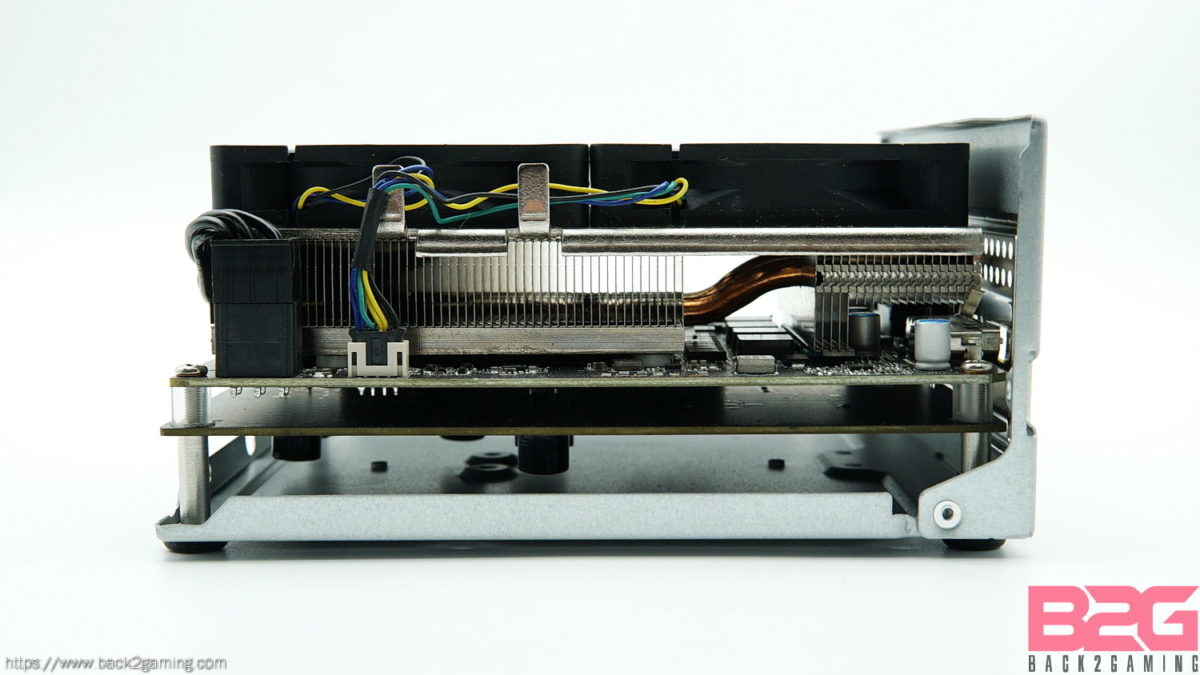
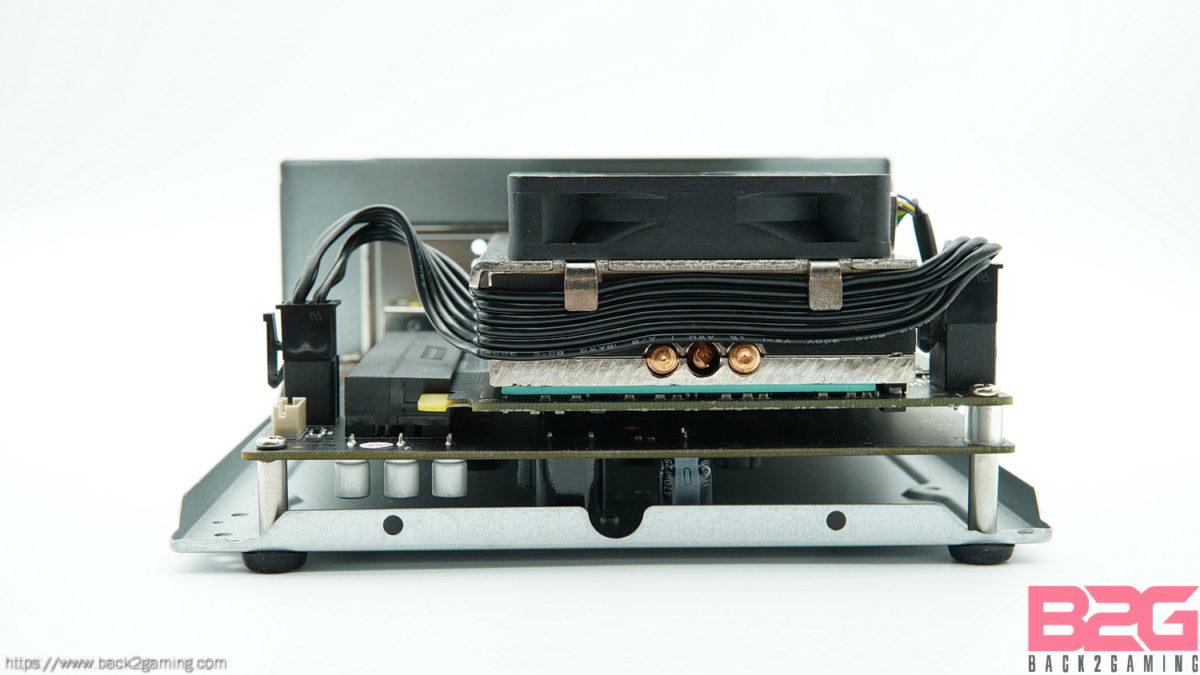

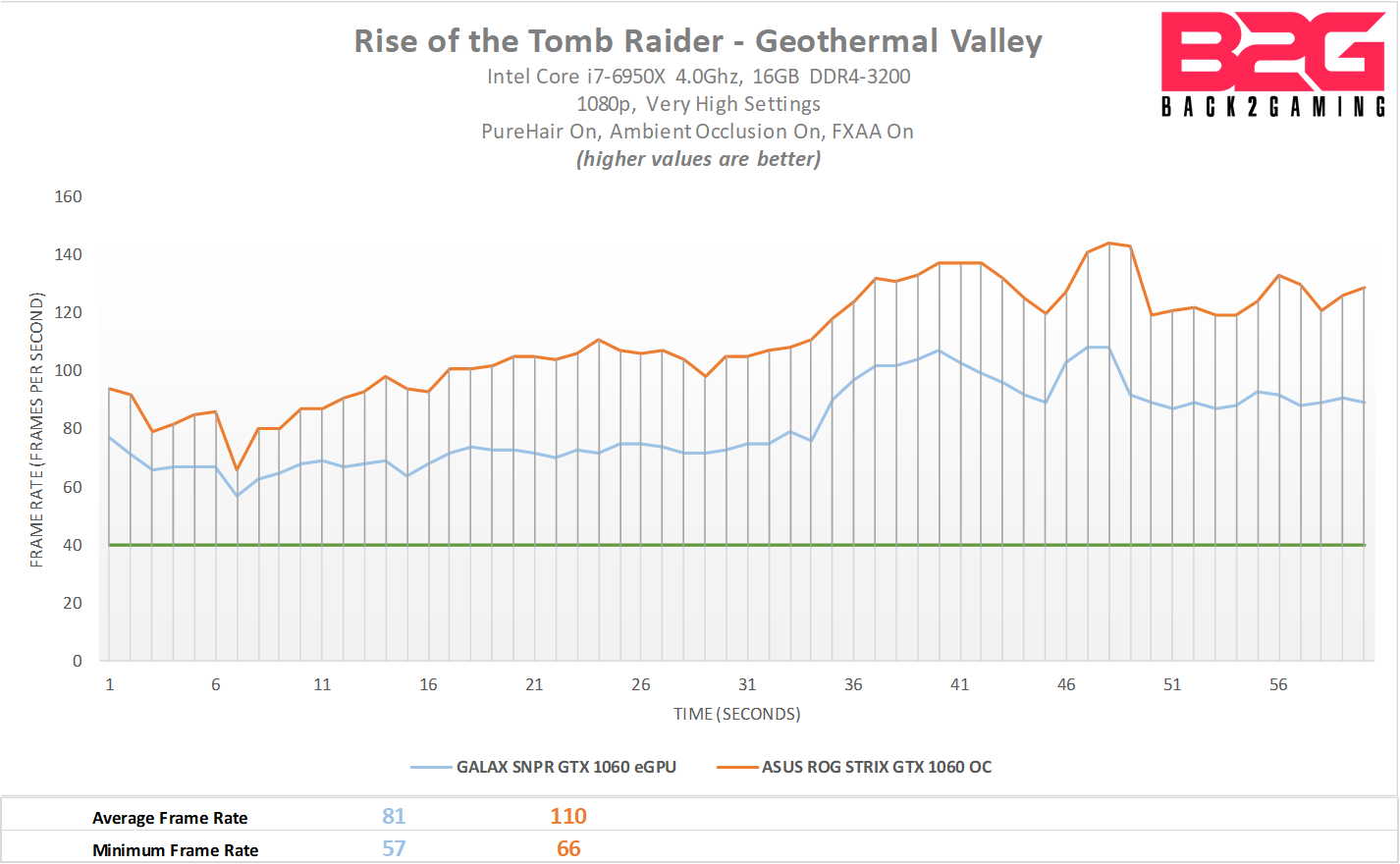
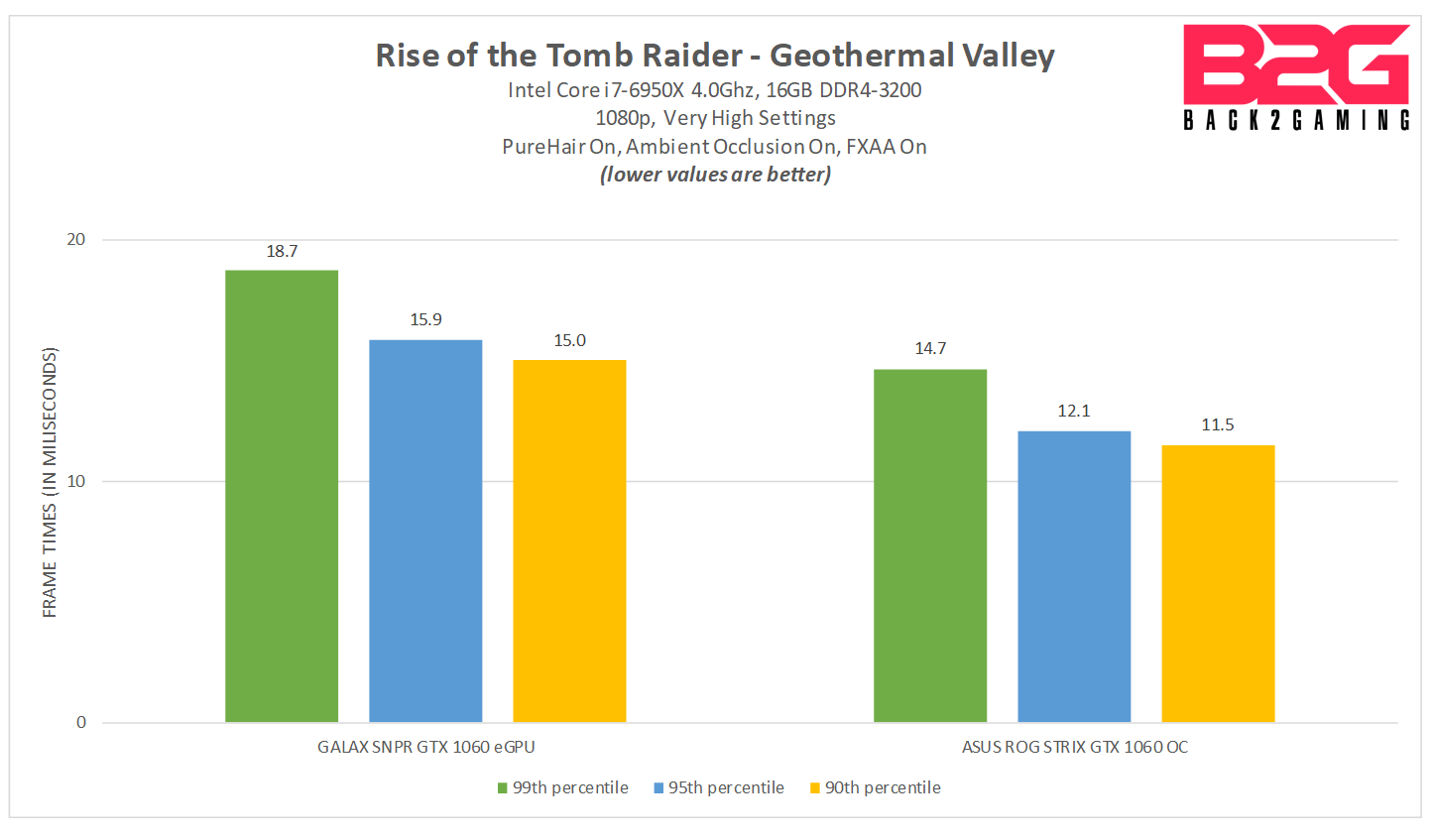
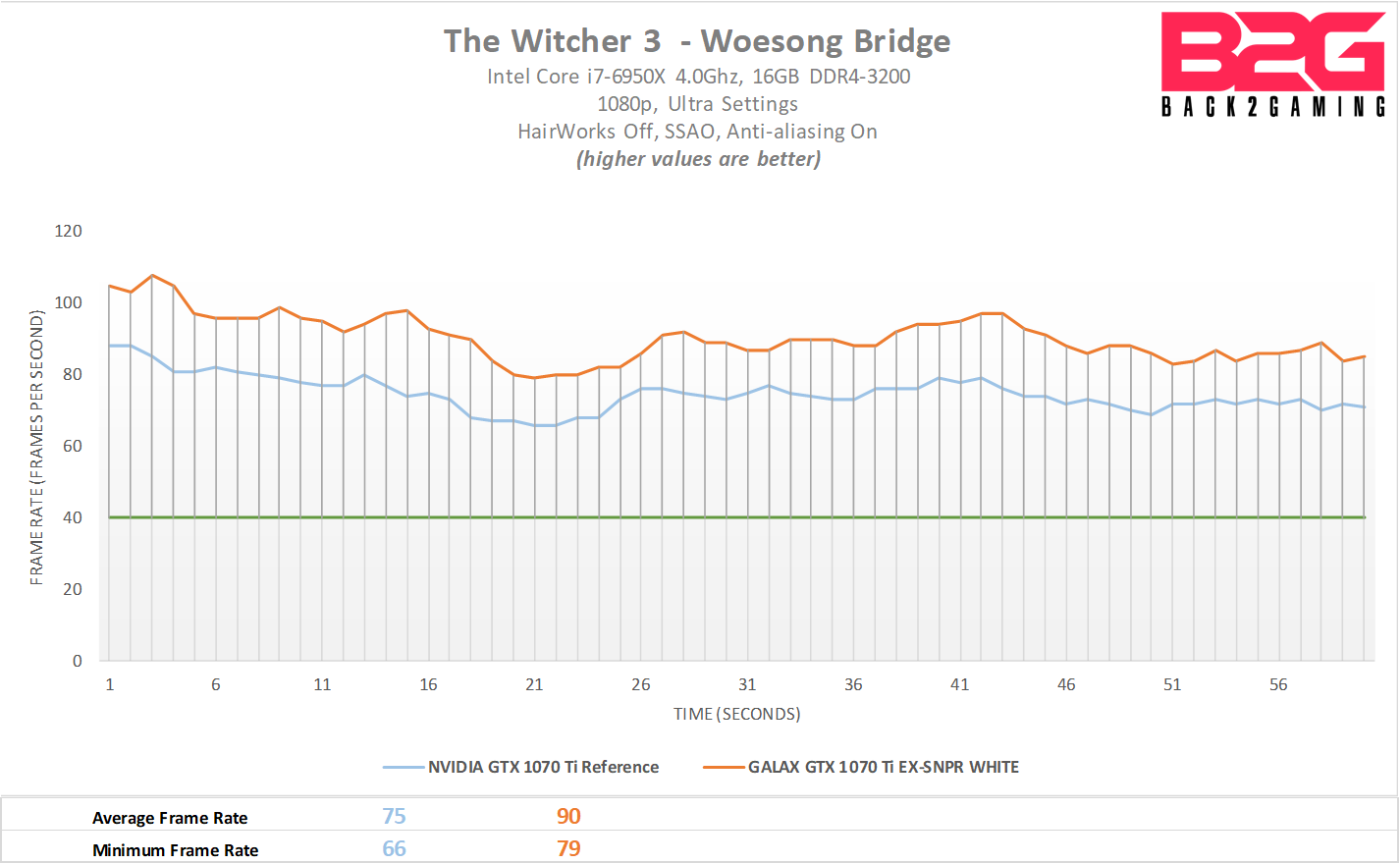
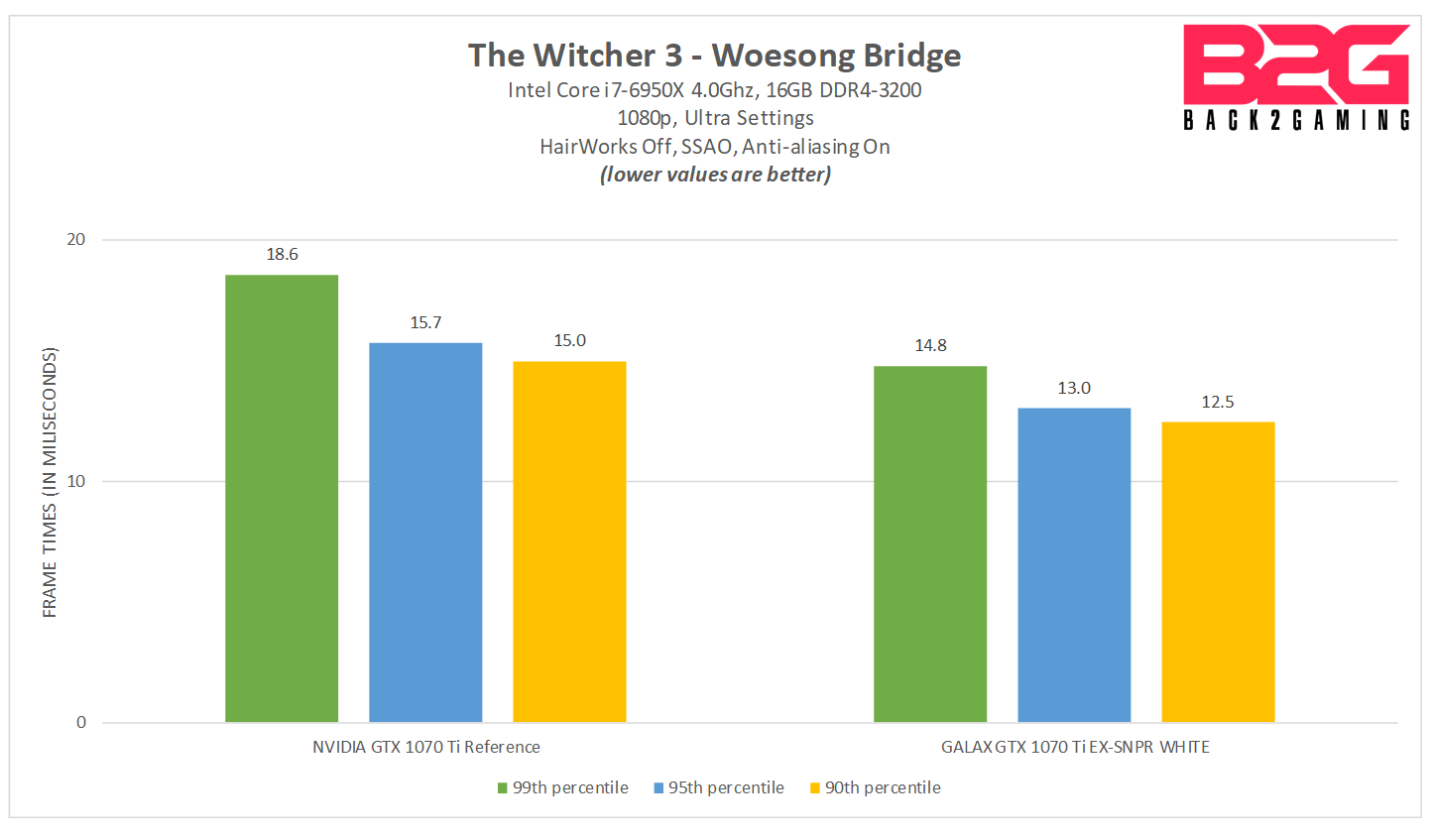
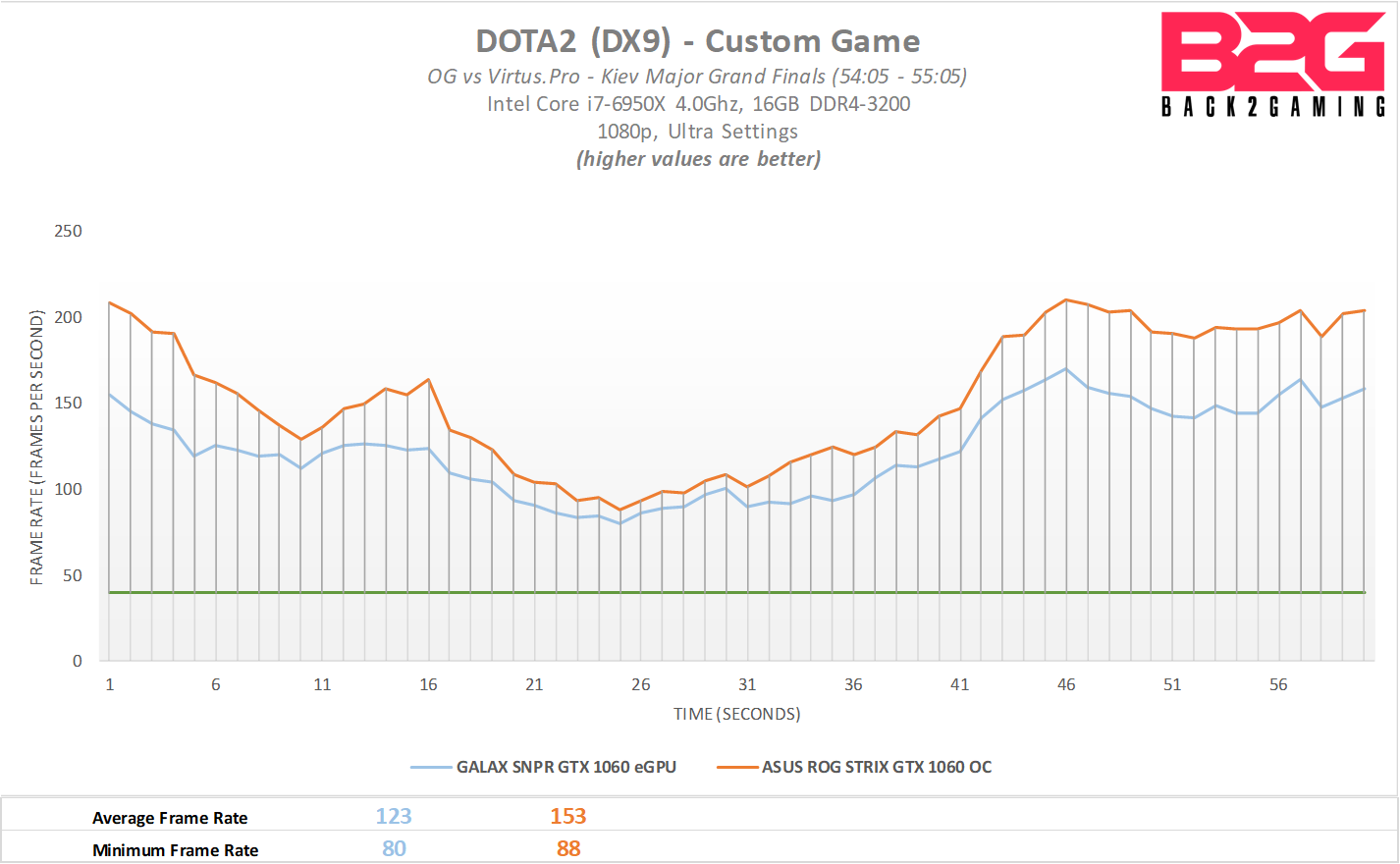
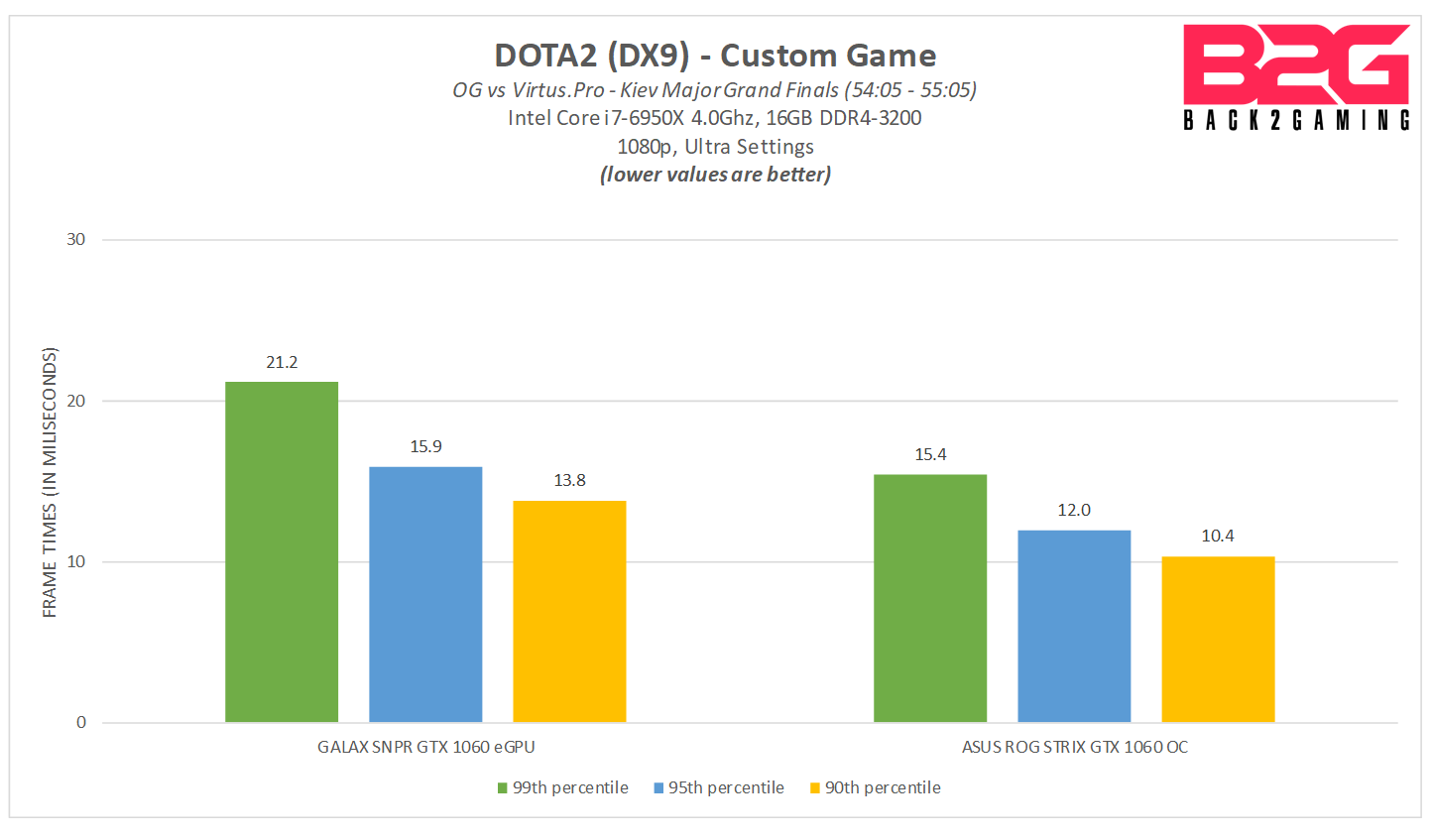
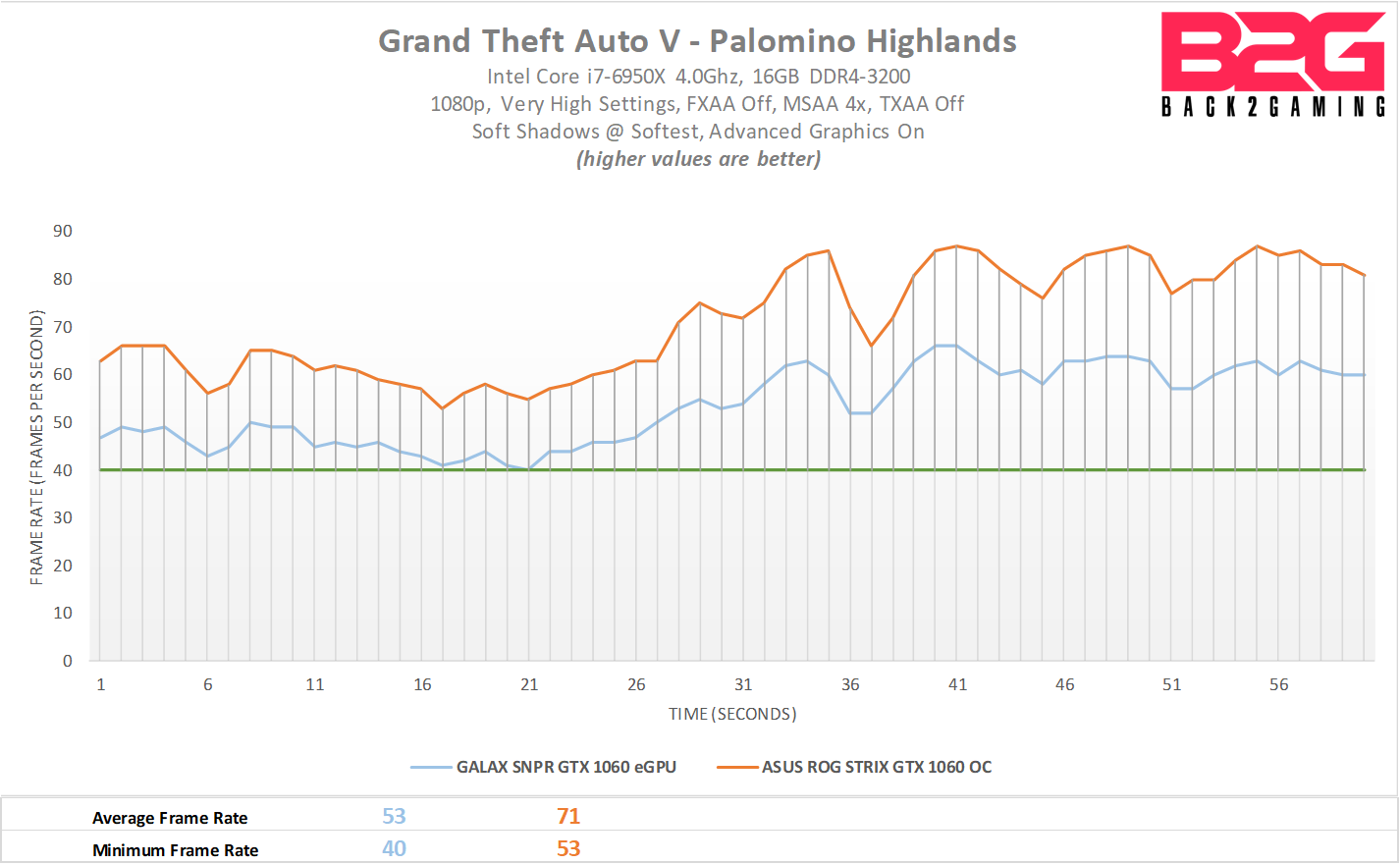
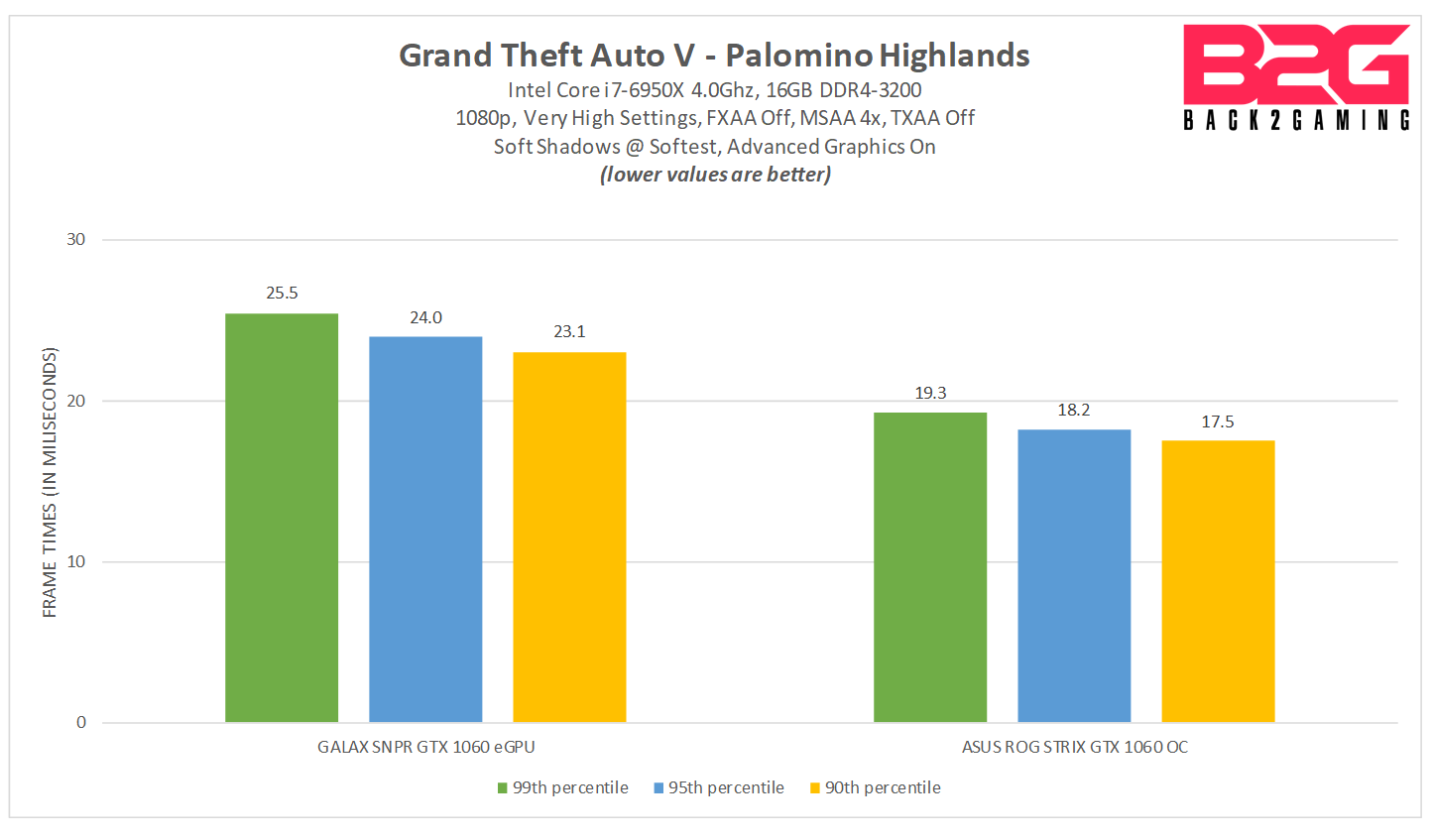
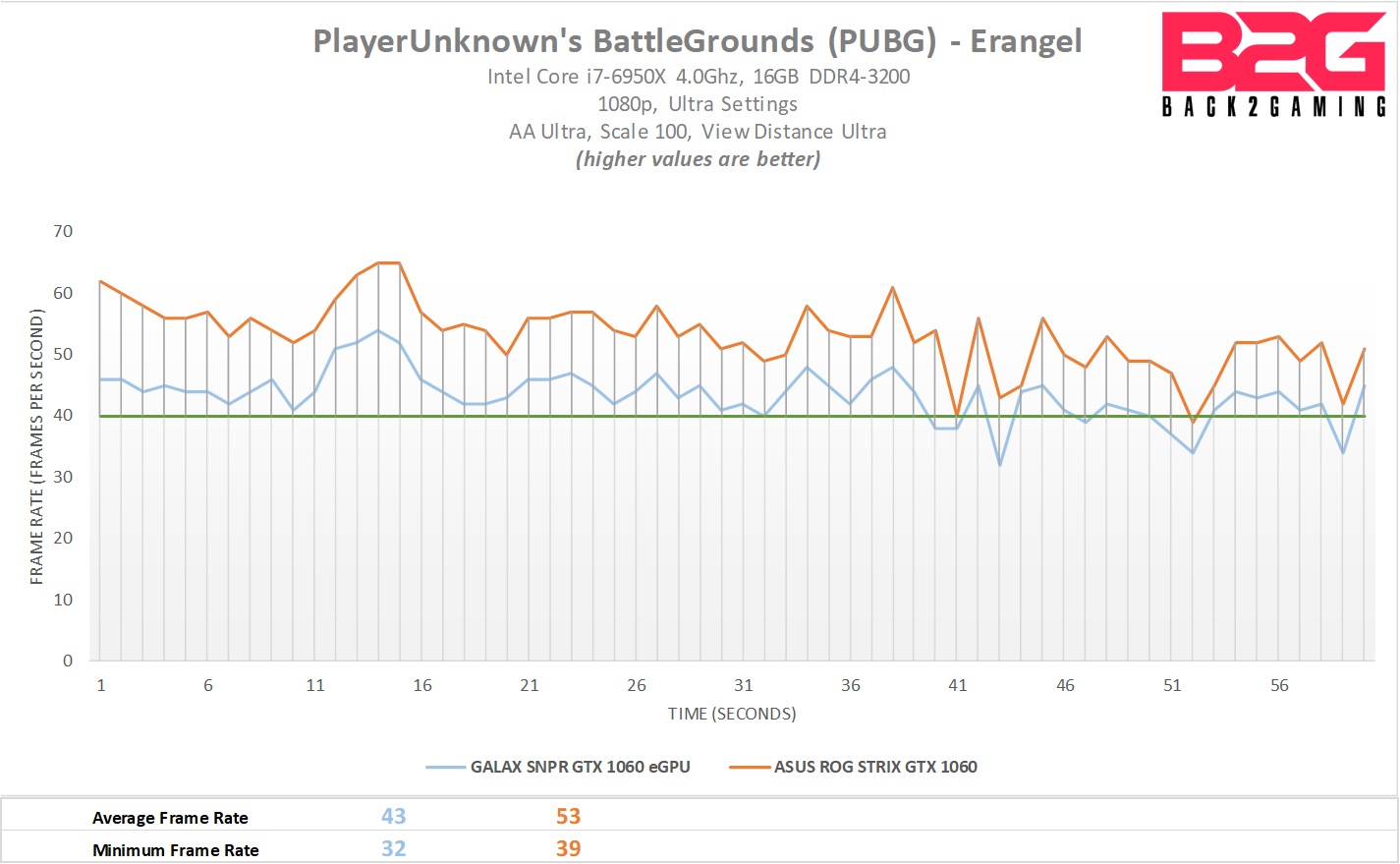
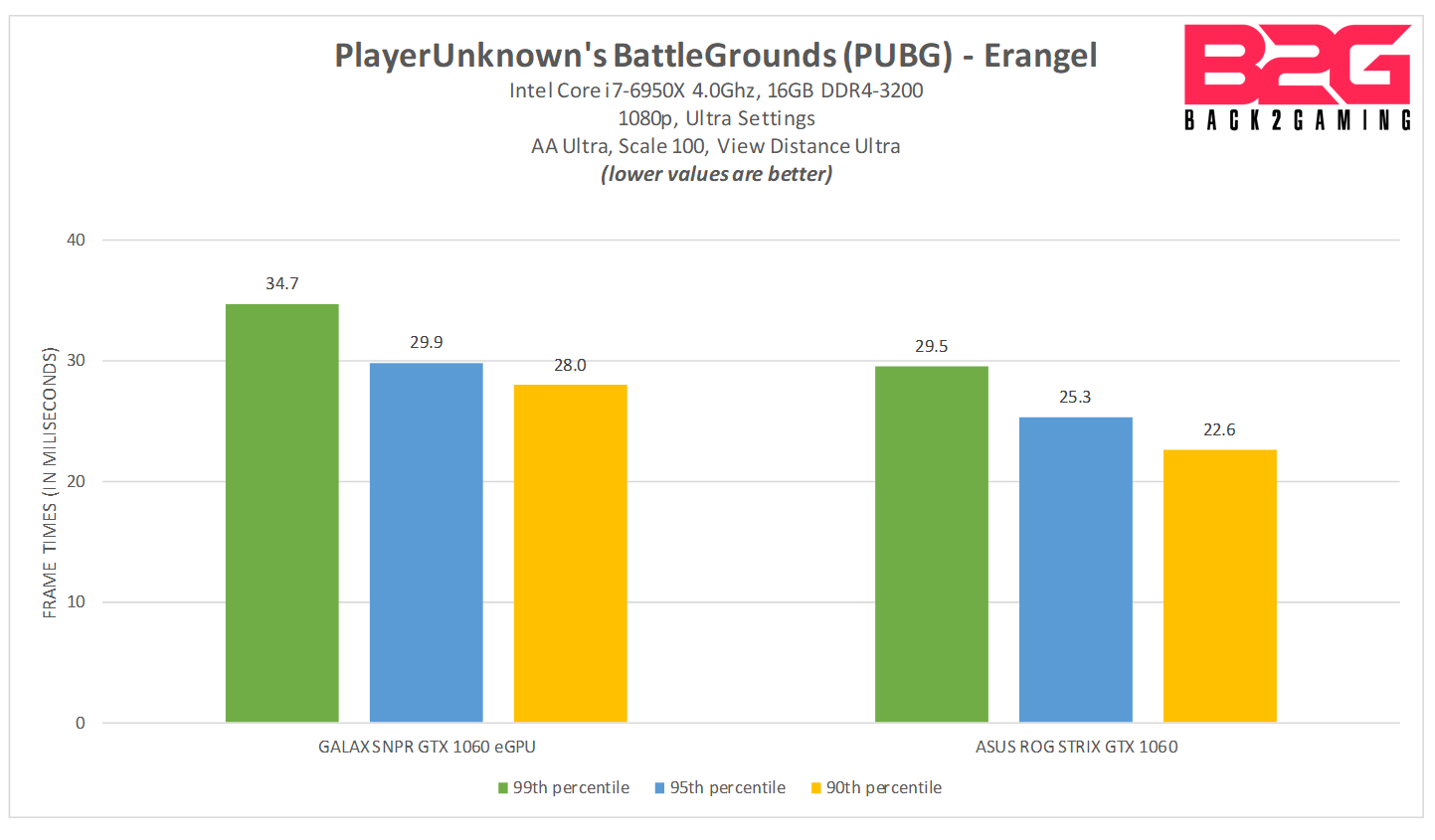
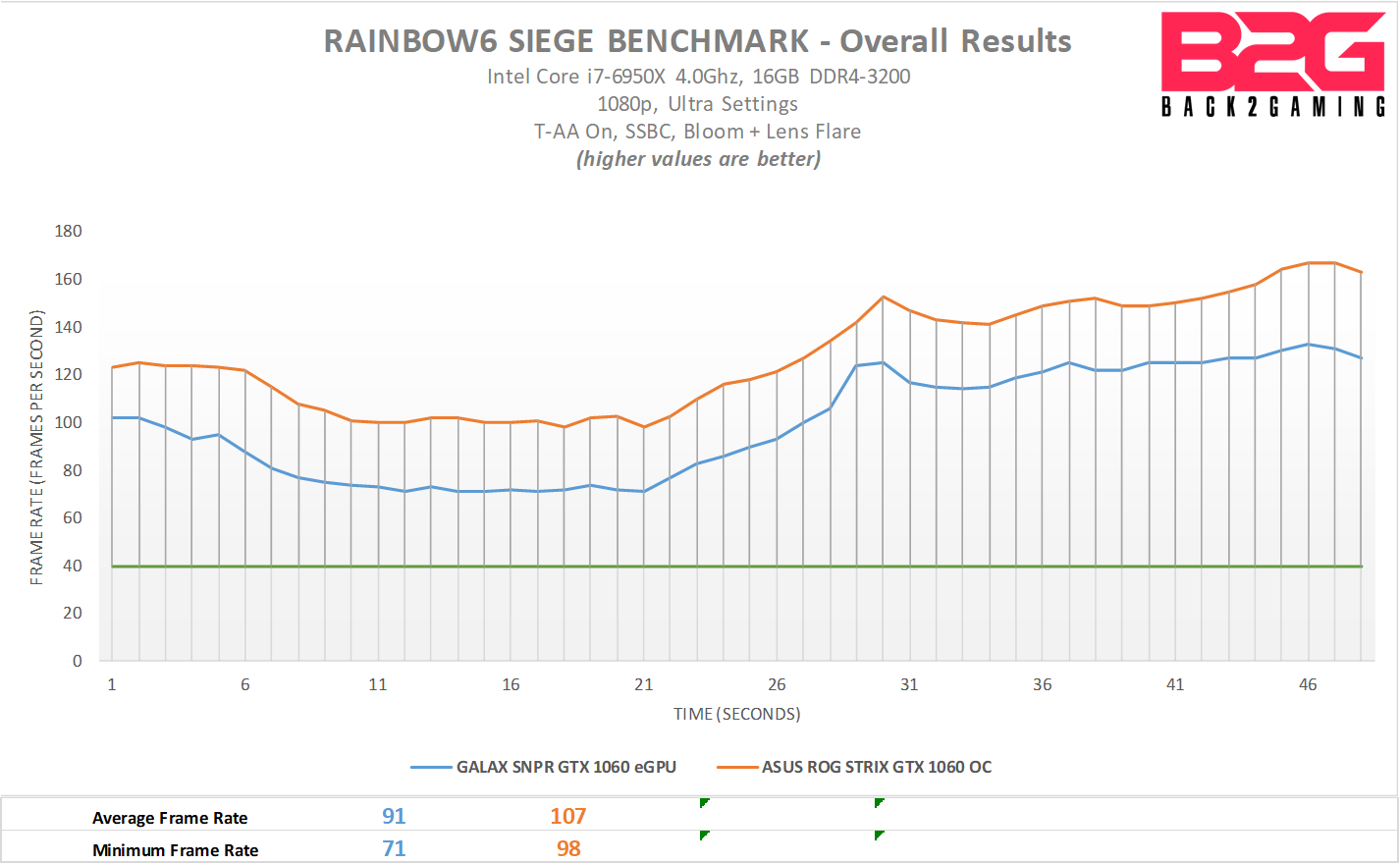
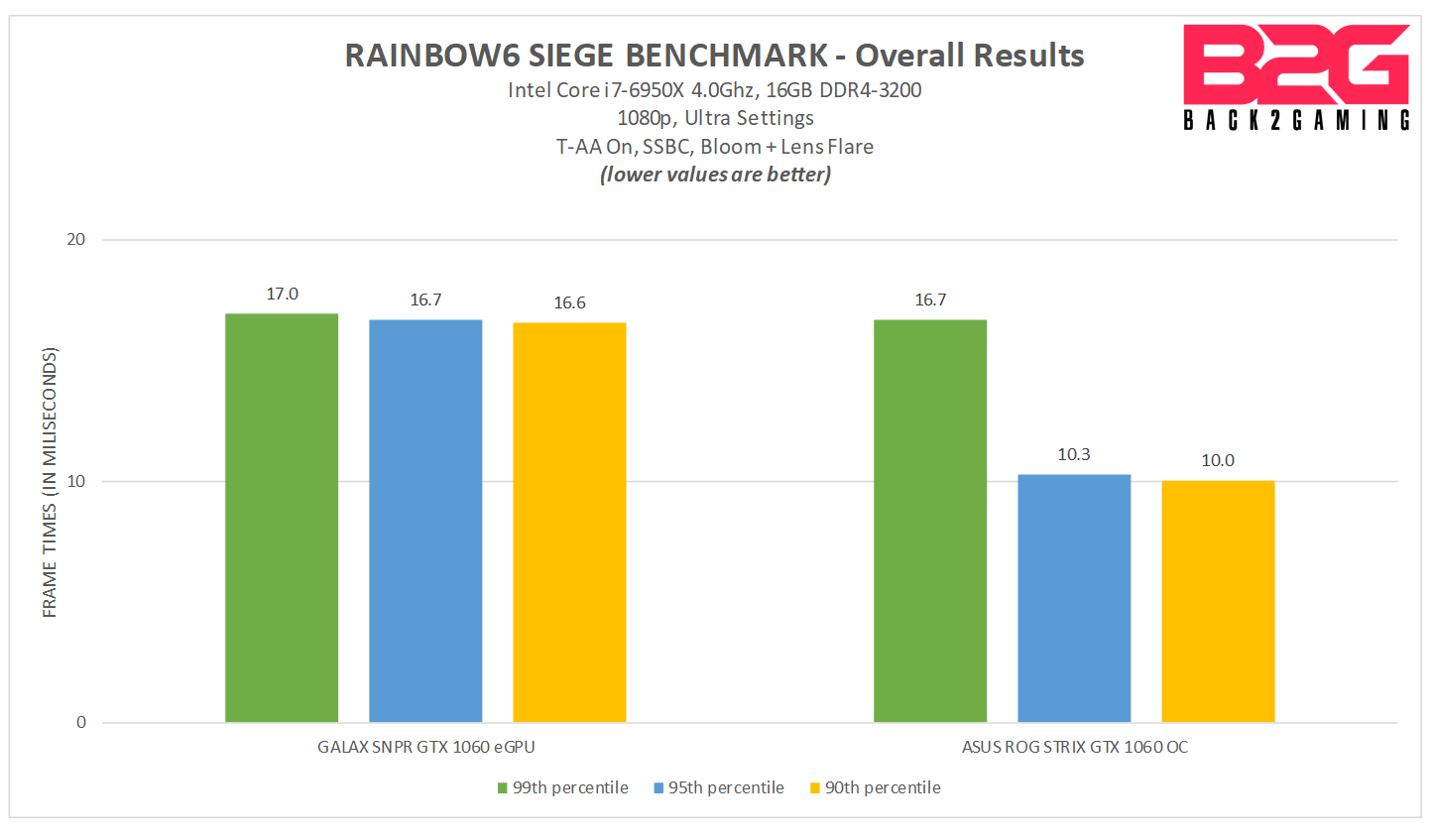
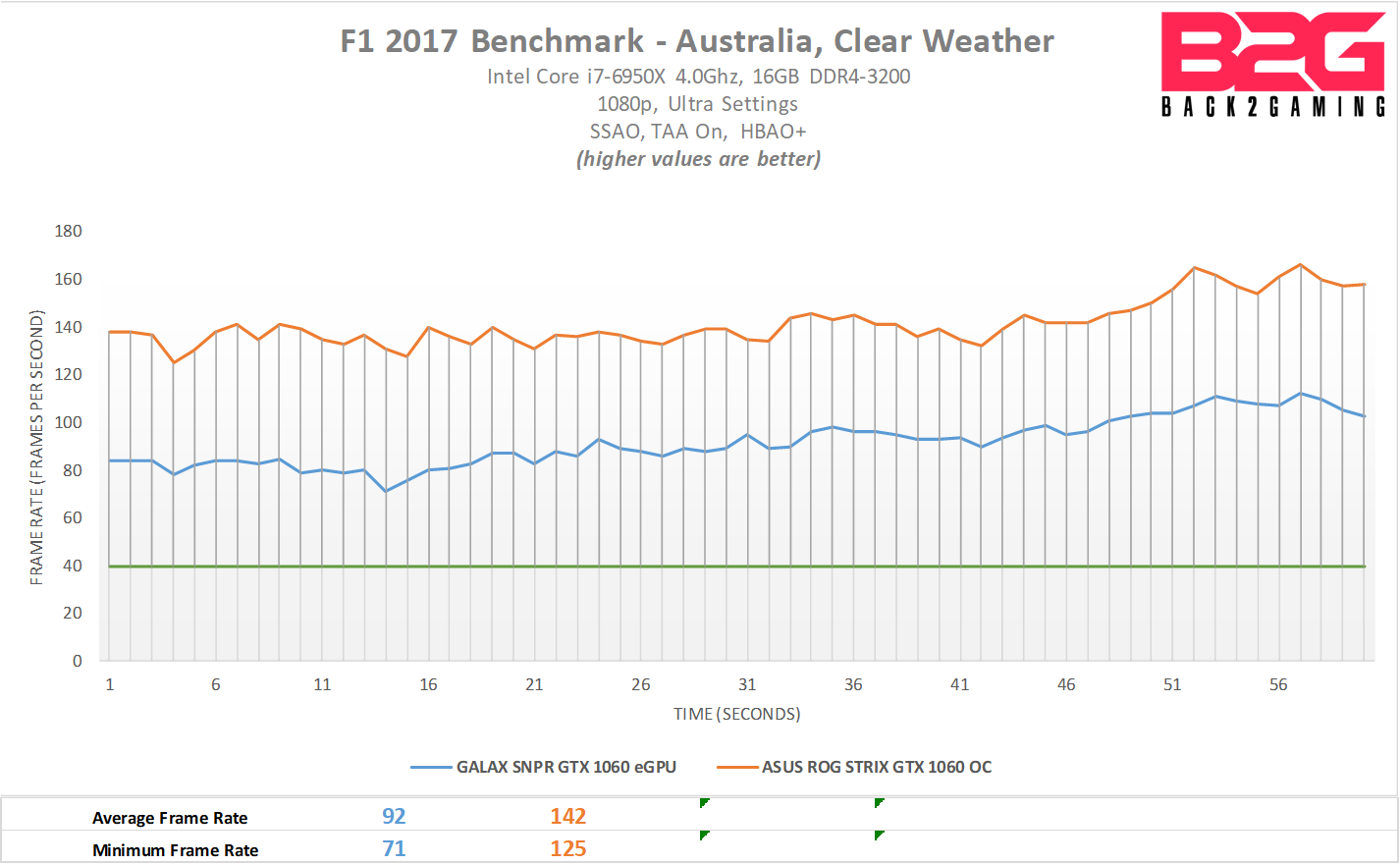
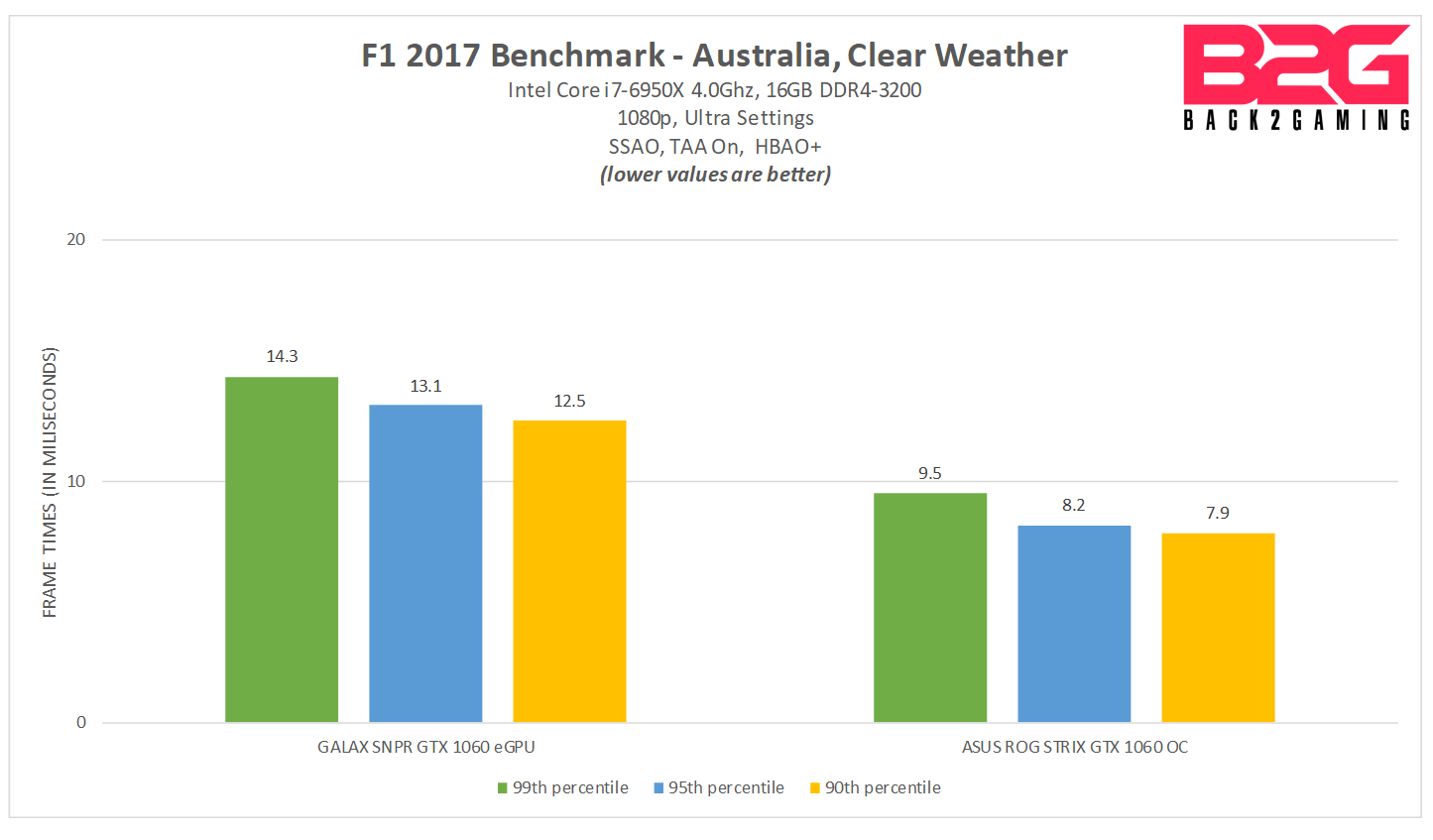
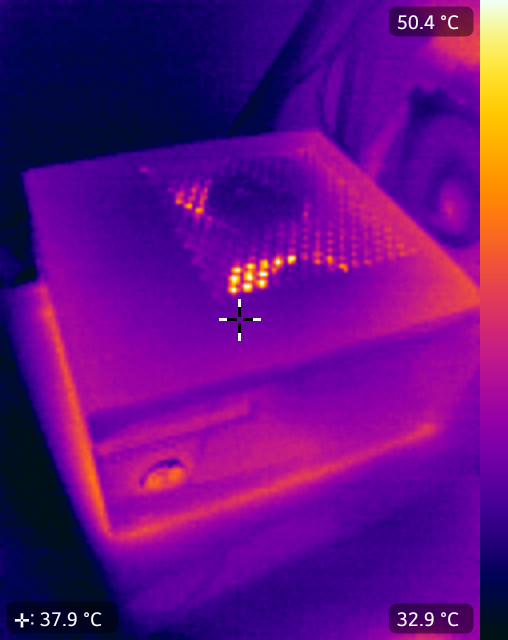
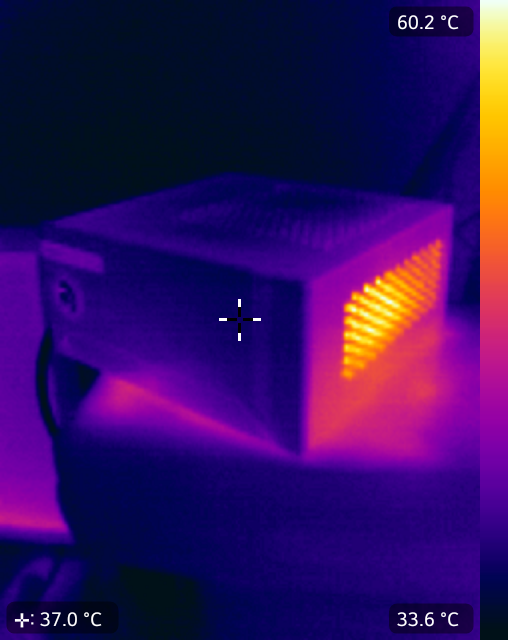
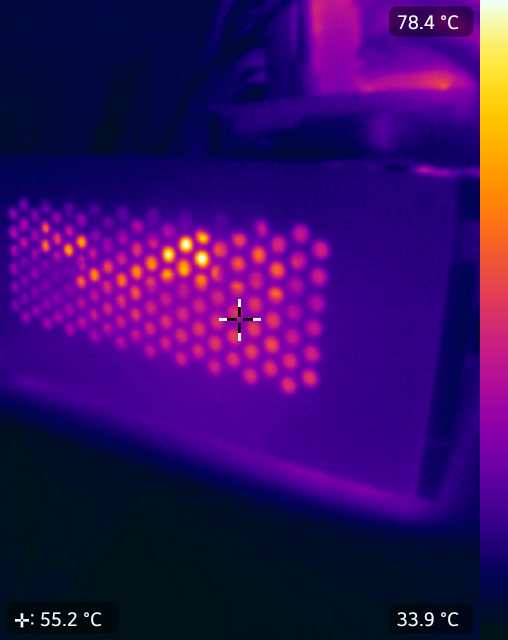

2 Comments
Unfortunately, my Laptop doesn’t have a thunderbolt port. I guess that my only way out is the EXP GDC Chinese GPU adapter. It’s risky and certainly not as reliable but I don’t see any other options for those of us who don’t have thunderbolt.
I find that the default fan curve is designed for quiet operation. By default the fans only spin up to about 60%, and I have seen a 4-5 degree improvement by setting the fans at 70%, which is still quiet enough for me.