[section label=”Introduction”]
Today, the family home has been mostly overtaken by tablets and mobiles as the preferred choice for leisure computing and multimedia consumption but there are still wide application for desktops. The most common is productivity software and office tools that require a keyboard and mouse or even a touch screen to operate. While we may favor the enthusiast end, there is simply no getting away from the fact that the desktop is always gonna be tied to its roots as a productivity tool and while the enthusiast segment grows more powerful and larger the consumer segment grows more compact and efficient to keep up with tablets and mobiles. Enter the mini PC, some may prefer HTPCs but the mini PC still has a good foothold in the computing market with many brands still managing to roll out their own variants like ZOTAC and BIOSTAR. For this review we take a look at ECS’ attempt at the mini PC market and something that breaks from convention. Introducing the ECS LIVA mini PC featuring a footprint no bigger than modern smartphones.

We’ve taken a look at some ECS boards in the past and we’ve seen how the company has grown from its modest roots and now we’ll take a look at the company’s newest venture into the computing business with the LIVA mini PC.

SPECIFICATIONS
[table style=”table-striped”]| Platform | Intel® Bay Trail-M SOC |
| Memory | DDR3L 2GB |
| Storage | eMMC 64GB/32GB |
| Audio | Realtek ALC282(2CH) Combo Jack |
| LAN | Realtek RTL8111G Gigabit Fast Ethernet Controller |
| USB | 1 x USB2.0 Port1 x USB3.0 Port |
| Video Output | 1 x HDMI Port1 x VGA Port |
| Wireless | WiFi 802.11 a/b/g/n & Bluetooth 4.0 |
| Thermal | 1 x Fan-less Heat Sink |
| OS Support | Windows 8.1 |
Packaging & Contents
True to its size, ECS packages the LIVA in a small, colored box with the LIVA name on the top flap. Some details are highlighted on the sides and the barcode area includes the model you have. The LIVA currently is available in two variants: 32GB and 64GB models. Opening up the box you will see a large flap with an introductory message for the LIVA. Underneath this is the package contents which include…

… the LIVA Mini PC mainboard featuring the Intel Baytrail-M SOC soldered-on-board processor, a DC-to-microUSB adaptor, a WIFI/BT module, antenna pads, the LIVA Mini PC chassis, a driver disc and some documentation.
The LIVA is powered off a microUSB port with a supplied AC-to-DC adaptor. Take note that its highly recommended to use the supplied adaptor or an equivalent power source with 3A of current. We’ll talk about that later.
[section label=”Closer Look”]Closer Look

The primary ECS LIVA kit is centered around the main kit which includes the mainboard, the chassis, the WIFI/BT module and antenna pads.
The ECS LIVA mainboard features a very busy PCB crammed with everything we need for a working PC. The CPU, DRAM modules and storage flash are cooled by a low-profile heatsink. On the underside of the PCB we see the CMOS battery and an M.2 slot which ECS has advised that it is only compatible with the included WIFI/BT module.

Rear I/O connectivities include the microUSB port for power, a USB3.0 port, a USB2.0 port, a LAN port, an HDMI port and a VGA port for legacy display.

Front I/O, well you could call it that, include a power switch and a unified audio port.
[section label=”ECS LIVA System Assembly”]System Assembly – ECS LIVA Tutorial

ECS relishes at the fact that you can setup the LIVA in just 40 seconds. Its actually a tool-less process and you can get started with only a single tool, which as pictured above, is a simple precision Philips screwdriver. Ready all the parts you need from the kit which includes the mainboard, the WIFI/BT module, the antenna pads, and the chassis. Let’s walk through the process.
1. Install the WIFI/BT Module

Insert the daughter card into the M.2 slot underneath the LIVA mainboard and and secure with the included screw. This is the only time you’ll be needing any tools for this build. Secure the WIFI/BT module card, making sure to match the notch as you can only mount this in one direction.
2. Install the Antenna Modules
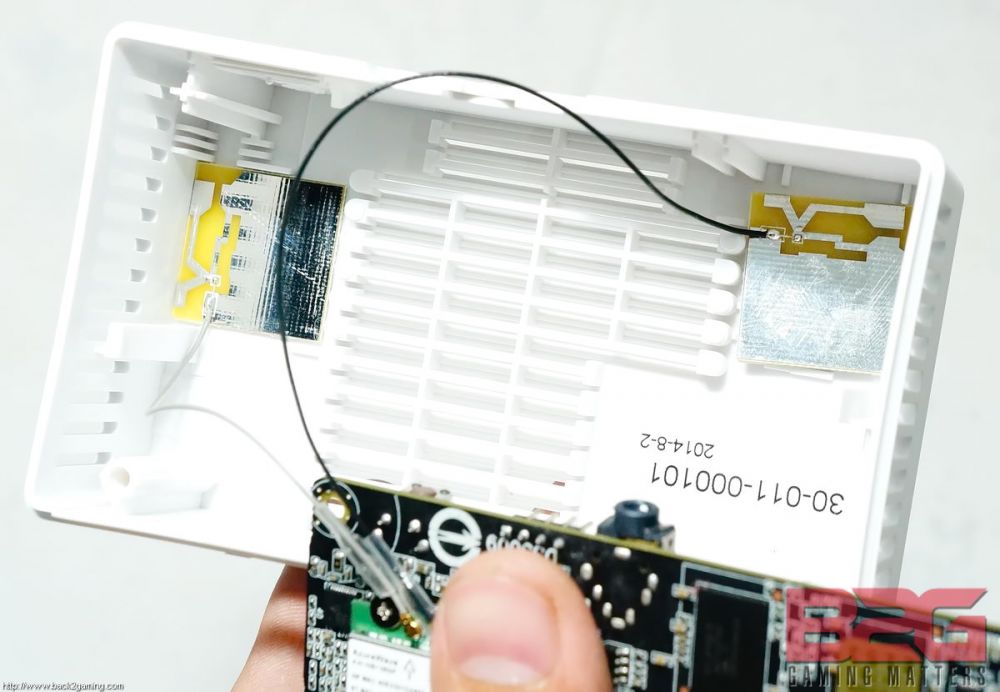
Install the antenna modules on the upper half of the chassis (that’s the deeper one). Remove the adhesive cover from the pads and attach them to the underside of the top shell.
3. Install Mainboard to Chassis

Align the I/O ports to the chassis holes and proceed to slide the LIVA mainboard inside the chassis. Note that I/O ports and their respective holes must be completely aligned and the board must lay flat for a perfect fit.
4. Connect the antenna module
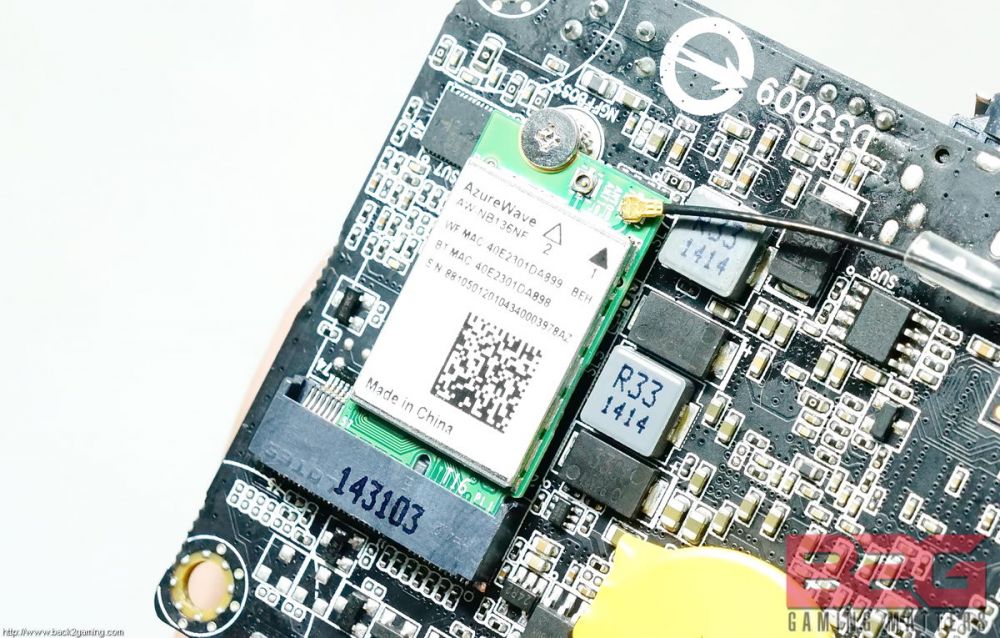
Plug the antenna module ends to the WIFI/BT card. Make sure to check for a secure fit and give it a good twist.
5. Install Bottom Chassis

Align the bottom stand cover and secure in place.
6. Install Power and You’re all Done!

Congratulations you now have a fully working ECS LIVA Mini PC! Just plug in the included adaptor and you’re ready to go.
The ECS LIVA only consumes 15w of power at peak but our wattmeter reports only a peak of around 12.6w and and idle consumption of 5w.

As shown in the image above, you can run the ECS LIVA off a power bank due to its low power draw. We did encounter a few problems with this setup as you won’t be able to run very demanding applications like simple benchmarks that utilize the full power of the CPU. To offset this, you’d need a power bank with a 3A of output. Ours shown is only capable of 2A.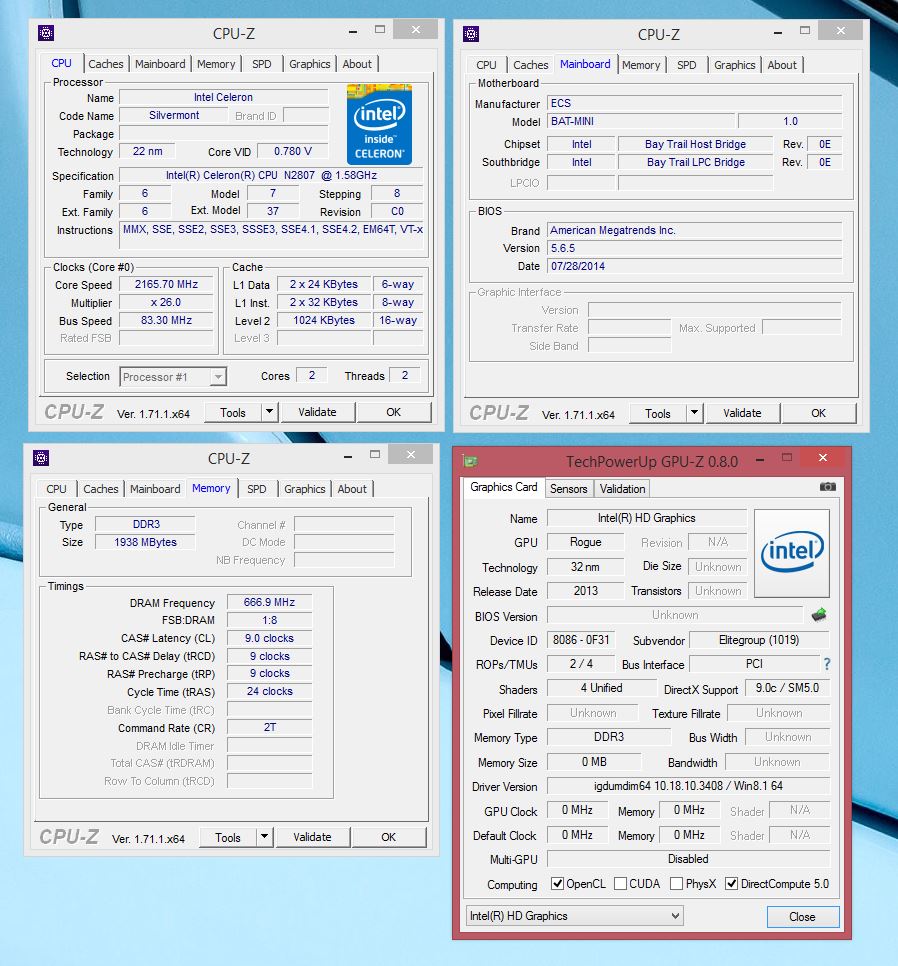
User Experience & Conclusion
The ECS LIVA is basically a tablet in a mini-PC body, repurposed to serve a more familiar role for the consumer, the ECS LIVA Mini PC address some key concerns from households and SMBs in managing their computers and that’s price and power efficiency. With the ECS LIVA offering full compatibility with Windows 8/8.1 and Ubuntu Linux, new owners and advanced Linux enthusiasts will be able to enjoy the benefits a the LIVA irregardless of their preferred environment.
The ECS LIVA gets many of its highlights due to its compact size. This includes mostly being an HTPC but as an IT professional, I can see far more usage for the LIVA which includes being a portable desktop for mobile warriors including a take-home desktop for BYOD businesses. This is where the LIVA gets the first signs of what its lacking: a Kensington lock port and VESA mount compatibility although its been said that later models will include both into consideration.
In terms of user experience, the computing environment is still the same: you still get the option of booting into Windows or Linux and from there its practically the same. Of course you are limited by hardware so games would be restricted to 2D titles and a few light, 3D games but otherwise in regards with office productivity and browsing then the ECS LIVA is very capable and dependable.
All in all, ECS has created a very good product with the LIVA mini PC and gives plenty of reason to attract potential system owners who don’t need a powerful system for their home and office use. Coming it at a price of only $179 / Php 8,888 you’ll be able to have a fully functional system that’s compact and power efficient and that efficiency alone will pay for itself in a few month’s time due to the energy savings if you are currently using a traditional desktop.
ECS backs the LIVA Mini PC with a 1 year warranty. We give the ECS LIVA Mini PC our B2G Silver Award and B2G Value Award.
[section label=”Awards”]








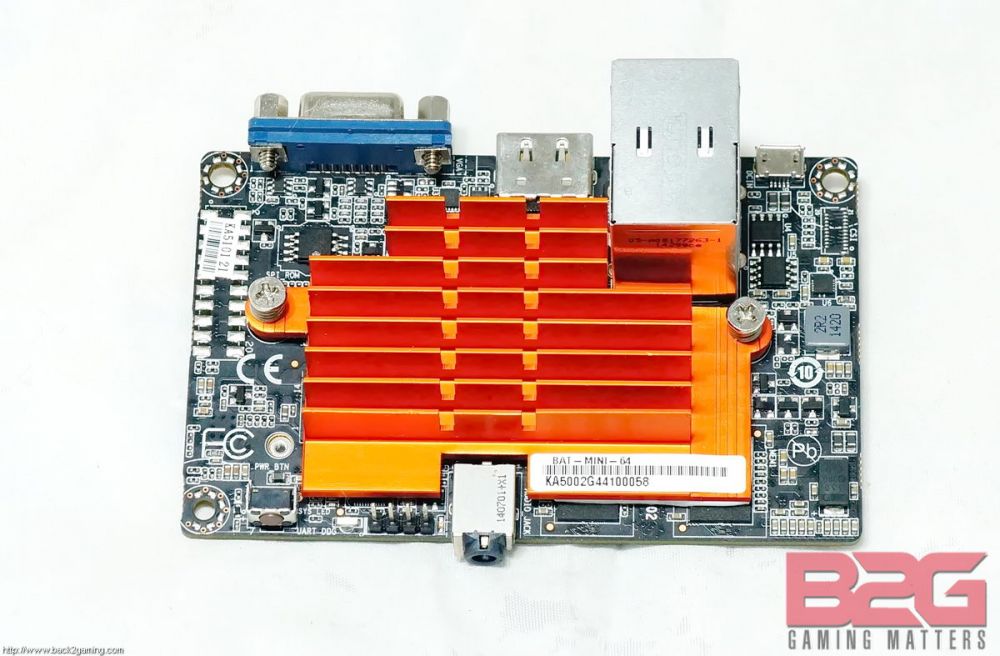
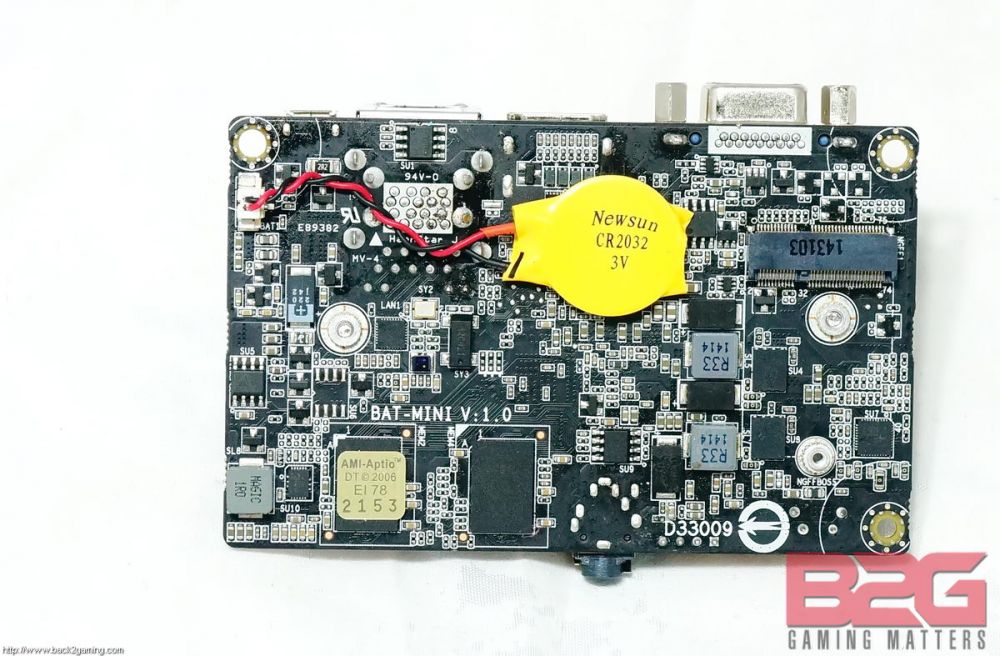


2 Comments
It’s good to hear that it only consumes 5W at idle. Do you think it’ll do as a NAS?
Using it as PLEX Media Server right now actually and if you’re just planning to use it more for storage you’d really be limited by the storage it has and you’ll resort to USB storage which is more or less you can plug in directly to your PC anyways.