Introduction
The GIGABYTE G5 GD laptop we reviewed earlier last year was very popular and is one of the most frequently inquired videos in the past few months. That older model featured an 11th-gen Intel CPU but Alder Lake has shown us its got improvements in both power and performance, at least for mobile. Today, we’re putting the updated GIGABYTE G5 GE through our laptop test suite to see what improvements we get from last-generation.
As mentioned, the model we’re reviewing is the GIGABYTE G5 GE, the GE denoting its configuration specifically an Intel Core i5-12500H plus an RTX 3050. This may vary by region so please check with your local GIGABYTE website or dealer to confirm the correct specification. The Philippine configuration will have a linear upgrade in terms of spec from the previous G5 GD with the GIGABYTE G5 GE sporting an Intel Core i5-12500H while the RAM and GPU remains the same at 8GB DDR4-3200 and an NVIDIA GeForce RTX 3050 laptop graphics card.
This isn’t purely a CPU upgrade as that new platform also means that it brings more modern IO to the table for Alder Lake laptops. We’ll check out more of what’s changed in IO as well as everything else in this review of the GIGABYTE G5 GE gaming laptop. Read on!
Specification
| OS | Windows 11 Home |
| CPU | 12th Gen Intel® Core™ i5-12500H (2.5GHz~4.5GHz) Base Core Frequency: 2.5GHz Performance-core Max Turbo Frequency: 4.5GHz Efficient-core Max Turbo Frequency: 3.3GHz |
| Video Graphics | Intel® Iris®Xe Graphics NVIDIA® GeForce RTX™ 3050 Laptop GPU 4GB GDDR6 Boost Clock 1500 MHz / Maximum Graphics Power 75 W *May vary by scenario.Supports NVIDIA Max-Q Technologies: VR Support, CPU Optimizer, Rapid Core Scaling, Battery Boost 2.0, Optimal Playable Settings, Dynamic Boost 2.0, and Optimus™ Technology. |
| Display | 15.6″ FHD 144Hz Display |
| System Memory | 8GB RAM DDR4 Slots (DDR4-3200, Max 64GB) |
| Chipset | N/A |
| Storage | 512GB SSD M.2 2280 x 2 (PCIe Gen3x4*1 , PCIe Gen4x4*1 ) *The storage capacity may differ by country and region. Please contact your local dealers or retailers for the latest product information. **If there is any abnormality that cannot be attributed to Gigabyte/AORUS during the warranty period, it is not covered by the warranty. More info: https://member.aorus.com/global/productwarranty |
| Keyboard Type | Multi languages 15 color illuminated full size keyboard with numeric pad |
| Optical Disk Drive | N/A |
| I/O Port | 1 x USB 2.0 port (Type A) 1 x USB 3.2 Gen 1 port (Type A) 2 x USB 3.2 Gen 2 ports (Type C) 1 x Mini DP 1.4 1 x HDMI 2.1 (with HDCP) 1x 2-in-1 Audio Jack (Headphone / Microphone) 1 x Microphone Jack 1 x RJ-45 LAN port 1 x DC-in jack 1 x MicroSD Card Reader |
| Audio | 2x 2W Speaker Microphone DTS:X® Ultra Audio Technology |
| Communications | LAN: 1GB WIFI: Intel® Wi-Fi 6 Bluetooth: Bluetooth® V5.2 |
| Webcam | 1.0M HD video camera |
| Security | Security (Kensington® Type) Lock Slot Intel® PTT for system without Hardware TPM |
| Battery | Lithium-Ion 54Wh |
| Adapter | 150W |
| Dimensions (W x D x H) | 36.0 (W) x 23.8 (D) x 2.27(H) cm 14.2(W) x 9.4(D) x 0.89(H) inch*The dimensions of the laptop may vary according to the configuration, manufacturing process and measurement method, please refer to the actual situation. |
| Weight | ~1.9kg 4.19lb *The weight of the laptop may vary according to the configuration, manufacturing process and measurement method, please refer to the actual situation. |
Design and Layout
GIGABYTE has built a new chassis for the GIGABYTE G5 GE and features a slightly reduced overall chassis from last-gen as well as more intricate details. As a budget-focused laptop, this model does compromise build materials to reduce cost but hard plastic does have its benefits in that its lighter than metal at this size. At 1.9kg, the GIGABYTE G5 GE is fairly light for a gaming model but it does feel toyish in some parts as the plastic does have a certain give to it when pressure is applied.
The previous bottom design had the entire bottom chassis indented with intake grooves. This has now changed with a much more open grill design on the upper half where most of the components reside. This serves as an open intake design allowing the most amount of air to flow thru. This does mean that its best to keep this laptop away from surfaces where it might suck up things that can clog up those fans like a cloth surfaces or a dusty desks.
Not visible in the previous angle is the design prints on the top cover of the GIGABYTE G5 GE. There are tech tampographs on the side of the chassis for visual appeal. Its nothing unique to GIGABYTE and I really wish they’d have kep the clean look to appeal more to users who want to be more discrete. The GIGABYTE logo has shifted to the right versus being on the center from last generation’s model. Other than that, the top cover remains bare with no key to detail to speak of.
If you’re familiar with GIGABYTE’s AERO line of laptops, the previous years’ models would feel like borrowed designs from the AERO family. This year, the G5 sports a much more original styling, most evident in the new grill vents. While we’re on the back, we also see a USB-C port on the back alongside an HDMI 2.1 port and a miniDisplayPort as well as the DC-IN power jack.
The LAN port has now been moved to the right side alongside a USB Type-C port and a microSD card reader, ditching the full-sized SD card reader from last model. Pretty bad move as most professional cameras uses SD card standards rather than microSD. On the right we get a pair of USB-A ports, 1 USB3.2 Gen1 and the other a mouse port as it runs only USB2.0. This is then joined by a pair of 3.5mm audio jacks, dedicated input and output. Lastly there is a Kensington lock notch on the corner.
Display and Peripherals
I do feel this year’s design feels much more sleek than last-generation and GIGABYTE really thought about the G5 line more this time. Despite the plastic build, the case is very sharply molded with everything cleaing up very well especially when opened up. This extends to both the display and the keyboard which ultimately just comes together.
GIGABYTE’s keyboard varies from family to family and but the majority of GIGABYTE keyboard will feature this 90% layout which is a hit or miss depending on what you’re used to. For the most part, its well spaced but I feel like the way that GIGABYTE makes the keys on the G5 GE illuminated for the sake of lighting is just a lazy way of illuminating the keys. Still, its a decent keyboard nothing special.
I have to praise GIGABYTE in keeping in mind the alignment of the trackpad which is quite perfect for me. I may not have high marks for the typing experience but at least I don’t have anything bad to say against the touch pad. It has decent palm rejection and the size is just right for the size. Again, I’m indiffierent to the design, leaning towards “this shouldn’t have been here”.
The display is a 1920×1080 144hz which may be a holdover from last generation. Its Fast IPS panel with decent colors but I don’t recommend it for proofing as it doesn’t as wide coverage as you want in certain applications. For web and social graphics, it may suffice but for office and gaming, its definitely decent.
Battery Life
We start all test off with a battery life test to see how long the battery will last under office usage. We use PCMark 10 Battery Test which loops word processing, email, spreadsheet, and other office applications as well as browsing and teleconferencing over and over again until the laptop cuts off. Depending on your laptop and when power saving kicks in, there may be some battery left once the test cuts off which is anywhere from 10% to 2%.
Here’s thermal images from the device under Cinebench R23 stress test to map the heat on the unit:
Performance – Rendering
Cinebench R20 and Cinebench R23 are industry standard for gauging system performance but outside the arbitrary numbers, the performance scores is the mesure of 3D rendering performance of a given system in Maxon’s Cinema4D application. Meanwhile, Blender Benchmark measures the performance of a system within a minute. Higher values means higher performance.
Performance – Office and Productivity
Photo and Video
PugetSystems is a US-based system builder that provides high-performance computers built for workstation solutions. They developed an in-house benchmarking tool for various apps including Adobe Photoshop, Premiere Pro, After Effects, Davinci Resolve and a few others. These benchmarks put a professional-level workload on systems and are scored based on a reference system. The current version PugetBenchmark for Photoshop is scored against a Core i9-9900K system while the Premiere Pro benchmark is scored against a Ryzen 9 5900X. PugetBench is a plugin to the software it is named after and requires actual Adobe software to function. For a detailed description of the benchmark, see here (Ps) and here (Pr).
Office
Potentially the most used desktop software next to Windows OS is Microsoft Office. . This tests the responsiveness and system performance of the system when doing common office-users tasks, such as copying, pasting, cutting, adding images, resizing, saving, etc..
Performance – BAPCo CrossMark
CrossMark is a cross-platform benchmark aimed to provide comparative data for different platforms. It uses application models and gauges system performance and responsiveness to generate a score.
Performance – PCMark 10
PCMark is a global standard in benchmarking PCs to meet organizational as well as consumer requirements. PC Mark 10 is the latest version and provides details for office, multimedia use as well as extended features like battery testing for mobile devices, storage testing and a lot more advanced testing features.
Performance – SPECworkstation
SPECworkstation is part of multiple benchmark suites provided by the Standard Performance Evaluation Corporation (SPEC) aimed at providing a standard and unified benchmarking system to meet organizational requirements and performance expectations.
Gaming Performance Summary
For a full-hardware workout, visit https://benchmarks.ul.com for our system warm-up and stress test of choice.
For benchmarking methodology please see our game benchmark method guide.
Test results are gathered and produced on CapFrameX. This makes it easier for use to get both line graph comparison and raw averages without extra tools. Simply the easiest tool for benchmarking and its available for everyone to use, free of charge. Check it out at capframex.com.
Since this is a GPU review, we benchmarked the area of the games that put heavy load on the GPU.
All our test runs are repeatable, click the links below for area and details. Read our benchmarking methodology.
- Counter-Strike: Global Offensive: FPS Benchmark Workshop Map
- DOTA2 – The International Main Event – Day 6: T1 vs PSG.LGD Game 2 (48:00) – The 10-Man Buyback Fight
- Rainbow Six: Siege – Benchmark Mode
- PUBG Battlegrounds – Custom Scene
- Call of Duty: Modern Warfare 2 (2022)
- Valorant
- Grand Theft Auto V – Palomino Highlands
- Shadow of the Tomb Raider – Kuwaq Yaqu
- Destiny 2 – The Tower
- Forza Horizon 5
- Elden Ring – Custom scene, FPS cap removed, offline
- Cyberpunk 2077 – Little China, noontime
- Marvel’s Spider-Man – Empire State area
- F1 2022 – Bahrain, night time
- Microsoft Flight Simulator – Landing mission, YSSY
See our Youtube playlist for benchmark sequences.
Note: Some proprietary technologies of NVIDIA like PCSS, HBAO+, and HairWorks work on AMD GPU’s BUT to maintain uniformity amongst GPUs, these have been turned OFF.
You can click on any of the benchmark charts enlarge. You can also move forward and backwards to quickly navigate through our charts via gallery view. For this test, only the out-of-box normal mode will be tested.
Kindly let me know if you spot an errors in the charts. I do my best to keep them error free but while test results are reliable and accurate, bringing them over to Excel and relying on formulas to generate the reports sometimes can cause mix-ups.
Notes:
- All data are gathered from exactly the same system, with exactly the configuration we list here. No data is reused from another system or from any variations of. We gather data from only one system as indicated here.
- Graphics cards are allowed to heat up prior to benchmarking. Cooler graphics cards may boost higher than normal.
- Following up on the above, we try to enjoy the game and play a bit before proceeding to the actual benchmark scenario. This allows us to detect any other problems like stuttering, frame skipping, or any other problems.
- Games that receive graphical updates that affect performance e.g. (DOTA2 moving from DX9 to DX11) will be retested completely.
Value & Conclusion
 The GIGABYTE G5 GE is what can be considered as an entry-level gaming laptop and as such many of what makes up its core value is a compromise amongst some things. This can be in build quality, in battery or in screen quality and one of those may be a glaring issue but in the case of the GIGABYTE G5 GE, aside from some modern day niceties like Thunderbolt 4 or a MUX switch, the overall offering of the G5 GE whether its performance, display quality, battery performance or overall experience, everytthing is an improvement over the GIGABYTE G5 GD of last year.
The GIGABYTE G5 GE is what can be considered as an entry-level gaming laptop and as such many of what makes up its core value is a compromise amongst some things. This can be in build quality, in battery or in screen quality and one of those may be a glaring issue but in the case of the GIGABYTE G5 GE, aside from some modern day niceties like Thunderbolt 4 or a MUX switch, the overall offering of the G5 GE whether its performance, display quality, battery performance or overall experience, everytthing is an improvement over the GIGABYTE G5 GD of last year.
For those skimming past the review and jumping straight to the conclusion, the gaming performance chart is above for your reference on the gaming performance of this laptop. And to be honest, as it shares the same graphics card as the earlier model, the performance is roughly the same. There will be improvements in FPS%lows but for the most part, much of the improvement is in overall CPU performance which gives us much more improved results. This does come at a price bump. The GIGABYTE G5 GE has Philippine retail price of Php52,995 for an Intel Core i5-12500H with 8GB of DDR4-3200, 512GB of Gen4 SSD and an RTX 3050. The G5 GD when we reviewed it had the same specs witht he only difference is the Gen3 stock SSD and the i5-11400H CPU. The price for that back then was Php49,998.
If you’re from coming last year’s model then there’s really nothing here for you. It is those that are looking to get their first gaming laptop but are dead set on keeping iat around that Php50k price range. Besides the CPU performance improvement as well as battery life, the chassis gains a decent and much needed redesign that can be appreciated more by those looking for a smaller design. Its not the smallest laptop but GIGABYTE really packed this one well.
Ultimately, the GIGABYTE G5 GE continues the trend of value offering from this line but still maitaining the GIGABYTE touch with decent performance and quality. Its not alone in this space as its biggest rival is fellow Taiwanese giant Acer whose Nitro line-up sits directly side-by-side with the GIGABYTE G5 GE. Nothing really separates the two but in most occassions, GIGABYTE will have store promotions to give their users a free RAM or SSD upgrade, easily bumping performance and value versus Acer.
UPDATE: GIGABYTE Philippines is extending their promotion for the month of March 2023 only for those buying select GIGABYTE and AORUS laptops. Get a free item with your GIGABYTE and AORUS laptop purchase and qualified models will also receive a free 8GB RAM upgram, bringing your unit to 16GB. This inclides the GIGABYTE G5 GE.
See here for complete promo details.
With that said, if you’re looking for the best deal around from a reputable brand with local warranty then the GIGABYTE G5 GE is one of the most competetively priced models around offering excellent battery life and decent gaming performance that sheds much of the bloat of gaming laptops but keeps all the performance goodness.
GIGABYTE backs the G5 GE with 2-year warranty (1-year for the battery) and is available now from all authorized GIGABYTE and AORUS dealers and concept stores. We give it our B2G Recommended Seal.






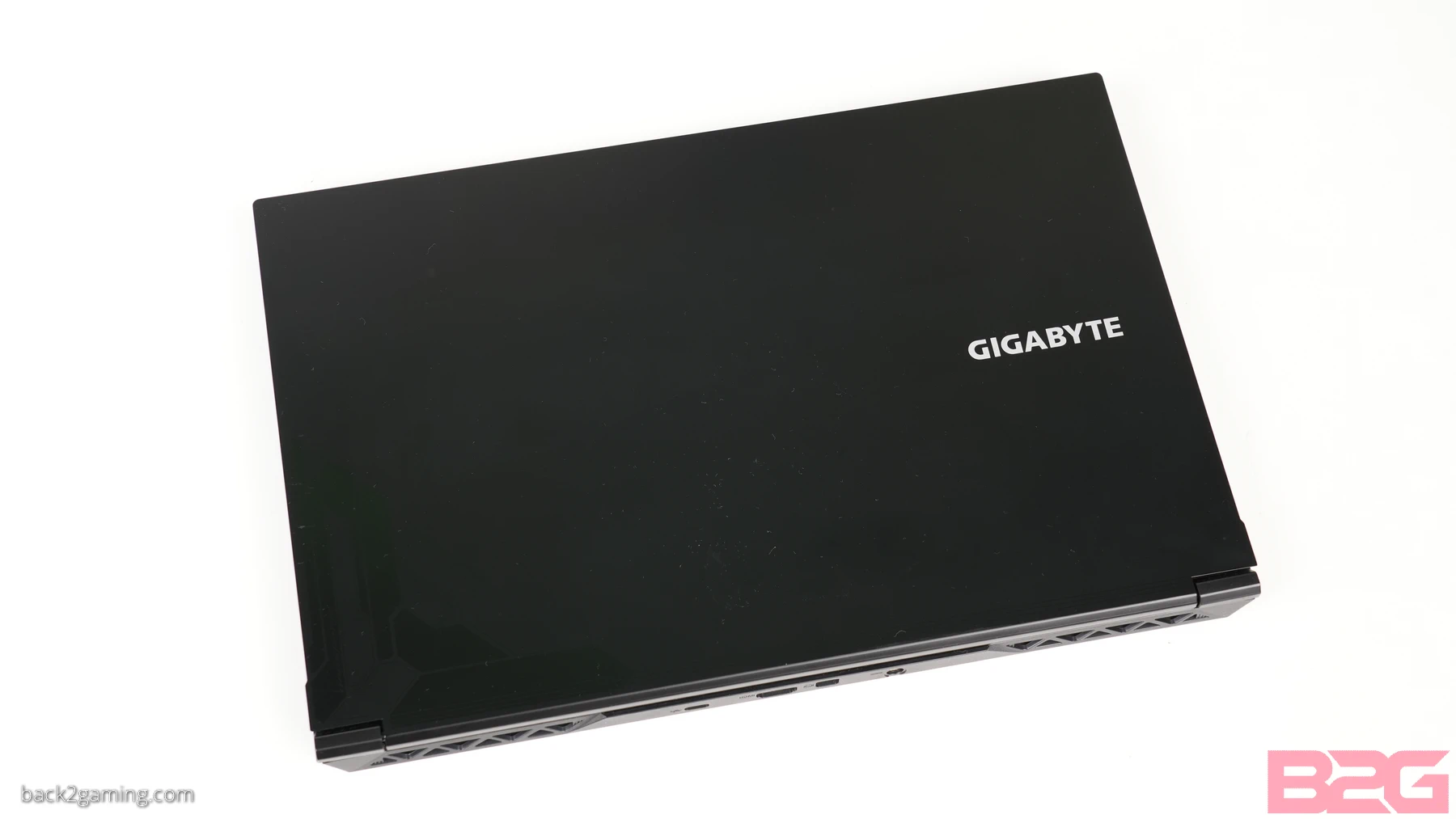












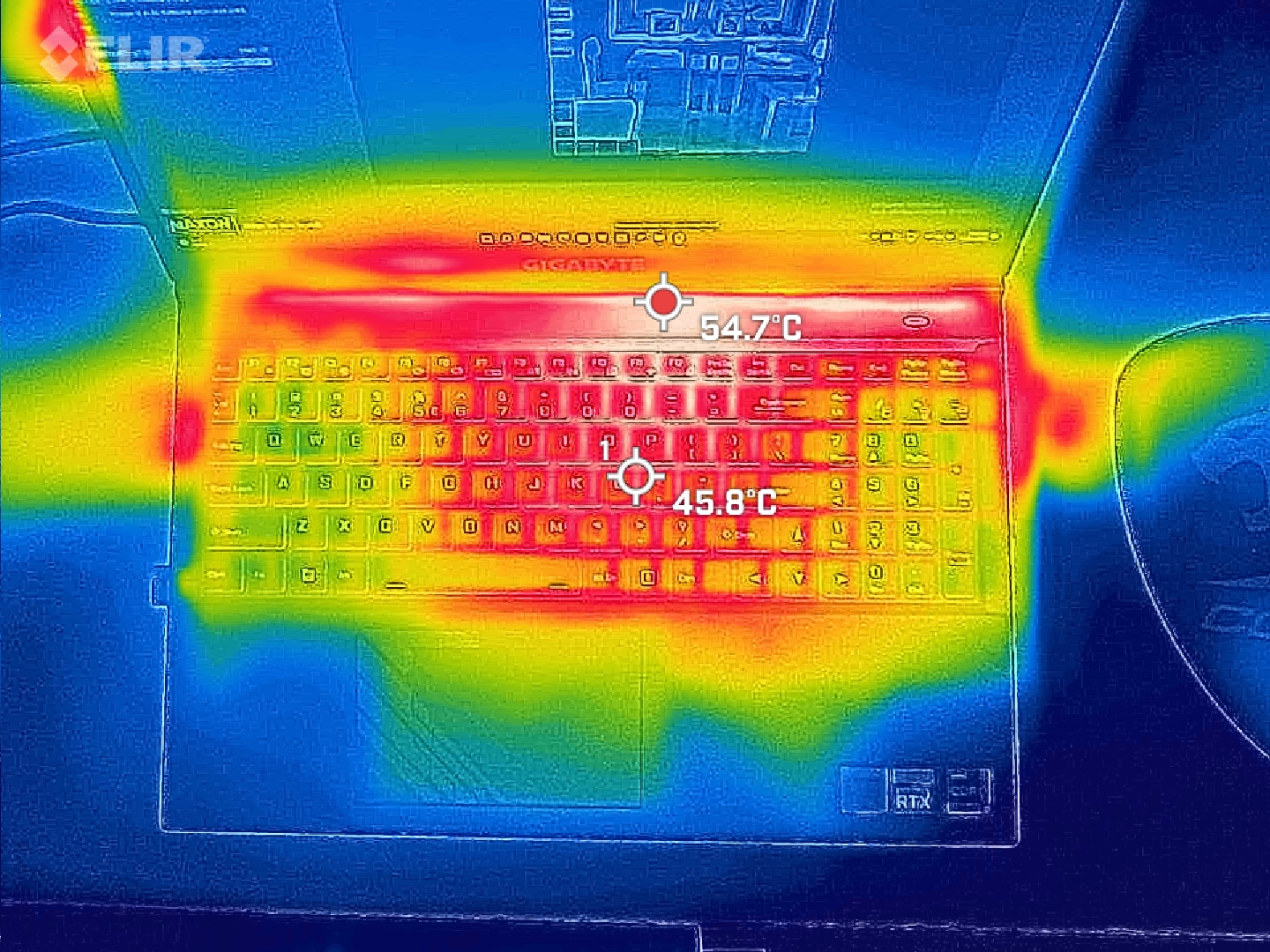
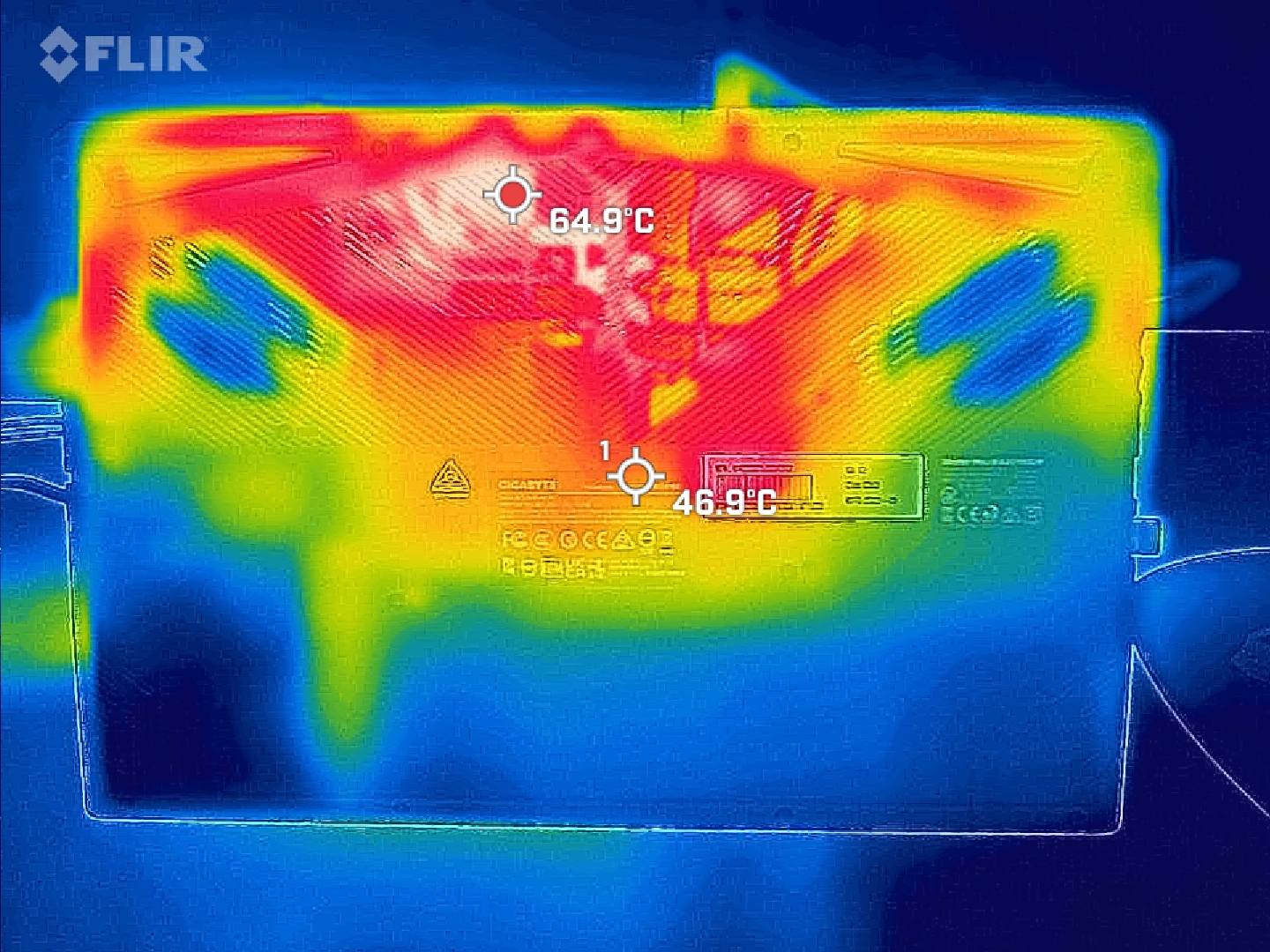

3 Comments
Meh..mediocre
The speaker is sucks
Bro i have the same model. I installed some crack games. There is no virus or something like that. But i’m facing blue screens a lot. While playing games, ram usage sticks around 88-91%. Then after playing for some minutes, it restarts. Is it because of 8gb ram? Should i upgrade it to 16gb? Will it fix?