Price / Where to Buy
Approx. SRP: US$1899 – [easyazon_link identifier=”B01K1JU56S” locale=”US” tag=”back2gaming-20″]ROG G20CB GTX 1070[/easyazon_link]
PH – ASUS ROG G20CB-PH017T – Approx. Php99,995
[easyazon_infoblock align=”none” identifier=”B01K1JU56S” locale=”US” tag=”back2gaming-20″]
See list for Philippine stores
For a PC enthusiast, the concept of a pre-built PC is laughable and that majority of us shun the idea of buying heavily marked-up systems for performance we can easily build for half the price. Backtrack on that statement and the phrase “easily build” doesn’t have the same meaning to most people. Albeit, the reason why boutique gaming PCs and the pre-built market still exists is because the convenience of having something ready-to-play and will play anything matters more than going out and building yourself. The argument of building one’s own versus a pre-built is best discussed in another topic and today we’ll proceed with mindset that convenience is worth more for the user. This particular mindset was the focus for ASUS’ dive into the pre-built gaming systems market with its numerous existing products like the GR8 but in this review we’ll take a look at its tower product, the G20 particularly the ASUS ROG G20CB 2016 revision featuring an all-new NVIDIA GTX 1070 graphics card. Read on!
The ASUS Republic of Gamers brand or ROG is its flagship performance product line and includes the company’s high-end products aimed at the most discerning enthusiasts. The line-up features a distinct look against the more traditional products and reflects a culture of its own ingrained into the millions of ASUS fans around the world.
Features & Specifications
- Latest NVIDIA GeForce GTX 1070 Graphics card, 8GB GDDR5 VRAM
- 6th generation Intel Core i7-6700 Quad Core 3.4 GHz Processor (Turbo up to 4 GHz)
- Fast performance with 16GB DDR4 (2133Mhz) Memory and 1TB HDD + 128GB SSD
- Customizable chassis lighting with 8-million color LED light effects
- 802.11 AC Wi-Fi, Bluetooth 4.0, 24x DVD-RW, Windows 10 home (64bit), chiclet keyboard and USB mouse included
| Model Name | G20CB-PH017T |
| Size | 9.5L |
| Operating System | Windows 10 64bit |
| CPU (socket) | Intel® Core™ i7-6700 up ot 4.0GHz (HD Graphics 530) |
| Chipset (System Platform) | Intel® H170 |
| Memory (module) | DDR4 2133MHz 8G |
| Discrete Graphic | NVIDIA GeForce GTX1070 8GB (1HDMI,1DVI,3DP) |
| Storage | 128GB SATA SSD 1TB SATA Hard Drive (7200RPM) |
| Optical Drive | SuperMulti DVD RW |
| Keyboard Mouse | USB Keyboard / Mouse |
| LAN | RJ45 |
| WiFi | IEEE 802.11 ac + BT 4.0 |
| Power Supply | 230W+180W Adapter |
| Card Reader | N/A |
| Front I/O Port | USB3.0 x 2 Mic Port x 1 Earphone port x 1 |
| Rear I/O Port | 1 x Headphone 1 x Microphone 1 x Line-in 1 x Central Bass 1 x Right Speaker 1 x Left Speaker 1 x RJ45 LAN 1 x HDMI-Out 2 x USB 3.1 2 x USB 3.0 2 x USB 2.0 2 x Power jack |
| Drive Bay | 3.5″ x 1 for HDD 2.5″ x 1 for SSD |
| Serial ATA | 3x SATA 6.0Gb/s ports |
| Expansion Slot | 1 x PCI-e x 16 (occupied by discrete graphic card if implemented.) 2 x DDR4 Short-DIMM Slot |
| Dimension (mm) | Without Carton W x H x D = 104 x 340 x 358 mm With Carton W x H x D = 190 x 400x 592 mm |
| Gross Weight (Kg) | 10.77KG |
| Net Weight (Kg) | 6.38 KG |
| Software | Asus Command Aegis II ROG Audio Wizard |
| Accessory | 1 x Warranty Card 1 x Adapter 2 x Adapter (Based on SKU) 1 x Power Cord 2 x Power Cord (Based on SKU) 1 x Quick Manual |
| Features | M.2/DDR4/USB3.1 AEGIS II New lighting modes-music mode/pulse mode/multi colors |
Closer Look
The ASUS ROG G20 measures 14 x 13.4 x 4-inch at its largest sides and features a design that looks straight out of Starcraft or Command and Conquer. The sides feature a dark ash grey finish with the ASUS and ROG logo emblazoned on both sides with no distinct physical detailing other than the sharp angular taper midway of the long side.

The front of the ASUS ROG G20 is its most iconic physical aspect with a facade that heavily reminds us of the Temple of Nod with its highly contrasting red midline adorned with abstract line. The power button is on the upper left of the front face, just in case you’re like me and had to look it up just to find it. Other things to note in the front are the USB3.0 slots and audio jacks along with an optical bay drive.

The rear I/O of the ROG G20CB features a rich array of connectivity including USB ports, Ethernet port, a Kensington lock notch, audio ports and HDMI port and the AC ports. Note that the ROG G20 uses two AC adapters which we’ll take a look at in a bit. Also depending on your particular model, your graphics card output may vary.

The design of the front runs up to the top and bottom grills and focusing on the top here we see the primary exhaust vent for the ROG G20.

The base of the ROG G20 is its wider end when scaled top to bottom and much of the weight is here due to the GPU. The system is kept in place with four rubber feet.

The ASUS ROG G20 is powered by a dual-power brick AC setup which is conveniently combined with a special caddy by ASUS. They’re not removable separable by default. This configuration is needed to power the GPU and mainboard individually.

A slideout notice card is tucked in the chassis for compliance labeling.
Peripherals

The ASUS ROG G20 is a complete system and includes a keyboard and mouse in its bundle.


The included keyboard is a standard membrane keyboard featuring red LED lighting and a volume wheel. Its nothing special outside of this but the build quality is a touch above those that come with your office Dells or Lenovos.

The included mouse isn’t also an exciting affair but serves decent enough for daily task.
Definitely not a pair you’d want to use for hardcore gaming which begs the question why ASUS didn’t just bundle their Cerberus keyboard and mouse with this model.
Lighting
The ASUS ROG G20 features ambient lighting in the front and base and really looks good in dim light. It can be set via the Aegis software and can be set to static, breathing, cycling and other effects.

Here is the ROG G20 system fully illuminated including its keyboard.
Included Software
The ASUS ROG G20 comes preinstalled with plenty of software but not much that you’d consider your typical office bloatware. Windows is preinstalled with few ASUS flavor onto it and the highlight of the software inclusion are listed here that do add to the experience.
The ASUS Command is a library of utility tools that you can use to maintain your ROG G20 system. Updating system software, drivers, backup tools are all here as well as modifying system power usage and contacting support.
ASUS AudioWizard is a utility to customize the listening experience from the ROG G20’s onboard audio. Users can switch between predefined environment to improve surround experience from varying setups.
The ROG Aegis is an overlay utility that includes a ton of HUD infographs that you can select via a mini-toggle. The lighting of the ROG G20 can be set via this software. It can also display system usage, CPU voltages and have a launcher module that can be user-defined.
The ROG GameFirst IV is ASUS’ latest revision of its network optimization tool which monitors and assesses network usage and smartly prioritizes network usage. It also has options to configure your own priorities and monitor current status. This is to improve gaming performance when using the system for multi-tasking network heavy activities like gaming and streaming.
We’re ditching system performance in this system as obviously, CPU performance is relative to whichever application you’re using it in this particular scenario, its obvious the preferred application for this system is gaming so we’ll focus directly on that as we utilize our standard benchmarking methodology for this system.
Gaming Performance
As a part of the ROG brand, its obvious the target audience of this machine is the gaming crowd and we’ve focused on this particularly as we compare the performance of the ASUS ROG G20 versus our standard benchmark system consisting of an i7-6700K, etc. For this test we’re using data from a GTX 1070 and GTX 1080 review to compare the relative performance. Note that these are for reference only and should not be taken as a direct comparisons.
Test Setup
Processor: Intel Core i7 6700K
Motherboard: ASUS ROG Maximus VIII FORMULA
Memory: Kingston HyperX SAVAGE DDR4-3000 16GB
Storage: Intel SSD 750 NVME U.2 SSD
PSU: Thermaltake ToughPower Grand 1000w Gold
Cooling: Thermaltake Water 3.0 Riings 360mm
Monitor: ASUS PG27AQ
VGA: ZOTAC GTX 1070 AMP EXTREME
For a full-hardware workout, visit http://www.futuremark.com for our benchmarks of choice.
For benchmarking methodology please see our game benchmark method guide.
Driver: NVIDIA GeForce 372.54, AMD Crimson 16.7.3
Operating System: Windows 10 64-bit
Frame rates and frame times of a 60-second game play were recorded using FRAPS v3.5.99. The test results are the average of 3 benchmark runs. Since this is a GPU review, we benchmarked the area of the games that put heavy load on the GPU.
All our test runs are repeatable, click the links below for area and details. Read our benchmarking methodology.
- Crysis 3 – Post Human
- Grand Theft Auto V – Palomino Highlands
- The Witcher 3 – Woesong Bridge
- Rise of the Tomb Raider – Valley Farmstead
- DOTA2 – Shanghai Major Finals, Game 2, Team Secret vs Team Liquid (23:45 – 24:45)
The games and corresponding image quality settings used are shown below:
[tabs] [tab title=”Crysis 3″]
Resolution: 1920 x 1080
Texture Resolution: Very High
Anti-aliasing: SMAA 2Tx
System Spec: Very High
Anisotropic Filtering: 16x
Motion Blur: Disabled
[/tab] [tab title=”Grand Theft Auto V”]
Resolution: 1920 x 1080
FXAA Off
MSAA 4x
TXAA Off
Very High settings
Anisotropic Filtering: 16x
Motion Blur disabled
Advanced Graphics enabled
[/tab] [tab title=”The Witcher 3″]
Resolution: 1920 x 1080
Frame Rate: Unlimited
Nvidia HairWorks: Off
Ultra Settings
Motion Blur: Off
Blur: Off
Anti-aliasing: On
Bloom: On
Sharpening: High
Ambient Occlusion: SSAO
Depth of Field: On
Chromatic Aberration: Off
Vignetting: On
Light Shafts: On
[/tab] [tab title=”Rise of the Tomb Raider”]
DirectX11
Resolution: 1920 x 1080
Anti-aliasing: FXAA
Very High settings
Ambient Occlusion: On
Pure Hair: On
Vignette Blur: Off
Motion Blur: Off
Bloom: On
Tessellation: On
Screen Space Reflections: On
Lens Flares: On
Film Grain: Off
[/tab] [tab title=”DOTA2″]
DirectX9 (default)
Resolution: 1920×1080
Best-Looking slider setting (non-Ultra)
FPS_MAX 240
Vsync OFF
[/tab] [/tabs]
Gaming Performance Results
1920 x 1080
[tabs] [tab title=”Rise of the Tomb Raider”] [/tab] [tab title=”The Witcher 3″] [/tab] [tab title=”Grand Theft Auto V”] [/tab] [tab title=”DOTA 2″] [/tab] [tab title=”Crysis 3″] [/tab] [/tabs]2560 x 1440
[tabs] [tab title=”Rise of the Tomb Raider”] [/tab] [tab title=”The Witcher 3″] [/tab] [tab title=”Grand Theft Auto V”] [/tab] [tab title=”DOTA 2″] [/tab] [tab title=”Crysis 3″] [/tab] [/tabs]Storage Performance
This particular configuration of the ASUS ROG G20CB features a 120GB SSD and 1TB HDD for storage. The SSD has excellent read performance and serves as a application drive but write speed is a bit held back and as you can see, comparing the write speed of the SSD to the HDD, its surprising to see that the HDD is actually faster in potential write performance with a 190MB/s average write spec.
Temperature and Power Consumption
wpDataChart with provided ID not found! wpDataChart with provided ID not found!ASUS does correlate size to power in the ROG G20 and despite its relatively small size, its power draw and cooling efficiency is superb. At pure CPU loads we see a peak of just above 100w and peak gaming loads see the system pulling around 200w of power from the socket.
Core and GPU temperature are presented here just for show as we believe that thermal imaging presents a better picture of how hot the system actually is. All tests are done in a maintained 25*C ambient room temperature.
Thermal Images
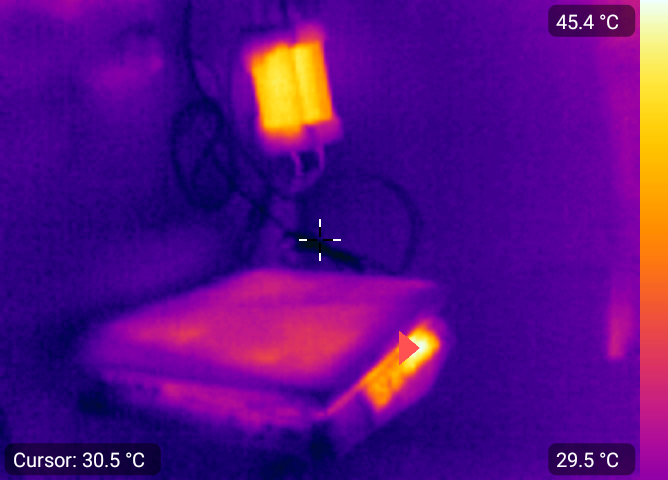
These are images taken with our thermal camera showing the load chassis temperate of the ASUS ROG G20CB. The system dumps heat via vents on the top which is connected to a pair of blower fans which cool the internal components. The graphics card itself is cooled by its own cooling solution, in this case, a GTX 1070 Founders Edition which uses NVIDIA’s NVTTM cooler found in most of its high-end reference card.
From the right side we can the heat from the GPU focused on one spot with the chassis peaking at 39.5*C, the other side however is more evenly distributing the heat with a peak chassis temp of 38.7*C. As we can see from the 1st thermal image, the vent is exhausting around 45*C of heat which is admirable. Internally though, from our charts above we can see peak core temperatures of around 80*C which is also typical in high-end builds using conventional coolers.
We’re throwing in the dual-adapters just to show the overall package temps and how they add up.
Conclusion

The ASUS ROG G20CB is ridiculously powerful for its size and featuring a full-desktop GPU underneath its hood, there’s no denying its a capable of rivaling systems twice its size. Let’s break it down for the ROG G20CB:
Performance. The ASUS ROG G20CB performs well up to 1440p in our gaming benchmark suite and AAA games are playable in maximum details. As we’ve tested in our separate GTX 1070 review, 4K is possible if you’re open to tweaking game settings or just running a relatively light game like Overwatch. CPU performance is leveraged with a locked i7-6700 processor and offers decent overall performance. Frametimes on the GTX 1070 Founders Edition fall down the same line as its GTX 1080 counterpart and sits just a few ms slower than its custom-cooled comparisons and it would really improve overall performance if ASUS chooses to use a custom-cooled GPU in the ROG G20CB. Disk performance, I/O performance and overall system performance is great and while there’s still some room for improvement, they’re mostly nitpicks and from a purely gaming and system performance perspective, the ROG G20CB is a well-balanced machine.
Build Quality. Its really hard to find fault in ASUS ROG build quality… there’s really no design issues here. While the choice for GPU is a bit held back, its still miles ahead of its GTX 970 predecessor and the power gap is just too big to even compare on both heat, efficiency and performance fronts that the inherent cooling deficiency the FE GTX 1070 has still isn’t handicap compared to previous-gen performance. That said, should be the only notable room for improvement in the ROG G20CB.
Functionality. The ASUS ROG G20 is pre-installed with Windows so its fully functional out of the box. The keyboard and mouse also makes sure you’re good to go and the only thing you really need to get started is a monitor, internet connection and some games to enjoy the system. As a productivity tool you’d need relevant software which is up to you. On a game-focused perspective, the ROG G20CB configuration is capable of handling games up to 1440p with ease and 4K should still be playable with tweaks. Video output allows multiple monitor via NVIDIA’s multi-monitor display support.
Bundle. Outside the software bundle, the ASUS ROG G20 includes a keyboard and mouse. A free 1-year subscription to ASUS WebStorage is bundled with the system for a free 100GB cloud storage.
Value. As presented in our opening paragraph, some people will snuff at the idea of a pre-built and particularly a Php99,990 system. The ASUS ROG G20CB is fundamentally a high-end gaming system in a very small form factor. So small in fact that the smallest equivalent ITX system we can build is still 50% wider and 100% requires assembly, something you’d prolly still spend on. Let’s go over this in more detail below.
Here’s an example system we put together to show you a relatively popular ITX build configuration that should match the ASUS ROG G20CB. Note that some of the parts aren’t ASUS-branded so prices are a bit lower.
The case of choice is a popular choice right now and without sacrificing component space, is the best middleground we can find in terms of overall size. A SilverStone Raven would be a slimmer choice but availability is a challenge locally. There’s no ROG H170 ITX board around so we went with our secondary option from another brand and ultimately just to rival the Founders Edition, we chose one of the cheapest ones we can find. Overall our cost is 38% less than the SRP for the ROG G20CB but let’s point out the following that this build is still bigger in terms of footprint, requires assembly and PC knowledge, individual warranties.
Convenience sometimes matter more
For someone who doesn’t have the time, the know-how nor the space of having a self-built system, the idea of the ASUS ROG G20CB is indeed a welcome one. Knowing that your system will power-on regardless of how and where you place it, that alone is worth the premium for some folks. Convenience sometimes matter more and the use-case scenario for the ASUS ROG G20CB is definitely one that many college students, young professionals or busy working adults can relate to. Operating a PC is one thing, building one is another.
Price / Where to Buy
Approx. SRP: US$1899 – [easyazon_link identifier=”B01K1JU56S” locale=”US” tag=”back2gaming-20″]ROG G20CB GTX 1070[/easyazon_link]
PH – ASUS ROG G20CB-PH017T – Approx. Php99,995
[easyazon_infoblock align=”none” identifier=”B01K1JU56S” locale=”US” tag=”back2gaming-20″]
Where To Buy
| Address | Contact Number |
| ROG Concept Store SM Megamall , 4th Floor Cyberzone Area Building B, SM Megamall Mandaluyong City | 637-9124 |
| ROG Concept Store SM North Edsa, 4th Floor Cyberzone Area Building B, SM City North Edsa Annex, Quezon City | |
| ASUS Concept Store, 4F Cyberzone, SM North EDSA, Quezon City | 949-2587 |
| ASUS Shop in Shop, 4F Cyberzone, SM Megamall, Mandaluyong City | 637-2237 |
| Villman, Cyberzone, SM Mall of Asia Complex, Seaside Blvd.,Pasay City, Philippines | 901-1407 |
| Villman, 3/F Glorieta 2 Bldg., New Ayala Center, Makati City | 816-7678, 625-5039, 217-4550 |
Overall, the ASUS ROG G20CB presents a convenient alternative to a powerful desktop all in a convenient package that’s easy to move around. If space and games matter more to you, then the price is easily warranted and its excellent looks is a consolation worth showing off like the trophy that this system is.
ASUS backs the ASUS ROG G20 with a 3-year system warranty. We give it our B2G Recommended Seal and B2G Performance Award!



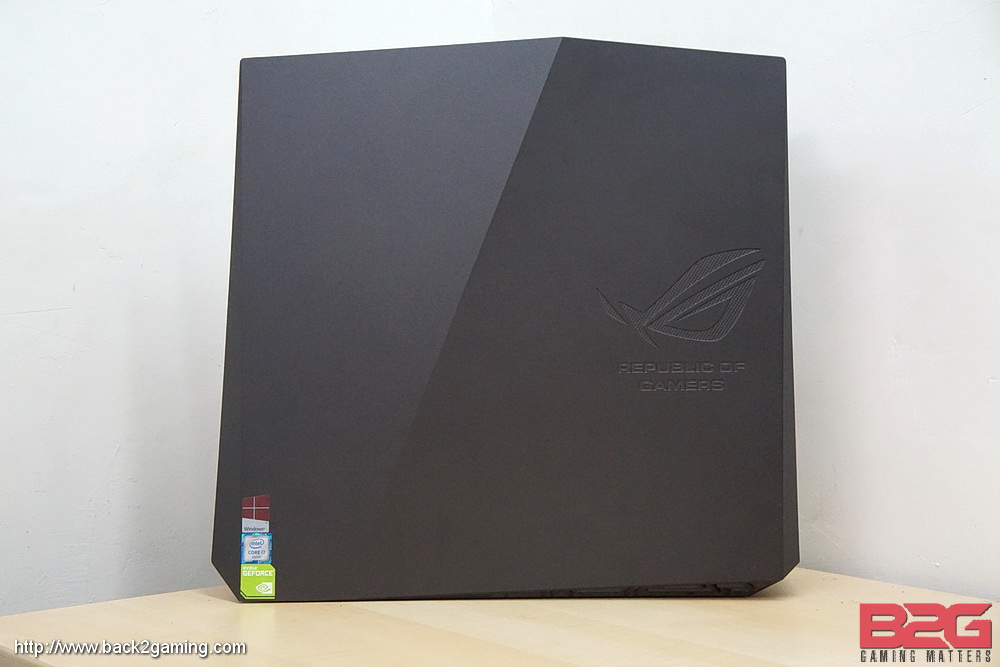
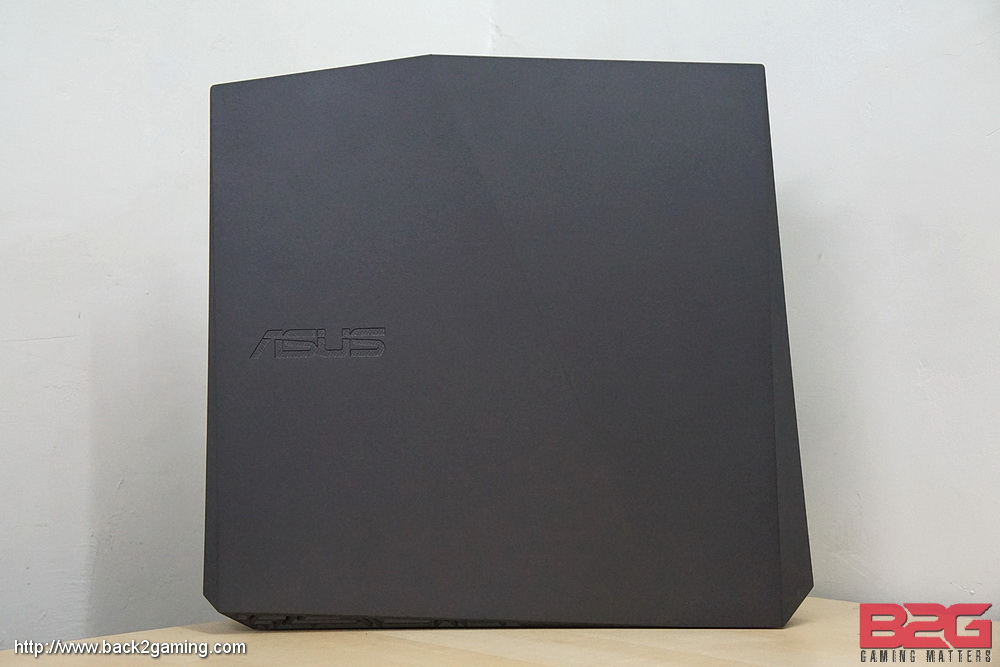
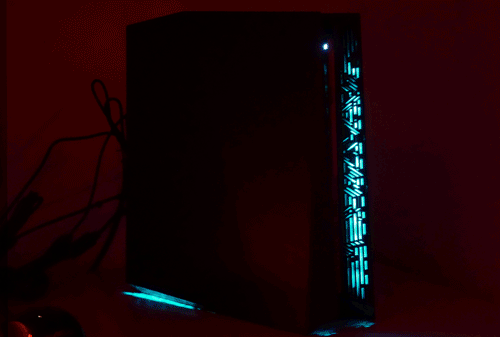
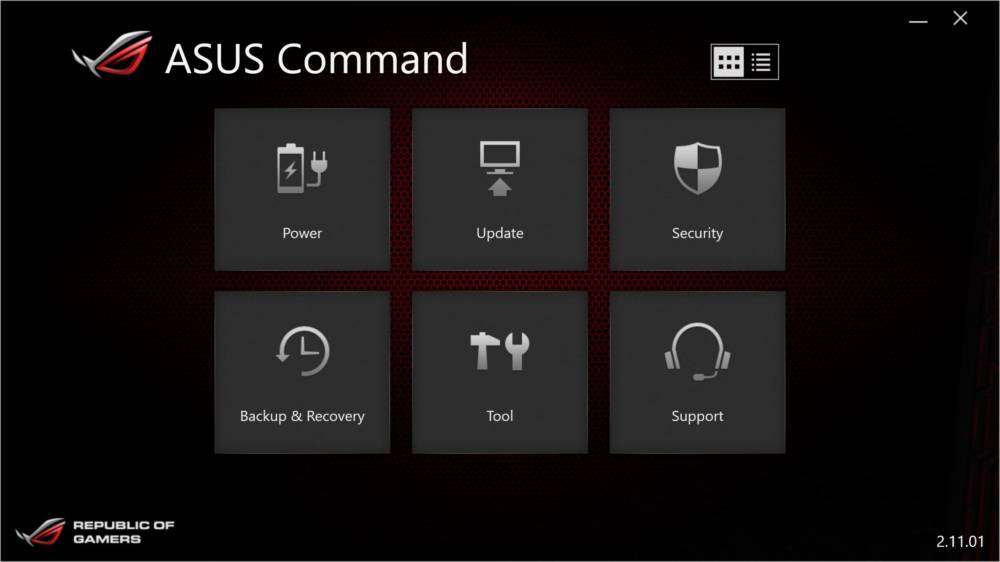



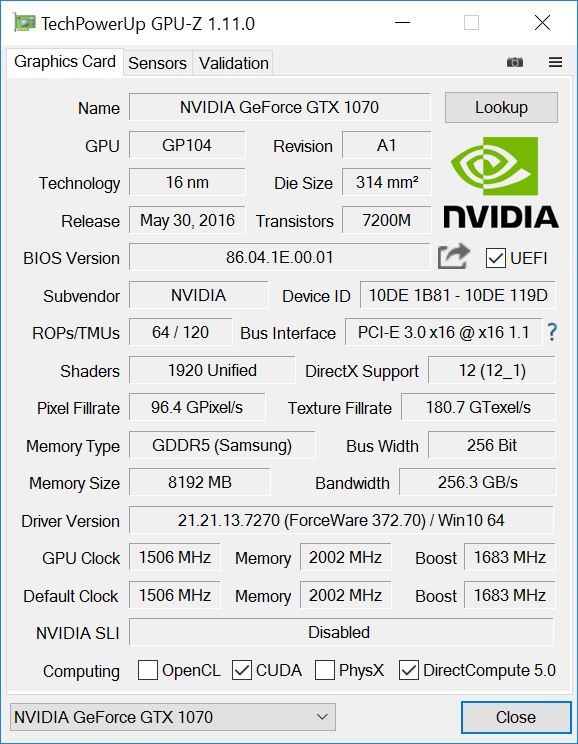

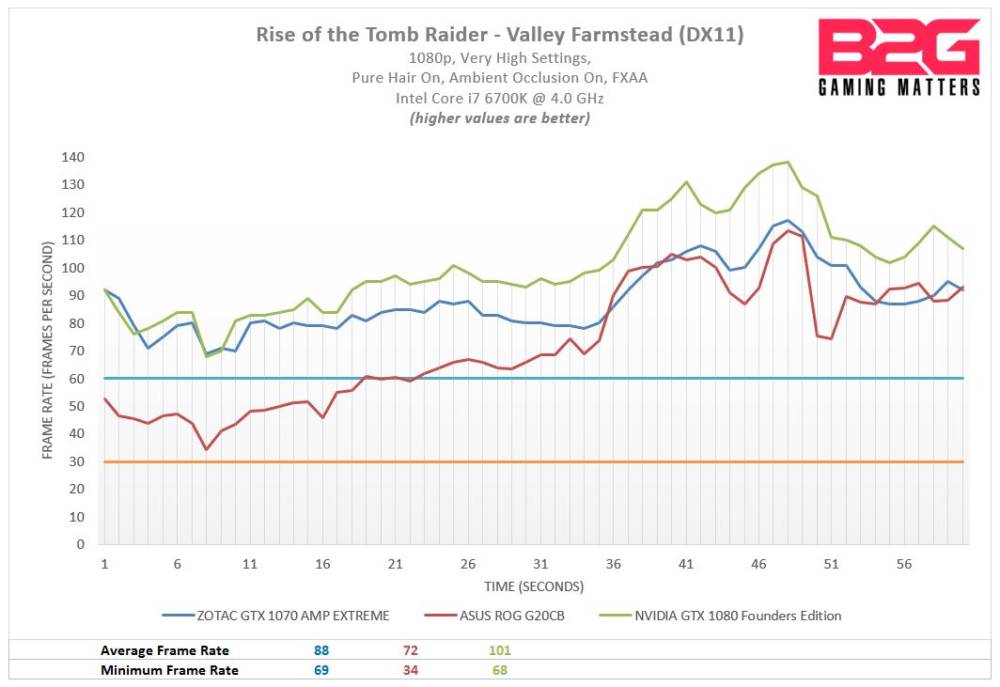
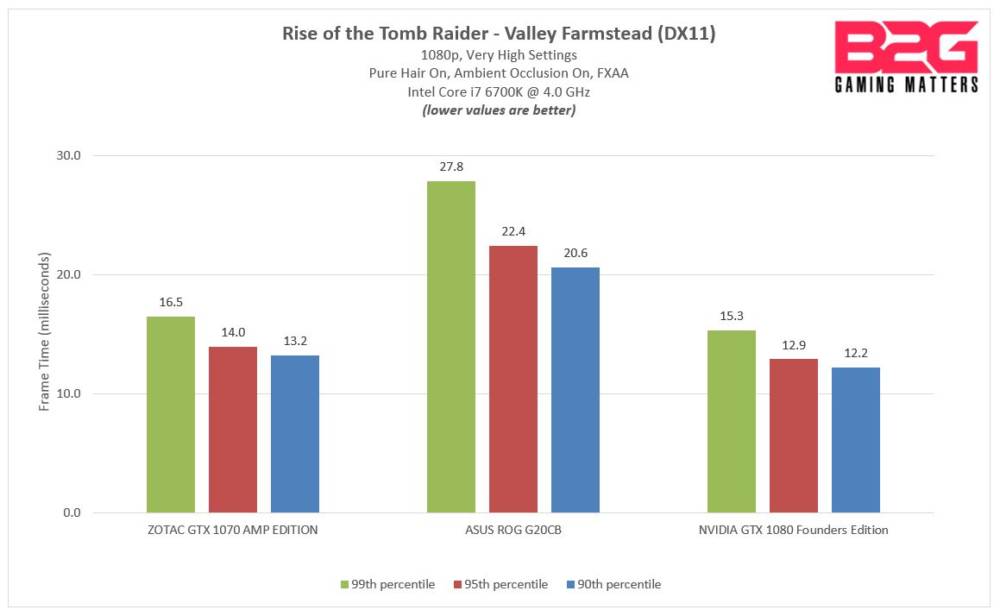
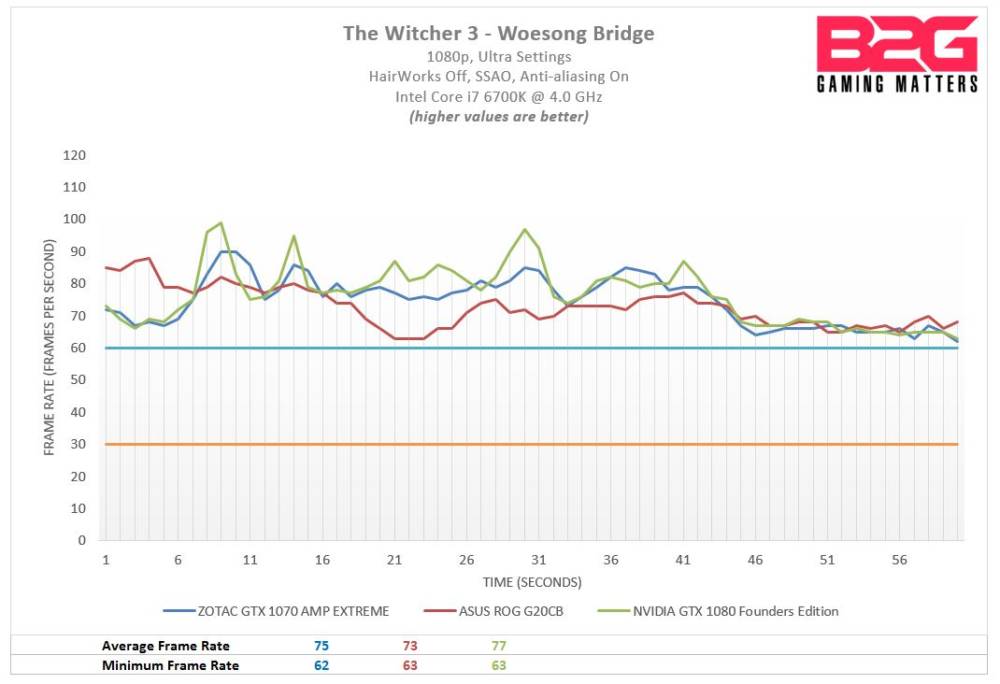

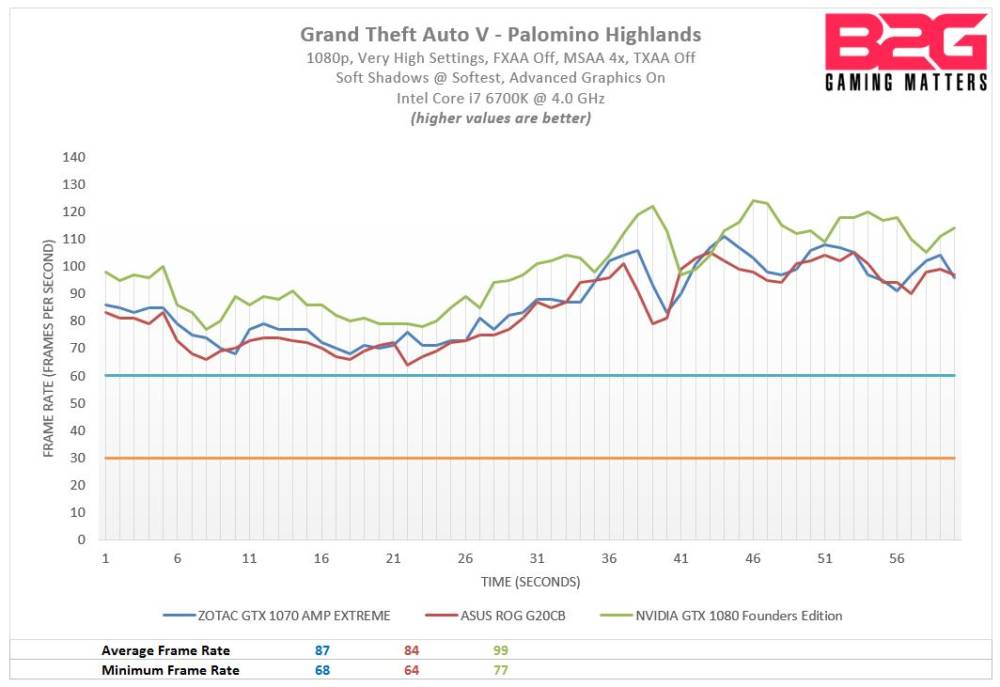
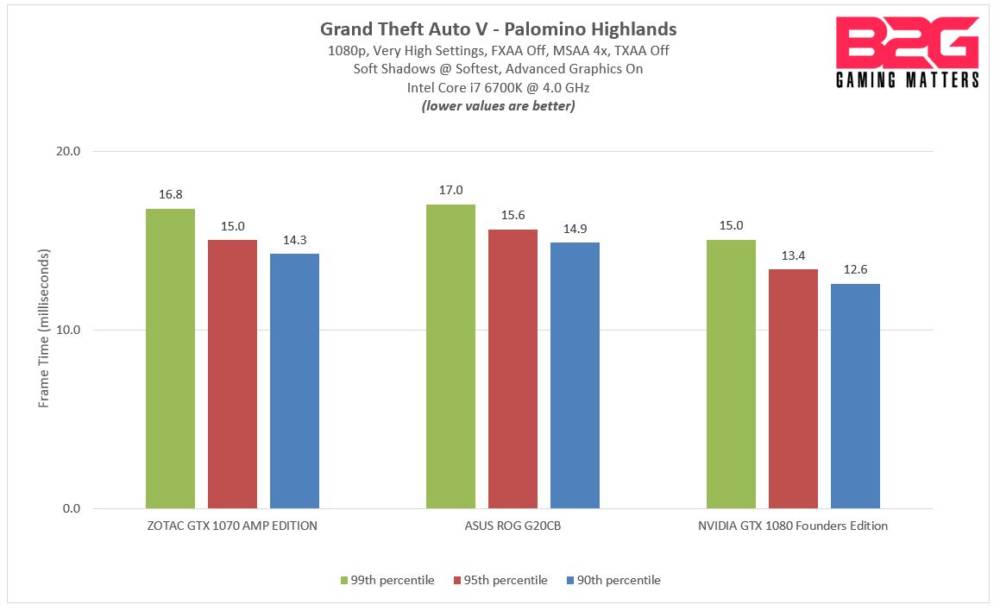
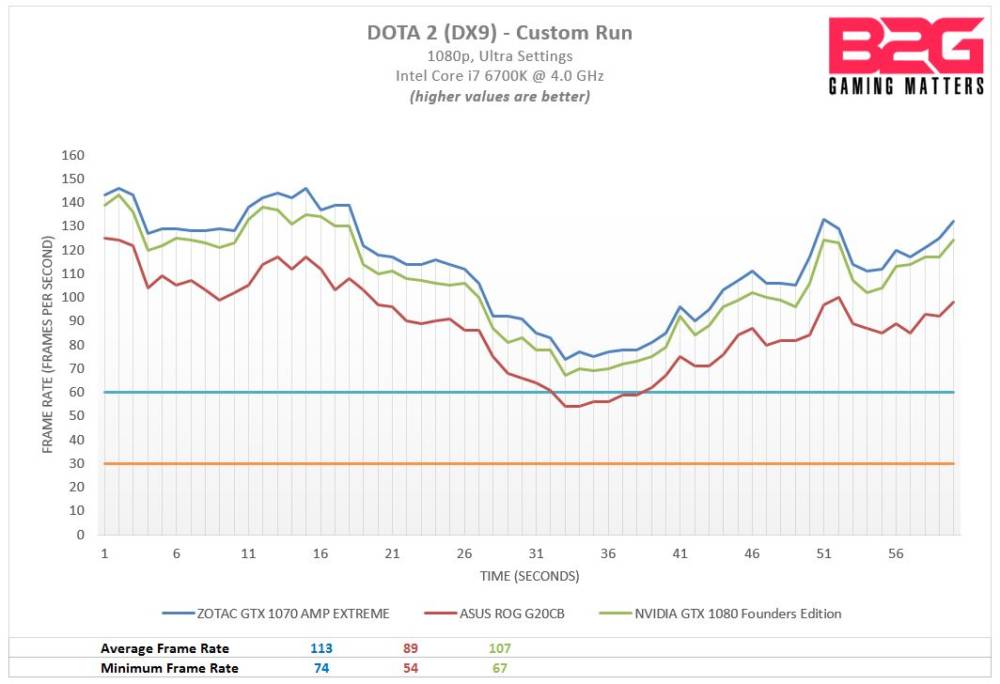
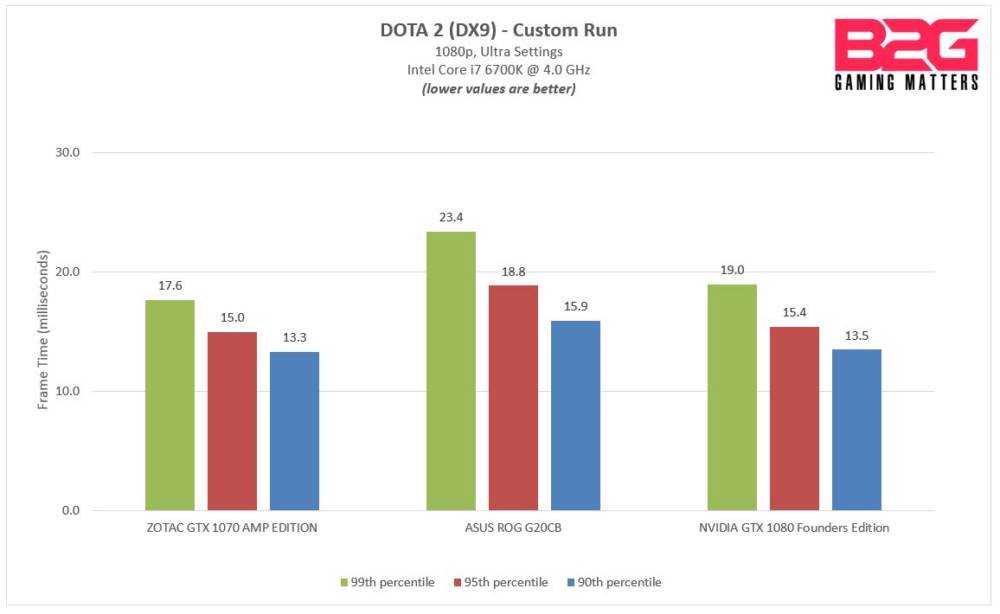
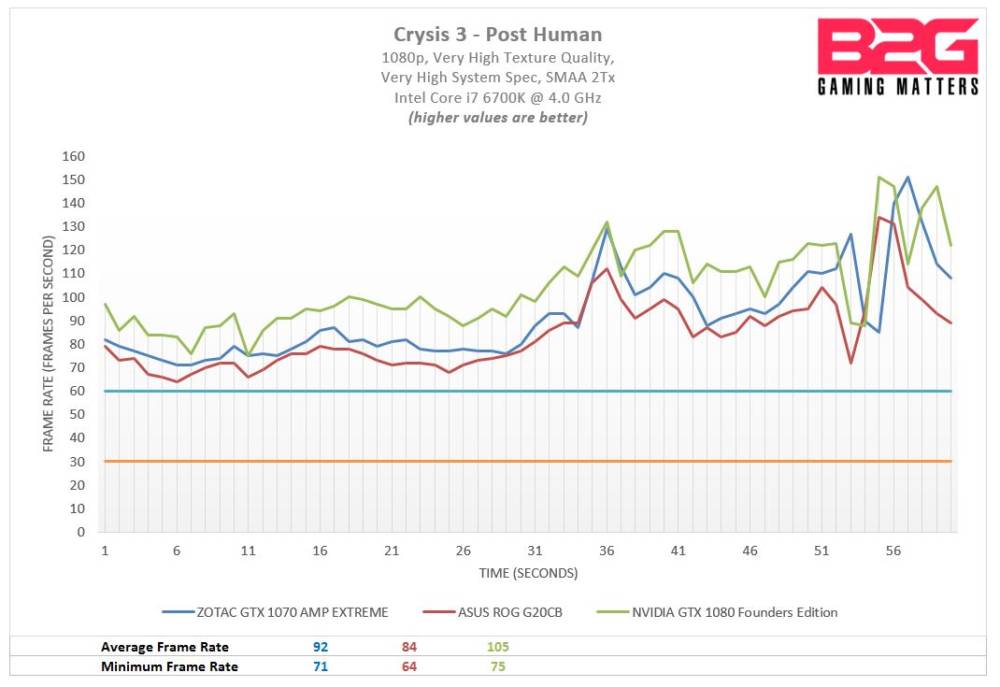
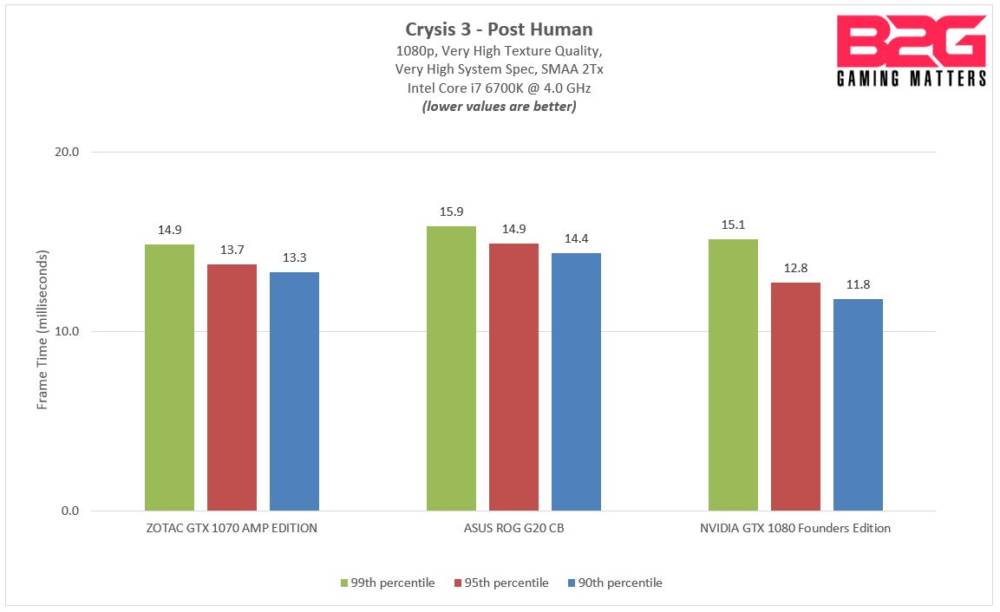
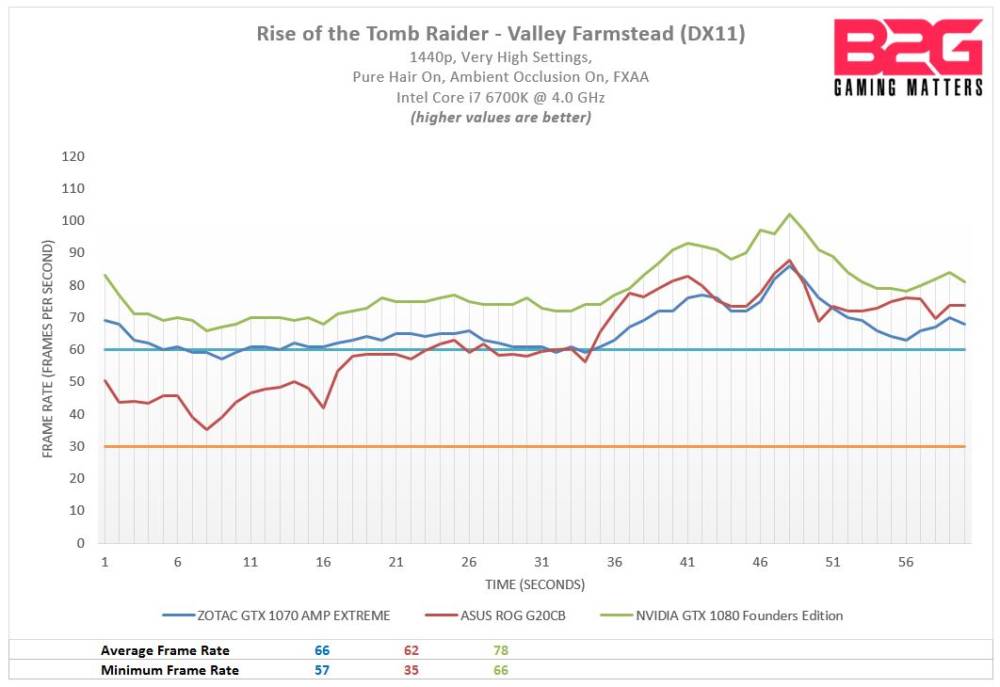
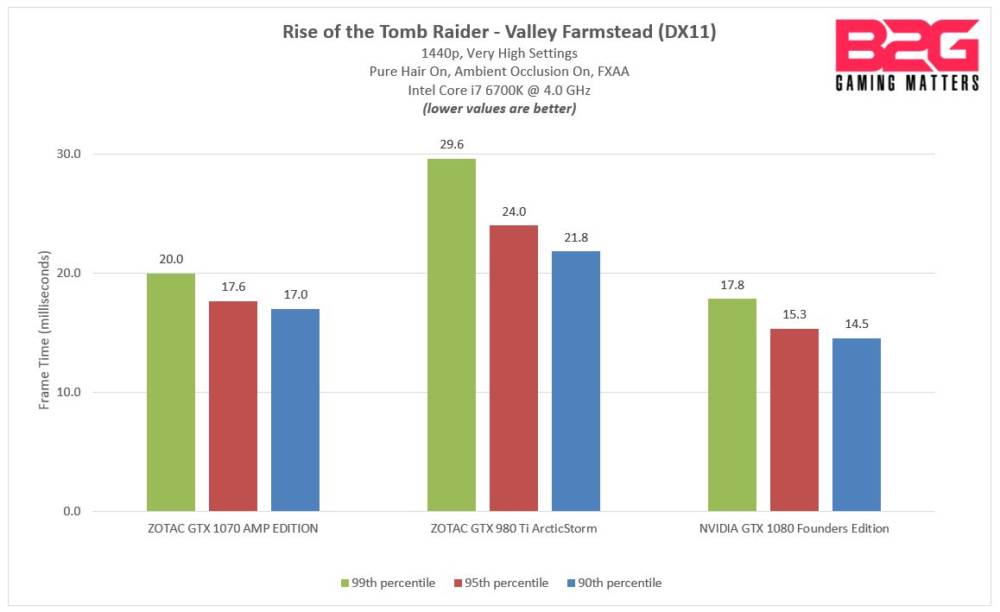
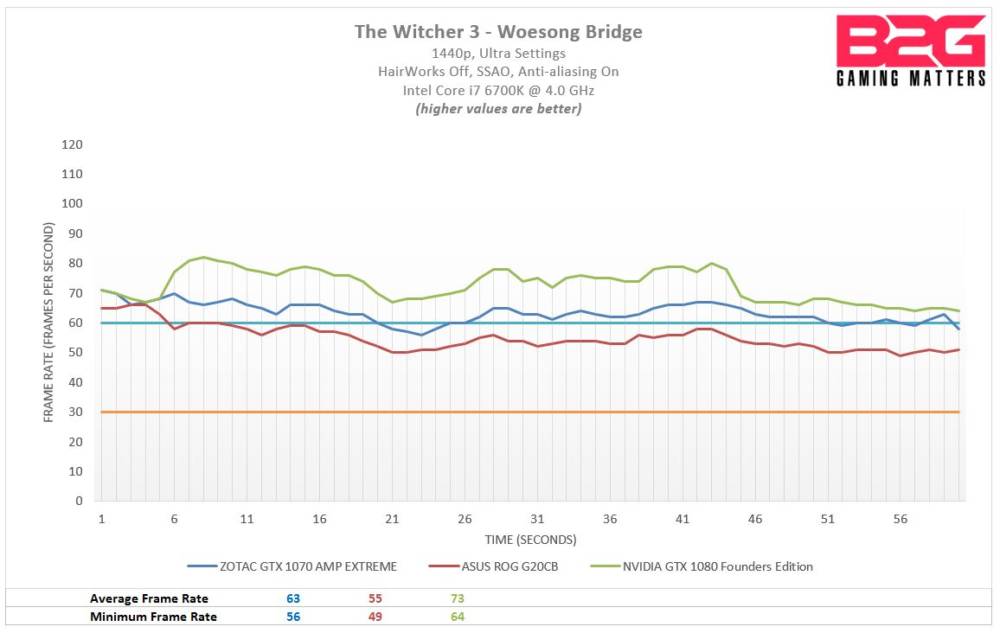
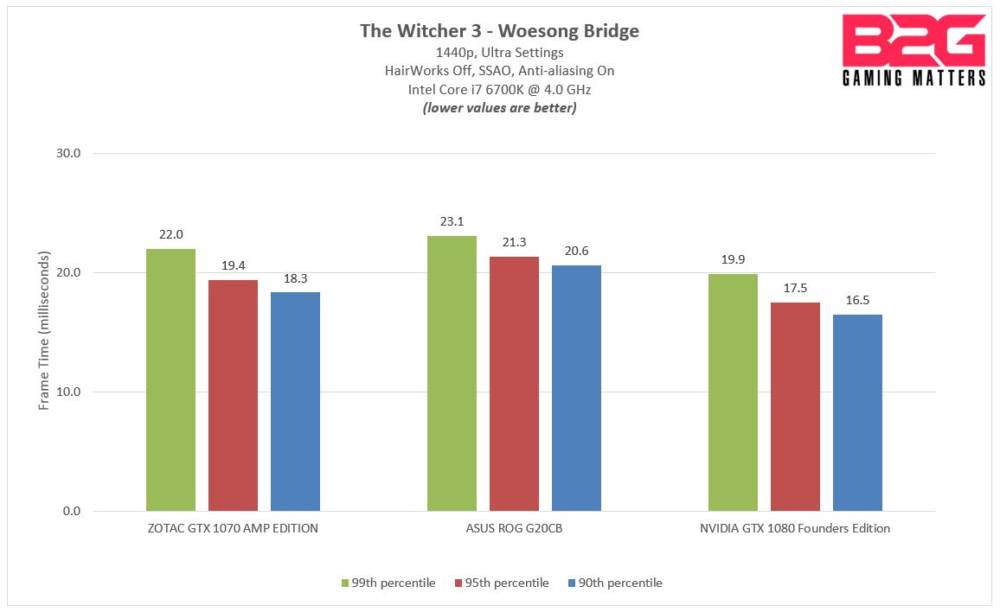
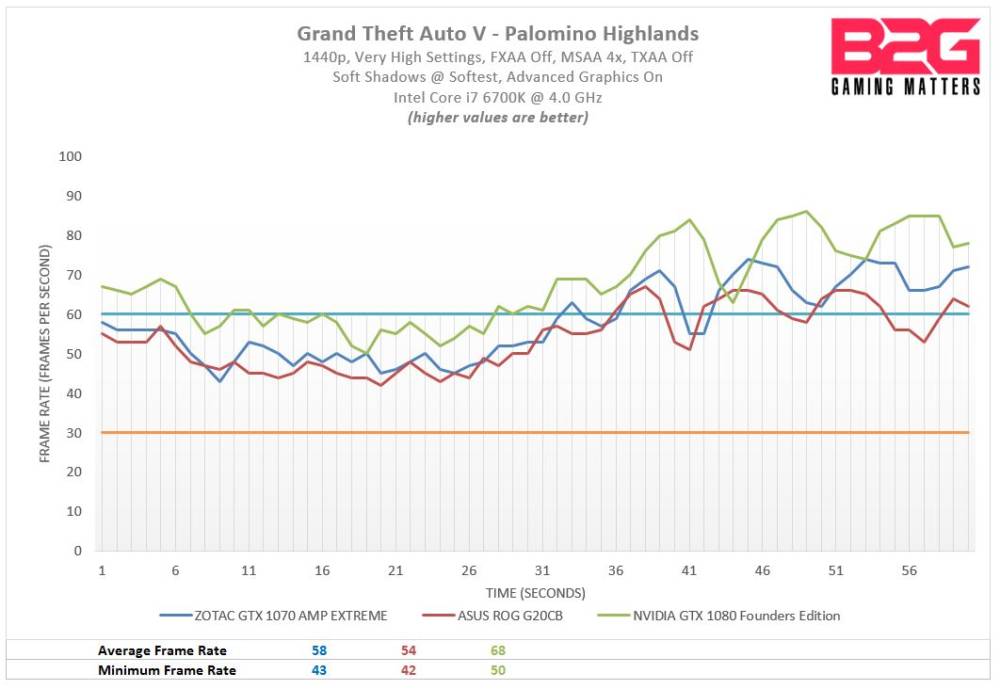
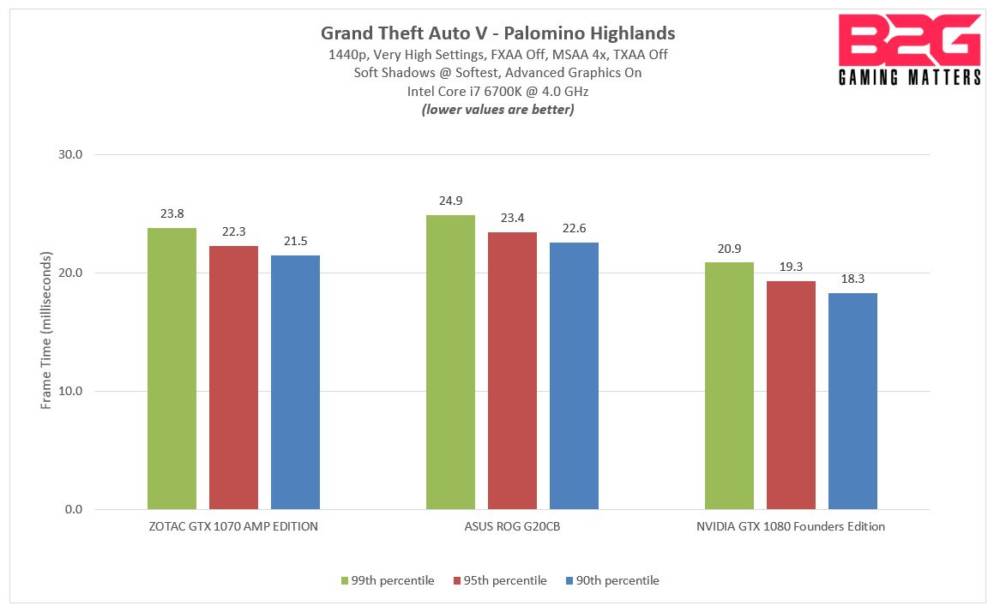
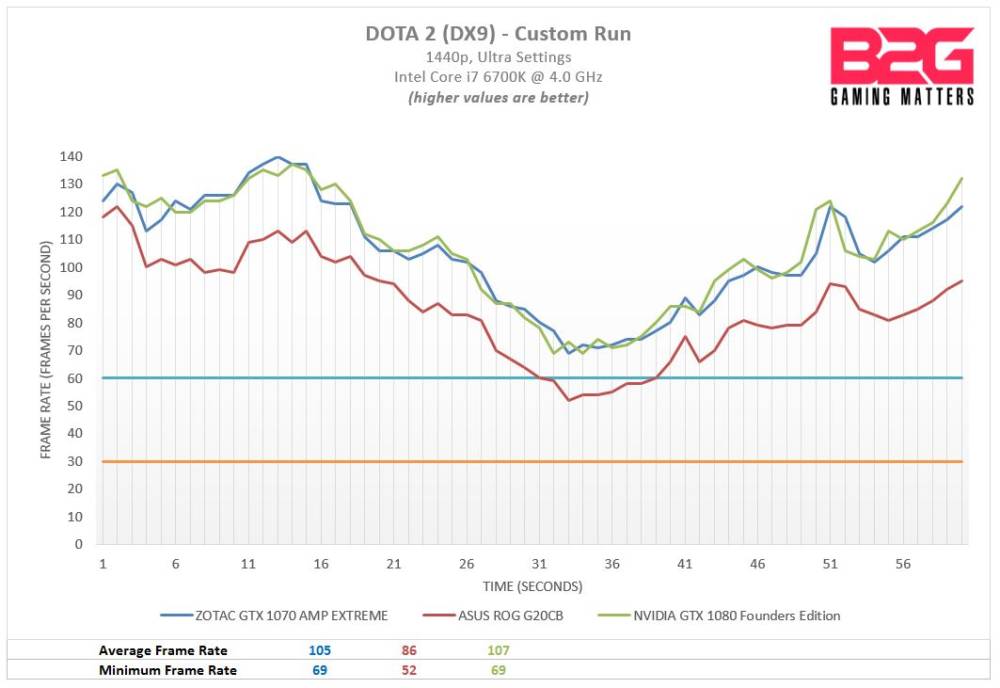
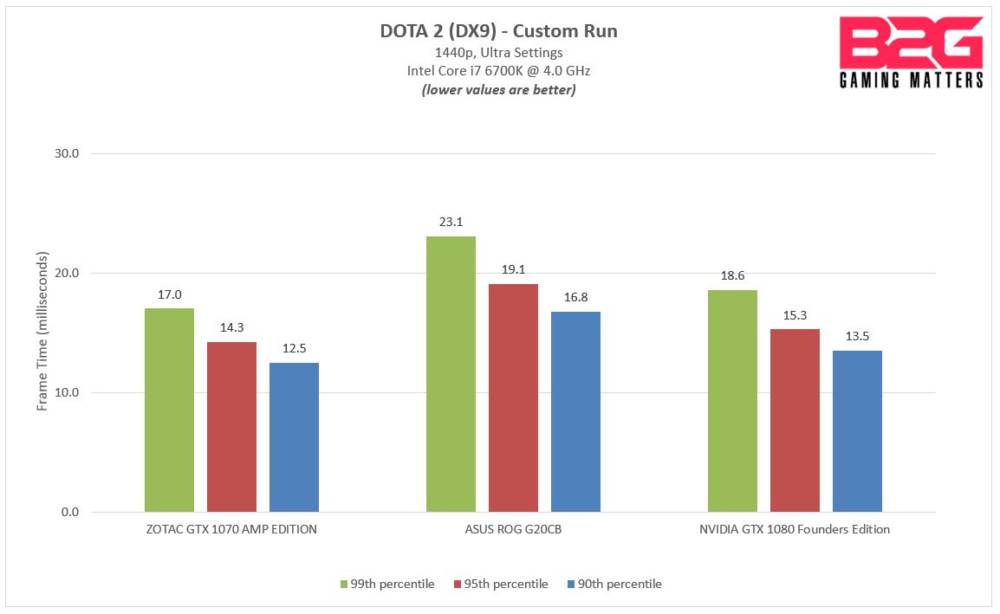
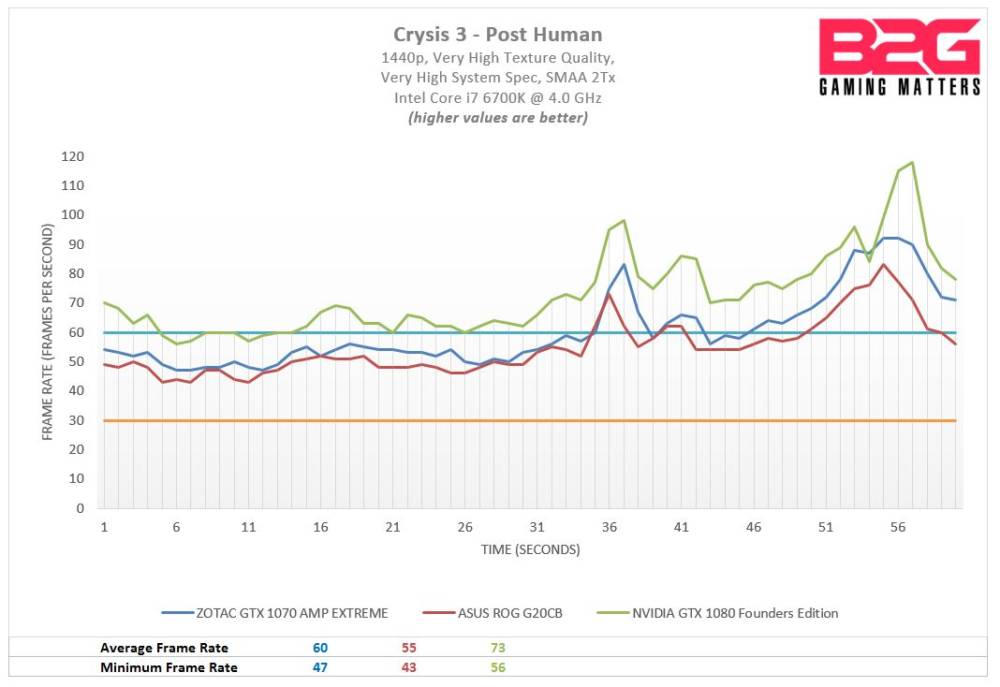

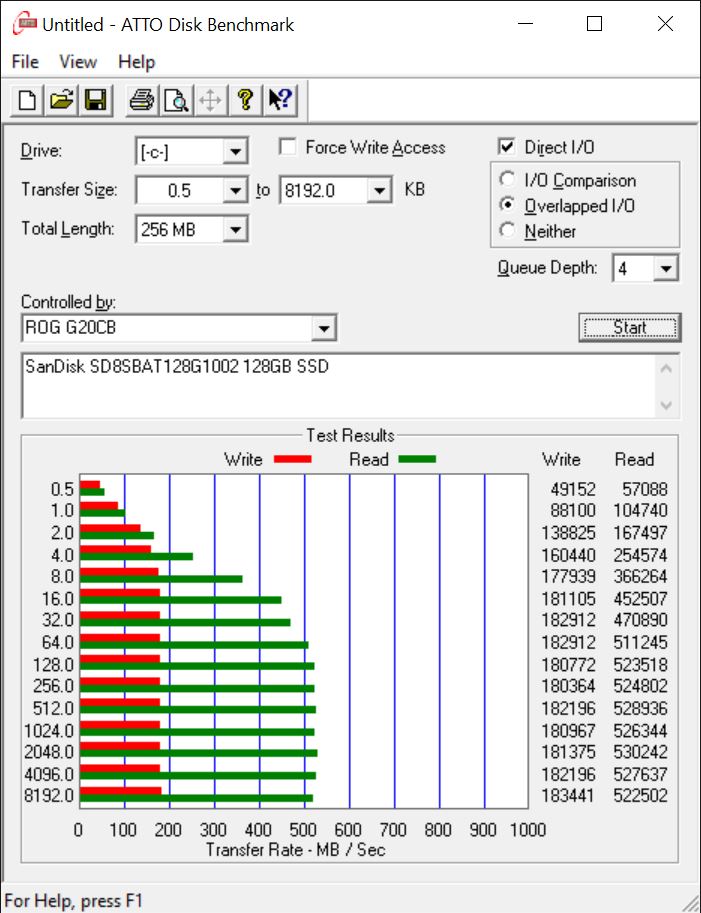
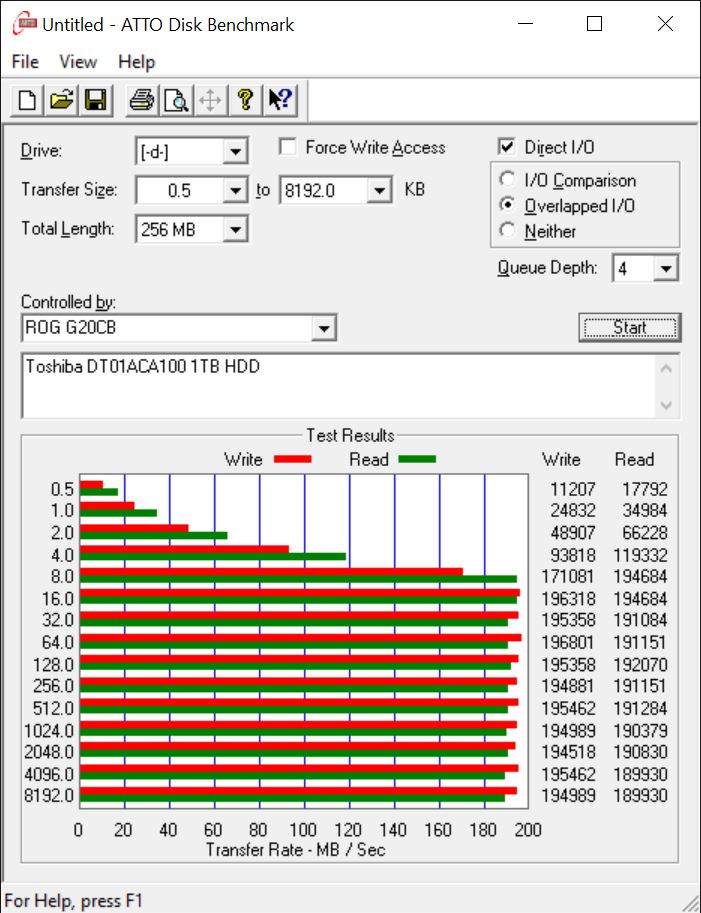
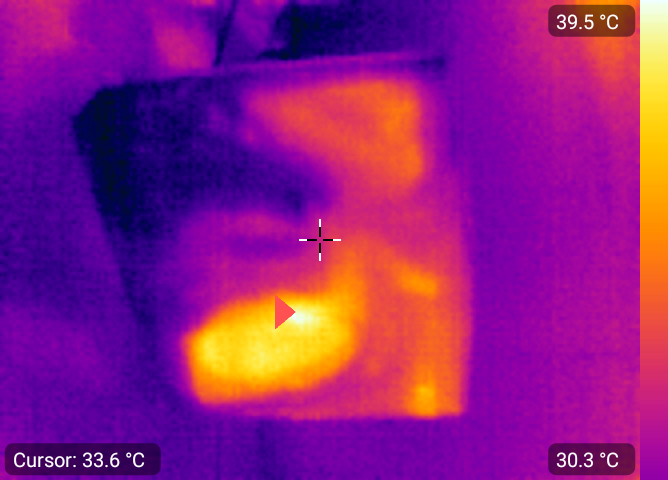
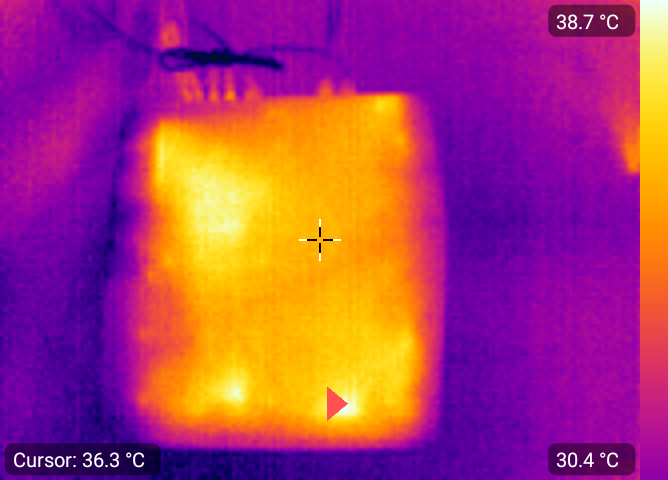

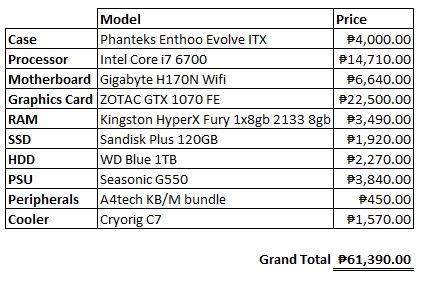


1 Comment
Hi, I am looking at buying one of the ASUS pre built systems, either the ROG GT5i or the Maximus, any thoughts on these builds?