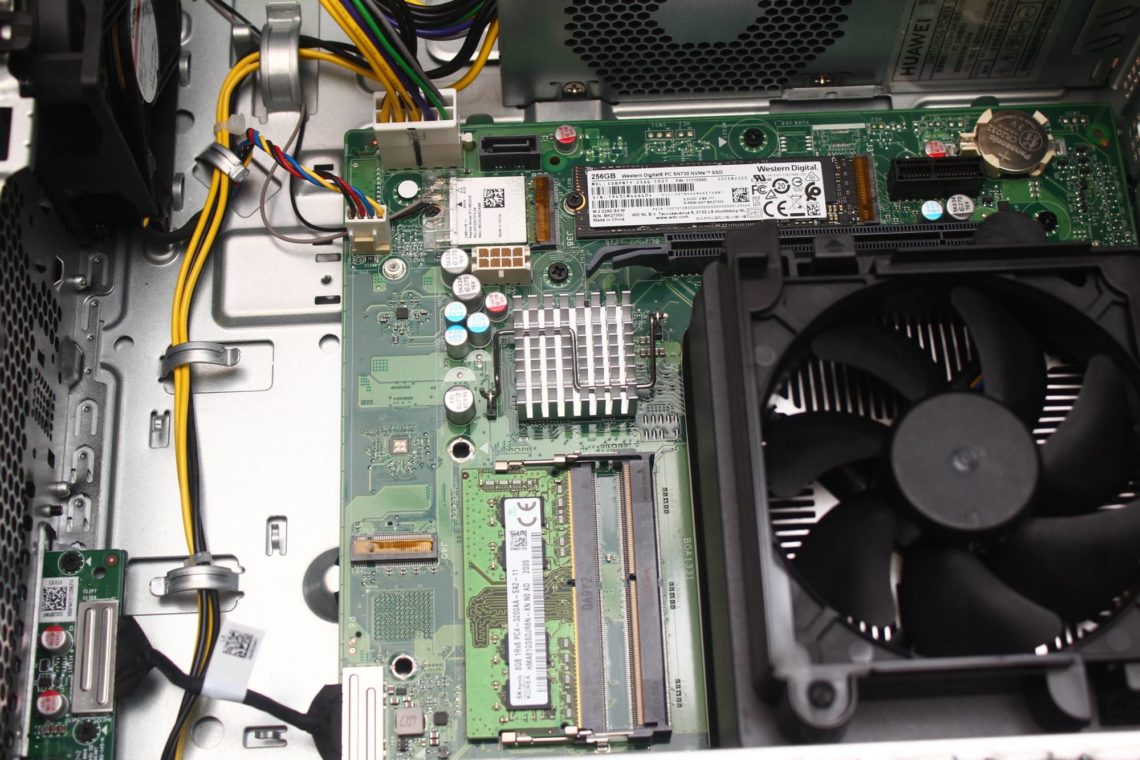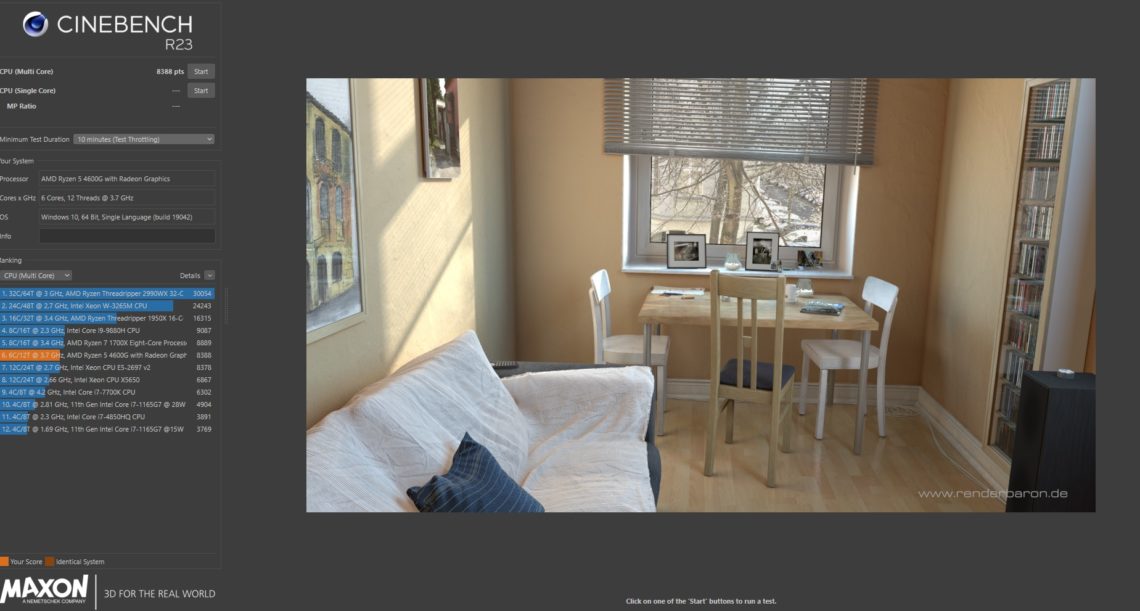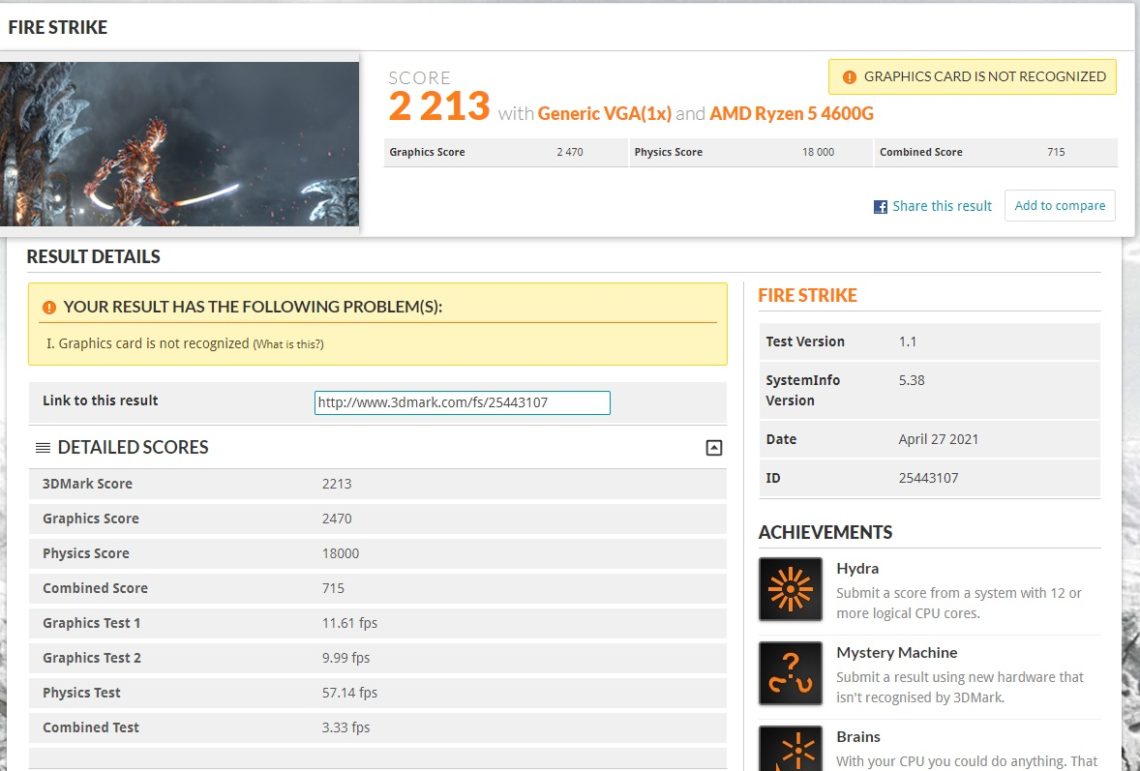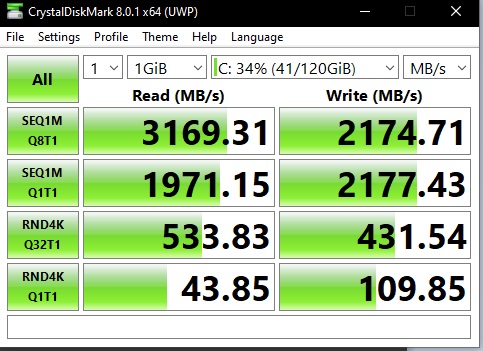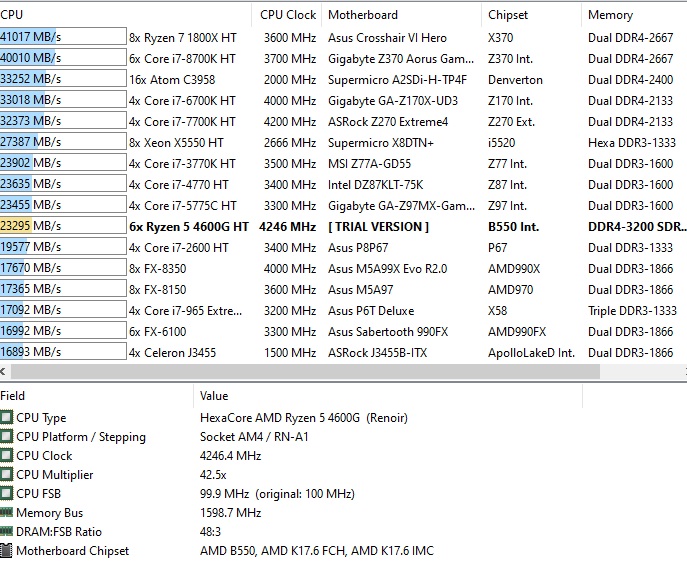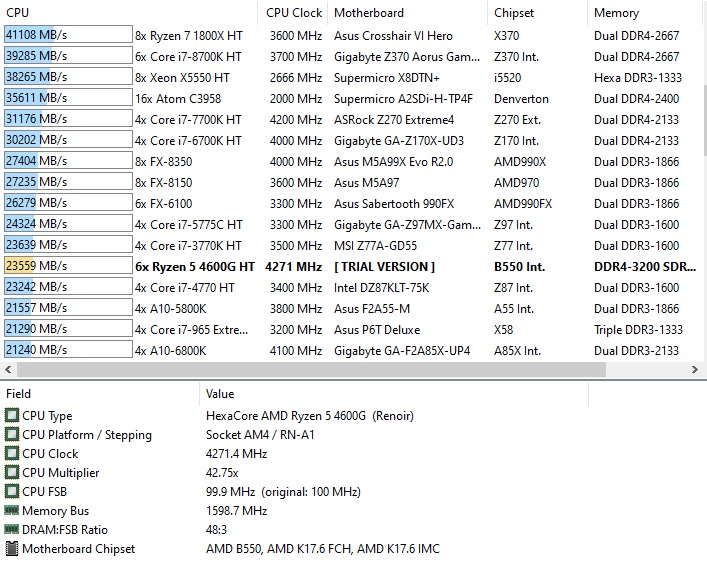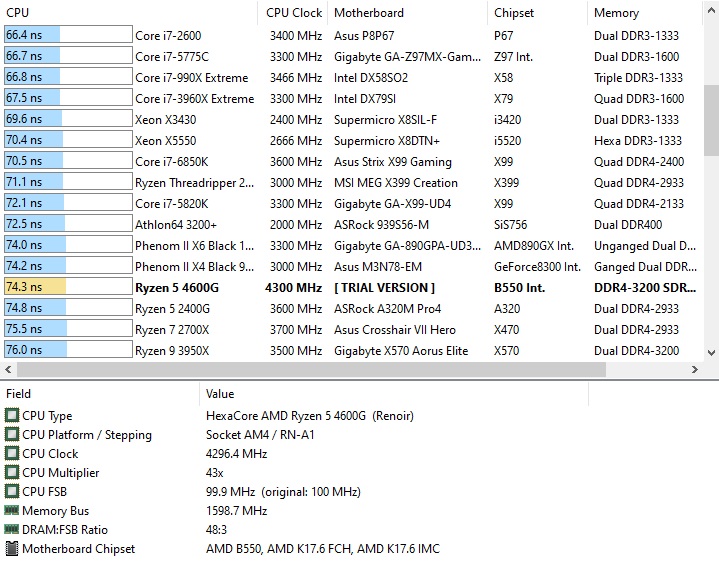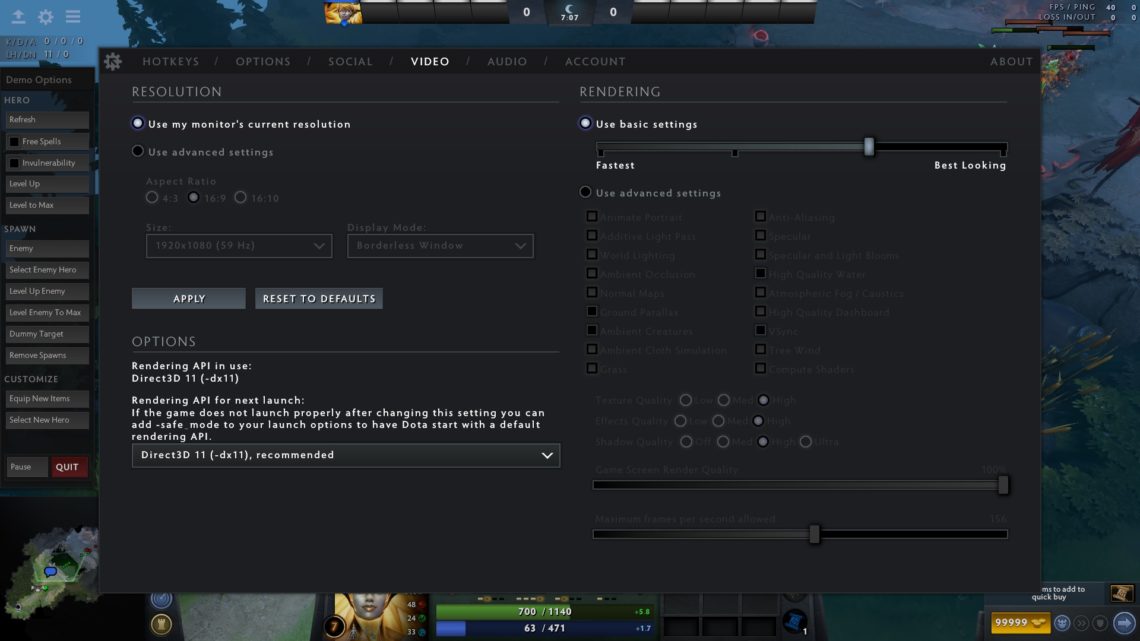Laptop, Smartphone, Routers, and Networking Equipment are just a few of the products that HUAWEI produces globally. As a matter of fact, there’s probably a HUAWEI manufactured component somewhere around you as you read this article. The quality, affordability, and reliability of their products are the key components that made the brand to be one of the leading electronic manufacturing companies.
So for this article, we’re taking a closer look at the HUAWEI MateStation S. A compact desktop PC that harnesses the latest hardware components on the market. The MateStation S is powered by a Ryzen 5 4600G, 8GB of DDR4, M.2 NVMe SSD, and comes with a 24-inches IPS monitor. It also comes with a keyboard with a fingerprint sensor and a mouse.
Article Content:
HUAWEI MateStation S
Specification
- AMD Ryzen™ 5 4600G Processor (TSMC 7nm FinFET)
- Radeon™ Graphics (7 Cores – 1900 MHz)
- 8 GB DDR4 3200 MHz
- 256 GB M.2 NVMe SSD
- IEEE 802.11a/b/g/n/ac
- Bluetooth 5.0
- 23.8 inches IPS Display 1920 x 1080
- Windows 10 Home
- Dimension 293 x 93 x 315.5 mm
- Weight: 4.2 kg
- Front IO Port
- 3.5 mm Audio Jack
- USB-C (USB 2.0) Port x 1
- power output Max. 9V/2A when PC power on (S0 status).
- USB-A (USB 3.2 Gen 2) Port x 1
- Rear IO Port
- MIC in x 1
- Line out x 1
- Line in x 1
- HDMI Port x 1
- VGA Port x 1
- USB-A (USB 3.2 Gen 1) Port x 2
- USB-A (USB 2.0) Port x 2
- RJ45 Port x 1
- Serial Port x 1
- Aesthetic design
- A metallic finish showcases its classic appearance.
- The HUAWEI MateStation S features a compact body, and the size is about 293 mm (H) x 93 mm (W) x 315.5 mm (D).
- Innovative technology
- Equipped with the latest generation 7 nm AMD processor that supports Radeon™ Graphics, a discrete graphics card that can offer robust performance.
- Supports two M.2 NVMe PCIe SSD for fast office speeds. Supports the installation of one SATA hard drive for providing more storage.
- Provides versatile ports including the USB-C fast-charging port and USB 3.2 Gen 2 (USB-A) port for high-speed transfers.
- Intelligent experience
- The keyboard supports one-touch fingerprint login. After enrolling a fingerprint, you can use the fingerprint sensor to power on your computer and unlock the screen at the same time in a quick and secure manner.
- One-touch fingerprint login is available only when used with HUAWEI Ultra-Slim Wired Keyboard with Fingerprint.
- Huawei Share: With the Huawei Share sensor built into the keyboard, you can simply tap your phone to the Huawei Share area on the keyboard to transform them into “ONE” super device. Your phone screen will pop up automatically on your computer, so they can work together seamlessly.
- If there is no Huawei Share sensor on your keyboard, open PC Manager selects other connection methods to connect both devices.
Where to buy:
 |
 |
Unboxing – HUAWEI MateStation S
The Huawei MateStation S comes in two separate boxes. One for the display and one for the computer unit. Inside these boxes also comes with the exclusive peripherals for this specific unit such as the Huawei mouse and the Huawei keyboard with a fingerprint scanner.
There isn’t much worth noting about the boxes other than them being sturdy with a few distinctive lock mechanism designs. Also, the box is marked with the brand’s logo.
Taking out the contents, the package includes the power cable, an HDMI cable which is kind of thin for my liking, one mouse, a low-profile wired keyboard with a fingerprint scanner, the Huawei monitor, and the MateStation S. Once assembled, it will look like the above image.
Features – Huawei MateStation S
The Huawei MateStations comes packed with features designed to improve your productivity and elevate your working experience. First and foremost, the unit is equipped with powerful hardware. It comes with a Ryzen 5 4600G Processor based on TSMC 7nm FinFET with 6 cores, 12 threads, and 7 graphics processing cores. So there’s no dedicated graphics card which is kind of a bummer for those that rely on it heavily such as gamers and 3D animators. Fortunately, the MateStation S comes with more powerful hardware that enables the unit to perform really well for office and heavy processor tasks. The use of 8 GB DDR4 3200 MHz RAM and 256 GB M.2 NVMe SSD enables the MateStation to boot windows freakishly fast and startup applications in just a matter of seconds where it would take minutes on an ordinary mechanical hard drive.
Another particular feature that the Huawei MateStation S has is the inclusion of an NFC-supported and fingerprint scanner-equipped keyboard. You won’t get that feature easily anywhere. This enables the MateStation S to use certain Huawei technology such as the Huawei Share and the one-touch start-up technology.
With the one-touch start-up, the keyboard will record and read your fingerprint to power on and log in with a single touch. Unfortunately, the downside of this is that you’re stuck with the Huawei keyboard if you wish to keep using this feature. The upside of this though is that you get to use a premium keyboard that also features a 2.5 mm travel scissor-switch mechanism. Enabling a faster response rate than most mechanical keyboards on the market.
The next exclusive feature you get with the MateStation S is the Huawei Share technology. Simply tap your Huawei smartphone on the keyboard’s right Shift key to transform your phone and HUAWEI MateStation S into a “ONE” super, collaborative device. Your phone’s screen will appear on the screen enabling you to drag and drop files from one to the other, easily and intuitively. Furthermore, this feature also lets you see your photos and edit them in on a larger screen. Do note that any changes made to your phone’s files on the MateStation S will be automatically be saved to your phone. It’s Huawei’s innovative approach of making two devices work better as one with Huawei Share.
Closer-Look – HUAWEI MateStation S
Taking a closer look at the Huawei MateStation S, you’ll find that the front side of the desktop is aesthetically pleasing and exquisite to look at. It has grill holes that let the cool air come in to cool the hardware components off. Additionally, you will find a USB Type-C port gen 2, a USB Type-A gen 3.2, a 3.5mm audio port, and a power switch. You’ll also find a reflective branding logo at the front.

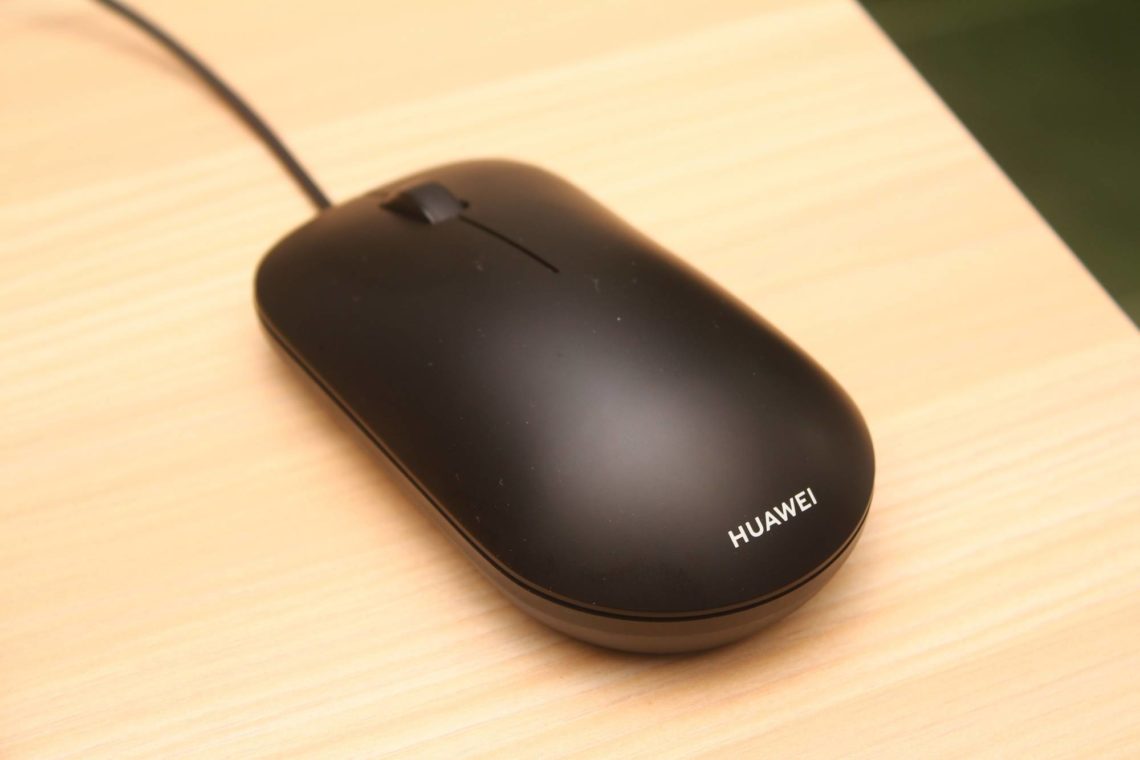
The keyboard, on the other hand, is what we consider the star of this show. This lower profile keyboard comes equipped with a fingerprint scanner and supports NFC connectivity that enables the user to take advantage of the Huawei Share technology as we already have mentioned above.
The Huawei monitor has a thin bezel and a thin body frame which makes the overall look of the MateStation S sophisticated and professional looking. Its minimalistic design enhances the overall look of the unit.
In terms of its performance, the Huawei monitor uses IPS as its display panel which enables rich and vibrant color overall. The picture quality is excellent as well and it’s what you would expect from a premium IPS panel. It also incorporates VESA-compatible 100 mm x 100 mm mounting holes as well as support for vertical tilt angle spans from –5 (±2) to 22 (±2) degrees. Furthermore, it features a native resolution of1080P with a 72% NTSC2 color gamut and 1000:13 contrast ratio. It also boasts a TÜV Rheinland certification for reducing harmful blue light5 and eliminating flickers. Lastly, the Huawei display features a single HDMI port and a VGA port.
Now taking a peek under the hood, the MateStation S uses a single DIM of RAM from SK Hynix memory which is a South Korean memory semiconductor supplier of dynamic random-access memory (DRAM) chips and flash memory chips. Fortunately, the MateStation S only uses one of the RAM slots which indicates that you can add another identical DIM to upgrade your RAM capacity.
A closer look on the motherboard shows a single SATA port which also indicates that you can add a large capacity hard drive for your storage needs. It also has two PCIe ports whereas one of them is an x4 while the other is an x1. You can use these PCIe ports for adding a graphics card, capture card, and more. Just keep in mind that the included power supply will need an upgrade if you ever decide to add any hardware other than what is already inside.
The motherboard also comes with another slot for an NVMe slot for storage upgrades and you can find that slot near the RAM slots.
In terms of component quality, it looks like the MateStation S uses high-quality solid capacitors and this is definitely a plus. In terms of cooling, the case itself comes with two cooling fans. One acting as an intake positioned at the lower part for the front side of the case while the second fan cools the processor directly while also acting as an exhaust fan for the case.
We would have loved to play with the MateStation outside of its usual tendency but we are not able to do so due to certain limitations.
Performance – Huawei MateStation S
Basing alone on what we have already stated above, most would already assume that the MateStation S is an excellent compact computer for work office and for tasks that heavily relies on processing power. But some of you might be asking, “Is the Huawei MateStation S good for gaming?” In this section, we will answer that question. Also, can the Huawei MateStation S run Crysis 3? Let’s find out!
Cinebench R23
The Huawei MateStation S performed incredibly in this test on a multi-thread category.
You’ll find that the Ryzen 5 4600G almost performed as well as the Ryzen 7 1800X which has 8 cores and is a higher tier processor for the first generation of Ryzen processors.
3DMark Firestrike
In 3DMark Firestrike, we push the limits of the processor as well as its graphics processing unit by performing a single run of 3DMark’s Firestrike benchmark.
Based on the results, you’ll find that the Ryzen 5 4600G is definitely a powerhouse when it comes to its processing capabilities but not so much with its graphics power.
CrystalDiskMark
Now in this section, we simply test the write and read speed of the main storage drive of the MateStation S which is a Wester Digital PC SN730 NVMe model. On the papers, it has a data speed rating of sequential read/write (MB/s) 3,150/2,100. It also rated with a random read/write IOPS of up to 270/280k with an endurance life span of 200 TBW.
Surprisingly, our test shows that the drive is faster than what it is rated of. We assume that since the unit is fairly new, the performance is at its peak at the time of our test.
AIDA64
In this section, we simply measure the RAM’s performance via AIDA64. These tests are done by the code behind these benchmark methods written in Assembly and they are extremely optimized for every popular AMD, Intel, and VIA processor achievable core variants by utilizing the appropriate x86/x64, x87, MMX, MMX+, 3DNow!, SSE, SSE2, SSE4.1, AVX, AVX2, and AVX-512 instruction set extension. The Memory Latency benchmark measures the typical delay when the CPU reads data from system memory. Memory latency time means the penalty measured from the issuing of the read command until the data arrives at the integer registers of the CPU.
DOTA 2
Lastly, we test the capability of the Huawei MateStation S by running one of the popular games online, the DOTA 2.
On our test, we used preset settings of the game and selected the one that greatly affects the frames per second which is the second to the highest preset.
On DOTA 2, the frame rates average around 30 to 50 ish depending on the number of characters in one screen. During clashes, frames drop as low as 10 to 20 frames per second. The performance can be improved if you select lower graphics preset. Additionally, Vulcan API works better with the AMD system.
Final Thoughts…
Overall, the Huawei MateStation S is a powerful compact PC considering its features and intended target consumers. It can play a couple of popular games out there such as DOTA 2, Fortnite, and other not triple-A games where it pushes the hardware to its limits. In terms of productivity use, the MateStation S is an ideal computer for offices, work at home, and for those that need a computer that doesn’t consume space. It’s an all-in-one system where all you have to do is purchase it, bring it home, assemble it, and turn it on. You don’t have to worry about Windows licensing, pre-built issues, and more.
If you’re on the market for an affordable compact PC that’s considerably powerful in most aspects, then we highly recommend the Huawei MateStation S to be on your list of choices. With a selling price of ₱30,999 (+ ₱ 7,999 if including the Huawei Display), Huawei MateStation S truly sets a new standard for the PC market. Furthermore, you get more value than purchasing each component to build the same system configuration. The Huawei MateStation S is backed with 15 Days Return warranty as well as 1 year on parts.
FAQs
Q: Do Google apps work on the Huawei MateStation S?
A: Yes and no. The Huawei MateStation S runs on Windows 10. You can pair your phone via Huawei Share but those apps will work on your phone and not on the desktop.
Q: Will there be a wireless version of the keyboard?
A: As of this writing, there is no news if Huawei will be releasing a wireless version of the smart keyboard for MateStation S.
Q: Can you add an additional SSD?
A: Yes, there’s an available SATA slot and another NVMe Slot for SSDs.
Q: Is the processor soldered?
A: Unfortunately, we cannot confirm this as there are certain restrictions that prevent us from doing so. However, there’s a 75% chance that the processor is soldered based alone on how the processor cooler is set up.
Related Articles: