ADATA HD720 External Hard Drive
One of the scariest thing that can happen to an external hard drive or even an internal hard drive is accidentally dropping them. I mean, any sort of electronic never gets you any good results when you drop them. This is especially true with external hard drives that often leads to the hard drive failure but ADATA has that in mind when they designed the ADATA HD720 External Hard Drive. An external hard drive that is shockproof, waterproof, and dustproof.
We would like to thank ADATA for providing the B2G Labs an ADATA HD720 External Hard Drive. -Nielzx
Specifications
| Capacity | 1TB/2TB |
| Color | Black / Blue / Green |
| Dimensions (L x W x H) | 129.4 x 97.9 x 20.2 mm / 5.1 x 3.9 x 0.8 in |
| Weight | 211g / 7.4 oz (500GB), 223g / 7.9 oz (1TB/2TB) |
| Interface | SuperSpeed USB 3.0 (backward compatible with USB 2.0) |
| System requirements | Windows XP or later Mac OS X 10.6 or later Linux Kernel 2.6 or later |
| Accessories | USB 3.0 cable; Quick Start Guide |
| Op. Temperature | 5°C (41°F) to 50°C (121°F) |
| Op. Voltage | USB DC 5V |
| Texture | Plastic / Silicone Rubber |
| Warranty | 3 Years |
Let’s tackle its main features first and what separates the ADATA HD720 External Hard Drive to others.
Shockproof
ADATA Technology claims that their ADATA HD720 External Hard Drive is so tough, it passed an even harsher test than the standard military-grade (MIL-STD-810G 516.6) drop test. But what is this military grade drops test exactly? In simple terms, the MIL-STD-810G 516.6 is a military standard test that drops a device from a height of 4 feet (1.2192 meters) on each of its six faces, 12 edges and 8 corners, for a total of 26 drops.

The ADATA HD720 External Hard Drive undergone a shockproofing test by following the ADATA’s own version of MIL-STD-810G 516.6. Dropping the external hard drive from the height of 5.9 feet (1.8 meters) which is 32.26% higher than the standard military drop test.
ADATA were able to achieve such shockproofing protection thanks to their triple layer protection design that incorporates elastic silicone material that provides shock absorption from all angles.
To test the shockproof of HD720, I dropped it from the height of 1.8 meters. After dropping, the HD720 still works perfectly.
Waterproof & Dustproof
ADATA Technology also claims that their ADATA HD720 External Hard Drive is also waterproof and dustproof with IP68 certification. As far as my knowledge goes, I never heard of a hard drive died because of dust or had an issue because of dust but nonetheless, it being dustproof is an added value.
ADATA Technology also states that the ADATA HD720 External Hard Drive will still work after being submerged in its storage state in a 2 meters (6.56168 feet) deep water for up to 120 minutes. As much as we want to test that, we just don’t have the correct equipment and tools to imitate a 2 meters deep water container.
Unboxing & Overview
Dismantling (Closer Look)
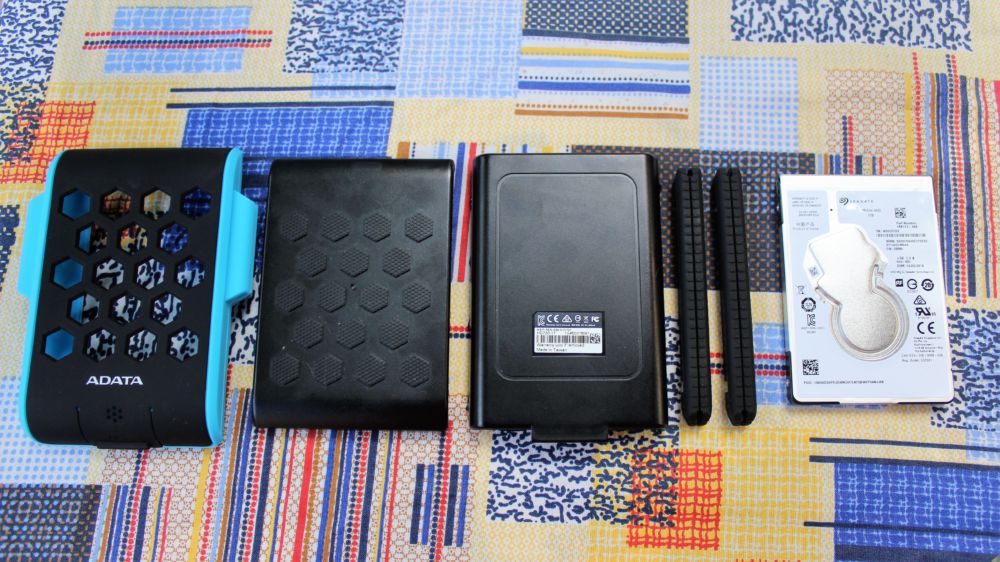
Dismantling the ADATA HD720 External Hard Drive wasn’t an easy task. Removing the first silicon protective cover was easy but taking off the second protective cover which is the hard plastic is quite difficult. After dismantling it, we were able to take a closer look at ADATA’s triple protection design for the ADATA HD720.

Taking a closer look at the dismantled ADATA HD720 External Hard Drive reveals a surprising added protection that ADATA did not mention.
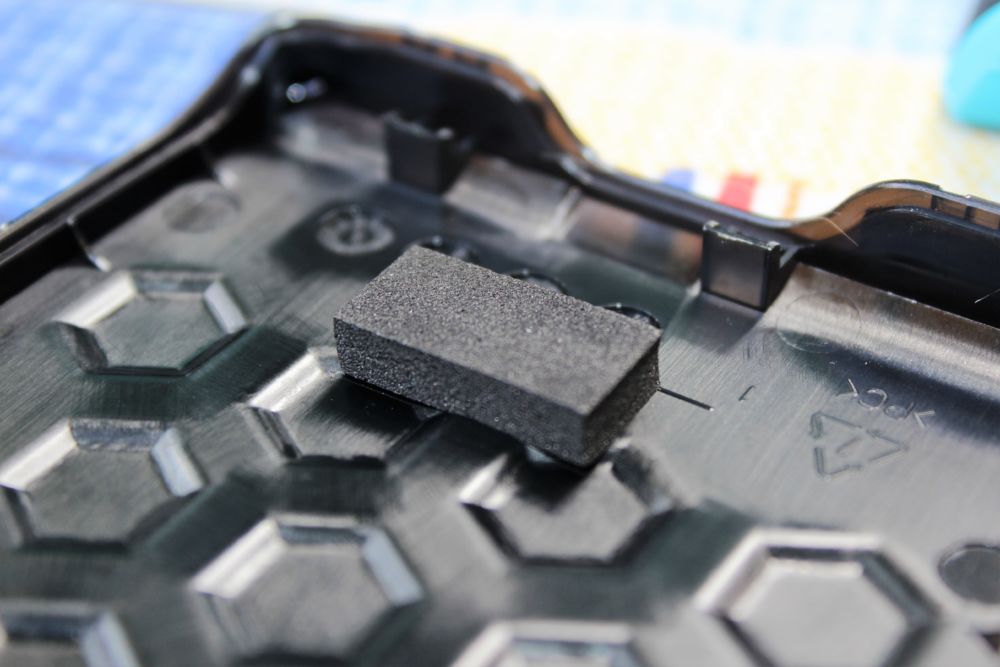
Under the second protective cover, which is the hard plastic, reveals that ADATA went a little extra mile for this external hard drive by adding two extra padding foam to support the actual hard drive inside. You might say, “It’s just two small cushioning foam“, but the added cushioning will definitely increase the shock resistance of this external hard drive. No wonder ADATA boasts that this external hard drive passed a 1.8 meter drop test.
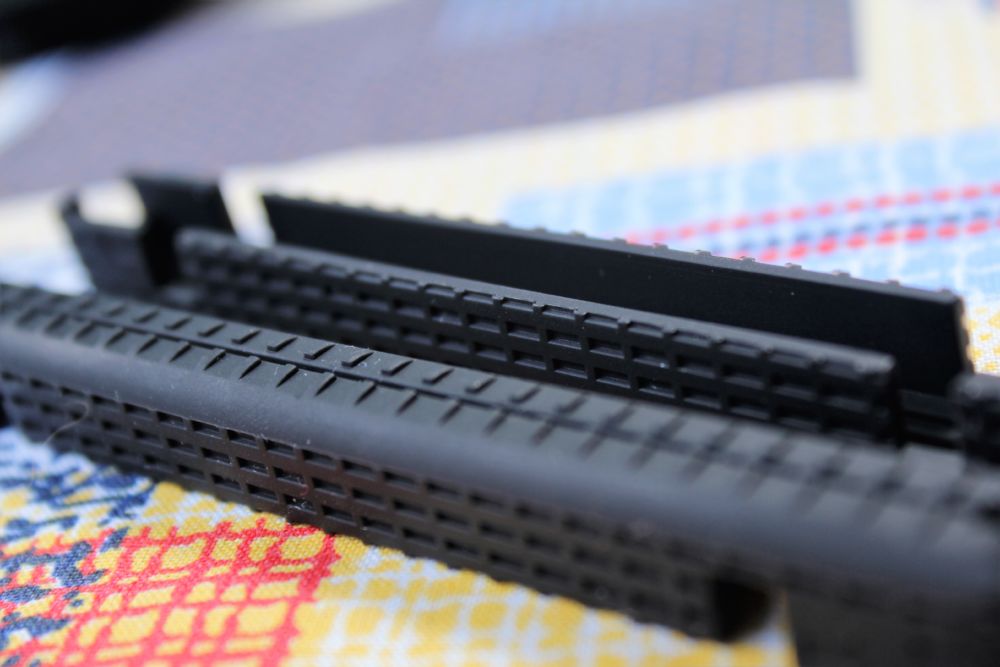
This is the actual silicon cushioning that is also used to mount the hard drive itself to snugly fit well inside its protective covering. After seeing and touching the actual silicon cushioning, I’m kind of questioning and wondering how such silicon cushioning can protect or act as a shock absorbent. It doesn’t feel cheap but it doesn’t feel premium as well. Just okay I guess.

The ADATA HD720 External Hard Drive uses a SEAGATE hard drive. That is true for our sample but I’m not sure if it is the same for the 2TB model.
Is The Hard Drive Replaceable?
Fastest answer is “Yes”. Unlike other external hard drives or the older generations, ADATA Technology did not incorporate the main board of the hard drive with a non-removable USB socket. Let us all take a moment to appreciate and thank ADATA for doing this.

The image above shows the SATA to USB 3.0 adapter that ADATA used with their ADATA HD720 External Hard Drive. So to say, if your HD720 External Hard Drive died, you can buy a 2.5 inch mobile hard drive or even a Solid State Drive to replace the dead hard drive.
Performance
For this performance and benchmarking test, we chose a practical way of gauging the performance of the ADATA HD720 External Hard Drive by simply copy pasting one file and for the sake of numbers, we used CrystalDiskMark to benchmark it. Let’s see how this external hard drive performs with the use of its USB3.0 support.
CrystalDiskMark
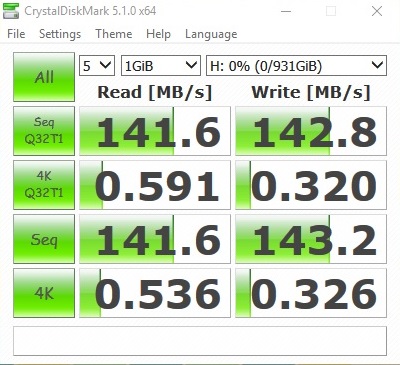
With CrystalDiskMark, we benched the ADATA HD720 External Hard Drive by performing 5 passes of each test using 1GiB to get a more concise average performance of this external hard drive. Sequel write shows that it peaks at 141.6 MB/s and the read peaks at 143.2 MB/s.
Transfer Speed Rate
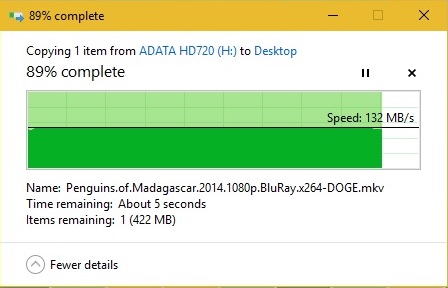
For this test, we copy pasted a 4GB movie to an SSD and then copy pasted the movie again from the SSD to the ADATA HD720 External Hard Drive to see how fast it will write. We also did the other way around to test how fast it will read. All and all, the ADATA HD720 External Hard Drive peaks at 136MB/s for both read and write.
Final Thoughts
People with an active lifestyle or just plain clumsy, the ADATA HD720 External Hard Drive caters them all. With its stylish and durable design, this external hard drive can withstand a 1.8 meters height drop and even survive being submerged in water as deep as 2 meters for up to 120 minutes. Thanks to its 3 layers protective covering design, the HD720 is also dustproof.
Overall, the ADATA HD720 External Hard Drive is a tough to kill drive. The performance is pretty much typical and expected from a 2.5 inch mechanical hard drive, coming in around the 140+MB/s at sequential operations and peaks at 136MB/s in a real world scenario. The overall design is fresh and effective at the same time and the wrap-around USB cable makes sure that you have everything in one place and in a convenient form factor when on the go.
Another feature that is worth mentioning is that this external hard drive also warns you about shocks with its built-in G-Shock sensor.  It will flash red when it receives a shock and turns back to blue when the drive can be used in normal operations again.
It will flash red when it receives a shock and turns back to blue when the drive can be used in normal operations again.
Conclusion
The design is stylish, eye-candy, and overall effective. The built-in USB cable holder makes everything convenient too. Allowing you to place the USB cable with the external hard drive. While I tested the 1TB model today, it is available with 500GB and 2TB capacities too. Just the right storage amount for your secure and portable storage needs. Coupled with a 3-year warranty and a cheap price makes this drive a safe purchase.
Lastly, it is available in blue, yellow, and black with 500GB and 2TB capacities. Coupled with a 3-year warranty and a cheap price that is ranging from ₱2,700 to ₱3,000 makes this drive worth the purchase.








10 Comments
clumsyproof, haha
Mikel Dionisio ito review pre
hintay ko mag avail to sa lazada 650 at 710 lng nkita ko
Ayan pang store na ng mga porns baka kasi one day biglang blocked na mga sites nila. Hahaha
You seriously won’t be late on this! 100% free i phone 6 Giveaway event! somewhat limited hours! #iphone5 #iphoneonly #iphonewallpaper #iphonegames
naka bili ako nito last week maganda talaga at solid ang pagkakagawa.. very nice kasi pwede mag replace ng HDD if yung first Disk nya is dead na
Ano specs ng os at hardware mo boss? mabagal kasi sakin hindi umabot ng 100mb simula ng nag downgrade ako from Windows 10 to Windows 8.1, pero nung nasa Windows 10 ako umaabot sya ng 100mb
i just bought one and my LED TV is not recognizing it when plugged into the USB. anyone who can help?
For it to work on TV you must reformat it to NTFS since the default format is FAT32. Backup first before reformatting.
Can anyone show me how to uncover the 2nd protective cover