Just last month, we published our PhP 23,000 Gaming PC Build Guide for March 2017. The build was good for playing the latest games at 1920 x 1080 resolution (a.k.a 1080p resolution) with decent image quality. We did not make recommendations for gaming monitors since the GPU of the build was not fast enough to take advantage of monitors with 144-Hz refresh rate. Monitors that support G-Sync are expensive so they are also not viable options for a budget build. PC gamers on a tight budget would usually opt for budget monitors like the ASUS VC239H. In November 2012, LG introduced the world’s first ultrawide monitor. What set it apart from other monitors of that time is its 21:9 aspect ratio. Majority of monitors today like the ViewSonic VX2457-mhd still use a 16:9 aspect ratio. To better understand the difference between 21:9 aspect ratio and 16:9 aspect ratio, check the screenshot comparisons below. The left image shows 21:9 aspect ratio while the right image shows 16:9 aspect ratio.
Euro Truck Simulator 2
Mad Max
Dead Island – Definitive Edition
The Witcher 3
The benefit of an ultrawide monitor is easily noticeable even with just screenshot comparisons and you will appreciate it even more when you play games on it. Ultrawide monitors offer a wider of field view which is beneficial for various game genres. However, playing games on an ultrawide monitor 4 years ago hasn’t gained much attention. In the screenshots comparison shown above, the 2560 x 1080 resolution has approximately 33% more pixels than the 1920 x 1080 resolution. Those additional pixels means more demand on the GPU and the mainstream GPU’s at that time already struggle in delivering a enjoyable gaming experience at 1920 x 1080 resolution when using high image quality. With the GPU technology currently available, we want to find out if ultrawide gaming is now accessible for PC gamers on a tight budget.
Performance Testing
Four games from different genres were used for benchmarking. Deus Ex: Mankind Divided and The Witcher 3 were benchmarked on Windows 10 while Mad Max and DiRT Rally were benchmarked on Zorin OS 12 (Linux). We tested games on Windows and on Linux so our results could cater to all PC gamers regardless of the operating system they use. All games are updated to the latest version as of April 8, 2017. Click the tabs to cycle through the performance results for each game.
[tabs] [tab title=”Deus Ex: Mankind Divided”]Deus Ex: Mankind Divided features the return of Adam Jensen as he investigates the root of the Aug Incident. The game’s impressive image quality proves to be very demanding even for a GeForce GTX 1080. In the game’s launcher, we selected HIGH preset then tweaked some settings.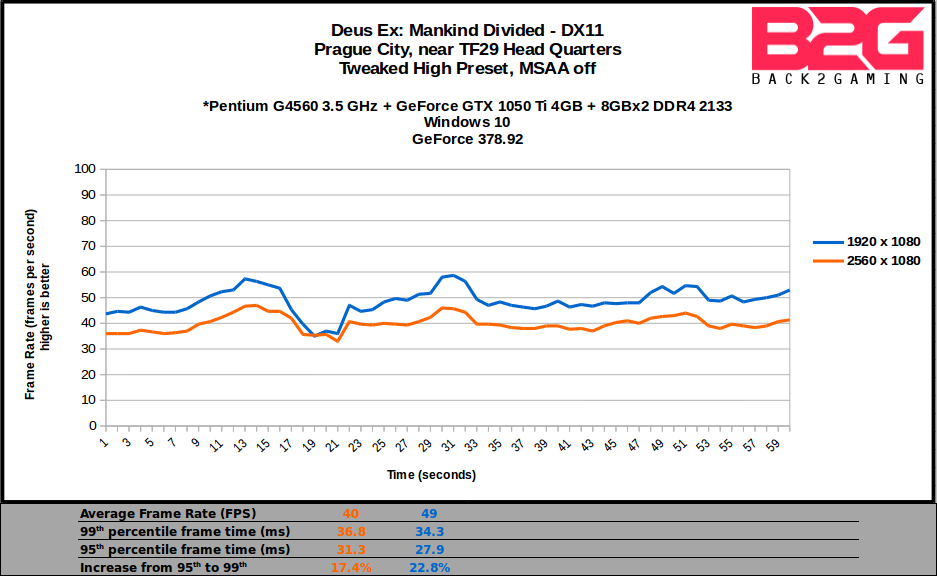 [/tab] [tab title=”The Witcher 3″]CD Projekt Red’s latest installment in the Witcher saga features one of the most graphically intense offering the company has to date. Vast worlds and lush sceneries make The Witcher 3 a visual feast. We set everything to ULTRA except for Shadow Quality and Foliage Visibility Range which were both set to MEDIUM only. SSAO was used for Ambient Occlusion and HairWorks was disabled.
[/tab] [tab title=”The Witcher 3″]CD Projekt Red’s latest installment in the Witcher saga features one of the most graphically intense offering the company has to date. Vast worlds and lush sceneries make The Witcher 3 a visual feast. We set everything to ULTRA except for Shadow Quality and Foliage Visibility Range which were both set to MEDIUM only. SSAO was used for Ambient Occlusion and HairWorks was disabled.
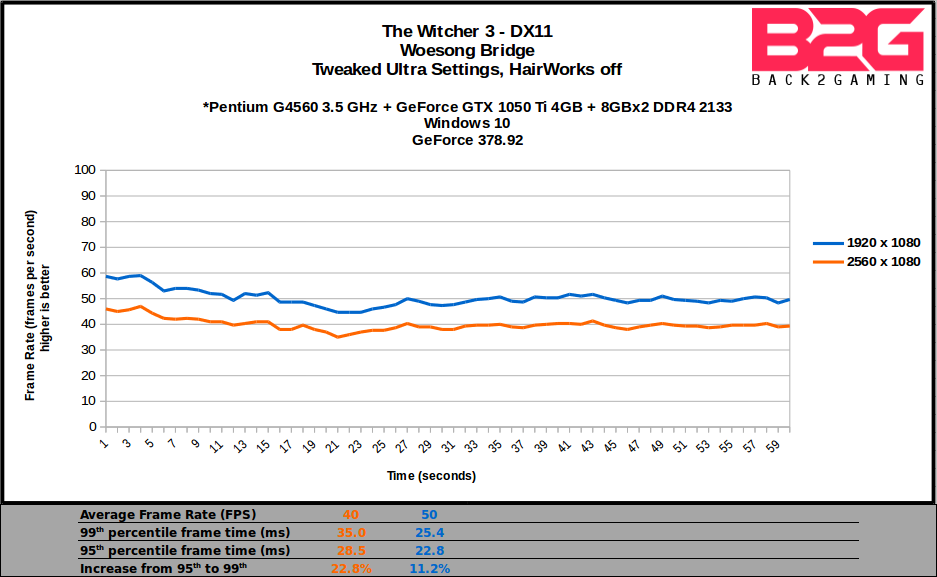 [/tab] [tab title=”Mad Max”]Mad Max (2015) lets you explore deserts and caves in a post-apocalyptic wasteland. The game puts good emphasis on vehicle combat and vehicle customization. All image quality settings were set to HIGH.
[/tab] [tab title=”Mad Max”]Mad Max (2015) lets you explore deserts and caves in a post-apocalyptic wasteland. The game puts good emphasis on vehicle combat and vehicle customization. All image quality settings were set to HIGH. 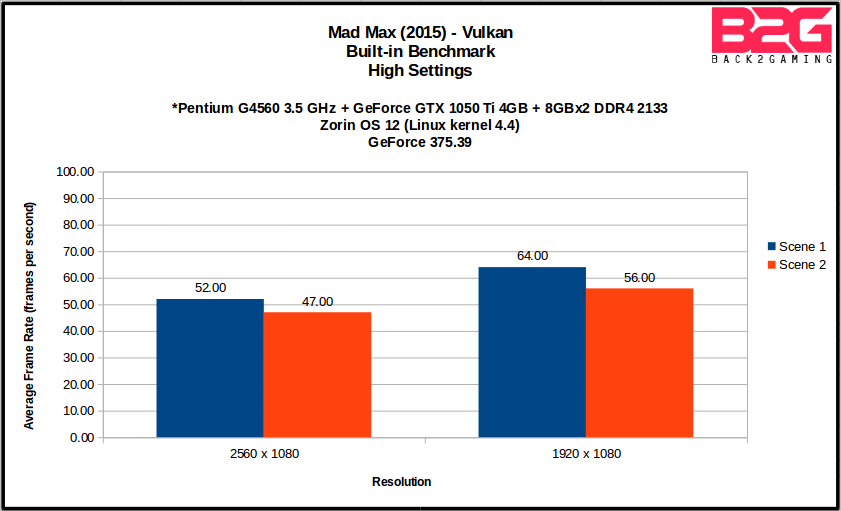 [/tab] [tab title=”DiRT Rally”]Experience realistic rally racing with DiRT Rally. The game’s hardware requirement is friendly to gamers with budget gaming PC’s and Feral Interactive has done a great job of porting this game to Linux. We used HIGH preset for the image quality. MSAA is the only the anti-aliasing option and it was set to 4x.
[/tab] [tab title=”DiRT Rally”]Experience realistic rally racing with DiRT Rally. The game’s hardware requirement is friendly to gamers with budget gaming PC’s and Feral Interactive has done a great job of porting this game to Linux. We used HIGH preset for the image quality. MSAA is the only the anti-aliasing option and it was set to 4x. 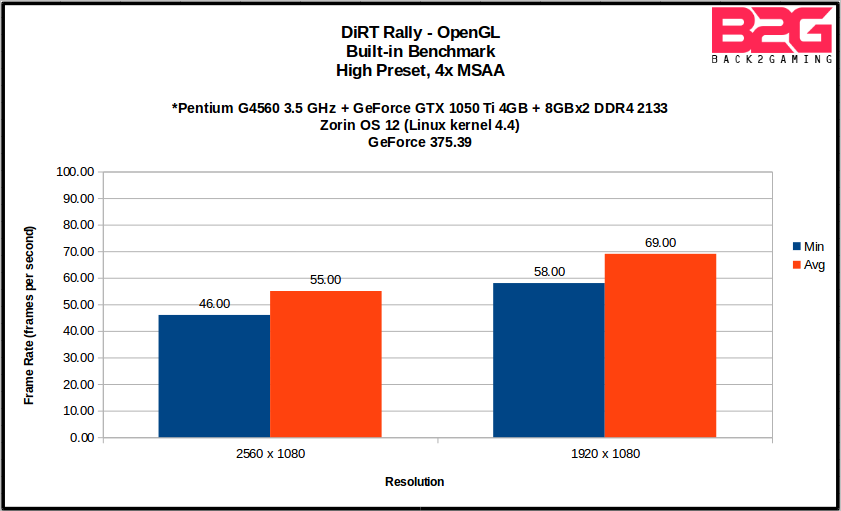 [/tab] [/tabs]
[/tab] [/tabs]
There is approximately 20% reduction in average frame rate when going from 1920 x 1080 resolution to 2560 x 1080 resolution. All of the games we tested are playable with a GeForce GTX 1050 Ti on 2560 x 1080 resolution and it is possible get better performance if you are willing to further tweak the image quality settings.
Game Support
Aside from the games we benchmarked and the games in the screenshot comparisons, we also played other games at 2560 x 1080 resolution. The table below shows the other games which we have confirmed to have native support for 21:9 aspect ratio.
| Title | Game Developer | Supported OS |
| Alien Isolation | Creative Assembly | Linux, Windows |
| Borderlands: The Pre-Sequel | 2K | Linux, Windows |
| Divinity: Original Sin | Larian Studios | Linux, Windows |
| HITMAN | IO Interactive | Linux, Windows |
| Life is Strange | Dontnod Entertainment | Linux, Windows |
| Rise of the Tomb Raider | Crystal Dynamics | Windows |
| Saints Row IV | Volition | Linux, Windows |
| Serious Sam 3: BFE | Croteam | Linux, Windows |
| Shadow Warrior | Flying Wild Hog | Linux, Windows |
| Victor Vran | Haemimont Games | Linux, Windows |
Many game developers, both big and small, now support the 21:9 aspect ratio and you should not have game compatibility problems especially with the latest games. There are thousands of PC games and we cannot test them all. For a more extensive list of games and for more information on ultrawide gaming, kindly check the Steam Curator page and the Reddit page of UltrawideMasterRace.
Closing Thoughts
Ultrawide gaming is indeed now accessible for PC gamers on a tight budget. Anyone looking for a monitor to pair with a budget gaming PC should definitely consider an ultrawide monitor. Unlike G-Sync and Free Sync, you can enjoy the benefit of an ultrawide monitor regardless of the GPU brand you use. Once you experience ultrawide gaming, it’s likely that you’ll never want to go back using a monitor with 16:9 aspect ratio. As to what ultrawide monitor you should buy, we highly recommend the LG 25UM58 because it is currently the cheapest ultrawide monitor. For PhP 9,950, you get a 25-inch ultrawide monitor using an IPS panel with 2560 x 1080 resolution, 60-Hz refresh rate and 5-ms GTG response time. We don’t have an LG 25UM58 right now in our office so we cut out a cardboard box based on the measurements from manufacturer’s website for comparison with Samsung B2230. Compared to a 21.5-inch 16:9 monitor, switching to a 25-inch 21:9 monitor reduces the panel height by only 1 inch (2.54 cm) but increases panel length by 4.25 inches (10.8 cm). Not bad for the price.
25-inch 21:9 monitor VS 21.5-inch 16:9 monitor
If you want something bigger and have extra cash, the next option is the LG 29UM58. For PhP 14,450, you get a 29-inch ultrawide monitor using an IPS panel with 2560 x 1080 resolution, 60-Hz refresh rate and 5-ms GTG response time. The ultrawide monitor shown below is an LG 29UM58 and we’re comparing it to the size of the LG 23MP68VQ. Compared to a 23-inch 16:9 monitor, switching to a 29-inch 21:9 monitor retains the panel height and increases the panel length by 6.5 inches (16.51 cm). It’s up to you if the increase in size justifies the added price over the LG 25UM58.
29-inch 21:9 monitor VS 23-inch 16:9 monitor
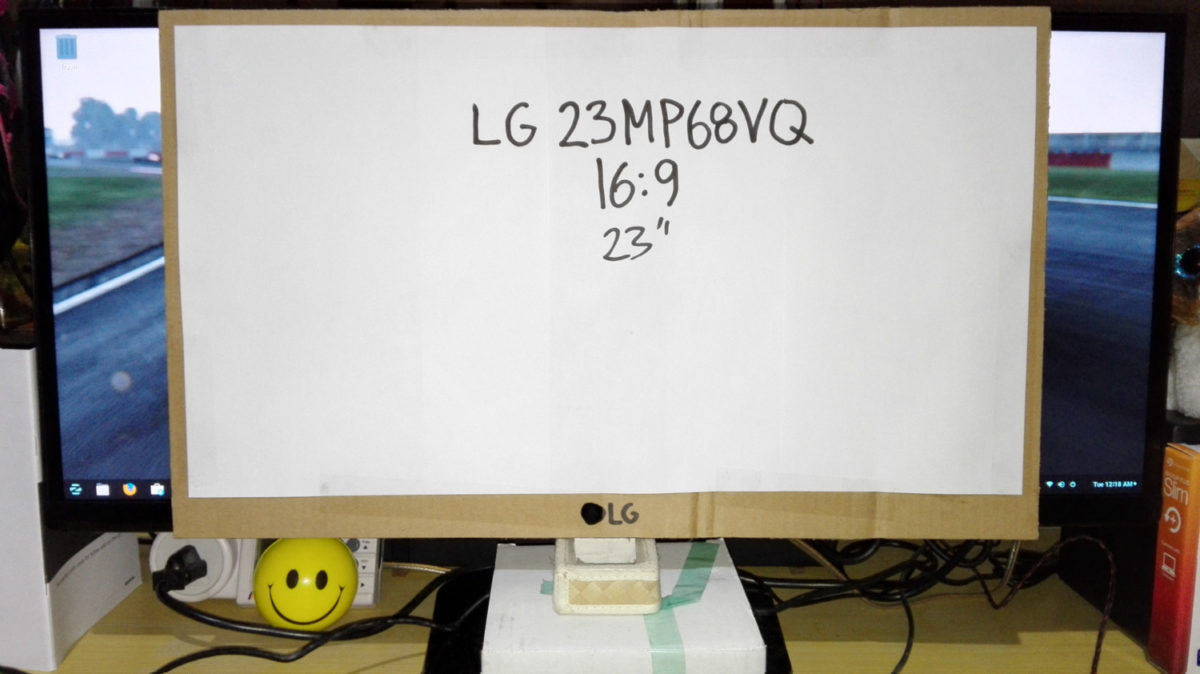 We hope that you found this article useful in helping you choose a monitor for your budget gaming PC. Feel free to ask in the comments section below if you have questions or clarifications.
We hope that you found this article useful in helping you choose a monitor for your budget gaming PC. Feel free to ask in the comments section below if you have questions or clarifications.








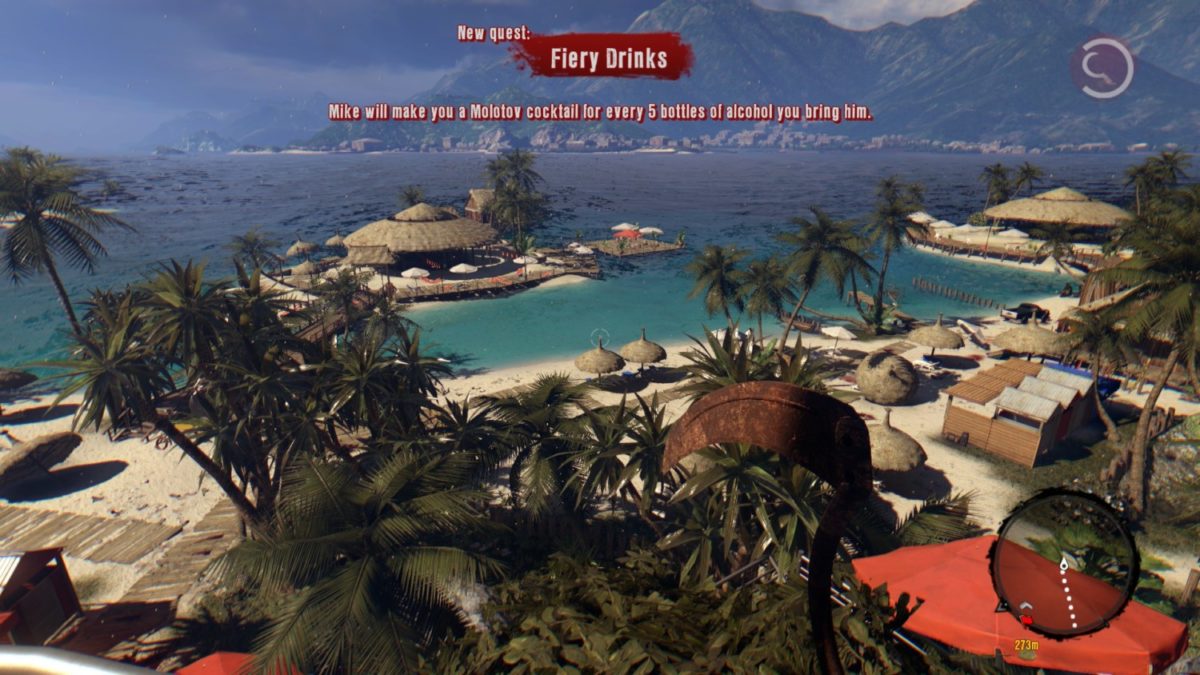


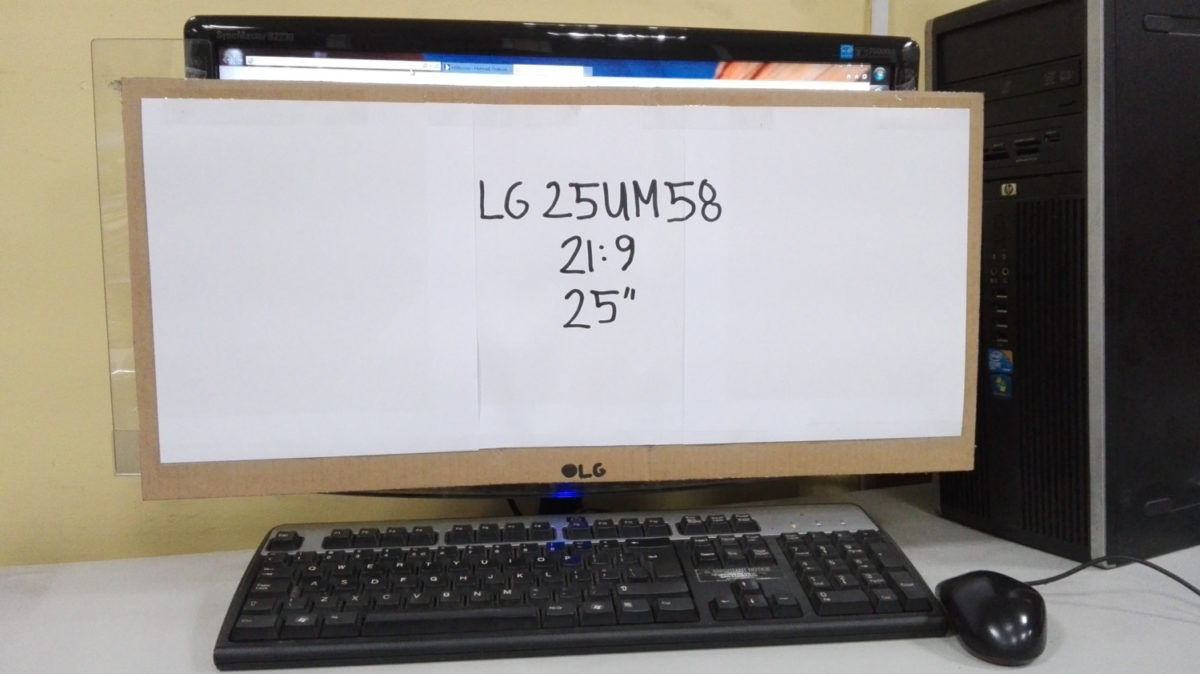

11 Comments
nice one boss!
Any update on rx 500 series? Some store in canada have that card but ni official released yet
cant disclose but im trying to get them soon
released na pala… meron si ASUS ph hahaha hiramin ko soon dami lang nirereview
Antayin ko review nyo sa 500 series boss Aa.
Vince Mercado
next year upgrade. will including to my list.
Good afternoon, where can I get/buy the ultrawide LG 25UM58 monitor around Bacoor,Cavite area, with price tag of Php 9,950.00 which you posted, I’m interested with it’s cool feature, thank you and have a good day…
I’m torn between this monitors: LG 25UM58 and ASUS VC239H. I can get them for almost the same price (around 8-8.5k). What would your recommend?