Test Setup & Methodology
Processor: Intel Core i9-14900K
Memory: Kingston FURY Renegade DDR5-7600 C38 32GB
Storage: Kingston FURY Renegade 2TB SSD , 8TB iSCSI LUN over Thunderbolt 3
PSU: FSP Hydro G Pro 1000W
Cooling: ROG Ryuo II 360 AIO Cooler
Monitor: ROG PG27UQ 4K 144hz HDR1000
VGA: Listed
For a full-hardware workout, visit https://benchmarks.ul.com for our system warm-up and stress test of choice. We have now switched to a full 20-minute run of Speed Way stress test to warm-up our graphics cards as well as capture our clock speed chart.
For benchmarking methodology please see our game benchmarking method guide.
Test results are gathered and produced on CapFrameX. This makes it easier for use to get both line graph comparison and raw averages without extra tools. Simply the easiest tool for benchmarking and its available for everyone to use, free of charge. Check it out at capframex.com.
Since this is a GPU review, we benchmarked the area of the games that put heavy load on the GPU.
All our test runs are repeatable, click the links below for area and details. Read our benchmarking methodology.
- Counter-Strike 2: Mirage map custom scene
- DOTA2 – Dacha Dubai 2024: Xtreme Gaming vs. Team Liquid
- PUBG Battlegrounds – Custom Scene
- Valorant – custom scene
- Rainbow Six Siege: in-game benchmark
- The Last of Us Part I – Game prologue – town panic area
- Forza Horizon 5 – Panoramica Sprint (Benchmark Mode)
- Far Cry 6 – in-game benchmark
- A Plague’s Tale: Reqiuem – opening chase with Hugo, Amicia and Lucas
- Hogwarts Legacy – Hogsmeade Square loop
- Marvel’s Spider-Man – Empire State area block loop
- F1 2023 – Singapore, night time, wet (in-game benchmark)
- Cyberpunk 2077 – in-game benchmark
- Returnal – in-game benchmark
See our Youtube playlist for benchmark sequences.
Note: Proprietary technologies of NVIDIA like PCSS, HBAO+, and HairWorks work on AMD GPU’s BUT to maintain uniformity amongst GPUs, these have been turned OFF. Ray tracing has its own dedicared performance section. Upscaling technologies are covered in their own dedicated articles. Upscaling summary will be briefly presented in this section.
For this test, only the out-of-box normal mode will be tested. Most cards that have dual BIOSes for Quiet and Performance will be tested in Performance mode.
Notes:
- All data are gathered from exactly the same system, with exactly the configuration we list here. No data is reused from another system or from any variations. We gather data from only one system as indicated here.
- Graphics cards are allowed to heat up prior to benchmarking. Cooler graphics cards may boost higher than normal.
- Following up on the above, we try to enjoy the game and play a bit before proceeding to the actual benchmark scenario. This allows us to detect any other problems like stuttering, frame skipping, or any other problems.
- Games that receive graphical updates that affect performance like DOTA2 moving from DX9 to DX11, Rainbow Six Siege changing its detail presets, etc. will be retested completely.



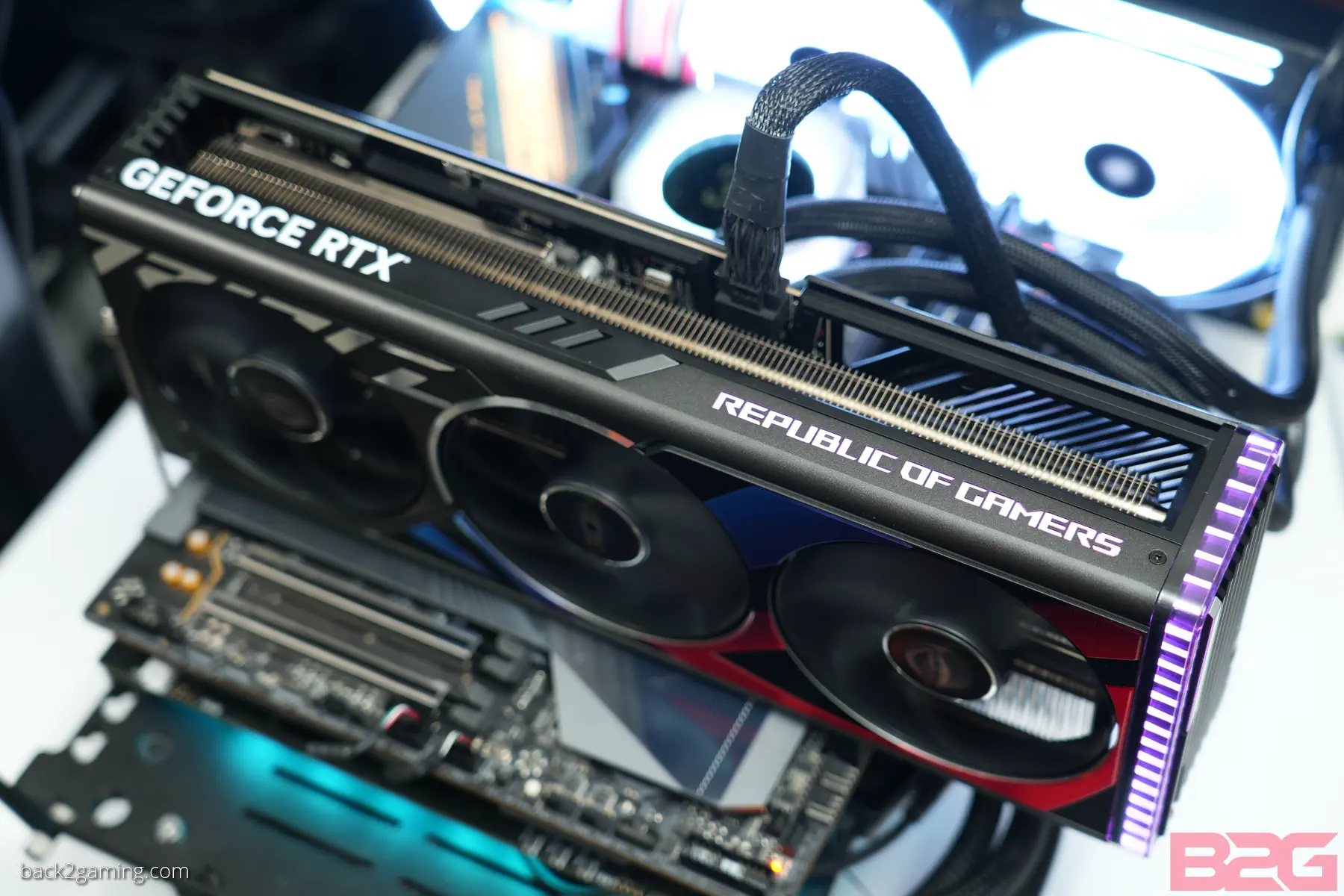



5 Comments
I often wonder if Asus really deserves their huge price premium versus the likes of Inno3D, Zotac and Palit
Tough question. Some people really buy into the brand and feel good owning one. I’m a Zotac guy but only because I prefer their warranty for reference cards versus Palit.
Miguel Araneta similar sentiments. Just add Php 10K+ and you can already get the RTX 4090.
John Francis Gamao yup. Even for their cheaper cards, I think the ROG and TUF 4070 Supers are not that far from the price of Palit and Inno3D 4070 Ti Supers (around 5-6K difference).
Miguel Araneta the TUF non OC model is good to buy if someone really likes Asus brand. It’s close to PH’s SRP but I’ll avoid the OC version of it. OC version price is an additional 8-9K for a measly 1-3 FPS difference.