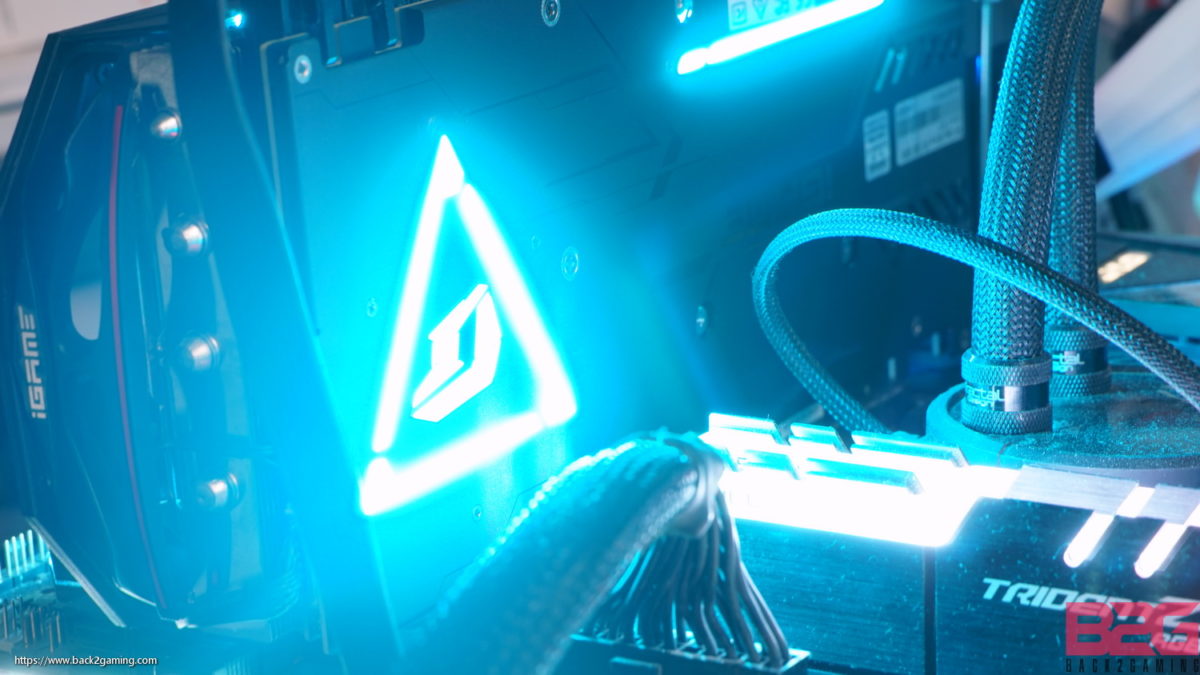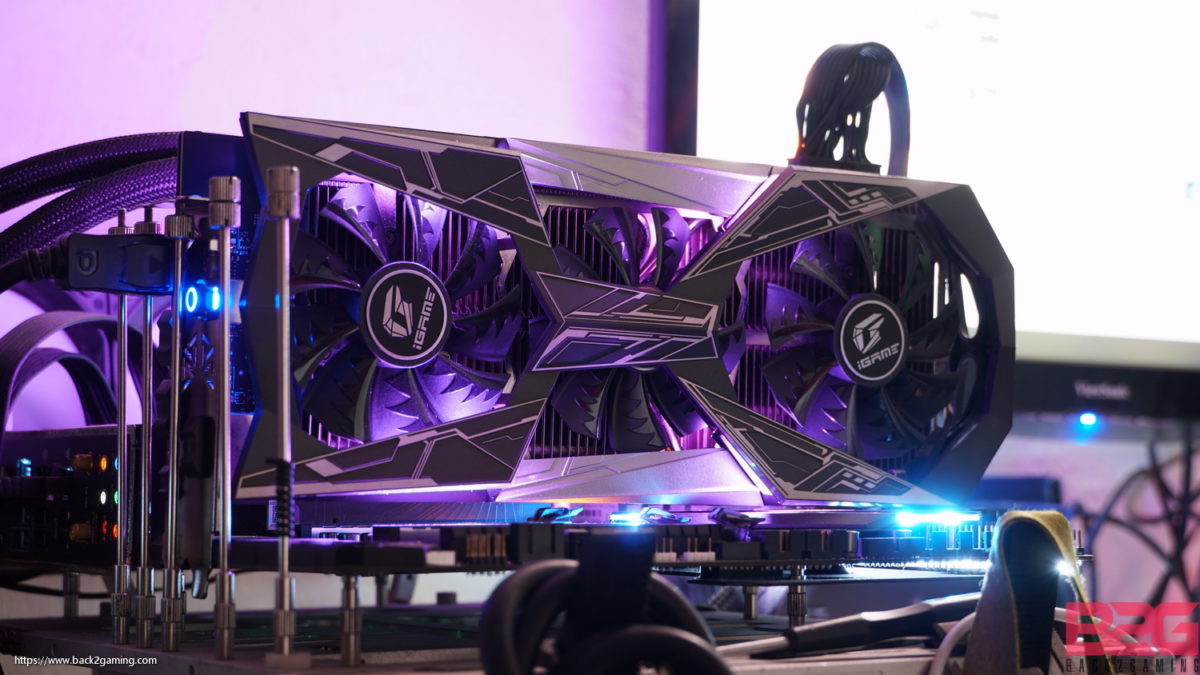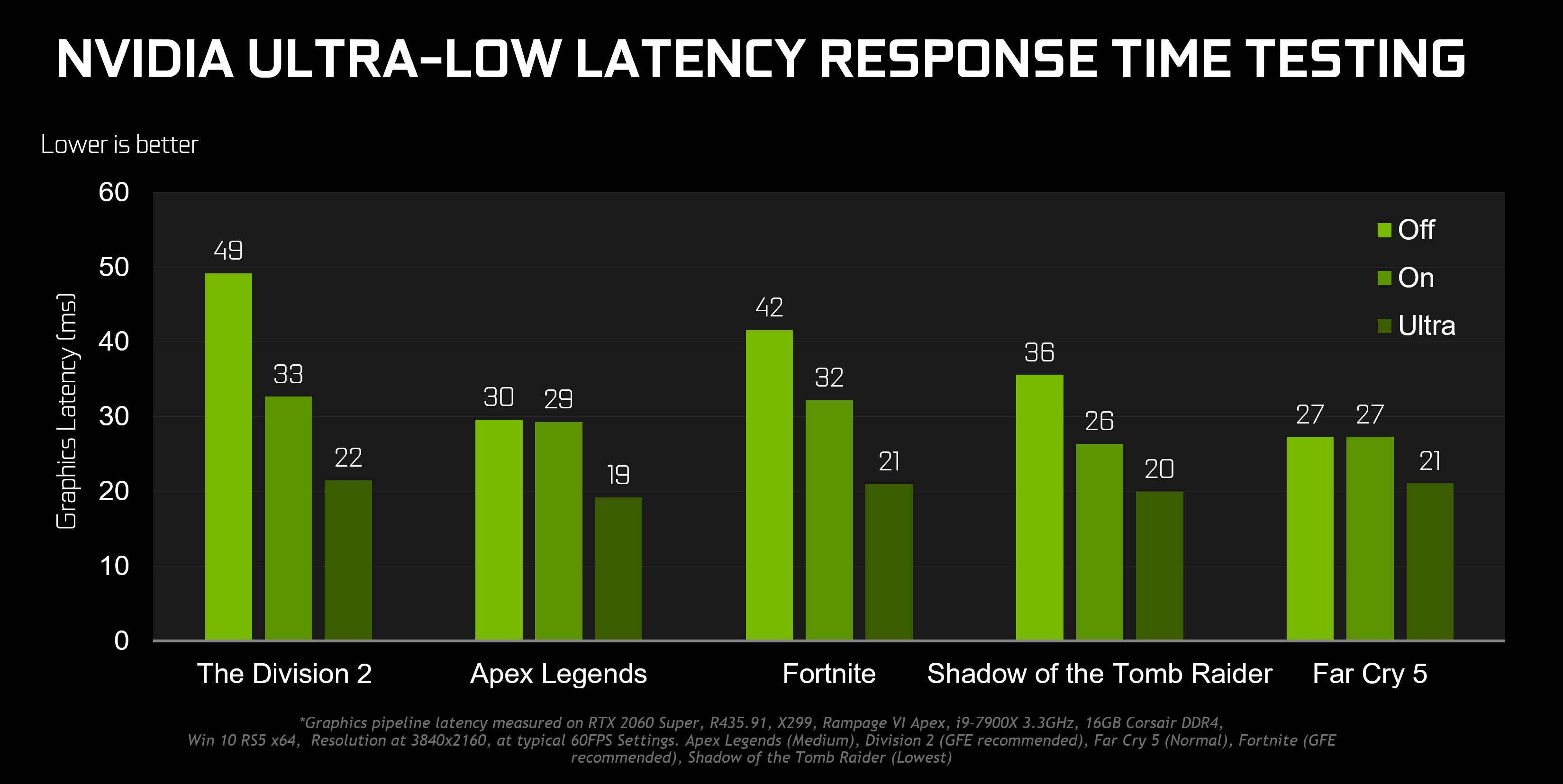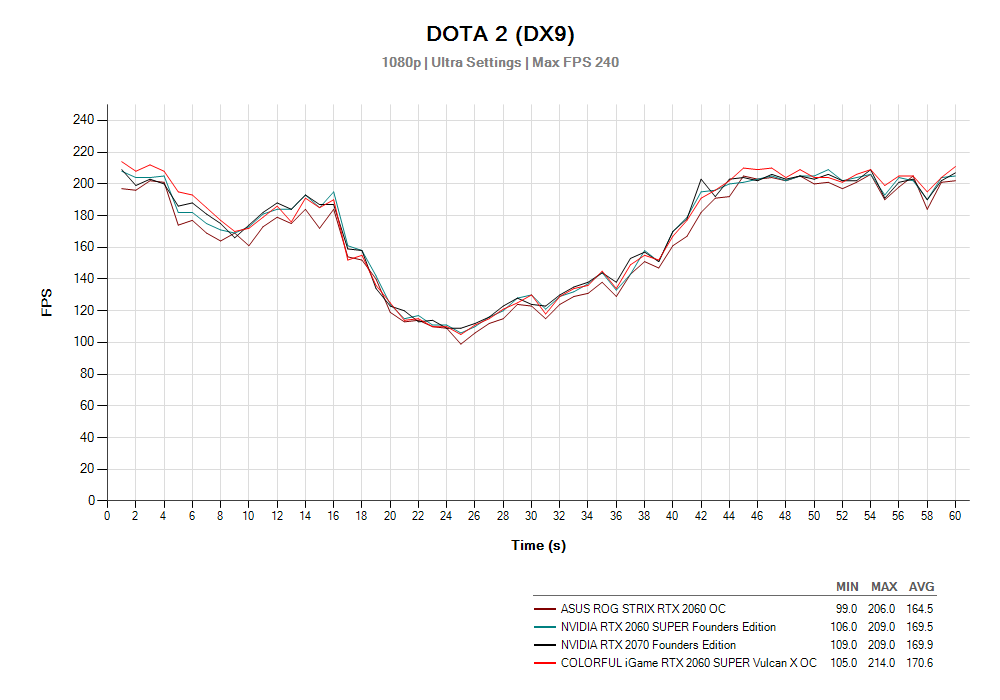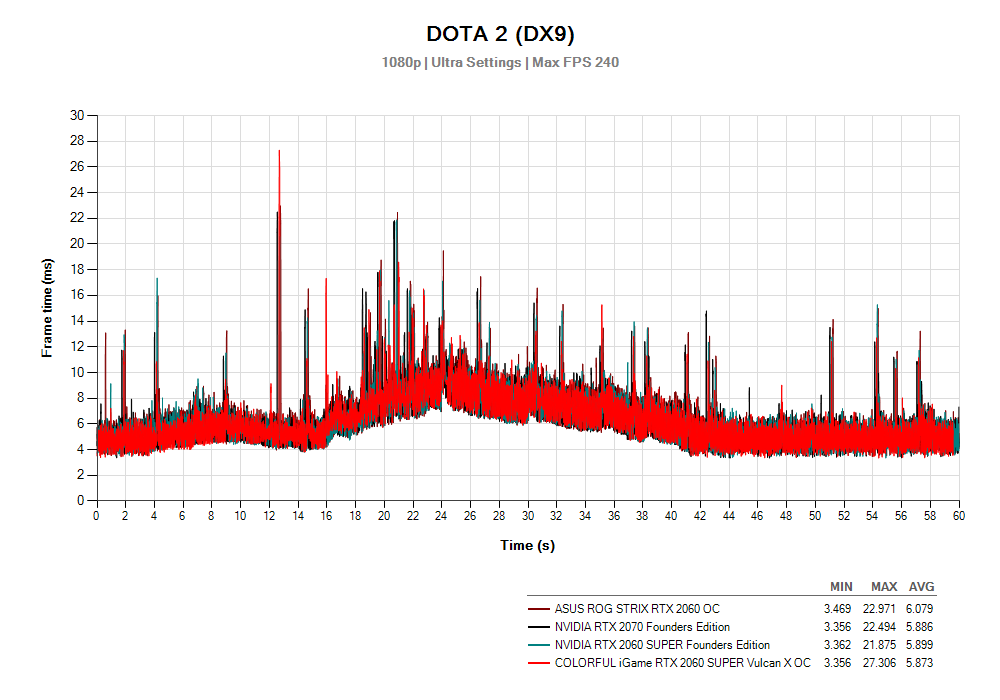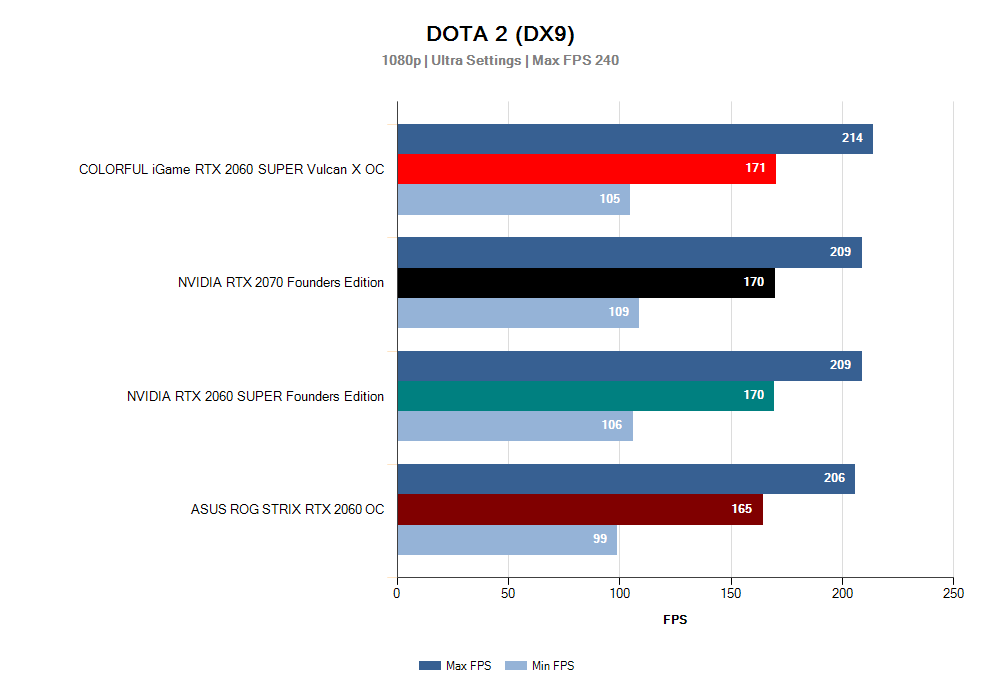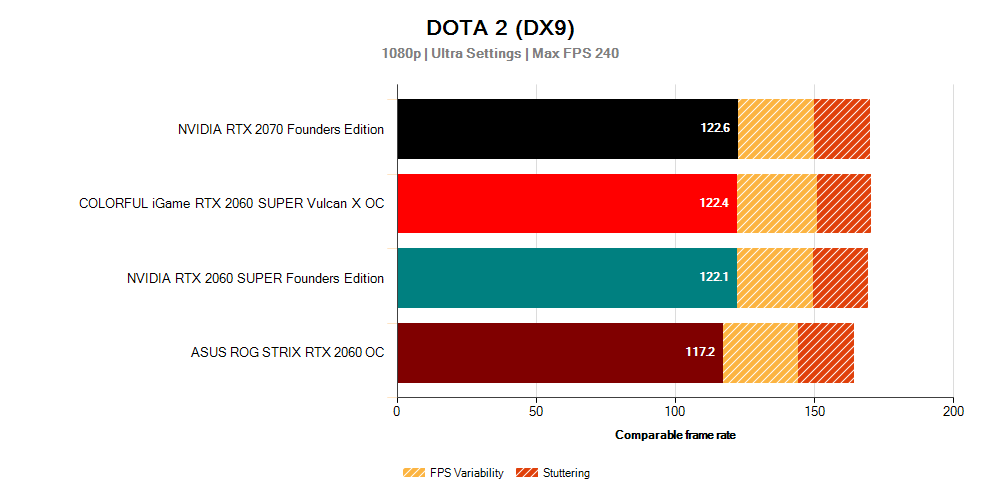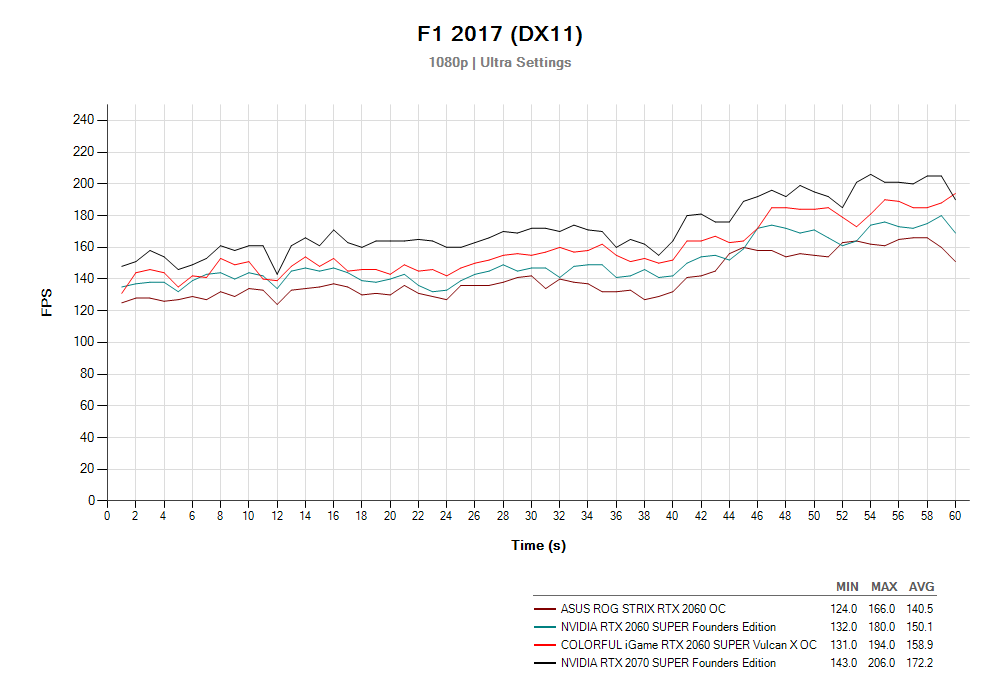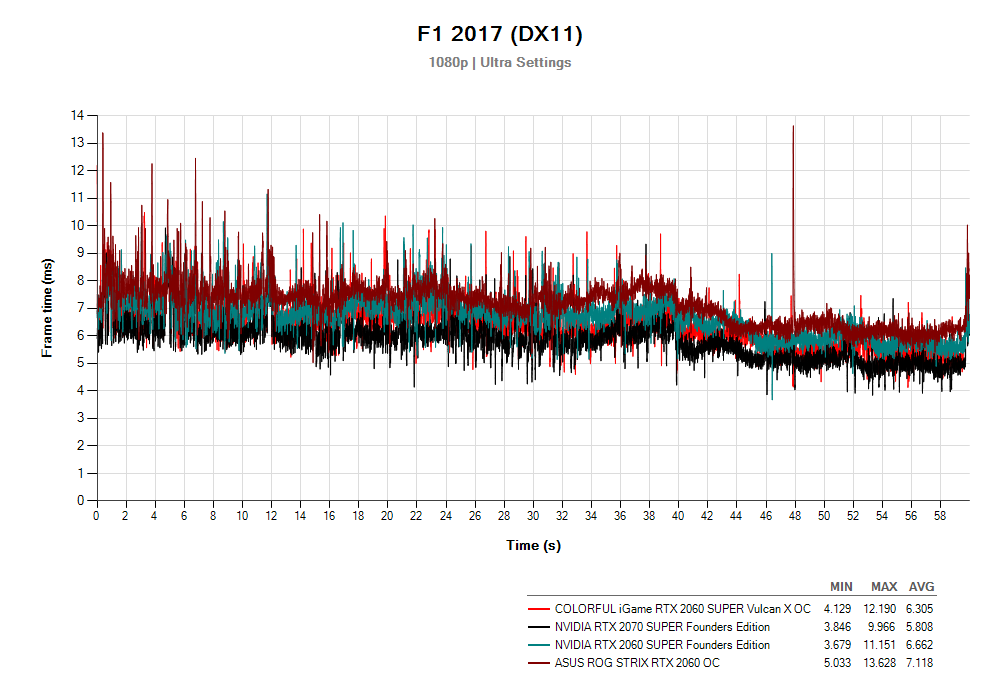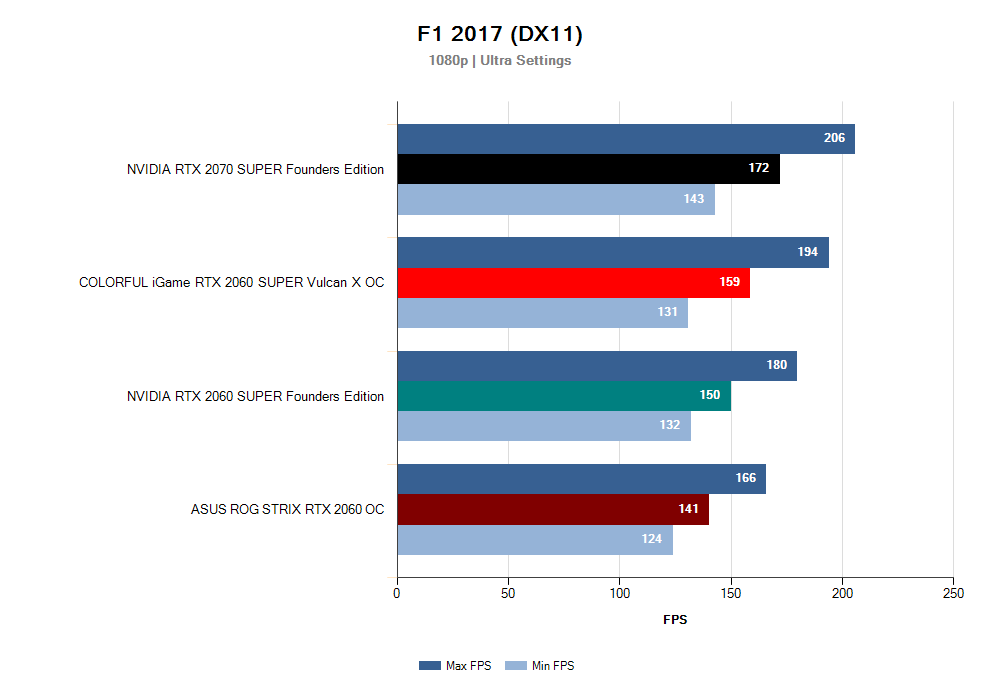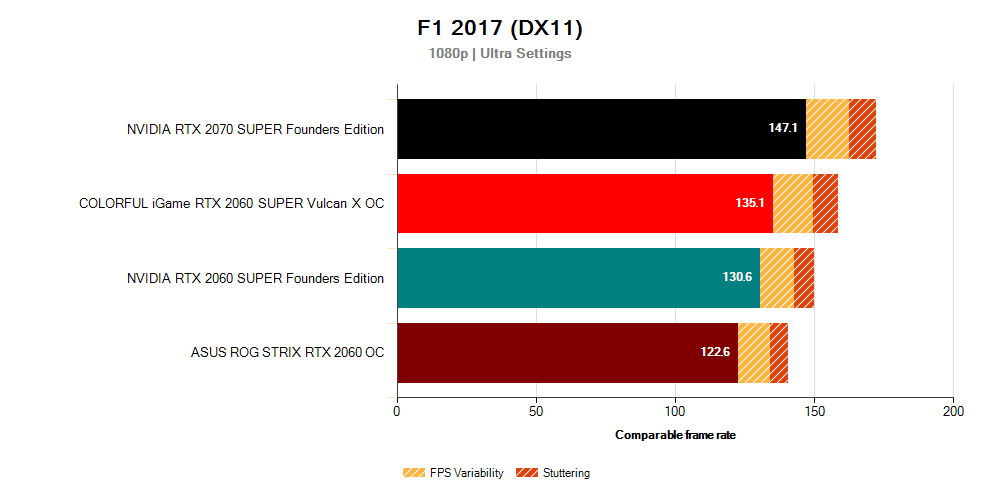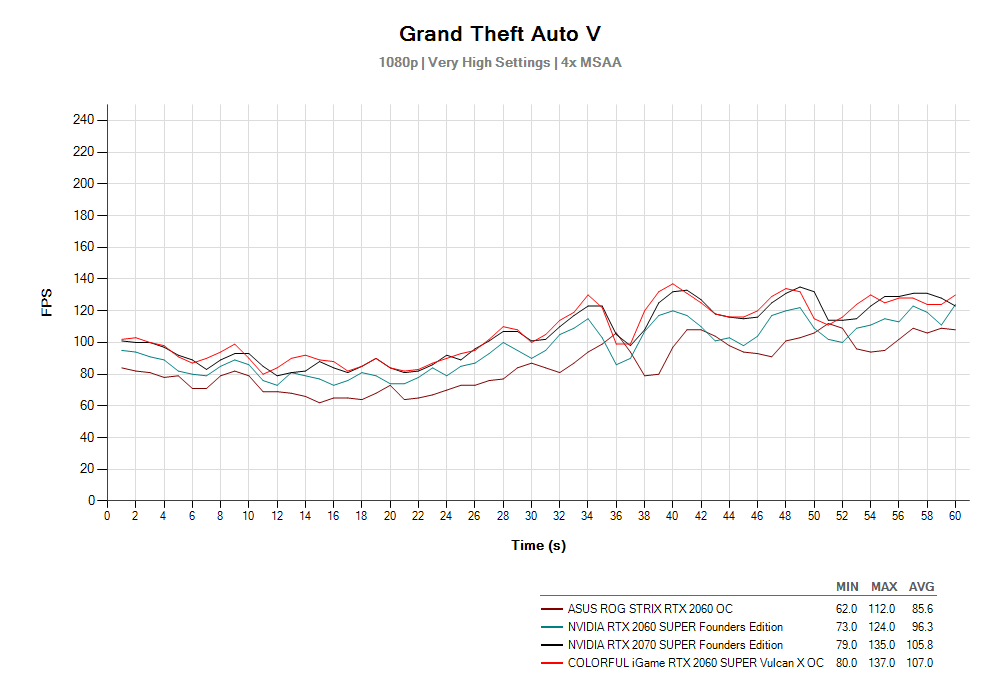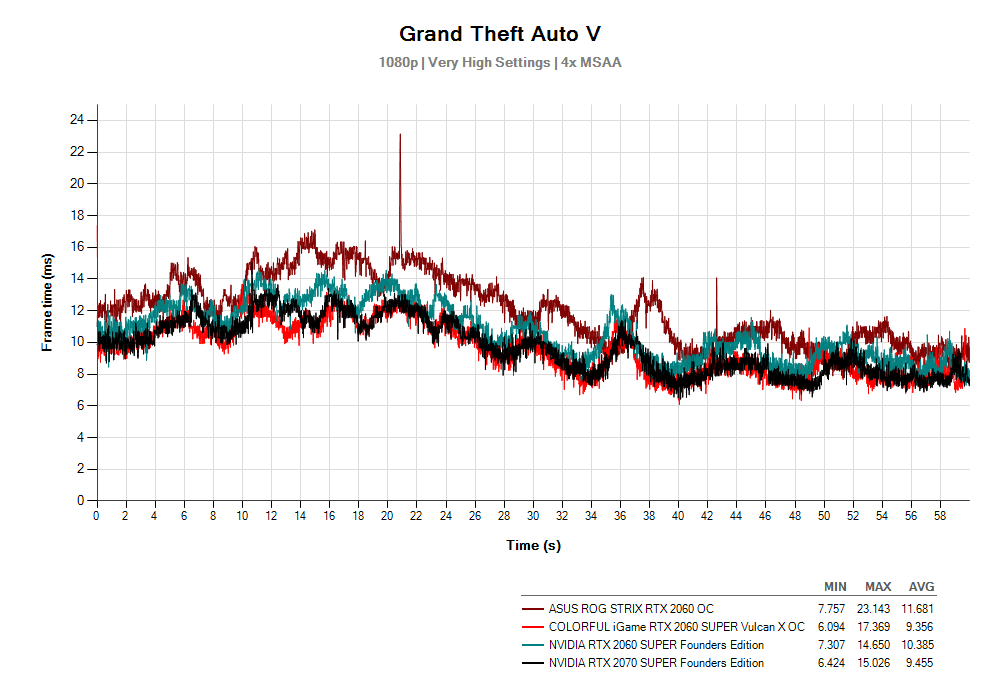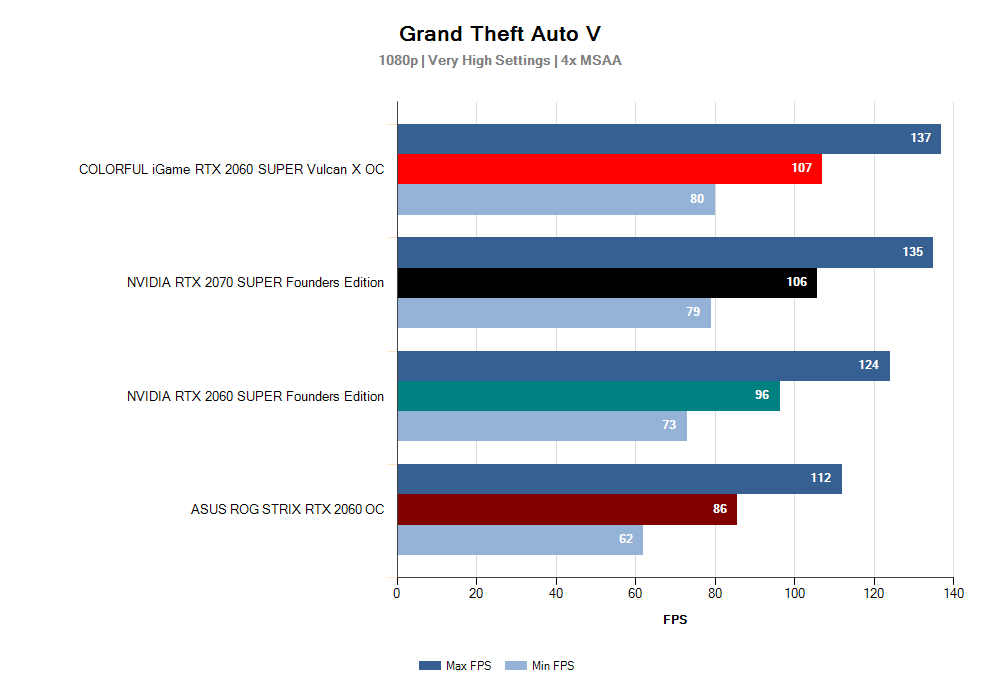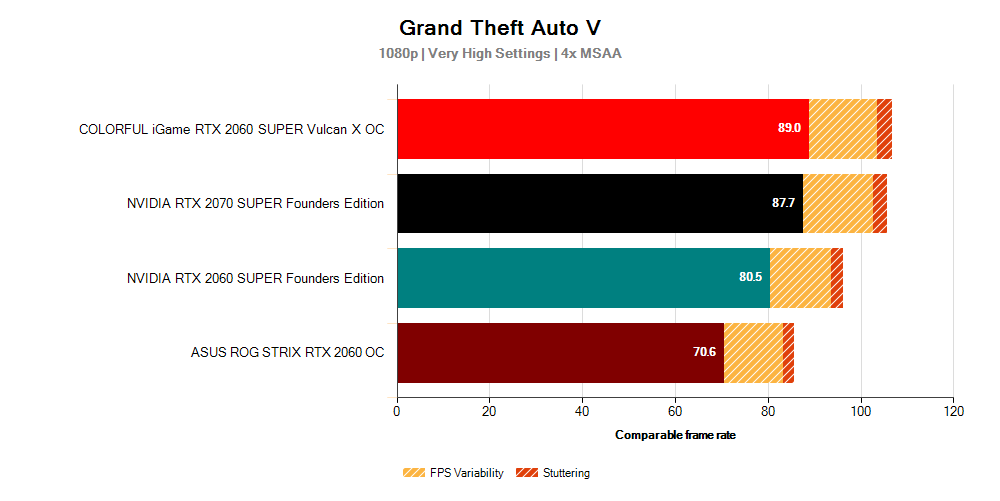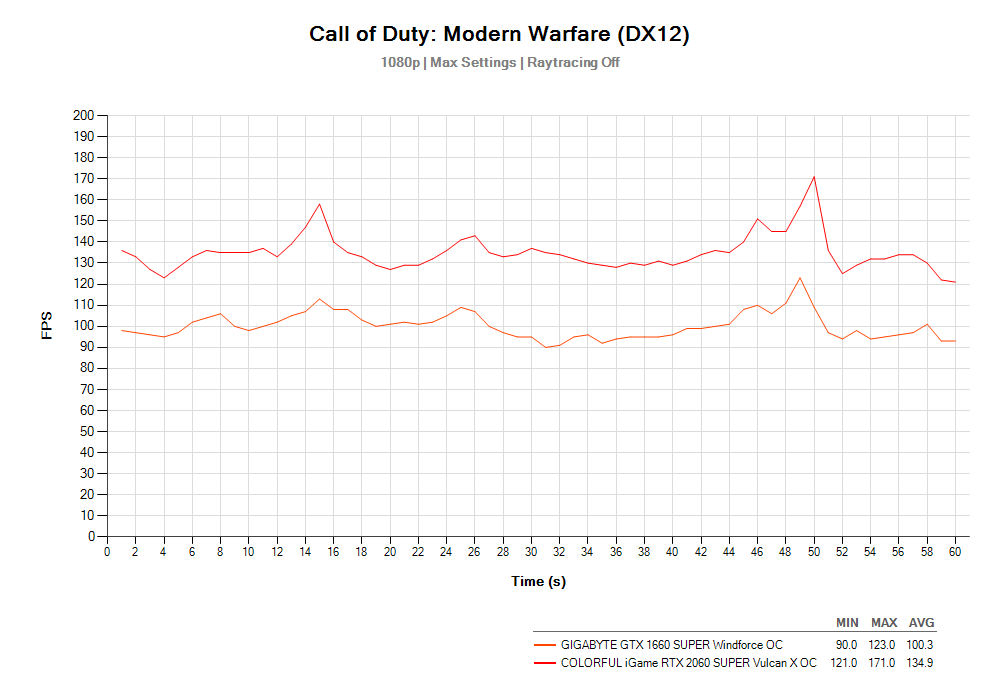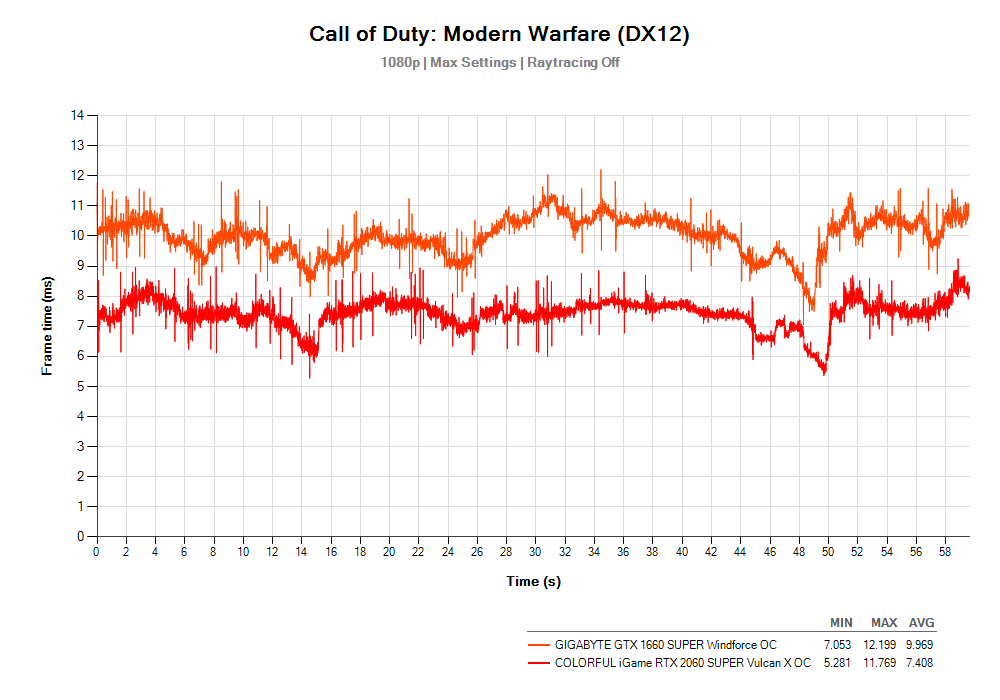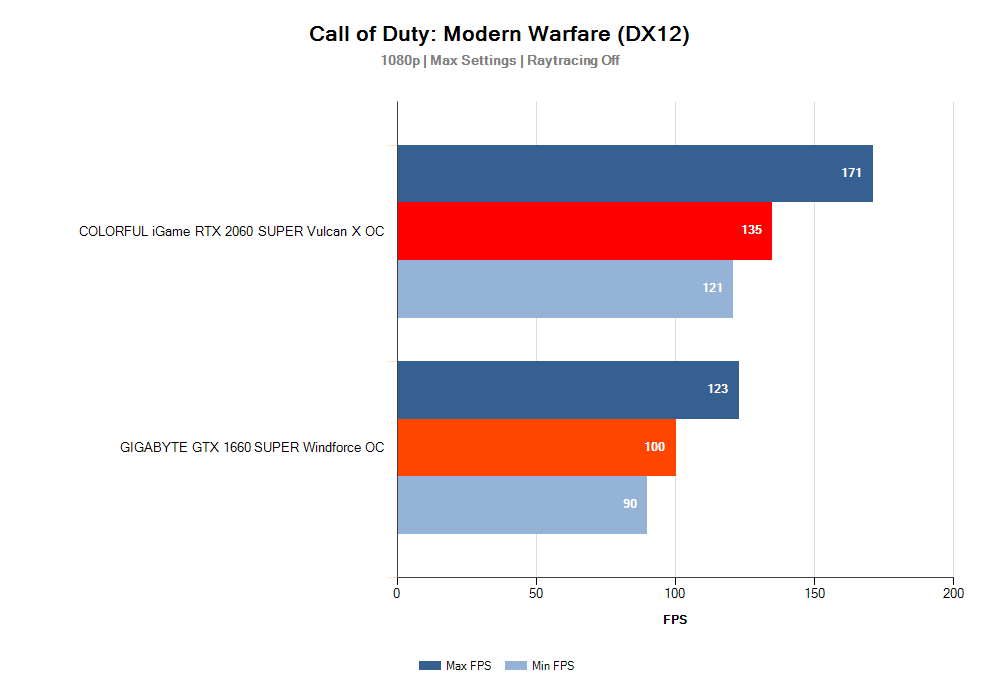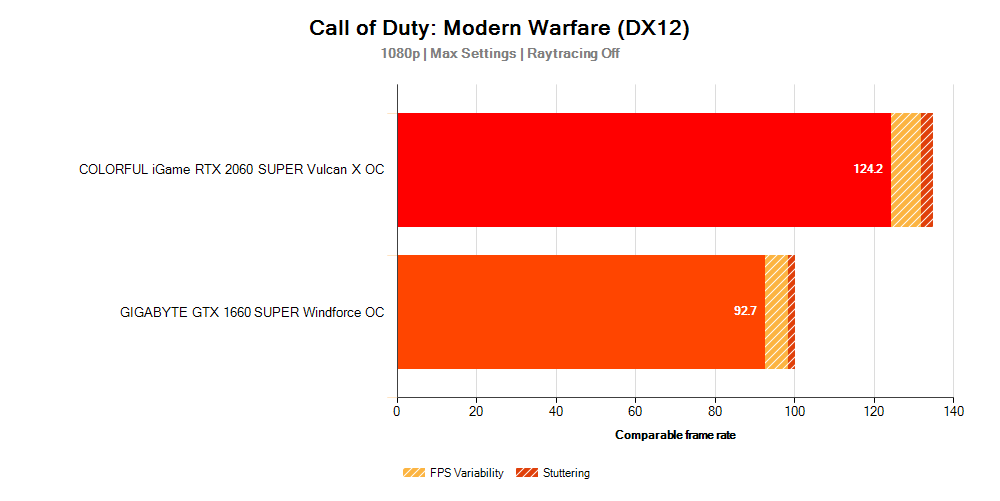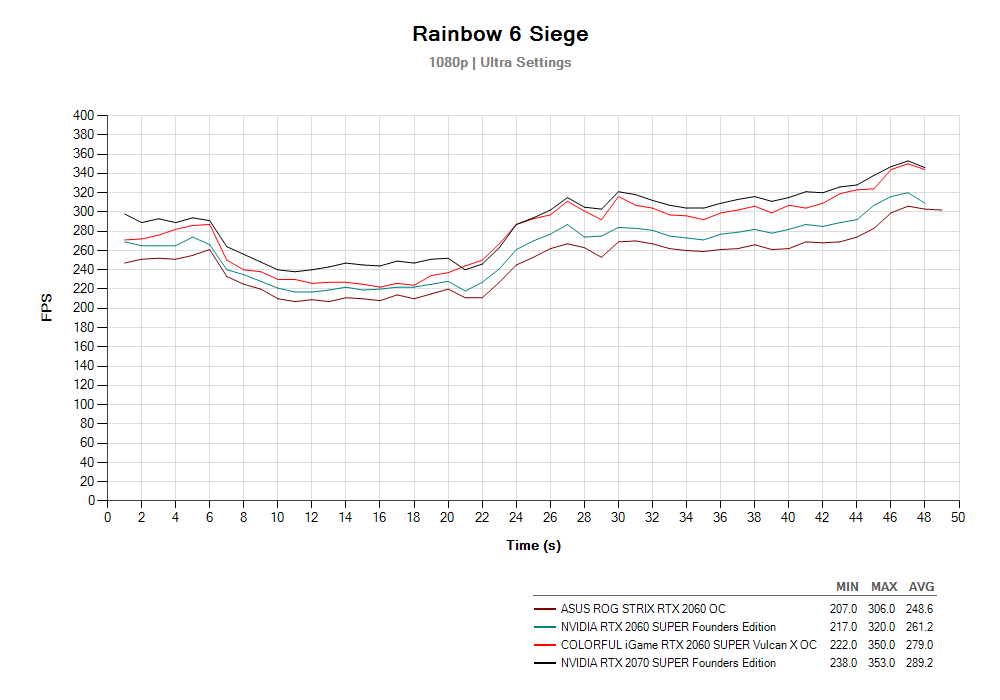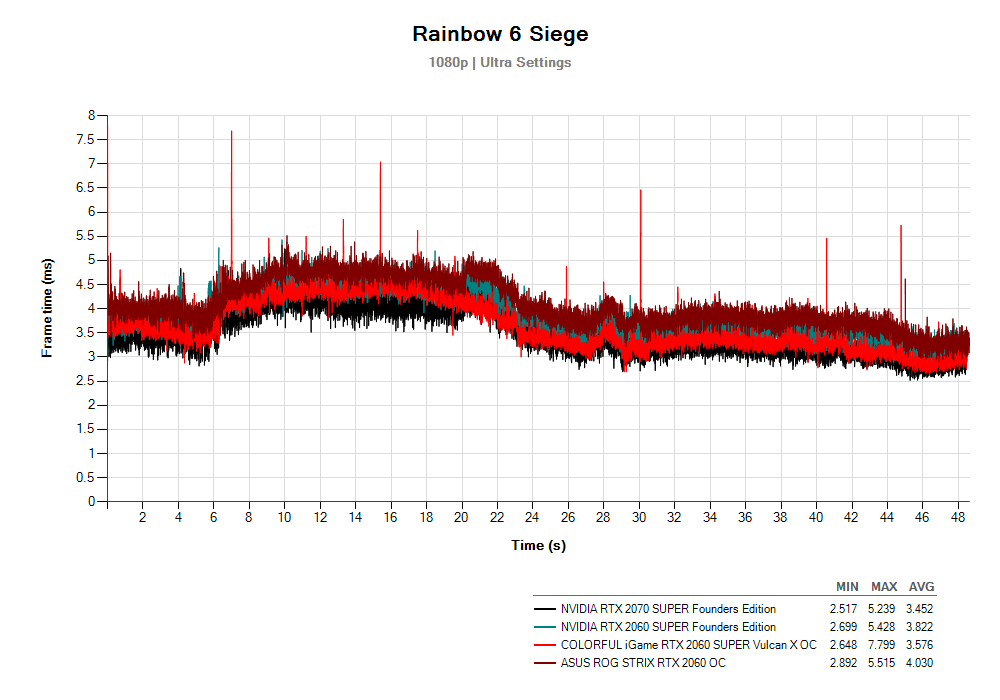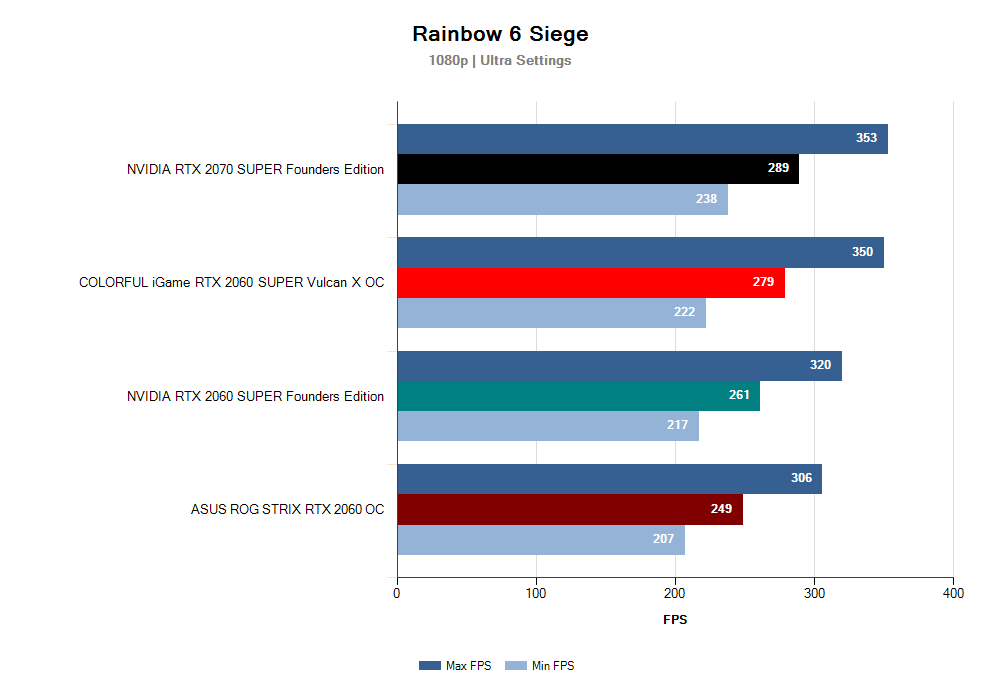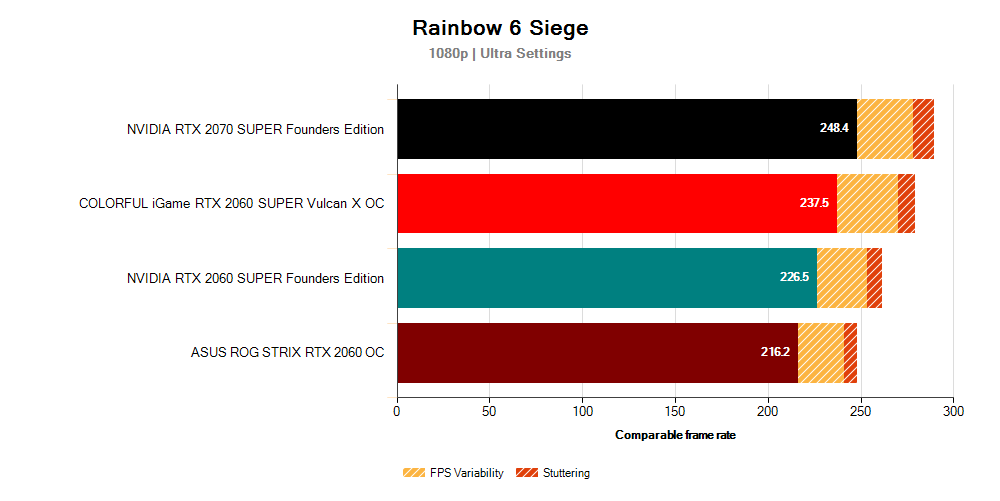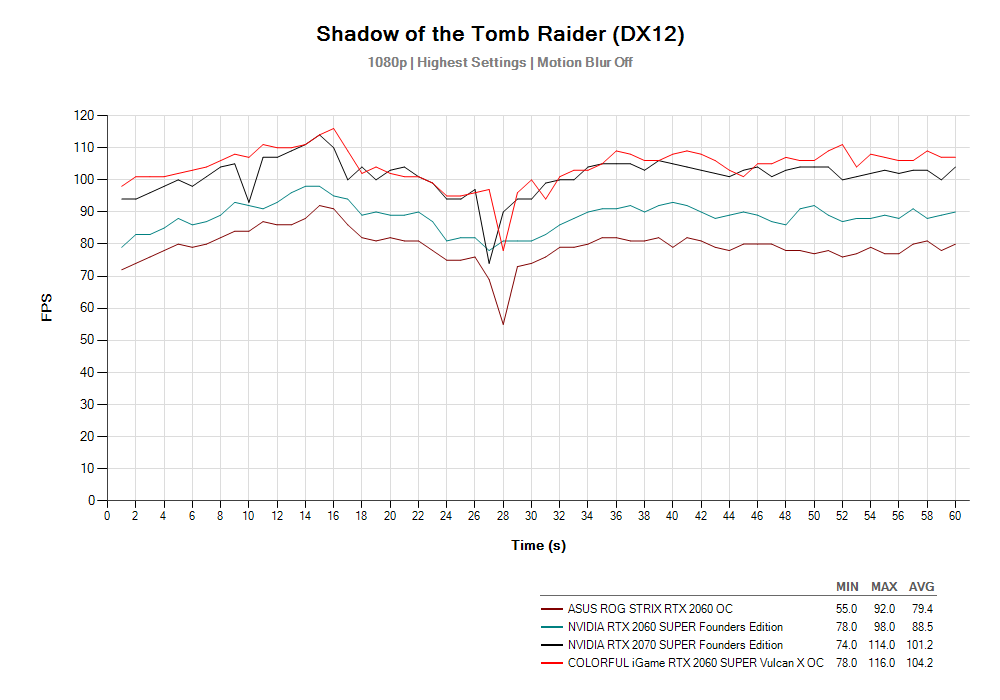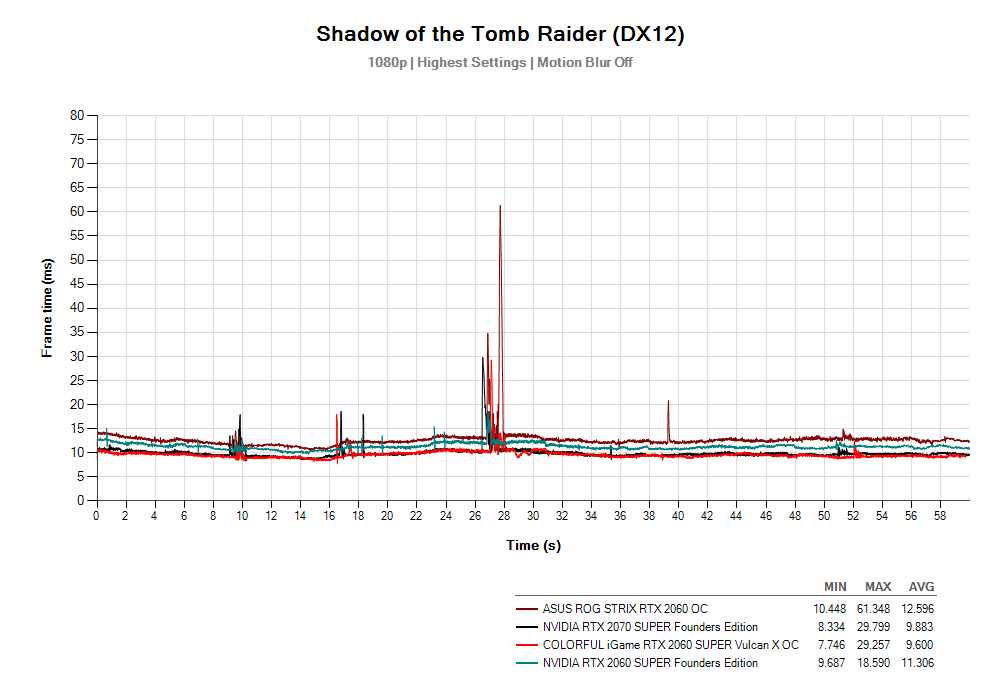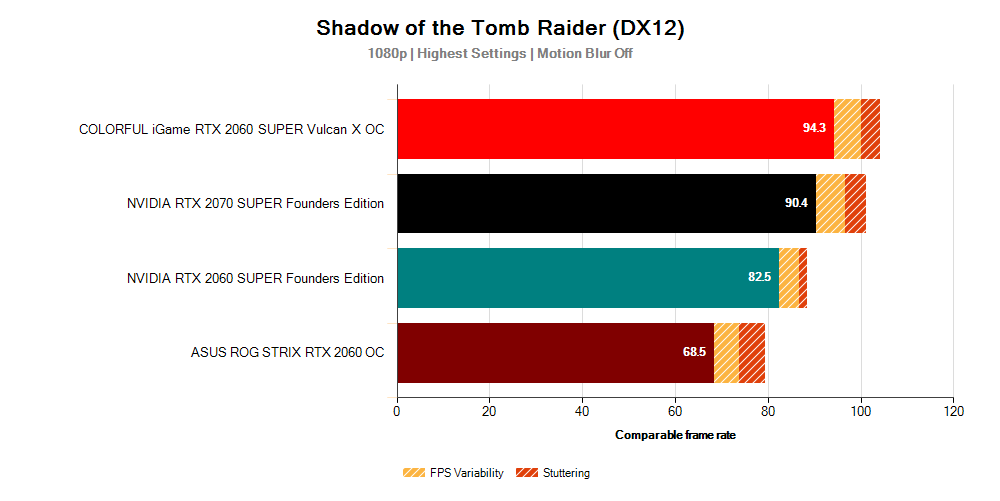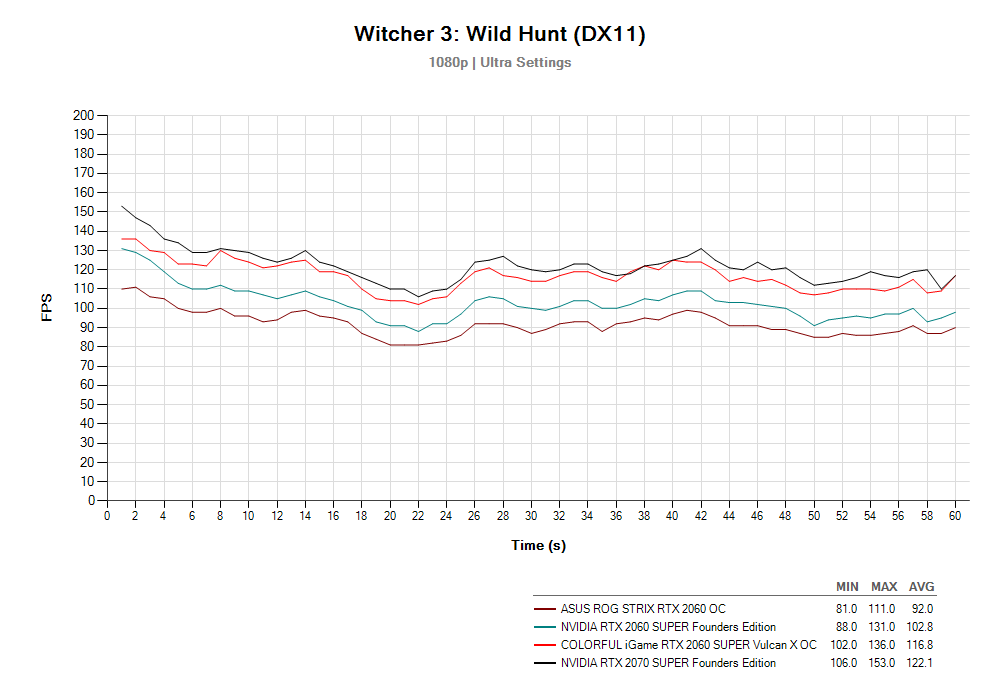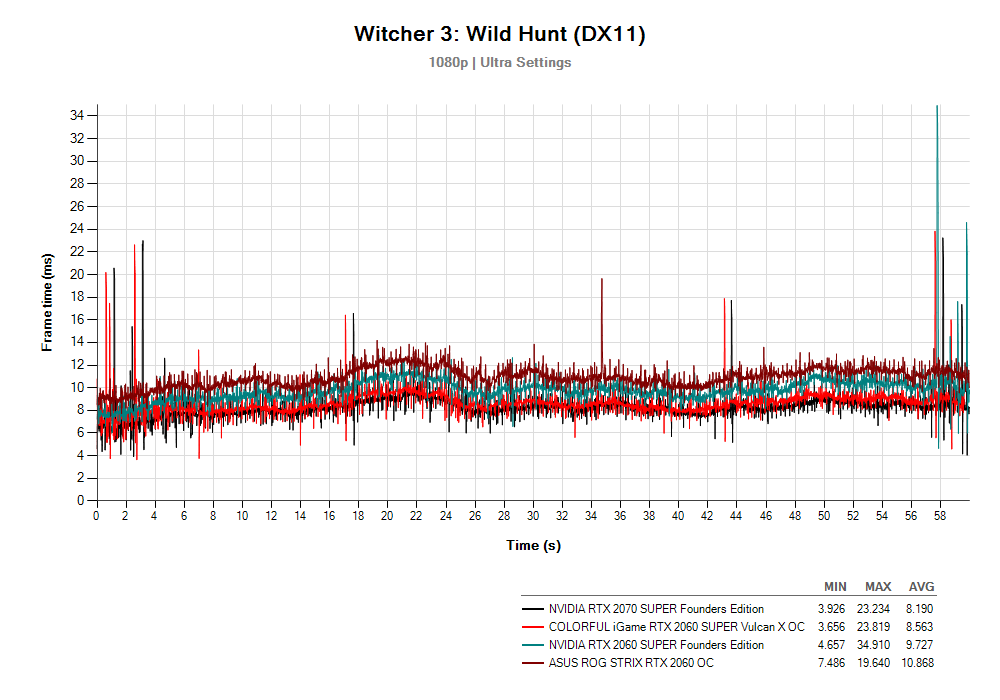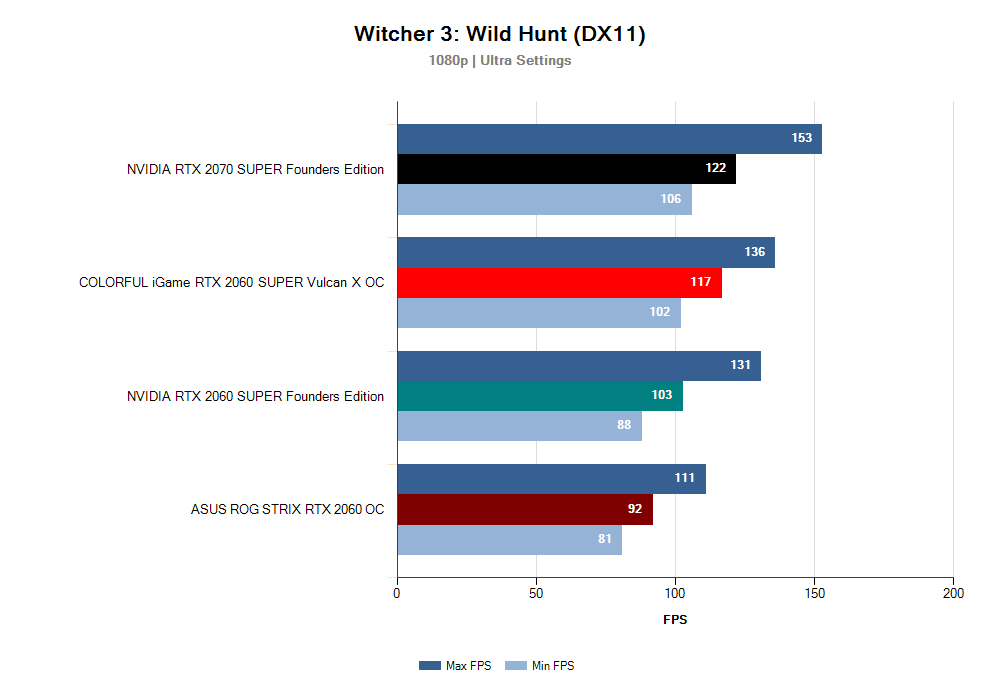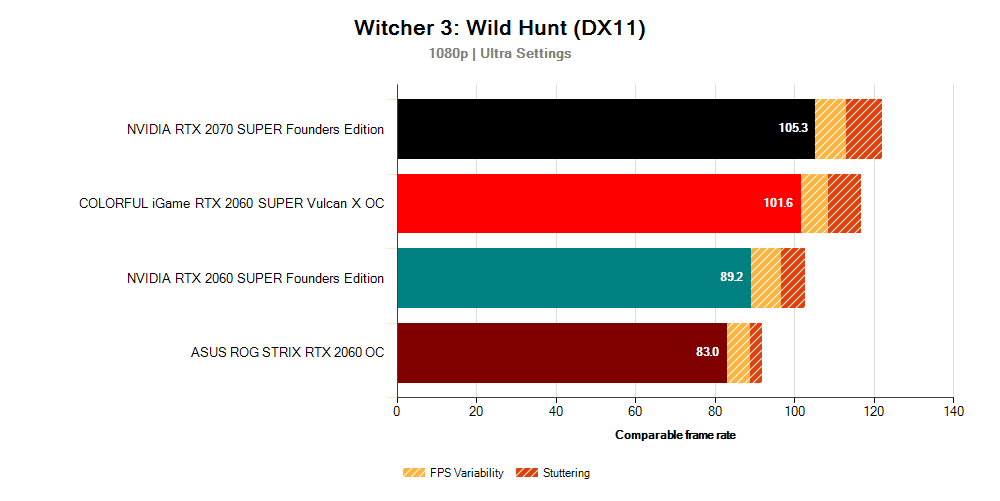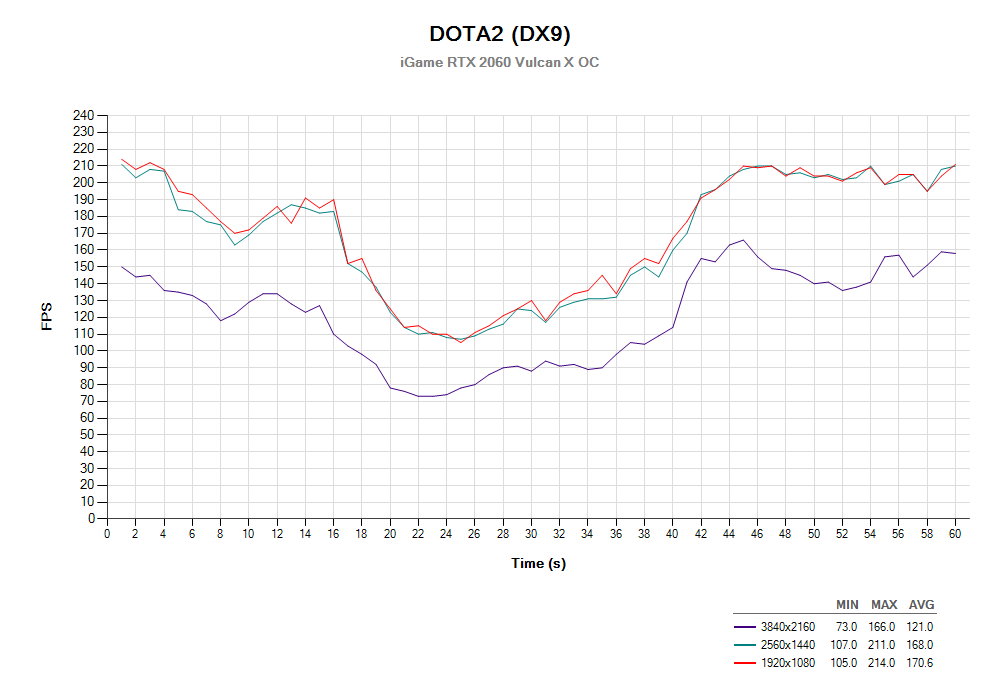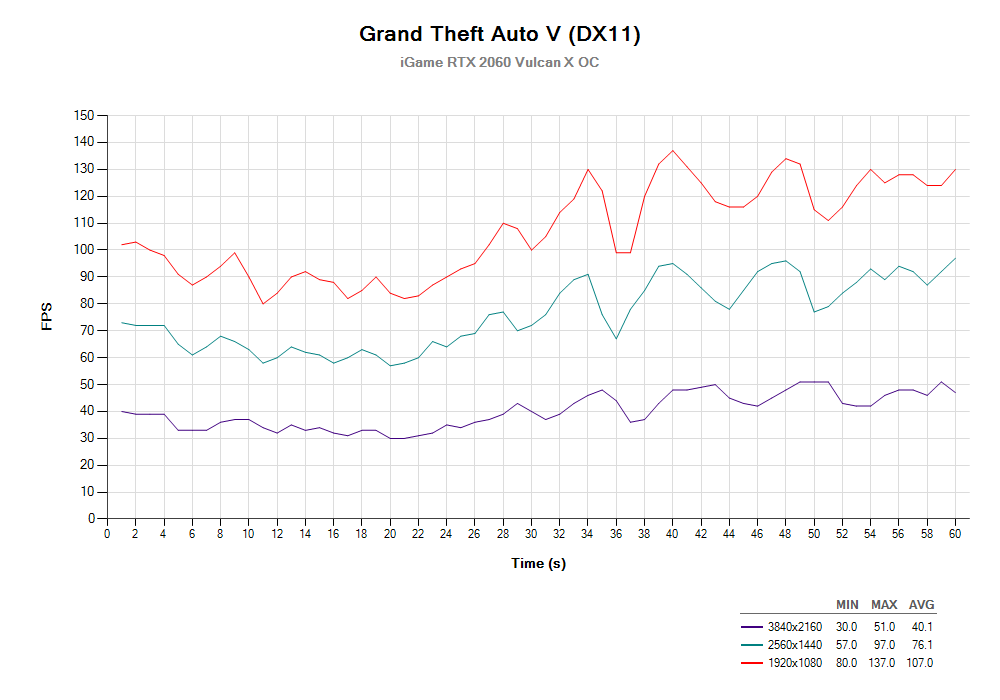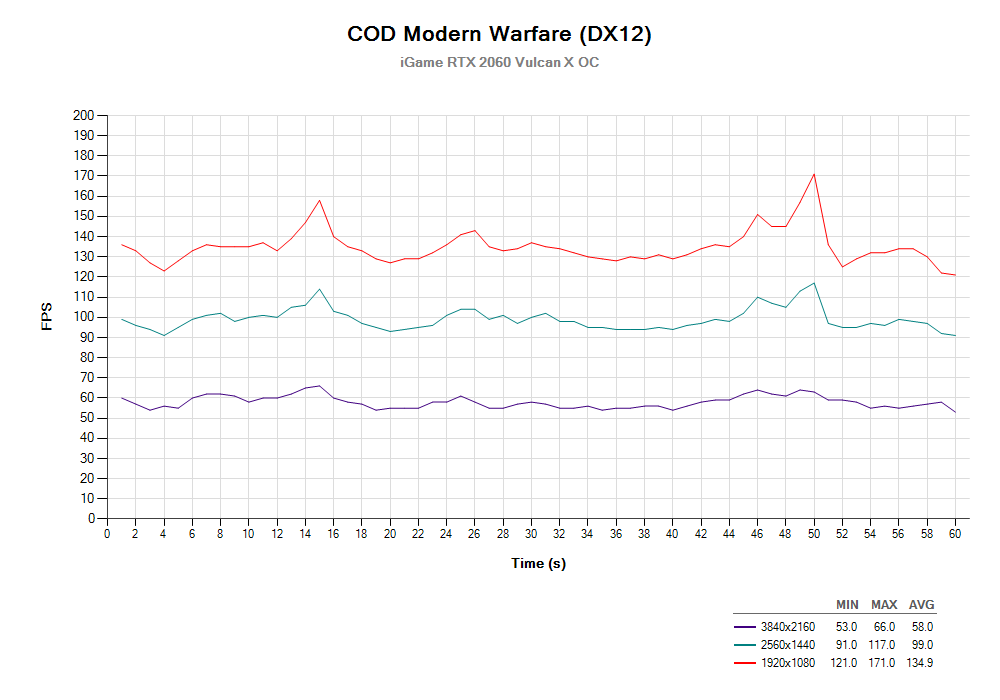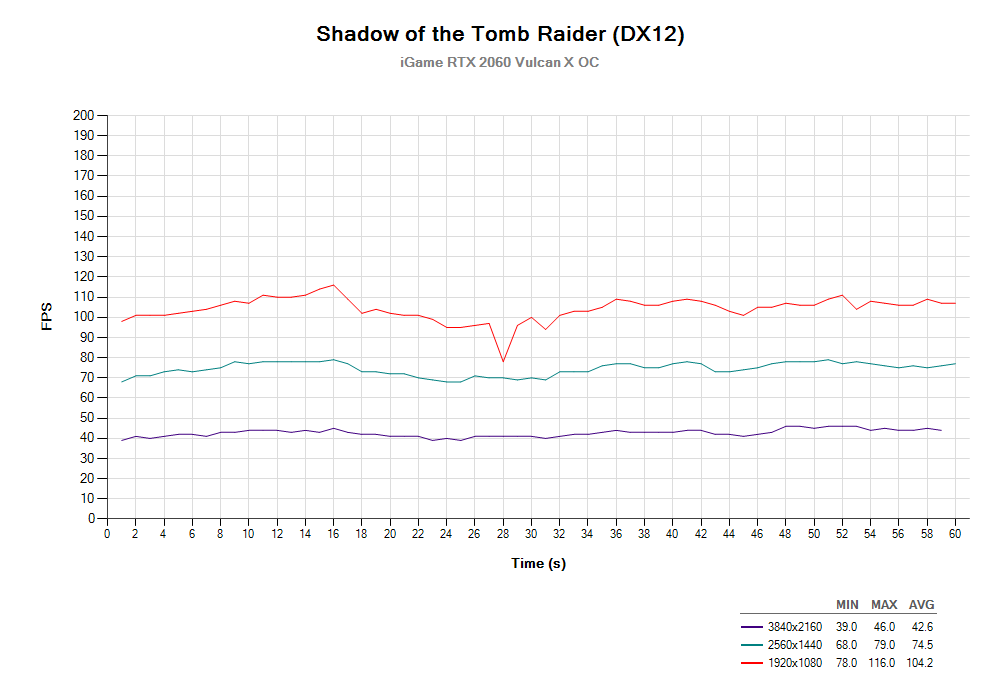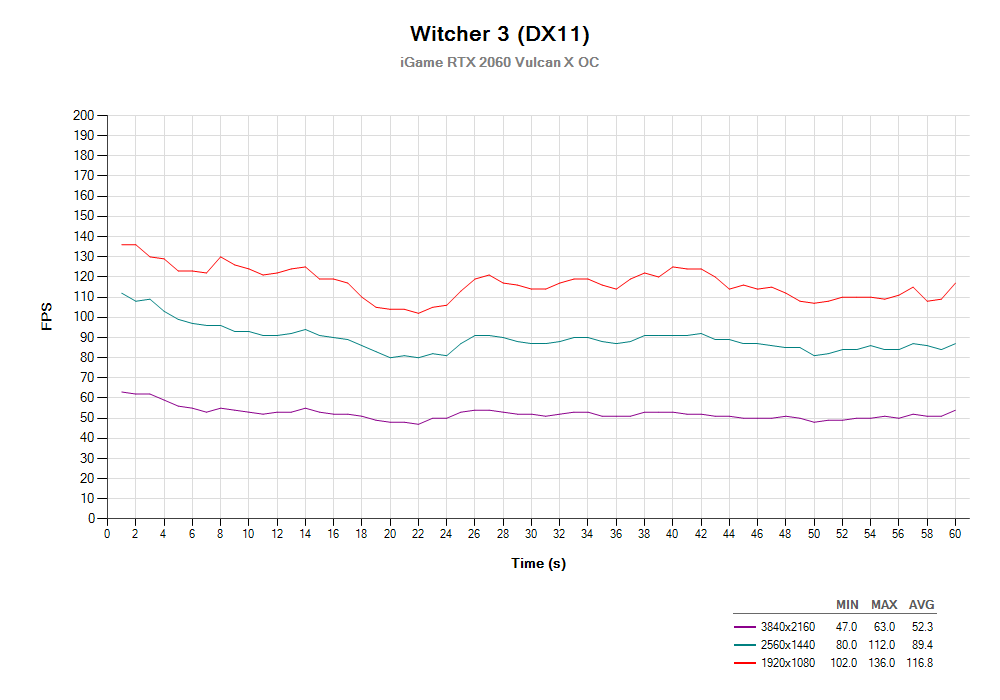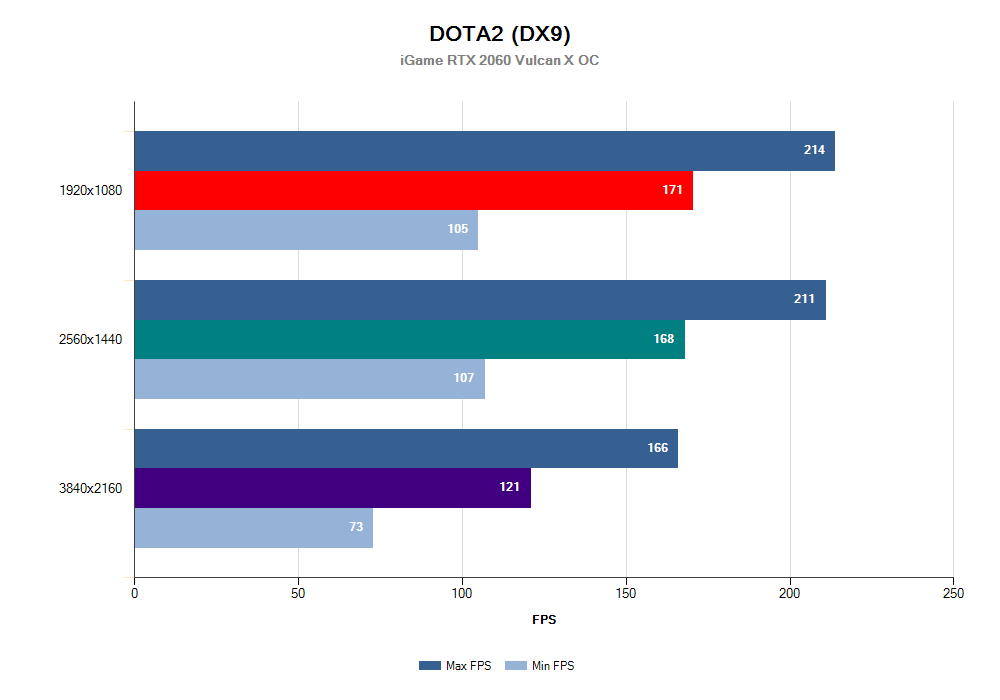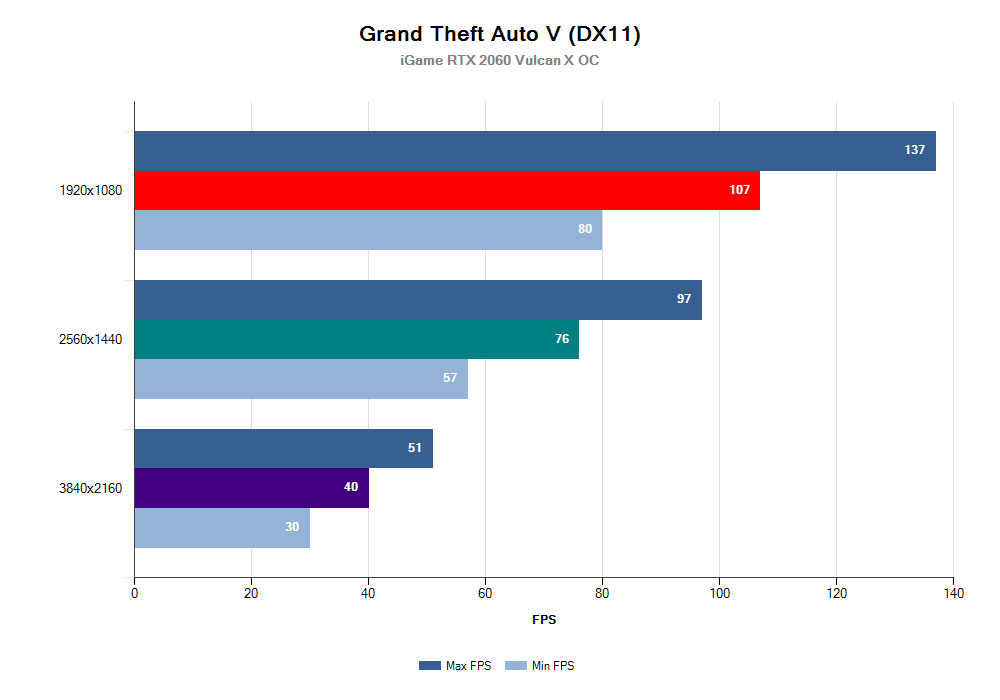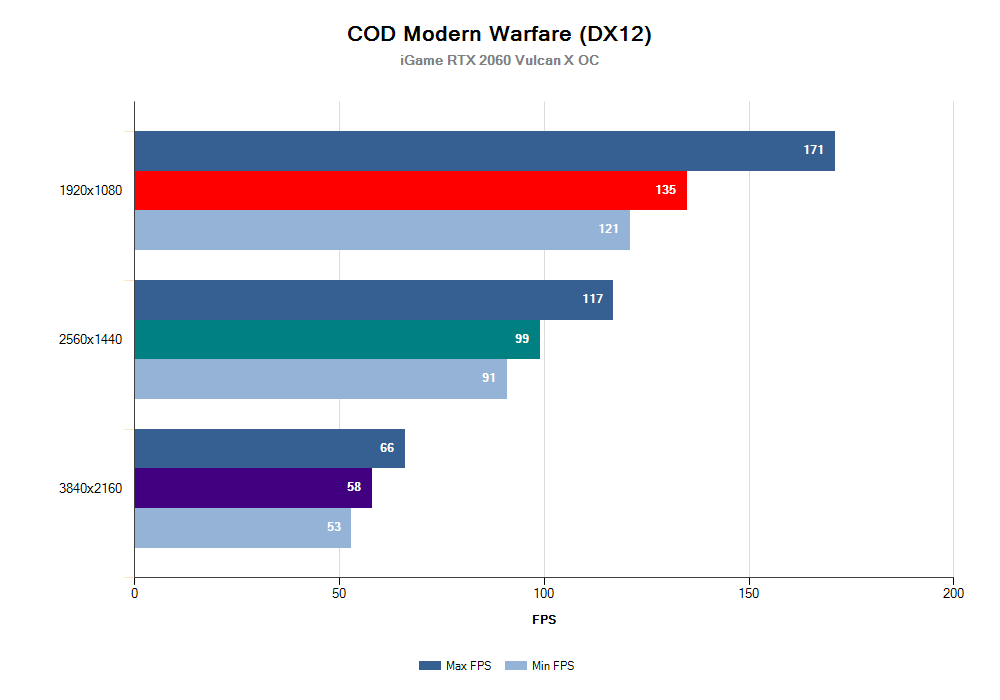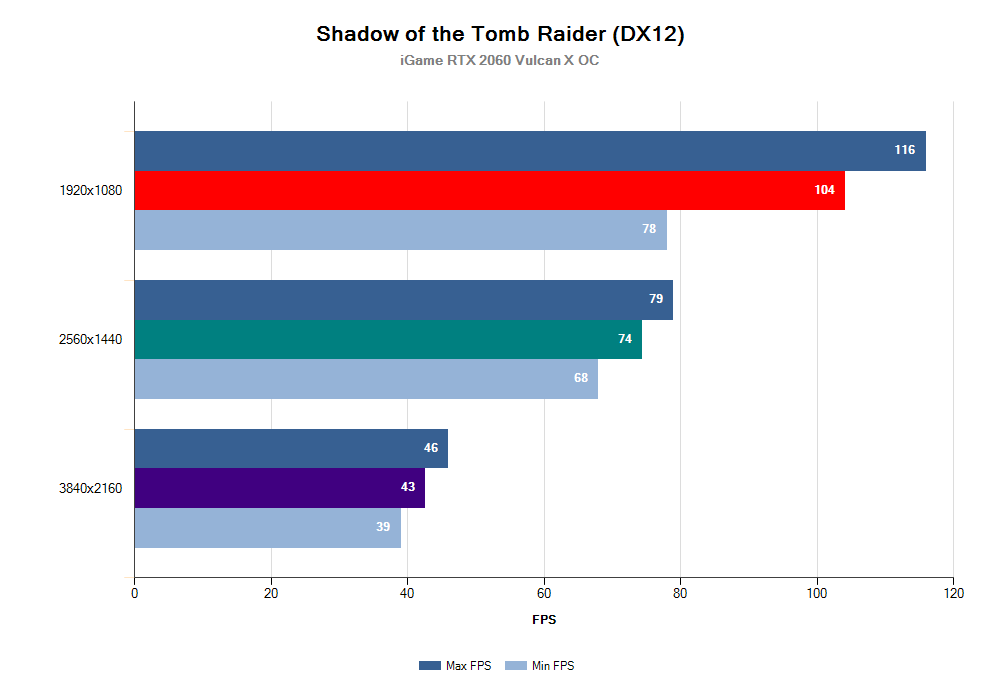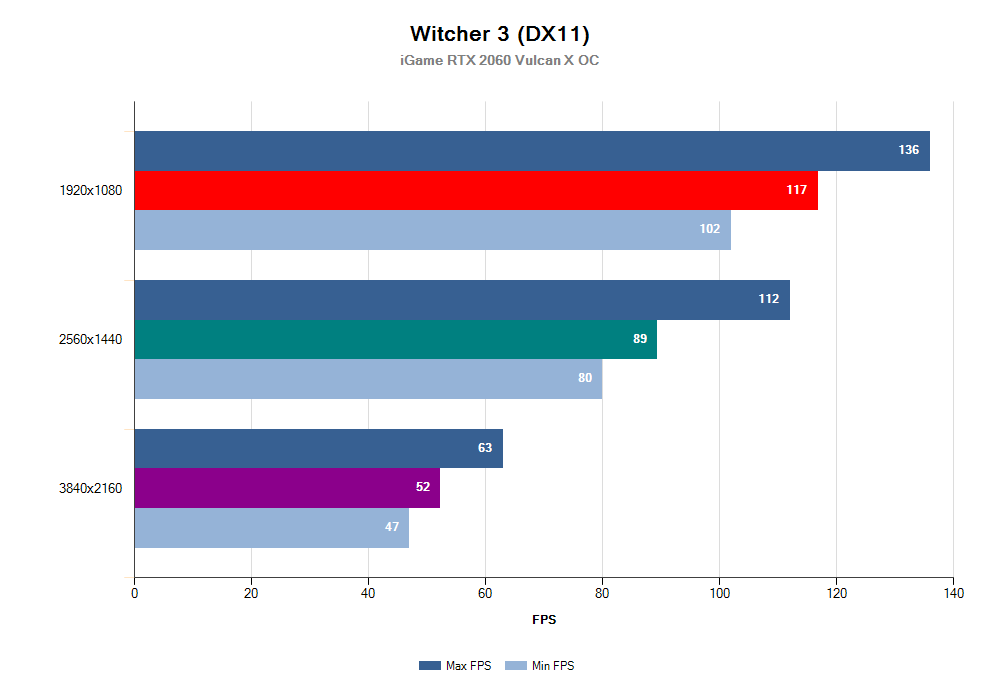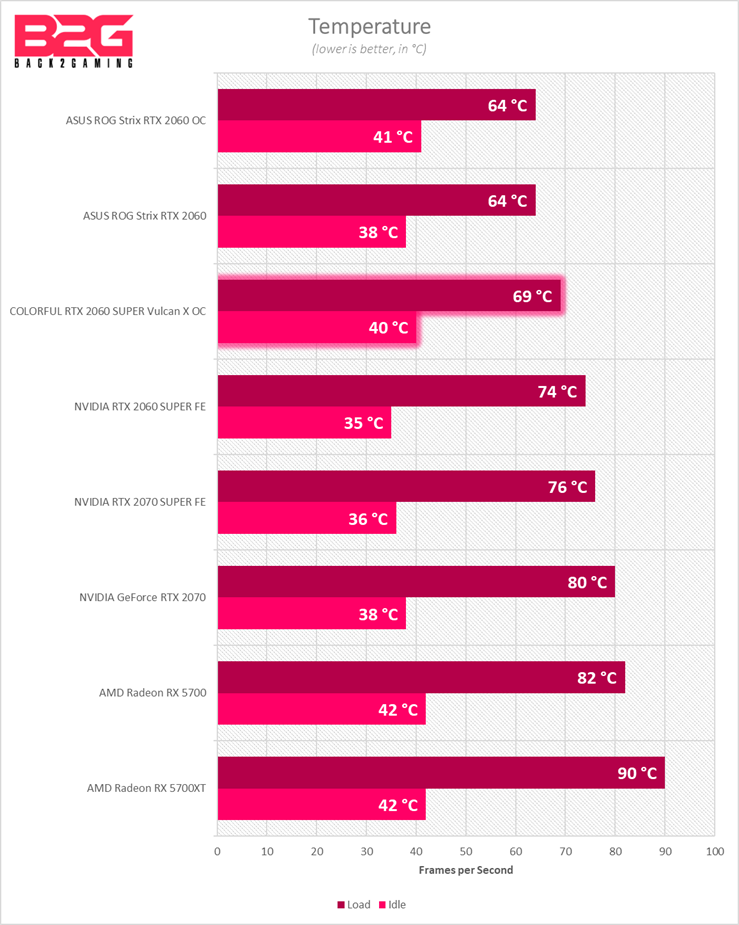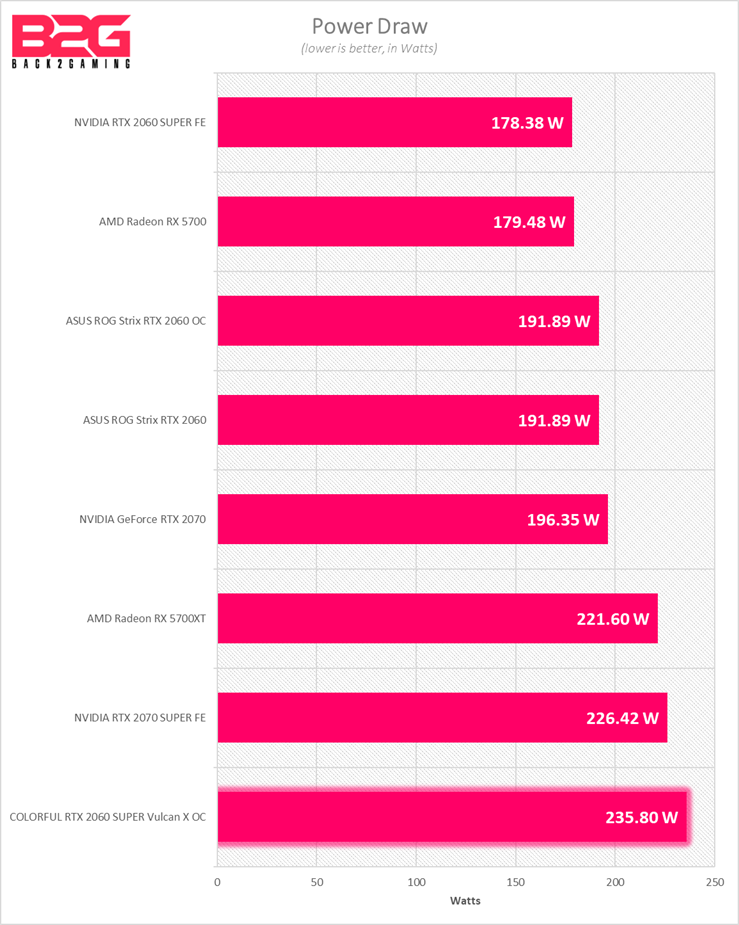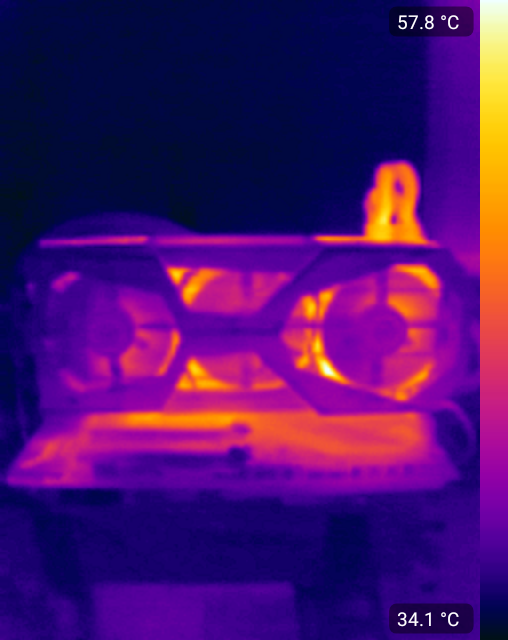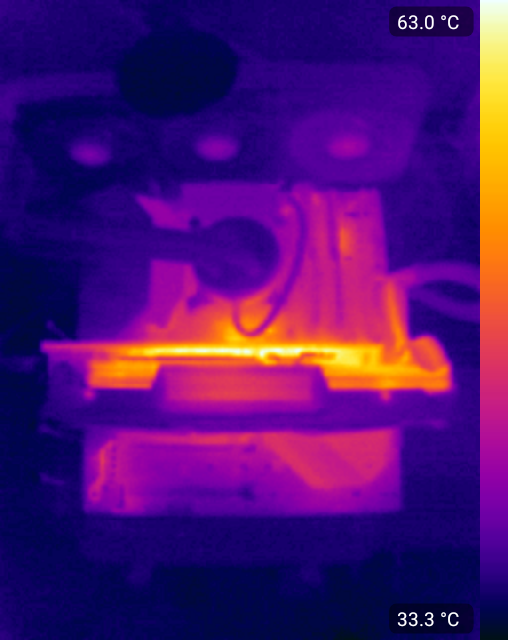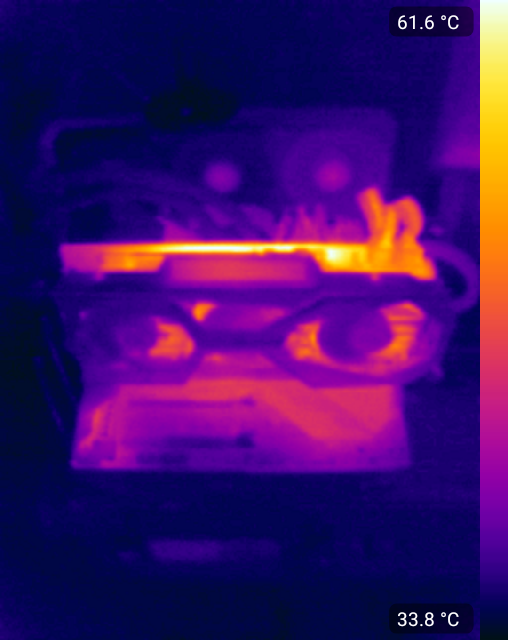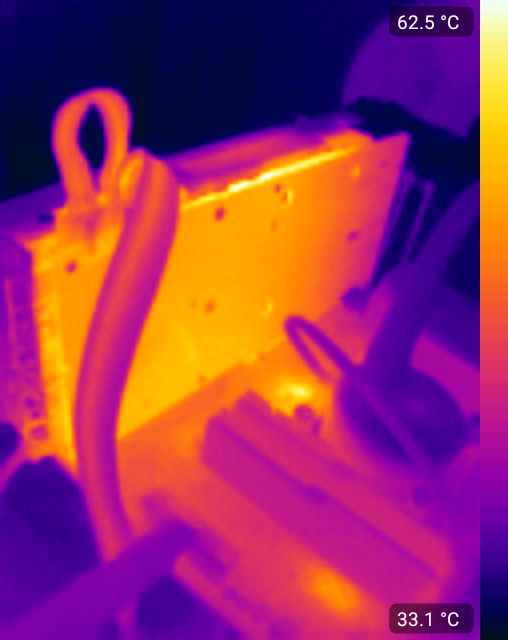Introduction – COLORFUL iGame RTX 2060 SUPER VULCAN X OC
COLORFUL may not be a familiar brand to you but we have been working with them for many years now over here at Back2Gaming. For starters, COLORFUL is primarily a Chinese brand and focus on that market but recently, we’ve seen them venture out slowly push out their products for other regions. We’ve seen them mostly in other regions in Southeast Asia but I’m very happy to know they’ve managed to land in Philippines shores. That said, COLORFUL has been very elusive in terms of review allocations and even though we have a direct line, its just not that easy.
Today, we’re pleased to share with everyone our review of the COLORFUL iGame RTX 2060 SUPER Vulcan X OC graphics card. This marks our second iGame graphics cards following the iGame GTX 1080 Vulcan X OC we received from them a few years ago. Their iGame line is their premium series of products which includes graphics cards, motherboards and AIO PCs. The graphics cards themselves under the iGame line consists of other subseries including the Neptune, the Vulcan and the highly limited Kudan. While the Kudan itself only makes appearances in trade shows or esports events, the Vulcan and Neptune are more accessible but still not as globally available as we wish.
Going back to the sample we have, this is part of the Vulcan family of products. The Vulcan line from COLORFUL was one of the first to feature a LCD screen on the cooling shroud and while GALAX can contest that, this new update for the RTX release puts the competitors to shame. COLORFUL likes to see it itself compete with ASUS in terms of pricing and this card is no difference being their premium product. Is it worth the $499 asking price? Read on to find out more.

About the RTX 2060 SUPER Vulcan X OC
Much of the RTX 2060 SUPER’s advantage comes in the form of more CUDA cores on the TU106. The RTX 2060 SUPER has 2176 CUDA cores versus the 1920 of the original RTX 2060. The GPU also has a base clock of 1470Mhz from the RTX 2060’s 1365Mhz. Boost clocks are reduced a bit for the FE cards at 1650Mhz for the SUPER while the original RTX 2060 has 1680. The card also features GDDR6 memory, on a wider 256 bit bus giving the RTX 2060 SUPER faster memory bandwidth overall.
COLORFUL offers the RTX 2060 Super in multiple variants starting with their non-iGame models and tops out with the Vulcan models in both Vulcan X and Vulcan variants. The Vulcan series features a unique cooler featuring an LCD panel on the side. This has been the prime addition for these models along with a beefy cooler. The main difference between the Vulcan and the Vulcan X models has been speed which could been better binned chips. The Vulcan model has an 1815Mhz while the Vulcan X model goes up to 1875Mhz.
COLORFUL iGame cooler comprises of a large cooler feature vapor chamber contacts for the GPU plate and 7 heat pipes for dissipation. A temperature sensor module is located on the shroud for ambient temperature monitor. The most unique feature is the iGame LCD Monitor featuring an updated panel which shows more colors, features more fluid animations and as well as other information like card temperature, frequency, etc.
NVIDIA GeForce Experience Update: ReShade, Image Sharpening and Ultra Low Latency Mode
We’ve talked in detail about Ultra Low Latency Mode and how to enable it in a separate article. You can find out how to enable ultra low latency mode here. Ultra low latency mode gets a highlight in this release to further highlight NVIDIA’s improvement in input latency. Ultra Low Latency Mode now known as NVIDIA Ultra Low Latency or NULL for smart, is a way to reduce the frame render queue for a just-in-time rendering of frames which improves input latency. Perfect for esports titles which require highly price input. This mode allows higher refresh rates to benefit greatly from compatible graphics cards.
G-Sync further improves the experience by allowing hardware-based syncing of frames to the display while G-Sync Compatible displays allow Freesync monitors to be used with NVIDIA cards if capable for the same experience.
NVIDIA Image Sharpening how now migrated from NVIDIA Freestyle to the control panel allowing users to have sharper images without tuning in-game details that may hamper performance. As a filter, its an image processing technique, not a rendering technique, and NVIDIA has optimized it to work smoothly with their drivers. Upscaling is also available allowing sharper images from lower resolution images. This is in contrast to the RTX-exclusive DLSS which requires AI learning and driver support. Image Sharpening is available via NVIDIA control panel and supports all DirectX 9/11/12 games with Vulkan and OpenGL support coming soon.
Another community-driven tool embraced by NVIDIA and coinciding with the GTX 16-Series SUPER release is support for ReShade. ReShade is an extension of NVIDIA Freestyle and Ansel allowing filters to be added to the game. This includes artistic styles amongst others which allows visual improvements to be used in-game while playing. Expanding on the current filters available, NVIDIA is allowing ReShade filters to be used as well allowing a richer assortment of filters to be used for creative purposes.
Last improvement is a focus on streaming. Same PC or single PC streaming has always been the end-game for streaming setups and NVIDIA is looking to entice new streamers by allowing improved encoding performance via NVENC encoder present in OBS and Xsplit. Utilizing the Turing architecture, NVIDIA cards can performance faster without using CPU resources, enabling gamers to stream and multi-task better. We’ll dive into this segment in a future article where we’ll test real-time streaming impact on gaming on single PC setups.
Test Setup and Methodology
Processor: Intel Core i9 9900K
Motherboard: ASUS ROG MAXIMUS XI EXTREME
Memory: G.Skill TridentZ DDR4-3600 16GB
Storage: WD Blue SSD 1TB SATA
PSU: Seasonic Platinum 1050w
Cooling: Fractal Design Celsius S36 AIO Liquid cooler
Monitor: Viewsonic VX2475smhl-4K
VGA: COLORFUL iGame RTX 2060 SUPER Vulcan X OC, NVIDIA RTX 2060 SUPER Founders Edition, ASUS ROG STRIX RTX 2060, NVIDIA RTX 2070 SUPER Founders Edition
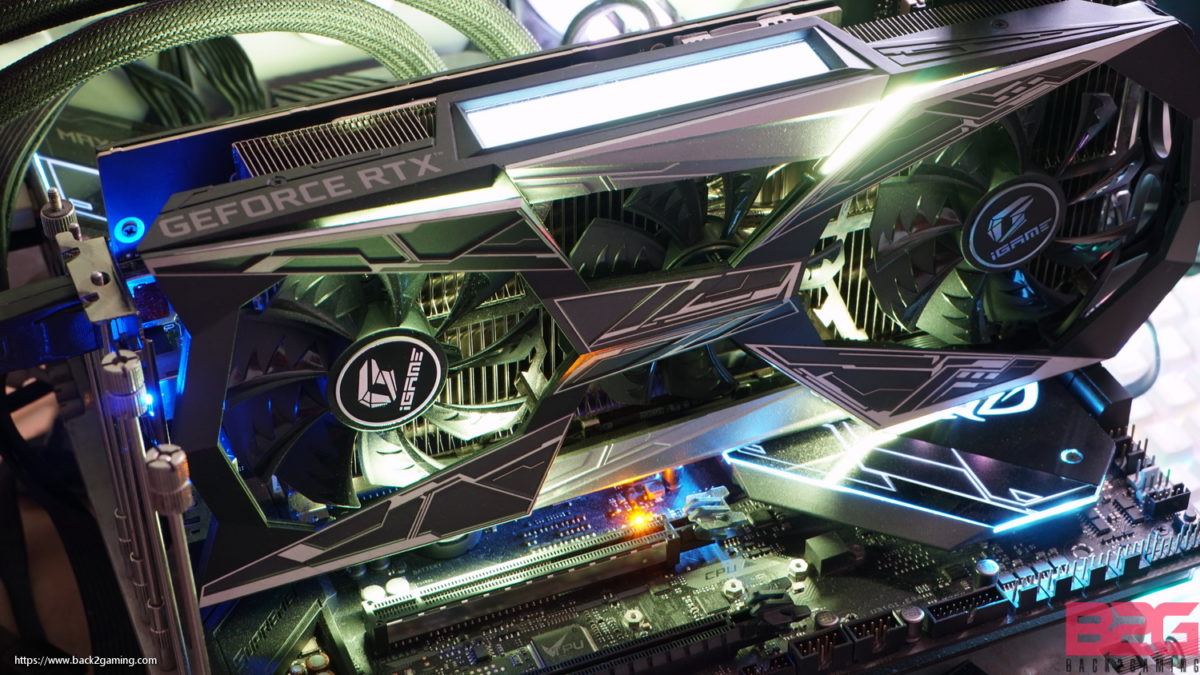
For a full-hardware workout, visit https://benchmarks.ul.com for our system warm-up and stress test of choice.
For benchmarking methodology please see our game benchmark method guide.
Frame rates and frame times of a 60-second game play were recorded using NVIDIA FrameView. The test results are the average of 3 benchmark runs. Since this is a GPU review, we benchmarked the area of the games that put heavy load on the GPU.
All our test runs are repeatable, click the links below for area and details. Read our benchmarking methodology.
- DOTA2 – Kiev Major Grand Finals Game 5: OG vs Virtus.Pro (54:05 – 55:05)
- The Witcher 3 – Woesong Bridge
- Grand Theft Auto V – Palomino Highlands
- F1 2017 – Benchmark Mode (Australia, Clear Weather, Morning)
- Rainbow Six: Siege – Benchmark Mode (30 second)
- Shadow of the Tomb Raider – Kuwaq Yaqu
- Call of Duty Modern Warfare 2019 – Fog of War
See our Youtube playlist for benchmark sequences.
Note: Some proprietary technologies of NVIDIA like PCSS, HBAO+, and HairWorks work on AMD GPU’s BUT to maintain uniformity amongst GPUs, these have been turned OFF.
DOTA 2
The most popular game on Steam and the biggest competition in eSports; DOTA 2 is powered by the Source 2 engine. The game is fairly light on low to medium settings but maxed out with heavy action on screen especially during clashes can really stress most systems especially with Reborn update. This is a game where frame times matter as responsiveness is very important in high-stakes competition.
DirectX9 (default)
Best-Looking slider setting (Ultra)
FPS_MAX 240
Vsync OFF
FPS Chart
Frametime Chart
Min-Mix Frame Rates
Comparable Frame Rate
F1 2017
Set as the foundation of the Formula One eSports series, F1 2017 is a hallmark installment in the F1 sim-racing series as it expands previously introduced features and creates a great, F1 career simulation experience. The game is powered by EGO Engine 3.0 and features highly detailed cars with exceptional attention to environmental effects including those that simulate road condition and car condition.
Ultra High graphics settings
HBAO+
TAA
Anisotropic Filtering: 16x
Vsync OFF
FPS Chart
Frametime Chart
Min-Mix Frame Rates
Comparable Frame Rate
Grand Theft Auto V
The fifth and most successful installment to date in the highly controversial Grand Theft Auto series brings a graphical overhaul to the PC version of GTA V which many have lauded as a superior approach in porting a console game to PC. Featuring large areas and detailing, GTA V is a highly challenging application in terms of scene complexity.
FXAA Off
MSAA 4x
TXAA Off
Very High settings
Anisotropic Filtering: 16x
Motion Blur disabled
Advanced Graphics enabled
Vsync OFF
FPS Chart
Frametime Chart
Min-Mix Frame Rates
Comparable Frame Rate
Call of Duty Modern Warfare (2019)
Call of Duty Modern Warfare is a reboot of the original Call of Duty 4: Modern Warfare storyline, set in a different world where you, along with Captain Price have to stop the world from going to war. Call of Duty Modern Warfare reignites the franchise by introducing full crossplay support where Xbox and PS4 players can play together with PC players. On PC, the game features a new engine pushing photorealism for COD far beyond what their older engine is capable of. The new engine also introduces raytracing and the AI is designed to perceive light as well. With a revitalized multiplayer arena, the game will require fast frame rates.
Render Resolution: 100%
Texture Resolution: High
Texture Filter Anisotropic: High
Particle Quality: High
Tessellation: All
Shadow Map Resolution: Extra
Particle Lighting: Ultra
DirectX Raytracing: OFF
Ambient Occlusion: Both
Anti-Aliasing: Filmic SMAA T2X
World Motion Blur: Ooff
Shaders Installed before benchmarks*
FPS Chart
Frametime Chart
Min-Mix Frame Rates
Comparable Frame Rate
Rainbow Six: Siege
Nearly 4 years later and Rainbow Six: Siege has become a phenomenon after a lukewarm beginning. The massive shift in focus of the game sees it stepping into eSports territory and the excellent mix of gameplay mechanics, good design and a dedicated dev team has put R6: Siege in a position it couldn’t even picture during launch. Rainbow Six: Siege focuses heavily on tactical and creative gameplay and its vertical levels and highly destructible maps encourage players to be quick on their feet so the action is always going. Powered by Ubisoft’s own AnvilNext 2.0 engine which powers some of Ubi’s recent visual masterpieces, R6:Siege also feature excellent graphics and can get very taxing at high detail settings. The game also features an Ultra HD texture pack download for those that want higher resolution textures but will of course demand more from the system.
Ultra Settings
Anti Aliasing: TAA
Ultra HD Texture pack not installed
Ambient Occlusion: SSBC
Vsync OFF
FPS Chart
Frametime Chart
Min-Mix Frame Rates
Comparable Frame Rate
Shadow of the Tomb Raider
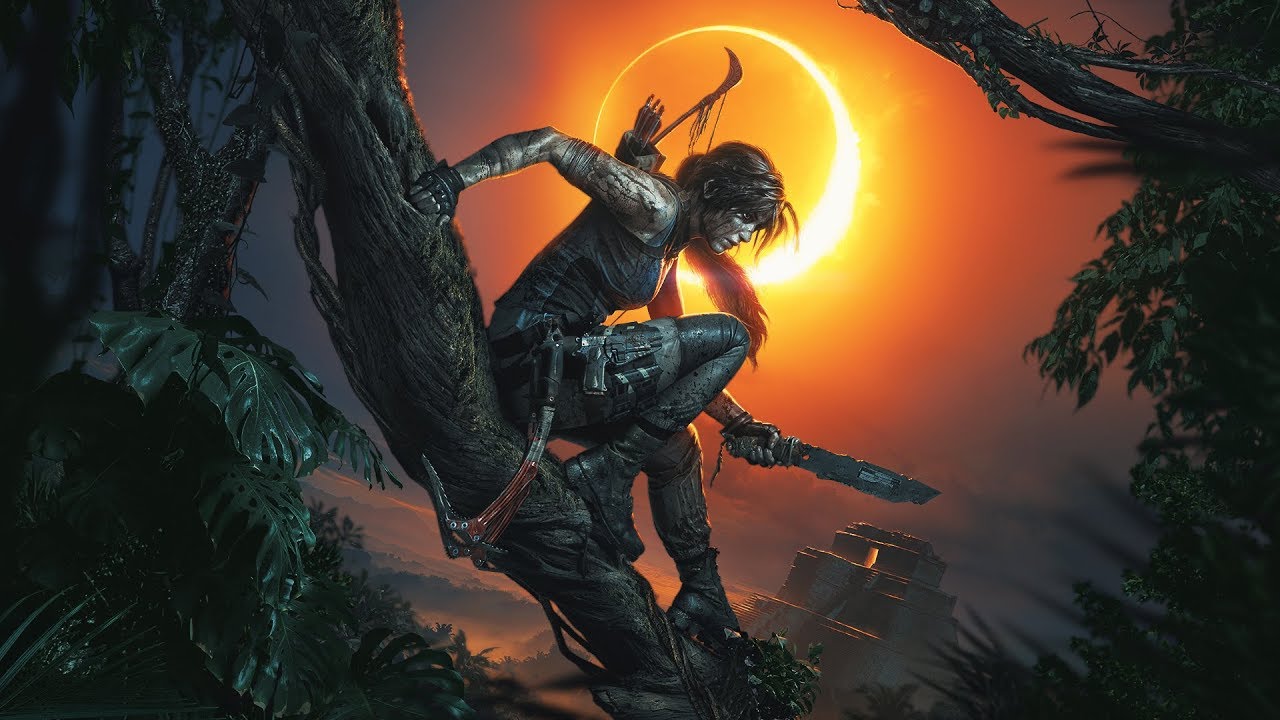
DirectX 12
Graphics Settings Preset: Highest
Texture Quality: Ultra
Texture Filtering: 8x Anisotropic
Anti-Aliasing: TAA
DLSS: OFF
Raytraced Shadow: OFF
Vsync OFF
FPS Chart
Frametime Chart
Min-Mix Frame Rates
Comparable Frame Rate
The Witcher 3: Wild Hunt
CD Projekt Red’s latest installment in the Witcher saga features one of the most graphically intense offering the company has to date. As Geralt of Rivia, slay monsters, beasts and men as you unravel the mysteries of your past. Vast worlds and lush sceneries make this game a visual feast and promises to make any system crawl at its highest settings.
Frame Rate: Unlimited
Nvidia HairWorks: Off
Ultra Settings
Motion Blur: Off
Blur: Off
Anti-aliasing: On
Bloom: On
Sharpening: High
Ambient Occlusion: SSAO
Depth of Field: On
Chromatic Aberration: Off
Vignetting: On
Light Shafts: On
VSync OFF
FPS Chart
Frametime Chart
Min-Mix Frame Rates
Comparable Frame Rate
Resolution Scaling
We check out the card’s performance in multiple games and how it scales on resolutions of 1080p, 1440p and 4K UHD.
Temperature and Power Draw – COLORFUL iGame RTX 2060 SUPER VULCAN X OC
To measure both power consumption and heat, we stress the video card and record the peak values for heat and wattage. We use default values on the cards and stress test them using 3DMark FireStrike Ultra in 20 loops to simulate gaming loads and this is where we also base our power draw. Our AC wattmeter has a USB interface that allows logging of data which gives us a good average of what draw is during the load scenario.
Thermal Images
Conclusion

When it comes to aftermarket cooled cards, its always best to compare them with existing rivals that sit around the same market. For the COLORFUL iGame RTX 2060 SUPER Vulcan X OC, on top of performance, it actually puts a bit more tax on the LCD screen plus the fact that this company sees themselves as a rival to the likes of ASUS or GIGABYTE, which makes it a bit tougher to objectively put a tier on them. That said, we went and compared performance against a RTX 2070 SUPER FE and RTX 2060 SUPER FE, we mixed in an factory OC’d RTX 2060 just to show you guys the performance if and should you wanna upgrade.
Performance-wise, this card is great. It performs just as expected from a premium, aftermarket-cooled card and there’s really nothing bad you can say about performance. The OC button makes it handy to give the card a bit more of a push without any tinkering. For those that want to overclock by themselves, you might want to look into Afterburner or any compatible NVIDIA tool as COLORFUL does not have their own right now. What they do have is that snazzy LCD screen and this is ultimately subjective, you may not like it but for those that do want or appreciate something like this, its definitely than anything out there right now. The LCD screen is so much better than from their version 1 GameZone and definitely so much better than what ASUS has on their motherboards right now.
At $499 plus taxes, this is going to be priced to directly compete with ASUS ROG STRIX cards. May not feature-wise, but from a performance standpoint they may be butting heads. For those of you upgrading to a RTX card, if you’re coming off a GTX 1060 or a GTX 900 series, this is definitely a massive upgrade. I’ve always been a proponent of new technologies and I do appreciate the progress that we have for raytracing and against the RTX 2060, the RTX 2060 SUPER is definitely the better 1st step into raytracing.
If you’re looking to invest in card that looks badass and performs badass that can take you from fluid esports titles to visually stunning AAA games, the COLORFUL iGame RTX 2060 SUPER Vulcan X OC is easily a top choice.
We give the COLORFUL iGame RTX 2060 SUPER VULCAN X OC our B2G Performance Award!