Introduction
The NVIDIA GeForce RTX™ 30 series for laptops have arrived in a year wherein the push in laptop technology will see 1440p more commonly on mobile. It has also provided a certain conundrum for users on the varying degrees of performance that each SKU may have, as the full power of an RTX 30 series card can easily overpower any modern cooling on current-gen laptops. NVIDIA solved this problem by providing power envelopes for their graphics cards.
Related reading: Lenovo Legion 5i Pro 2022 Gaming Laptop Review
We’ve covered a few RTX 30 series laptop GPUs in the past few months and one of my questions was always, how far can a laptop designed for performance bring an RTX 30 series graphics card for laptops? That gets answered today as we have the new Legion 5 Pro from Lenovo, which features a significantly larger form factor that allows it to utilize more cooling which in turn, gives the GPU and CPU more room to flex their muscles.
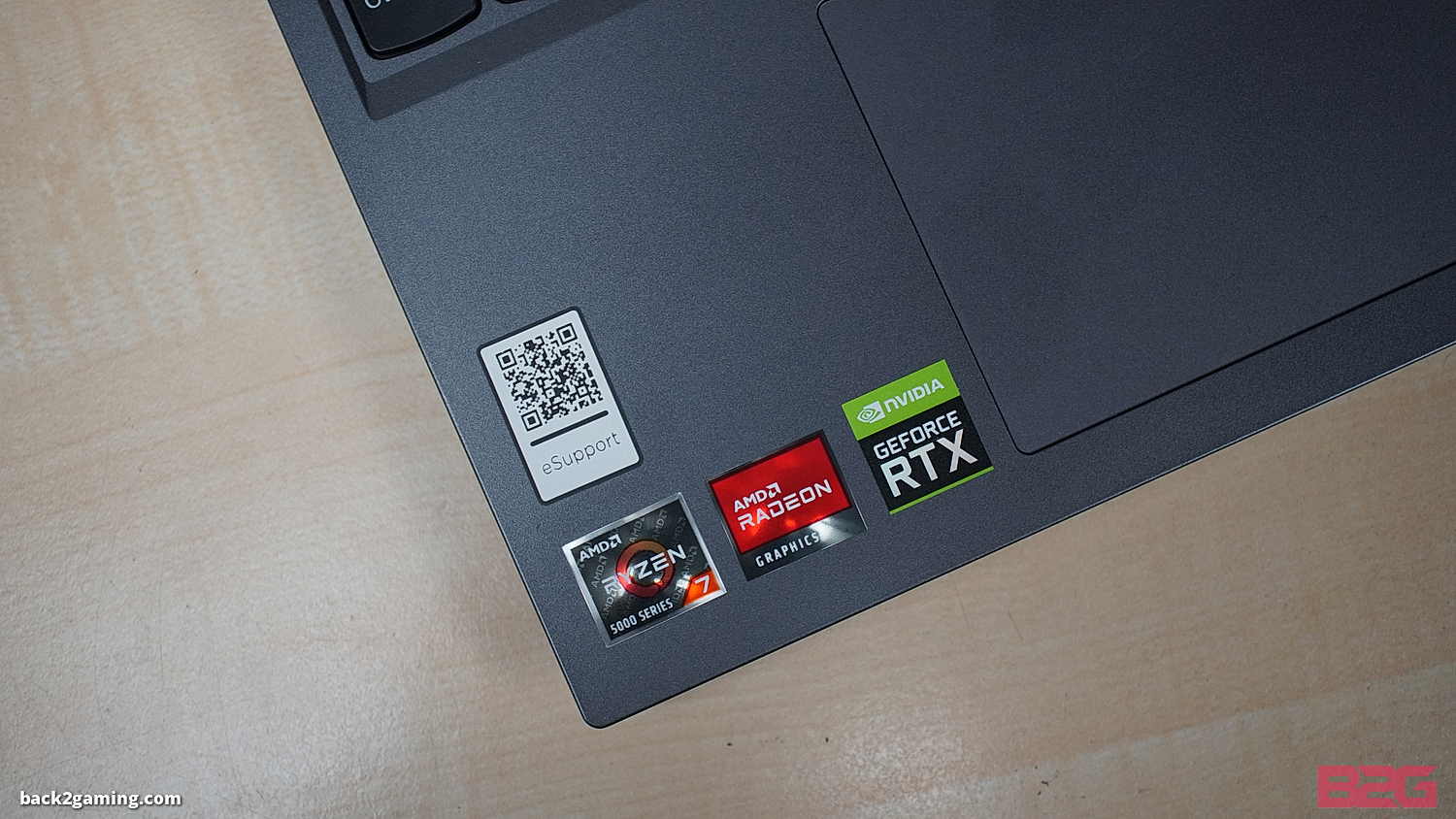
Our sample for today is the Legion 5 Pro featuring an NVIDIA GeForce RTX™ 3070 for laptops and to compliment that GPU horsepower is an AMD Ryzen™ 7 5800H Mobile Processor with 8 cores. In what used to be a 6-digit affair, Lenovo is shifting the balance of power by offering this laptop at a starting price of PHP 84,995.

Definitely, all eyes will be on the gaming performance of this laptop as Lenovo also pushes a 16:10 panel with a 2560×1600 resolution which is the gaming sweet spot right now. Can Lenovo’s implementation of the NVIDIA GeForce RTX™ 3070 and its maxed out 140W TGP bring out the best of this laptop in gaming? Read on as we find out.
Features & Specifications
What Lenovo Says about this the Legion 5 Pro: Pro-level performance
“Engineered to deliver devastation in and out of the arena, the Legion 5 Pro deploys AMD Ryzen™ processing and NVIDIA® GeForce RTX™ graphics to dish out high-resolution gaming. The world’s first 16″ QHD gaming laptop with up to 165Hz refresh sets up a “winning zone” that gives you an extra edge and ups your peripheral vision. Combined with Nahimic 3D audio that pinpoints footsteps in space, you’ll be able to see and hear any scrub headed your way before they even get within firing range.”
| Graphics | Up to NVIDIA® GeForce RTX™ 3070 |
| Processor | Up to AMD Ryzen™ 7 5800H Mobile Processor |
| Display | 16″ QHD (2560 x 1600) In-Plane Switching (IPS), 16:10, 500 nits, 165Hz / 3ms response time, 100% sRGB, VESA DisplayHDR™-certified, Dolby Vision™-enabled, NVIDIA® G-SYNC®, AMD Freesync™ |
| Memory | Up to 16GB DDR4-3200 (expandable up to 64GB) |
| Storage | Up to 2TB M.2 NVMe PCIe SSD |
| Dimensions (WxDxH) | 21.7-26.85mm x 356mm x 264.2mm / 0.86-1.1″ x 14.01″ x 10.4″ |
| Weight | Starting at 2.54kg / 5.4lbs |
| Color | Storm Grey |
Closer Look
Legion is embracing its branding with the Legion 5 Pro as we now have the largest usage of the Legion logo than on any other release before it. This is a very welcome design change and is remarkably elegantly done. Keeping in line with the professional styling of the Legion lineup, it’s only right that a redesign would keep into that theme but there is still that subtle aura that abides by the brand’s slogan: “Stylish outside. Savage inside.”
The majority of design changes on the Legion 5 Pro are subtle and we saw the first change on the top cover. The bottom remains the same with intake vents but nothing much visible on the underside.
This continues to the side where Lenovo retains that minimal I/O to make way for the side vents. We still do have a couple of I/Os starting with the USB-C port on the left flanked by a combo audio port. On the right side, we have a USB port with the toggle switch for the camera e-shutter.

The majority of the I/O on the Legion 5 Pro is at the back with the DC port input. USB ports with charging support, a USB3.2 Gen2 Type-C port with Power Delivery support, as well as a standard RJ45 LAN port.
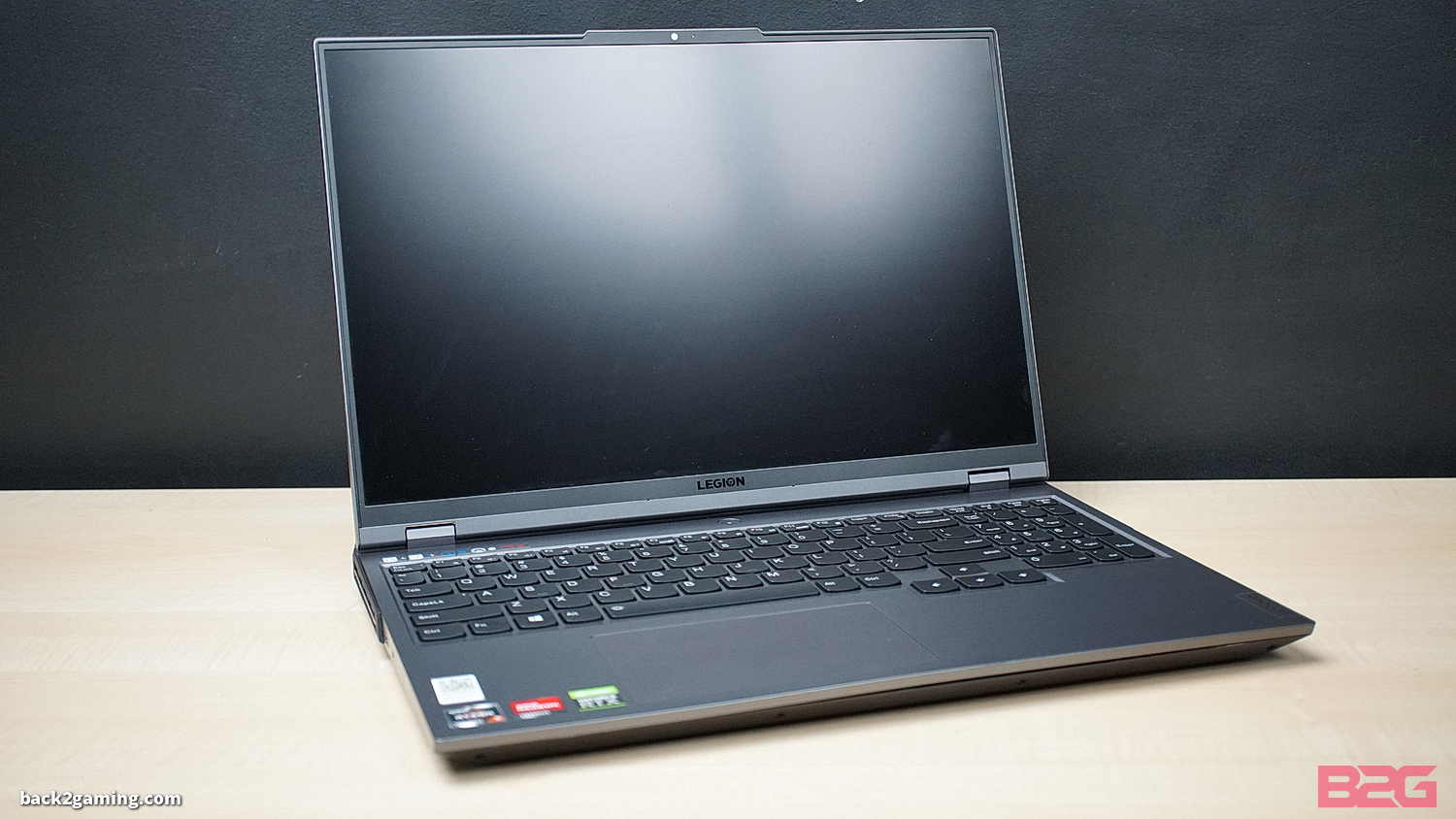
Opening up the laptop, we see the familiar Legion Truestrike keyboard, simply one of my favorite laptop keyboard designs at the moment.

Laptop monitors will usually have a chin, a giant space underneath the screen that has a ton of blank bezel space. This is where those HDR or G-SYNC badges usually get installed but the Legion 5 Pro has a very minimal chin, just enough for the hinge and logo. That 16:10 aspect ratio is really speaking to me right now as it makes the visual real estate just so much more even.
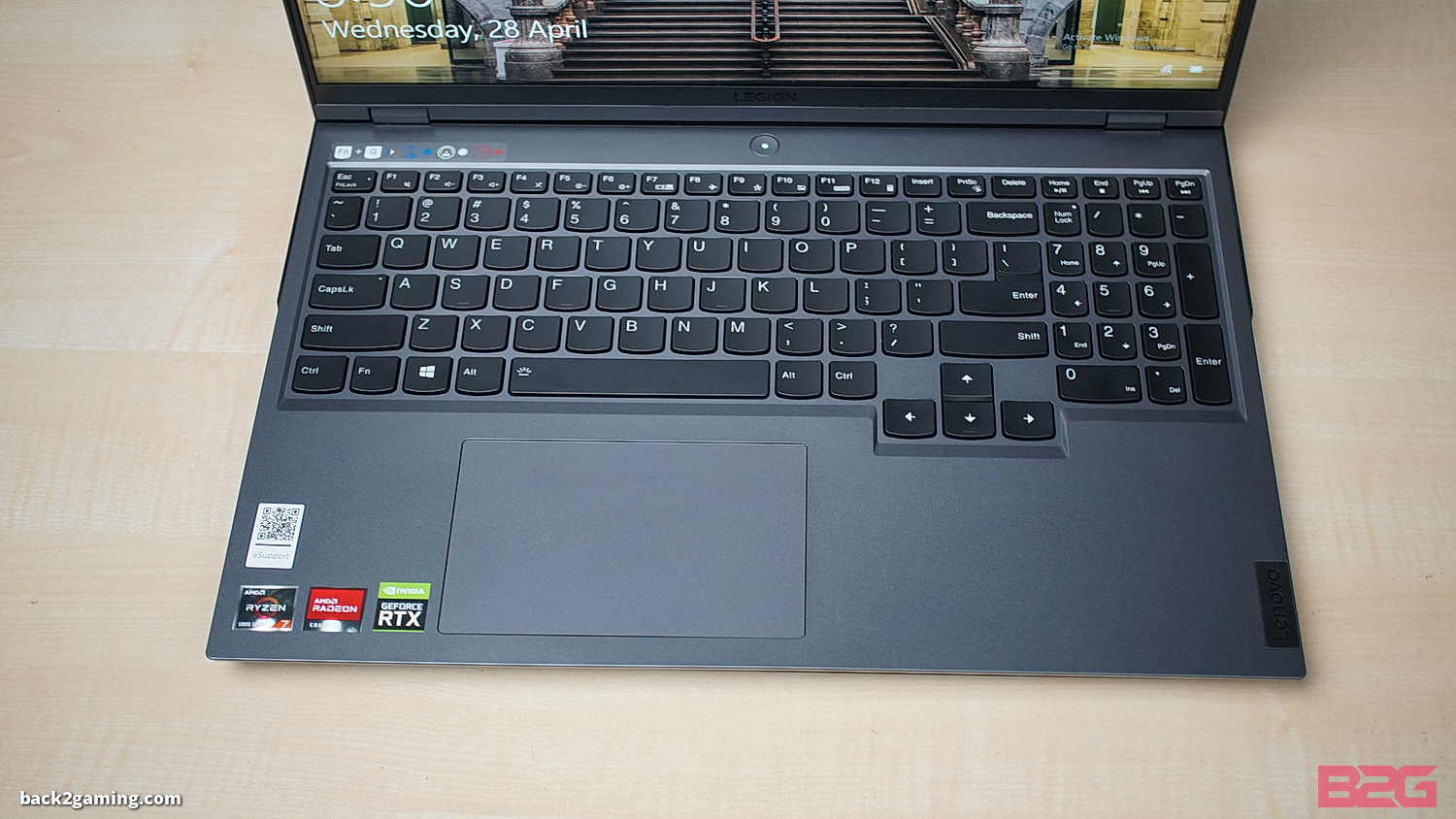
Here we have the badges with the NVIDIA RTX badge and AMD badges put on the lower left. Our sample unit is the Storm Grey color with an NVIDIA RTX™ 3070 for laptops as well as an AMD Ryzen™ 7 5800H Mobile Processor.
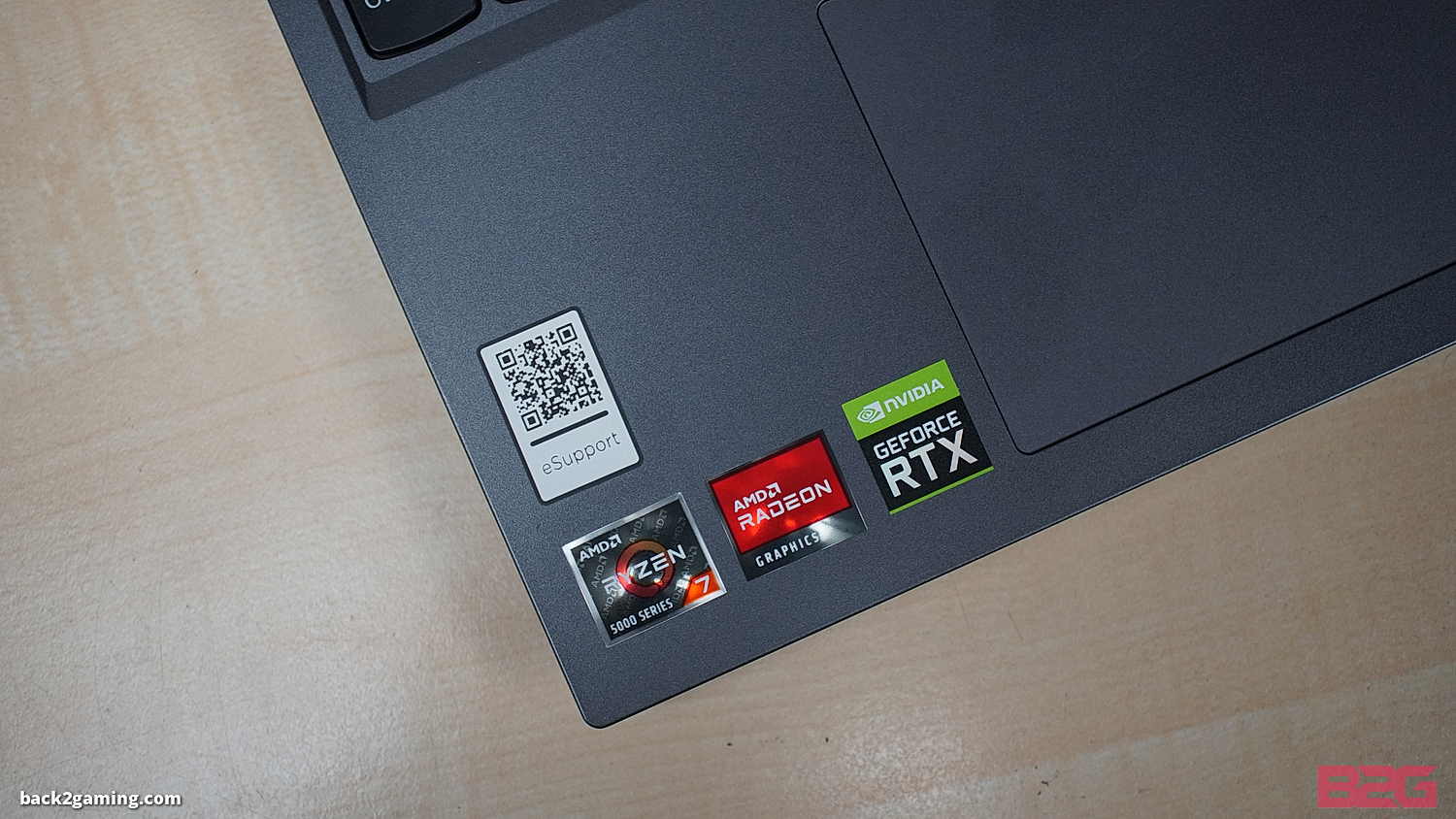
It’s easy to dismiss that Lenovo could’ve just put these specs on their traditional Legion 5 design but there are design considerations that I want to walk you guys through before we begin looking at performance.
NVIDIA GeForce RTX 30 Series on Laptops
As the world moves to powerful yet thin and quiet laptops, NVIDIA supports this movement wholly and has designed their laptop GPUs with the size, heat, and acoustic considerations in mind. That said, they have crafted technologies in the NVIDIA RTX 30 series for laptops to realize this goal with Dynamic Boost 2.0, WhisperMode 2.0, as well as exclusive game-performance enhancing technologies like Deep-Learning Super Sampling to really extend performance past what previous generations are capable of in the same form factor.
Dynamic Boost 2.0
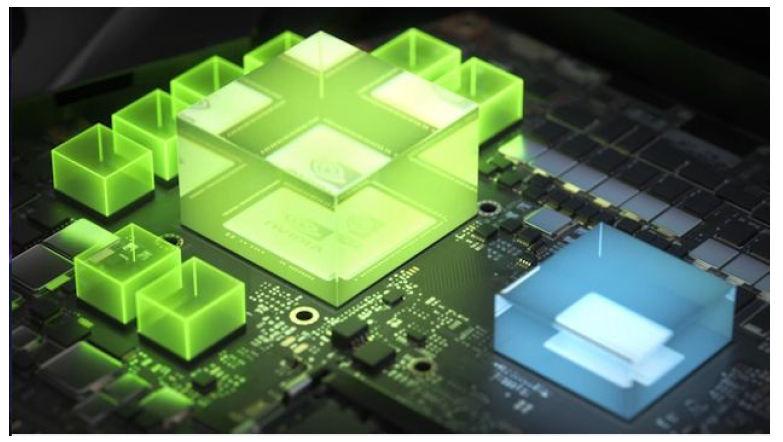
NVIDIA’s advancement in AI technology also allows the NVIDIA RTX 30 series for laptops to use AI in predicting power usage patterns. Dynamic Boost 2.0 leverages that experience and allows NVIDIA RTX GPUs for laptops to dynamically switch power from the CPU, GPU, or memory to whichever part needs it most. This allows models like the RTX 3070 for laptops to dynamically boost all the way to 140W Total Graphics Power (TGP), which is much higher compared to other brands with low power and gives a boost in both performances in power utilization.
WhisperMode 2.0

With acoustics in mind, gamers can tune their system to their preferred levels with WhisperMode 2.0. AI algorithms will handle the tuning of all connected components to dynamically meet your acoustic needs. Game quietly at the best possible performance with WhisperMode available on NVIDIA-powered laptops.
Deep-Learning Supersampling (DLSS)

Games that support DLSS give a dramatic performance boost without sacrificing eye candy. Developed in tandem with raytracing, DLSS can also be utilized by itself giving games that support it an excellent gaming experience.
Performance Testing – Setup and Methodology
For a full-hardware workout, visit https://benchmarks.ul.com for our system warm-up and stress test of choice.
For benchmarking methodology please see our game benchmark method guide.
Test results are gathered and produced on CapFrameX. This makes it easier for use to get both line graph comparison and raw averages without extra tools. Simply the easiest tool for benchmarking and its available for everyone to use, free of charge. Check it out at capframex.com.
Since this is a GPU review, we benchmarked the area of the games that put heavy load on the GPU.
All our test runs are repeatable, click the links below for area and details. Read our benchmarking methodology.
- DOTA2 – Kiev Major Grand Finals Game 5: OG vs Virtus.Pro (54:05 – 55:05)
- Counter-Strike: Global Offensive: FPS Benchmark Workshop Map
- Rainbow Six: Siege – Benchmark Mode
- The Witcher 3 – Woesong Bridge
- Grand Theft Auto V – Palomino Highlands
- Shadow of the Tomb Raider – Kuwaq Yaqu
- Call of Duty Warzone – Fog of War
- Monster Hunter World: Iceborne – Wildspire Waste
- F1 2020 – Benchmark Mode
- PlayerUnknown’s Battlegrounds – Training Mode
- Apex Legends – Firing Range
- Valorant – Custom Game
- Destiny 2 – The Tower
- Cyberpunk 2077 – Little China, noontime
See our Youtube playlist for benchmark sequences.
Note: Some proprietary technologies of NVIDIA like PCSS, HBAO+, and HairWorks work on AMD GPU’s BUT to maintain uniformity amongst GPUs, these have been turned OFF.
You can click on any of the benchmark charts enlarge. You can also move forward and backwards to quickly navigate through our charts via gallery view. For this test, only the out-of-box normal mode will be tested.
Kindly let me know if you spot an errors in the charts. I do my best to keep them error free but while test results are reliable and accurate, bringing them over to Excel and relying on formulas to generate the reports sometimes can cause mix-ups.
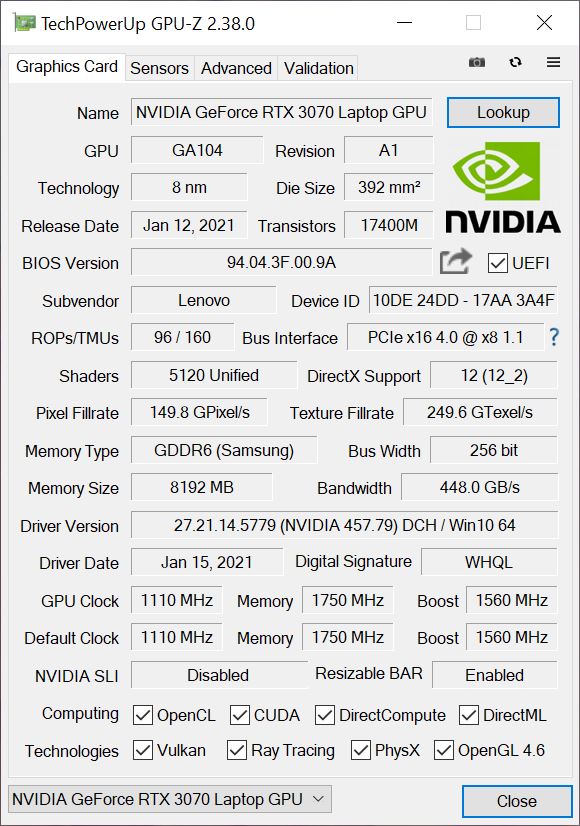
Notes:
- All data are gathered from exactly the same system, with exactly the configuration we list here. No data is reused from another system or from any variations of. We gather data from only one system as indicated here.
- Graphics cards are allowed to heat up prior to benchmarking. Cooler graphics cards may boost higher than normal.
- Following up on the above, we try to enjoy the game and play a bit before proceeding to the actual benchmark scenario. This allows us to detect any other problems like stuttering, frame skipping, or any other problems.
- Games that receive graphical updates that affect performance e.g. (DOTA2 moving from DX9 to DX11) will be retested completely.
Counter-Strike: Global Offensive (CSGO)

Counter-Strike: Global Offensive, popularly known as CSGO, competes for Steam’s most popular game. It has found a resurgence in its popularity and has recently peaked in 2020 in the number of players that play the game. Based on Valve’s Source Engine, the game received major asset overhauls during the years since its inception nearly 10 years ago. Still, it’s a light game and can be played on fairly lighter systems but the competitive scene for CSGO has seen average players demand high FPS from their systems thus gaining favorable standing with GPU vendors just from the demand for higher FPS alone. CSGO is a game that can easily go past 500FPS on enthusiast systems on maximum settings. We’re including CSGO as requested by our community.
API: DirectX9 (default)
Maximum In-Game Settings
Texture Streaming Disabled
Vsync OFF
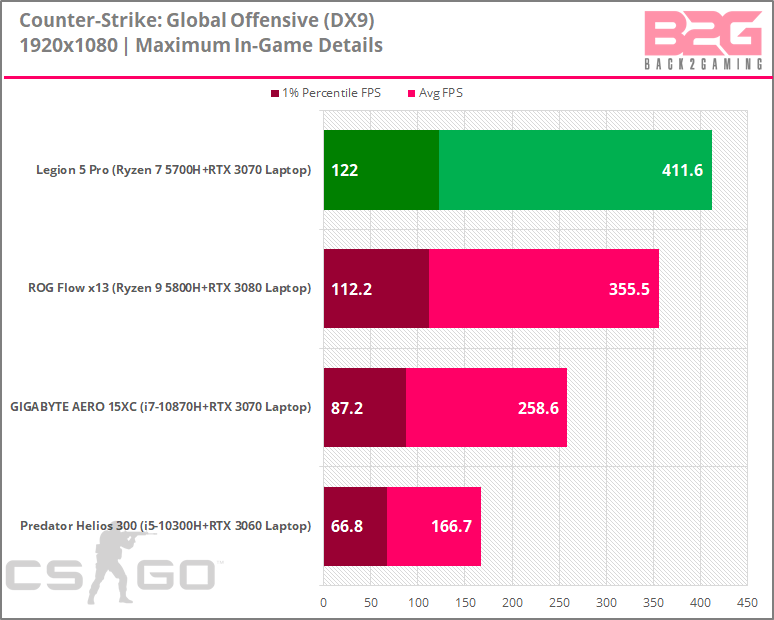
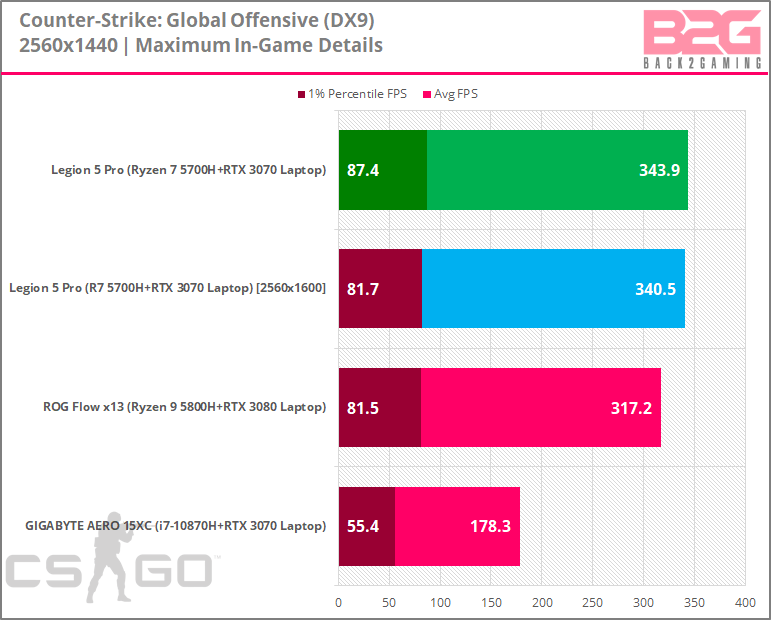
DOTA 2

Note: JUNE 2020 – DOTA2 has recently implemented a transition from DirectX9 to DirectX11 and new install of the game will prompt users to switch from DX9 to DX11. With that said, we are testing DOTA2 in DX11 from now on.
In contention for the most popular game on Steam and the biggest competition in eSports: DOTA 2 is powered by the Source 2 engine. The game is fairly light on low to medium settings but maxed out, with heavy action on screen especially during clashes, can really stress most systems. This is a game where frame times matter as responsiveness is very important in high-stakes competition. We’re looking at consistently low frametimes in this game for the best experience
Our test uses actual game replay, using the segment from game 5 of the Kiev Major 2017 Grand Finals between OG and VP. The clash during the 54:05 to 55:05 of the game is a nice example of how much a system will get punished during intense team fights in DOTA2.
You can watch the replay of the actual game used in the benchmark here in Youtube or download the replay file here for your DOTA2 client: Game 3149572447. (save it to your DOTA2 replays folder)
API: DirectX11 (default)
Best-Looking slider setting (Ultra)
FPS_MAX: No Limit
Vsync OFF
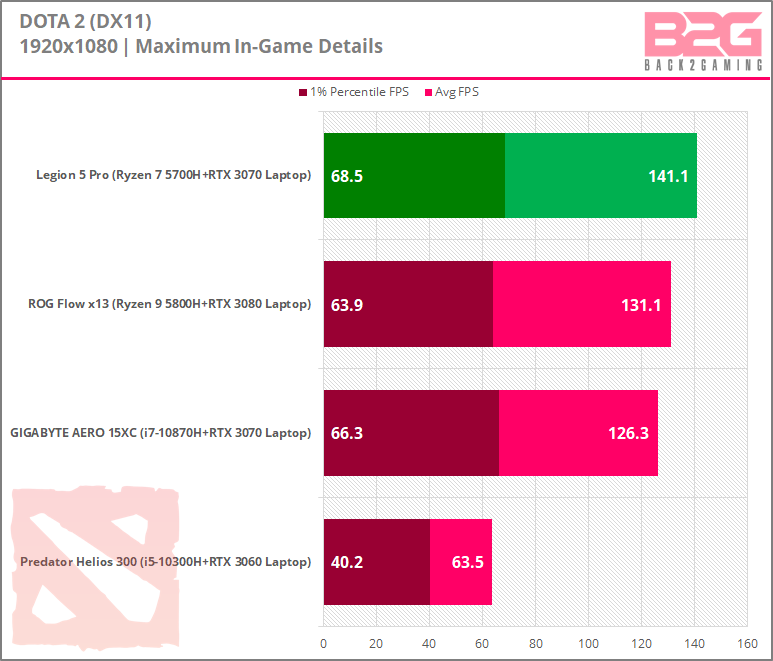
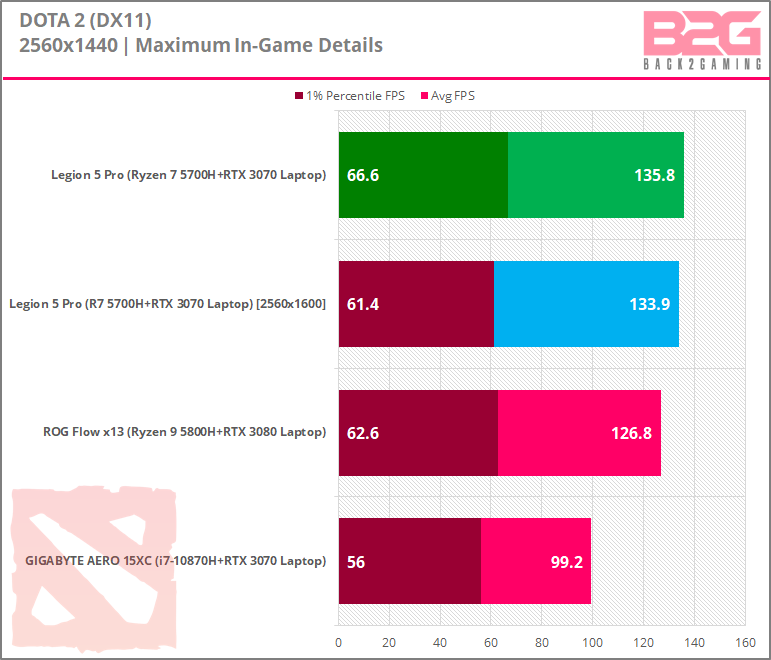
Rainbow Six: Siege

Nearly 4 years later and Rainbow Six: Siege has become a phenomenon after a lukewarm beginning. The massive shift in focus of the game sees it stepping into eSports territory and the excellent mix of gameplay mechanics, good design and a dedicated dev team has put R6: Siege in a position it couldn’t even picture during launch. Rainbow Six: Siege focuses heavily on tactical and creative gameplay and its vertical levels and highly destructible maps encourage players to be quick on their feet so the action is always going. Powered by Ubisoft’s own AnvilNext 2.0 engine which powers some of Ubi’s recent visual masterpieces, R6:Siege also feature excellent graphics and can get very taxing at high detail settings. The game also features an Ultra HD texture pack download for those that want higher resolution textures but will of course demand more from the system.
API: DirectX 11
Ultra Settings
Anti Aliasing: TAA
Ultra HD Texture pack not installed
Ambient Occlusion: SSBC
Vsync OFF
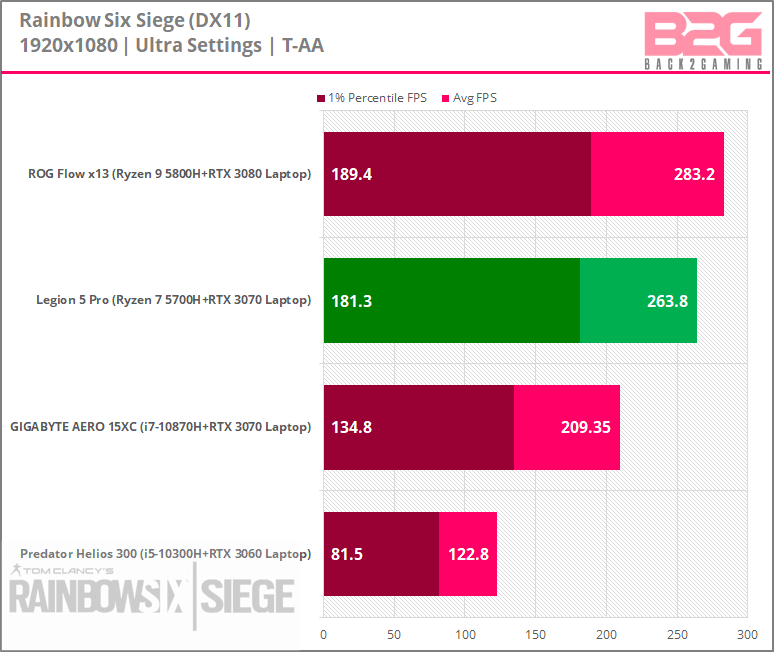
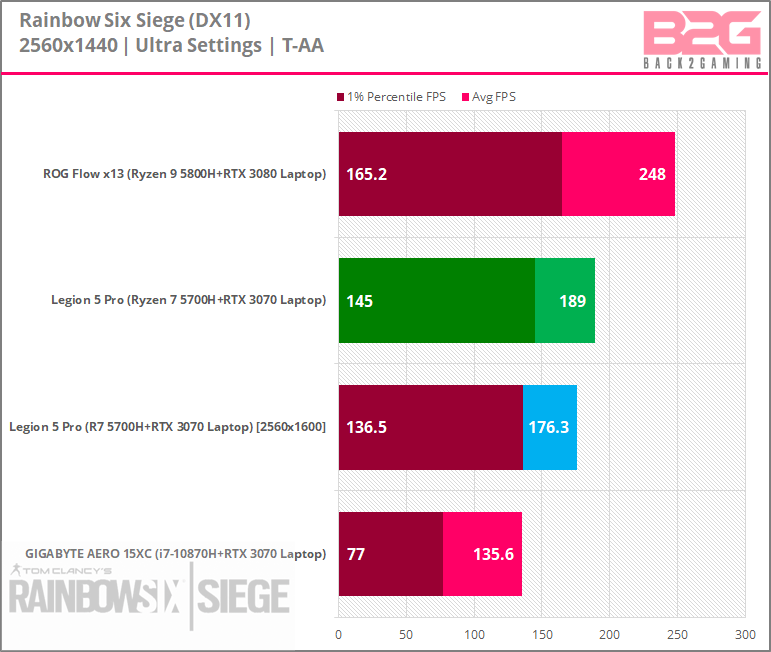
The Witcher 3: Wild Hunt

CD Projekt Red’s latest installment in the Witcher saga features one of the most graphically intense offering the company has to date. As Geralt of Rivia, slay monsters, beasts and men as you unravel the mysteries of your past. Vast worlds and lush sceneries make this game a visual feast and promises to make any system crawl at its highest settings. This game has found great resurgence in its playerbase thanks to the release of Netflix’ Witcher series.
API: DirectX 11
Frame Rate: Unlimited
Nvidia HairWorks: Off
Ultra Settings
Motion Blur: Off
Blur: Off
Anti-aliasing: On
Bloom: On
Sharpening: High
Ambient Occlusion: SSAO
Depth of Field: On
Chromatic Aberration: Off
Vignetting: On
Light Shafts: On
VSync OFF
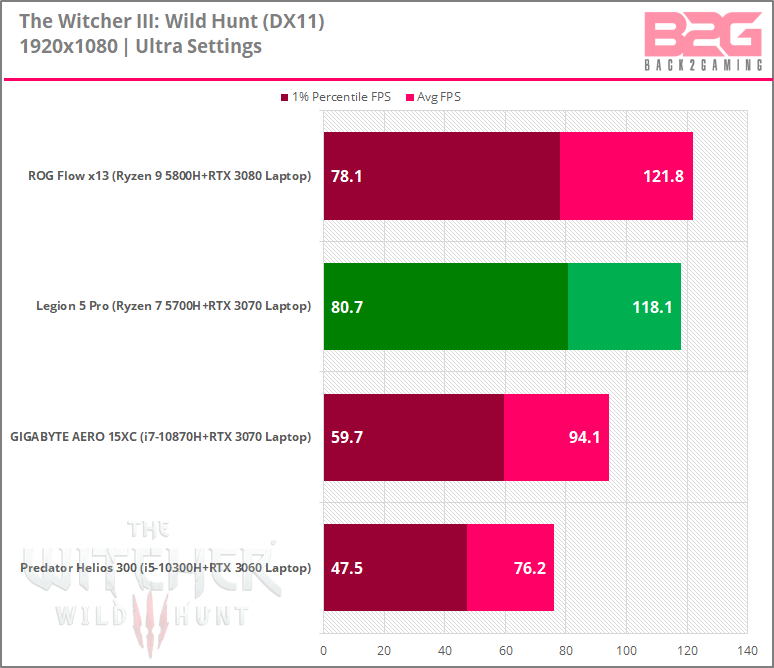
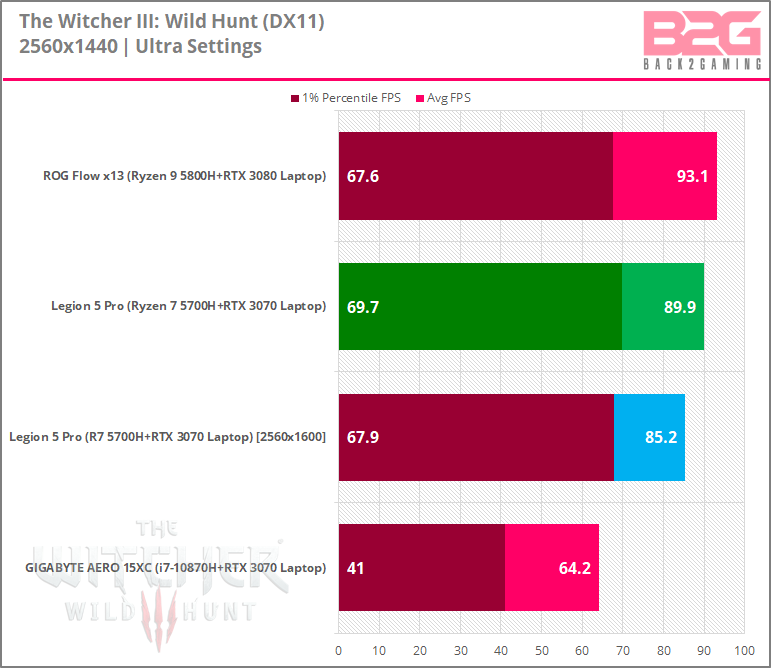
Grand Theft Auto V

The fifth and most successful installment to date in the highly controversial Grand Theft Auto series brings a graphical overhaul to the PC version of GTA V which many have lauded as a superior approach in porting a console game to PC. Featuring large areas and detailing, GTA V is a highly challenging application in terms of scene complexity.
Our benchmark uses a run from Palomina Highlands running through a lush area to a remote road all the way to a neighborhood in our car to simulate multiple scene changes.
API: DirectX 11
FXAA Off
MSAA 4x
TXAA Off
Very High settings
Anisotropic Filtering: 16x
Motion Blur disabled
Advanced Graphics enabled
Vsync OFF
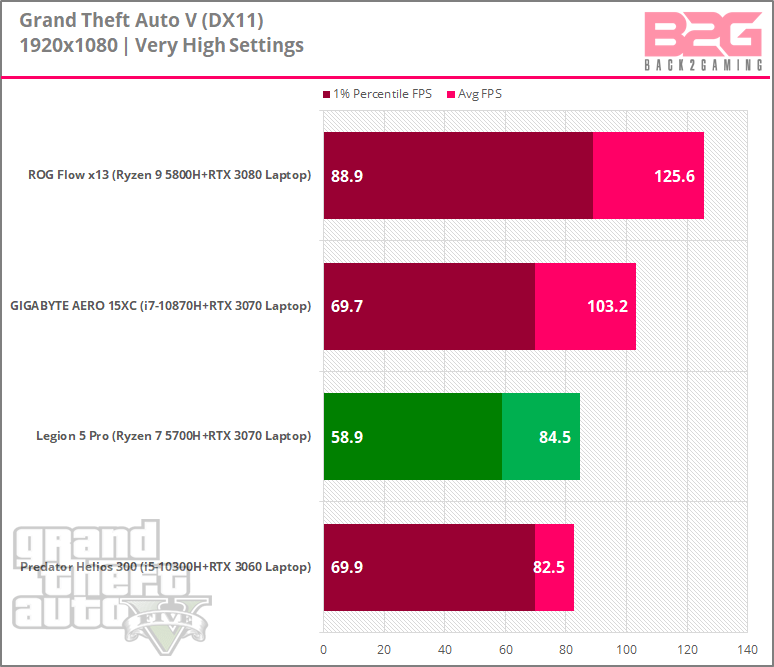
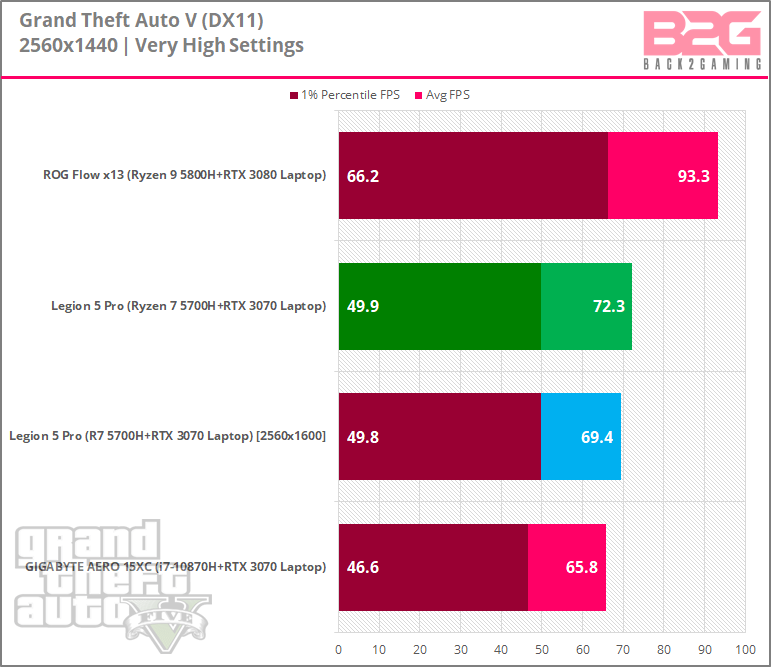
Shadow of the Tomb Raider
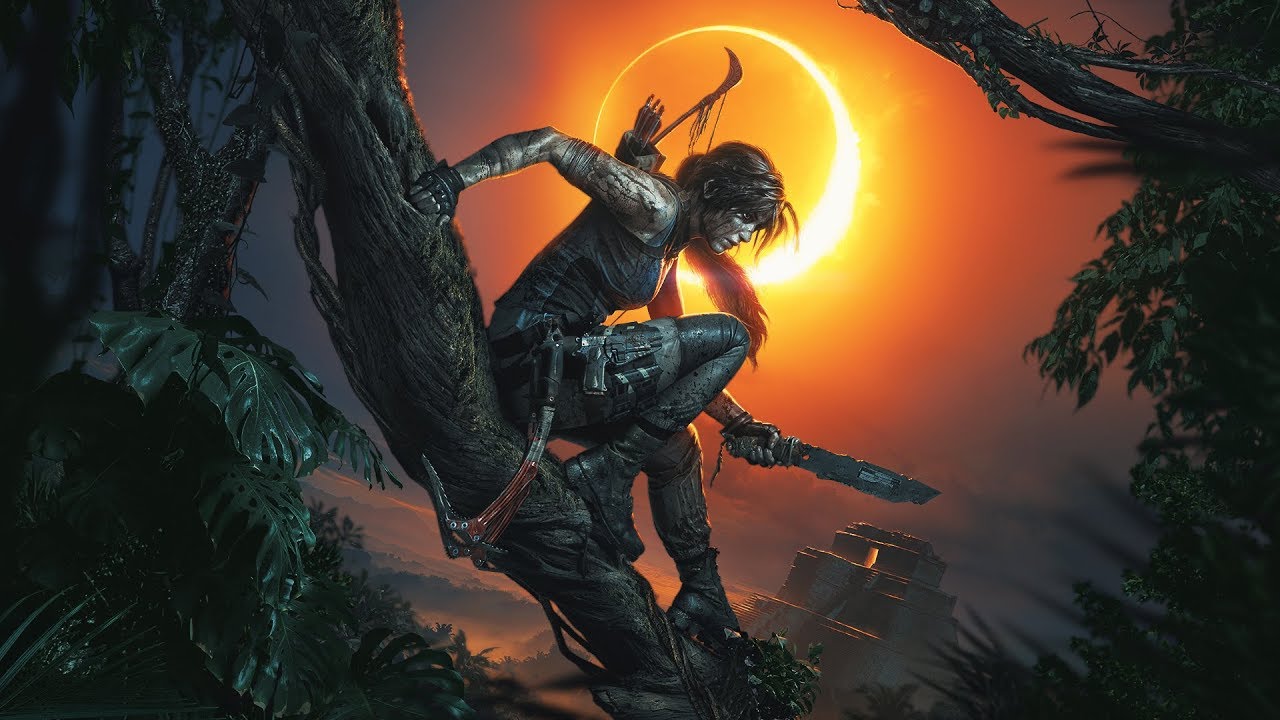
Shadow of the Tomb Raider is the latest installment in the reboot run of the classic Tomb Raider franchise. The game follows the story set forth by the previous game which Shadow of the Tomb Raider short follows after. Technology-wise, the game uses the Foundation engine updated to meet the demand of developer Eidos Montreal to push the engine to its limits. The game supports DirectX 12 and is one of the launch titles to support RTX technology namely DLSS which launched a couple of months post-launch.
API: DirectX 12
Graphics Settings Preset: Highest
Texture Quality: Ultra
Texture Filtering: 8x Anisotropic
Anti-Aliasing: TAA
DLSS: OFF
Raytraced Shadow: OFF
Vsync OFF
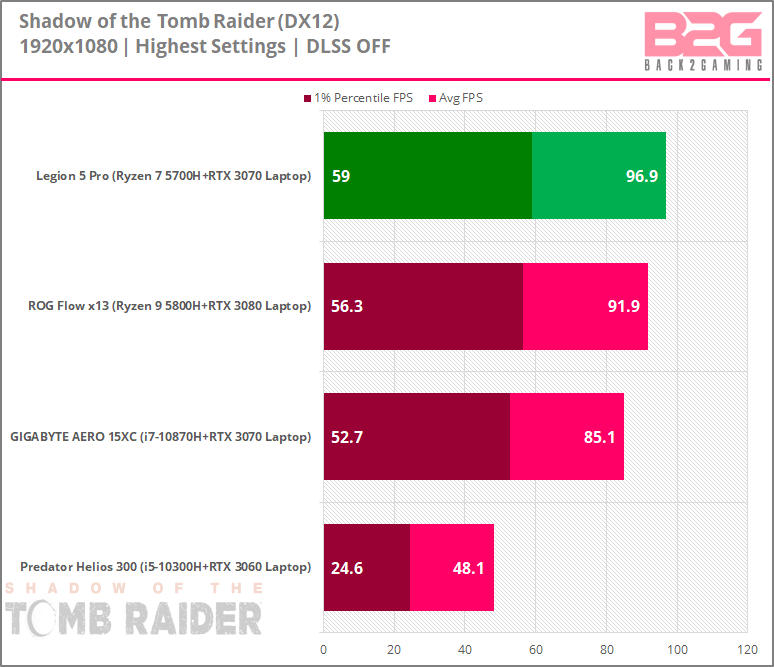
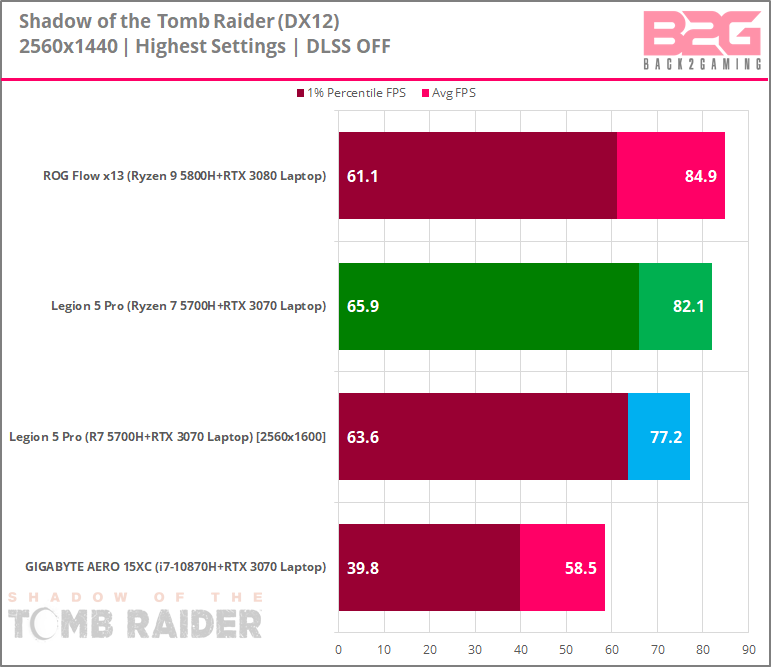
Call of Duty Warzone
Call of Duty Warzone, Modern Warfare’s free-to-play component, is a reboot of the original Call of Duty 4: Modern Warfare storyline, set in a different world where you, along with Captain Price have to stop the world from going to war. Call of Duty Modern Warfare reignites the franchise by introducing full crossplay support where Xbox and PS4 players can play together with PC players. On PC, the game features a new engine pushing photorealism for COD far beyond what their older engine is capable of. The new engine also introduces raytracing and the AI is designed to perceive light as well. With a revitalized multiplayer arena, the game will require fast frame rates.
API: DirectX 12
Render Resolution: 100%
Texture Resolution: High
Texture Filter Anisotropic: High
Particle Quality: High
Tessellation: All
Shadow Map Resolution: Extra
Particle Lighting: Ultra
DirectX Raytracing: OFF
Ambient Occlusion: Both
Anti-Aliasing: Filmic SMAA T2X
World Motion Blur: Off
Vsync: OFF
Shaders Installed before benchmarks*
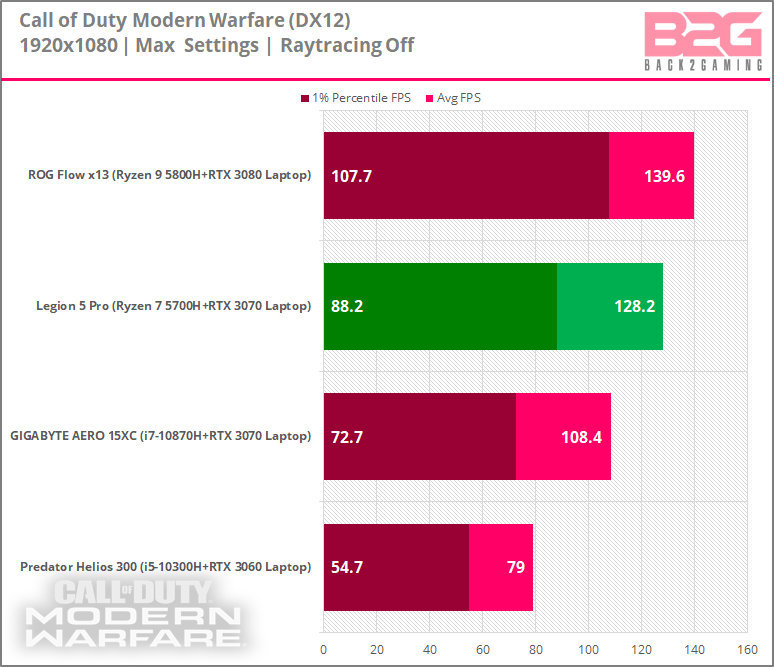
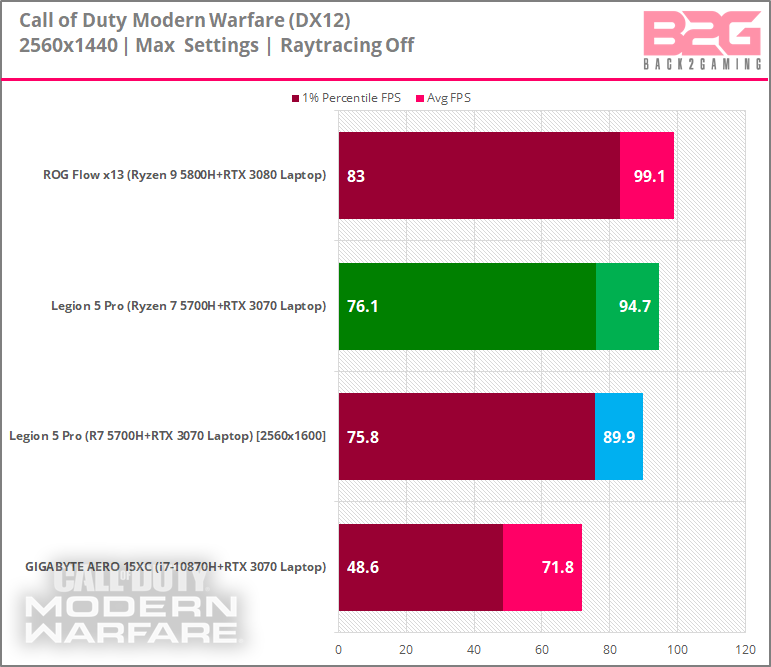
Monster Hunter World: Iceborne
Easily Capcom’s most successful game to date. Available in both consoles and PC, Monster Hunter World ranks in Steam’s top played games for the platform. The 2020 Iceborne update for PC brings the game to new PC frontier, introducing DirectX 12 support. The game features rich graphical detail settings and an Ultra HD texture pack for highend gamers. MHW’s features fast-paced action with traditional RPG farings and has captured a new market thanks to the transition from portable.
Our benchmark for this game uses an expedition track in the Wildspire Waste Southwest Camp (Area 1) and finishes in the Rathian nest at Area 12 in the caves. This run gives us runs from barren area, to watery area with lush vegetation to a cave which replicates the varied nature of exploration and monster combat in MHW.
API: DirectX 12
Graphical Settings: Manual (customized from High)
All variable settings set to High
Image Quality: High
Anti-Aliasing: TAA
Max LOD Level: No Limit
Volume Rendering Quality: High
Motion Blur: Off
DLSS and AMD FidelityFX: OFF
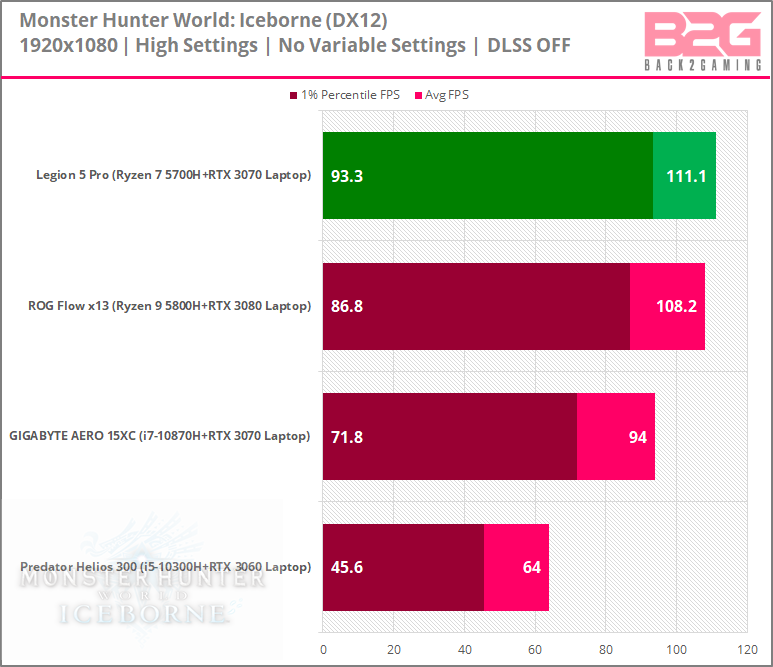
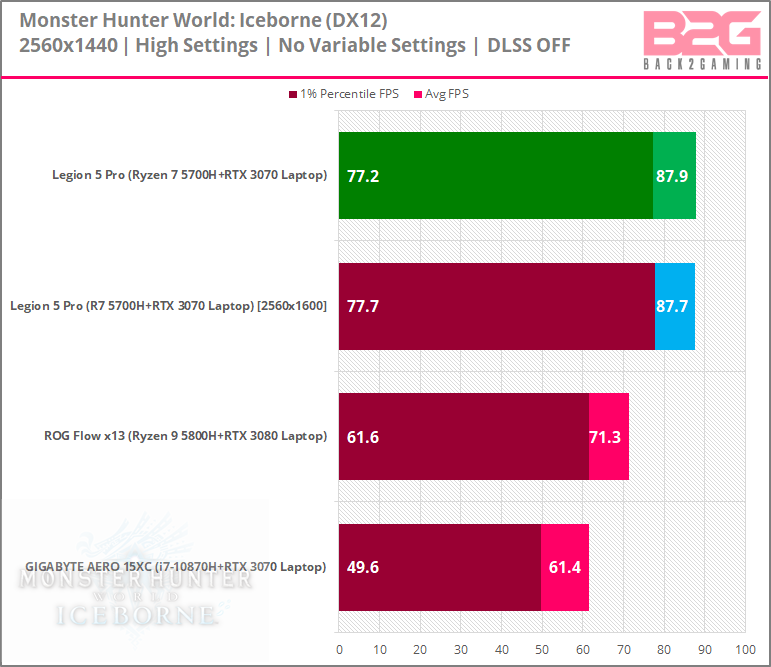
F1 2020
The latest iteration of the F1 series from CodeMasters features support for DirectX 12 as well as more photorealistic graphics than ever. Now heavily featured in the official F1 esports scene, much attention has been given in the development of this game particularly for added realism.
API: DirectX 12
Settings: Ultra High
Vsync: OFF
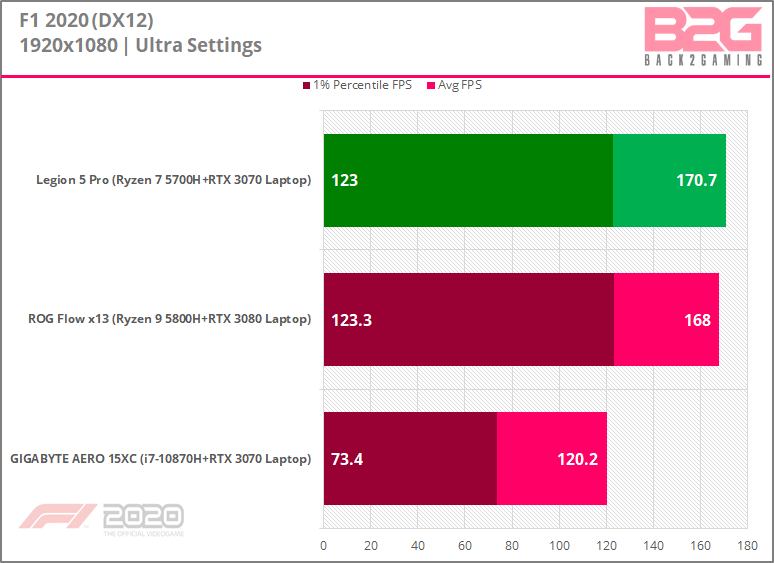
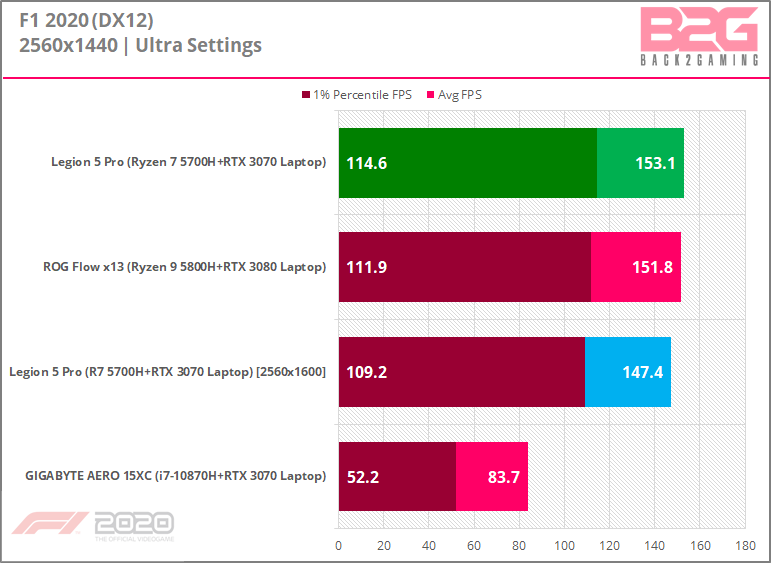
PlayerUnknown’s Battleground (PUBG)
Developed by South Korean company Bluehole, PlayerUnknown’s Battlegrounds was an ARMA3 mod which has gained a massive global playerbase after being released as a stand-alone game. The game is now available for almost all platforms from PC to mobile but PC has been the definitive edition of the game. The game has evolved much since its release, receiving multiple polish to arrive at its current state.
API: DirectX 11
Settings: High
Vsync: OFF
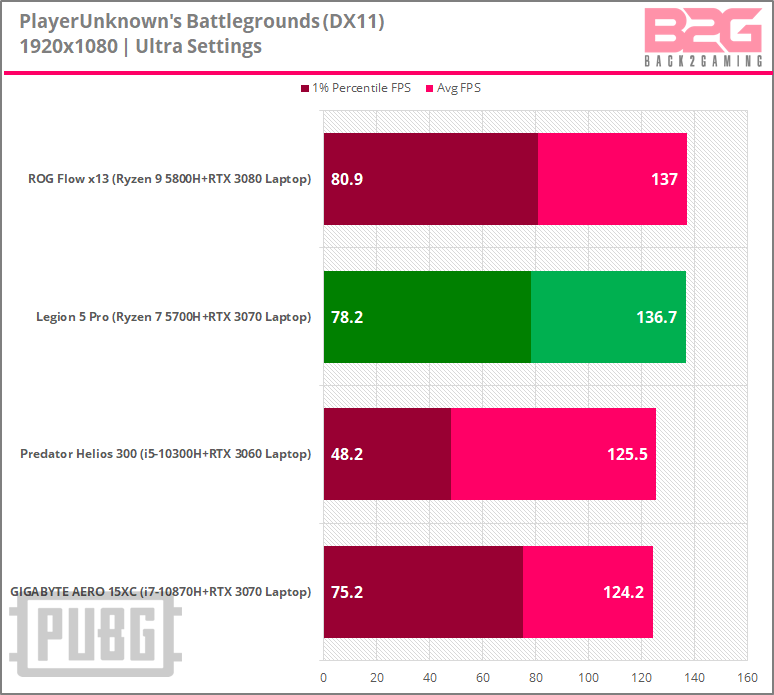
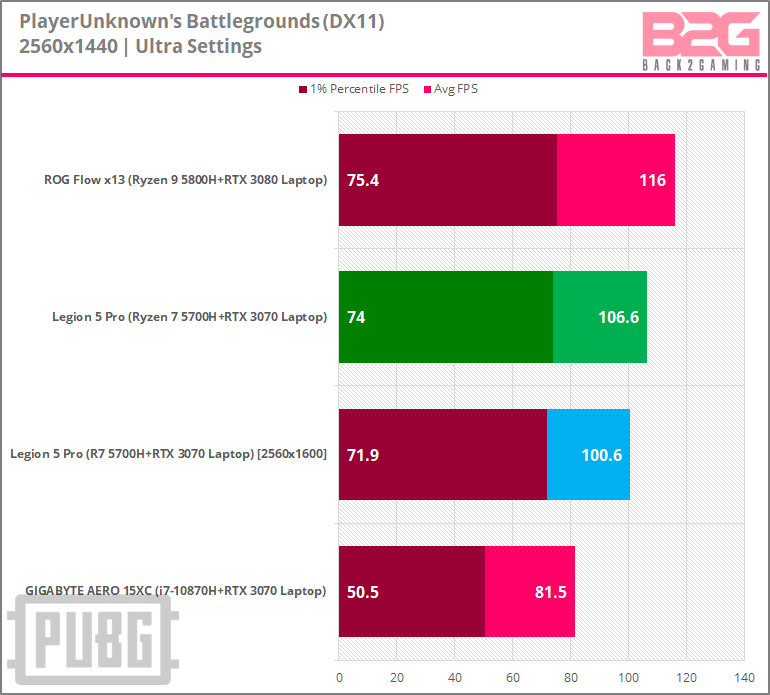
Apex Legends
The battle royale genre sees multiple titles emerge and Respawn Entertainment’s most successful title to date, Apex Legends differentiates itself from main rival PUBG as it presents itself in true, fast-paced FPS. Existing in the same universe as Titanfall, Apex Legends sees contenders in traditional battle royale elimination format but gameplay heavily gears towards more familiar FPS mechanics. As a Respawn Ent. game, its closer to COD versus PUBG’s more sluggish and heavier gameplay.
API: DirectX 11
Settings: High
Texture Streaming Budget: 6GB VRAM
FSP Cap Disabled
Vsync: OFF

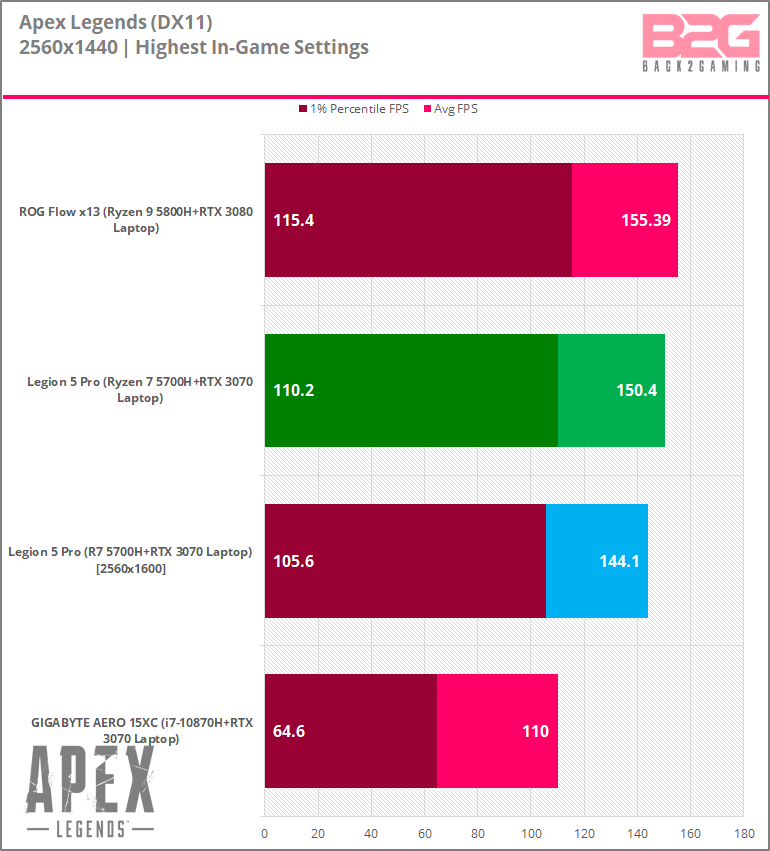
Destiny 2
Destiny 2: New Light is an MMOFPS which sees a persistently sizable playerbase. The game features traditional MMO elements but played in an FPS approach which allows a more skill-dependent game versus traditional MMORPG formats. The game features a futuristic sci-fi universe with lush and detailed in-game locations that puts respectable workload on a gaming system.
API: DirectX 11
Settings: Highest
Vsync: OFF
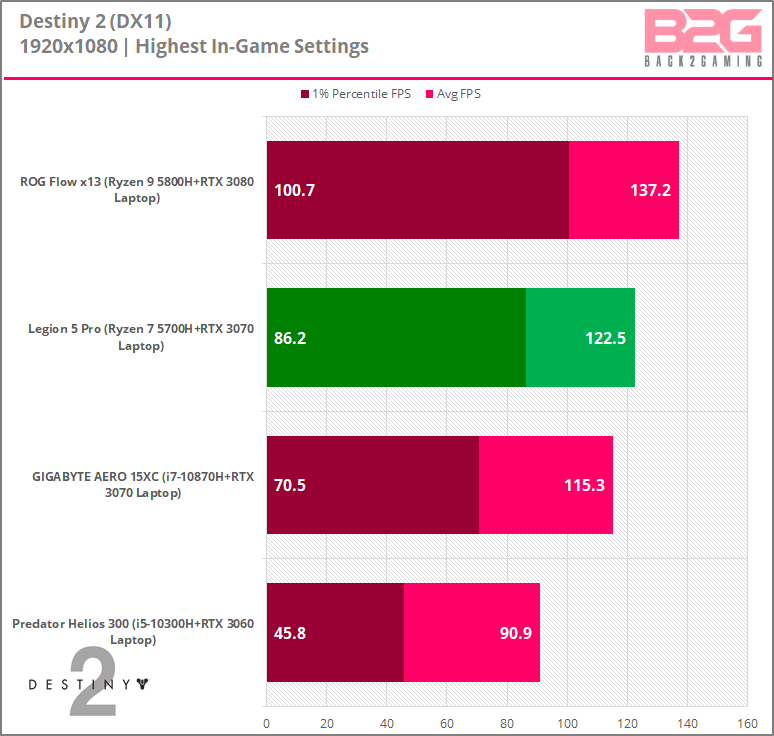
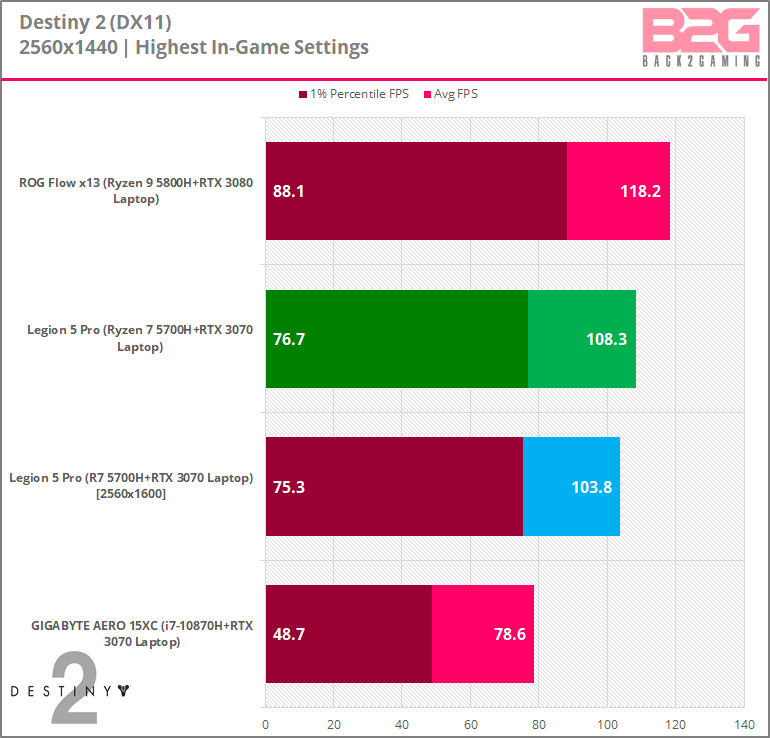
Valorant
Developed by League of Legends developer, Riot Games, Valorant is a first-person shooter featuring multiple heroes or agents which have unique skills to assist them within the games traditional team-based FPS combat. The game is gaining incredible success and has taken a large chunk of the now-incredibly massive CSGO playerbase as well, presenting a more refreshed take on classic TDM FPS but spices it up with skills, etc. Like CSGO and League, this game is light as a feather for the largest adoption possible. With 360hz monitors and input lag/system latency a major focus for these games, we’re now including it as reference for players.
API: DirectX 11
Settings: Max in-game details
Anti-Aliasing: MSAA x4 (highest in-game)
NVIDIA Reflex: Off
Vsync: OFF
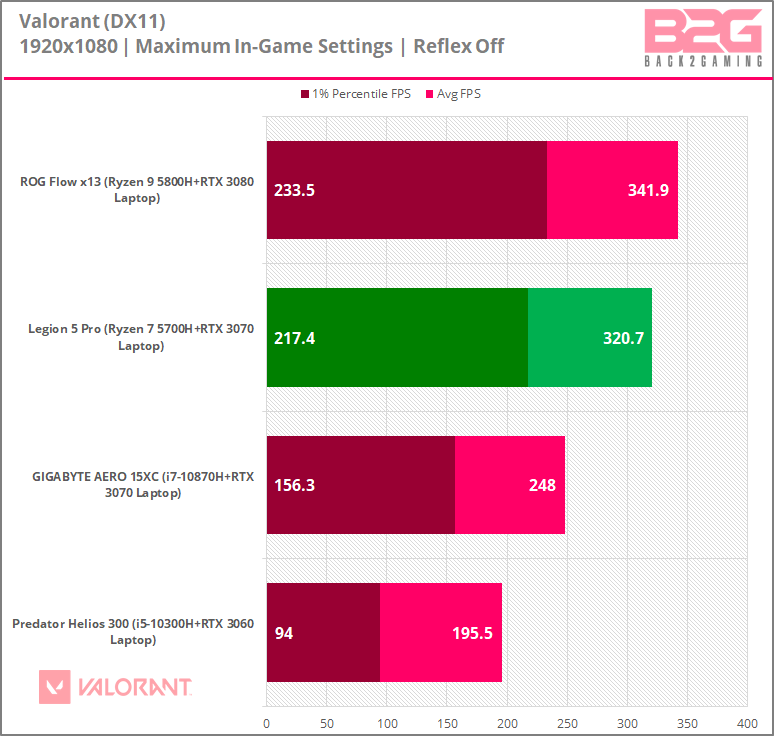
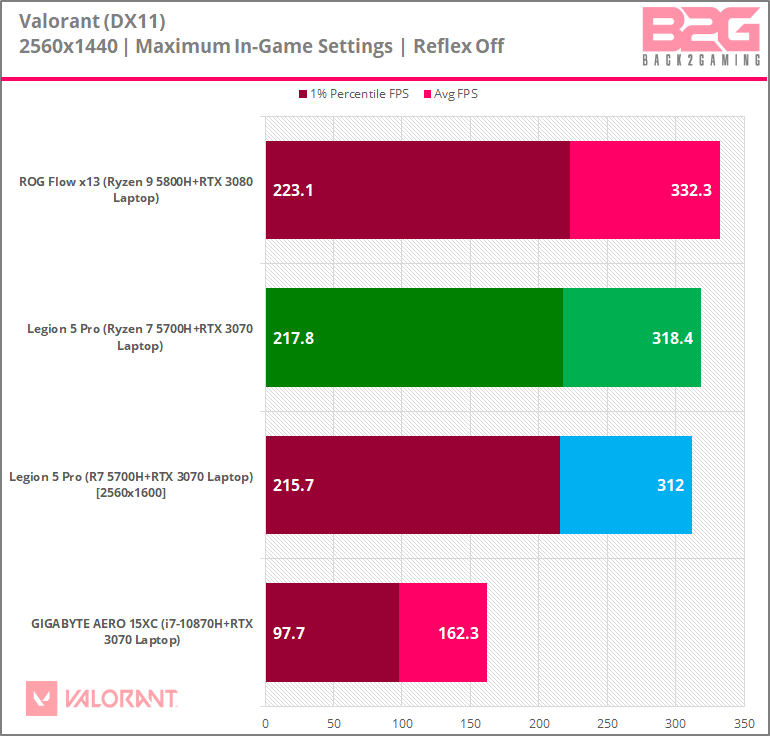
Cyberpunk 2077

The most anticipated game of 2020 and perhaps the most anticipated game of the last decade, Cyberpunk 2077’s launch has been a rollercoaster gamers on PC are largely in agreement that it was definitely worth the wait. Made by CD Projekt Red and based on the REDengine4, Cyberpunk 2077 is one of the most modern games introducing full utilization of raytracing amongst others. Technically, the game is still under polishing stages and will improve over time but as it is, the PC version is fully functional on my end and it is one of the most taxing game out right now so we have to include it. We do not enable raytracing in this test.
API: DirectX 12
Settings: Ultra Preset
Raytracing Off
DLSS Off
Vsync: OFF
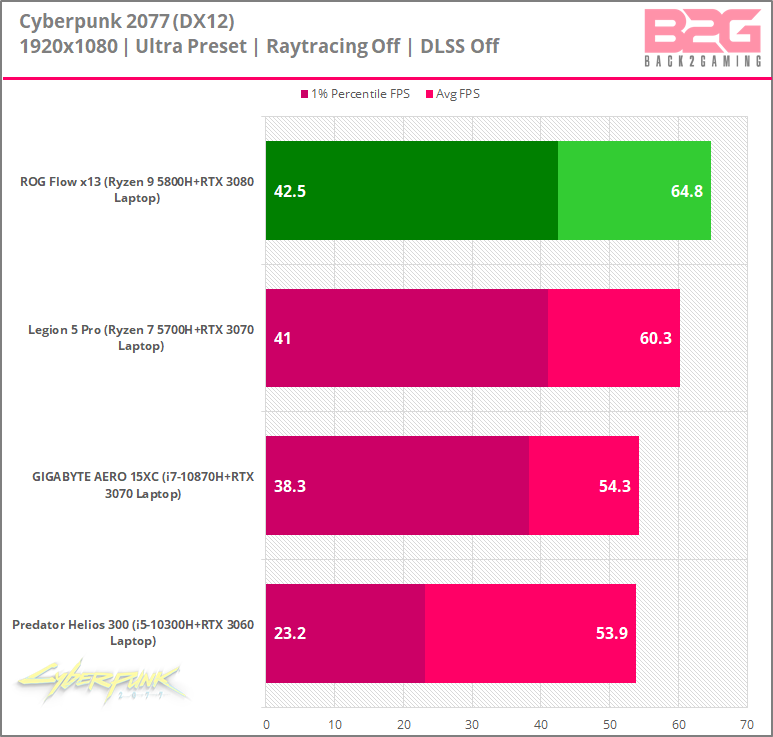
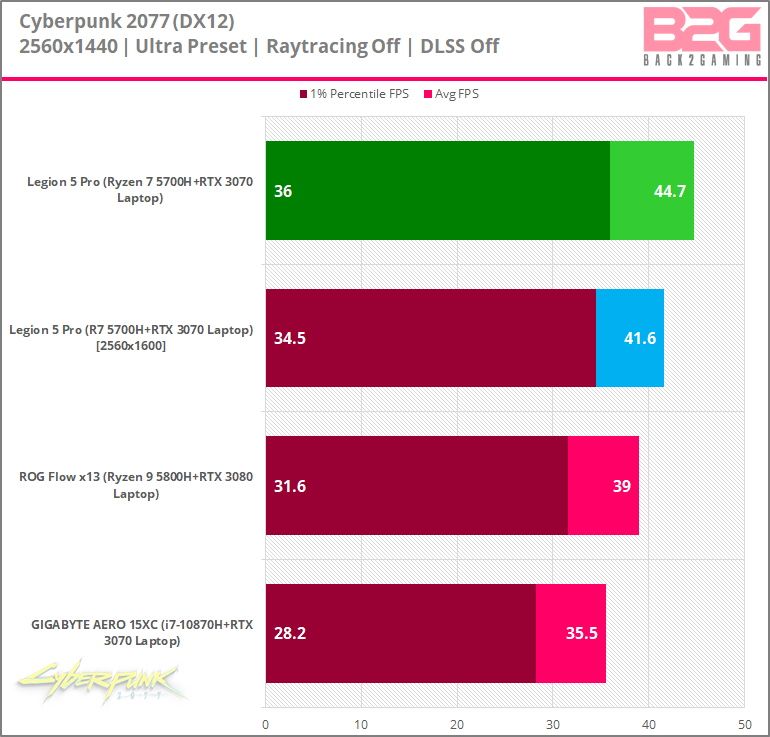
Thermal Behavior and Actual Power
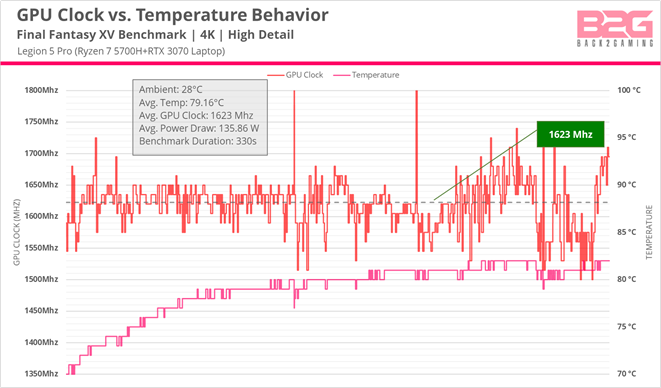
Performance results are really in favor of the Legion 5 Pro, and Lenovo’s engineering of this laptop really makes it an incredible option. Here’s a deeper analysis of the thermal behavior of the Legion 5 Pro: averaging around 79*C in our heavy game benchmark, we’re seeing an average of 1623Mhz from the GPU. Now let’s take a look at why we’re getting this significant boost in performance and see how much graphics power our GPU is pulling:
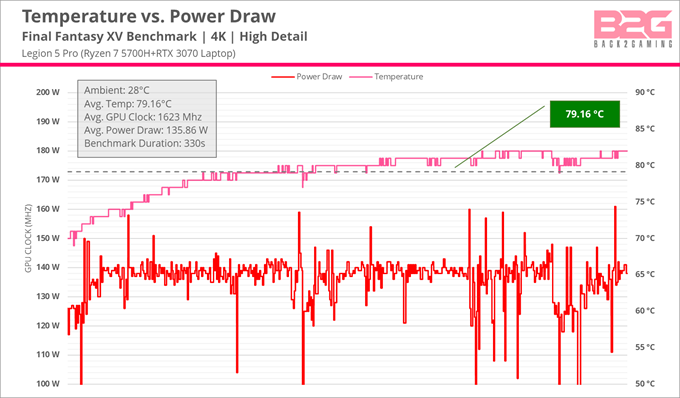
Here’s the performance chart of our Legion 5 Pro’s NVIDIA GeForce RTX™ 3070 graphics card. At an average of 79.6*C, our card is pulling 135W of power on average. To give this context, NVIDIA sets a 125W maximum budget for the RTX 3070 but will utilize DynamicBoost 2.0 to give up to a 140W boost as long as the cooling and CPU power budget permits it. Our GPU even boosts all the way to 160W in random bursts. This further explains why the esports games in our test showed some incredible numbers with the Legion 5 Pro. Let’s see some comparison with another RTX 3070-powered laptop that’s also aimed for content creators and professionals:
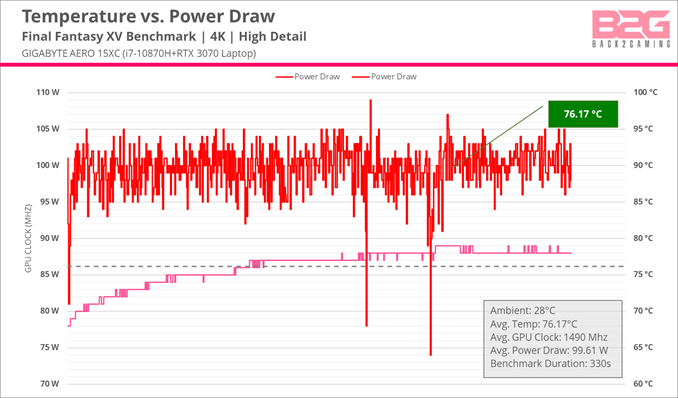
The other laptop shows a 99.61W sustained wattage. This equates to performance scores dipping up to 40% against the Legion 5 Pro. This is in exchange of only a 3*C difference which shows how a good cooling design can really shift performance in RTX 30 Series for laptops. Now for something extra, let’s compare with an external GPU dock:
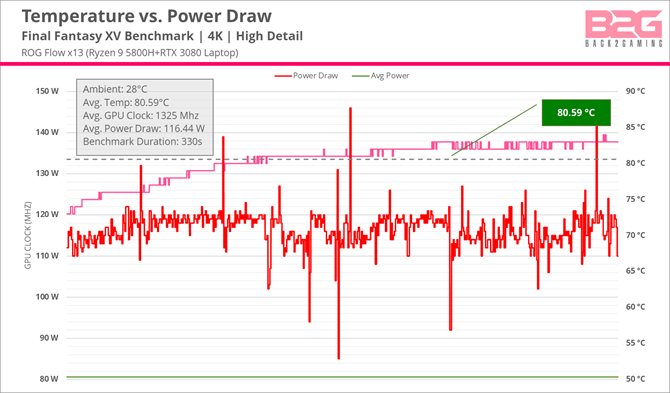
An NVIDIA GeForce RTX™ 3080 graphics card is architecturally designed to do more in 1 watt of power compared to its smaller siblings. Now, this comparison isn’t so much about performance but rather cooling design. As an external dock however, it doesn’t share cooling capacity with a CPU. Its footprint also allows it to utilize a more compressed area for cooling. Still, it is only drawing around 120W of power despite a 150W limit.
User Experience & Conclusion
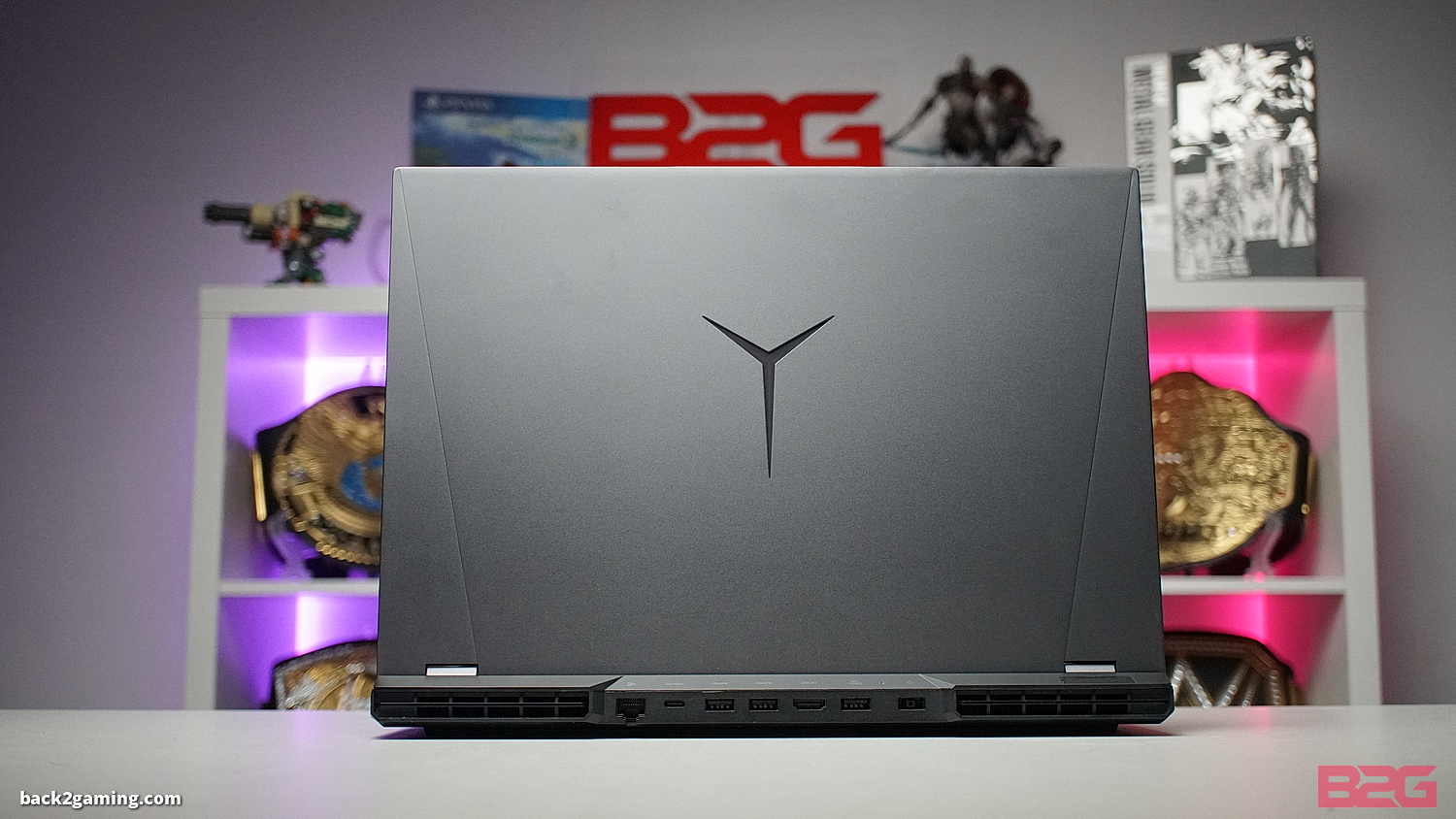
From a pure performance standpoint, it’s easy to see where the fanfare for the Legion 5 Pro is coming from. Not only is it priced remarkably well, but it’s also delivering above its weight class. Design-wise, it looks the same as most Legion 5 laptops before it except for a few things and most of it is a “blink and you’ll miss it” affair, like the screen being chinless as well as the slightly thicker body. It does gain a little bit of weight as it gets a 500 gram increase but it’s not substantial enough to push away owners.
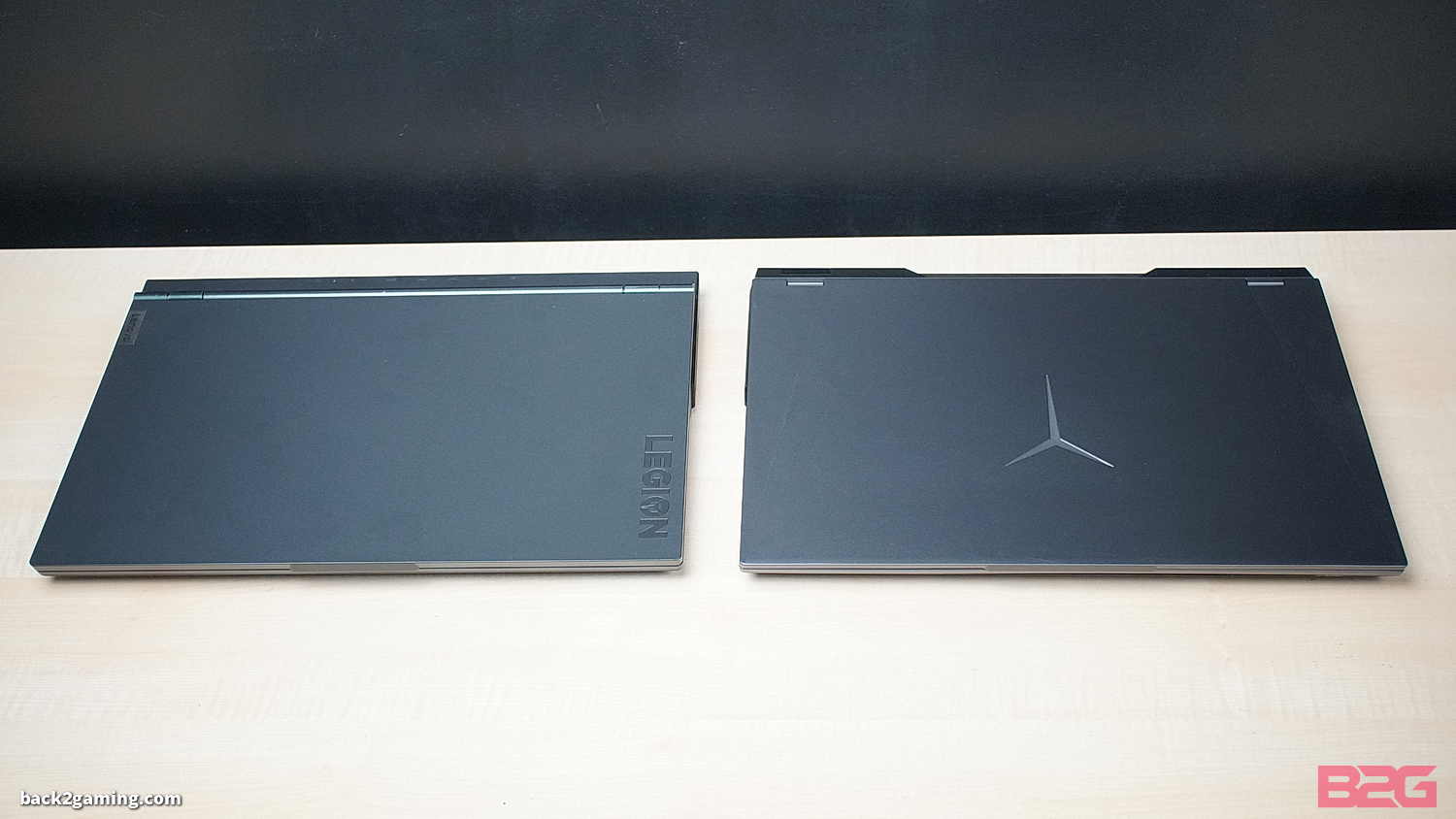
That said, the Legion 5 Pro’s main selling point is its performance and we’ve only seen this type of behavior from boutique laptops sporting their equivalent desktop counterparts. This has been a practice that has faded in today’s laptop market but Lenovo has dared to push the limit at what they believe is acceptable to users. As we’ve seen, laptops powered by NVIDIA GeForce RTX™ 30 Series GPUs drive Lenovo laptops to be the most powerful devices ever made for gamers.
It is a scary thought that thick gaming laptops may see a return but the Legion 5 Pro doesn’t border on the older, 3” thick laptop spectrum but rather a slight weight increase to fulfill its desktop replacement aspiration and house its cooler.
So I saved this shot for last so you can see for yourselves how dense the cooling solution is on the Lenovo Legion 5 Pro. All that cooling is spanning not only to the GPU and CPU, but also the M.2 SSDs and RAM themselves. This cooling has allowed the Legion 5 Pro to gain an excellent advantage versus our other units, making its 165hz 2560×1600 display not just a vanity inclusion but rather a compliment to its performance goals. The NVIDIA GeForce RTX™ 3070 GPU on this laptop punches above its weight-class and literally shows what max-out is. It’s an interesting design choice but what could be necessary to realize the full potential of the NVIDIA RTX 30 Series on laptops, pushing them to their absolute limits, and as our charts show, even beyond.
The Legion 5 Pro is available now in the Philippines with models available with both an NVIDIA GeForce RTX™ 3070 and NVIDIA GeForce RTX™ 3060 for laptops, as well as either an AMD Ryzen™ 7 5800H Mobile Processor or an AMD Ryzen™ 5 5600H Mobile Processor. The laptop also comes with a free Legion Recon Gaming backpack worth PHP 2,995. As a desktop replacement for the new digital workforce, this is a great foundation system especially for those that insist on a laptop.
The Lenovo Legion 5 Pro is also backed by a 3-year Premium Care warranty. With services like 24/7 direct hotline to technicians and an Annual PC Health Check, Premium Care goes beyond hardware provides an advanced and tailored level of care capable of reducing downtime and increasing efficiency.
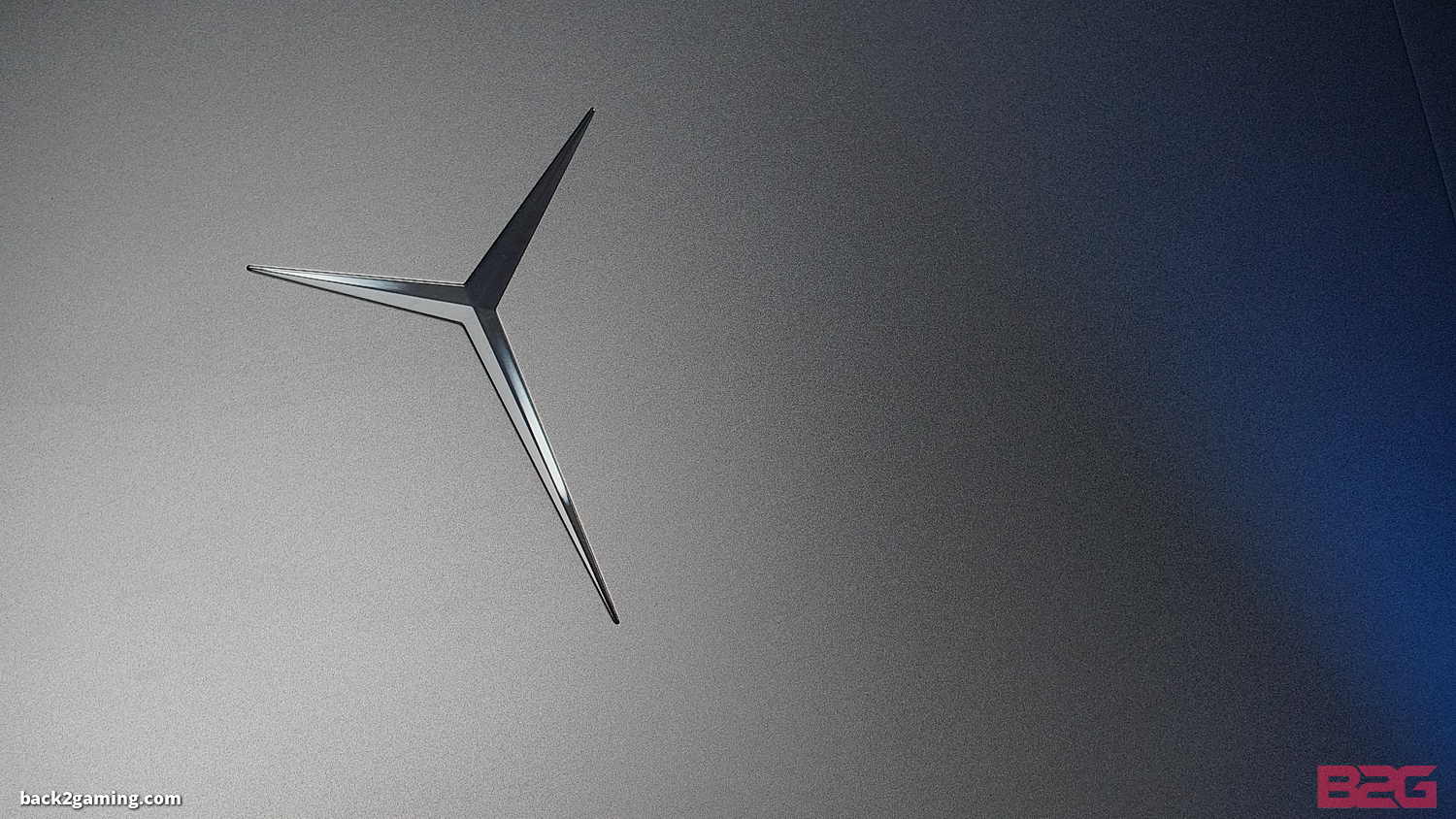
The Legion 5 Pro starts at PHP 84,995 and can be purchased in Legion Exclusive stores and Lenovo Authorized resellers. Get in touch with them now by visiting lenovo.com/ph/en/where-to-buy. You can also order it online at Lenovo Legion’s Flagship Store at Lazada.
For updates on Lenovo Legion’s newest products and promos, follow then on Facebook and Instagram.
I give the Legion 5 Pro my B2G Gold Award!

# # #
DISCLAIMER
The prices mentioned are exclusive of all taxes & octroi.
Availability: Offers, prices, specifications and availability may change without notice. Lenovo is not responsible for photographic or typographic errors. Other models are available. Find out more in Lenovo Authorized Retailers Shop.
Trademarks: Lenovo, ThinkPad, ThinkCentre, and the Lenovo logo are trademarks of Lenovo. AMD, AMD Ryzen Series, AMD Radeon, the AMD Arrow logo, and combinations thereof are trademarks of Advanced Micro Devices, Inc. in the United States and/or other markets. NVIDIA, GEFORCE, GEFORCE RTX, BATTERY BOOST, and G-SYNC are trademarks of NVIDIA Corporation. Other company, product, or service names may be trademarks or service marks of others.



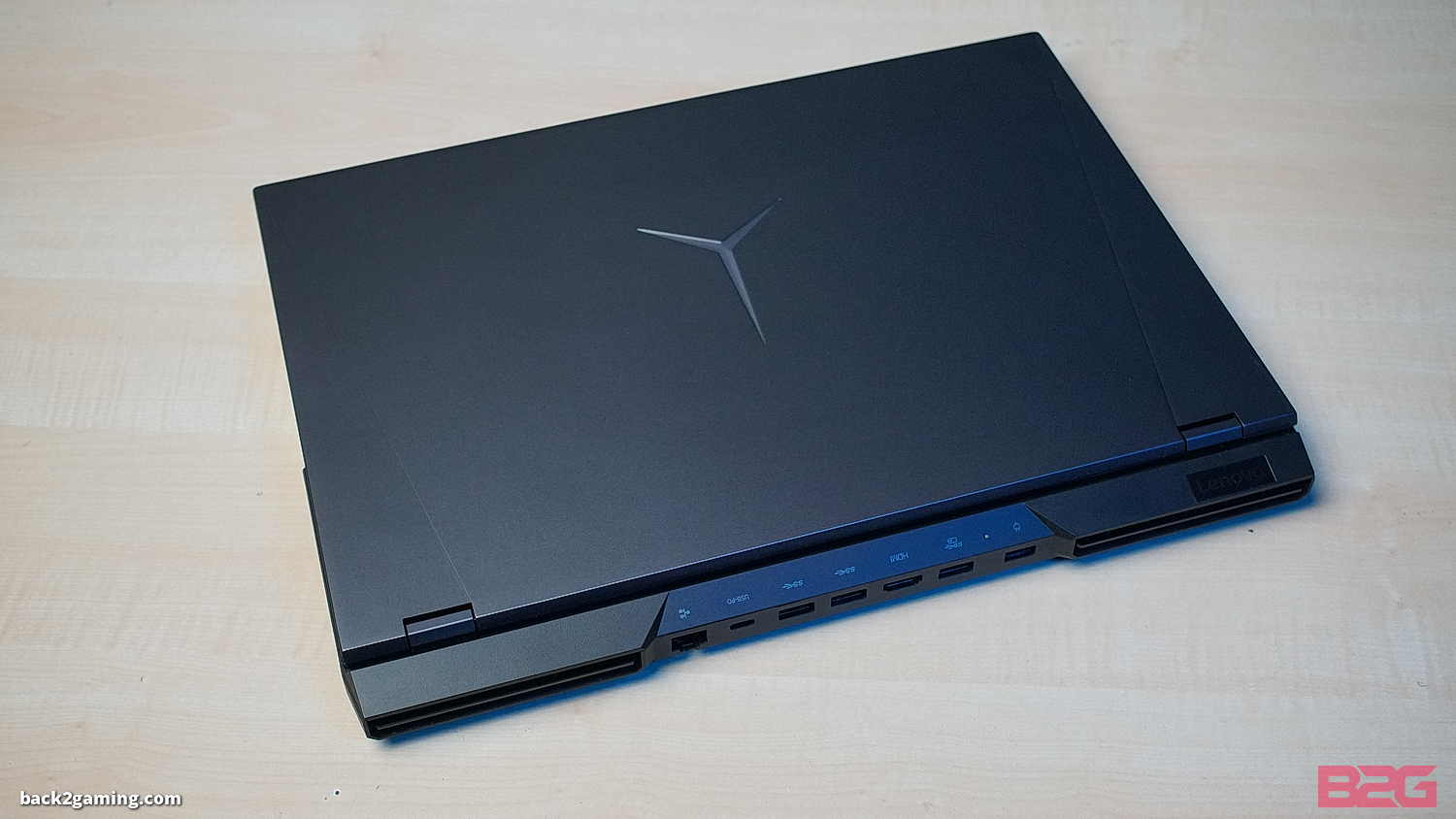


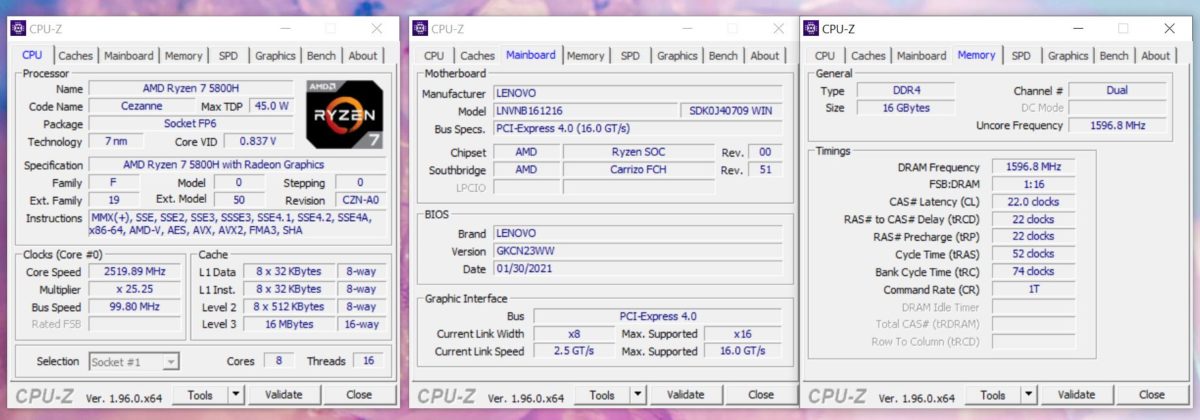




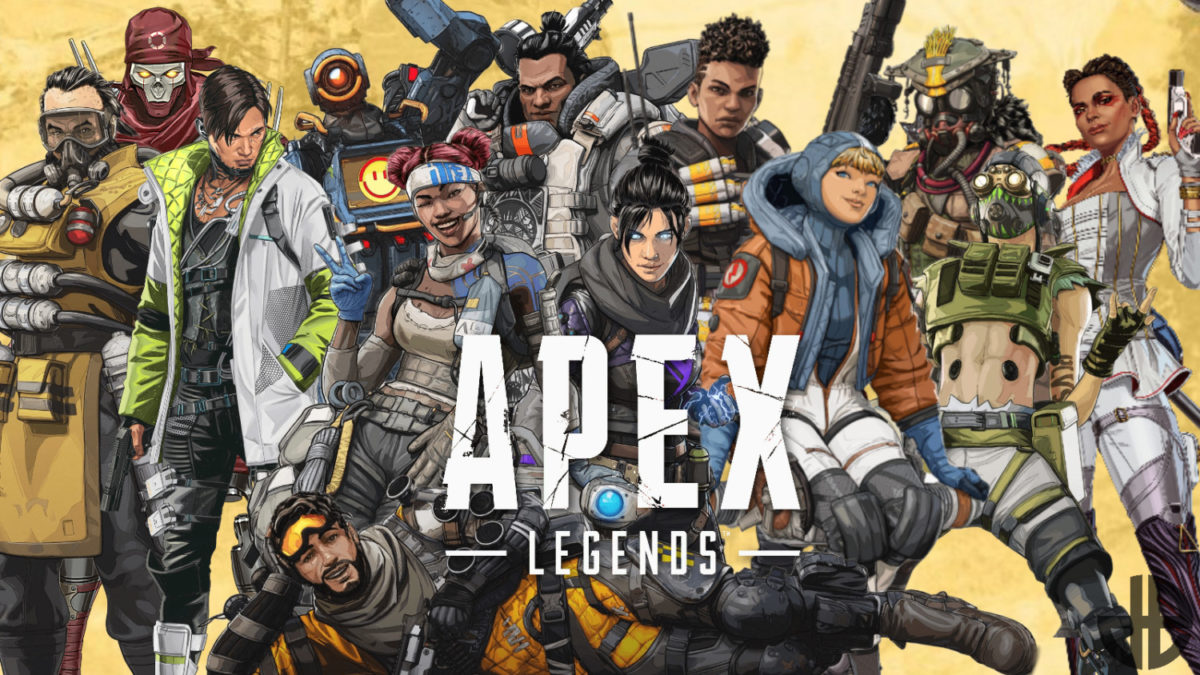


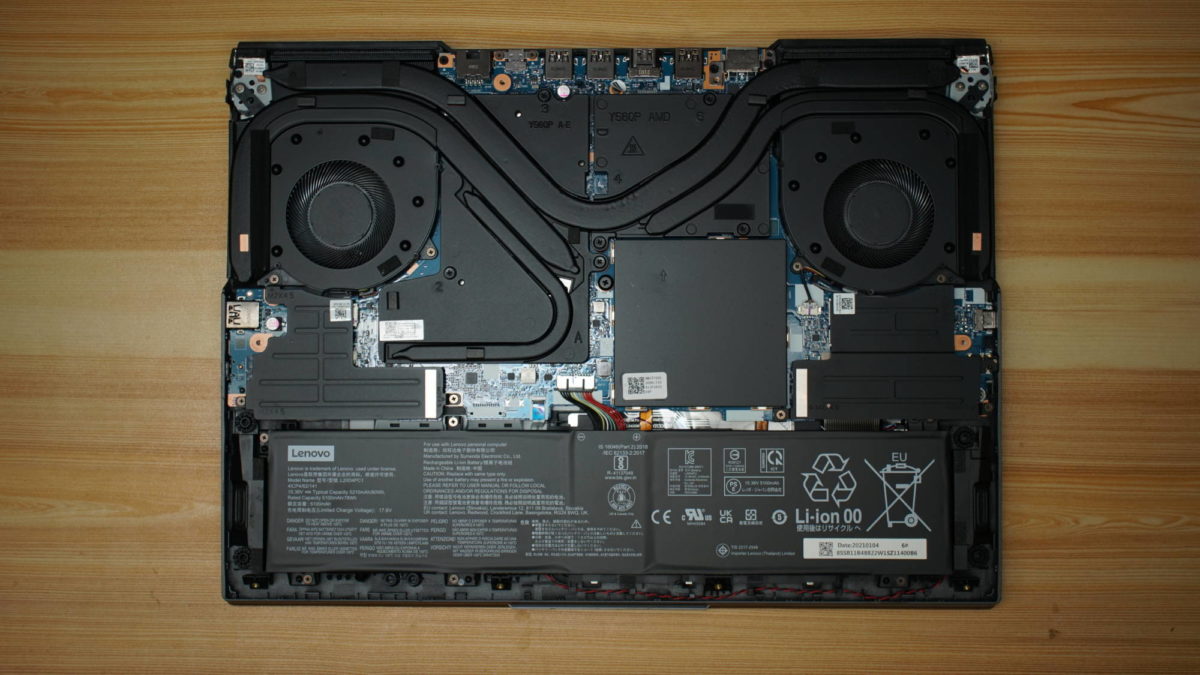





4 Comments
Is this laptop (lenovo legion 5 pro) better than the gigabyte aero 15 xc 3080 for content creator? Heavy 4K video editing? And some gaming. I would really like to know. I am in between these two laptops. I love the gigabyte oled screen but if the lenovo is better then I’ll go with this because it’s cheaper as well.
If we’re talking about pure rendering performance, Its going to go down to the wire but a GPU won’t make a huge difference here. Upgrading RAM to 32GB or 64GB max would probably make Premiere Pro or Davinci work more smoother but rendering is going to be off only by a few mins so I say its not that big.
If there’s no gaming involved I’d choose the Aero because its easy to proof your work on the OLED if color accuracy is a high priority. Otherwise, both laptops armed with 2TB SSDs and 64GB of memory upgrades would fare just as well against each other.
Did you test the games with optimus on or off?
My test system uses a custom Windows installation which has Optimus disabled.